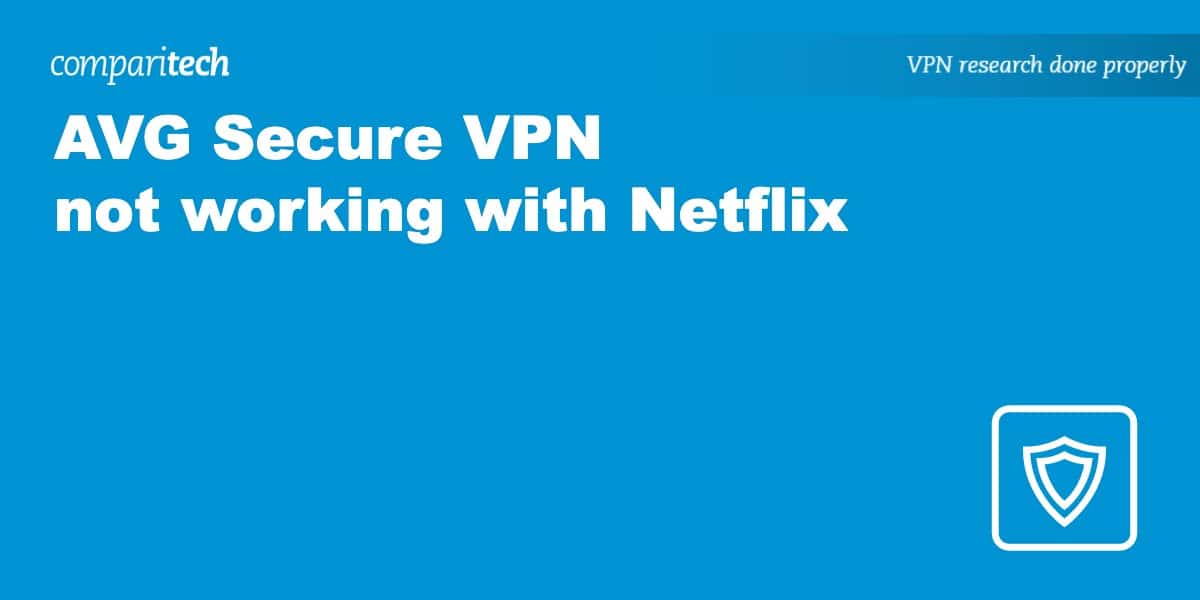If you spend a lot of your free time watching movies and TV shows, you may be wondering if AVG Secure VPN is still compatible with Netflix, especially since it’s a free service. The provider has specialized streaming servers for accessing Netflix and other popular streaming services. However, if you’re a regular user, you might have noticed that it occasionally struggles to stream Netflix.
Unfortunately, not all VPNs can reliably access Netflix from anywhere. For your convenience, we investigated and tested AVG Secure to find out whether its streaming servers work with Netflix while you’re traveling abroad. In case you’re in the market for a more reliable service, we’ve also provided a list of alternative VPNs that can safely access Netflix from anywhere.
What to do if AVG Secure VPN isn’t working with Netflix
We are unable to pinpoint the exact cause of AVG Secure VPN’s Netflix compatibility issues as they are often difficult to identify. To get back up and running, we have a number of tried and true remedies that we’ve discovered over the years.
Hint: NordVPN is one of the most dependable VPN services for Netflix.
Try these simple troubleshooting steps if AVG Secure VPN isn’t working with Netflix:
- Try another server: When Netflix detects VPN usage, it blacklists IP address ranges. Although one server’s IP address may be blacklisted, another server’s IP address may still work. If you’re trying to access a regional Netflix library, try different servers in that area.
- Check for VPN updates: VPNs release updates on a regular basis to improve VPN performance and to fix bugs. Check that you are using the most recent version of AVG Secure’s app to ensure that it is not interfering with your connectivity.
- Clear your cookies: Clearing your browser’s cache and cookies is a worthwhile activity and ensures a prohibited Netflix visit is not recorded.
- Instead of using the Netflix app, try the website: If you’re having trouble using the Netflix app because of a Netflix proxy error, try using the Netflix website instead. Mobile devices are better able to report your true location to platforms like Netflix.
- Disable location services: Netflix may be comparing your virtual IP address to your GPS location and stopping your connection if it detects a discrepancy. Disable location services, delete any saved data, and try again to make sure this isn’t happening.
What are the best VPNs for Netflix?
The tips highlighted above should help you get AVG Secure back up and running. However, if you’re searching for a more reliable VPN, you may want to check out our list of the best VPNs for Netflix. Here’s a quick summary.
Best VPNs for Netflix:
- NordVPN: Our #1 choice to watch Netflix abroad. Provides fast speeds for streaming and outstanding online security. Has a risk-free 30-day money-back guarantee.
- Surfshark: The best low-cost VPN for Netflix. Comes with many advanced security features and no connection limit.
- ExpressVPN: Highly reliable and fast. Strong security features, no logs, and fast speeds. Also works with Netflix, iPlayer, Hulu, and more.
- CyberGhost: This provider is ideal for beginners. Offers fast connections and VPN servers in 100+ countries.
- IPVanish: Impressive download speeds and powerful security features. IPVanish is a solid option for watching Netflix abroad.
- PrivateVPN: A secure no-logs VPN that is great for torrenting and accessing streaming platforms like Netflix while on vacation. Fast connections.
WANT TO TRY THE TOP VPN RISK FREE?
NordVPN offers a fully featured risk-free 30-day trial if you sign up at this page. That means you can use our top-rated VPN for Netflix for a month. However, if you're not 100% satisfied, you can request a full refund.
Also, there are no hidden terms. Get in touch with their support team within 30 days of signing up if you feel like NordVPN isn't right for you. You'll receive a full refund. Start your NordVPN trial here.
Netflix VPN FAQS
Can I watch Netflix with a free VPN?
No. You might be considering giving a free VPN that you’ve discovered on the Google Play Store a try. Unfortunately, these services typically lack the servers and bandwidth required to stream Netflix internationally. It is, therefore, fairly easy for streaming sites to detect and prohibit these VPNs. Free VPNs are also sluggish, making them unsuitable for data-intensive activities like streaming HD videos, gaming, and torrenting.
Free VPNs are also something we advise against for security reasons. That’s because free VPNs often feature intrusive privacy practices that enable them to track your traffic and sell your data. Additionally, most lack secure encryption, and suffer from DNS and IP leaks, according to our research. Studies have shown that free VPN services regularly contain spyware in their apps.
The good news is that you can easily test-drive any of the top VPN services we have suggested without any risks. To access your preferred Netflix library even while on vacation, feel free to evaluate each of our suggestions, which are all backed by money-back guarantees.
Will a VPN lower my streaming speeds on Netflix?
Possibly. When you connect to a VPN your traffic has to be encrypted and routed to the remote server location you selected. This creates additional latency that will slow down your internet connection slightly. As a result, you may find that connecting to a VPN results in buffering or a small decrease in video quality when you watch Netflix.
However, the good news is that our recommended VPNs have very fast servers. As such, you shouldn’t notice a perceptible drop in speeds when using fast VPNs. As long as your internet connection is reasonably strong to begin with, a good VPN should allow you to continue using Netflix in exactly the same way as you normally would.
If you happen to be using a very slow wi-fi network or paying your ISP or mobile provider for a slower internet connection, a VPN might slow you down significantly. This could, in turn, make it difficult to watch Netflix while connected to a VPN.