Want to use one of the best VPNs on a free trial basis? While there is no official ExpressVPN free trial, there is a legitimate workaround that will give you free access for 30 days.
ExpressVPN is regularly slated as offering the best VPN service available, having one of the broadest server networks in the industry, robust security, excellent unblocking abilities, fast streaming media, and more. It’s a reasonably-priced service and offers steep discounts for longer terms. However, signing a lengthy contract for a service you haven’t even tried won’t sit well with many users.
While a small number of VPNs offer straight-up free trials where you pay nothing upfront, these are becoming less common. Free trials come with their downsides anyway, which we’ll discuss below. Instead, ExpressVPN offers a 30-day money-back guarantee (this link also gives you 3 extra months free with the 12-month plan should you decide to keep it beyond the trial period).
This is essentially a month-long free trial account, the only difference being that you pay and then get a refund. The thing about ExpressVPN’s free trial that makes it different from others is that there are no hidden restrictions, and obtaining the refund is simple, making it a risk-free deal.
Here, we explain exactly how to sign up for the service and how to cancel your account before the trial is over. We’ll also discuss more about money-back guarantees and free trials in the Virtual Private Network industry so you can see why this one stands out.
How to get an ExpressVPN free trial
Follow these steps to turn the money-back guarantee into a free trial account and get a full 30 days of VPN service for free. The key here is to make sure you remember to cancel the subscription before the 30 days are up.
Here’s how to get an ExpressVPN free trial:
- To get your 30-day free trial, you first need to subscribe to the service like any regular paying customer. Visit the ExpressVPN site and click the big green button.

- Choose a term. If you’re certain you’ll be canceling, it doesn’t matter which one you choose, but bear in mind if you go for a longer term, you’ll be charged the entire sum of the term upfront. A one-month plan is the most expensive per month ($12.95) but also involves the smallest initial payment. If you decide to keep the service, you could always cancel and get a refund and then sign up for a longer term at a discounted rate.

- Enter your email address and select your payment method. ExpressVPN offers lots of options for methods of payment, including major credit cards, PayPal, BitPay, and Paymentwall (which includes UnionPay, Alipay, Mint, and others). Note that if you choose to pay by credit card or PayPal, a recurring payment schedule will be set up automatically, but this can be easily canceled. If you pay using BitPay or Paymentwall, it’s a one-time payment. The money-back guarantee applies to all payment types.
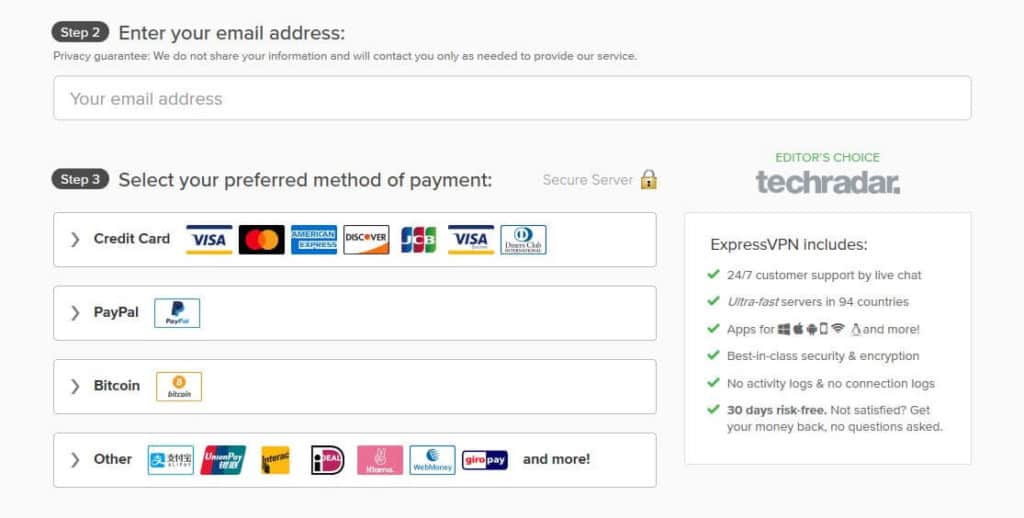
- Once you’ve submitted your payment, you should receive a confirmation popup with your new password. You can choose whether to continue with this password or create your own. You should also receive an email containing your new account details.
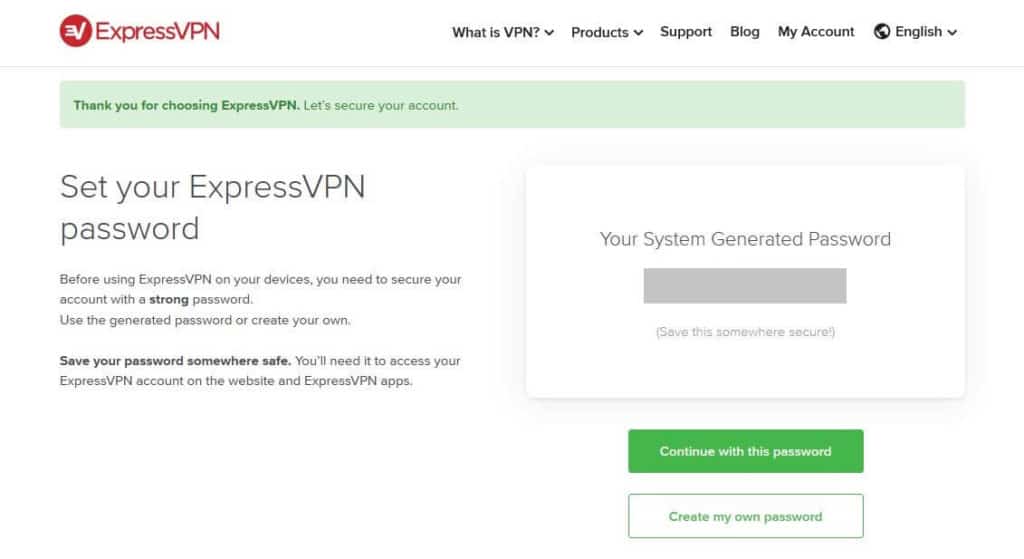
- Once you’ve created a new password (if you choose to do so), the next screen will display your activation code for use in setup on Windows, MacOS, Linux, and routers.
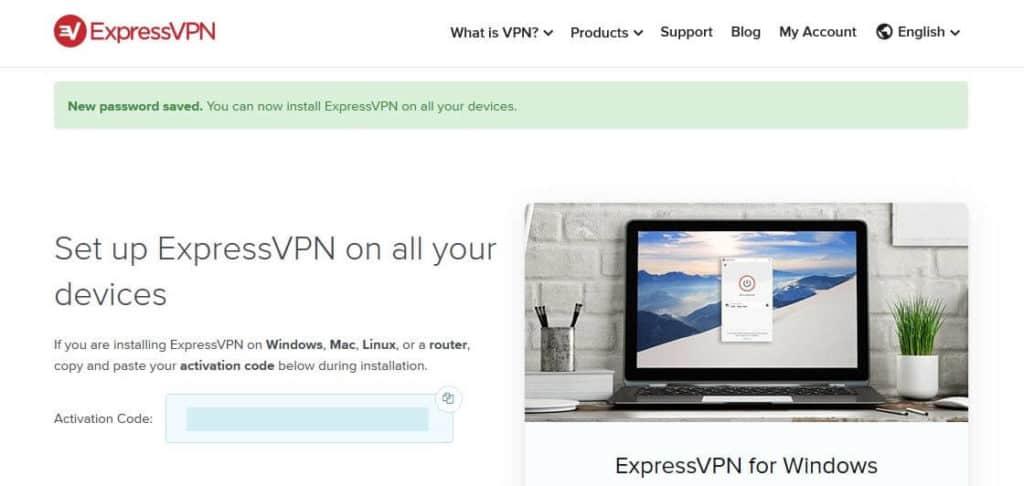
- Now, follow the applicable instructions to set up the software on your device. If you’re on a desktop, the appropriate download should appear automatically. If not, or for other devices, setup instructions can be found in the customer support section of the website.
- Now, all that’s left is to enjoy 30 days of free service with no limits. ExpressVPN has great speeds and top-notch security measures, so you can browse, stream, download, torrent, and whatever else you want to do online.
Note: The guarantee lasts exactly 30 days. For example, if you subscribe at 1 pm on May 1, you’ll have until 1 pm on May 31 to claim your refund.
Cancel your subscription
If, once you’ve used the service for 30 days or less, you decide you don’t want to keep it, then it’s time to get your money back.
This is quick and painless, and you can use live chat or email to do it. For live chat, start the conversation by telling them that you’d like to cancel and that you’re within the money-back guarantee timeframe.
The representative may ask if you have any feedback about the service. This is a fair way for the company to find out if there are any issues with its product, but you shouldn’t see it as pressure to keep your subscription. You don’t have to give any reason for canceling and can reiterate that you wish to cancel.
The representative should then confirm that your subscription has been canceled and that your refund is on its way.
Note that it may take several days for the refund to be processed and for the funds to be returned back to you.
VPN money-back guarantees and free trials
A money-back guarantee can be a great way to try a service or to use it for free. In theory, that is. Unfortunately, too many VPNs give these offers a bad name by advertising money-back guarantees to lure customers in but then failing to honor them. Let’s face it, many unscrupulous providers are using the notion of a money-back guarantee to get that initial payment and keep it. Here are a few issues we’ve run into when trying to get a refund in the past:
- The provider is difficult to contact. Many don’t have a live chat facility or have one, but it’s prone to not working most of the time. You’d think that contacting them via email would be the logical step, but some make contact information difficult to find, and others are unresponsive to emails requesting account cancellation and a refund.
- The guarantees are only available for certain payment methods. Many VPNs offer various payment methods, and refunds are processed differently depending on the entity that processed them. This is a common scapegoat for a VPN provider, as they can say that your method of payment wasn’t included in the guarantee. Of course, information related to these restrictions isn’t clearly stated at the time of payment but instead is hidden in some small print.
- You surpassed a resource limit. Another thing that may be hidden in the rarely-read fine print is a set of restrictions on the amount of resources that can be used for the guarantee to be valid. For example, if you surpassed a bandwidth limit, this could render you ineligible for a refund. Again, these things are rarely stated clearly when you sign up for the service.
Thankfully, as demonstrated above, ExpressVPN isn’t interested in these tactics. Instead, the company realizes that by honoring its promise, people will be more inclined to return as customers or refer friends to the service.
VPN free trials
You may see a money-back guarantee and be reluctant to submit an upfront payment, say by credit card. And you’d be forgiven for this, especially since some providers make it very difficult for you ever to get that money back. As such, a free trial, where you don’t have to submit any payment information at all, might sound very tempting.
However, these have their downsides too, the major one being the short trial period. With just a matter of days to try out a service, it’s really difficult to get a good feel for what the provider can offer. Unless you consciously set aside time to test the service, it’s likely not enough time to perform all the tasks you would use a VPN for. Plus, you likely won’t have a chance to try it out at various times of the day or week, such as at peak times when servers may be experiencing higher loads, resulting in lower speeds.
Typical lengths of free trials are one to seven days. You may see a 14-day free trial in some cases, but these usually involve a very limited service. This brings us to the next downside. Many providers put heavy restrictions on what you can do during a free trial. For example, you may be slapped with daily data caps, bandwidth limits, and only a small choice of servers. The lattermost is particularly unhelpful if you’re testing the service to see if it works with a region-locked service for which a server in an appropriate location is required.
It’s true that some VPN providers do still offer full-service free trials, but these are becoming fewer. With those that are still running, you need to be wary, as some providers have shady reasons for offering a no-limits free trial. They will provide a top-tier service during this period, and then, once you’ve paid, they will pull resources, leaving you with slow, unreliable connections.
We can confirm that ExpressVPN’s stellar service quality doesn’t waver during or after its 30-day guarantee period. Take it for a test drive today.
ExpressVPN Free Trial FAQ
Are other free trials better than the ExpressVPN refund period?
The main benefit of a free trial is that you generally don’t have to provide any payment information to sign up for one. This means you don’t have to worry about asking for your money back or cancelling recurring payments once the period is over. Thankfully, with ExpressVPN, both canceling payments and getting a full refund are super simple. And the ExpressVPN refund period offers two major benefits. First, you get full use of the service instead of the limited access most free trials offer. Plus, it’s for a decent period of time – 30 days instead of the 3–7 days you usually get with a free trial.
Is the ExpressVPN discount coupon the same as the free trial?
No, the discount coupon can be applied when you sign up for an annual subscription, regardless of whether you plan to take advantage of the refund period. Note that if you do take advantage of the money-back guarantee after using the discount coupon, you’ll only be refunded the discounted amount (the amount you paid).
How quick will customer service be, if I need to cancel?
ExpressVPN’s live chat customer service is available 24/7. In our experience, the service is well-manned so you shouldn’t have to wait in a queue. In all, your account cancellation and refund request should take just a few minutes. Note that you may have to wait a couple of days to receive the refund, depending on which payment method you used.
Will the ExpressVPN free trial work on mobile?
As we’ve covered, there’s no official free trial for ExpressVPN. Instead, there’s a 30-day money-back guarantee, which means you have 30 days to try it out risk-free. This is available across all of ExpressVPN’s apps, including mobile (Android and iOS). In fact, you can use ExpressVPN to secure up to five devices simultaneously via a single account.
How much is ExpressVPN after the trial period ends?
You have to pay upfront in order to take advantage of ExpressVPN’s 30-day money-back guarantee. As such, the price for the first month is the same as the months following unless you happen to cancel within the first 30 days (in which case, the first month is free). At the time of writing, a one-month plan costs $12.95 (USD). However, you can save up to 61% by selecting a longer-term deal such as 2 years ($4.99 a month) or six months at 48% off ($6.67/month).
What is the difference between Express VPN's free trial and a money-back guarantee?
ExpressVPN offers both a free trial and a money-back guarantee. The free trial is a 7-day trial available on mobile, while the money-back guarantee lasts for 30 days and is available on all major platforms. The main difference between the two is that the free trial allows you to use the service for a limited time without paying, whereas the money-back guarantee requires you to subscribe to the service but allows you to claim a full refund. This allows for a more extended testing period and a full refund if unsatisfied.
Are there any VPNs that are completely free?
Many free VPNs out there won’t require you to pay a penny to use them. However, the costs come in forfeiting the features of a premium VPN like ExpressVPN. Free VPNs typically have low-grade encryption, very few servers, and some even contain malware.

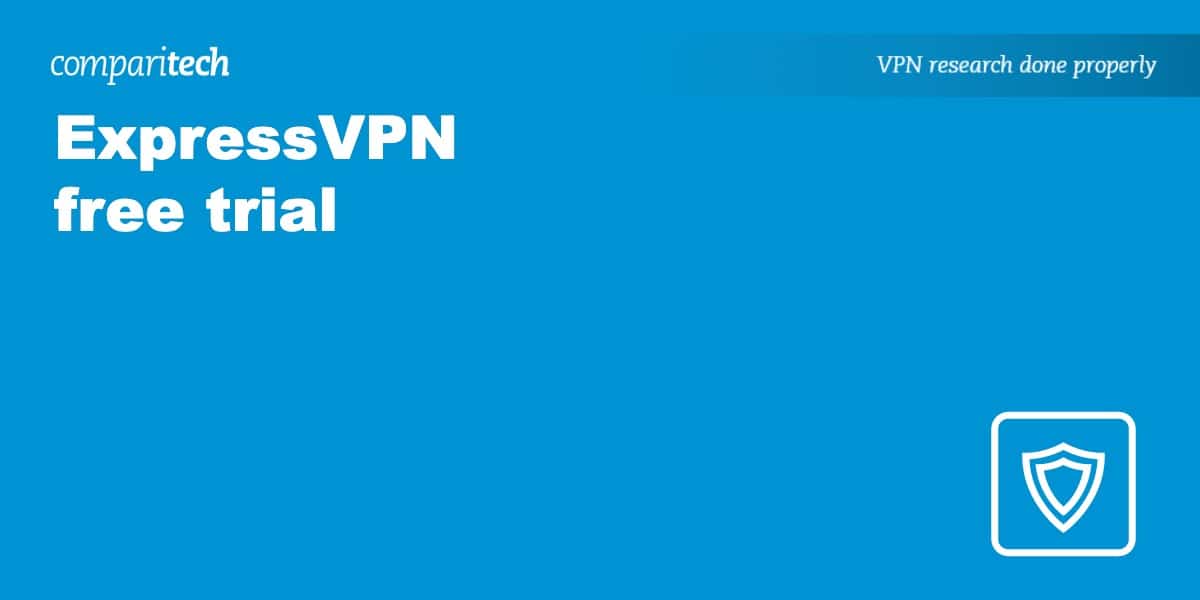
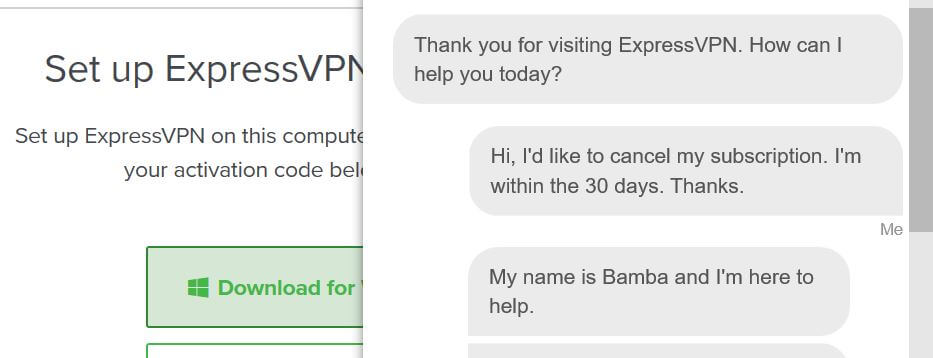
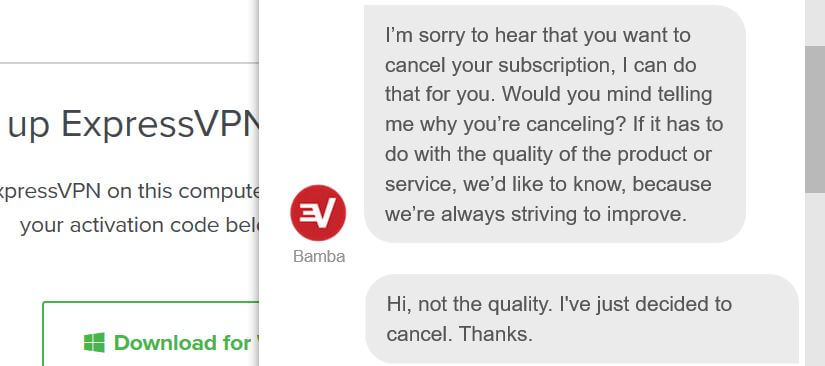
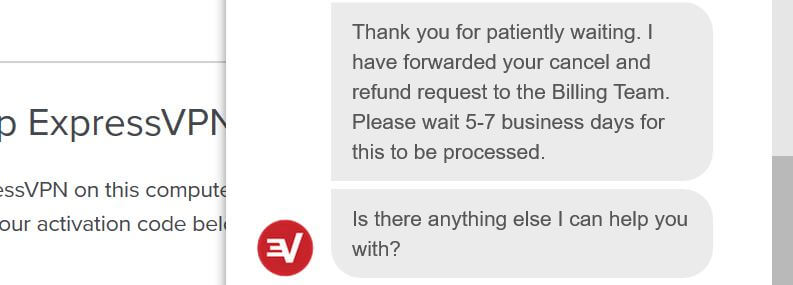






This VPN is the best if I had money I would be subscribed for one whole year but so far this vpn deserves number one spot
Good vpn