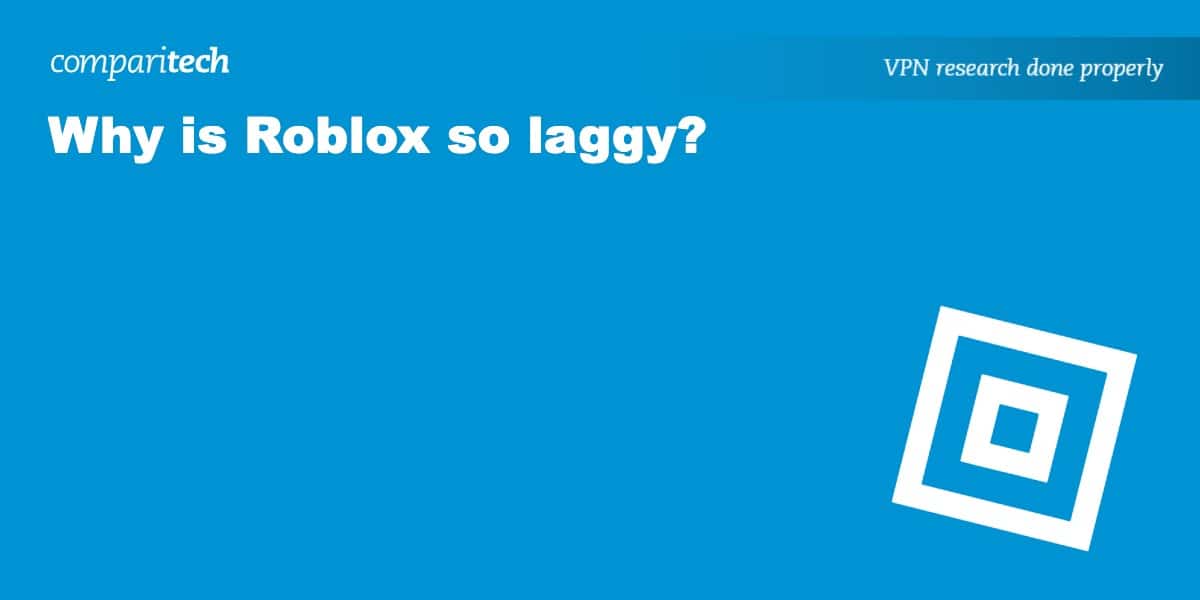Roblox isn’t just a game; it’s a universe of user-generated worlds that has captured the imagination of millions. From kids to adults, the platform offers something for everyone. But there’s a common enemy that players and developers alike often grapple with – lag.
Lag in Roblox (or any game, for that matter) is incredibly annoying when you’ve joined a server with friends or exploring worlds, trying to make the most of your well-earned Robucks. In this post, we’ll answer why Roblox is so laggy and look at some of the best solutions to reduce in-game lag.
Want to find out how to reduce lag in Roblox quickly? Check out the steps below.
How to reduce lag in Roblox
Lag is a nuisance, but it’s not unbeatable. Whether you’re a player looking to optimize your gaming experience or a developer aiming to create a smoother world, there are steps you can take to combat lag.
Here’s how to reduce lag in Roblox:
- Close background apps: Running too many applications can hog your system’s resources. Close unnecessary apps to free up CPU and RAM.
- Use a wired connection: Wi-Fi is convenient but less stable than a wired connection. If possible, plug into your router directly.
- Update graphics drivers: GPUs, especially Nvidia, periodically provide updates to keep up with the latest games. Regularly check Nvidia GeForce Experience to ensure your GPU runs the newest version.
- Update your hardware: Sometimes, the bottleneck is your device. Consider upgrading your GPU, CPU, or RAM.
- Check for malware: Malicious software can slow down your system. Run a security scan to rule this out.
- Turn off other devices in your household that might be consuming your internet bandwidth.
- Use a VPN: Providers like NordVPN have servers in over 60 locations globally. If you connect to a server near the gamer server, you could see a decreased ping time and reduced Roblox lag. Read more in our guide to gaming VPNs.
Causes of Roblox lag
When you experience lag in Roblox, your initial thoughts are likely directed at your internet connection or the game server causing the problem. Often, though, the problem is staring you in the face. Below are some of the most common causes of lag that can affect your Roblox experience:
Software issues
- Antivirus scans: While we’re a stickler for securing your devices with an internet security suite, virus scans can heavily impact system resources, contributing to lag.
- Background apps: If you’ve got video rendering in the background or 20 Chrome tabs open, you’ll likely notice an in-game slowdown.
- Outdated drivers: Whether it’s your GPU or any other device drivers, lag could be the least of your worries if they’re out of date.
Operating system problems:
- Settings: Some OS settings can have a negative impact on your games.
- Updates: Out-of-date operating systems or running older OS versions, i.e., Windows 7 vs. Windows 10, could contribute to lag if game support is only available on later versions.
Hardware
- CPU: If your processor is outdated or not up to snuff, you’ll experience slowdowns. Roblox relies heavily on the CPU for rendering and game logic.
- GPU: Graphics are a big part of any game. A weak GPU can result in choppy visuals and lag.
- RAM: Insufficient memory can lead to slow load times and performance hiccups.
Connectivity
- Wi-Fi vs Ethernet: A wireless connection can run into all kinds of interference, slowing down your connection speeds and attributing to Roblox lag.
- Other devices in your home might be using up your internet bandwidth, creating more lag on your Roblox device.
How to use a VPN with Roblox
Under normal circumstances, a VPN will not help reduce lag, and in most cases, will actually increase lag due to the extra routing and encryption process. The exception is if your ISP or local network admin is specifically throttling Roblox, and not your entire connection. In that case, a VPN can hide the fact that you’re playing Roblox so that your ISP can’t discriminate against it. A VPN for Roblox may be your golden ticket to a lag-free experience if you’re still battling lag.
Here’s how to use a VPN with Roblox:
- Sign up for NordVPN using our exclusive discount link. Surfshark and ExpressVPN are also good alternatives.
- Download and install the appropriate app from your VPN’s website.
- Open the app and connect to a server nearest the Roblox game server.
- Fire up Roblox and start playing.
WANT TO TRY THE TOP VPN RISK FREE?
NordVPN is offering a fully-featured risk-free 30-day trial if you sign up at this page. You can use the VPN rated #1 for Roblox with no restrictions for a month.
There are no hidden terms—just contact support within 30 days if you decide NordVPN isn't right for you and you'll get a full refund. Start your NordVPN trial here.