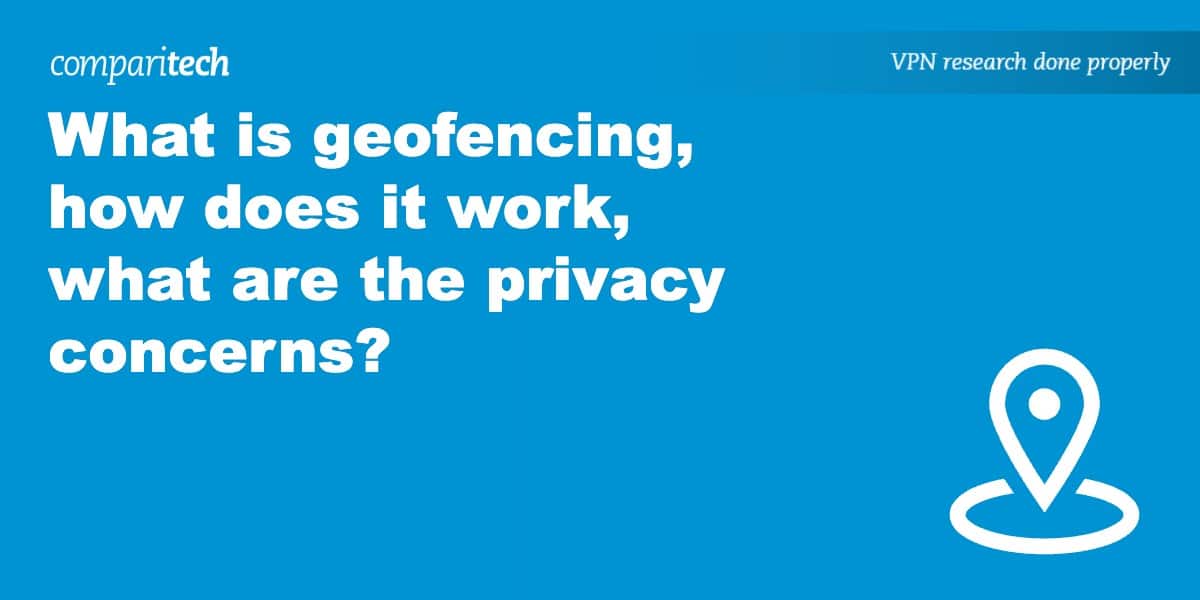Geofencing is best illustrated with a real-life example.
You’ve come out of BMW with a brand new car, and can’t wait to drive. It’s a luxury car, and you intend to enjoy every moment of owning one…. until it’s time to park. Leaving the car means worrying about would-be thieves. Fortunately, there’s a handy feature: BMW’s Trackstar service, which adds an invisible geofence around the vehicle’s location.
Having used GPS to set up a geofence, the car sends out a signal on its current location every 20 seconds. If the car moves beyond the geofence, or someone attempts to drive the car without the keys, BMW knows and automatically sends you an alert. It’s a handy feature, and can be set up no matter where you park.
It’s not just BMW that makes use of geofencing tech. It’s used by Mercedes, Tesla, Volkswagen, and numerous other companies besides. But while geofencing has many practical applications — particularly in marketing and logistics — it can also lead to big privacy problems if handled incorrectly.
What is a geofence?
A geofence is a technology that makes use of location data to set up an invisible barrier in the real world. Often the technology uses Global Positioning Systems (GPS), however, it can also use other data signals including cellular, wi-fi, and RFID.
You can’t see or feel anything when passing through a geofence, but if carrying a connected device, the system knows when you enter or exit the electronic boundary. Think of them similar to the invisible electric fences popular with canine owners, thankfully without the shock.
The geo ‘fence’ operates on one device and picks a series of location points nearby to create an artificial boundary. It then connects with available networks, such as cellular or wireless internet, to exchange signals with other devices. If a device is broadcasting its location near the boundary, the geofence can identify whether it is inside or outside the coordinates, and signal for a programmed action to occur.
While GPS can establish our location on the globe, geofencing focuses on where we are in proximity to virtual landmarks. Combined with other applications to support specific alerts or commands, digital devices have an entirely new way to interact with the physical world. Are you near a specific store or service center? Driving by the library with an overdue book in your car? Kids have stepped outside the local neighborhood? Geofencing allows users to define geographic boundaries without physical objects or symbols.
Geofences can be set up along specific boundaries or simply at a specific radius beyond a given point.
Popular uses
Geofencing technology is growing fast in applications. According to Cision’s PR Web, New York-based marketing firm, Interact Marketing is now offering customers the ability to serve banner ads based on geofencing.
The idea certainly has industry appeal: imagine a shopper getting alerts on Macy’s new spring sales when only a street away. Suddenly the user isn’t aware of just a good deal; they’re aware of a good deal within walking distance from their current location. For many, this type of marketing gets customers in the door, and much more ready to buy. Focusing on physical locations, geofencing is a virtual trend that brick and mortar shops can take advantage of.
You can read more on geofencing use within apps here.
Marketing isn’t the only practical use for geofencing. Other popular examples of ways organizations and individuals can use geofencing to their advantage include:
- Personal reminders to accomplish certain tasks when in the area
- Smart devices, such as thermostats that adjust the temperature when the resident is walking into their home
- Security alerts when items move, such as BMW’s Trackstar
- Promoting restaurant deals, or drive incoming business. Consider targeting ads to relevant customers to advertise local theatres, concerts or events.
- Making sure certain pets, such as cats or dogs, are still in their respective neighborhoods
- Tracking shipments, keeping track of logistics and delivery timekeeping
- Keeping drones away from restricted airspace
- Safety messages for tourists when they wander too close to dangerous landmarks
- Alerts to parents of toddlers if they get out of the house, or if younger children leave the neighborhood
- To help prevent prisoners on parole from breaching their release conditions
Using geofencing for better cybersecurity
One of the growing uses for geofencing is the ability to add a new level of information security. Much like a physical fence can offer a level of security around physical perimeters, geofencing can heighten control over access to digital assets.
A geofence offers another level of user authentication by verifying where they are. It can restrict user access by verifying the user is connecting at a pre-approved physical location.
Ideally, geofencing is an element of multi-factor authentication. The technology isn’t a security silver bullet, but it can keep your organization one step ahead. For example, a geofence won’t stop a hacker on-site, or an employee from accessing privileged information.
However, what if someone has privileged access from a remote location? What if a hacker gains access to an account through phishing? Using a geofence can slow down and stop their progress by sending an alert or blocking access from outside acceptable perimeters. This is particularly effective if limitations are set to detailed areas, rather than all access from specified cities or countries.
As Michael Abboud writes for Medium:
“The combination of geofencing and multi-factor authentication provides added layers of security that are extremely difficult to infiltrate.”
Geofencing can also limit social sharing on popular networks. Users of photo-sharing network Flickr, for example, can set up a geofence to limit photo sharing to friends in a certain region. Such features may be comforting to those who want to engage with the local community but are wary of sharing their images with the world.
Privacy concerns
By now, geofencing probably looks pretty attractive. The technology can offer better security and customer engagement and keep an eye on situations when you can’t. Before jumping on board with geofencing for your product or company, however, be aware the technology is not without flaws. In particular, your user’s privacy may be at risk.
By tracking where we are relative to physical objects or landmarks, geofencing can collect more personal data about the user than originally intended.
It’s not only that the technology knows where we are: it ‘sees’ what places we interact with. A geofence set up near a hospital that records regular visits may indicate health issues or loved ones in intensive care. Geofencing surrounding places of worship can indicate religious preferences, while close proximity to an LGBTQ+ nightclub can suggest sexual orientation.
Geofencing could even link you to a crime scene, regardless of whether you were involved. In the US, police can use a “geo-fence” or “reverse location” warrant to find out who was in a particular area at a particular time. Most of this data comes from Google’s Sensorvault, which is a database of user location data. This is gathered regardless of whether the user has disabled their Location History.
Geo-fence warrants have been served to Google since 2016, though the number has increased from 982 in 2018 to 11,554 in 2021. There has been some pushback against them, with judges in California and Virginia ruling that the warrants breached the Fourth Amendment’s protections against unreasonable searches.
In addition to tracking, the geofence can be triggered to cause mental harm when its lines are crossed. A prime example includes the Massachusetts Attorney General’s dispute with Copley Advertising. Setting up geofencing around women’s reproductive health clinics, Copley then sent women targeted ads and messages, including “You Have Choices” and links to anti-abortion alternatives.
Copley sent information to third-party advertisers, risking targeting with “potentially unwanted advertising based on inferences about [their] private, sensitive, and intimate medical or physical condition.”
If considering a geofencing service, check on applicable privacy legislation first. Are there limitations on the data collection or use? Do you require consent from individuals or particular safeguards? Can uninterested customers opt-out of the service?
In some areas, such as Europe, geofencing may only be permitted when users opt-in and agree to use the service prior to deployment. In others it is illegal. In 2023, the governor of New York banned the creation of geofences around healthcare facilities. A similar ban also exists in Washington state.
Other obstacles
In addition to privacy concerns, other problems crop up with excessive geofencing use. TSheets, a division of QuickBooks, rightfully brings to mind the example of a Starbucks in New York using geofencing to send targeted ads every time a user walks by Starbucks. Sounds fine… until you realize such a setup would send out excessive notifications for every walk, ultimately irritating the user.
Depending on their setup, users may also be able to navigate around your geofence. Although geofencing can use an IP address as well as GPS data to establish if a user is inside or outside the fence, what if the user turns off GPS and masks their IP address with a VPN?
If all geolocation data is disabled or presents a false address, the geofence may not be able to identify who comes, who leaves, or if it should send an alert.
Can I opt-out of geofencing?
Individually, our ability to opt-out of geofencing may be restricted to local privacy laws, or the purpose of the original geofence. For individuals, however, there are a few options to limit when geofences can see your comings or goings.
- Check the location settings of your device. Turning off location tracking, such as GPS data, will limit how a geofence can identify you. For some devices, such as particular brands of smartphone, this can be done with a toggle in the location settings. For other devices, you may need to limit GPS data tracking application by application. Turning off all incoming or outgoing signals, such as through ‘airplane mode’ may also turn off location; however be aware airplane mode will also turn off cellular data, wi-fi and incoming calls.
- Take a look at your apps. Most geofencing is carried out for commercial purposes, such as advertising, manifests through in-app through notifications. Some geofencing capabilities require a shop’s specific app to operate. If you have a number of apps for shops, services or regular interactions, check the settings to see if you can ‘opt-out’ of geofencing advertisements or alerts.
- Consider a VPN. Even with your location tracking turned off, a geofence can still establish your general location through your device’s unique IP address. VPNs allow you to hide your IP address by encrypting data and channeling it through other regions.
Future uses
Are there any applications for geofence not yet in use? Unquestionably. As more devices connect to the internet of things, there’s more potential for items to be identified by location. The infrastructure that supports geofencing is easily available and indeed ubiquitous in the age of smart devices. That makes it possible for anyone to leverage geofencing for any number of purposes. Other areas which may see adaptations to geofencing include:
- Trucking, warehousing and other logistic services
- Safety features, such as firearms that only operate within a defined location
- Management of wildlife and domesticated livestock
- Hospitality atmospheric controls. Allowing certain technology to turn on or quiet down based on the guest’s location
Additionally, there may be future purposes that will awaken as geofencing is added to other yet-to-be-developed technology or unseen ways the technology itself may evolve. While this article examines current adaptations, geofencing 2.0 may be just around the corner.