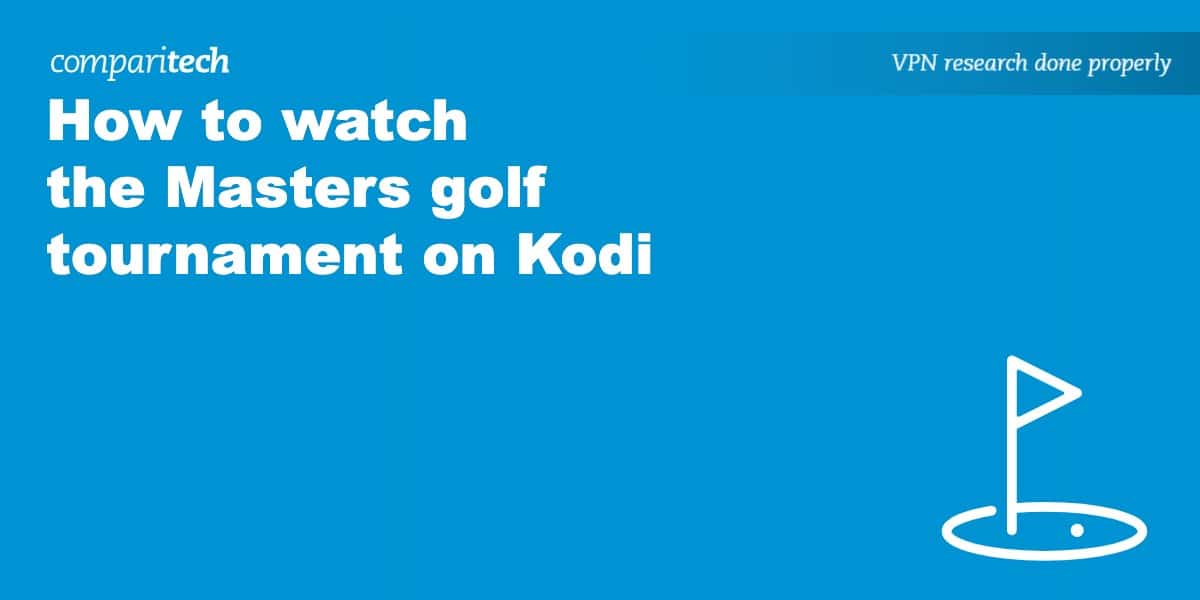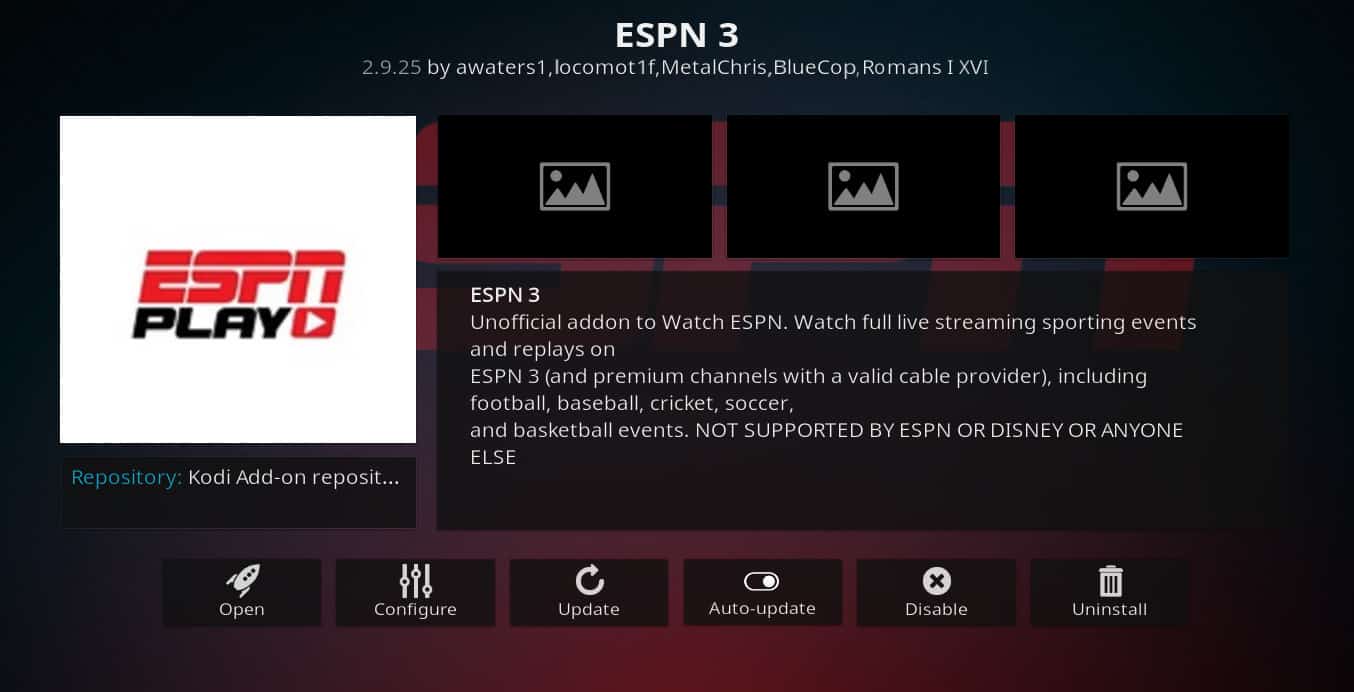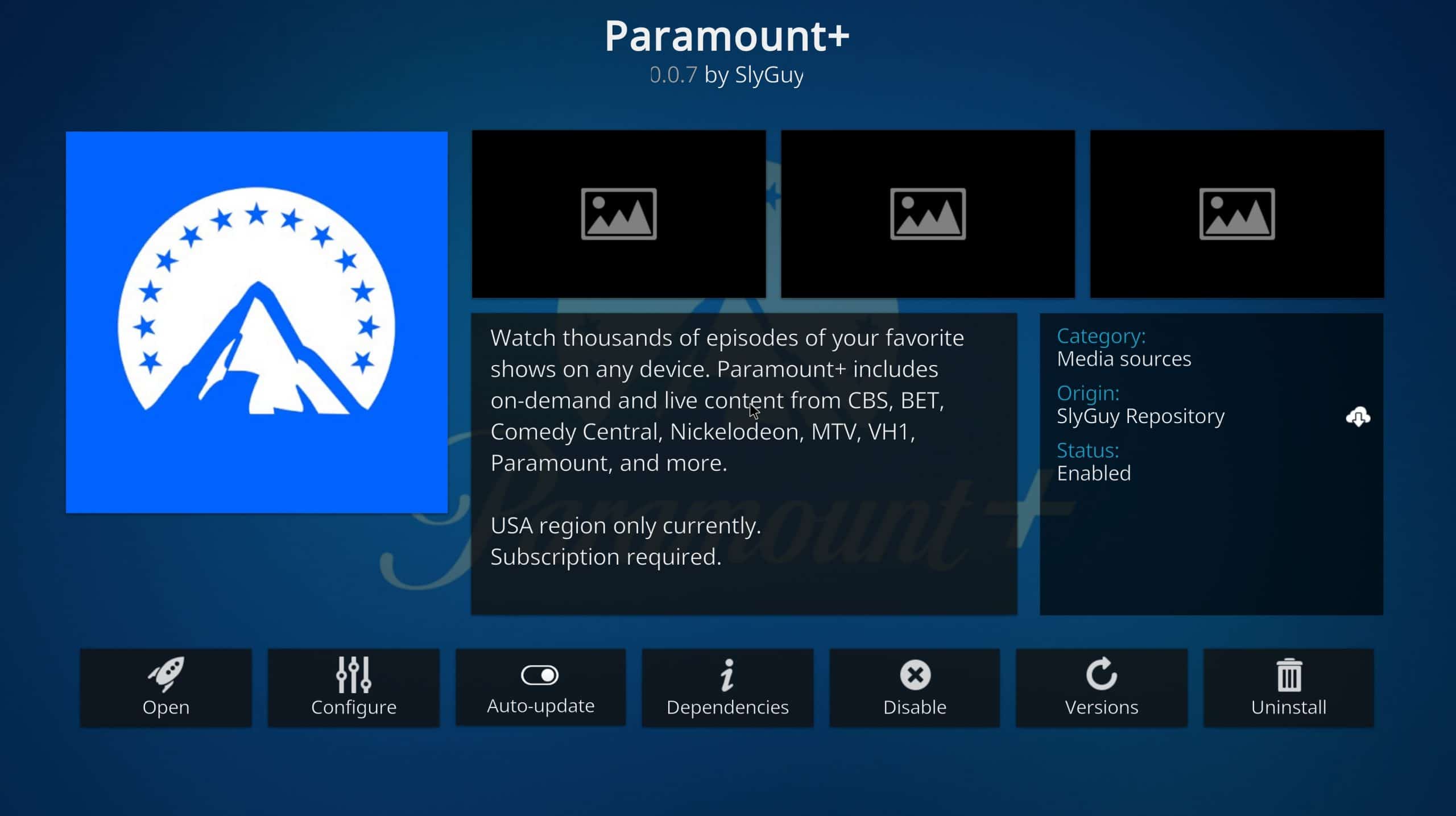The 2022 Masters Golf Tournament will be held April 7-10 at the prestigious Augusta National Golf Club. Luckily, you can stream all of the action from the comfort of your own home. Below, we’ll explain how to stream the Masters on Kodi; all you need is the latest Kodi installation, a good internet connection, and VPN for bypassing geographic content restrictions where necessary.
Important note: Our guide only recommends official sources for US Masters Tournament. The US Masters Tournament is one of the most popular golf tournaments of the year. As a result, numerous sites will attempt to stream the events without permission. Our guide only recommends official streaming sources that can be accessed either free or paid. At times, you may need to use VPN to access free streams from overseas or to maintain your privacy and avoid speed throttling from your ISP. However, the sources below are all fully legitimate and offer high-quality streaming for the 2022 Masters.
If you are currently traveling abroad you may need to connect to a VPN to access your usual Kodi addons from back home.
BEST VPN FOR KODI:IPVanish is our top choice. The service has a large network of fast, uncongested servers. IPVanish offers strong security, privacy, and anonymity features that bypass ISP speed throttling and snooping on any device, including the Amazon Fire TV Stick. Try it risk-free with the 30-day money-back guarantee.
Warning: Kodi should only be used for content to which you have the legal right to access. Neither the Kodi Foundation nor Comparitech advocates the use of Kodi for piracy.
How to watch 2022 Masters Golf on Kodi with a VPN
VPNs are privacy tools first and foremost, but they’re also great for regaining access to your usual services as you travel. Follow these steps to watch Masters Tournament through Kodi from anywhere in the world.
Here’s how to stream the Masters Golf Tournament 2022 live on Kodi:
- First, sign up for a VPN of your choice. We recommend IPVanish for Kodi users, although NordVPN, Surfshark, and ExpressVPN are great options as well.
- Next, install the VPN app onto your chosen streaming device (make sure before you sign up that it makes an app for your device).
- Connect to a VPN server in your home country. This will change your IP address, letting you access the same channels you would back home.
- Open the Kodi addon carrying your stream and enjoy!
You may need to do a trial run on your streaming sources before the Masters begins. That way, you’ll know whether or not you need to explore alternative options for streaming the Masters on Kodi, or if you need to abandon Kodi altogether for a different streaming method. All the VPNs we recommend come with money-back guarantees.
How to watch Masters golf on Kodi
ESPN3
ESPN is one of the two US broadcasters for this year’s Masters tournament. You will need a valid set of login credentials to use this addon, though. You can either use your cable provider details (assuming you receive ESPN channels as part of a cable TV package) or sign in with a supported over-the-top service like Hulu, fuboTV, or YouTube TV.
The ESPN3 addon can be found in the official Kodi addon repo. Unfortunately, it only works with Kodi version 18 and lower.
Paramount+
Paramount Plus is the other US streaming service showing Masters coverage. This service usually costs $4.99 per month but it comes with a seven-day free trial. In other words, you can sign up, watch the whole event, and cancel to avoid being charged.
The Paramount+ Kodi app is available from the SlyGuy repo.
Sling TV
The Sling TV Kodi addon will give you direct streaming access to your Sling TV account. Through Sling TV’s Sling Blue subscription, you can get the Golf Channel streams, while Sling Orange will get you the ESPN streams for the US Masters. Your best option, however, is to sign up for the free trial with the Sling Orange + Blue subscription to get both channels.
Should you choose to keep Sling following the free trial, it’s $35/month for Sling Blue or Sling Orange and $50 per month for Sling Orange + Blue.
You can install the Sling TV addon directly from the developer’s GitHub.
We hope you’ve enjoyed this guide to watching the Masters online or through Kodi. If you’d like more info on how to watch TV online, check out some of our other guides. These include how to watch NBA on Kodi, the best Kodi addons for live TV, how to watch Tubi TV on Kodi and outside the U.S., and more.