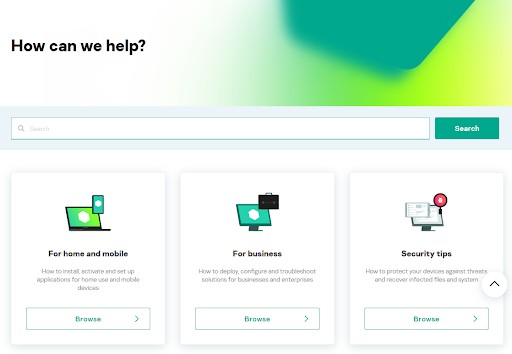In this review, I will examine the central differences, flaws and benefits of two premium antivirus suites for consumers and see which comes out on top. These suites come from AV industry mainstay Kaspersky Lab and relative newcomer Panda Cloud Antivirus.
Panda is a newer entrant into the antivirus market. Panda Antivirus was founded in 1990 and its Cloud Antivirus software was released in 2005.
Kaspersky was founded in 1997, and has garnered a lot of industry accolades due to its collaboration with large corporations like Microsoft to combat new and emergent malware threats.
I will put each program through several tests and establish how well each antivirus program protects your system against attacks. I’ll review anti-malware efficiency, impact on PC performance, extra features, ease of registration and installation, interface accessibility, and customer support.
If you do not have the time to delve into a full breakdown of the two products, I have included a short summary of my findings below.
Which is best between Kaspersky and Panda Antivirus?
During my investigation, I found that Panda comes out ahead compared to Kaspersky. It offers a more substantial feature list, a more powerful suite of internet security tools, and an enticing lin-up of discounts for new subscribers.
Here’s what I found when comparing Kaspersky to Panda Antivirus:
Summary
Panda
- Powerful cloud-based software leading to minimal system impact
- Includes a VPN
- Focusses on proactive, rather than reactive antivirus measures
Kaspersky
- Top rating among different antivirus comparison websites
- Wide-ranging feature list
- Sophisticated real-time anti-malware solutions
Below is a list of the features included in both premium antivirus suites.
| No value | Panda | Kaspersky |
| Website | pandasecurity.com | kaspersky.com | Antivirus and Antispyware | Firewall | Web protection/anti phishing | Parental controls | Password Manager | Webcam protection | PC Cloud Backup | VPN | Ransomware protection | Banking and Payment Protection | Network Attack Protection | Secure data encryption | Automatically update apps | File Shredder | Performance Optimization | Identity Theft Protection |
|---|---|---|
| Best deal (per month) | $5.58 SAVE 50% on a 1 year plan | $2.49 GET 70% OFF |
Background
Panda was first started in 1990, and its current flagship software, Panda Cloud Antivirus was initially released in 2005, with a more stable release put out four years ago. The unique aspect of Cloud Antivirus is its use of cloud software to isolate and attack threats, and keeping itself updated with strategies to defend against the latest malware threats.
Kaspersky was founded 23 years ago and has forged a reputation for innovative software that is effective against cybersecurity attacks. It boasts some interesting features including gamer mode and an AI-based program overseen by world-leading threat analysts.
Pricing and Compatibility
| No value | Panda Dome Essential | Panda Dome Advanced | Panda Dome Complete | Panda Dome Premium |
| Website | pandasecurity.com | pandasecurity.com | pandasecurity.com | pandasecurity.com | One year price | $23.99 | $37.99 | $47.99 | $66.99 | Renewal price | $47.99 | $75.99 | $95.99 | $133.99 |
|---|---|---|---|---|
| Best deal (per month) | $2.39 SAVE 50% on an annual plan! | $2.84 SAVE 40% on a 1 year plan! | $3.99 GET 50% OFF an annual plan! | $5.58 SAVE 50% on an annual plan |
Panda Essential
At the time of writing, Panda’s lowest-priced entry in its consumer range retails for $23.99. This is a reduced price, discounted from $47.99 on the Panda Antivirus website. It includes antivirus and firewall coverage, real-time protection, a 150MB/day capped VPN, wifi protection and external device scanning.
Panda Advanced
The Panda Advanced package not only contains the same suite of tools as the Essential offering, but also coverage of advanced cybersecurity threats and attacks, parental control and identity protection.
It is priced at $37.99 on the Panda website at time of writing, discounted from an original price tag of $75.99.
Panda Complete
The Complete package is offered at $47.99, discounted from a standard price of $95.99.
It has a large feature list, expanding on the previous entry with the inclusion of a password manager and generator, personal data protection, and PC optimisation and cleanup.
Panda Premium
The Panda Premium package adds features to the previous list, ranging from a premium VPN that expands past the 150MB/day offering from previous entries and 24/7 paid support.
The price of $66.99 on the company’s website is one discounted from $133.99 for one device for one year.
| No value | Kaspersky Security Cloud | Kaspersky Antivirus | Kaspersky Internet Security | Kaspersky Total Security | Kaspersky Security Cloud Personal |
| Website | https://kaspersky.ca/ | https://kaspersky.ca/ | https://kaspersky.ca/ | https://kaspersky.ca/ | https://kaspersky.ca/ | One year price | Free | $17.99 | $23.99 | $26.99 | $26.99 | Renewal price | N/A | $59.99 | $79.99 | $89.99 | $89.99 |
|---|---|---|---|---|---|
| Best deal (per month) | Free Free download | $2.49 Save 70% on Antivirus solutions | $1.99 70% OFF - 1 year - 3 devices | $2.49 GET 70% OFF | $2.24 70% first year discount |
Kaspersky Anti-Virus
Kaspersky’s entry-level software offers basic protection for Windows devices. It includes the antivirus engine itself and protection against cryptocurrency mining malware. It costs $11.99 for up a single device, discounted from $39.99 for the first year.
Kaspersky Internet Security
The company’s mid-range solution provides a more comprehensive suite of tools to help protect your money and your privacy, plus compatibility with PC, Mac and mobile. Internet Security is charged at $23.99 per year, with a discounted price of $17.99 for the first years’ subscription.
Kaspersky Total Security
The top tier product in the Kaspersky range is Total Security. This bundle adds in further protection, notably parental control software. Coverage for three devices normally retails for $89.99 for one year but is currently available for $26.99.
Effectiveness against malware
Now, this review is taking a turn to examine how effective the antivirus programs are at fighting cybersecurity threats.
I ran the programs against two different types of threat on my machine, firstly with four samples from the European Institute for Computer Anti-virus Research. EICAR creates these sample files to simulate actual cases of malware attacks without a legitimate threat to your machine.
The table below demonstrates how the two suites fared against the EICAR files.
| No value | Panda | Kaspersky |
| Website | pandasecurity.com | kaspersky.com | Eicar Sample 1 | Blocked | Blocked | Eicar Sample 2 | Blocked | Blocked | Eicar Sample 3 | Allowed | Blocked | Eicar Sample 4 | Allowed | Blocked | Live Sample 1 (Adware) | Blocked | Blocked | Live Sample 2 (Trojan) | Blocked | Blocked | Live Sample 3 (Trojan) | Blocked | Blocked |
|---|---|---|
| Best deal (per month) | $5.58 SAVE 50% on a 1 year plan | $2.49 GET 70% OFF |
As you can see, Kaspersky successfully blocked all of the EICAR sample files in real time. On the other hand, Panda successfully blocked the first two samples, but allowed the last two samples to be downloaded and opened.
Next, these programs were run against three different live samples of malware to test how each reacts against live cybersecurity threats. The three types of live malware included adware and two different strains of Trojans.
Adware is a type of infection that places many potentially dangerous advertisements into the machine itself, allowing for click-throughs from your system to troublesome advertiser webpages. The adverts also generate passive income using your system to make the person who infected your machine more money. Trojans disguise themselves as legitimate software but hide attempts by attackers to steal control of your device or any personal information stored within.
The results also show how both programs reacted when put up against the live samples.
As you can see, both programs successfully detected the sample files in each case. While the table says that Kaspersky detected both files, it also deleted them immediately after unzipping them from the compressed folder they were kept in.
Although Panda blocked the files, it did so in an unusual way. Normally AV software will delete or block the files immediately after they are detected or unzipped. In this instance, Panda allowed the files right up until the attempt to run them as programs – much later than one would expect an AV suite to block or delete a potentially malicious file.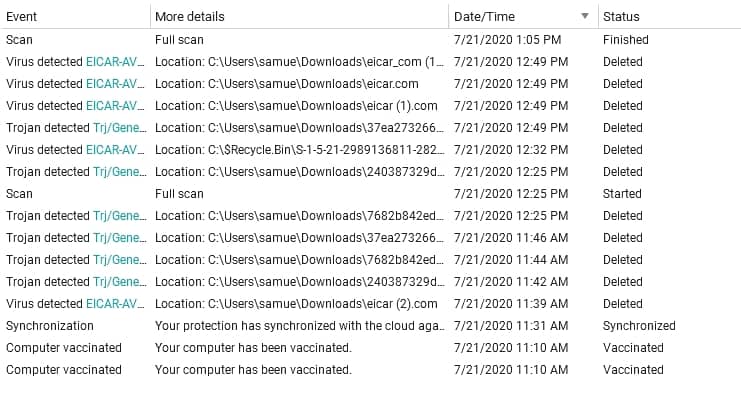
Next, I checked how deep each antivirus’ full scan delves into a machine. This allows us to see how well the programs browse through a machine to check for threats.
What it shows us is that although Kaspersky takes many more minutes to resolve its full scan than Panda does, it also delves nearly 10 times deeper than the shorter scan of Panda. This would imply that Kaspersky’s software is much more extensive in its scans, but also that it would be more resource-intensive.
After this, I turned to some independent antivirus testing websites to see how other sources ranked them. AV-Comparatives provides two unique methods of evaluating how effective antivirus software can be.
The Real World Protection Test and the Malware Protection Test are used to examine a number of threats. The malware protection test looks at how the program handles threats introduced to the machine locally, by USB stick for example. The Real World Protection Test evaluates how the program performs against active real-world malware threats while using the Internet.
On their Real-World Protection Test, AV-Comparatives ranks Kaspersky with a 99.9% protection rating, having blocked all but one of the 754 sample threats the site placed against it. When put to the same test, Panda scored in the same percentile as Kaspersky, also landing a 99.9% rating, and failing to block one potential threat of 754.
When put to the March 2020 Malware Protection Test, Kaspersky again placed in the upper tier for its performance regarding active malware threats. It’s Malware Protection rating was 99.97%, with only three of 10249 different malware infection scenarios causing a compromised system.
There is no data for Panda for this most recent Malware Protection Test, but there is for its performance in the 2015 Malware Removal Test. This test is different from their protection test, as it establishes how efficiently malware is removed against its convenience in doing so. It generates a rating based on that. In this test, Panda earned a score of 79, under the industry-standard baseline of 84/100. In the same test, Kaspersky scored the highest of all tested AV suites, with a ranking of 93/100.
Impact on PC performance
In this section, I will examine how much of an impact these antivirus programs have on system performance when executing the different levels of scans offered.
The way I assessed this was by establishing a baseline control utilization of PC CPUs and Memory, then contrasting them in this table with the PC utilization I recorded when the different scans were being run.
| No value | Panda | Kaspersky |
| Website | pandasecurity.com | kaspersky.com | Full Scan Time (minutes) | 40 | 227 | Number of scanned objects | 241385 | 2100000 | Full Scan CPU Utilization % | 48 | 100 | Full Scan Memory Utilization % | 80 | 76 | Full Scan Disk Utilization (seconds) | 284 | 316 | Control CPU Utliization % (no scan) | 19 | 46 | Control Memory Utilization % (no scan) | 85 | 70 | Control Disk Utilization (seconds) (no scan) | 27 | 12 | Quick Scan Time (seconds) | 3 | 273 | Quick Scan CPU Utilization % | 38 | 71 | Quick Scan Memory Utilization % | 87 | 73 | Quick Scan Disk Utilization (seconds) | 384 | 531 |
|---|---|---|
| Best deal (per month) | $5.58 SAVE 50% on a 1 year plan | $2.49 GET 70% OFF |
Kaspersky shows an increase from 46% up to 100% in CPU utilization during its full scan, alongside a 6% increase to memory utilization. This impact is fairly noticeable when placed in contrast to Panda’s, which showed a mere 27% increase to CPU and actually showed a drop in memory utilization when the full scan was in operation.
While this does not imply the scan improves PC performance, it does show that the full scan’s memory usage impact is so negligible that it does not increase the overall memory usage of the system.
The table above also demonstrates the impact that the quick scan functionality has on PC performance, and how long each one took.
A quick scan targets the most common areas of malware insecurity within the system, rather than delving through the entire machine. For Kaspersky’s scan, the CPU usage increased by 35%, and memory utilization increased by 6%. A trend that seems to be apparent here is that Kaspersky’s systems tax a system’s CPU fairly heavily, but do not hurt memory utilization as much.
Panda’s suite seems to live up to its claims of a minimal system impact due to its cloud functionality, with a very minimal CPU and memory impact during both its scanning functions. It should also be noted that despite an incredibly short quick scan, Panda did detect both the EICAR and the Live Sample files with both its scans, showing that it can be trusted to locate and stop simulated malware scenarios with a smaller systems impact.
See also: How to speed up your laptop or PC
Features
Next is a summary of the key tools offered by each antivirus suite.
- Antivirus and firewall
- Real-time protection
- Free VPN (150MB/day). Secure and private Internet browsing
- Wi-Fi protection against hackers
- Scanning of external devices for infection prevention
- Parental control for Windows: Monitor and restrict device usage for your children
- Identity protection for safe online shopping and browsing
- Password generator
- Cleanup. Removal of files that slow down your PC
- Premium VPN. Secure, private, and unlimited Internet browsing
- Real-Time Antivirus
- Automatic Exploit Prevention
- Trojan Remover
- Instant Threat Detection
- Malicious Link Detector
- Malware Defender
- Trusted Application Mode
- Custom Hardened Browser
- Two-Way Firewall
- Payment Protection
- Anti-Ransomware
- App Lock
- VPN
- Anti-Phishing
- Privacy Browsing
- Webcam Protection
Kaspersky comes ahead in the feature department. It includes elements like a 300MB/day VPN, a password manager, a file backup and a file shredder.
Next, I will turn to examine the VPNs each company offers in more detail.
Panda Premium VPN
Panda’s Premium VPN operates using the same engine as Kaspersky’s, both based on Hotspot Shield technology.
As such, it establishes and maintains connections with the same excellent speed as other Hotspot Shield apps, and is relatively simple to operate. It allows up to five simultaneous connections per account.
On the other hand, the lightweight nature and price of the VPN does come with certain caveats. The program lacks many features, including a notably absent killswitch, no VPN protocol options, and servers in just 23 countries. While it does work with Netflix, it failed to bypass VPN blocks on Amazon Prime and BBC iPlayer. So if you are looking for a VPN geared towards streaming media from other countries, this one may not be for you.
The VPN is priced at $11.99 monthly, $4.99 monthly for a yearly subscription, and $2.96 monthly if you purchase a three-year subscription to its service.
Kaspersky VPN Secure Connection
Kaspersky’s VPN Secure connection
The free VPN is an extremely limited one, with a 200MB/day data cap, which can be extended to 300MB/day if you register your email address with Kaspersky. This adds up to a decent data cap per month for browsing securely, but it makes attempting to stream or download anything on that plan problematic. Kaspersky Total Security includes this expanded 300MB/day VPN product as standard.
Kaspersky’s premium subscription costs $4.99 billed monthly, and paying for a full year upfront drops that to an approximate $1.67/month. There is a much-reduced feature list compared to leaders in the VPN market like ExpressVPN or Hotspot Shield, but you do end up paying a fraction of the price for it.
The company’s VPN app is available for Windows, Mac, Android, iOS and Linux.
While it is cheap, it is worth noting that the VPN does not have a killswitch and only has locations available in 18 different countries.
Sign up and installation
Kaspersky’s website is clearly laid out, with the installation path relatively easy to follow. It took me three different clicks and a slight amount of scrolling to get to its checkout page, with a standard four-step process to purchase the product.
Again with Panda, a Google search brings up all four consumer-grade products on offer, with the purchase page one click away. It takes a further click through to sign up before you checkout.
Panda’s security suite is several times smaller than Kaspersky’s offering, so it took slightly less time to download on my network, but neither took particularly long.
How easy is the interface to use?
Kasperky’s AV app organizes itself with a very clear aesthetic layout and purpose. Cool green hues, black text and icons atop white interactable panels on a light gray backdrop. The central tools are available on the first interface above, allowing you quick access to the tools you might need quickly – namely the virtual keyboard, the scanning functionalities, report history and database updates for new threats.
The rest of the suite’s extensive feature list is then contained in the distinctive “more tools” option below. It handily displays the remaining time on your license, settings, and other Kaspersky product information at the bottom of the interface.
Panda’s suite takes a very different visual approach to Kaspersky. It has four different screens of applications it can run, with interaction panels in varying shades of blue to denote different elements. Although this may provide quicker access to the different functions of the suite, to my eyes it crowds the screen a lot, which could impair the app’s utility for the end-user.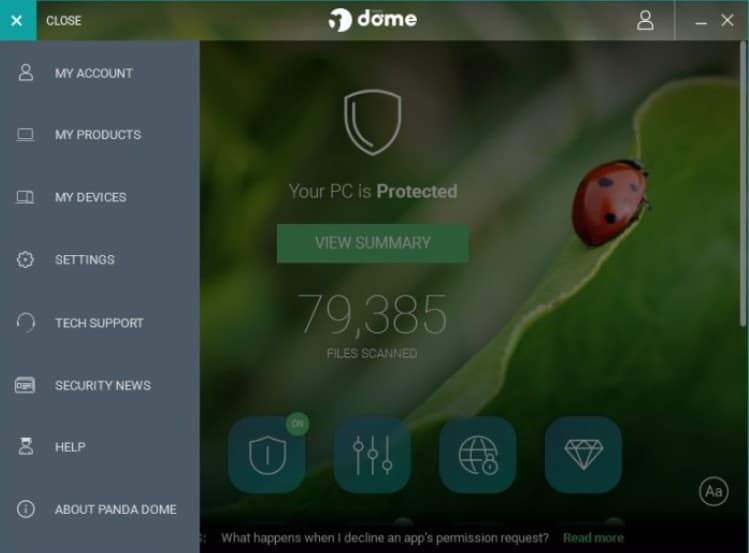
Customer support
Kaspersky offers a good level of support through an app and its website. The support page has three large buttons, alongside a general search bar. These elements can be filtered by the type of subscription you own, allowing for the differentiation between business and home support.
This interface provides quick access to a knowledge base, FAQs, a live chat and email contact support.
With Panda’s premium package, customers get support 24 hours per day, 365 days a year from paid professionals. If you are not with that level of subscription, support is a touch more difficult to find on its website.
The first site Google directs to does not include a button to access support, and only by clicking through some small interactable text at the bottom of that page do you get sent through to a page that actually has access to support, pictured below.
Home users get a support page that allows access to a phone line, an email address, and technical support from a third party tech support solution used by Panda for standard level support, there is a premium level support handled by Panda technicians but this is at additional cost. There are also FAQs available, alongside a step-by-step guide to installing and setting up your software.
Which antivirus is more user-friendly?
Kaspersky, a popular choice, is known for its user-friendly interface. It’s designed to be intuitive and easy to navigate, ensuring a comfortable experience for all users, regardless of their technical expertise.
On the other hand, Panda, while also user-friendly, has a more complex interface that might be overwhelming for some users, especially those who are not familiar with antivirus software.
Which antivirus has better speed and performance?
When it comes to speed and performance, Panda takes the lead. Its cloud computing technology optimizes system resources, ensuring your computer runs smoothly even during scans or when the antivirus is running in the background.
Kaspersky, while effective, tends to use more system resources, which can lead to slower performance, especially on older or less powerful machines.
Which antivirus offers better user privacy?
Panda is a top contender in terms of user privacy. It’s equipped with robust measures to safeguard user data, including a transparent privacy policy and user-controlled data-sharing options, providing a sense of security and control.
While Kaspersky is also committed to user privacy, it does not offer the same level of detailed control and transparency as Panda.
Verdict
For this comparison, Panda takes the crown versus Kaspersky. Not only did Panda security score remarkably in the tests provided by world-leading malware test labs, but it also had an unnoticeable impact on PC performance.
Panda offers an excellent range of discounts for first-year subscribers. With additional features like a file shredder, performance optimization, and secure data encryption, the options go beyond what Kaspersky offers.
See also: