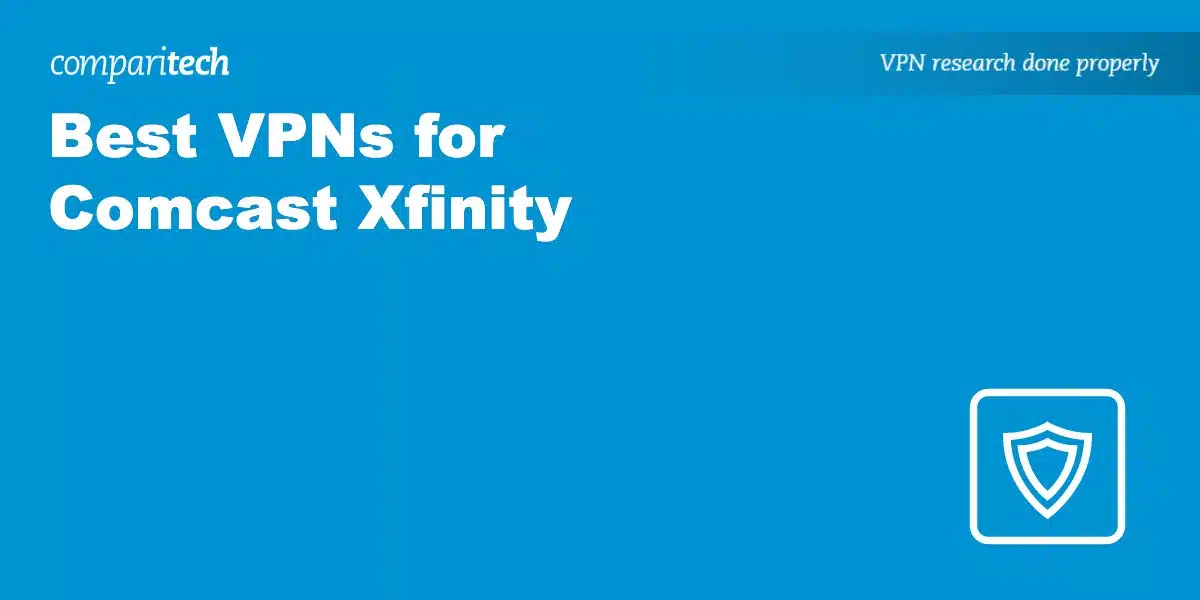In today’s digital age, nothing feels more exasperating than slow or unstable internet, especially when it’s deliberate. As Comcast stands tall as America’s premier internet service provider, there’s a growing buzz about its bandwidth-throttling practices.
You might recognize Xfinity, its powerhouse brand offering an all-in-one package of cable TV, broadband internet, and landline phone services. But did you know there’s a way to circumvent this speed stranglehold? If you’re among the legions of Xfinity customers, this article will explain everything.
We’ve gone deep, conducting exhaustive research and tests, to bring you the ultimate guide on leveraging VPNs to reclaim your deserved internet speed. We’ll also recommend the best VPNs tailored for Comcast Xfinity users, ensuring seamless streaming, fortified privacy, and ironclad security.
If you don’t have time to read the whole article, here’s a summary of our recommended VPNs.
Best VPNs for Xfinity:
- NordVPN: Our top choice for a Comcast Xfinity VPN. Superfast, security-conscious, and able to unblock all kinds of geo-restricted services. 30-day money-back guarantee.
TIP In our testing we found that the cheapest NordVPN plan (Standard) works perfectly for Comcast Xfinity. - Surfshark: A user-friendly, inexpensive, and secure VPN that works great with Comcast Xfinity. No connection limits whatsoever.
- ExpressVPN: Fast and reliable service that works great for streaming and unblocks most popular streaming sites. Top-notch security and privacy.
- CyberGhost: Beginner-friendly Comcast VPN and won’t break the bank. Solid service with excellent connection speeds, privacy, and reliable security.
- IPVanish: User-friendly apps, strong security, and privacy. Works well with Kodi devices and hits good connection speeds.
- PrivateVPN: Emphasis on privacy and security as the name suggests. Good speeds for streaming. Works great with Comcast Xfinity.
- PureVPN: An affordable VPN that lets you access foreign TV streams with Comcast Xfinity. Also works with Netflix, ABC, ESPN, Hulu, and more.
- ProtonVPN: A fast VPN perfect for Comcast Xfinity users and techies. Choice of US servers, a kill switch, includes port forwarding, allows torenting.
Since broadband privacy rules were repealed in 2017, internet service providers can track what you do online and sell that information to advertisers. A VPN will also prevent Comcast from spying on your internet activity and sharing that information with third parties, which is, unfortunately now legal in the US.
Customers have many reasons to dislike Comcast, but this article will focus on throttling and broadband privacy. Comcast throttles, or slows down, internet speed when it notices you are doing something online that Comcast doesn’t approve of. Notably, such activities have included torrenting and streaming Netflix.
To bypass throttling and snooping by Comcast, we recommend using a VPN. Short for Virtual Private Network, a VPN encrypts all of a device’s internet traffic and routes it through an intermediary server in a remote location. The encryption ensures Comcast cannot see the contents of your web traffic, and using the VPN server as a middleman ensures that Comcast cannot see which websites, apps, and services you access.
WANT TO TRY THE TOP VPN RISK FREE?
NordVPN is offering a fully-featured risk-free 30-day trial if you sign up at this page. You can use the VPN rated #1 for Comcast Xfinity with no restrictions for a month—great if you want to bypass throttling and keep Comcast from seeing what you do online.
There are no hidden terms—just tell support staff within 30 days if you decide NordVPN isn't right for you and you'll get a full refund. Start your NordVPN trial here.
Best VPNs for Comcast Xfinity: Our hands-on review
We’ve compared the most important features of the top VPNs here. Prefer to read the in-depth reviews? Start with NordVPN – our #1 choice for Comcast Xfinity.
| No value | NordVPN | Surfshark | ExpressVPN | CyberGhost | IPVanish | PrivateVPN | PureVPN | ProtonVPN |
|---|---|---|---|---|---|---|---|---|
| Website | NordVPN.com | Surfshark.com | ExpressVPN.com | Cyberghost.com | IPVanish.com | PrivateVPN.com | PureVPN.com | protonvpn.com | Ranking for Comcast Xfinity | 1 | 2 | 3 | 4 | 5 | 6 | 7 | 8 | US Servers | 16 cities / 6,000+ servers | 25 cities / 600+ servers | 15 cities | 11 cities / 2104 servers | 20 cities / 1106 servers | 12 cities | 14 cities / 1,800 servers | 14 cities / 957 servers | Avg Speed (US) | 100+ Mbps | 100+ Mbps | 100+ Mbps | 100+ Mbps | 100+ Mbps | 100+ Mbps | 628 Mbps | 100+ Mbps | Simultaneous Connections | 10 | Unlimited | 8 | 7 | Unlimited | 10 | 10 | Free: 1, VPN Plus: 10 | Devices Supported | Windows, MacOS, iOS, Android, Linux | Windows, MacOS, iOS, Android, Linux, Amazon Fire TV, Apple TV | Windows, MacOS, iOS, Android, Linux, Smart TVs, Routers | Windows, MacOS, Linux, iOS, Android | Windows, MacOS, iOS, Android | Windows, MacOS, iOS, Android, Amazon Fire TV | Windows, MacOS, iOS, Android, Smart TVs, Chromebook, Routers | Windows, Linux, MacOS, iOS, Android, Chrome, Firefox, Chromebook |
| Best deal (per month) | $3.09 Up to 69% off + 3 months FREE | $2.29 Save 85% on a 2 year Starter plan | $6.67 SAVE: 49% + 3 months free | $2.03 SAVE 84% on the 2 year plan | $2.75 SAVE 78% on the 2 yr plan | $2.00 Save 85% on a one year plan + 24-months free | $1.96 84% off the 2-yr standard plan + 4/mo free | $4.99 SAVE 50% on a 2-year plan |
Criteria for Comcast VPNs
Not all VPNs will improve your experience with Comcast. Based on our full testing, we’ve curated our list of the best VPNs for Comcast Xfinity based on the following criteria:
- A global network of fast servers
- No logs of user activity are stored by the VPN provider
- Strong 256-bit AES encryption
- Fast speeds and unlimited bandwidth
- Can bypass anti-VPN firewalls on sites like Netflix
- Allows P2P file sharing and torrenting
- Reasonable pricing and a money-back guarantee
The Best VPNs for Comcast Xfinity
Here are our top picks for the best VPN for Comcast customers:
1. NordVPN
Apps Available:
- PC
- Mac
- IOS
- Android
- Linux
- FireTV
Website: www.NordVPN.com
Money-back guarantee: 30 DAYS
NordVPN is the best VPN for Xfinity from Comcast. It operates over 5,000 servers in 59 countries. The Panama-based company has a proven track record of never storing any logs about its VPN users. NordVPN allows you to see the distance and current load of any server to make it easier to find one that best suits your needs. Some servers can unblock geo-locked content like Netflix, Hulu, Amazon Prime Video, and BBC iPlayer. Other servers are optimized for specific purposes, like double VPN or accessing Tor over VPN.
Nord employs a military-grade level of encryption. A kill switch is included that will halt internet traffic if the VPN connection drops. You can choose to cut off the internet to specific applications only or the entire device. DNS leak protection and a CyberSec feature go a step further to protect you from snooping and other online threats. You can torrent on any server, but a few are specifically optimized for P2P file sharing.
NordVPN makes apps for Linux, Windows, MacOS, iOS, and Android. You may connect up to six devices at one time.
Pros:
- Encrypts all traffic and easily bypasses Comcast’s throttling
- Major emphasis on advanced security and privacy
- Enjoy complete anonymity with its no logging policy and cryptocurrency payments
- Faster than any other major provider
- Connect 6 devices concurrently
Cons:
- Automatic server selection may not be the best fit all use cases
Our score:
BEST VPN for Comcast Xfinity:NordVPN is our top choice. A great option which works reliably with Comcast and most popular streaming sites. Connects up to 6 devices simultaneously. Extremely fast speeds. Risk-free 30-day money back guarantee.
Read our full NordVPN review.
2. Surfshark
Apps Available:
- PC
- Mac
- IOS
- Android
- Linux
Website: www.Surfshark.com
Money-back guarantee: 30 DAYS
Surfshark has 1,000+ servers throughout more than 60 countries, and as such, it’s ideal for unblocking region-locked streaming platforms like Netflix US from abroad. Fast connection speeds are generally fast enough for flawless HD live streaming, and as this service has no connection limit, you’re free to watch on whichever device you like.
This VPN secures your internet traffic using DNS, IPv6, and WebRTC leak protection, 256-bit AES encryption, and a kill switch. There’s also automatic ad-blocking and malware-scanning, as well as a feature that lets certain apps bypass the VPN. You can pay in Bitcoin, Ripple, or Ethereum but Surfshark doesn’t log any online information that could identify you so you can’t be traced either way. Need help? Support is available via 24/7 live chat.
Surfshark provides apps for iOS, MacOS, Android, Windows, and Linux devices. It also has excellent router compatibility but must be configured manually.
Pros:
- Takes your security and privacy seriously
- Unblocks a wide range of streaming services abroad
- Connect as many devices as you like
- Fast enough for flawless streaming
Cons:
- Relatively small network
- Some servers slower than others
Our score:
BEST BUDGET OPTION:Surfshark offers unlimited bandwidth,, great unblocking ability, and powerful security at a very reasonable price. In fact, this no-logs VPN even includes a 30-day money-back guarantee.
Read our full Surfshark review.
3. ExpressVPN
Apps Available:
- PC
- Mac
- IOS
- Android
- Linux
Website: www.ExpressVPN.com
Money-back guarantee: 30 DAYS
ExpressVPN is one of the best and biggest all-round VPN providers with servers in more than 90 countries. Based in the British Virgin Islands, ExpressVPN is not subject to any data retention laws and keeps no logs of your IP address or traffic contents. Servers are generally fast enough to stream video in HD and download large files. P2P file sharing is allowed. ExpressVPN has some servers that can unblock geo-locked content and bypass VPN bans on sites and apps like Netflix, Hulu, HBO, Amazon Prime Video, and BBC iPlayer.
ExpressVPN uses future-proof encryption standards that can’t be cracked unless you have a supercomputer lying around. Even then, an attack would only be able to decrypt data from a short time period thanks to built-in perfect forward secrecy. A kill switch and DNS leak protection ensure none of your data ever escapes the encrypted VPN tunnel, which makes sure your internet usage is always private.
Apps are available for Windows, MacOS, iOS, Android, Linux, and certain wifi routers. Users are afforded three simultaneous connections.
Pros:
- Encrypts all traffic to prevent ISP snooping and throttling
- Operates super-fast servers in 22 US locations
- Ideal for streaming, private internet use and torrenting
- Hard to beat on privacy and security
Cons:
- Not the cheapest option here, use the coupon below
- Could provide more customizable features
Our score:
STREAM WITHOUT LIMITS:ExpressVPN is a speedy, secure service that’s hard to beat when it comes to privacy and unblocking ability. It even offers a 30-day money-back guarantee.
Read our full ExpressVPN review.
4. CyberGhost
Apps Available:
- PC
- Mac
- IOS
- Android
- Linux
Website: www.Cyberghost.com
Money-back guarantee: 45 DAYS
CyberGhost operates more than 5,700 servers in 89+ countries. The app allows you to choose a server by location or by how you plan to use it. If you want to stream Netflix, for example, you can simply select that option rather than figuring out which servers work through trial and error. Amazon Prime and BBC iPlayer are among the many channels that CyberGhost can unblock.
The Romania-based provider keeps no logs and uses 256-bit AES encryption to protect your data and keep it private from Comcast and other prying eyes. DNS leak protection and a kill switch are included with the apps. Extra protections include anti-tracking and anti-malware features. Excellent speeds and P2P file sharing is tolerated.
Apps are available for Windows, MacOS, iOS, Android and Linux.
Pros:
- Keeps no user activity logs and provides strong encryption to bypass activity detection
- Apps are easy to install and use
- Budget priced provider with impressive streaming speeds
- Reliable and knowledgeable 24/7 live chat support
Cons:
- Doesn’t work in China or Turkey
- May be too simplistic for advanced users
Our score:
VALUE AND PERFORMANCE:CyberGhost is easy to use. A well priced solid performer. Good with Comcast and most other streaming sites. Privacy and online security are solid. 45-day money-back guarantee.
Read our full CyberGhost review.
5. IPVanish
Apps Available:
- PC
- Mac
- IOS
- Android
- Linux
Website: www.IPVanish.com
Money-back guarantee: 30 DAYS
IPVanish is a US-based provider, but the company doesn’t store any logs whatsoever about how you use the VPN or the contents of your internet traffic. The company operates its own network of more than 1,300 servers in over 75 worldwide locations. IPVanish isn’t as adept as other VPNs on this list when it comes to unblocking streaming sites like Netflix, but it’s a favorite among torrenters and Kodi users who need rock-solid online privacy protections for their VPN traffic.
The provider uses the highest-level encryption on the market. A kill switch and DNS leak protection both come bundled in the apps. You can also toggle options for traffic obfuscation and set the app to change your IP address at specified intervals.
IPVanish makes apps for Windows, MacOS, iOS, Android, and Fire TV. Five simultaneous connections are allowed.
Pros:
- Strong traffic obfuscation is built into the apps
- Can sign up and pay anonymously
- The interface is easy to use with Kodi and other Android-based media systems
- Customer support is not outsourced, a good privacy consideration
Cons:
- Claims 24/7 support, but tickets can take one or two days
- Struggles with larger streaming platforms
Our score:
USER FRIENDLY APPS:IPVanish is great for families that need multiple simultaneous connections. Works great with Comcast. Own network of super-fast servers and score top marks for privacy and their advanced security protocols. Could do with a live support option. 7-day money-back guarantee.
Read our full IPVanish review.
6. PrivateVPN
Apps Available:
- PC
- Mac
- IOS
- Android
- Linux
Website: www.PrivateVPN.com
Money-back guarantee: 30 DAYS
PrivateVPN is a fast-growing up-and-comer from Sweden. While its network is a bit smaller than the other VPNs on this list, it doesn’t sacrifice speed, security, or performance. PrivateVPN bypassed VPN bans and geographic restrictions on pretty much every site we threw at it including Netflix, BBC iPlayer, Amazon Prime Video, and Hulu. The servers are clearly marked to indicate whether Netflix can be accessed or not.
The young provider uses top-of-the-line encryption standards and adheres to a strict zero-logs policy. You can enable a kill switch to stop traffic from being sent over the unencrypted network should the VPN connection drop at any point. DNS leak protection is built into the apps. PrivateVPN allows P2P file sharing.
PrivateVPN makes apps for Windows, MacOS, iOS, and Android. You may connect up to six devices at a time.
Pros:
- Provides a secure, encrypted connection
- Unblocks Netflix, Hulu, Amazon Prime Video, and BBC iPlayer
- Keeps no user logs whatsoever
Cons:
- Doesn’t have 24/7 live chat
- Small number of servers to choose from
- Apps lack advanced features, such as ad and malware blocking options
Our score:
GREAT SPEED:PrivateVPN is consistently reliable. Works well with Comcast and allows up to 6 devices on the same account. Small server count. 30-day money back guarantee.
Read our full PrivateVPN review.
7. PureVPN
Apps Available:
- PC
- Mac
- IOS
- Android
- Linux
Website: www.PureVPN.com
Money-back guarantee: 31 DAYS
PureVPN is almost unbeatable for Comcast Xfinity users wanting a VPN that balances cost and functionality. Priced from just $1.96 per month, it offers everything you need to stop Comcast from monitoring your web visits and ensure you can access region-locked content and websites from 65 different countries around the world.
Comcast Xfinity users can use PureVPN to access international streaming services, including British TV platforms like BBC iPlayer, or Canadian channels like CTV and CityTV. This vastly broadens your entertainment options. A choice of servers across the US also means you can use PureVPN to bypass blackout games – and of course, it will also come in handy to watch Netflix US or any other platform when you go on vacation.
PureVPN provides the WireGuard protocol, which makes it an excellent option for streaming, gaming, torrenting, and making video calls. The VPN’s robust AES encryption makes it perfect for protecting against hackers on public wifi and bypassing website blocks at work without being monitored.
Apps are available for Windows, Mac, iOS, Android, and Firestick. The service offers a strict no-logs policy, a kill switch, and DNS leak protection, ensuring you can torrent privately. Just bear in mind that port forwarding is an optional extra that costs a few bucks more.
Finally, PureVPN has a 31-day money-back guarantee, which means you can test it with your Comcast Xfinity account and compare it to any other VPNs that interest you. Live chat support is available on its website, but the agents are very slow to respond.
Pros:
- Fast connections
- Works with HBO Max, Netflix, Hulu, and many others
- Servers in 65+ countries
Cons:
- Support is a bit slow
- Port forwarding costs extra
Our score:
LOW COST:PureVPN lets you bypass blocks, torrent safely, and access foreign TV streams with your Comcast Xfinity account. It works to watch Netflix, ABC, ESPN, Hulu, HBO Max, and many other US services on vacation and protects you against hackers on public wifi. The VPN is very cheap and offers a 31-day money-back guarantee.
Find out more in our PureVPN review.
8. ProtonVPN
Apps Available:
- PC
- Mac
- IOS
- Android
- Linux
Website: www.protonvpn.com
Money-back guarantee: 30 DAYS
ProtonVPN is based in Switzerland, a country with decent privacy laws. This allows the VPN to implement a rock solid no logging policy. ProtonVPN is perfect for Comcast Xfinity users who want to access international content. Its network extends to 85+ countries, giving users access to streaming services from Canada, Australia, Britain, or any other country that takes your fancy. It also has a choice of servers across the US, perfect for accessing regional services and bypassing blackout games.
The VPN has apps for various operating systems, including Windows, Mac, iOS, and Android. These apps come with AES encryption, a kill switch, multiple protocol options, obfuscation, split tunneling, multi-hop connections, self-owned secure core servers, and Tor over VPN. The port forwarding feature makes ProtonVPN ideal for torrenting.
ProtonVPN’s robust security is perfect for Comcast Xfinity users wanting to shield their activities against ISP snooping, government surveillance, and the threat of hackers when using public wifi. It also makes it a reliable option for users traveling to countries with internet restrictions or censorship.
ProtonVPN is fast thanks to its WireGuard protocol, which makes it ideal for Comcast users wanting to play games, torrent, and stream HD content. You can ask questions by contacting the live chat support on its website and test the VPN yourself using its 30-day money-back guarantee. The only real downside is that it is a touch expensive.
Pros:
- Excellent speeds for streaming
- Works to access US Netflix, Hulu, HBO Max, and more
- Port forwarding is useful for torrenting
Cons:
- A touch expensive
- Might not be the best for beginners
Our score:
STRONG PRIVACY:ProtonVPN is a fast VPN perfect for Comcast Xfinity users.. It has a choice of US servers to access blackout games or regional US services. Apps come with a kill switch, obfuscation, multi-hop, and AES encryption. Torrenting is allowed throughout its network, and it includes port forwarding. 30-day money-back guarantee.
Find out more in our ProtonVPN review.
Comcast Xfinity VPN – Our testing methodology
Comparitech rates and reviews VPNs on a number of criteria that we assess using expert analysis, real-world experience, and a battery of tests. Our methodology is designed to produce the most accurate, useful, and comprehensive VPN reviews and recommendations on the web. When it comes to Comcast and Xfinity VPNs, we specifically look at:
- Security: All of our recommendations meet our standards for encryption and secure data transfer. We assess the encryption scheme and test for a number of leaks to ensure your data never escapes the VPN’s secure tunnel.
- Logging policy: A VPN that spies on you is no better than an ISP that spies on you. We sift through each VPN’s terms of service and privacy policy for any language or lack thereof that could indicate the logging of user activity or personally identifying information.
- Speed: We measure connection speeds to servers around the world to ensure you can get the bandwidth you expect. Our tests include speeds for streaming, gaming, and downloading.
- Streaming: We’ve run thousands of real-world tests to find out which VPNs can securely access popular streaming services. We test Netflix, Hulu, NowTV, Amazon Prime Video, and many others.
- Customer support: We contact each VPN provider’s customer support as secret shoppers to gauge response times and quality. We provide bonus points for live chat and extended opening hours.
- Apps and features: All of our recommended VPNs make apps for all major operating systems, and some have apps for more niche platforms as well. We prefer the features be present in all versions of the app, such as split tunneling and kill switches.
- Value for money: We always assess value for money before recommending a Comcast VPN. This involves looking at subscription costs, and exactly what you get for your money. Important aspects include simultaneous device connections, features, and a generous money-back guarantee.
For a more thorough look at our methodology, see our page on how we rate and review VPNs.
Setting up a VPN on Comcast Xfinity routers
It’s possible to set up a VPN on a router to protect the internet connection on all of the devices in your home, rather than installing the VPN app on individual devices. This also protects devices that don’t normally support VPNs, such as streaming devices and game consoles.
Comcast Xfinity customers can choose from a range of cable modems, many of which have wi-fi routers built-in. The easiest way to set up a VPN on a router, however, is to keep your modem and wifi router separate.
Most wi-fi router models don’t support VPN connections by default. That includes the xFi Gateway as well as most Comcast-approved third-party equipment from Netgear, Linksys, Arris, and Motorola.
If your router doesn’t already support OpenVPN or other common VPN protocols, then you’ll have to replace the firmware with something that does. Some free firmware that support VPNs include:
- DD-WRT
- TomatoUSB
- AsusWRT
- OpenWRT
You can search for compatible firmware for your router model online. Follow your manufacturer’s instructions for updating firmware, but be warned: failing to properly replace firmware can permanently damage your router.
For those combination modem-plus-wifi models, this process is more complicated and might not be possible at all. Some have separate firmware for the modem and router, but who knows how changing one might affect the other? That’s why we recommend having a separate modem and wi-fi router. It will also give you much more flexibility in choosing a router, because it doesn’t have to be from Comcast’s list of approved devices.
Once you’ve got a wi-fi router with VPN-compatible firmware, your VPN provider can give you the necessary setup details. The process varies between VPN providers and firmware versions, but generally you’ll need the following to set up an OpenVPN connection:
- Server IP address
- Tunnel protocol (UDP or TCP)
- Encryption cipher
- Hash algorithm
- Username
- Password
- Shared secret key or certificate
- Various other options and settings
Once you’ve configured your router VPN, you can protect any wi-fi connected devices on the network.
Setting up a VPN on a router can be tedious and even risky. If you want to forgo the complicated setup but still use Comcast with a VPN router, we recommend NordVPN’s custom routers and firmware. They make managing VPN connections much simpler with pre-configured servers and an easy-to-navigate admin panel. You can even choose which connected devices use the VPN and which don’t, a feature called split-tunneling. I use this setup at home with an Arris modem, and it works perfectly.
Comcast bandwidth throttling: then and now
Comcast’s first high-profile case of bandwidth throttling occurred in 2006. The company installed hardware in its network called Sandvine. Sandvine disrupted the protocols used by peer-to-peer file sharing networks like BitTorrent, preventing Comcast customers from uploading files. Comcast did not disclose the new policy to customers. After an FCC investigation in 2008, the commission ruled Comcast’s network management was unreasonable and ordered the company to terminate its discriminatory practices.
Comcast complied with the order, but appealed it in court. In Comcast Corp. v. FCC, the D.C. Circuit Court of Appeals ruled that the FCC does not have adequate jurisdiction to issue such an order. Later in 2008, Comcast was found to have throttled VoIP applications like Skype and Facetime.
In 2010, the FCC issued the Open Internet Order, which enshrined net neutrality in law. While Comcast never challenged it in court, the order prevented Comcast from reinstating bandwidth throttling on P2P traffic. The company also removed blocking and throttling of VoIP traffic.
Sometime in the latter half of 2013, Comcast and Verizon both began throttling Netflix streams, resulting in longer buffering times and poor quality video for broadband subscribers. Due to the large amount of data necessary to stream video and the growing popularity of Netflix, Comcast and Verizon claimed they were being taken advantage of. Netflix argued it and its customers were being discriminated against.
In 2014, Comcast and Netflix reached a deal wherein Netflix would pay Comcast to end the throttling. The agreement was arranged out of court, so no legal precedent was set. It did, however, set a precedent wherein internet companies pay ISPs for favorable service, toeing the line that distinguishes net neutrality from paid prioritization.
Even as late as 2018, Comcast hijinks have disrupted customers’ internet. In March, the ISP’s “protected browsing” setting blocked sites like Steam and PayPal.
Comcast has lobbied extensively in Washington to combat laws that promote net neutrality. In 2017, it saw its efforts come to fruition thanks to new FCC chairman Ajit Pai. Pai led repeals of two major consumer protections: broadband privacy and net neutrality.
Near the end of 2017 and the beginning of 2018, Pai also repealed the Open Internet Order, an FCC rule that required all internet traffic be treated equally by ISPs like Comcast. The order categorized ISPs in the same class of business as utilities, which did not allow ISPs to discriminate based on how their customers used the internet or what sites, apps, and services they use.
With these two consumer protections out of the way, Comcast subscribers should expect their browsing data to be harvested and their traffic throttled in the coming months and years. Comcast has already begun working with other large ISPs to ban state net neutrality laws. If you’re a Comcast customer, now is the time to invest in a VPN.
How a VPN stops Comcast from spying on you
The broadband privacy repeal allows ISPs like Comcast to use and sell browsing data and other sensitive information about how its customers use the internet to third parties, sparking outrage among privacy advocates. Because everything you do online goes through your ISP’s network infrastructure, Comcast could unearth personal info like what websites you visit, products you buy, emails and text messages, social media posts, and search queries. It can then take all that information and sell it to a third party, such as an advertising network or data broker.
This allows Comcast to “double dip”, meaning it makes money from you paying for a subscription and by selling your browsing data.
A VPN stops such personal data collection practices full stop. While you’re connected to the VPN, all your internet traffic is encrypted as it passes through Comcast’s network and servers. Because Comcast cannot decrypt it, there is no useful information for them to collect. And because all that data goes to the VPN server before being sent to its final destination, Comcast cannot keep track of what sites you visit. Just make sure you pick a good VPN, such as those recommended above, with strong encryption and leak protection.
Can I use a free VPN for Comcast Xfinity?
We generally recommend avoiding any so-called free VPN for Comcast Xfinity. These services are far more limited in several ways and can worsen your overall Comcast experience.
Free VPNs tend to have a limited selection of very congested servers. They often impose data caps, limit bandwidth, or force you to wait in a queue before connecting. Free VPNs will further slow your connection, making them counterproductive means to combat bandwidth throttling.
Many free VPNs employ shady practices to pay the bills, including harvesting your internet traffic for personal details and selling the data to third-party advertisers. Some will inject advertisements into your web browser; others even carry malware payloads that can infect your device.
Comcast Xfinity FAQ
Do VPNs prevent you from going over your ISP data overage cap?
Throttling bandwidth and capping data are two different practices employed by internet service providers, although the two do overlap in certain respects.
Bandwidth throttling, as discussed, slows down your internet speed. Within the scope of this article, bandwidth is throttled to discourage a specific behavior. For example, Comcast throttled peer-to-peer internet traffic to discourage users from downloading files via BitTorrent. When you connect to a VPN, peer-to-peer traffic is hidden and can’t be distinguished from any other sort of data.
Data caps limit how much total data you upload and download after you reach a certain threshold. Most Xfinity customers have 1TB monthly data caps. Unlike bandwidth throttling, data caps are not based on how you use the internet, but on the amount of data transmitted. Once you reach the cap, Comcast will automatically charge you $10 extra per 50GB of additional data consumed.
A VPN cannot help you avoid data caps. Even though Comcast can’t see the contents of your traffic or where it’s going while you’re connected to a VPN, it can monitor the amount of data that passes through its network. There’s no getting around this, save for switching to a different ISP.
Are Xfinity wifi hotspots secure?
Comcast sets up two types of Xfinity public wi-fi connections, one of which is secure and one of which is not so secure. You can tell them apart by their network name, or SSID.
The first is called xfinitywifi and is open for public use, which means anyone can connect without a password or authentication. We strongly recommend using a VPN when connecting to any public wi-fi hotspot.
The second, XFINITY, is used to provide Comcast customers with encrypted connections, but they must first have the Xfinity WiFi secure profile on their device.
Although the XFINITY network is more secure, bear in mind that anyone could create a public wi-fi hotspot with that name and trick people into connecting to it. A hacker could set up a fake hotspot in order to redirect victims to phishing pages, steal information, or distribute malware. So it’s wise to use a VPN even when using the more secure XFINITY hotspot.
We recommend that users install the Xfinity WiFi secure profile to connect to the secure XFINITY SSID.
How do I setup port forwarding on Comcast?
The ability to port forward depends more on your wi-fi router and choice of VPN than your internet service provider.
If you’re using an Xfinity Gateway, which is Comcast’s branded router, check out the official tutorial. Otherwise, you’ll have to consult the instructions from your router’s manufacturer.
Some VPNs support port forwarding, which will bypass whatever port forwarding settings you have on your router. Check out our list of the best VPNs for port forwarding as well as more details on how to set it up.
Can Comcast detect a VPN?
It’s possible that Comcast could detect a VPN, but it would be difficult for them to do so. A VPN creates a secure tunnel between your device and the VPN server, and all of your traffic is encrypted as it travels through that tunnel. This makes it difficult for Comcast (or any other ISP) to see what you’re doing online.
Can I stream in HD using a Comcast VPN?
There are multiple considerations when choosing the best VPNs for Comcast. One of these considerations is speed. We only select VPNs that provide good speeds coupled with unlimited bandwidth. As such, you will easily be able to stream in HD using a Comcast VPN. In fact, it’s also possible to stream in 4K resolution. You’ll be able to do so without the performance problems of inferior VPNs (particularly free VPNs) such as lag and buffering.
Will Comcast throttle my internet speeds?
Yes. Comcast is known to engage in bandwidth throttling at peak times. As a result, you may find that Comcast throttles your speeds when you visit certain websites. For example, Comcast users often experience slow speeds when they connect to game servers, streaming platforms, and torrent sites.
ISPs like Comcast engage in throttling because these types of websites and services require a lot of bandwidth. As a result, Comcast may throttle users to prevent network congestion, particularly during peak times.
A VPN allows you to bypass this kind of ISP bandwidth throttling. The encryption provided by a VPN prevents Comcast from knowing which websites you are using. As a result, the ISP cannot throttle you when you access services that use a lot of bandwidth.
If you are suspicious that Comcast is throttling your connection, we recommend that you test one of the VPNs recommended in this guide. This will let you see whether your internet speeds improve while connected to the VPN.