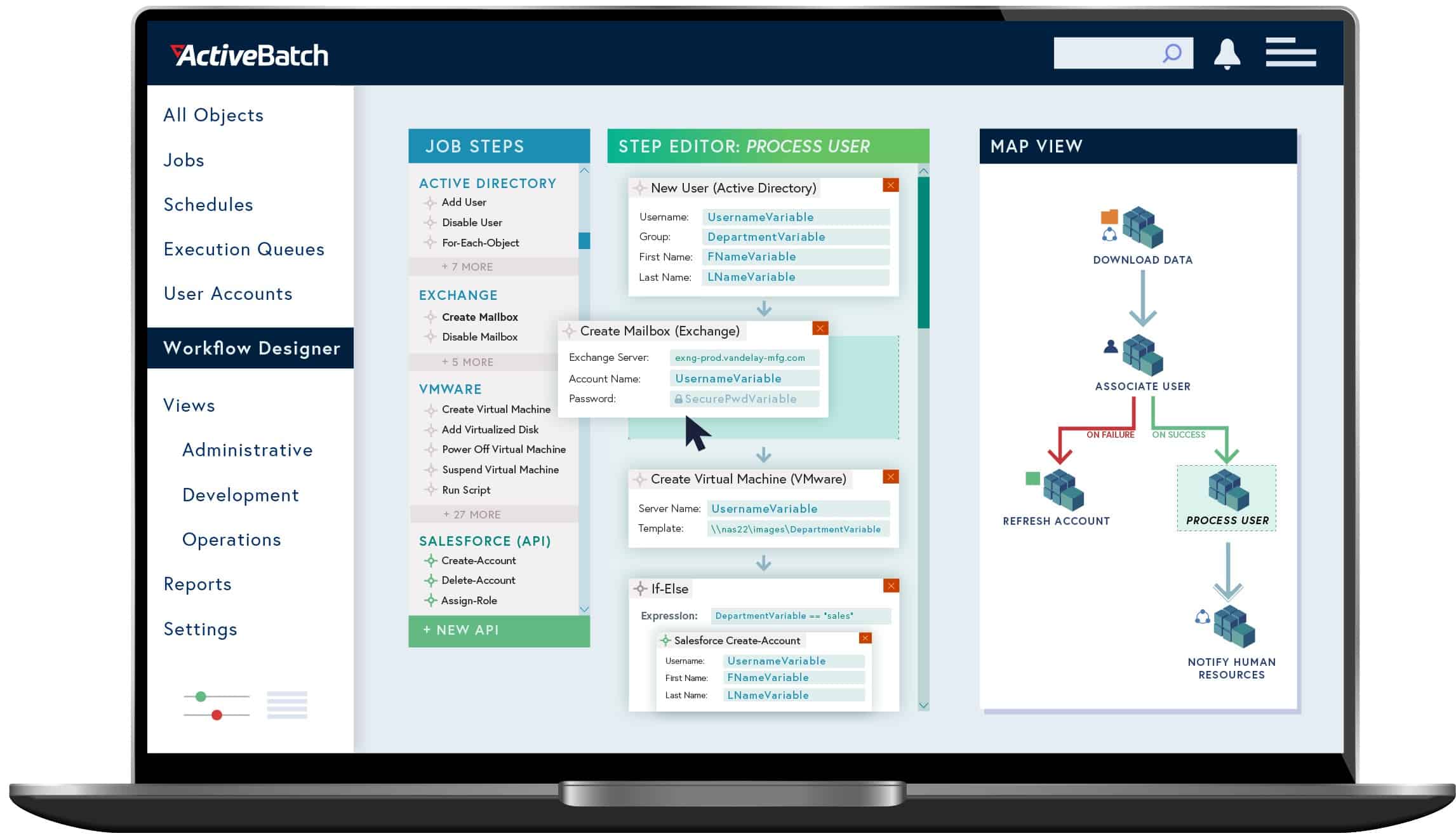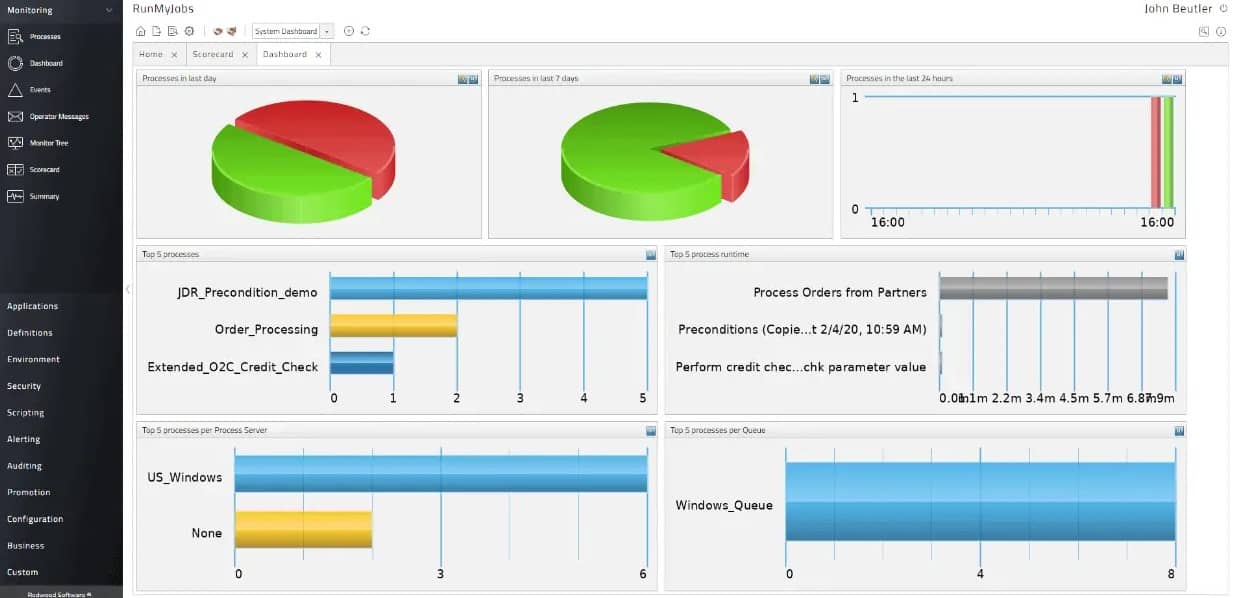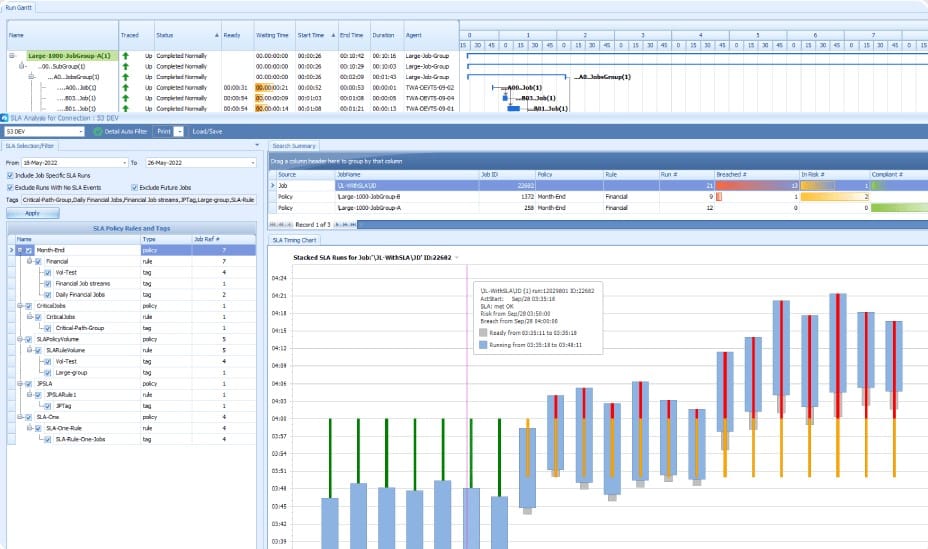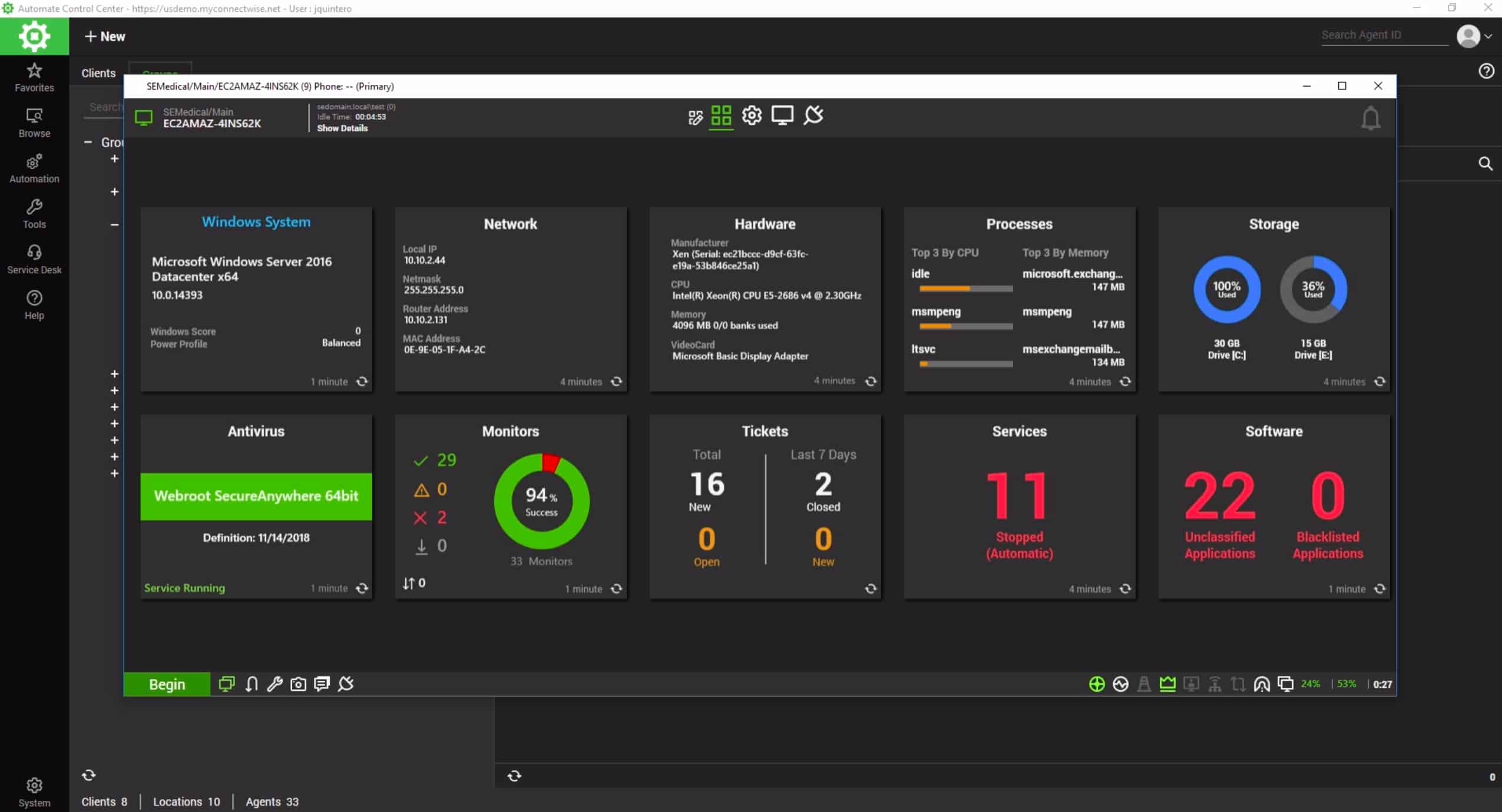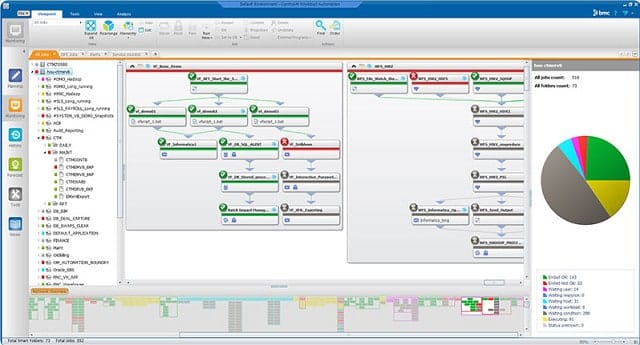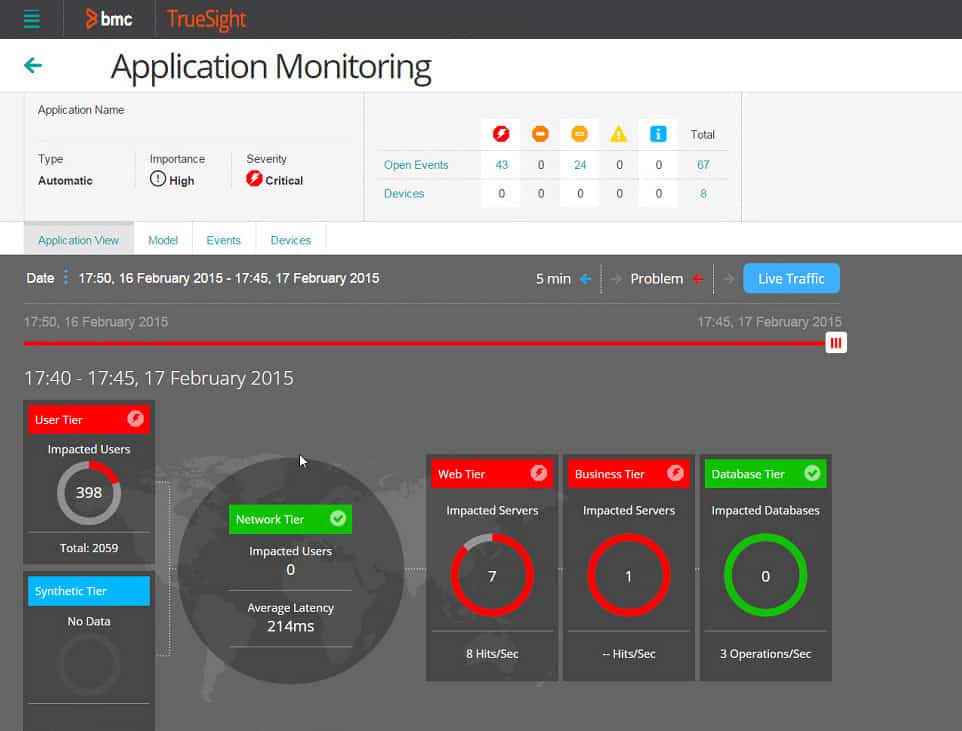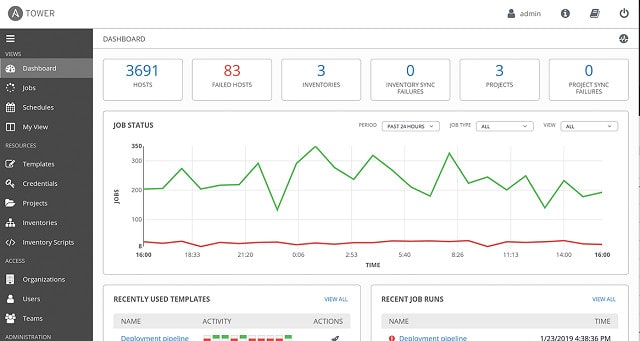ActiveBatch is a workload automation system. Simplifying this tool down to its nuts and bolts, it manages all of those batch files that you create for yourself as a systems administrator and works as a scheduler, like Cron, to launch those batch files out-of-hours and possibly on a regular cycle.
ActiveBatch offers a lot more than just a way to write your batch files as it is a sophisticated tool. It provides the opportunity to set up the actual implementation of flow diagrams. Set up processes and link them together either in parallel or in sequence. Each process can represent a series of steps, and these can be run on different devices. This cross-device capability enables you to create managed file transfer schedules that set up the transmission of files while simultaneously managing what the receiving device should do with them.
Here’s our list of the best ActiveBatch Alternatives:
- Redwood EDITOR’S CHOICE A cloud-based workload automation system that includes a graphics-based workflow creator that consists of a definition screen for each process that the system can interpret into batch steps. Access a free demo.
- Tidal Workload Automation (GET DEMO) A software orchestration system that is able to process and reformat data as it passes between applications that this automation system launches and controls. Access the free demo.
- Stonebranch (GET DEMO) This workload automation with real-time, event-driven capabilities, seamless integration, and strong support for hybrid IT environments. Highly reliable and user-friendly. Available as a cloud-based SaaS package or for self-hosting on Windows, Linux, or Unix. Access a free demo.
- JAMS Scheduler JAMS is a batch script manager, which creates a workload automation system that can orchestrate incompatible programs to work together in a data processing task. Runs on Windows Server.
- ConnectWise Automate A remote monitoring and management package that includes a task automation module. This is a cloud-based system.
- BMC Control-M An applications orchestration system that coordinates data exchange between software packages that effectively builds workload automation. Available for Windows and Unix or as a hosted service.
- BMC TrueSight Automation for Servers A server management system that offers automation for many system administration maintenance tasks. Available for Windows, Linux, and Solaris.
- Ansible A data collection and management automation system that focuses on organizing security information. It runs on Linux.
About ActiveBatch
ActiveBatch is a product of Advanced Systems Concepts, Inc., which was started up in 1981. The ActiveBatch system was initially called the Batch Queue Management System (BQMS).
The key features of ActiveBatch are its easy-to-use graphical user interface and its ability to set processes running on different devices, running other operating systems from within the same batch run.
How ActiveBatch works
The creation of a batch file within the ActiveBatch system is represented as a “job.” Each jo is composed of steps. You can select a step type from a menu and then enter details into the job step template. Typical steps include sending or receiving an email, transferring a file, running a program, or launching a PowerShell script.
It is possible to store jobs for later use or set them up in the ActiveBatch job scheduler. This is a timed launcher that gives you the option of running a job repeatedly on a calendar. ActiveBatch interprets each job step into instructions. Then, ActiveBatch contacts the relevant host when the job gets run and runs the files or services that the job step specifies.
Why use ActiveBatch?
ActiveBatch helps run unattended tasks out of office hours, such as purging servers of temporary files or clearing out abandoned processes. In addition, it can be used to manage log file transfers or backup processes.
ActiveBatch is also helpful for managing live system tasks, such as evaluating VM memory usage and reallocating VMs to hosts. Scripts can be triggered by events, although the main feature of ActiveBatch is its time-based scheduling system.
An advantage of running batch Jobs through ActiveBatch is that it provides a single monitor for all batch jobs running all over your system – even on cloud servers or remote sites. You, therefore, only need to visit one dashboard to get status reports on running and completed batch jobs.
Implementing ActiveBatch
The software package for ActiveBatch has two main modules, which are the console and the job scheduler. These run on Windows 10 or Windows Server 2012 and later. There is also a Web-based version of the console available, which you need to connect to your in-house Web server. This can then be accessed through any standard Web browser.
The ActiveBatch requires its back-end database. This can be SQL Server, SQL Server Azure, or Oracle.
ActiveBatch reaches out to other devices over the network, so you need to set up an execution agent on each device that ActiveBatch is expected to access.
ActiveBatch Pricing
Although it is an on-premises package, there isn’t one set price for ActiveBatch. The software package capabilities that you download are set to the number of servers that you pay for. You can get a demo of ActiveBatch to assess its suitability for your business.
The best ActiveBatch alternatives
The market for job scheduling systems has come a long way over the past few years. This field of operations is known as Workload Management, and some very high-quality systems give ActiveBatch a run for their money. However, you need to know what to look for to avoid the half-baked money-wasters in this market.
Our methodology for selecting an ActiveBatch alternative
We reviewed the market for workload managers like ActiveBatch and analyzed the options based on the following criteria:
- An easy-to-use system that includes a batch job assembler
- A scheduling system that allows periodic unattended batch job launches
- The ability to execute scripts and software on remote devices
- A central console for managing batches run anywhere in the enterprise
- An alerting mechanism for batch execution problems
- A free trial or a demo for a no-cost assessment
- Value for money represented by comprehensive functionality at a fair price
Considering these performance requirements, we looked at all of the rival systems. We assessed the ActiveBatch alternatives according to the reputation of their producers and the capabilities of each tool.
ActiveBatch implements workload automation by managing and scheduling batch files. However, this is not the only method available for task automation. The other two methods are application orchestration, which relies on integrations and APIs to run a series of processes from one application. A third method is called robotic process automation (RPA), which is a little like keystroke recorders or application macros. These record manual actions and then replay them.
The majority of ActiveBatch alternatives in our list use the batch, script, and scheduling strategy. These are very close matches for the operating methods of ActiveBatch. If you like the way ActiveBatch works and want the same system but implemented by a different software package, you will find your ideal service on this list. We have also included orchestration and RPA options. You will find options for your operating system on this list and systems running on cloud servers.
1. Redwood EDITOR’S CHOICE
Redwood Workload Automation, previously known as RunMyJobs, is a cloud-based system for creating, managing, scheduling, and monitoring batch jobs. If you want an ActiveBatch alternative that you can subscribe to on a SaaS basis, Redwood has to be your number one choice. I love that it provides direct integrations to S/4HANA or BTP, along with over 1000 out-of-the-box SAP wizards and templates. It’s highly recommended for its ability to keep a clean core and integrate with other SAP platforms. RunMyJobs by Redwood Software is a Premium certified SAP Endorsed App, designed to integrate with SAP solutions for workload automation.
Key Features:
- SAP Integration: Direct integrations with S/4HANA and BTP, along with over 1000 SAP-specific wizards and templates.
- Managed File Transfers: Streamlines the process of secure data exchange between systems.
- Data Integrity Checks: Includes tools for verifying the accuracy and integrity of transferred data.
- Intuitive Batch Creation: Features a visual batch creator for easy setup of complex processes.
- Cloud Process Management: Manages and schedules cloud-based tasks efficiently.
Why do we recommend it?
Redwood is a similar service to that delivered by ActiveBatch. In fact, ActiveBatch is another product of Redwood Software. The Redwood service lets you string together seemingly incompatible software units, passing data between them and setting them up to run in series on a schedule.
Redwood includes a console and a job scheduler. You can call up a batch process template within the console and then adapt it to create your workflow. Each process in the workflow becomes a batch file. Next, you drill through to the process definition to specify the actual steps that batch jo will run. There are action types that you can select from for each step.
You can store each process and reuse it in other workflows, and you can also keep an entire workflow for later execution. The stored workflows can then be added to the scheduler. You can decide whether to run immediately, at a specific time, or repeatedly on a calendar.
The operations of Redwood are very similar to those of ActiveBatch. This system will connect to each server that the job steps are expected to run on and transfer necessary scripts and then run them. The service can control job execution on any operating system, whether on-premises or in the cloud.
Redwood is particularly useful for managing file processing across different systems by including secure file transfer steps in a batch. It can also be used for ERP management, database maintenance, and system cleanup chores.
Who is it recommended for?
This system has the same potential buyers as ActiveBatch, so any company interested in creating batch jobs and automating workloads should trial both of these products. Examples of applications for this system include data processing that involves several software packages and managed file transfers. This tool is a SaaS package.
Pros:
- Guided Job Creation: Utilizes an easy-to-use graphical interface for creating and managing batch jobs.
- Flexible Scheduling: Offers a scheduler for running jobs immediately, at specific times, or on a recurring basis.
- Workflow Reusability: Enables storage and reuse of workflows, enhancing efficiency and consistency.
- ERP Specialization: Offers a version tailored for ERP maintenance, making it ideal for managing enterprise resource planning tasks.
- Multi-Endpoint Execution: Capable of running jobs with steps executed across multiple systems, ensuring wide-ranging operational coverage.
Cons:
- Lacks On-Premise Option: Exclusively available as a SaaS offering, without an on-site deployment option.
The pricing for Redwood is based on job execution throughput, and you can get a demo to see how it works.
EDITOR'S CHOICE
Redwood is our number one pick for an ActiveBatch alternative because it matches the ease of use of ActiveBatch and can run batches across multiple devices. In addition, redwood goes one better than ActiveBatch because, being a hosted package, you don’t bother installing it or making sure that the software is constantly updated.
Download: Access FREE Demo
Official Site: redwood.com/get-a-demo/
OS: Cloud-based
2. Tidal Workload Automation (GET DEMO)
Tidal Workload Automation is a similar service to ActiveBatch and it allows users to create a flow of applications and then the tool starts up each in turn and feeds information into it. Data moves from one application to another and can even be transformed by the Tidal system into different formats between applications. It doesn’t matter whether some of those software packages are resident in the cloud, the Tidal system can still include them in a workflow.
Key Features:
- Software Linking: Bridges disparate software systems for seamless data flow and processing.
- Data Transformation: Converts data between different formats as it moves through application workflows.
- Trigger Flexibility: Supports initiation of workflows based on specific events or scheduled times.
Why do we recommend it?
Tidal Workload Automation is another tool from Redwood Software and so it is a stablemate of ActiveBatch. Tidal includes a library of connectors that enable it to run third-party software. However, if you can launch a package from the command line, you can put it into a batch for automation with Tidal.
Suitable uses for the Tidal package include a DevOps pipeline. This scenario involves managing the transfer of new applications from a developer through to production. The automation of software publication is called a CI/CD pipeline. It requires testing systems to be launched automatically and code repositories to be verified by systems such as version control. This scenario also requires conditional routing based on the results of one stage in the workflow. Tidal can handle that.
ERP users are another target market for Tidal Workload Automation. Validating inputs into ERPs often requires reference to or processing by third-party tools. Tidal manages that pre-processing to remove the need for manual data checks. ERP data also often gets transferred into other packages and Tidal can manage that process as well.
The Tidal system is able to run the workflows that users specify no matter where the software needed for each stage is hosted. So, some packages can be resident on the cloud while others are hosted on-premises. Workloads can be triggered by events, such as a file upload or on a timed schedule.
Who is it recommended for?
A Tidal process flow can be triggered by the clock to process files on a regular basis, such as overnight. It can also be triggered by an event, such as the receipt of a file or a customer registration. It can be used for log generation for data protection compliance or for data validation.
Pros:
- Sequential Program Launch: Automates the startup of applications in a defined order, streamlining operational processes.
- Conditional Routing: Offers the ability to branch processes based on the outcomes of previous steps, adding to workflow flexibility.
- Data Reformatting: Adapts data between applications, facilitating smooth transitions and integration.
- Compliance and Validation: Aids in enforcing standards and performing data validation, crucial for ERP systems and compliance requirements.
Cons:
- Limited Trial Access: Does not provide a free trial, which may hinder initial evaluation and testing for potential users.
Tidal doesn’t offer a free trial of the Workload Automation system but you can get a demo to assess the package.
3. Stonebranch (GET DEMO)
Stonebranch is a leading workload automation and orchestration platform designed to streamline and optimize IT operations across hybrid environments. It offers real-time, event-driven automation, seamless integration with various systems, and a user-friendly interface, making it a versatile and powerful tool for modern IT infrastructures.
Key Features:
- Real-time, event-driven automation: Responds swiftly to changing business needs.
- Seamless integration: Compatible with a wide range of systems, applications, and cloud services.
- User-friendly interface: Intuitive design for both IT professionals and business users.
Why Do We Recommend It?
Stonebranch is highly recommended for its flexibility, robust security features, and ease of use. It excels in integrating diverse IT environments and offers reliable customer support, making it a valuable asset for any organization looking to enhance its IT operations.
Stonebranch’s real-time, event-driven automation capabilities allow organizations to respond quickly to dynamic business requirements. This feature ensures that IT operations are always aligned with business goals, reducing downtime and increasing efficiency. The platform’s ability to integrate seamlessly with various systems, applications, and cloud services makes it a versatile solution for managing complex IT environments.
The user-friendly interface of Stonebranch is designed to be intuitive, reducing the learning curve for new users and enhancing productivity. Both IT professionals and business users can easily navigate the platform, creating and managing workflows without extensive training. This accessibility is a significant advantage for organizations looking to implement automation solutions quickly and effectively.
Security is a top priority for Stonebranch, with robust features that protect sensitive data and ensure compliance with industry standards. The platform’s scalability allows it to grow with your organization, handling increasing workloads without compromising performance. This scalability is crucial for businesses that anticipate growth and need a reliable automation solution that can keep pace with their expanding operations.
Who Is It Recommended For?
Stonebranch is ideal for organizations of all sizes looking to automate and optimize their IT operations. It is particularly beneficial for businesses with hybrid IT environments that require seamless integration and robust security features.
Pros:
- Security and compliance
- A scalable system that grows with your organization, handling increasing workloads efficiently.
- Comprehensive reporting and analytics
Cons:
- Not the lowest priced among some competitors
Stonebranch offers flexible deployment options, including on-premises and cloud-based solutions, allowing organizations to choose the best fit for their infrastructure. It supports major operating systems like Windows Server, Linux, and Unix. For those interested in exploring the platform, Stonebranch provides a demo to showcase its capabilities and help potential users understand how it can meet their specific needs.
4. JAMS Scheduler
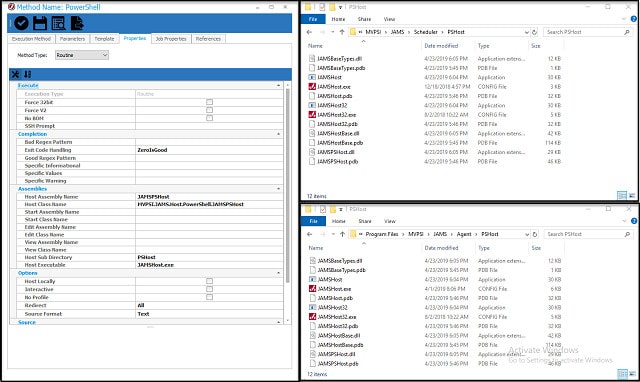
JAMS Scheduler is a batch job system that supports the creation of scripts and their execution. The user of this system assembles a list of processes that should be run in sequence and specifies the inputs to each. The power of such a system is that you can define an input for one stage to be the output from a previous stage. Thus, effectively, an administrator can create a custom ERP.
Key Features:
- Intuitive Batch Creation: Simplifies the process of setting up and managing batch jobs with user-friendly commands.
- Trigger Flexibility: Offers the ability to initiate jobs based on specific events or schedules, enhancing operational adaptability.
- Broad Execution Capability: Enables tasks to be executed across various sites and platforms, including cloud environments.
Why do we recommend it?
Like ActiveBatch, JAMS Scheduler is an on-premises package for Windows Server and it can control batch stages implemented on other platforms, including cloud systems. You can assemble a batch by setting up a series of applications to run together or you can write a PowerShell script and the scheduler will run that for you.
Any piece of software can be included in a batch just as long as it can be launched from the command line. The JAMS system has its own library of interfaces that make it easy to include actions from those listed software packages. The user then decides what should trigger a batch to execute. This could be a time of day or a system event, such as the receipt of an email.
The scheduler is also able to launch PowerShell scripts, so if you can write or acquire those, they can be written in as a line in your batch file. The system integrates a file transfer service that can transfer scripts as well as data files. That enables the job scheduler to launch and manage script stages on many different computers.
A remote execution batch stage will include instructions to report back to the management console on completion statuses and the location of the output file. This enables the next stage to trigger on that same remote location or on a different platform. The tool is also able to reach out to cloud systems.
Who is it recommended for?
This system has a very similar customer base to that of ActiveBatch because of the great similarities between the two systems. One edge that JAMS Scheduler has over ActiveBatch is its ability to run PowerShell scripts or even treat a PowerShell script as an application to be run as a stage in the process flow.
Pros:
- Scripting Power: Incorporates the ability to run PowerShell scripts directly, adding flexibility and depth to batch processing.
- Secure File Transfers: Equipped with robust file transfer utilities to securely move scripts and data files as needed.
- Software Compatibility: Facilitates linking and managing a wide range of software, even those that typically don’t work together.
Cons:
- Lacks Visual Interface: Falls behind some competitors by not offering a graphical interface for batch creation, which might appeal to less technical users.
The JAMS Scheduler software installs on Windows Server and it is able to run software resident on other servers l including those with different operating systems. The JAMS system is available for a free trial.
5. ConnectWise Automate
ConnectWise Automate is a remote monitoring and management (RMM) package aimed at managed service providers. However, it would also be a sound system for the IT departments of multi-site organizations.
Key Features:
- MSP and Multi-site Support: Designed to meet the needs of managed service providers and IT departments of multi-site organizations.
- Self-Service Automation: Includes features that enable end-users to initiate automated tasks, improving efficiency and response times.
- Comprehensive Logging: Maintains detailed status logs for all automated and scheduled tasks, aiding in oversight and troubleshooting.
- Unattended Operations: Allows for the execution of batch jobs without manual intervention, streamlining system management tasks.
Why do we recommend it?
ConnectWise Automate is a system administration package and it provides a menu of tools that are collectively known as a remote monitoring and management system (RMM). This cloud platform includes a lot of automated systems. The automated management tools can be equated to batch jobs, which makes ConnectWise Automate a little like ActiveBatch
The Automate system has many helpful features that assume system monitoring and maintenance tasks, such as device discovery and automatic software inventory scanning systems. However, this package’s automated maintenance module makes it a close match for ActiveBatch.
The maintenance services module of ConnectWise Automate is made up of a library of scripts for standard tasks. These scripts can be modified or just used off-the-shelf, and they can be linked and then added to a scheduler for triggered execution. Other automated systems within the ConnectWise package include system cleanup and batch data processing.
Some of the features in the ConnectWise system allow self-service actions by users to trigger a series of scripts within the system management modules. Password reset requests are an example of this mechanism.
All of the batch processing and scheduled tasks in ConnectWise Automate are logged, and it is possible to examine execution logs for problems and completion statuses. In addition, any issues that arise during schedule execution can be set to trigger alerts.
Who is it recommended for?
The key attribute of ConnectWise Automate is that it can connect to remote sites from its cloud platform. It allows each customer to administer multiple sites from one central console. This is great for the IT departments of large organizations and there is a multi-tenanted version of the platform for managed service providers.
Pros:
- Integrated Batch Job Tools: Features a batch job creator within a broader system management suite, offering a unified solution for IT tasks.
- Scheduling Efficiency: Provides a sophisticated job scheduler for managing unattended batch executions across multiple client environments.
- Client Management: Enables execution of standardized tasks for numerous clients, enhancing service delivery for MSPs.
Cons:
- MSP Focus: Primarily tailored for managed service providers, which may limit its appeal or utility for in-house IT teams seeking standalone batch job solutions.
ConnectWise Automate is a hosted package and multi-tenanted – it keeps the services for each client of its account holders separate. ConnectWise offers a demo system of the Automate package.
6. BMC Control-M
Control-M is the first of two ActiveBatch alternatives on this list that BMC provides. This is an application orchestration system that uses a different approach to task automation than the script-based strategy of ActiveBatch.
Key Features:
- Workflow Visualization: Employs a graphical editor for constructing and managing application workflows.
- Status Monitoring: Logs completion status of tasks, ensuring transparency and accountability in process execution.
- Orchestration: Facilitates the coordination of complex application processes, enhancing operational efficiency.
Why do we recommend it?
BMC Control-M presents a workflow editor for the creation of a batch. You set up a stage by naming the software, defining its inputs, which could be a file, and then stating where the output should go. This lets you assemble a batch by creating a visual process flow plan.
The console of Control-M includes a task workflow editor, in which you assemble a series of steps to perform. This gets interpreted down into specific actions by different applications. The service will start with a root application and then flow through commands, implementing data exchanges to ensure that all processes can be completed without human intervention.
The Control-M service includes a scheduler, so workflows can be triggered for execution out-of-hours and regularly.
Control-M helps implement business processes through orchestration or manage production systems, such as a CI/CD pipeline.
Who is it recommended for?
This system has a wide audience because it is very flexible. Any company that wants to eradicate data entry mistakes and human error can assemble a data processing flow with this package. Unfortunately, BMC doesn’t publish a price list, which might deter small businesses from enquiring.
Pros:
- Intuitive Batch Creation: Offers a user-friendly interface for orchestrating application tasks, eliminating the need for manual scripting.
- Business Process Enablement: Ideal for automating and managing business processes, including intricate CI/CD pipelines.
- Scheduling Capability: Includes a scheduler to automate workflows during off-peak hours or at regular intervals, optimizing resource use.
Cons:
- Limited System Administration Utility: Primarily focuses on application and process orchestration, with less emphasis on system administration tasks.
The software for Control-M installs on Windows and Unix hosts. The system is also offered as a SaaS, hosted package as BMC Helix Control-M. In addition, BMC provides a free trial of Control-M.
7. BMC TrueSight Automation for Servers
While Control-M automates business processes, BMC’s second entry on our list, TrueSight Automation for Servers, is aimed at systems administrators who want to automate back-end maintenance tasks. This is a much closer match for ActiveBatch. It can run the scripts you already have on file, and the console includes a batch file creator.
Key Features:
- Maintenance Automation: Streamlines server maintenance tasks, including security and patch management.
- Security Oversight: Provides tools for managing server security, including automated patching and configuration assessments.
- Patch Management: Automates the application of patches, ensuring systems are up-to-date and secure.
Why do we recommend it?
BMC TrueSight Automation for Servers provides a way to set up scripts to run standard maintenance tasks, such as clearing out temporary files. The package also includes some pre-written task processes, which include a patch manager. All of the automated tasks of this service relate to server maintenance.
The purpose of the processes you set up for execution through the TrueSight scheduler is to monitor and maintain servers. Those servers can be on remote sites or cloud-based virtual servers. You can create batches to run once only or periodically on the calendar.
As well as clearing out temporary files and killing abandoned processes, this tool is a good choice for security management. It includes configuration checking and patch management for system hardening. It can also manage vulnerability scans.
Who is it recommended for?
This package is suitable for any business that has many servers to look after. This can include data centers with many servers in one place or distributed, multi-site organizations that have a few servers on each of their many sites. Thus, this package is ideal for large organizations.
Pros:
- Comprehensive Server Management: Offers a suite of tools for automating routine maintenance and security tasks across server environments.
- Flexible Scheduling: Enables tasks to be scheduled for execution on local, remote, or cloud-based servers, providing versatility in task management.
- Compliance Auditing: Incorporates compliance auditing features, facilitating adherence to security standards and regulations.
Cons:
- Back-Office Focus: Geared more towards backend maintenance than frontend process automation, potentially limiting its applicability for some business processes.
TrueSight can cover just about any admin task you need to perform on your servers. This includes VM management, VoIP performance monitoring, access control standardization, and data privacy compliance auditing. It can also automate backup and restore, and it can operate as a file integrity monitor.
8. Ansible
From Red Hat, Inc., Ansible offers data-gathering automation that covers equipment based on your premises or the Cloud. The system is also able to manage virtualizations and containers. In addition, Ansible operates as a system monitor by accessing reporting functions that are already built into the equipment that you use.
Key Features:
- Cross-Platform Support: Compatible with Linux environments, cloud services, and manages both virtual and containerized systems.
- Infrastructure Automation: Streamlines the management of IT infrastructure, simplifying tasks for system administrators.
- Virtual System Management: Provides comprehensive tools for overseeing virtual environments, enhancing efficiency and resource allocation.
Why do we recommend it?
Ansible is a system monitoring and management package that provides a library of task automation scripts. This package can be run on RHEL Linux, OOpenShift containers, AWS, Azure, or Google Cloud Platform. The level of support offered by RedHat for this system goes all they way up to a managed service.
Behind the scenes, Ansible acts like a library of those scripts that every system administrator puts together for status queries and system cleanup. The attractive front-end ties the execution of those scripts together to provide a reliable, customizable monitoring and management tool.
A typical script batch will gather data to feed into an application and then optionally launch other software packages to deal with discovered issues. Examples of tasks that Ansible can perform include virtualization management, sizing VM to host mappings, and reallocating memory and disk space whenever shortages arise.
The system is also able to monitor traffic patterns and implement traffic shaping measures. As a result, it can help improve the quality of service on VoIP connections and create better value out of network resources. In addition, the service gathers information from firewalls and other security systems and returns settings adjustments to instruct third-party systems to implement threat responses.
Who is it recommended for?
Ansible will particularly appeal to system administrators who are regular users of Linux because the RedHat brand is very well known and highly respected among the Linux community. Administrators who stick to Windows and Microsoft systems might not even have heard of Red Hat. However, thanks to its cloud installation options, you don’t have to be using RHEL to run this package.
Pros:
- Unified Management Interface: Offers a cohesive dashboard for monitoring network activity, integrating various management tasks into a single view.
- Security-Focused Design: Designed with robust security features, ensuring the safe execution of automated tasks and system adjustments.
- Extensive Script Library: Acts as a repository for automation scripts, covering a wide range of system maintenance and monitoring tasks.
Cons:
- Limited Windows Support: Lacks a dedicated version for Windows platforms, which may restrict its use in environments reliant on Microsoft’s operating system.
Ansible is available for RHEL, Ubuntu, and CentOS, but it can access services and software running on another operating system over the network. Ansible is available for a 60-day free trial.
ActiveBatch Alternatives FAQs
Is ActiveBatch open source?
ActiveBatch is an open-source batch script creator. The package presents a graphical user interface that lets the user select applications from a list of available software and then link them together in a flow chart, specifying input and output sources for each stage.
What is ActiveBatch used for?
ActiveBatch is a task automation system. It can be used to lauch software and capture output, feeding those values into the next package in the batch for further processing. This can be used to run batches on a schedule out of hours to reduce the load on networks and servers. Batches can also be created to launch on demand for ad-hoc tasks, such as system investigations or administration tasks.
Who owns ActiveBatch?
ActiveBatch is owned by Advanced Systems Concepts, Inc. That business created the ActiveBatch system and still maintains it.