In today’s digital age, email remains a crucial communication tool for both personal and professional purposes. However, the prevalence of spam emails continues to pose significant challenges; cluttering inboxes and posing security risks through phishing and malware attacks. This makes the need for effective anti-spam software and email spam blockers more important than ever.
Anti-spam software and email spam blockers are essential tools designed to filter out unwanted messages and protect users from potential threats. These solutions use a variety of techniques, such as machine-learning algorithms, blacklisting, and heuristic analysis to identify and block spam emails before they reach your inbox.
They help address the following pain points:
- Loss of productivity due to inbox clutter
- Increased risk of phishing and other social engineering attacks
- More workload to manually manage spam
- Risk of non-compliance
- Strain on existing resources like email servers and bandwidth
In this article, we will explore the best anti-spam software and email spam blockers available today. We will examine their key features, ease of use, compatibility with different email clients and servers, and pricing options. Whether you’re an individual looking for a simple solution to keep your personal inbox clean or a business seeking effective protection for your entire organization, our guide will help you find the perfect tool to suit your needs.
Here is our list of the best anti-spam software:
- Guardz EDITOR’S CHOICE This cloud platform for use by managed service providers protects data on endpoints and cloud platforms by blocking email-based attacks. It also filters out spam emails. Get a 14-day free trial.
- Mailwasher (FREE TOOL) A spam blocker for Windows Live Mail, Outlook, Outlook Express, Incredimail, Thunderbird, Gmail, Hotmail, Yahoo, EM Client. Download free tool.
- ESET Protect Mail Plus (FREE TRIAL) This service is available as a cloud-based SaaS package or as a software package for Windows Server. It includes anti-phishing, anti-malware, and anti-spam services.Start a 30-day free trial.
- TitanHQ Email Security (ACCESS FREE DEMO) Helps to detect and block spam and phishing attempts by analyzing email headers, content, and sender information. Register to access the free demo.
- Hornetsecurity Email Spam Filter and Malware Protection Service This cloud-based system filters out spam and phishing emails and also blocks malware and DDoS attacks.
- SpamSieve The best email spam filter for Macs with adaptive spam identification over time.
- Trustifi Inbound Shield This cloud-based email security system scans incoming mails and roots out malware and spam.
- Comodo Dome Antispam An edge email spam blocking service.
- MX Guarddog A spam filter that also blocks DDOS attacks, phishing attacks, malware, and viruses.
- SPAMfighter A spam filter for Outlook, Outlook Express, Windows Live Mail, Windows Mail, and Thunderbird.
- ORF Fusion A spam filter with a 23-layered testing system.
- Zerospam This cloud-based solution works autonomously, looking for keywords and specific file types to block spam, phishing, and malware.
Tools utilize various techniques and algorithms to differentiate between legitimate email messages and spam, effectively reducing the volume of unwanted email traffic.
Without an email spam blocker, just one wrong click can place your device and network in danger. Inbound emails are one of the most common entry points for malicious software in enterprise environments.
Key Points to Consider While Choosing an Anti-Spam Software and Email Spam Blocker
Identifying the best anti-spam software is not easy, given the many choices available in the market. To help you narrow down your choices, here are some factors to consider.
- Accuracy: The solution must have high accuracy rates in detecting spam emails without blocking the legitimate ones. It must have an extremely low false positive rate.
- Threat intelligence: Ideally, you’d want a tool that uses real-time threat feeds to catch the latest spam. The tool must update its spam filters regularly.
- Integration with email systems: A key aspect is that the tool must integrate well with existing email systems.
- Quarantine management: Users must have the flexibility to view and manage their quarantine emails. Ideally, it must be a set of consolidated emails at the end of the day or week, depending on the volume.
- Easy to use: The tool must have a centralized dashboard and intuitive navigation.
- Data Loss Prevention (DLP): It helps if the tool has built-in DLP features, as this can prevent data leaks and insider threats.
- Scalable: The tool you choose must be scalable and should work well across multiple environments.
How to Calculate the ROI of Anti-Spam Software and Email Spam Blocker
Investing in the right anti-spam software can save you tons of money, but it’s important to select the one that offers the best value for your investment. Below is a step-by-step process on how you can calculate the ROI of different email spam blockers.
Step 1: Establish Your Metrics
The first step is to decide what metrics you want to measure. To do this, analyze the impact that spam emails have on your organization. Some possible metrics are:
- Volume of spam emails received per month and time spent by employees in handling them.
- Any incident of phishing or social engineering through spam emails.
- IT helpdesk time in managing spam-related incidents.
- Cost of the current anti-spam solution.
Step 2: Calculate the Cost of Ownership
Next, calculate the cost of total ownership, including factors like:
- License or subscription costs.
- Deployment, configuration, and integration costs.
- Training time.
- Maintenance and support costs.
Step 3: Estimate the Benefits
In the next step, quantify the benefits that an anti-spam solution brings to your organization. Here are a few potential benefits.
- Better productivity, as fewer hours are spent on managing spam emails.
- Lower phishing incidents.
- Fewer IT support tickets.
- Savings from not using other anti-spam solutions.
Step 4: Put it All Together
Lastly, put everything together to calculate the ROI.
- Annual Time Saved = (Minutes Saved/Day * Workdays/Year * Affected Employees * Hourly Rate) / 60
- Phishing Protection Value = (Number of Avoided Attacks * Average Cost per Attack)
- Reduced IT Load = (IT Hours Saved/Year * IT Hourly Rate)
- Total Annual Savings = Annual Time Saved + Phishing Protection Value + Reduced IT Load`
- Total Cost of Ownership = Add all the items in step 2.
- ROI (%) = ((Total Annual Savings – Total Cost of Ownership) / Total Cost of Ownership) * 100
Use our Anti-Spam Software ROI Calculator
We have created an ROI calculator to make it easy for you. Just plug in the values to calculate the ROI.
Anti-Spam Software ROI Calculator
The best anti-spam software/email spam blockers
Features Comparison Table
| Features/Anti-Spam Tools | Guardz | Mailwasher | ESET Protect Mail Plus | Trustifi Inbound Shield | Hornetsecurity Email Spam Filter and Malware Protection Service | SpamTitan | SpamSieve | Comodo Dome Antispam | MX Guarddog | SPAMfighter | ORF Fusion | Zerospam |
|---|---|---|---|---|---|---|---|---|---|---|---|---|
| Real-time Protection | Yes | Yes | Yes | Yes | Yes | Yes | Yes | Yes | Yes | Yes | Yes | Yes |
| Machine Learning Detection | Yes | Yes (not primary) | Yes | No | Yes | Yes | Yes | Yes | No | No | No | Yes |
| Malware Protection | Yes | No | Yes | Yes | Yes | Yes | No | Yes | No | No | Yes | Yes |
| Email Filtering | Yes | Yes | Yes | Yes | Yes | Yes | Yes | Yes | Yes | Yes | Yes | Yes |
| Cloud-based | Yes | No | Hybrid | No (Hosted) | Yes | Yes | No | Yes | Yes | No | No | Yes |
| Reporting & Analytics | Yes | No | Yes | No | Yes | Yes | No | Yes | No | No | Yes | No |
| Custom Whitelists & Blacklists | Yes | Yes | Yes | Yes | Yes | Yes | Yes | Yes | Yes | Yes | No | Yes |
1. Guardz (FREE TRIAL)
Best for: Businesses using Microsoft 365 or Google Workspace
Relevant for: Organizations looking to block spams without disrupting existing workflows or adding extra infrastructure
Price: Community edition is free, while the Pro edition starts at $5 per user per month
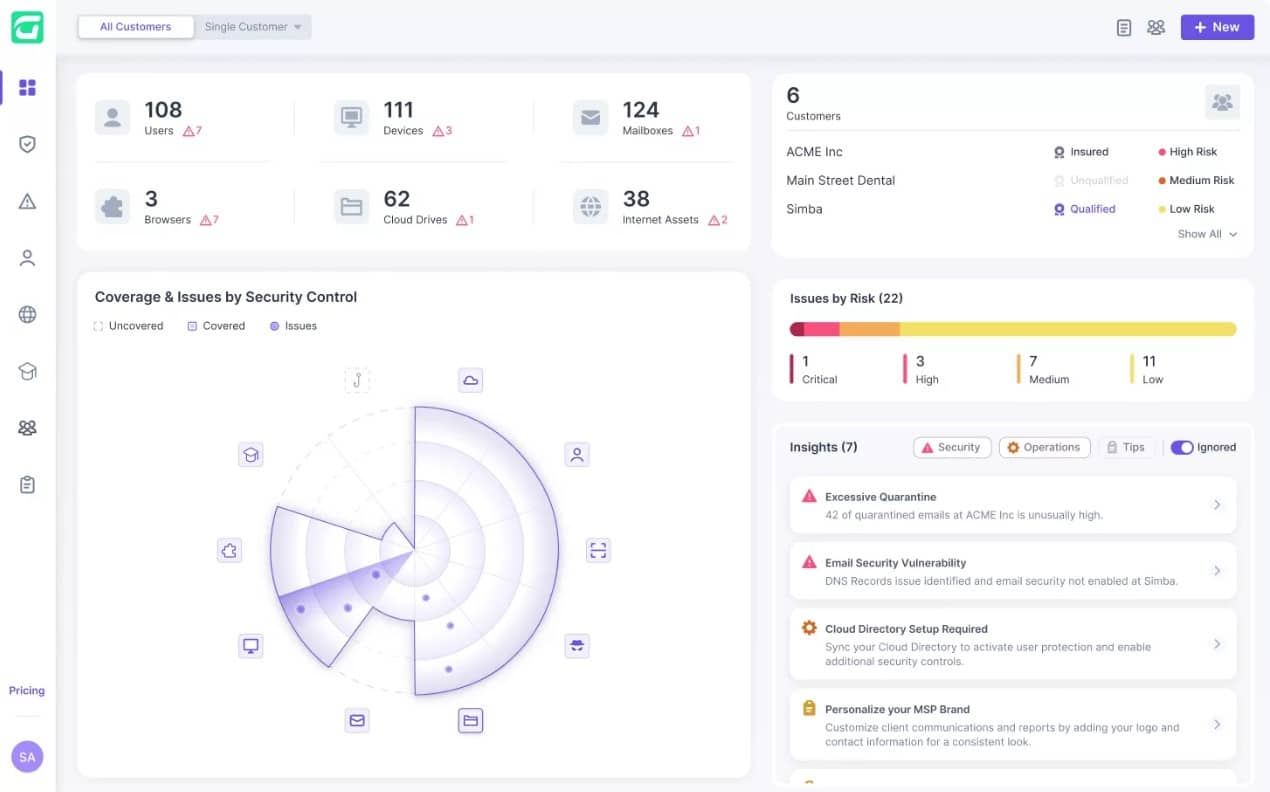
Guardz is a cloud-based security monitoring platform that includes spam blocking as part of its email security unit. This module will also block business email compromise (BEC), phishing, and malware. When a suspicious email is detected, Guardz moves it from the user’s mailbox to a quarantine area and reports on the event in the system dashboard.
Guardz’s Key Features:
- Blocks Spam: Effectively filters out unwanted spam emails, ensuring that your inbox remains clutter-free.
- Prevents Account Takeover: Provides robust security measures to prevent unauthorized access to user accounts, safeguarding sensitive information.
- Operates on Google Workspace and Microsoft 365: Seamlessly integrates with popular cloud platforms like Google Workspace and Microsoft 365, making it versatile and easy to deploy.
- Protects Data: Offers comprehensive data protection capabilities to keep your information secure from various cyber threats.
- Designed for MSPs: Tailored specifically for Managed Service Providers (MSPs), enabling them to offer enhanced security services to their clients.
Unique Business Proposition
Its API-based email protection integrates directly with Microsoft 365 and Google Workspace, without having to reroute traffic or invest in a secure email gateway. Moreover, it has a wide coverage of threats to address multiple threats. Its all-in-one console offers centralized management and visibility to admins.
Feature-in-Focus: AI-Powered Phishing Simulation
A key feature of Guardz is its AI-powered phishing simulation that helps identify the weakest links in your organization, and those that are most likely to fall during a phishing attack. Using this information, you can strengthen these weak links to avoid an attack.
Comparitech SupportScore – 8.6
Guardz provides a decent level of customer support. Its dedicated support team and extensive self-supporting documentation can answer most concerns and questions. The financial stability can be better, and it remains to be seen if the company will increase its headcount in the future.
Why do we recommend it?
Guardz is a cloud platform of security scanning systems that aims to protect company resources and data from hacker access. One of the key routes into a business’s systems is through email tricks, such as phishing to gain account credentials or impersonation to manipulate employees into action. This package also filters out spam emails.
This package specifically monitors the components of Microsoft 365 and Google Workspace. It protects data held in One Drive by scanning attacks launched against email accounts in Outlook/Exchange Server and attacks on data in Google Drive through trick emails sent to Gmail accounts.
When this system spots spam emails or attacks, such as phishing or business email compromise (BEC) it moves those suspicious communications to a quarantine area away from the mailboxes of users. The package alerts technicians by recording the detection in the Guardz dashboard. The emails can be viewed and assessed in case they have been flagged as malicious in error.
The Guardz system is also able to scan endpoints for attacks and alert on discoveries such as malware or intrusion. This package is intended for use by managed service providers to protect the systems of their clients.
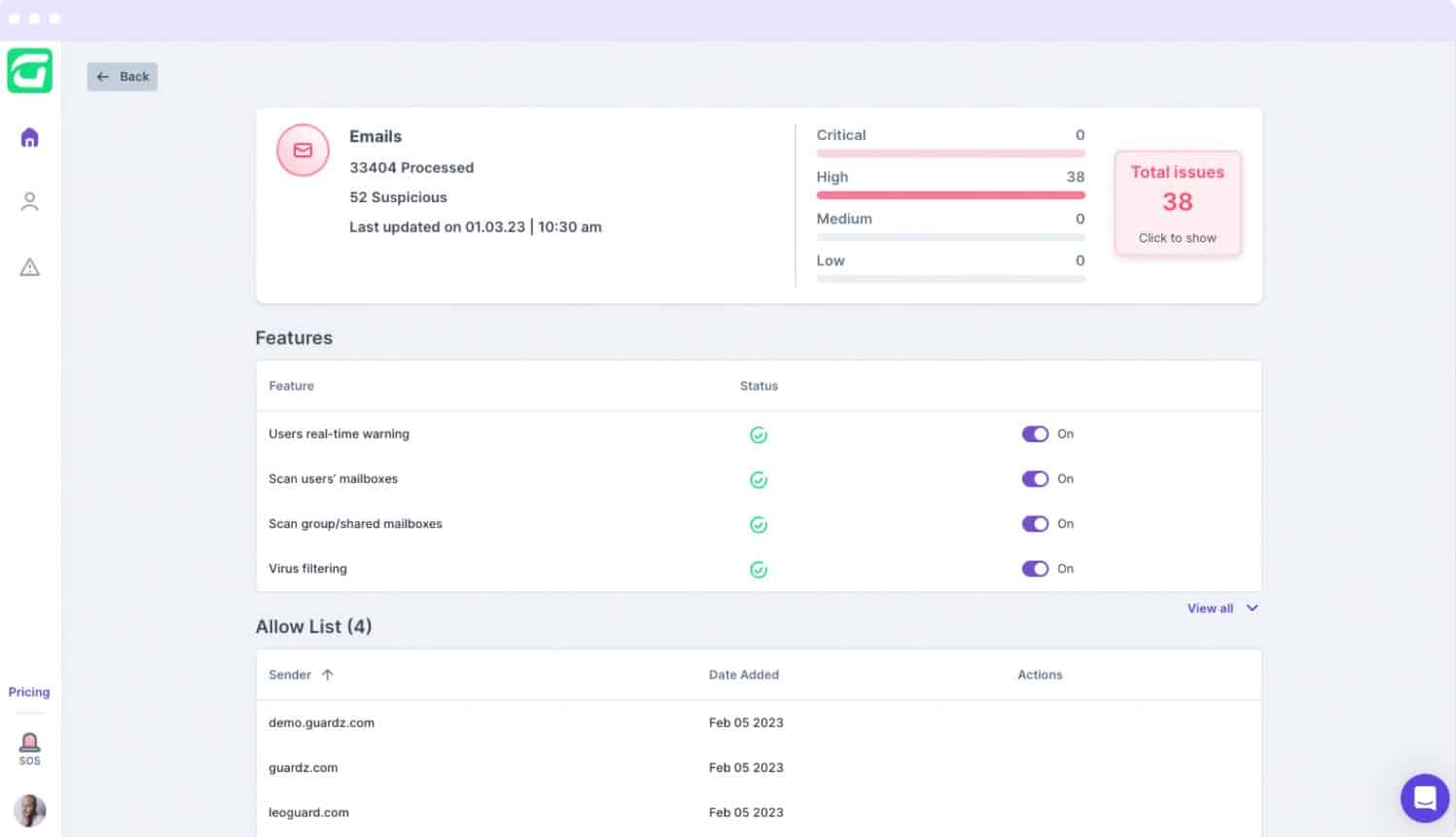
Who is it recommended for?
This system is available to individuals as well as to teams because the minimum team size for the account is one. However, Guardz insists that the package needs to be administered by a managed service provider rather than by an in-house IT support team.
Pros:
- Cloud-Based Delivery: Delivered from the cloud through a web-based console, which simplifies deployment and management.
- Live Email Monitoring: Continuous monitoring of email traffic with automated responses to potential threats, providing real-time protection.
- Comprehensive Threat Blocking: Blocks spam, phishing, malware, and Business Email Compromise (BEC) attacks, ensuring a high level of email security.
- Email Quarantining: Offers the ability to quarantine suspicious emails, which can be reviewed and reversed if necessary.
- Remediation Action Reporting: Provides detailed reports on remediation actions taken, giving insights into security events and responses.
Cons:
- MSP Requirement: Needs to be run by a Managed Service Provider, which might not be ideal for organizations looking to manage their security solutions in-house.
Guardz is available for use by managed service providers to protect the data of their clients and clean the email systems of those protected companies. You can examine the Guardz platform with a 14-day free trial.
EDITOR'S CHOICE
Guardz is our top pick for anti-spam software because this package also identifies phishing and BEC threats, blocking all three hacker activities. The tool will identify malware and ransomware in attachments to emails and block them as well. When this package spots a malicious email, it raises an alert in the system dashboard and moves the offending email into quarantine. A technician can review emails logged into the quarantine system to check whether some genuine emails got miscategorized. In these instances, it is possible to restore the intercepted email back to the recipient’s mailbox. This tool specializes in protecting Gmail and Google Drive in Google Workspace and Outlook, Exchange Server, and OneDrive in the Microsoft 365 suite.
Download: Start a 14-day FREE Trial
Official Site: https://guardz.com/free_trial
OS: Cloud-based
2. Mailwasher (FREE TOOL)
Best for: Simple and lightweight spam blocker
Relevant for: Individuals and small businesses looking for a solution to manage spam emails
Price: There is a free version, and the Pro version is priced at SGD 56.97
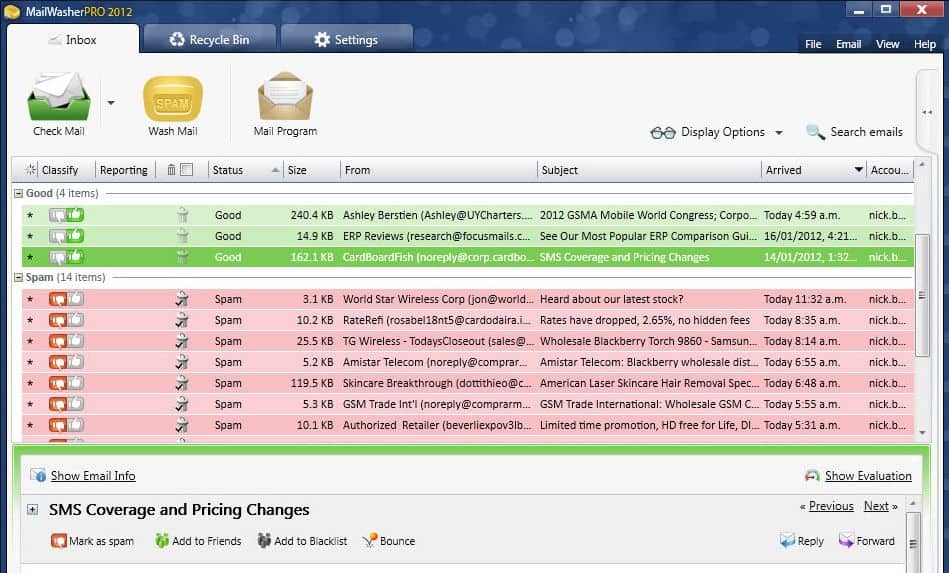
Mailwasher is compatible with all email providers on desktop and mobile devices. Email providers supported by Mailwasher include Outlook, Outlook Express, Incredimail, Thunderbird, Windows Live Mail, Gmail, Hotmail, Yahoo, EM Client, and more. The diverse range of email accounts supported by Mailwasher makes the software versatile in enterprise environments.
Mailwasher’s Key Features:
- Malicious Attachment Scanning: Can scan and delete malicious attachments before they reach the inbox, enhancing security by preventing malware infections.
- Content Filtering for Offensive Material: Filters offensive content, which is a good feature for protecting children with email addresses
- Pre-Filters Mail Offsite: Processes emails before they reach your inbox, filtering out unwanted content and threats.
- Content Filtering: Capable of filtering emails based on their content, providing an additional layer of security and customization.
Unique Business Proposition
MailWasher allows users to preview emails on the server before they are downloaded. This unique option gives greater control and visibility to users and, at the same time, protects the devices from malware. It is also compatible with many email clients.
Feature-in-Focus: Real-Time Blacklist Integration
MailWasher integrates with real-time blacklists to identify messages that come from known spam sources. This saves time and resources, and is also highly effective in detecting and blocking spam messages. This blacklist can also be customized to meet your unique needs.
Comparitech SupportScore – 3.9
Many questions linger about the future of this company from a customer service standpoint. Currently, it doesn’t have a dedicated team, and its overall employee headcount is also low, raising questions about how it can offer support in the future. Though it has self-service documentation, it may not be enough. The funding/revenue is also on the lower side.
Why do we recommend it?
Mailwasher is a proxy service that intercepts emails and blocks spam and malware while passing through all other emails. This service integrates with a lot more email services that the other options on this list and that includes Webmail systems.
To stop viruses from entering your inbox, the program allows you to preview and delete emails before they are downloaded to your computer. By blocking emails like this you can view information within the email without opening it and leaving your computer at risk of transmitting a virus.
Filtering is another way that Mailwasher monitors incoming emails for suspicious signs. The filter can spot spam content and offensive words so that the sender can be automatically blacklisted from future correspondence. To stop false alerts you can add colleagues and clients to your ‘friends’ list.
Who is it recommended for?
Mailwasher is a good choice for any business. Small businesses can access Mailwasher Free, which only protects one email account but it is possible to sign up for several accounts.
Pros:
- Wide Compatibility: Available for all major mail applications, making it a flexible option for home users who utilize third-party mail services.
- Integrates with Major Email Clients: Works seamlessly with popular email clients such as Gmail, Hotmail, and Yahoo, ensuring broad compatibility.
- Free Version Available: Offers a free version alongside the paid one, providing a cost-effective option for users.
Cons:
- Not Ideal for Enterprise Use: Not the best fit for enterprise networks or large businesses due to its design and feature set.
- Expensive: Relatively expensive when compared to similar tools, which might deter budget-conscious users.
There are two versions of Mailwasher available to download: Mailwasher Free and Mailwasher Pro. Mailwasher Free is available free of charge and supports one email address. MailWasher Pro starts from $49.95 (£37.71) and supports multiple email addresses with support seven days a week.
3. ESET Protect Mail Plus (FREE TRIAL)
Best for: Advanced threat protection
Relevant for: Organizations of all sizes that want email security integrated into their email servers
Price: Negotiated pricing
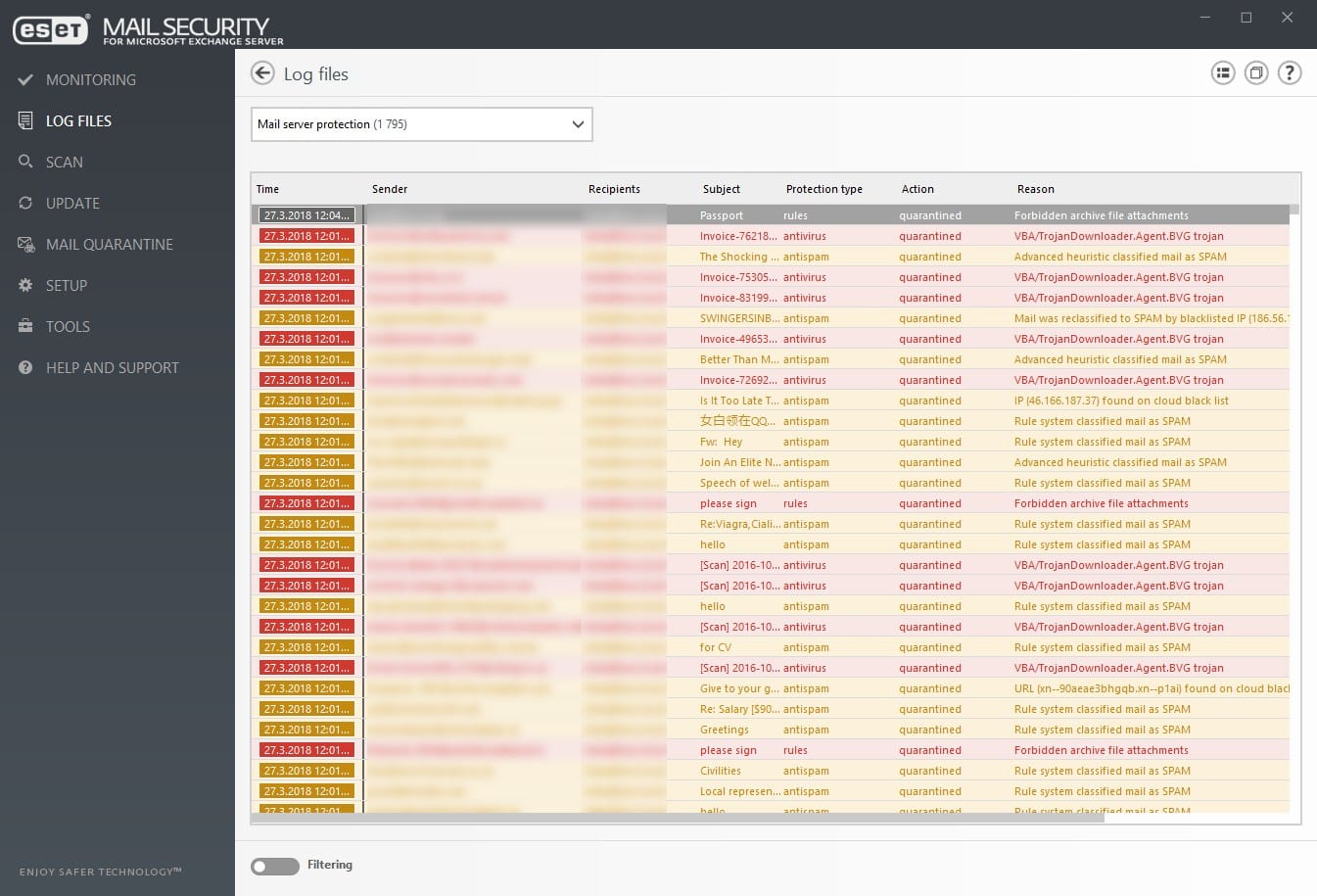
ESET Protect Email Plus detects and blocks malicious content in emails. This means that the service will block malware, spam, and phishing attempts. Malware is easy to deal with because the ESET system just needs to shield any attachments, unpack them, and, in the case of software, run them, in a protected sandbox that is hosted on the cloud.
ESET Protect Email Plus’s Key Features:
- Anti-Spam: Efficiently filters out spam emails to keep your inbox clean and free from unwanted messages.
- Anti-Phishing: Protects against phishing attempts, preventing malicious actors from tricking users into revealing sensitive information.
- Anti-Malware: Provides robust protection against malware, ensuring your email system remains secure from various threats.
Unique Business Proposition
ESET Protect Mail Plus is a multi-layered email protection solution. It combines proprietary anti-spam, anti-phishing, and anti-malware technologies to provide advanced defense against known and zero-day threats. Its 64-bit architecture with clustering support ensures performance and scalability for organizations of all sizes.
Feature-in-Focus: Anti-Spam Engine
The anti-spam engine of ESET uses a combination of techniques like SMTP protection, SPF, DKIM validation, and backscatter protection to filter spam emails, making it highly effective. These filters can also identify ransomware, malware, and phishing attacks to protect your organization. Furthermore, you can also set up custom rules based on your organization’s needs.
Comparitech SupportScore – 9.6
A solid company with good financials, well-developed self-supporting documentation, and a dedicated team providing customer service. Its employee job satisfaction index is also good. Due to these factors, we can expect continued high-quality support from ESET.
Why do we recommend it?
The anti-spam feature of ESET Protect Mail Plus will improve with service and it will also adapt to each user’s preferences. It could be that a particular unsolicited email is from a site that the user visits and its contents are of interest to the recipient. In which case, repeated access by that user to emails from that source will de-list that source as a spam sender.
The anti-spam and anti-phishing processes are a little more complicated. Spam filtering relies on whether emails from particular sources and with particular subject lines have previously been listed as unwanted. This blacklisting is based both on global experience and on the reaction of the user, such as deleting an email without reading it.
The anti-phishing process is similar to the anti-spam service. It uses machine learning and external source and text databases to spot undesirable emails.
Who is it recommended for?
This system only operates on the Microsoft Exchange Server and IBM Domino email systems, so if you don’t use either of those, you will need to look elsewhere for a spam filter. The smallest package you can buy covers five hosts, so it isn’t suitable for very small businesses.
Pros:
- AI-Based Spam Assessments: Utilizes artificial intelligence to assess and filter spam emails more accurately, reducing the number of false positives.
- Secure Attachment Sandboxing: Analyzes email attachments in a secure sandbox environment to detect and prevent the delivery of malicious files.
- Behavior Analysis: Employs behavior analysis to identify and mitigate potential threats based on the behavior of emails and attachments, adding an extra layer of security.
Cons:
- Limited Compatibility: Only works with Exchange Server and IBM Domino, which may not be suitable for organizations using other email platforms.
ESET Protect Mail Plus is a subscription package with an annual rate and you can get a 30-day free trial. Email security is also included with the ESET XDR packages.
4. TitanHQ Email Security (FREE TRIAL)
Best for: Scalable and multi-layered email security
Relevant for: MSPs and organizations that use M365 and Google Workspace, and need comprehensive protection against email threats
Price: Negotiated

TitanHQ Email Security is a web-based anti-spam solution intended for Microsoft Office 365 accounts. The tool is designed to discover phishing email attacks, spear-phishing attacks, and zero-day attacks. To recognize the latest threats Email Security uses a mixture of machine learning and Bayesian analysis to identify new attacks. The powerful email protection against zero-day threats is excellent for minimizing exposure towards emerging email threats.
TitanHQ Email Security’s Key Features:
- Spam Filtering & Phishing Protection: Uses advanced techniques such as Bayesian analysis, heuristics, and reputation checks to identify and filter out spam emails.
- Antivirus Protection: It scans email attachments and links for viruses, malware, and other malicious content.
- Content Filtering: Administrators can set up rules to filter emails based on content, keywords, attachments, or sender.
- Policy Management: It allows administrators to create and enforce email usage policies tailored to the organization’s needs.
- Quarantine Management: Users and administrators can manage quarantined emails, review, release, or delete them as needed.
Unique Business Proposition
This is a comprehensive email security platform that comes with advanced anti-spam filters and phishing email detectors. It is cloud-based, and hence ideal for both MSPs and organizations catering to a geographically-diverse workforce. It has been featured in the Virus Bulletin Q4 2024 for achieving a malware false positive rate of 0.00%.
Feature-in-Focus: Anti-Spam Filters
A highlight of TitanHQ is its advanced spam filters that take a multi-layered approach to spam detection. It uses Bayesian auto-learning, heuristics, and real-time blacklists. Together, these strategies block spam from known IP addresses and follow specific patterns. Also, its machine-learning strategies help the tool to learn and adapt to evolving spam patterns for a high success rate.
Comparitech SupportScore – 7.8
TitanHQ is a small but growing company. Its self-supporting documentation is comprehensive, and the funding has been adequate to support its operations. Though the employee’s job satisfaction score is reasonable, the concern is its low employee count. This can affect the company’s customer support if it expands to newer markets in the future.
Why do we recommend it?
Email Security implements AI-based detection that scans through the contents of each email and looks for anomalies, such as address spoofing. The tool can build up its own blacklist for a specific client company but the company doesn’t deploy a global blacklist like N-able Mail Assure.
IP address whitelisting and blacklisting controls whether mail reaches your inbox or gets blocked from future communication. For wider security, you can apply different degrees of Spam Confidence Levels to users, user groups, and domains. By segmenting your email environment in this fashion you can manage potential entry points much more effectively.
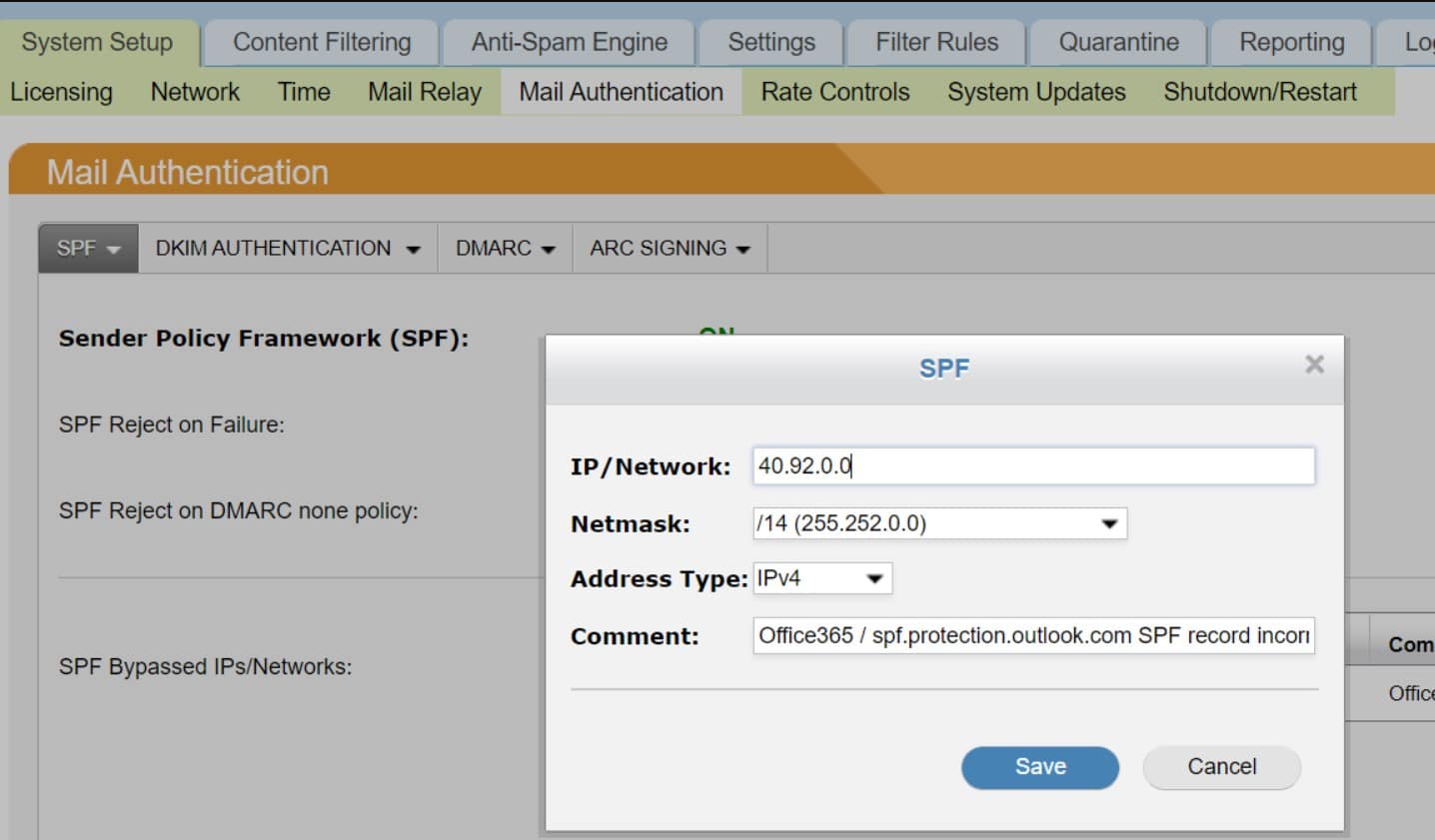
Who is it recommended for?
Email Security is a cloud-based system, so you don’t need to have technical skills to install it. The system plugs into Microsoft 365, so it will monitor all of the Outlook mailboxes for your users. However, the TitanHQ Email Security system isn’t available for any other email system. The minimum number of email accounts this service will cover is 25, so it isn’t suitable for very small businesses.
Pros:
- User-Friendly Interface: The web-based interface is intuitive and easy to use, making it simple for administrators to manage email security settings.
- Scalability: SpamTitan is suitable for businesses of all sizes, from small enterprises to large corporations, and can handle increasing email volumes as the organization grows.
- Cost-Effective: Compared to some enterprise-grade email security solutions, SpamTitan offers competitive pricing without compromising on features and effectiveness.
- Reporting and Analytics: SpamTitan provides detailed reports and analytics on email traffic, spam detection, and threat trends.
- Integration: It integrates with popular email platforms such as Microsoft Exchange, Office 365, and Google Workspace.
Cons:
- Setup Complexity: While the interface is user-friendly, initial setup and configuration may require some technical expertise, particularly for organizations with complex email environments.
- Resource Requirements: SpamTitan typically requires dedicated hardware or virtual machine resources to operate efficiently, which may add to the overall cost of implementation.
Prices are levied as a subscription with a rate per user per month. There is a minimum order of 25 user licenses. The price per user per month lowers if you choose a longer payment cycle. The options range from a monthly payment to a 3-year payment plan. The lowest price comes with the 3-year plan, which works out at $1.49 (£1.12) per user per month. However, you have to pay for the whole payment period in advance, so that 3-year option for 25 users works out at an upfront payment of $1,336,50 (£1008.95). You can get access to a free demo.
5. Hornetsecurity Email Spam Filter and Malware Protection Service
Best for: Microsoft 365 environments
Relevant for: Organizations looking for a cloud-native, enterprise-grade email security
Price: Negotiated pricing
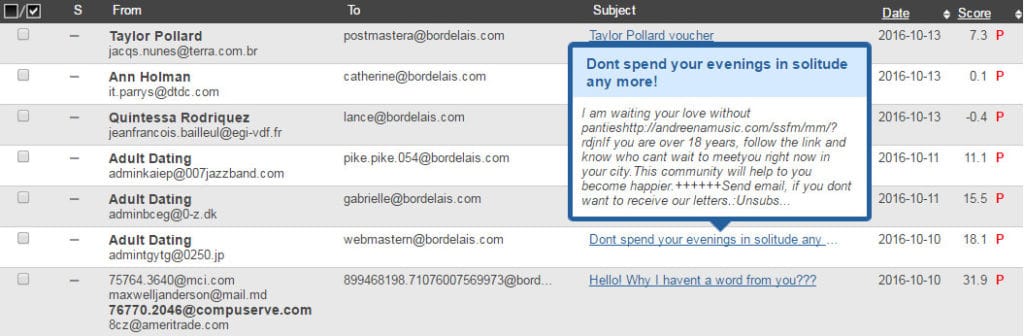
Hornetsecurity Email Spam Filter and Malware Protection Service is a cloud-based system that stands between your email server and the rest of the world. It will filter out phishing, spam, malicious links, and malware and it also blocks DDoS attacks. The service checks outgoing emails as well. For further protection, the program uses TLS encryption to keep your interactions safe from snooping. In the event the client-server goes down, the tool will use automatic mail queuing to help you return to normal operations ASAP.
Hornetsecurity Email Spam Filter and Malware Protection Service’s Key Features:
- Edge Service: Operates at the edge of the network, filtering emails before they reach your internal email servers, providing an additional layer of security.
- Ransomware Protection: Offers protection against ransomware attacks, ensuring that malicious emails designed to encrypt your data are blocked.
- Phishing Detection: Detects and blocks phishing attempts, safeguarding users from malicious actors attempting to steal sensitive information.
Unique Business Proposition
According to its website, Hornetsecurity has a spam detection rate of 99.9% and a virus detection rate of 99.99%. It also integrates well with Microsoft 365 to provide real-time analysis for known and unknown threats. Also, it comes with advanced features like sandboxing, social graph-based protection, URL scanning, and more.
Feature in Focus: Advanced Threat Protection (ATP)
Hornetsecurity’s ATP feature analyzes email attachments and links in real time to detect and block sophisticated threats. It also uses more than 15,000 Heuristics to weed out marketing campaigns and spam newsletters before they reach the inbox, thereby saving system resources.
Why do we recommend it?
Hornetsecurity Email Spam Filter and Malware Protection Service doesn’t link into your mail system as a plug-in. Instead, it acts as a proxy, pre-filtering emails before forwarding clean emails to your mail server. Hornetsecurity offers a service availability guarantee of 99.99 percent uptime.
Hornetsecurity has a 99 percent success rate in blocking spam. Infomails are also blocked but held in quarantine, offering you the option to download them. It strikes a balance between screening out harmful messages without blocking communications from legitimate email users. From an enterprise perspective, this is an anti-spam platform that doesn’t get in the way of day-to-day operations.
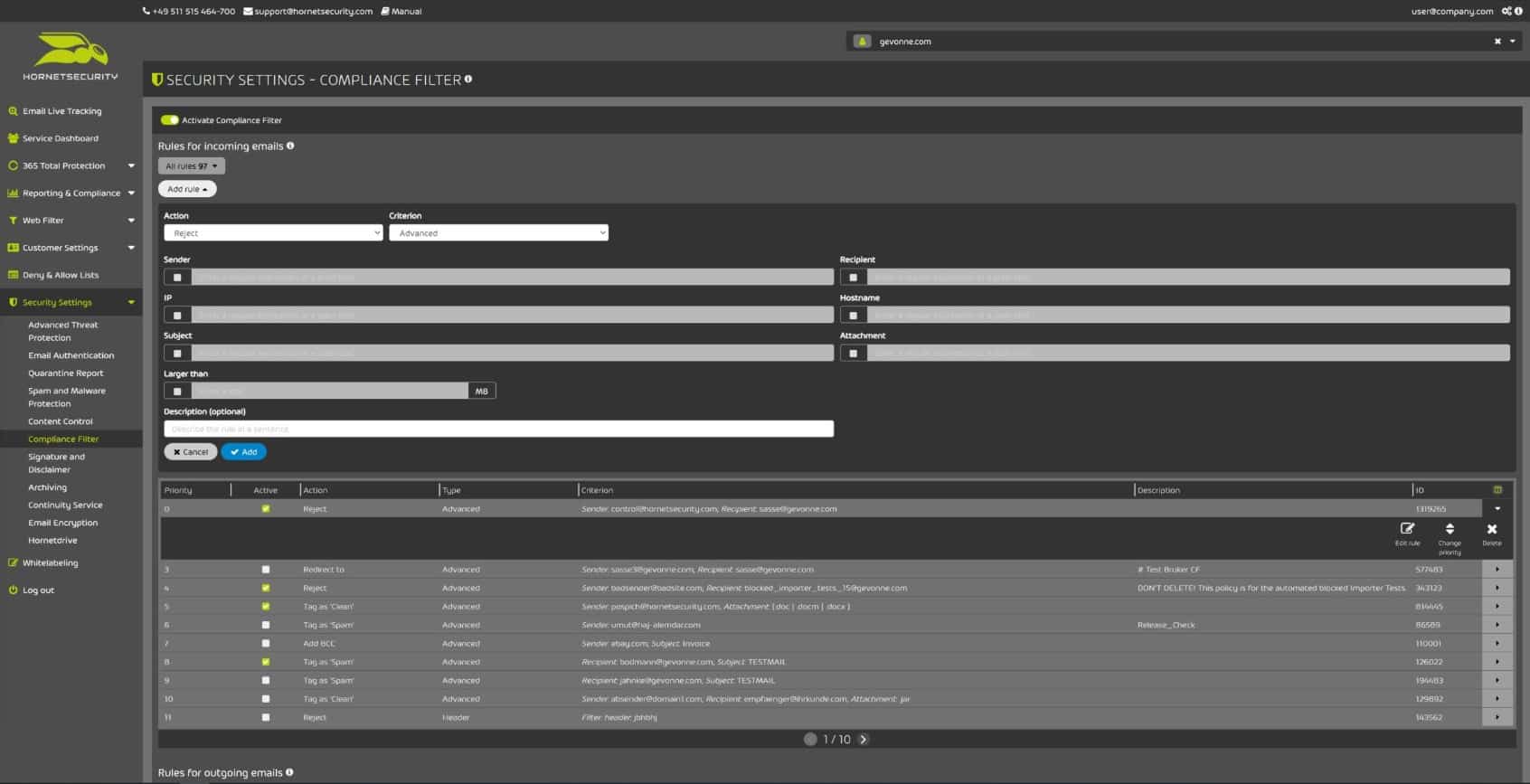
Who is it recommended for?
As it also checks outgoing emails, Hornetsecurityy offers a data loss protection system built into its email filtering service. This makes the tool a very good choice for businesses that need to comply with sensitive data protection standards.
Pros:
- Cloud-Based Operation: Runs entirely in the cloud, eliminating the need for complex installation or onboarding processes, making it easy to deploy and manage.
- Complex Routing Capabilities: Supports complex routing to manage multiple domains and email servers efficiently, providing flexibility for organizations with diverse email infrastructures.
- Low False-Positive Rate: The anti-spam feature has a low false-positive rate, which helps avoid the risk of losing important business-related emails to the spam filter.
Cons:
- Management Features: Could benefit from improved management features for handling multiple inboxes, which would enhance usability for administrators overseeing large numbers of email accounts.
The Hornetsecurity service is able to operate for multiple email servers and can also serve multiple domains per client. The service queue mail if your own email server becomes unavailable. This means that even if something goes down, your service stays available when you need it.
6. SpamSieve
Best for: Organizations using Mac environments
Relevant for: Organizations that want a powerful spam filter for Mac devices
Price: Individual license is $39.99, while a license for a family or two users is $63.98
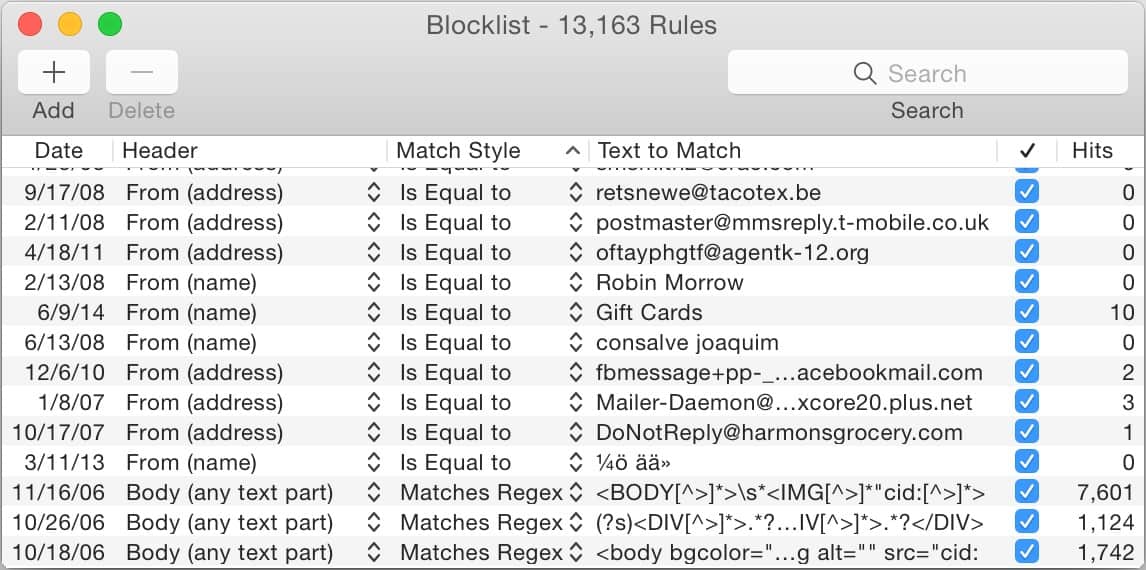
The spam filter in Mail on Macs isn’t very good. If you use a different email client, you are stuck with whatever Junk main identification that system provides. However, if you want a better spam filtering service, you can try SpamSieve instead.
SpamSieve’s Key Features:
- Accurate Filtering: SpamSieve uses advanced algorithms, including Bayesian spam filtering, to accurately classify incoming emails as spam or legitimate.
- Adaptive Learning: It learns from user interactions, improving its filtering accuracy over time by adapting to the user’s preferences.
- Integration with Email Clients: SpamSieve seamlessly integrates with popular macOS email clients such as Apple Mail, Microsoft Outlook, Airmail, and more.
- Customizable Rules: Users can create custom rules to fine-tune the spam filtering process based on specific criteria or sender information.
- Whitelist and Blacklist: It allows users to maintain whitelists and blacklists to ensure that emails from trusted senders are always delivered and spam from specific senders is blocked.
- Sandboxing: SpamSieve can isolate suspicious emails in a separate folder for review, preventing potentially harmful content from reaching the inbox.
Unique Business Proposition
It is a highly flexible tool that works well with any email program. Even if you switch email programs, you can retain the filter settings. It maintains a blacklist and an allowlist to allow legitimate messages from known senders to reach your inbox. At the same time, its blacklist adapts to spam message patterns and blocks them.
Feature-in-Focus: Bayesian Filters
A highlight of this tool is its Bayesian filters that continuously learn and adapt to emerging spam patterns to provide 100% protection over time. It also minimizes false positives by decoding messages to analyze their content. Accordingly, it classifies an email as spam or legitimate. You can also add sophisticated rules to customize these filters.
Why do we recommend it?
SpamSieve is specifically designed to operate on the native email system for Macs and other email clients that run on macOS. This tool is very easy to install because it is offered as a plug-in. The system builds up a whitelist and a blacklist over time to fine-tune blocking for your regular activity.
This spam filtering solution includes whitelisting and blacklisting and it uses machine learning to improve spam identification in your Inbox over time. You can set up your own block list and also customize other features of the interface, such as its color and layout. SpamSieve also allows you to create your own mailbox management scripts that perform different actions depending on factors such as the sender or subject line.
SpamSieve works as a plug-in so you can access its functions from within your email client instead of needing to go to a different application. It will work with a long list of email systems on Macs, including Apple Mail (Mail.app), Airmail, Entourage, MailMate, Mailsmith, Postbox 5, PowerMail, and Outlook.
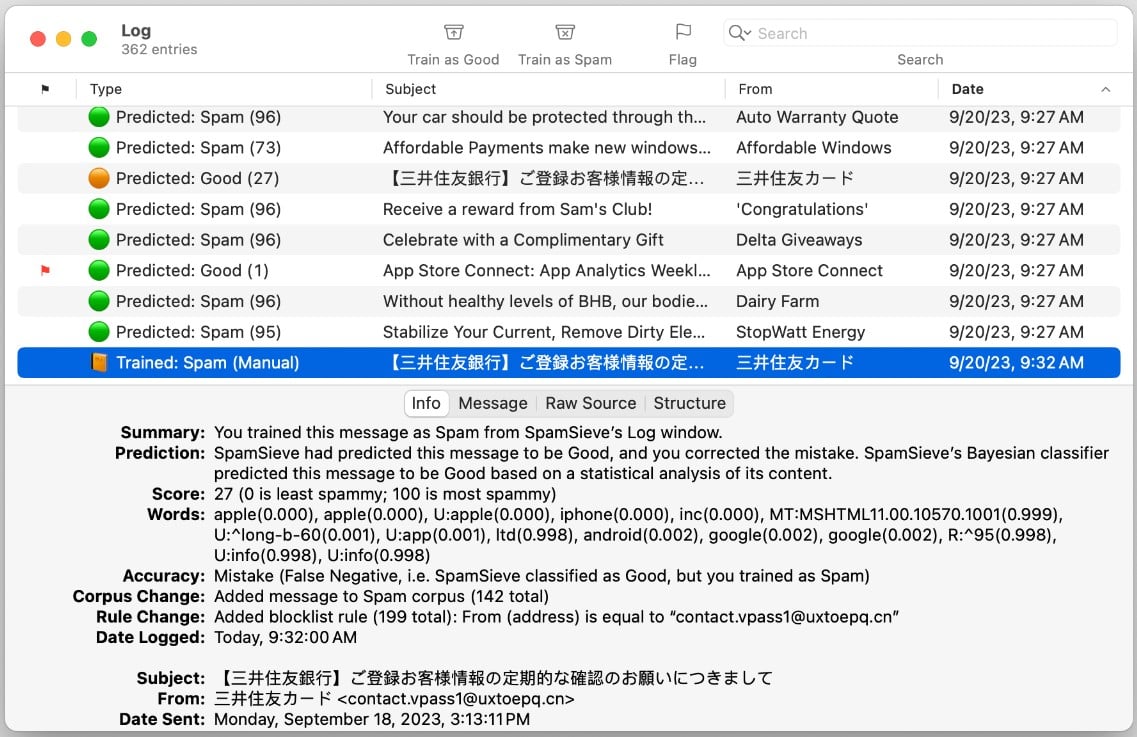
Who is it recommended for?
As it only runs on Macs, this tool is suitable for businesses that only have Macs on site. The pricing structure means that you can get a license for just one Mac or many, which means that it is a scalable service that is easy to expand as a small business grows. Large organizations get bulk discounts.
Pros:
- Integration with Email Clients: Operates within your existing email client, seamlessly integrating with your current email setup without requiring significant changes.
- AI-Based Spam Detection: Utilizes artificial intelligence to detect and block spam emails effectively, continuously improving over time.
- High Accuracy: SpamSieve is known for its high accuracy in filtering spam while minimizing false positives, ensuring that legitimate emails are not mistakenly classified as spam.
- Ease of Use: The software is user-friendly, with a simple setup process and intuitive interface that requires minimal configuration to get started.
Cons:
- Mac Exclusive: SpamSieve is only available for macOS, so users on other operating systems cannot benefit from its features.
- No Server-Side Filtering: Since SpamSieve operates locally on the user’s device, it does not provide server-side filtering for emails accessed from multiple devices.
- Not Free Forever: The software is not free indefinitely, which means users will eventually need to purchase a license to continue using it after the trial period ends.
A single-user license costs $30 (£22.65) per year and you can also get a two user license, called the Family plan, for $48 ($36.24). A site-wide plan is priced on consultation. SpamSieve is available for a 30-day free trial.
7. Trustifi Inbound Shield
Best for: AI-driven email protection
Relevant for: Organizations looking for a cloud-based email protection service with advanced spam filtering and threat protection.
Price: Negotiated price
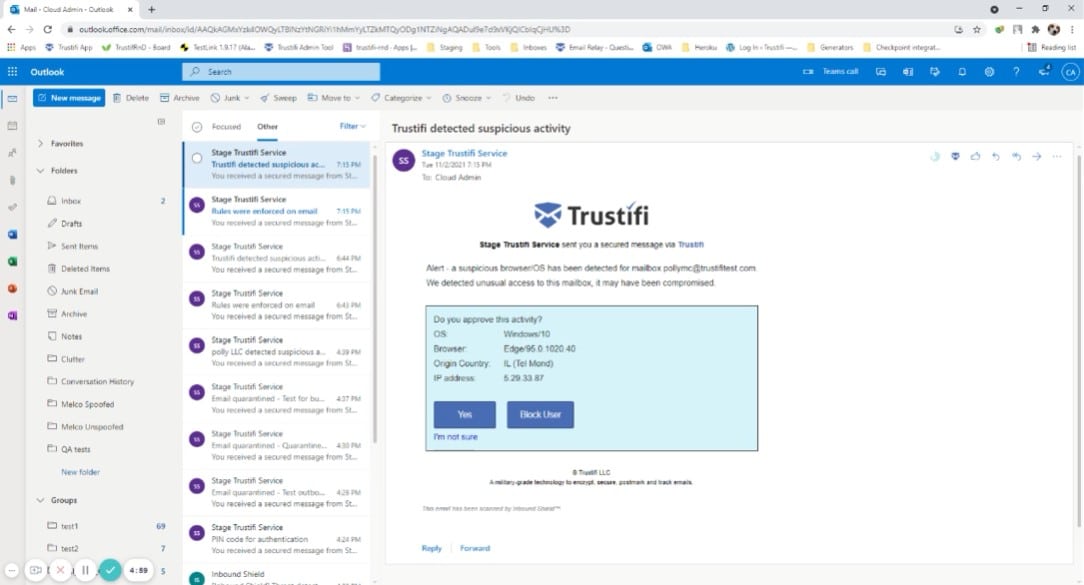
Trustifi Inbound Shield is a cloud-based email protection system that you implement in your own mail server through an API. Adding on this plug-in sets up a call to the remote process to scan each incoming mail. The service is also available as a plug-in for Microsoft 365 and Google Workspace.
Trustifi Inbound Shield’s Key Features:
- Spam Filtering: The solution filters out spam emails based on various criteria, including sender reputation, content analysis, and email authentication checks.
- Phishing Protection: It uses machine learning and behavioral analysis to detect phishing attempts and fraudulent emails, helping to prevent users from falling victim to phishing attacks.
- Content Filtering: Administrators can create custom filtering rules based on content, keywords, sender, or other criteria to enforce email usage policies and regulatory compliance.
- Email Encryption: The solution offers email encryption capabilities to secure sensitive information and ensure compliance with data protection regulations such as GDPR and HIPAA.
- Quarantine Management: Users and administrators can manage quarantined emails, review, release, or delete them as needed, providing visibility and control over potentially harmful emails.
Unique Business Proposition
A comprehensive email protection tool that leverages the latest technologies to detect and block spam and neutralize phishing attempts. Its cloud-based architecture makes it easy to deploy and scale for businesses of all sizes. Its detailed reporting and customizable policies are other key additions.
Feature-in-Focus: AI-powered Threat Detection
The standout feature of Trustifi Inbound Shield is its AI-powered threat detection, which analyzes incoming messages in real-time and, based on its patterns, blocks the spam. The advantage of this feature is that it continuously learns and adapts to match the evolving changes in spam messages.
Comparitech SupportScore – 6.2
Trustifi is a mixed bag when it comes to customer support. Its self-service documentation is excellent and can answer most questions. While the job satisfaction index is high, the number of employees is really low. Though this approach seems to be working well for the company so far, there are questions about how it can look in the future. Its funding is also a little suspect, and this is one area to consider.
Why do we recommend it?
Trustifi is a very effective spam filter. However, there are many tools on this list that match that description. The advantage that this tool has over its rivals is that it is very easy to implement. The service is delivered as a plug-in for all of the major email systems, including those that are cloud-based, such as Microsoft Exchange and Gmail.
The Trustifi system is able to spot spam, phishing emails, and bulk emails that are termed “graymail.” The system uses a combination of AI-based threat detection and email address and IP address blacklists. It looks at source email addresses and correlates them to known identifies of employees to block impersonation attempts. It can also detect malicious links to impersonating or infected websites.
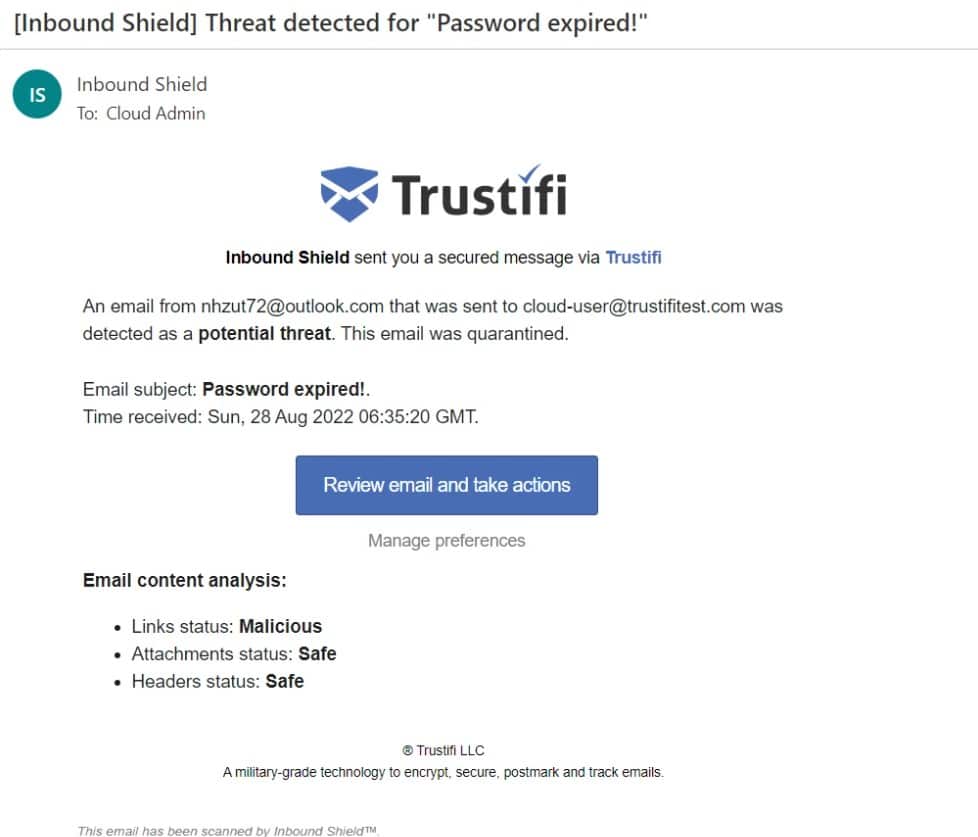
Trustifi Inbound Shield slots into your Google Workspaces and Microsoft 365 accounts to offer protection for your email system that expands beyond spam filtering. This security service uses AI to identify phishing attempts and will also look for mismatches in source domains and IP addresses to identify masquerading. This system will also scan emails and attachments for viruses.
Who is it recommended for?
Medium-sized businesses through to large enterprises would mostly benefit from using Trustifi. The system can be set up by any administrator who is able to manage a mail server, so you don’t need exceptional technical skills to install and manage this service.
Pros:
- Email Server Plug-In: Functions as a plug-in for email servers, making it easy to add advanced security features to existing email systems.
- Integrations with Microsoft 365 and Google Workspace: Compatible with popular platforms like Microsoft 365 and Google Workspace, ensuring broad applicability and ease of use for organizations using these services.
- Cloud-Based: Operates entirely in the cloud, providing seamless integration and eliminating the need for on-premises hardware.
- User-Friendly Interface: Both administrators and end-users can easily manage email security settings and quarantine management through an intuitive web-based interface.
Cons:
- Lack of Free Trial: Does not offer a free trial, which may be a drawback for potential users who prefer to test the service before committing to a purchase.
- Cost: The pricing of Trustifi Inbound Shield may be a concern for some organizations, especially smaller businesses with limited budgets.
As well as scanning the email header and body, Trustifi Inbound Shield checks through attachments. What the system does with suspicious emails is up to you. The system presents a range of options that can be configured to coordinate with your security policy. When suspicious emails are detected, they can be quarantined for manual inspection. The system will notify the administrator when malicious mails are detected and compile reports on detection rates and outcomes. In order to discover the price for Trustifi Inbound Shield, you need to request a quote.
8. Comodo Dome Antispam
Best for: Granular policy control
Relevant for: Organizations of all sizes that want an effective anti-spam solution with customizable policies
Price: Negotiated pricing
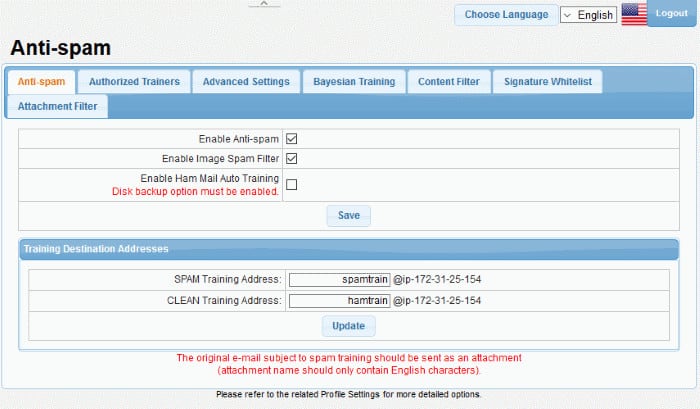
Comodo Dome Antispam is a spam prevention tool designed for enterprise users. Comodo Dome Antispam scans and filters emails to keep your inbox safe from cyber attackers. When downloading files from the inbox, Comodo Dome Antispam uses its Valkyrie file verdict platform to analyze files as they are being downloaded. You can open and interact with a file without any risk of infection even from the latest malware attacks.
Comodo Dome Antispam’s Key Features:
- Sandboxing for Attachments: Provides a sandbox environment for analyzing email attachments, ensuring they are safe before reaching the user.
- Pre-Filters Spam: Filters out spam before it reaches the mail server, reducing the load on email infrastructure and improving security.
- Real-Time Threat Analysis: Analyzes files for threats as they are downloaded and before they arrive in the inbox, providing proactive protection.
- Advanced Email Filtering: Offers advanced filtering capabilities to junk or sort emails based on keywords, sender, or size, allowing for customized email management.
Unique Business Proposition
Comodo Dome Antispam includes advanced anti-spam filters, antivirus scanning, and content analysis to prevent any unwanted and unsolicited emails from entering your inbox. Its flexible deployment options make it ideal for different environments, while its centralized management console provides comprehensive visibility to IT admins.
Feature-in-Focus: Patented Containment Technology
A notable feature is the patented containment technology that automatically isolates and analyzes suspicious email attachments in a sandboxed environment. This feature allows users to open and interact with email attachments, without fearing malware infections. Also, any behavior is detected and neutralized before it impacts the organization.
Why do we recommend it?
Comodo Dome Antispam offers the option of a hosted SaaS package or a downloadable software package, so it competes with every other system on this list. The tool provides file scanning for attachments, phishing detection, spam filtering, malicious link blocking, and malware detection.
Email filtering controls the type of messages you see when you open up your email account. Emails with viruses are blocked so you don’t get put offline to make sure you have complete transparency over emails sent to your inbox. Through the management console, you can view archived and quarantined emails.
Who is it recommended for?
The deployment options of Comodo Dome Antispam give it a very wide market. Comodo has a menu of highly-regarded cybersecurity tools and existing customers of Comodo will be particularly attracted to the anti-spam system.
Pros:
- Flexible Deployment: Available as both an on-premise and cloud-based solution, providing options to fit various IT environments and preferences.
- Scalability: The solution is scalable and suitable for businesses of all sizes, from small enterprises to large corporations, and can handle increasing email volumes.
- Compliance: Comodo Dome Antispam helps organizations achieve compliance with data protection regulations such as GDPR, HIPAA.
Cons:
- Outdated Interface: The user interface feels outdated and may not provide the best user experience, potentially hindering ease of use.
- Email Delays: Misconfiguration can lead to delays in email delivery, which can be disruptive to communication and workflow.
There are three installations of Comodo Dome Antispam available: Shared Server, Hosted Cloud, and On-Site. To view the pricing, you need to contact the company directly. If you’re looking for an anti-spam solution with flexible deployment options, Comodo Dome Antispam is highly recommended and you can assess it with a 30-day free trial.
9. MX Guarddog
Best for: Budget-conscious domain owners
Relevant for: Small businesses and self-hosted websites that need email threat protection at affordable rates
Price: Priced at $0.25 per email address per month
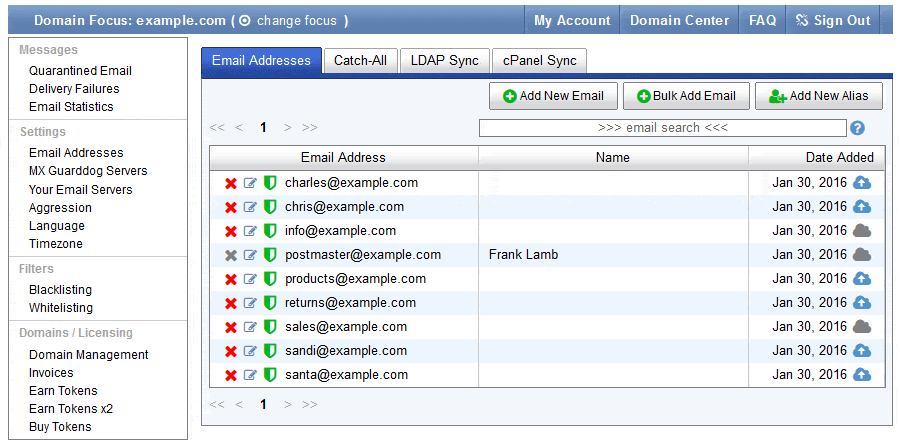
MX Guarddog is a spam blocker that uses TLS encryption to protect your email inbox. Phishing attacks, malware, DDoS attacks, and viruses are just some of the things that MX Guarddog defends against. Once any communication is blocked, you can view a quarantine report which will show the message content that was blocked.
MX Guarddog’s Key Features:
- Blocks Spam and Malware: Provides robust protection by blocking spam emails and detecting malware threats.
- LDAP and Active Directory Integration: Integrates and syncs with LDAP and Active Directory services, particularly beneficial for Windows-based email systems, improving compatibility and management.
- Phishing Protection: Provides protection against phishing attacks in addition to file-based malware, ensuring comprehensive email security.
- Integrates with Access Rights Managers: Seamlessly integrates with access rights managers, enhancing security and control over email access.
Unique Business Proposition
This is a cloud-hosted email security service that filters and blocks spam emails based on known patterns and their origin IP addresses. It also offers protection against phishing attacks and malware, and blocks them before they reach the inbox. It is also easy to set up and requires no installation or changes to email client settings.
Feature-in-Focus: Collective Intelligence Filtering
MX Guarddog takes a collective intelligence filtering approach to spam detection. It analyzes patterns across users and scans through IP addresses to identify spam messages. This approach is known to be more effective than traditional keyword-based filters. It also supports updates to definitions in real time, without requiring manual intervention from administrators.
Why do we recommend it?
MX Guarddog operates as a proxy service that receives your emails, filters them, and then passes on the good ones. It blocks malware, spam, phishing attempts, and DDoS attacks. The system is a good continuity service, too because it stores up emails if your own mail server goes offline and delivers them when it comes back.
Legitimate mail is forwarded straight to your email server. MX Guarddog automatically syncs email addresses from Windows AD, LDAP, and cPanel systems for convenience. In the event that your server goes down, your mail will be stored and automatically delivered to you the next time you’re online.
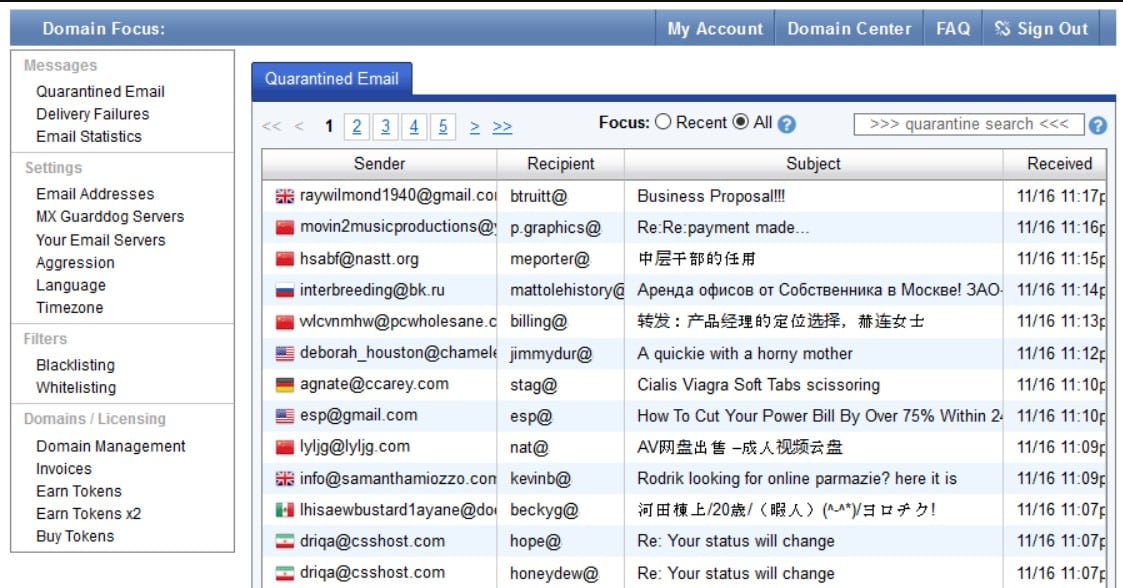
Who is it recommended for?
MX Guarddog is affordable and has a rate per email address, so it is accessible to businesses of all sizes.
Pros:
- Improved Interface: Offers a user-friendly interface compared to similar solutions, enhancing usability and management.
- Easy False Positive Management: Allows users to easily remove false positives from quarantine, reducing the risk of important emails being mistakenly blocked.
- SaaS Package Hosted in the Cloud: Delivered as a Software as a Service (SaaS) package, hosted in the cloud for easy deployment and management.
Cons:
- Per-Email Charges: Charges per email, which can lead to unpredictable budgeting and potentially higher costs, especially for organizations with high email volume.
MX Guarddog is a great low-cost alternative for stopping spam in its tracks. The tool operates as a SaaS package and starts at a price of $0.25 (£0.20) per email address, per month. There is no charge for user or domain aliases. The service is available on a one-month free trial.
10. SPAMfighter
Best for: Windows-based email clients
Relevant for: Individuals and businesses using Windows-based email clients, who need a user-friendly and effective spam filter
Price: Yearly subscription costs $29

SPAMfighter is a spam filter compatible with Outlook, Outlook Express, Thunderbird, Windows Mail, and Windows Live Mail. SPAMfighter’sfiltering works in multiple languages and can block spam in English, Spanish, German, French, Italian, Polish, Danish, and more. Once a suspicious email has been flagged the software will add the sender to the blacklist and block future emails from reaching your inbox.
SPAMfighter’s Key Features:
- Plug-In for Major Email Clients: Offers a plug-in for major email clients, making it easy to integrate with existing email systems.
- Live Email Statistics: Provides live statistics on emails, including volume, spam ratio, and the number of blocked spam attempts, enabling users to track and analyze email trends.
- Spam Forwarding for Learning: Allows users to forward spam that gets through the filter, helping the system learn and improve its spam identification capabilities over time.
- Maintains Local Blacklist: Maintains a local blacklist to block known spam sources and improve filtering accuracy.
Unique Business Proposition
SPAMfighter is a community-driven spam filtering tool that integrates with all Windows-based email clients. It offers both a free and a pro version geared for individuals and businesses, respectively. The pro version comes with advanced features like automatic whitelist management and language filtering.
Feature-in-Focus: Community-Driven Approach
The highlight of this tool is its community-driven approach, which means emails with specific patterns are categorized as spam based on how multiple users report them. This feature helps SPAMfighter to identify new spam threats more effectively.
Why do we recommend it?
The SPAMfighter system works on a crowdsourced intelligence model. When a user receives an email and marks it as spam, the source email address and IP address get flagged. If enough users flag the same source, it gets added to the global blacklist.
The user interface is simple to navigate and you can view live statistics on blocked messages. In addition, you also have Spam Abuse Reporting at the click of a button if you need to gather information. Being able to organize all of this security information helps to make sure that you know about everything that is trying to reach out to your account.
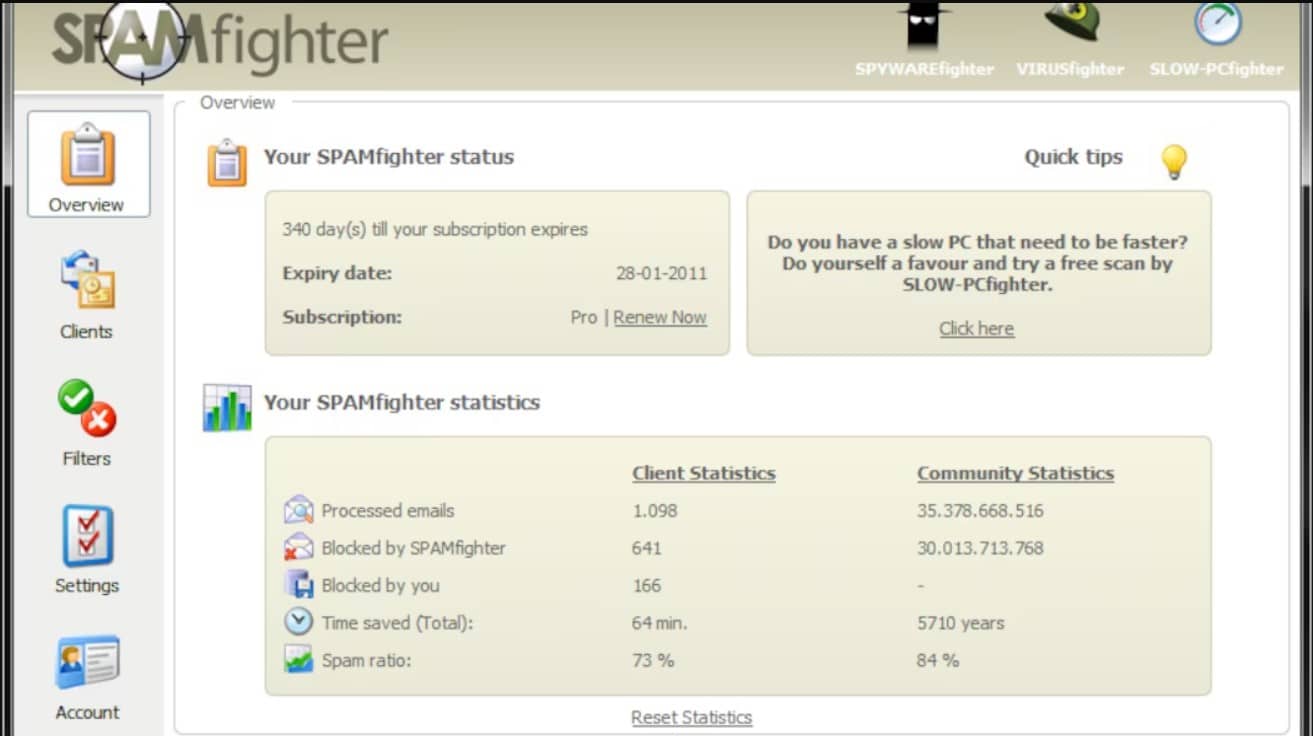
Who is it recommended for?
Home users will definitely want to try the free SPAMfighter. For businesses, the reliance on enough people reporting a spam email campaign might seem a little weak. However, the system has more than 8 million users, so it should be able to catch most spam campaigns.
Pros:
- Effective Spam Filtering: The community-based approach can be effective in catching new spam emails.
- Multi-Language Support: Supports multiple languages, making it suitable for international users and organizations with diverse language needs.
- Free Version Available: Provides a free version with basic spam filtering capabilities, suitable for personal use or small organizations.
- Easy to Setup and Use: SPAMfighter is known for being user-friendly.
Cons:
- Dated Interface: The interface feels dated and can be challenging to navigate and learn, potentially affecting user experience and efficiency.
Apart from the free SPAMfighter for home use, there are three business options: SPAMfighter Mail Gateway, which installs on Windows, SPAM fighter Hosted Mail Gateway, which is a SaaS version, and SPAMfighter Exchange Module, which is a special plug-in for Microsoft Exchange Server. You can access any of the business packages with a 30-day free trial.
11. ORF Fusion
Best for: Exchange server environments
Relevant for: Organizations using Microsoft Exchange and IIS SMTP services
Price: Costs $80/year for 10 users
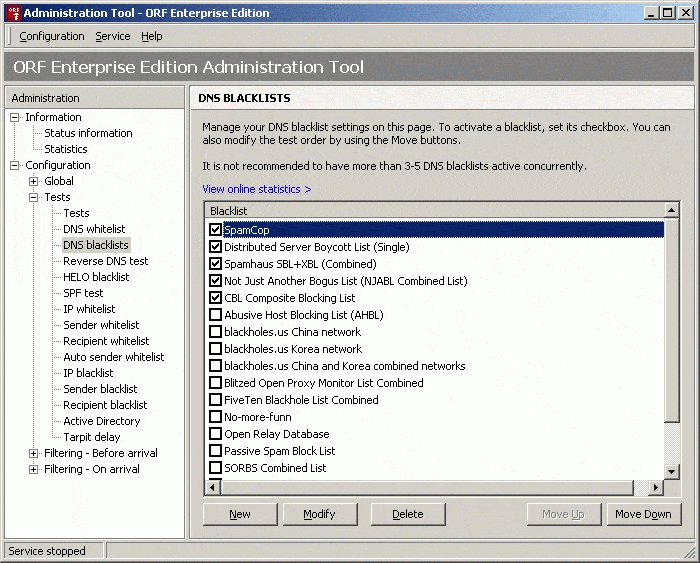
ORF Fusion is a piece of spam filter software designed specifically for business use cases. The tool eliminates false positives and ensures that legitimate email makes its way to your inbox. One of the unique selling points of ORF Fusion is that it has 23 layered tests to check the status of mail. These tests are a mixture of blacklist and whitelist tests that stop malicious mail without affecting genuine mail.
ORF FUsion’s Key Features:
- Layered Protection: ORF Fusion utilizes a multi-layered approach with 23 different tests to identify spam emails. This includes blacklists, whitelists, content analysis, and other checks.
- Multiple Filtering Points: It intercepts emails at various points during transfer, minimizing resource usage on your server and preventing issues like backscatter (emails bounced back due to spam filtering).
- Self-Learning Whitelists: ORF Fusion can automatically whitelist trusted senders based on your outbound email traffic, ensuring important messages get through.
- DNSBL & SURBL Support: It integrates with DNS-based Blackhole Lists (DNSBLs) and Sender Reputation Lists (SURBLs) to identify suspicious email sources.
Unique Business Proposition
ORF Fusion is a server-side anti-spam solution that uses a multi-layered approach to identify and block spam. Besides spam filtering, it also offers detailed logging and reporting, making it ideal for compliance and internal monitoring. Additionally, it integrates well into existing email infrastructure.
Feature-in-Focus: 23-layer Filtering System
A standout feature of ORF Fusion is its 23-layer filtering system. Every incoming email goes through these 23 filters, including DNS and SURBL blacklist evaluations, greylisting, keyword and content analysis, and more. Such an approach protects against a wide range of email threats.
Why do we recommend it?
ORF Fusion is a software package that runs on Windows. It is specifically designed to integrate with Exchange Server and IIS SMTP server. This tool operates through a blacklisting mechanism to which, over time, are added whitelisted addresses. The balance between acceptable and banned email addresses is interlinked with a series of other scans and checks on each arriving email.
You can create your own whitelists to make sure that your trusted email senders aren’t put through spam filtering. The user also has control over what happens to those emails that are caught by the spam filter. For instance, you can bounce them to reject the transmission, keep the mail, or redirect it to a different mailbox.
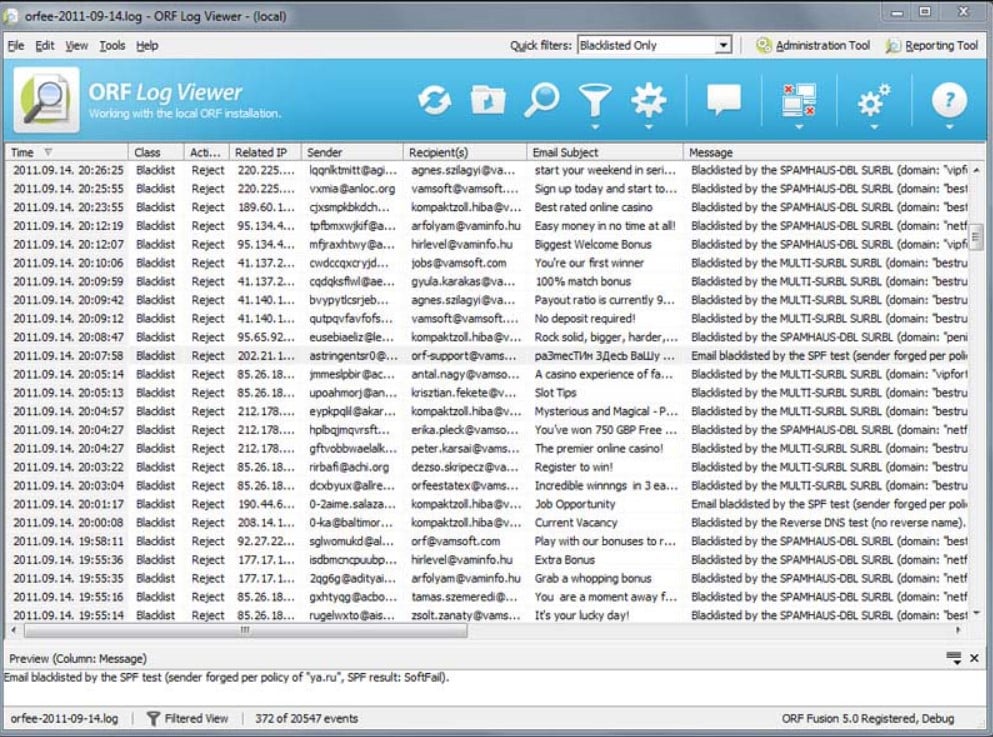
Who is it recommended for?
You would need to be running your business on Windows Server and have your email system operated by Exchange Server to benefit from the ORF Fusion package. Pricing is charged per year according to the number of email accounts covered by the software with the minimum number of accounts being 10.
Pros:
- High Spam Detection Rate: The layered approach aims to catch a wider range of spam emails compared to simpler filters.
- Reduced Server Load: Filtering emails before they reach your server saves resources.
- Improved Business Continuity: Self-learning whitelists help ensure emails from important contacts aren’t blocked.
- Highly Configurable: Offers a high level of configurability, allowing administrators to tailor settings to match their organization’s security policies and preferences.
- Integrates with Mail Servers: Seamlessly integrates with mail servers, providing enhanced email security without disrupting existing email workflows.
Cons:
- Higher Learning Curve: Requires a higher learning curve compared to similar software, as it is designed for professionals with technical expertise in email administration.
- Not User-Friendly for Non-Technical Users: Not built for non-technical users, as the complexity of configurations and settings may be overwhelming for those without technical knowledge.
- Potential for Misconfiguration: Misconfiguration could lead to delayed emails and false positives, highlighting the importance of proper setup and ongoing management.
Overall, ORF Fusion’s low false-positive rate makes it ideal for enterprises looking for information security that doesn’t impede their ability to communicate. ORF Fusion integrates with Microsoft Exchange and the IIS SMTP Service. The price of the product starts at $55 (£43.75) per year for 10 users. ORF Fusion is available for a 42-day free trial and buyers get a 90-day money-back guarantee.
12. Zerospam
Best for: AI-driven email security
Relevant for: Small businesses and MSPs that need a cloud-based AI-powered solution
Price: Three plans (all pricing in USD/month); Premium $9.99, Business $39.99, Unlimited $99.99
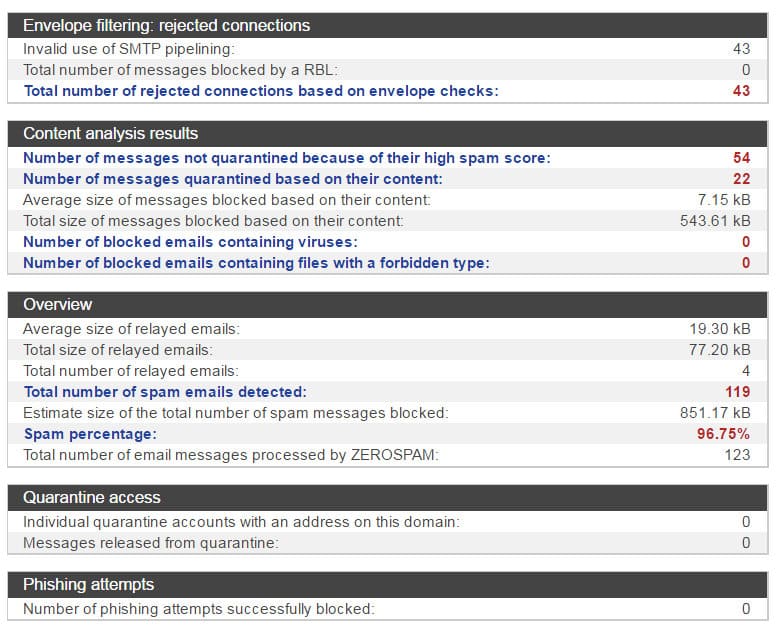
Zerospam operates as a proxy based in the cloud. It catches all of your incoming emails and assesses each message before forwarding the safe emails on to your email server. The tool quarantines all suspicious emails, so they can still be checked and approved manually.
Zerospam’s Key Features:
- Spam Filtering: Utilizes advanced filtering techniques, including machine learning algorithms and real-time threat intelligence, to accurately detect and block spam emails.
- Phishing Protection: The solution employs URL and attachment scanning, as well as behavioral analysis, to detect and block phishing attempts in real-time, protecting users from email scams.
- Malware Detection: ZeroSpam scans email attachments and links for malware, viruses, ransomware, and other malicious content, ensuring that users are protected from email-borne threats.
- Content Filtering: Administrators can create custom filtering rules based on content, keywords, sender, or other criteria to enforce email usage policies and regulatory compliance.
Unique Business Proposition
Zerospam is a fully cloud-based solution that uses AI to identify a wide range of email-based threats, like spam, malware, ransomware, and more. It is also compatible with platforms like Microsoft 365 and Exchange, while deployment is simple and instant. Its user-friendly interface is another aspect that makes this tool ideal for all users.
Feature-in-Focus: AI and Machine Learning
ZeroSpam uses AI and machine learning to continuously learn and adapt to changing email threat patterns. These technologies also allow the tool to analyze large volumes of emails quickly and efficiently, reducing the false positive rate.
Why do we recommend it?
Zerospam claims to block 98.99 percent of all spam. This could be due to an overzealous policy. However, the administrator will loosen the detection process over time. Some blocked emails might be valid and as you approve them, the system alters its blocking algorithm, which leads to a more accurate assessment for future emails.
The tool will block Trojans and other malware in attachments and identify links to suspicious sites easily. However, identifying spam and phishing attempts is a lot more complicated. The Zerospam system uses a machine learning method to adapt its blocking system.
The Zerospam policy requires administrator input in the first few weeks of operation. This can be time-consuming. However, it is the only way that a business can get a truly tailored spam filter that properly adapts to the regular pattern of email activity that the company expects to receive.
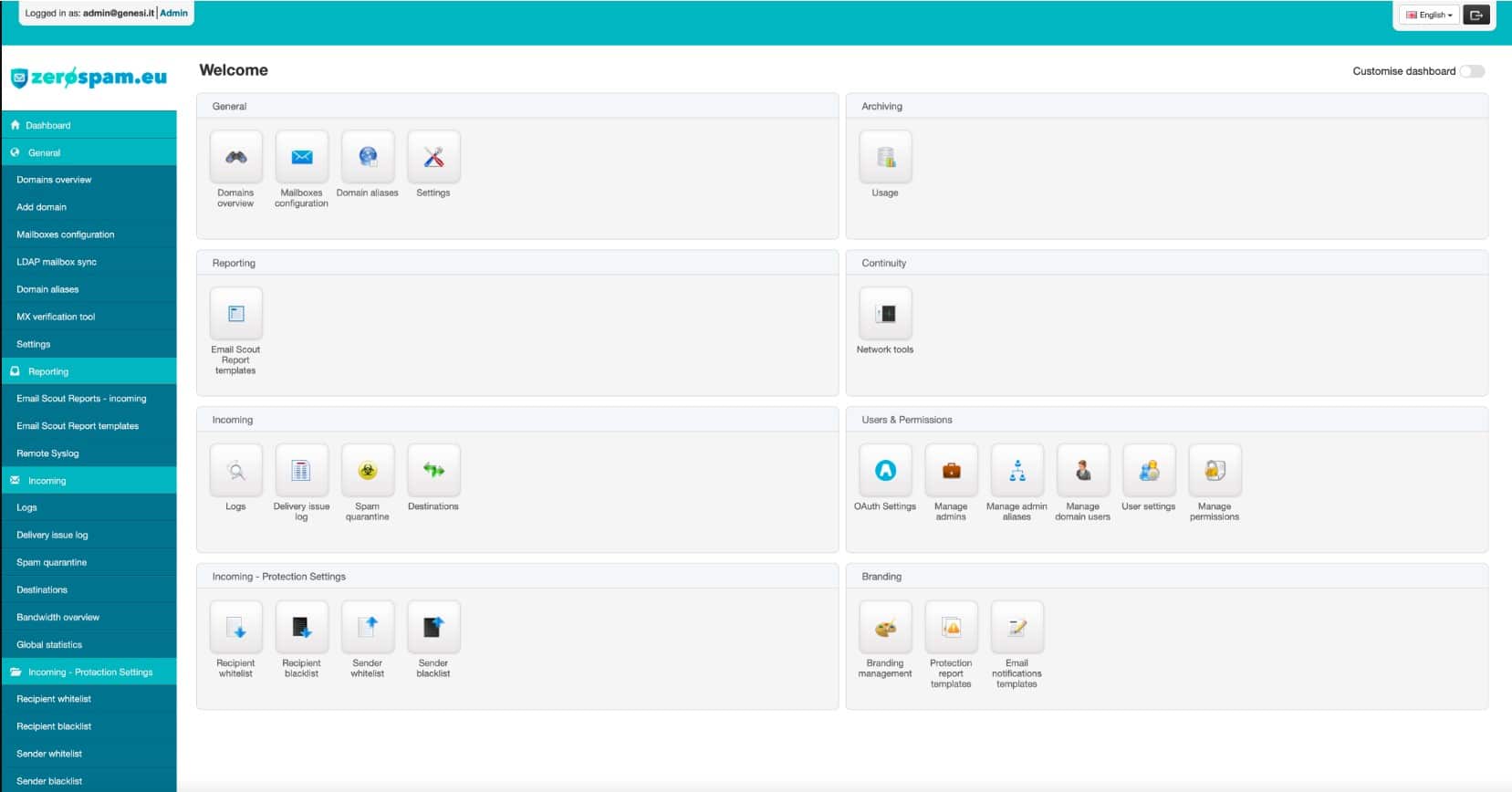
Who is it recommended for?
Zerospam offers a very reasonable price, which makes it appealing to businesses of all sizes. Its method of channeling all inbound emails means you save a lot of space on your own servers and infections won’t be able to get anywhere near your own system. This is a particularly good option for businesses that run virtual offices with a dispersed, home-based workforce.
Pros:
- Cloud-Based Solution: Delivered as a cloud-based solution, providing easy deployment and management without the need for on-premises hardware.
- Machine Learning: Utilizes machine learning algorithms to enhance spam detection accuracy and adapt to new threats.
- Keyword Searches: Supports keyword searches to customize filtering rules based on specific criteria.
- Email Archiving: Offers an email archiving option, allowing organizations to securely store and retrieve emails for compliance and record-keeping purposes.
- Scalable Pricing: Provides scalable pricing options, allowing organizations to adjust their subscription based on their needs and user count.
Cons:
- Custom Pricing for Large Systems: For very large systems, custom pricing may be required, which could potentially lead to higher costs or complexity in pricing structures.
- Reliance on Cloud Infrastructure: Since ZeroSpam operates in the cloud, organizations may have concerns about data privacy and security, particularly regarding sensitive email content and metadata.
Zerospam is based in Italy and the company sets its subscription price in Euros. This is 5 Euros ($5.44/£4.39) per month to cover five mailboxes or 10 Euros ($10.88/£8.78) per month to protect up to 1,000 mailboxes. There is also a Premium plan that adds on email archiving and costs 20 Euros ($21.76/£17.56) per month for 1,000 mailboxes. You can get a 30-day free trial to test the Zerospam system.
Best anti-spam software
There is so much variety amongst anti-spam software providers that it can be difficult to choose. If you’re unsure you can’t go wrong with a tool like N-able Mail Assure or SpamTitan. Both tools are easy to use with whitelisting and blacklisting to control what mail reaches your inbox.
Our methodology for selecting anti-spam software and email spam blocker
At Comparitech, our goal is to help you find an anti-spam software that best meets the needs of your organization. To help you get started, we have compiled a list of tools that we think fit well into most organizations. We took a balanced approach in compiling this list and included the following factors.
1. Real-world Accuracy
One of the first things we did was to test the efficiency of each tool in the real world. How accurate are they in correctly identifying spam emails? Our team ran a few spam, marketing, and phishing emails to assess the rate of accuracy. More importantly, we evaluated whether these tools captured legitimate messages as spam emails.
2. Range of Coverage
Spam is the starting point for malware and ransomware threats. It is also used for business email compromises, impersonation attempts, and social engineering attacks. We checked if a tool has features like sandboxing and URL scanning to detect these threats.
3. Wide Compatibility
We prioritized tools that are compatible with a wide range of email servers and clients. Also, the tool must work well across hybrid and on-premise environments.
4. Centralized Visibility and Reporting
We believe a centralized dashboard is necessary to gain complete control and visibility into the status of your email servers, the number of spam messages quarantined, and the resources used for the same. It also helps to generate reports for compliance and internal decision-making.
5. Scalability and Performance
The selected tool must scale well with your organization’s growth without compromising on performance. We checked how a tool scales when it has to handle an increased volume of emails and data. Delays in email delivery were also taken into account.
Based on the above methodology, we have created a comprehensive list of tools that we believe tick all the boxes.
Broader B2B software selection methodology
The methodology explained earlier is in line with our broader B2B software methodology, where we evaluate the pertinent factors and test them where possible. Our expert researchers analyze every feature and its applicability in the real world to better understand how much value it adds to spam protection.
Click here to know more about our B2B methodology.
Comparitech SupportScore methodology
We have a proprietary SupportScore, using which we evaluate the quality of support offered by a vendor. We calculate a weighted average, ranging from 0 to 10, based on the following factors:
- Employee headcount
- Job satisfaction index
- Amount of funding/revenue in the past year
- Availability of self-supporting documentation
- The presence of a dedicated customer support team
- Customer satisfaction scores
Click here to know more about our SupportScore calculation.
Why Trust Us?
We are experts in reviewing software and have many decades of experience in this field. This is why we know exactly what factors to consider while evaluating each category. Moreover, our experts in each category have hands-on experience in their respective fields and use it as a part of their evaluation.
All our reviews and unbiased as we strive to provide the most relevant information for you. Due to these reasons, you can trust our reviews.
Email spam blocker software FAQs
Is scanning outbound emails important?
There are two important reasons to scan outgoing email. The first is to prevent spam emails from being sent from addresses on your domain. This is a reputation management issue because a high volume of spam will get all of the emails sent from your domain name filtered out as spam. The second purpose is for data loss prevention.
Can spammers tell if you open an email?
Some email systems include a read receipt notification option. However, the corresponding email clients of those systems also allow the recipient to block the sending of email opening confirmation while other systems, such as Gmail, only enable read receipt notifications between email addresses within its domain. A more common notification method is to include a tracking pixel in the email. When the recipient opens the email, the pixel loads from its home server, triggering a record that the email was opened. Recipients can prevent this notification process by setting a block on images loading in emails.
Can anti-spam software companies be trusted with my sensitive emails?
Anti-spam systems usually work as a filter. They don’t store emails on their own servers and so won’t compromise your privacy. Secure sensitive emails with end-to-end encryption to be sure that no proxy service can read the contents.





We stumbled over here from a different web page and thought I may as well check things out.
I like what I see so now i am following you. Look forward to exploring your web page yet again.