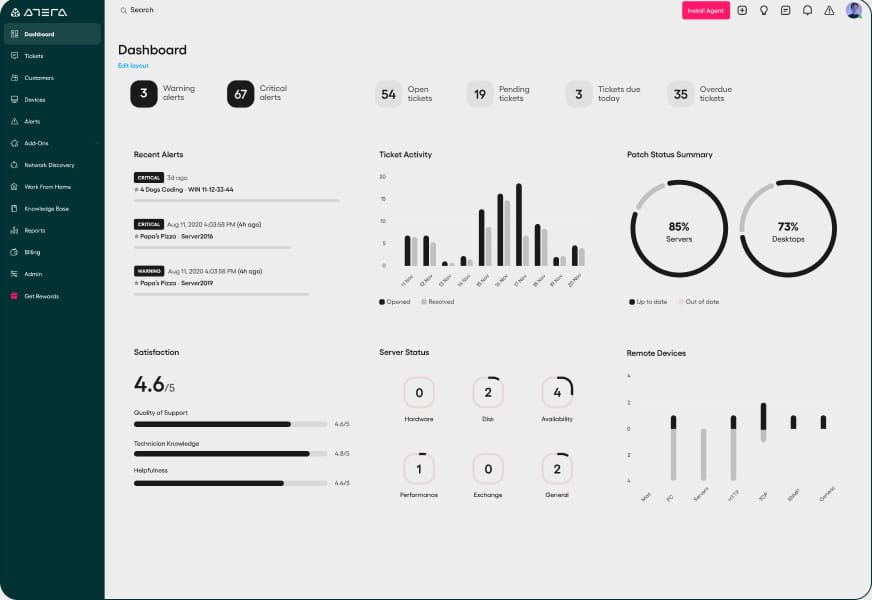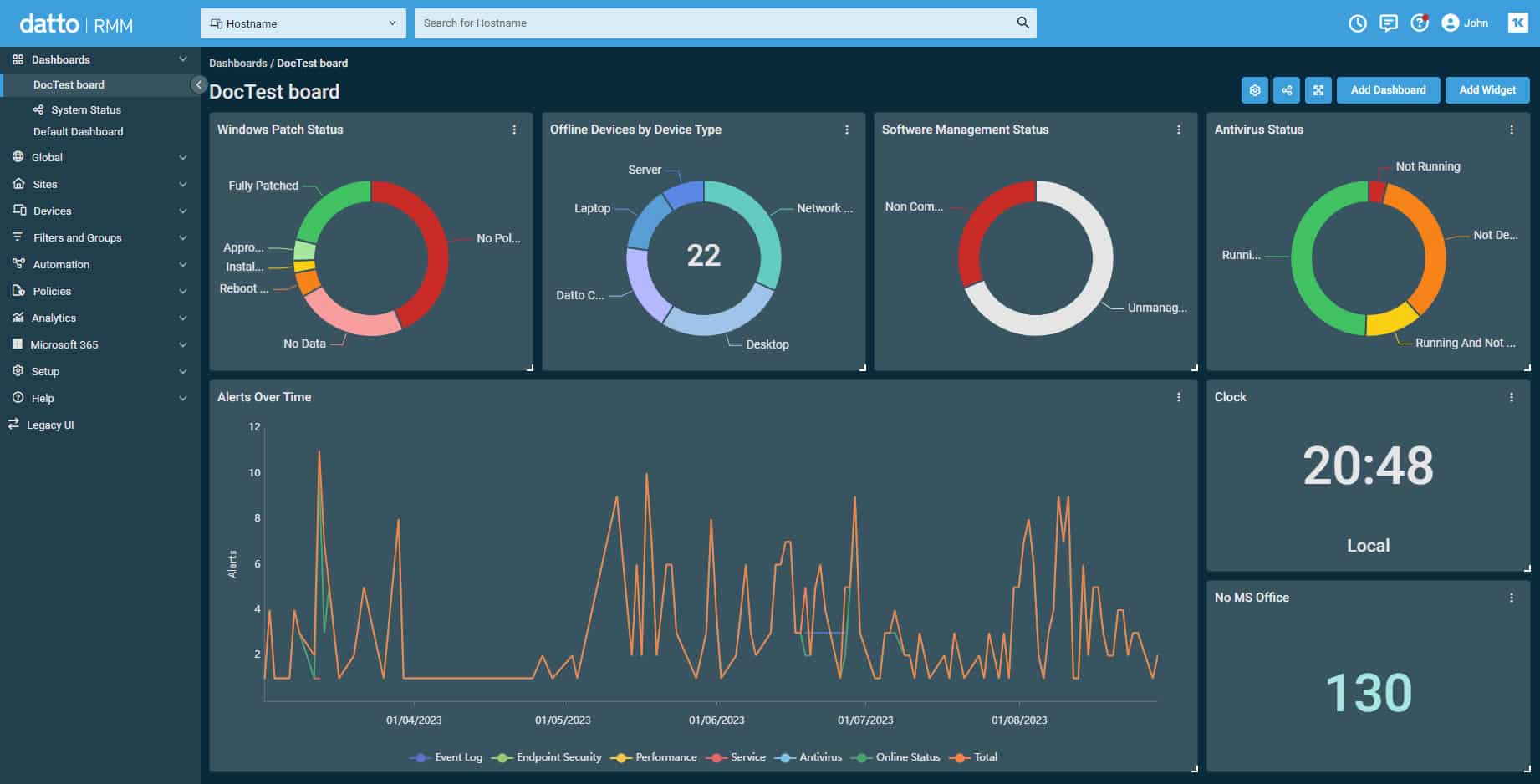If you’re exploring RMM platforms, both Atera and Datto are great options. However, there are some key differences you should consider before choosing. Below, I’ll break down those differences and touch on some pros and cons of each platform.
Key Takeaways
- Atera RMM boasts a wider range of integrations with third-party applications compared to Datto RMM.
- Atera employs a per-technician pricing model, while Datto RMM utilizes a per-device pricing strategy.
- Atera is fully cloud-based, offering ease of access and setup, whereas Datto RMM supports a hybrid approach, allowing for on-premises management alongside cloud functionality.
Major Differences
Integration Capabilities
Atera RMM excels in its integration capabilities, offering extensive third-party application support. This allows MSPs and IT departments to connect with a wide array of tools and services seamlessly, enhancing workflow efficiency and data coherence.
Pricing Model
The pricing models between Atera RMM and Datto RMM highlight a significant difference in their approach to customer engagement. Atera’s per-technician model can be more cost-effective for teams with a high number of managed devices per technician, whereas Datto’s per-device model may benefit organizations that require detailed device-level management without scaling technician costs.
Cloud-based vs. Hybrid
Atera’s fully cloud-based solution ensures that IT professionals can access the system from anywhere, reducing the complexity and time needed for setup and maintenance. On the other hand, Datto RMM’s hybrid model provides flexibility for businesses that prefer or require on-premises data processing or storage, catering to a broader range of security and compliance needs.
Atera RMM Overview
Atera RMM is a comprehensive remote monitoring and management platform designed specifically for MSPs and IT professionals. It centralizes a range of IT management tasks, offering features such as automated billing, patch management, and remote support.
Key Features
- Automated Billing: Simplifies invoicing and financial management for MSPs.
- Patch Management: Ensures devices are always up-to-date with the latest security patches.
- Remote Support: Provides quick and efficient remote assistance capabilities.
- Comprehensive Reporting: Delivers detailed insights into IT infrastructure performance.
- Network Discovery: Automatically identifies and integrates new devices into the network.
Unique Features
Atera RMM differentiates itself with several unique features that cater specifically to the needs of MSPs and IT professionals:
- Integrated PSA (Professional Services Automation): Atera includes a built-in PSA tool, streamlining task management, billing, and customer support within a single platform.
- Fixed Per-Technician Pricing: Unlike many of its competitors, Atera offers a fixed per-technician pricing model, making it easier for businesses to scale without worrying about increasing costs per device.
- All-in-One Dashboard: Provides a comprehensive view of all monitored devices and alerts, facilitating quick assessments and actions directly from the dashboard.
- Built-in Remote Access Tools: Enables technicians to remotely access and troubleshoot devices without needing third-party software.
- Automated Scripts and Patch Management: Atera allows for the automation of routine tasks and updates, ensuring systems are always up-to-date and secure.
Why do we recommend it?
Atera RMM stands out for its comprehensive feature set tailored towards MSPs and IT professionals, offering a robust platform for monitoring, management, and automation. Its cloud-based infrastructure ensures ease of access and scalability, making it an ideal solution for businesses looking to streamline their IT operations.
Its cloud-based nature simplifies setup and access, enabling technicians to manage and monitor systems from any location. Atera RMM aims to increase efficiency and reduce operational costs with its intuitive interface and scalable service model, catering to IT businesses of all sizes.
Who is it recommended for?
This platform is highly recommended for Managed Service Providers (MSPs) and IT departments that require a scalable, all-in-one solution for remote monitoring and management. Atera is particularly suitable for teams seeking to improve operational efficiency through automation and centralized control.
Pros:
- User-Friendly Interface: Simplifies navigation and operation, enhancing productivity.
- Comprehensive Monitoring: Enables proactive management of IT infrastructure.
- Scalable Pricing Model: Offers cost efficiency for growing businesses.
- Extensive Third-Party Integrations: Enhances functionality and workflow integration.
Cons:
- Time Investment: Takes time to fully explore and implement all features
Support and Training
Atera RMM ensures users have the support they need through 24/7 customer service, a comprehensive knowledge base, and regular webinars. I found the community forum particularly valuable for sharing tips and solving challenges alongside peers.
They also offer dedicated account managers for premium plan holders, providing personalized guidance. This extensive support framework is instrumental in maximizing the platform’s benefits for MSPs and IT professionals.
Pricing
Atera RMM adopts a unique pricing strategy that sets it apart in the RMM market. They utilize a per-technician pricing model, allowing unlimited devices per technician, which I found to be particularly cost-effective for growing businesses.
This approach provides clarity and predictability in budgeting, as costs are directly tied to the size of the technical team, not the number of devices managed. Atera also offers a free trial, enabling prospective users to explore the platform’s features before committing to a subscription.
Plans start at $149 per technician when billed annually, and $169 when billed monthly. Access a 30-day free trial.
Datto RMM Overview
Datto RMM is a cloud-based Remote Monitoring and Management platform that provides MSPs and IT departments with the tools necessary for efficient management of IT infrastructure. It is known for its advanced security features, extensive automation capabilities, and the ability to support a wide range of devices and operating systems. Datto RMM emphasizes scalability and reliability, offering a robust solution for businesses seeking to optimize their IT operations and enhance their security posture.
Key Features
- Advanced Security Measures: Offers robust protection against cyber threats.
- Automated Patch Management: Streamlines the update process for software and systems.
- Comprehensive Device Compatibility: Supports a wide range of devices and operating systems.
- Intuitive User Interface: Simplifies navigation and management for users.
- Remote Support Capabilities: Enables efficient troubleshooting and support from anywhere.
Unique Features
Datto RMM sets itself apart with unique features tailored to enhance the efficiency and security of IT management. Below are a few noteworthy features.
- Integrated Network Monitoring: Offers real-time insights into network performance and health.
- Backup and Disaster Recovery: Seamlessly integrates with Datto’s backup solutions for comprehensive data protection.
- Custom Scripting: Allows for the creation and deployment of custom scripts, providing flexibility to meet specific IT needs.
- Direct-to-Device Communication: Ensures faster response times by communicating directly with devices, bypassing the need for a middleman.
- Community and Marketplace: Access to a wide range of pre-built scripts and integrations through the Datto community and marketplace.
Why do we recommend it?
Datto RMM is highly recommended for its comprehensive security features and extensive automation capabilities, making it an essential tool for MSPs and IT departments focused on enhancing operational efficiency and cybersecurity posture.
Who is it recommended for?
Datto RMM is best suited for Managed Service Providers and IT departments that prioritize security and need a scalable solution to manage a diverse range of devices across different operating systems. Its advanced features cater to those requiring high levels of automation and integration capabilities.
Pros:
- Robust Security Features: Datto RMM’s strong focus on security protects against a wide range of cyber threats.
- Wide Device Compatibility: Supports a diverse array of devices and operating systems, ensuring broad applicability.
- Automation and Efficiency: Streamlines routine tasks and updates, boosting operational efficiency.
Cons:
- Complex Pricing Structure: The pricing model can be intricate, and potentially challenging for smaller organizations to navigate.
- Learning Curve: The platform’s comprehensive capabilities may require a significant investment in training for new users.
Support and Training
Datto RMM provides extensive support and training resources to ensure users can fully leverage the platform’s capabilities. This includes 24/7 technical support, a comprehensive knowledge base, online training modules, and access to a community forum for peer advice and best practices sharing.
Additionally, Datto offers live webinars and events to keep users informed about the latest features and improvements. These resources are designed to help both new and experienced users optimize their use of Datto RMM for efficient IT management.
Pricing
Datto RMM’s pricing structure is designed to accommodate the diverse needs of MSPs and IT departments, focusing on scalability and flexibility. Unfortunately, direct pricing isn’t listed on Datto’s website, and you’ll have to reach out for a quote. However, based on my research with past customers, it’s estimated that pricing is somewhere around $2.50 per device for around 3,500 devices.
Final Thoughts
Atera RMM is ideal for MSPs and IT departments looking for a cost-effective, scalable solution with a straightforward pricing model and robust integrations.
On the other hand, Datto RMM excels in environments where advanced security features, extensive device compatibility, and backup integration are paramount. Ultimately, both platforms offer compelling benefits, but the best choice depends on the unique demands of your IT infrastructure and management strategy.
Both platforms offer a free trial you can use to test your network for your specific use cases.