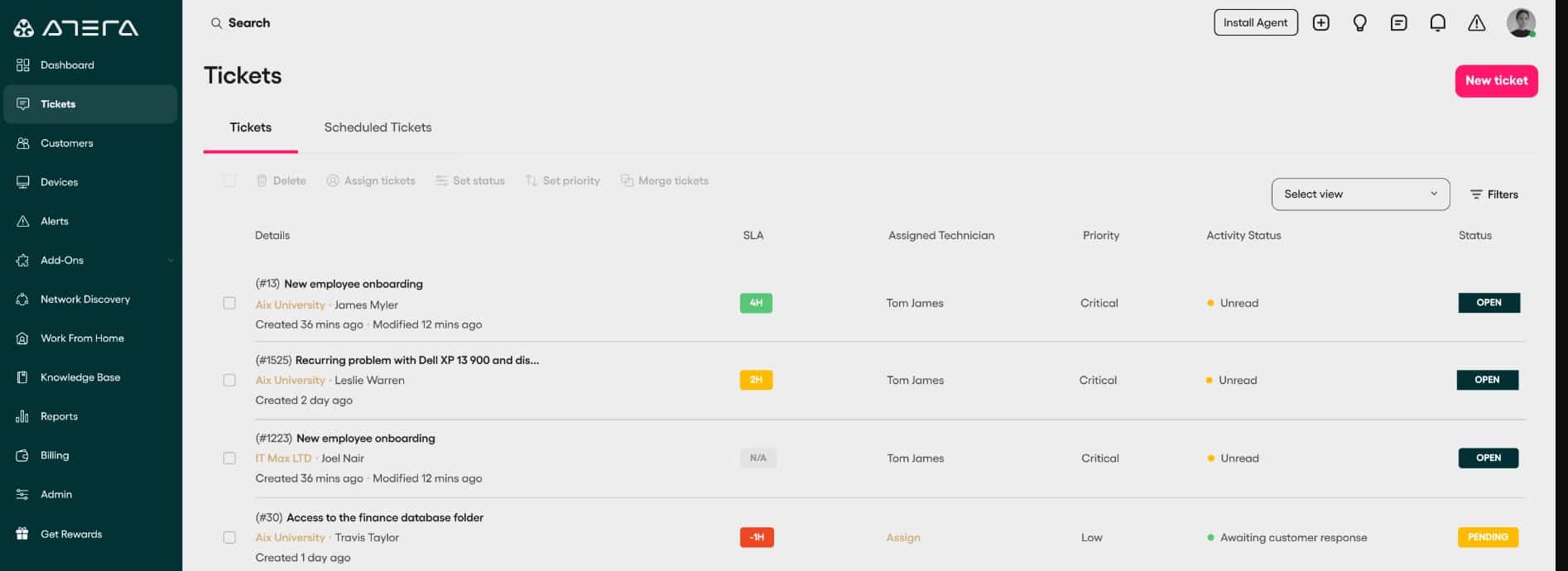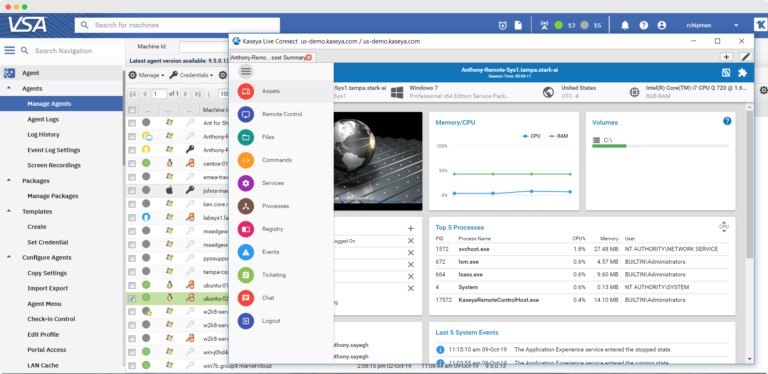Comparing Atera RMM vs Kaseya VSA can be challenging, as both are leading RMMs in their own right. Below, I’ll test both platforms and highlight some key differences between the two RMMs.
Key Takeaways
- Atera RMM boasts a user-friendly interface and a straightforward pricing model, making it accessible for small to medium-sized businesses.
- Kaseya VSA offers extensive automation capabilities and integrations, catering to the complex needs of large enterprises.
- The primary distinction lies in Atera’s all-in-one approach versus Kaseya’s customizable, but more complex, solutions.
Major Differences
Pricing Structure
Atera RMM adopts a per-technician pricing model, offering unlimited devices that can significantly reduce costs for businesses with numerous endpoints. This approach is particularly beneficial for growing MSPs that require scalability without the burden of escalating expenses. On the other hand, Kaseya VSA employs a per-device pricing strategy, which may offer more value for organizations with a high technician-to-device ratio but can become costly as the number of managed devices increases.
Automation and Customization
Kaseya VSA stands out with its deep automation features and extensive customization options, allowing for a high degree of control over IT management processes. This capability is especially useful for large enterprises or MSPs with complex, multi-tiered services. Atera, while offering automation, places more emphasis on simplicity and ease of use, targeting MSPs and IT departments that prefer a more straightforward, less complex setup.
Integrated Tools and Third-Party Integrations
Atera RMM includes a built-in PSA (Professional Services Automation) tool, making it an all-in-one solution for MSPs looking to manage not just their networks but also their business operations under one roof. Kaseya VSA, while not including a PSA by default, provides robust integrations with third-party PSA tools, offering flexibility for businesses that already have preferred systems in place.
Atera RMM Overview
Atera RMM is a cloud-based IT management platform designed to streamline the operations of managed service providers (MSPs) and IT professionals. It combines RMM, professional services automation, and remote access into a single, unified platform. This integration facilitates a comprehensive approach to IT management, allowing users to monitor and manage their networks, automate IT tasks, provide remote support, and manage projects and billing all from one dashboard.
Key Features
- Threshold Alerting: Triggers alerts based on custom thresholds you set, ensuring proactive monitoring of IT environments.
- Centralized Dashboard: Access all of your metrics from a single window, simplifying the management of multiple devices and clients.
- Automated IT Processes: Streamline daily tasks with automation, enhancing efficiency and reducing manual errors.
- Integrated PSA: Combines RMM and PSA functionalities, offering a seamless workflow for ticketing, billing, and project management.
- Remote Access and Support: Provides secure remote access to managed devices, facilitating immediate support and problem resolution.
Unique Features
- AI SNMP OIDs: Simplifies SNMP device monitoring by providing tailored OIDs and thresholds, removing the need to search for configurations manually.
- AI Command Generator: Transforms plain-language objectives into accurate terminal commands for various operating systems, enhancing efficiency in executing tasks.
- Keeper Integration: Offers secure password management and robust data protection with features like multi-factor authentication and encrypted vaults.
- Patch Management and IT Automation Feedback: Provides detailed reports on software deployment and third-party patching tasks, ensuring devices are up-to-date.
- Linux SSH Terminal Support: Enhances remote access capabilities with added security and efficiency for command-line operations
Why do we recommend it?
Atera RMM is recommended for its comprehensive, all-in-one platform that effectively combines remote monitoring and management with professional services automation. Its per-technician pricing model, which includes unlimited devices, offers tremendous value and scalability for MSPs and IT professionals looking to grow their business without incurring additional costs per device.
Who is it recommended for?
Atera is particularly suited for small to medium-sized MSPs and IT departments that require a straightforward, efficient tool to manage and monitor their IT infrastructure. Its user-friendly interface and integrated PSA features make it an ideal choice for those looking to streamline operations and focus on delivering high-quality IT services without the complexity of managing separate systems.
Pros:
- User-Friendly Interface: The intuitive dashboard allows for easy navigation and management of IT tasks, enhancing productivity.
- All-in-One Solution: Combines RMM, PSA, and remote support in a single platform, eliminating the need for multiple tools.
- Scalable Pricing Model: Per-technician pricing with unlimited endpoints offers cost-effective scalability for growing businesses.
Cons:
- Focused on MSPs: Primarily designed for MSPs, which might not offer the same depth of features for in-house IT teams in large enterprises.
Support and Training
In my experience, I’ve found Atera’s support to be incredibly helpful and accessible. They offer 24/7 customer service, which means I can get assistance whenever I need it, no matter the time of day. Their online knowledge base has been a go-to resource for quick answers, and the community forums provide a solid way to connect with other users and share insights.
- 24/7 Support: Atera offers round-the-clock customer support to address technical issues and assist with any queries users might have.
- Knowledge Base: An extensive online repository of articles, how-to guides, and troubleshooting tips.
- Training Webinars: Regularly scheduled webinars covering a range of topics from basic setup to advanced features and best practices.
- Community Forum: An active user community for sharing insights, solutions, and tips with fellow Atera users.
Pricing
Atera RMM operates on a unique pricing model that charges per technician, not per device, making it an attractive option for many IT service providers. This model allows for unlimited device management under each technician, simplifying scaling and budgeting for businesses of all sizes. The pricing tiers available are:
- Pro: $99 per technician monthly if billed annually, or $119 monthly.
- Growth: $129 per technician per month when billed annually, or $149 for monthly billing.
- Power: $169 per technician per month with annual billing, or $199 on a monthly basis.
This straightforward approach is particularly beneficial for small to medium-sized businesses and MSPs, providing clear, predictable costs without the worry of escalating charges as the number of managed devices grows.
Atera also offers a free trial, allowing potential users to test the platform before committing to a subscription, although there isn’t a free version available for extended use. Access the 30-day free trial.
Kaseya VSA Overview
Kaseya VSA is an integrated IT management software designed to automate tasks and enhance visibility across networks. It serves as a comprehensive solution for remote monitoring and endpoint management, featuring automation, alerting, and a host of other functionalities aimed at improving efficiency and responsiveness for IT professionals.
Key Features
- Unified Endpoint Management: Kaseya VSA stands out for its ability to manage every endpoint, from traditional devices to emerging technologies such as mobile IoT, VMs, and more. It boasts intelligent RMM automation to eliminate wasted tech time, ensuring scalability alongside your growth.
- Automation: Users can harness policy-based automation rules for IT processes through the Agent Procedure Editor, tapping into a vast library of scripts, reports, or templates from over 600 third-party applications.
- Discovery and Inventory: Offers comprehensive discovery capabilities for endpoints on networks or Active Discovery domains, automating agent deployment to machines and providing up-to-date information for custom reporting and dashboards.
- Patch Management: This feature simplifies the management of third-party applications, enabling users to install, uninstall, or fix applications directly from Kaseya VSA.
Unique Features
- Remote Monitoring and Management: Kaseya VSA excels in providing a comprehensive suite of tools for remote monitoring and management of IT infrastructure, enabling proactive issue resolution and efficiency in managing a wide network of devices.
- Automated IT Management: Automation is at the heart of Kaseya VSA, allowing IT administrators to automate daily tasks and procedures, significantly reducing manual workloads and enhancing overall productivity.
- Patch Management: Kaseya VSA offers robust patch management capabilities, ensuring that all devices are up-to-date with the latest software patches, reducing vulnerabilities, and maintaining compliance.
- Integrated Backup and Disaster Recovery: A standout feature, Kaseya VSA integrates backup and disaster recovery solutions, offering peace of mind by securing data against loss and ensuring business continuity.
Kaseya VSA enables continuous monitoring of IT infrastructure, promptly discovers abnormalities, and alerts IT teams to potential issues. Users can manage service tickets and execute tasks either from their desktops or on the go using the Kaseya Fusion mobile app.
Why do we recommend it?
Kaseya VSA is highly recommended for its comprehensive IT management capabilities that significantly improve the efficiency and security of IT operations. Its unified endpoint management allows for the seamless handling of a diverse range of devices, from traditional desktops to modern IoT devices and VMs.
The platform’s extensive automation features enable IT teams to streamline routine tasks and focus on more strategic initiatives. Additionally, Kaseya VSA’s robust remote monitoring and management tools ensure that IT professionals can proactively address issues, enhancing overall system reliability and performance.
Who is it recommended for?
Kaseya VSA is ideally suited for Managed Service Providers (MSPs) and IT professionals within small to midsize businesses who seek a powerful, all-in-one solution for managing and securing their IT environments.
Its scalability and comprehensive set of features make it a valuable asset for organizations looking to automate IT processes, improve operational efficiency, and strengthen security posture against cyber threats. Companies that require detailed visibility into their IT infrastructure and wish to minimize the manual effort involved in IT management will find Kaseya VSA to be an effective solution.
Pros:
- Unified Endpoint Management: Kaseya VSA excels in managing a wide array of devices, making it an ideal solution for businesses with diverse IT environments. The ability to handle everything from traditional endpoints to IoT devices and VMs under a single platform enhances operational efficiency.
- Advanced Automation: With its sophisticated automation capabilities, Kaseya VSA enables IT teams to streamline many routine tasks, reducing manual effort and allowing focus on strategic initiatives. The platform’s automation features are both powerful and user-friendly, contributing to increased productivity.
- Comprehensive Security Features: Native ransomware detection and robust patch management capabilities ensure that endpoints are protected against a wide range of cyber threats. Kaseya VSA’s focus on security helps maintain business continuity and protects sensitive data.
- Remote Control and Support: The live control feature allows for seamless remote access and troubleshooting of end-user devices, improving the responsiveness of IT support without disrupting end-user activities.
Cons:
- Interface Usability: Some users have reported that the interface can be complex and challenging to navigate, particularly when trying to access specific features. This learning curve may slow down the initial adoption for new users.
Support and Training
I found Kaseya VSA’s support and training infrastructure to be quite comprehensive, designed to help users like myself get the most out of the platform. They offer a rich knowledge base, live support, and an engaging user community for exchanging insights.
The availability of webinars, detailed documentation, and instructional videos is particularly beneficial, catering to a wide range of experience levels. This robust ecosystem of support and educational resources has been instrumental in helping me navigate the platform’s complexities, ensuring efficient management of IT infrastructure.
- Knowledge Base: A comprehensive repository of articles and guides to troubleshoot and understand features.
- Live Support: Direct access to support professionals for immediate assistance.
- User Community: An active forum for sharing experiences, solutions, and tips with other users.
- Webinars: Regularly scheduled online seminars that cover both basic and advanced topics.
- Detailed Documentation: In-depth materials for a thorough understanding of the platform.
- Instructional Videos: Visual guides that provide step-by-step instructions on using various features.
Pricing
Kaseya VSA doesn’t provide public pricing information on its website, but it offers flexible pricing models that cater to different needs and budgets. Here’s a breakdown of their pricing structure based on the information available:
Kaseya VSA utilizes two primary pricing models.
- Per-User: This model charges a flat monthly fee per user you support. This is suitable for businesses with a consistent number of users and devices.
- Value-Based: This model offers a flat monthly fee for a complete range of IT services provided to a customer. This option suits businesses seeking comprehensive IT management without worrying about individual service costs.
While you’ll have to contact Kaseya for a quote, they do appear to offer a more customized pricing approach tailored to MSPs in terms of both your contract term and volume discounts based on users or devices.
Final Thoughts
While both Kaseya VSA and Atera offer robust RMM features, they cater to different audiences. Atera targets SMBs and MSPs with flat-rate billing, offering a user-friendly interface and transparent pricing. Conversely, Kaseya VSA caters to larger businesses and MSPs with complex IT needs, providing a wider range of features and scalability at a potentially higher cost.
In my opinion, if you’re monitoring a smaller network for a single company, consider Atera first. If you’re managing multiple networks for various clients, consider Kaseya VSA for more flexible high-volume billing and granular control.
Both platforms offer free trials to test within your own network.