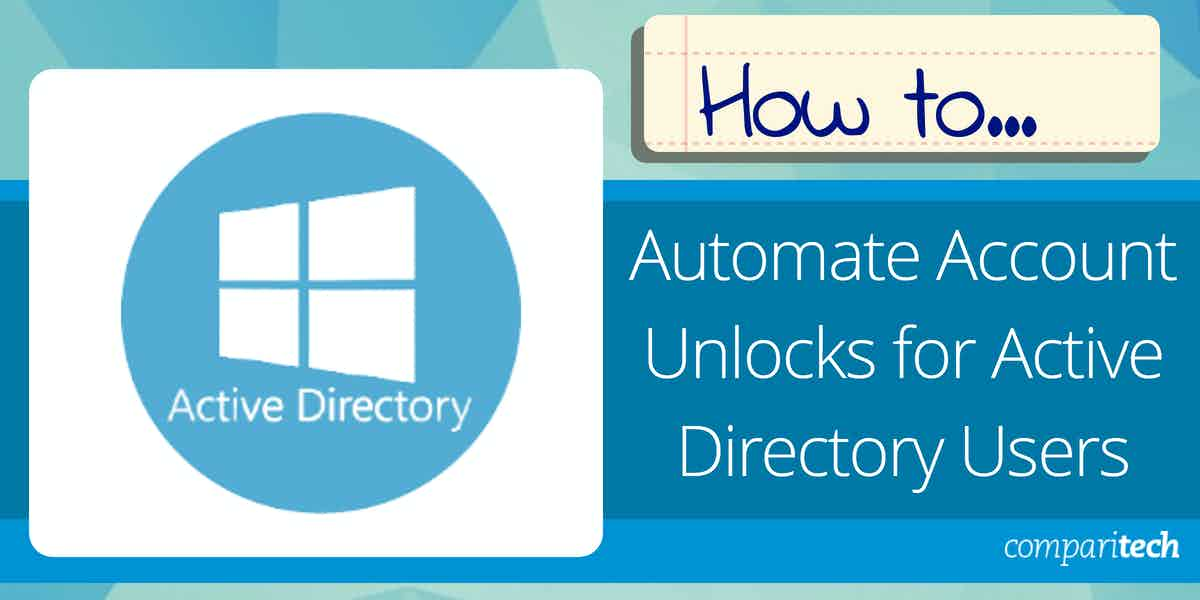The account locking system in Active Directory is a security feature. There are several conditions built into the Active Directory system that will automatically lock an account. Most of these relate to passwords. Your security policy will add on other conditions that create lockouts and orchestration from intrusion detection systems (IDSs) can also lock accounts.
Fortunately, the Administrator account never gets locked – if it did you would completely lose control of your AD domain controller. So, you will always have the administrator system to get the users back to their accounts.
You can unlock an account individually, or manually. It is also possible to automate that unlocking process through a PowerShell script or through an administrative tool that is external to the Active Directory environment.
Unlock a user account in Active Directory manually
Although this guide is all about automated solutions to unlocking user accounts in AD, we will look at the manual process first – just to show you that it is possible. Follow these steps:
- Log into AD and go to Users and Computers.
- Find the account you want to unlock and right-click while the mouse pointer is over that record.
- Select Properties from the pop-up menu.
- In the Properties screen, select the Account tab.
- About halfway down the window, you will see a checkbox, labeled “Unlock account. This account is currently locked out on this Active Directory Controller”. Click it to check the box.
- Click on Apply and then click on OK to close the Properties window.
Unlock a user account in Active Directory using PowerShell
The first automated solution to unlocking an account automatically in AD is to go to the operating system and use PowerShell. You can use this system to unlock a single user account or all locked accounts in a domain.
Unlock a single user account with PowerShell
Here’s what to do to unlock one account in AD using PowerShell:
- Type powershell into the Start search field. You will be presented with the PowerShell app.
- Click on Run as Administrator.
With the PowerShell environment open, you can investigate whether an account is locked with the following code:
Get-ADUser -Identity <username> -Properties LockedOut | Select-Object SamAccountName,Lockedout| ft -AutoSize
Replace <username> (including the angle brackets) in that sample with the actual username. The output will show two columns, the second being LockedOut. If the value in this column reads True, the account is locked.
To unlock that single account use:
Unlock-ADAccount -Identity <username>
Again, replace <username> with the actual username.
Unlock all locked user accounts in a domain with PowerShell
Open up the PowerShell interface as described in the previous section to investigate locked accounts and also to unlock them in bulk.
To see which accounts in a domain are locked, use:
Search-ADAccount -lockedout | Select-Object Name, SamAccountName
To unlock all of the accounts in the domain, use the following code:
Search-ADAccount -Lockedout | Unlock-AdAccount
It could be that something happened to lock several suspicious accounts and after investigation, you decided that some were dodgy but others were misidentified as dangerous and should be unlocked. In this case, Unlocking all locked accounts would let the threat back in. So, you could just go through the legit user accounts and unlock them one by one or you could use the following command:
Search-ADAccount -Lockedout | Unlock-AdAccount -Confirm
When this command runs, it will ask you to confirm the unlocking of each locked account, you can decide to leave one or two in the list locked if you want. Preventing the command from unlocking one account does not terminate processing, it will move on to offer you a choice over unlocking the next encountered locked account.
The options that the command gives you over whether to unlock each locked account are:
- Yes
- Yes to All
- No
- No to All
- Suspend
So, you can choose whether to abandon the job at any time. If you do, the command doesn’t roll back, which means that the accounts you unlocked up to that point will remain available for the users.
How to Automate Account Unlocks for Active Directory Users
The growing number of cybersecurity threats, difficulty in managing numerous passwords by employees, and the rise in remote workforce have made it increasingly difficult for IT teams to manage Active Directory (AD) accounts. Active Directory comes with various security settings that automatically lock accounts. Frequent account lockouts due to failed login attempts can be too frustrating. As a result, many organizations are turning to automated account locker tools to streamline the process and strengthen their identity protection strategies.
Automated account locker tools are designed to monitor user login activity, detect suspicious behavior, and take immediate action—like locking or unlocking accounts without manual effort. These tools are gaining popularity because they help reduce IT workloads and ensure business continuity.
The Administrator account is fortunately never locked because if it were, you would lose all power over your AD domain controller. Therefore, the administrator system will always be available to restore users to their accounts. An administrator tool that is not part of the Active Directory environment or a PowerShell script can also be used to automate that unlocking process.
But why suddenly IT administrators and security teams are prioritizing automated account locker tools:
- Your IT support is finding it difficult to invest time in other critical tasks with constant account unlock requests.
- Your organization is facing repeated threats, and there’s no efficient way to detect or stop them in real-time.
- Your users are frequently locked out during work hours due to wrong credentials or failed login attempts, causing productivity loss and frustration.
- Your company operates in a compliance-heavy industry and needs better auditing and reporting of account activity.
Whether you’re a growing business or a large enterprise, managing Active Directory accounts securely and efficiently is essential. Investing in a trusted automated account locker tool can reduce support tickets, enhance threat detection, and secure your user identities. But with so many tools out there, how do you know which one suits your business best?
Our goal is to help you evaluate the most effective automated account locker solutions that can help secure your Active Directory environment and reduce risks.
Key points to consider before purchasing an automated account unlock tool for Active Directory
There are several benefits associated with selecting the right automated account unlock tool. Buyer can improve his IT team’s productivity as well as reduce user frustration. However, with multiple options available in the market, choosing the right tool can be challenging. So, we have listed a few key considerations that the buyer must take into account when making a purchase:
- Compatibility with Your AD Environment: It is important to check that the selected tool integrates well with your existing workflows seamlessly without disruption. It must be fully compatible with your Active Directory setup, i.e., group policies or user configurations. Tools that do not integrate well can result in issues so make sure to look for the tool’s compatibility with your AD environment.
- Real-Time Unlock Capability: Another key feature that can be an advantage for your business is its ability to detect locked accounts and unlock them in real-time. With this feature, buyers can reduce downtime for end users and maintain operational continuity.
- Security and Access Controls: Some tools offer role-based access control (RBAC) features. With this feature in hand, buyers can reduce the risk of unauthorized access. Instead of giving each user access to “unlock accounts” only authorized users will have the permission. In short, even if a junior employee has access to unlock an account, he/she cannot accidentally delete an important user.
- Self-Service Functionality: Sometimes users automatically lock their accounts. However, with this feature in your tool, a buyer who is locked out can unlock their own accounts without contacting the IT help desk. Thus, reducing the creation of helpdesk tickets.
- Automation and Scheduling: Automation and scheduling of unlocking policies help streamline recurring issues. For example, if a team member unknowingly locks the account due to multiple password attempts. In such a case, the tool will automatically unlock the account after the set period for the Standard user role set by the organization or MFA verification. Thus, freeing up team members from constant monitoring.
- Ease of Deployment and Support: It is best to invest in a tool that offers easy deployment and configuration properties. Also, make sure to check the level of customer support offered by the vendor post-purchase and source channel availability, i.e., documentation, community forum, etc.
- Trial and Licensing Options: Before making the final purchase, make sure to test the product using free trial or demo sessions. Tools that offer these features allow buyers to test features and then options for a suitable subscription aligning with their budget and organizational needs.
Using this set of criteria, we looked for a range of AD management packages that include dedicated unlocking utilities.
To dive deeper into how we incorporate these into our research and review methodology, skip to our detailed methodology section.
Automated Active Directory management tools
Prefer not to script? The tools below automate AD account unlocks with audit trails and self-service while preserving security controls. It can take a lot of time to research the market and identify good candidate systems, so we have produced a shortlist of the best options available today.
Here a short list of automated user account unlocking tools for Active Directory:
- ManageEngine ADSelfService Plus EDITOR’S CHOICE A package that is centered on a portal that allows users to reset their accounts and there is also an automated unlock tool for technicians. It runs on Windows Server. Start a 30-day free trial.
- ManageEngine ADAudit Plus (FREE TRIAL) This software package provides file integrity monitoring and protection for AD objects, with a lockout analyzer among its tools. Runs on Windows Server, Azure, and AWS. Start a 30-day free trial.
- Dameware Remote Support A support team package that includes an account unlocking utility and specialized Active Directory account management features. Installs on Windows.
- Netwrix Account Lockout Examiner A free package that identifies locked accounts, explains the reason for the locks, and allows the unlocking of each account. It runs on Windows and Windows Server.
- AD Pro Toolkit An unlocking service that is part of a bundle of system administration tools and offers details on each lock. It runs on Windows and Windows Server.
- WiseDATAman Password Control A small free utility that provides powerful user account administration services. It is available for Windows and Windows Server.
If you need to know more, explore our vendor highlight section just below, or skip to our detailed vendor reviews.
Top Feature
Self-service portal for password reset and account unlock
Price
Standard from US$245, Professional from US$345 per year - 100 domain users, Endpoint MFA add-on from US$195 per year, Failover + Secure Gateway US$395 per year, flexible slabs - custom quotes
Target Market
Organizations that want self-service password management with MFA and SSO
Free Trial Length
30-day free trial
Additional Benefits:
- Users reset passwords and unlock accounts without technician intervention
- Guided password creation reduces lockouts due to password strength
- Reduces Help Desk requests by shifting resets to self-service
- Admins reset passwords from the login screen after lockout
Features:
- Prevents password errors
- User and admin controls
- Technician toolset
- On-demand account unlocking
- Password reset requester
Top Feature
Account Lockout Analyzer compiles per-user lockout reports
Price
Licensed per domain controller, Subscription from US$595 per year Standard / US$945 per year Professional, Perpetual from US$1,488 + US$298 AMS Standard / US$2,363 + US$473 AMS Professional - 2 DCs
Target Market
Organizations looking for a self-service password management solution with multifactor authentication and single sign-on
Free Trial Length
30-day free trial
Read more ▼
Top Feature
Multi-domain Active Directory management from a single console
Price
Unlimited end devices at $520 with no monthly fees; contact sales for more plans and pricing details
Target Market
IT support teams in large enterprises and managed service providers
Free Trial Length
14-day free trial
Read more ▼
Top Feature
One-click lockout root cause analysis that speeds unlocks and cuts downtime
Price
Free
Target Market
Organizations seeking a free tool to find and resolve Active Directory account lockouts in a single click
Free Trial Length
Free tool
Read more ▼
Top Feature
AD Pro Toolkit Lockout Troubleshooter pinpoints lockout sources for quick resolution
Price
AD Pro Toolkit starts at $299; site license $599; MSP license $899; unlimited license $3,999
Target Market
Teams needing Active Directory management with built-in reports at a decent price and bulk operations should consider AD Pro Toolkit
Free Trial Length
14-Day Free Trial
Read more ▼
Top Feature
WiseDATAman Password Control centralized control and reporting reduce malware risk
Price
Free
Target Market
Businesses of all sizes seeking to prevent unauthorized software execution and maintain system integrity
Free Trial Length
Free to use
Read more ▼
If you prefer to unlock manually, the next section gives the exact AD steps; detailed vendor reviews for automation follow.
Please note that it isn’t a good idea to automate the unlocking of user accounts on a trigger so that any account that gets locked will instantly be unlocked. The locking mechanism is a security feature and if you have a defense tool with automated threat remediation, that service will have locked those accounts for a reason. It is better to leave accounts locked while you investigate the reason.
Go through the detailed review of leading automated user account unlocking tools that can help reduce risk and improve user experience—without burdening your IT team. We have highlighted key points about each product, making it easier for the buyer to make a call.
1. ManageEngine ADSelfService Plus (FREE TRIAL)
Best for: Organizations looking for a self-service password management solution that comes with multifactor authentication and single sign-on capabilities must apply for this software.
Price: ManageEngine ADSelfService Plus offers annual subscription pricing in two editions, Standard and Professional, with flexible slabs and custom quotes available. Pricing starts at $245 per year for 100 domain users in the Standard edition and $345 per year for 100 domain users in the Professional edition, scaling through 5,000 users and beyond. The Failover and Secure Gateway Services add-on is $395 per year. Endpoint MFA is available for both editions, with separate annual pricing starting at $195 (Standard) / $295 (Professional) for 100 users, and scaling to higher tiers. If your user count does not match a listed slab, request a custom quote. A 30-day free trial and an online demo are available, and personalized demos are available on request.

With ManageEngine ADSelfService Plus, technicians are provided with a tool to unlock accounts and the users are given another method. The self-service portal that comes with this package is designed to reduce lockouts due to password strength by including a guided password creation system.
ManageEngine ADSelfService Plus’s Key Features:
- Password error prevention
- User controls
- Technician tools
- Unlocking on demand
- Password reset requestor
Unique buying proposition
The tool provides a self-service portal that enables team members to reset their passwords and unlock accounts independently. Further, MFA capabilities make it a secure platform for businesses.
Feature-in-focus: Login screen password reset for locked-out admins
IT administrators can directly reset passwords from their login screens, even after being locked out of their devices.
Why do we recommend it?
ManageEngine ADSelfService Plus provides a user portal in which the users can reset their own passwords. This is a great time saver for IT support teams because it cuts out a large number of Help Desk support requests. You can put your contact form for assistance requests in the self-service portal but draw attention to the password reset option.
The self-service portal enables users to reset their passwords and includes a password unlock request service. Account unlocking occurs automatically, without technician intervention. This means that the remaining locks are those imposed by the system because of intruder threats.
The administrator-based unlocking function is perhaps a little risky because it is possible to set up the system to automatically unlock locked accounts. This could undermine the efforts of IPSs to block intruders.
Who is it recommended for?
This package is suitable for use by large organizations with many users. The larger the user community, the more value a company would get from the ADSelfService Plus system. Pricing is scaled according to the number of users that are being managed. Small companies can access the Free edition, which manages up to 50 user accounts.
Pros:
- Unlock accounts individually or in bulk.
- Automated or on-demand unlocking.
- Self-service portal for users.
- Password creation guidance.
- Cuts down calls to the Help Desk.
Cons:
- No cloud version.
This system is a software package that runs on Windows Server. There is a free version of ManageEngine ADSelfService Plus. That is limited to managing 50 users. You can get a 30-day free trial of either of the two paid editions.
EDITOR'S CHOICE
ManageEngine ADSelfService Plus is our top pick for an automated account unlock tool for Active Directory because it offers a highly efficient and user-friendly solution to handle account lockouts. It empowers end-users to reset their own passwords and unlock their accounts without needing to contact IT support, reducing the administrative burden on help desks and improving overall productivity. The self-service capabilities of ADSelfService Plus allow users to unlock their accounts 24/7, providing immediate resolution to account lockouts, which is especially valuable for organizations with a large number of remote or distributed employees. The tool integrates seamlessly with Active Directory, enabling it to securely authenticate users and provide them with a simple interface to reset their passwords or unlock their accounts. ADSelfService Plus supports multiple methods for user verification, such as security questions, OTPs (one-time passwords), and multi-factor authentication (MFA), ensuring that only authorized users can unlock their accounts. This reduces the risk of unauthorized access while streamlining the process for legitimate users. ADSelfService Plus offers additional features such as password synchronization, self-service password reset, and detailed auditing of user activities. These features enhance security, improve compliance, and provide IT administrators with greater visibility into account management.
Download: Get a 30-day free trial
Official Site: https://www.manageengine.com/products/self-service-password/download.html
OS: Windows Server, Azure, and AWS
2. ManageEngine ADAudit Plus (FREE TRIAL)
Best for: Organizations looking for a self-service password management solution that comes with multifactor authentication and single sign-on capabilities must apply for this software.
Price: ManageEngine ADAudit Plus is offered in subscription and perpetual models, licensed per domain controller. Subscription starts at $595 per year for 2 DCs (Standard) and $945 per year for 2 DCs (Professional), with Annual Maintenance and Support (AMS) included and published slabs at 5, 10, 15, and 20 DCs, with custom quotes for more than 20. Perpetual starts at $1,488 license fee plus $298 AMS for 2 DCs (Standard) and $2,363 license fee plus $473 AMS for 2 DCs (Professional), with slabs through 20 DCs and custom quotes beyond that. AMS covers software updates and vendor support. Add-ons for Windows servers, file servers or NAS platforms, workstations, and Azure AD are priced separately; a 30-day free trial and demos are available.

ManageEngine ADAudit Plus is a package of security tools that implements file integrity monitoring and protection for Active Directory. Among the AD tools in the bundle is the Account Lockout Analyzer. The tool automatically identifies account lockout events and compiles a report for each user account, detailing where and when these events occurred.
ManageEngine ADAudit Plus Key Features:
- Lists account lockouts per user
- Identifies lockout reasons
- Provides compliance reports
- Identifies most frequently locked-out accounts
Unique buying proposition
Offers access to 200+ pre-configured reports and email alert systems to track AD activities. Thus, helping businesses to track changes and respond in real-time.
Feature-in-focus: Lockout analysis uses ML and statistical methods to pinpoint root causes fast
The account lockout analysis feature helps identify the root causes of account lockouts. The tool uses advanced statistical analysis and machine learning techniques to identify unusual behavior and facilitate quicker resolution.
Why do we recommend it?
ManageEngine ADAudit Plus is an Active Directory assessor that is particularly useful for compliance management. The system also tracks user account activity, which makes it an insider threat and account takeover detection system. The tool will assess the security of the records in your AD domains, looking for problems, such as abandoned accounts.
ADAudit Plus provides auditing for Active Directory in general, not only lockout events. The system also logs all file access events and sorts through those records for compliance auditing. The lockout report is also needed for compliance reporting.
Who is it recommended for?
This system is a good choice for any business. There is a Free edition for small businesses, however, the Active Directory auditing feature of that package expires after 30 days. The lowest plan is suitable for managing a system with two domain controllers and is sold on a perpetual license at a reasonable price.
Pros:
- Identifies user account-related risks
- Protects the system from insider threats and account takeover
- Implements compliance auditing and reporting for GLBA, GDPR, SOX, PCI DSS, and FISMA.
- Root cause analysis
Cons:
- Not offered as a SaaS package
ManageEngine ADAudit Plus is available for Windows Server, AWS, and Azure. There is a Free edition but it doesn’t include the Account Lockout Analyzer and neither does the lower of the two paid accounts, which is called Standard. You need to get the Professional edition and you can get that on a 30-day free trial.
3. Dameware Remote Support
Best for: If ease of use is a priority, try this one. The tool that allows managing and controlling multiple Active Directory domains from a single console.
Price: The robust tool allows buyers to connect unlimited end devices at $520. There are no monthly fees that need to be paid by the buyer. For more plans and pricing details, it is best to contact the sales team. Even a 14-day trial session is available for all buyers to test the product and make a call.

Dameware Remote Support is an extensive package of tools for IT Department support teams and managed services providers. The system includes remote access, remote control, endpoint management, and system monitoring capabilities. It also has an account unlocking utility for Active Directory.
Dameware Remote Support Key Features:
- Endpoint management
- System monitoring
- Active Directory management
Unique buying proposition
Combines remote desktop access with Active Directory management, enabling IT team members to perform tasks like password resets, account unlocks, and group policy updates remotely.
Feature-in-focus: Multi-domain Active Directory management from a single console
The remote desktop software allows IT administrators to update group policies and multiple AD domains from a single console without getting logged in.
Why do we recommend it?
Dameware Remote Support provides full remote access and remote desktop functions to manage a fleet of endpoints. One feature in the package is the ability to manage Active Directory domain controller entries. You can unlock accounts easily with this tool, quickly completing a Help Desk ticket and moving on to more complicated issues.
The Active Directory management features in the system include a password reset system as well as an account unlocking utility. The entire package is a collection of administrator tools that can be used by a remote support team.
Who is it recommended for?
This is a comprehensive system that is going to appeal to the IT support teams of large enterprises. The charge rate for the system is per copy, so you can easily expand your team by getting another license and installing the software. Smaller businesses with tight budgets would probably prefer a SaaS subscription package.
Pros:
- Access from a mobile app as well as desktops.
- On-premises software.
- Collects many utilities on one screen.
Cons:
- Not available as a cloud platform
Dameware installs on Windows and Windows Server and you can read more about it in our Dameware Review. The system is available for a 14-day free trial.
4. Netwrix Account Lockout Examiner
Best for: Organizations seeking a free tool to find and resolve Active Directory account lockouts in a single click must try out this one.
Price: Pricing details are not available on the official page, but buyers can send requests by visiting their official pricing page.

Netwrix Account Lockout Examiner offers a search facility to identify all locked accounts through its graphical user interface. The details of each user record in the lockout list show the reason for the lock and also the resource that the user has tried to access. The tool also has a search facility, which enables Help Desk staff to enter a username and see that account’s lockout status.
Netwrix Account Lockout Examiner Key Features:
- Free tool
- Identifies all unlocked accounts
- Account Search
- Lockout reason
Unique buying proposition
Advanced users will appreciate that the tool helps troubleshoot issues to a great extent by instantly identifying the underlying reasons for account lockouts, such as outdated credentials or mapped drives.
Feature-in-focus: One-click lockout root cause analysis speeds unlocks and cuts downtime
One-click root cause analysis of account lockouts, streamlining the process of unlocking user accounts and minimizing business downtime.
Why do we recommend it?
Netwrix Account Lockout Examiner doesn’t just let you reset passwords but it examines the pattern of behavior of users when attempting and failing to access an account. Clearly, repeated access attempts can indicate a brute force password cracking attempt. So, an examination of why a user gets locked out is an important security monitoring task.
With this system, technicians can also unlock accounts. There isn’t a bulk automated unlock feature. However, that facility can be dangerous, so Netwrix know what they were doing when they left that option out.
Who is it recommended for?
This tool is recommended for all businesses large and small because it is free to use, which is great for SMBs, and it doesn’t have an account limit, which makes it useful for large organizations. This free tool is good to have on hand for periodic account checking.
Pros:
- Sweep AD for all unlocked accounts.
- Query single account statuses.
- Identify the reason for the lockout.
- Unlock utility.
Cons:
- No bulk unlock feature.
The software for Netwrix Account Lockout Examiner installs on Windows and Windows Server. You can install the system on as many endpoints as you like because it is free to use.
5. AD Pro Toolkit
Best for: When it comes to your team’s IT budget, investing in an Active Directory management that offers built-in reports and other features at a decent price can be beneficial. Furthermore, if you require a comprehensive suite for Active Directory management, such as performing bulk operations, consider it.
Price: Buyers can choose from different plans starting from $299. The unlimited license plan is available for $3,999.

The AD Pro Toolkit bundle includes 13 tools for administering Active Directory. Among these is the Active Directory User Unlock Tool. this is a useful and straightforward package that allows support staff to unlock an account without needing full access to Active Directory.
AD Pro Toolkit’s Key Features:
- Straightforward, single-use screen
- Displays all accounts
- Search for individual accounts
Unique buying proposition
What really stands out to users is that the tool offers 200+ built-in reports and tools for bulk user management, group management, and security auditing, all without the need for PowerShell scripting.
Feature-in-focus: Lockout Troubleshooter pinpoints lockout sources for quick resolution
Lockout Troubleshooter is one of the key features that allows buyers to identify the source of account lockouts and ensures quick resolution.
Why do we recommend it?
AD Pro Toolkit is a package of Active Directory management utilities and reporting services. The bundle includes the Active Directory Password Reset Tool. This service provides a quick way to search for a specific account and see its status, unlocking it if necessary. It is also possible to search for all locked accounts.
The tool supports two scenarios: a list of all locked accounts and a username search. The account details screen shows why the account was locked and offers a quick unlocking button. This is a useful feature because it provides enough information to allow the technician to decide whether the lock is valid.
Who is it recommended for?
It is possible to get the package on a single installation license or a site-wide license. There is also an edition for managed service providers. This is a package that will interest mid-sized and large organizations but it would probably be judged too expensive by smaller companies that would be more attracted to the Netwrix Account Lockout Examiner.
Pros:
- Advises on lock reasons.
- Provides bulk and individual lock search functions.
- Uncomplicated layout.
Cons:
- Charged for, but almost identical to the free Netwrix Account Lockout Examiner.
The price for a single license is $299. That package doesn’t include the AD ACL Permissions Scanner. That utility is included in the two other plans, which are a site license for $599 and an MSP license for $899. The software runs on Windows and Windows Server.
6. WiseDATAman Password Control
Best for: Businesses of all sizes looking for a solution that prevents unauthorized software execution and maintains system integrity might find it a suitable one.
Price: Faronics Anti-Executable offers different pricing tiers, but for complete details reach out to their sales and support team.

WiseDATAman Password Control is a small utility that presents a record searching form and then displays just one matching record. Although this system doesn’t have a bulk locked account listing screen, its compact layout provides a lot of tools in one small space and that includes an option to unlock accounts.
WiseDATAman Password Control Key Features:
- Small interface
- Single user display
- Unlocks accounts
Unique buying proposition
Our in-depth analysis found that the software provides robust protection by ensuring that only approved applications can execute, effectively preventing unauthorized or malicious software from running. Further, the centralized management console simplifies policy enforcement across multiple systems.
Feature-in-focus: Centralized control and reporting reduce malware risk
The centralized control and reporting features allow administrators to manage application execution policies across the organization efficiently. Thus, reduces the risk of malware and other threats.
Why do we recommend it?
WiseDATAman Password Control is a free tool. The package used to be charged for and so there is a license download process to go through in order to get the service running. However, this is a relatively easy step. The package allows an administrator to search through accounts, reset the password on an account, unlock accounts individually or in bulk, and to specify that all users reset their password on their next login.
This tool is a substitute for the Properties window for an account in the Active Directory system. However, it is very useful because it allows a Help Desk technician limited and controlled access to the AD system.
Who is it recommended for?
This is a very similar tool to the Netwrix Account Lockout Examiner. The Netwrix system has more analytical tools in it but the password reset services are a close match to the functions of the WiseDATAman Password Control service. Try them both and see which you prefer.
Pros:
- Provides limited AD access for Help Desk staff.
- Single checkbox to unlock an account.
- Doesn’t take up much room on the Desktop.
Cons:
- No listing screen to show all unlocked accounts.
Although this is not an automated tool, it saves the user typing in PowerShell commands and it is free to use. The software runs on Windows and Windows Server.
Our Methodology for Selecting the Best Automated Account Unlock Tool for Active Directory
Choosing the best product from multiple solutions has always been a challenging task. Be it, an IT administrator or a big brand, finding the right solution demands proper analysis of the product based on several factors. So, here we have penned down some essential factors that will make the evaluation process easier.
1. Quick Unlock Capabilities
One of the important properties to look for in an account unlock tool is its ability to quickly unlock locked user accounts. No matter whether the need is to unlock a single account or multiple accounts at once, the tool must be capable enough to act instantly. Hence, keep that one tool at the top of your list that comes with one-click unlock functionality. With this feature, IT administrators can avoid frustration and minimize downtime.
2. Intuitive User Interface
An intuitive dashboard allows team members to operate more efficiently. However, a poor interface can cause frustration. Hence, choose a tool that has an intuitive user interface, making it easier for team members to manage AD tasks with less or no experience with directory services.
3. Automation and AD Integration
Apart from unlocking functionality, some administrators look for broader Active Directory automation. Tools that support automated workflows for common AD tasks can be a great choice. Further, tools that support integration can centralize user management and reduce manual tasks.
4. Easy Setup and Deployment
Tools that quickly install and configure save time and add more value. Further, it enables team members to proceed with AD account management faster, from day one. Hence, prioritize tools that offer quick deployment options.
5. Free Trial Option
Many vendors offer direct purchase options to buyers. Whereas, a few, offer free trial sessions to evaluate and make a better purchase decision. If you find two such tools in the market, we recommend you opt for the tool that comes with a free trial. This feature will enable IT administrators to check its features, compatibility, and performance.
6. Cost Efficiency
The best tools are those that justify their cost by delivering long-term efficiency. Whether by reducing helpdesk tickets or smoothening user experience, the solution should provide clear value for money. Make sure to evaluate pricing against the features offered for better decision-making.
Broader B2B software selection methodology
Buying a B2B can be a lengthy process as one needs to measure and analyze different factors before finalizing a single product that aligns with their business needs. To make it easier for you, our team of experts at Comparitech performs thorough analysis on the buyer’s behalf and recommends trusted platforms.
We evaluate the product or software based on the following factors, including:
- Is the software’s price worth the value provided by the vendor?
- Does the vendor provide full support to its customer post-purchase?
- Customer feedback and experience are also vital as they offer clarity to the products and services offered.
Rather than just focusing on the exclusive features that come with the product, our team even evaluates the vendor’s support services. In fact, any other insight that the team finds important or beneficial for the vendor while reviewing the software is clearly highlighted for the buyer.
Check out our detailed B2B software methodology page to learn more.
Why Trust Us?
Software testers, network engineers, and IT analysts have been contributing their experience and knowledge over the years. This has made Comparitech one of the trusted sources for product reviews. As of now, hundreds of products have been compared and reviewed in this category. The team of experts at Comparitech aims to deliver honest and comprehensive reviews that consumers can rely on. They analyze and compare the product based on multiple factors before listing it to the buyers. Further, a SupportScore is provided for buyers, informing how good a vendor is at delivering support services after post-purchase. These detailed insights can help make informed decisions.