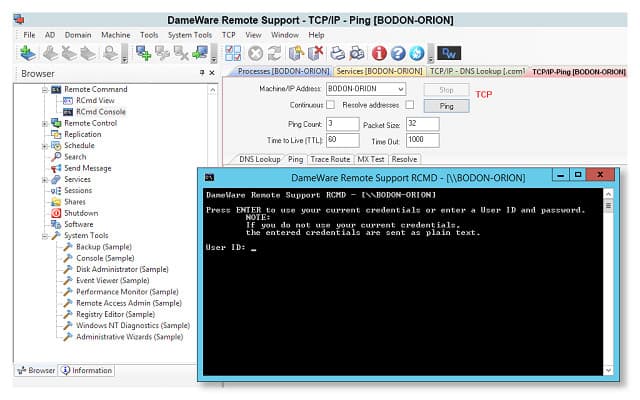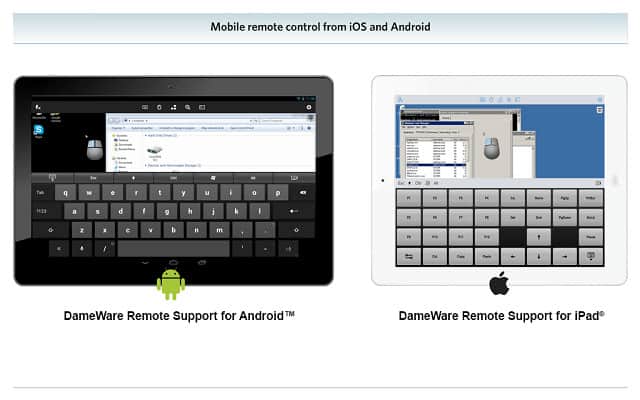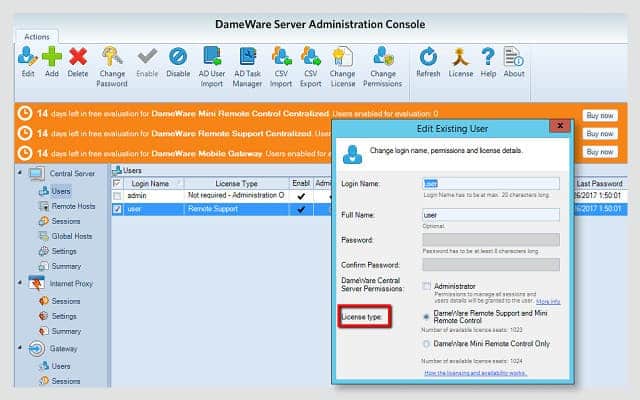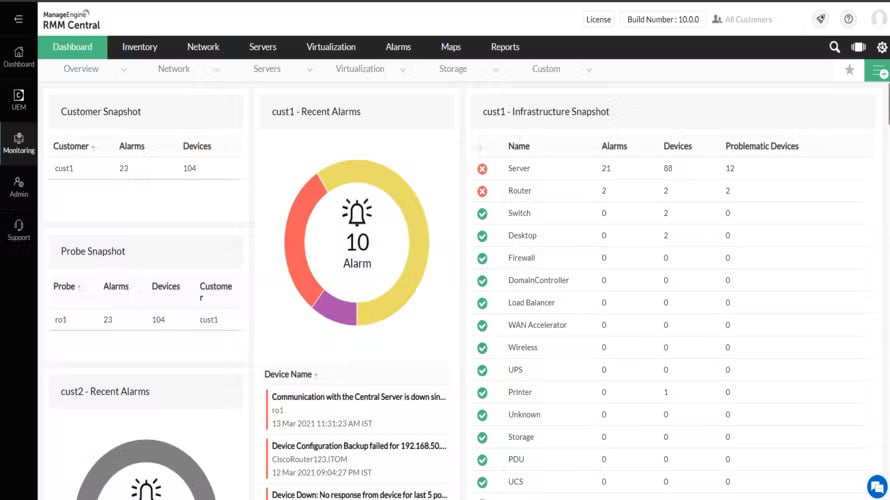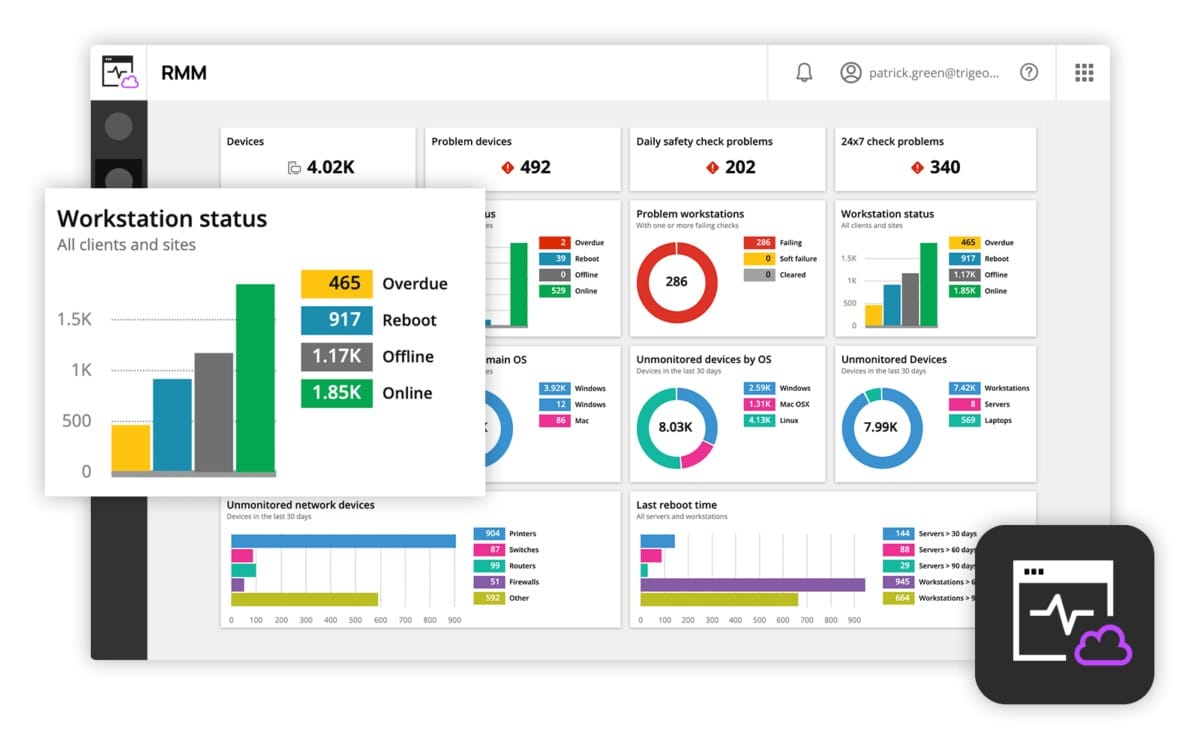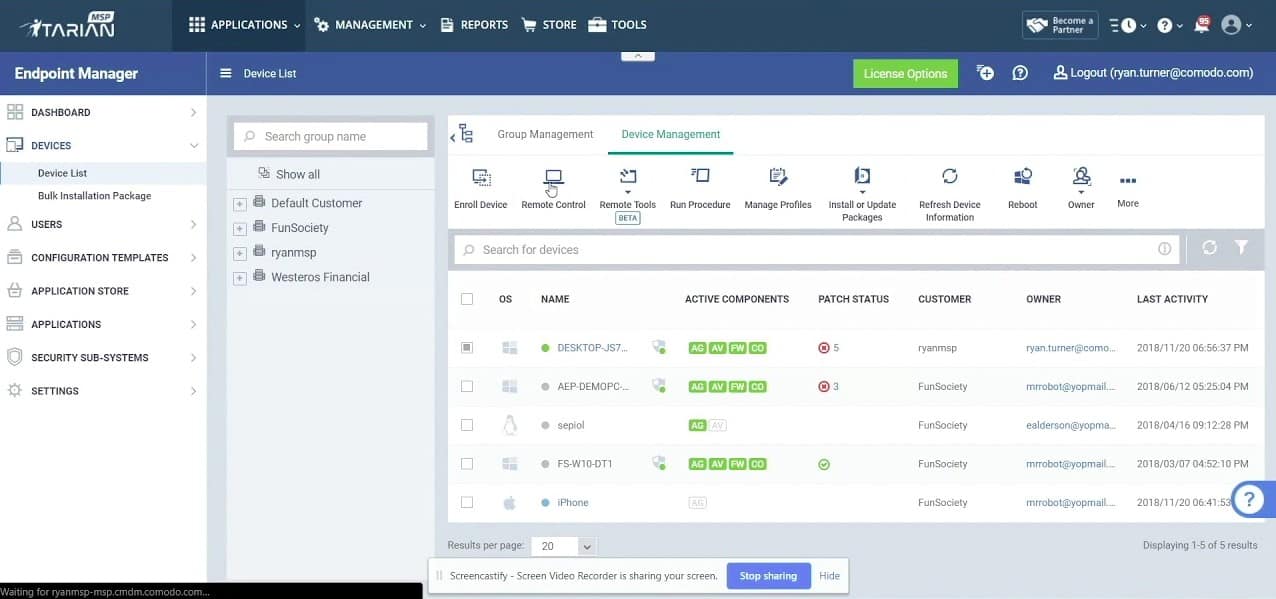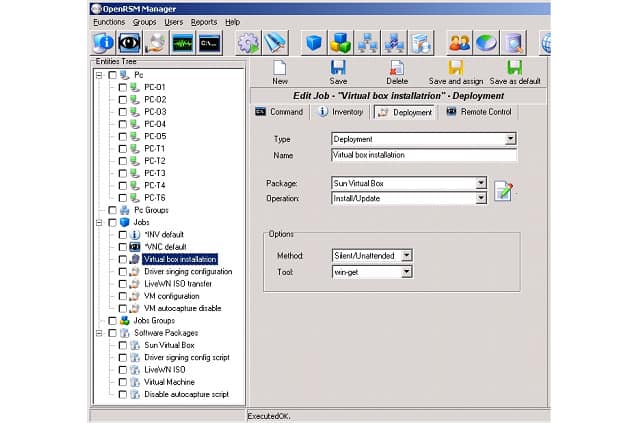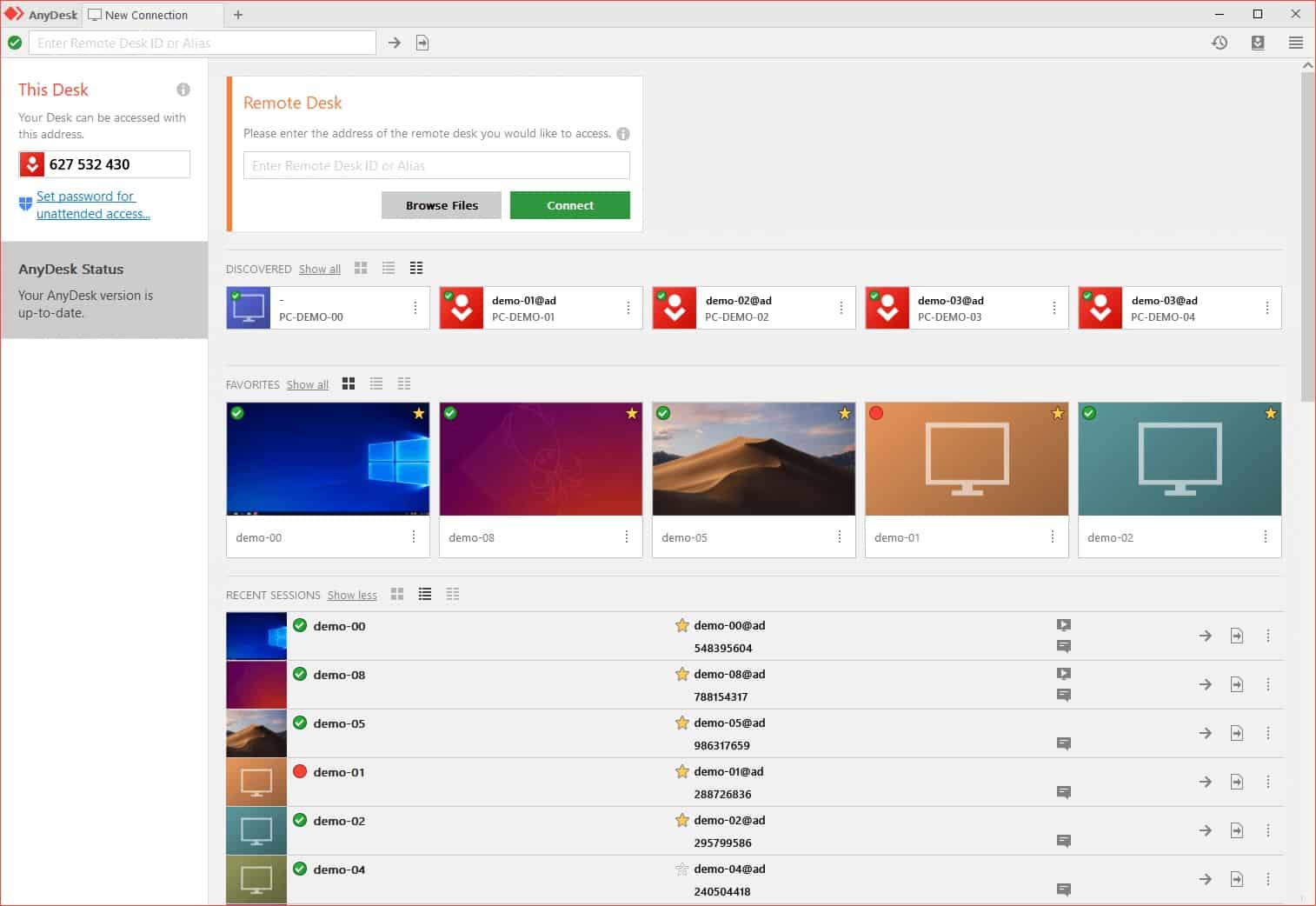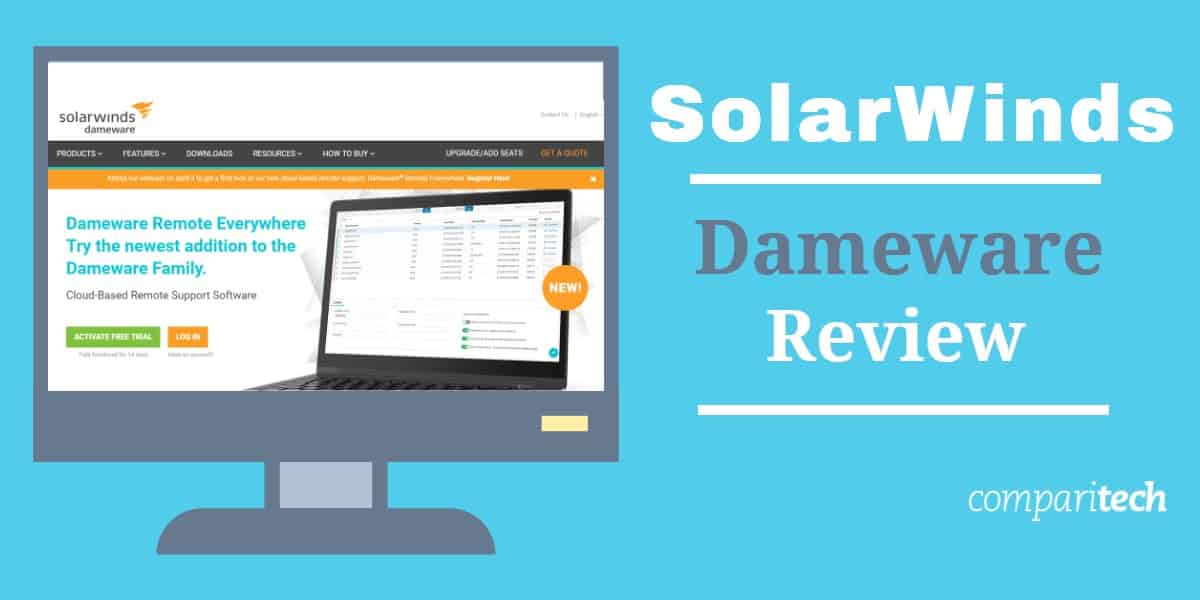
Dameware is a comprehensive remote administration tool designed to simplify IT support and system management tasks across a network. Developed by SolarWinds, Dameware offers a wide array of features that allow IT professionals to remotely access, troubleshoot, and manage both local and remote devices securely. Whether managing a single machine or handling multiple endpoints in a large enterprise, Dameware streamlines administrative tasks, allowing network administrators to work more efficiently.
Here is our list of the best remote management tools and Dameware alternatives:
- ManageEngine RMM Central (FREE TRIAL) This tool offers a robust set of features including comprehensive network monitoring and mobile management capabilities, ideal for businesses seeking a powerful, all-in-one solution. Start a 30-day free trial.
- N-central Cloud-based and optimized for large MSPs, N-central enhances productivity through automation and integrates smoothly with various PSA systems.
- N-able N-sight RMM Tailored for MSPs and IT departments, N-sight RMM is noted for its internal ticketing system and scalability.
- Atera A great choice for businesses seeking a cloud-based solution with integrated ticketing and a user-friendly portal.
- ITarian Known for its free core services like ticketing and remote desktop, ITarian is particularly appealing for small or new MSPs on a budget.
- OpenRSM This free tool is best for small businesses that need basic remote management without the need for recent updates or professional support.
- TeamViewer A leader in remote connectivity, offering extensive device compatibility and support for telecommuters.
- AnyDesk Recognized for its flexibility and broad system support, making it suitable for businesses that need reliable unattended access.
- BeyondTrust This tool stands out for its robust security features, making it ideal for companies that prioritize strong identity and access management.
The platform is renowned for its robust remote control capabilities, which enable IT support staff to resolve issues quickly without having to be physically present at the device. With Dameware, administrators can remotely access Windows, Mac, and Linux systems, perform system checks, install software, transfer files, and troubleshoot system issues in real-time. This significantly reduces downtime, especially in large IT environments, and helps support teams deliver faster resolutions to end-users.
Dameware includes several features tailored for security, including multi-factor authentication, secure remote connections, and robust encryption methods to protect sensitive data. This makes it ideal for companies that need to maintain secure access to systems without compromising on functionality. In addition to remote desktop management, Dameware also includes tools for monitoring system performance, managing user accounts, and auditing system configurations, which are central to network security and compliance.
This review will look into the features, benefits, and potential drawbacks of Dameware, helping you assess whether it is the right solution for your organization’s remote management and IT support needs.
Who would need Dameware?
Dameware gives a support team remote control access to users’ computers. This enables the technician to access supported endpoints in order to investigate problems and fix them. The Dameware remote access system is protected by encryption, so it is safe to use across the internet.
The transmission security makes this an ideal package for a centralized Help Desk for a multi-site corporation. It also works well for managed service providers (MSP) who deliver outsourced Help Desk services to many clients. Software houses can use Dameware to provide support guarantees to their buyers.
The ability to serve any site means that this remote control system can even be useful to software producers that sell to the general public as well as corporate systems.
Any Help Desk technician who deals with home users knows that language barriers and general technical incomprehension can lengthen the time it takes to successfully resolve a support call. Being able to get into the problematic device, discover the causes of errors, and fix them saves a lot of time, effort, and money.
Dameware packages
The Dameware system is offered in two packages. The cheaper option is called Dameware Mini Remote Control. This gives you all of the secure remote access functions that you need for troubleshooting and problem resolution. This package works well for Help Desk functions to support remote customers.
The higher package is called Dameware Remote Support. This includes all of the capabilities of Dameware Mini Remote Control and also has license control and user management features. These extra tools are needed by IT Departments to manage software provision and resource access. MSPs that run these services on behalf of corporate clients would also be better serviced by the higher Dameware package than the Mini Remote Control package.
Key Features:
- Client Software Requirement: Requires installation on each device for remote access.
- Remote Viewing: Offers live desktop viewing capabilities across multiple OS.
- Software Installation Management: Includes tools to distribute and manage software installations.
- Connection Security: Ensures secure communication via TLS 1.2 and offers two-factor authentication.
- Extended Package Features: Provides comprehensive license and device management with AD integration.
Remote control capabilities
The remote access functions that you get with both Dameware packages offer access to machines both on the local area network and at remote locations. The software can communicate with target devices running the Windows, Mac OS, and Linux operating systems. The technician can reboot remote computers and also use a Wake on LAN function to start up computers.
The Dameware software won’t give operators access to any computer in the world. The remote computer needs a piece of client software installed on it to facilitate communications. This client can’t be installed without permission, so the initial phase of any support contract requires a technician to install the client on each supported device. However, in businesses where permissions to all devices have already been granted in favor of a central support department, those access rights can be used to load the client software in bulk over the network.
If remote control is granted by an individual device owner, that customer will need to download and install the client program before the remote control session can begin.
Remote viewing
The central remote control console includes a viewing window that gives you a live image of the Desktop of the remote device. You also get a VNC Viewer (for Windows, Mac OS, and Linux) and Intel AMT KVM support for direct reboots and to turn a computer on or off remotely.
Some connections can be slow, particularly if the remote device that you are controlling is in a country with a slow local internet service. In these cases, you can reduce the resolution of the transmitted screen view to speed up view refreshes.
Any experienced remote support technician knows that the supported user can complicate error resolution by intervening in the exploration or solving of problems. Dameware Mini Remote Control includes a button that the technician can press to disable the keyboard and mouse of the remote device during remote control operations.
Software installation management
Mini Remote Control includes an Installation Package Manager. This lets you create a standardized software installation bundle to send to remote devices in bulk for execution.
The package will emulate any preset properties and initialization settings to give you a standard installation. These MSI (Microsoft Installer) packages can be tailored according to device groups so you can create subsets of installation routines for different user roles or device types.
Connection security
Communications between the central administrator and remote endpoints is covered by Transport Layer Security 1.2 (TLS). This is the same security system that protects HTTPS web transactions.
The Dameware console offers the option of enforcing two-factor authentication on the access procedures used to manage user rights on the managed system.
Extended package features
The full Dameware Remote Support package includes a license management feature. It enables you to keep track of which software is installed on which endpoint. You can also standardize device configurations, check on them remotely, and export them. Access rights are managed through Active Directory and you can get access to the AD objects for a remote site, alter them, and export them. The AD access also enables a central administrator to add and remove users and change passwords.
Remote access facilities in the utility give you access to the operating system and there are also system testing tools built-in, which include Traceroute and Ping.
Help Desk Software
The lack of a Help Desk utility for ticket management is a big gap in the Dameware package. It stands to reason that any user requiring support that would use remote control would contact the Help Desk first. So, the majority of the work that you will perform with Dameware will probably originate from a support request.
Dameware doesn’t include Help Desk software because it is designed to integrate with SolarWinds Web Help Desk. This Help Desk system is driven by a ticketing structure that enables team managers to schedule tasks to support technicians as requests arrive through a support portal.
The system also includes asset management tools with inventory discovery, logging, and monitoring features. You can buy a combo package that includes both Dameware Remote Support and Web Help Desk. This is called the Help Desk Essentials Pack and you can get it on a 14-day free trial.
Further, The 5 Essential IT Tools pack expands the Help Desk Essentials Pack further. As well as Dameware Remote Support and the SolarWinds Web Help Desk, this bundle provides the Kiwi CatTools system, which automates network device configuration backup. The bundle also gives you the Engineer’s Toolset with is a package of 60 network administration utilities. The fifth tool in the pack is the Serv-U FTP Server, which enables automated processes for tasks that include file movements.
Dameware system requirements
The resources needed for Dameware are not unusual. The probability is that you already have the hardware needed for this system. A useful point of flexibility for the tool is that it can be run on a computer with the Windows operating system. So, if your server runs Linux, you don’t have to set up another with Windows Server in order to run Dameware.
Operating system
Dameware can be installed on computers running any of the following operating systems:
- Windows Vista
- Windows Server 2008 (including R2)
- Windows 7
- Windows Server 2012 (including R2)
- Windows 8
- Windows 8.1
- Windows 10
- Windows Server 2016
Host hardware
The computer running Dameware needs the following properties:
Hard drive space: 1 GB (2 GB or more recommended for database expansion)
CPU: Quad core, 2.0 GHz or greater
RAM: 4 GB (8-16 GB recommended)
Screenshots
The Remote Support environment allows you to open views on several devices simultaneously, even those of different operating systems.
Investigative tools help you spot connection problems.
Technicians can access the system and control remote devices through their smartphones or tablets.
Active Directory controls in the Dameware console enable you to manage user permissions.
License and user management functions are available with the higher Dameware plan.
Dameware licensing
The charge structure of Dameware is based on the number of technicians that access the system. Licenses are charged for on a per-seat basis with a different rate, depending on the number of support staff that will be using Dameware. All of these charging bands allow you to connect to an unlimited number of ends users.
Pros:
- Flexible Deployment: Available as both on-premise software and a cloud-based service.
- Multi-Platform Support: Compatible with Windows, macOS, and Linux systems.
- Unlimited Device Access: Supports an unlimited number of end-user devices, ideal for scaling operations.
- Integrated Remote Access: Facilitates effective remote support and administration.
- Browser Accessibility: Enables easy access through web browsers for convenience and mobility.
Cons:
- Installation Requirement: Client software must be pre-installed, which can be a barrier in remote setup scenarios.
- Limited Trial Period: A longer trial period would be beneficial to fully assess the software’s capabilities.
You can get Dameware Remote Support or Dameware Mini Remote Control on a 14-day free trial.
Dameware alternatives
The functions of Dameware support Help Desk teams and systems administrators that serve users distributed across multiple sites. The ability to access remote computers is also an advantage for MSPs and software support teams.
Dameware is not the only remote support package on the market, so in this section, we will look at a number of alternative packages.
Our methodology for selecting remote management tools and Dameware alternatives:
- Comprehensive Feature Set: We prioritize tools that offer extensive functionalities, from network monitoring to patch management.
- Scalability: Essential for adapting to growing businesses, ensuring the tool can handle increasing workloads.
- Integration Capabilities: The ability to seamlessly integrate with other software solutions is crucial for streamlined operations.
- Security Measures: Strong security protocols are a must to protect sensitive data and ensure compliance.
- User Support and Updates: Ongoing support and regular updates are important for maintaining system reliability and security.
Dameware vs ManageEngine RMM Central (FREE TRIAL)
ManageEngine RMM Central is a similar product to Dameware Remote Support because it installs on Windows Server and it supports endpoints running Windows, macOS, and Linux. Endpoint management features include automated patching and monitoring also extend to devices running Unix and VMware.
Key Features:
- Network Monitoring: Continuous surveillance of network and endpoint status.
- Mobile Management: Administer mobile devices with varied operating systems.
- Autodiscovery: Automatic mapping of network resources and endpoints.
- Hardware Monitoring: Systematic tracking of hardware performance and health.
- Patch Deployment: Streamlined updates for software and operating systems.
Why do we recommend it?
ManageEngine RMM Central is a full remote monitoring and management package that includes a discovery service that creates hardware and software inventories. These two lists are constantly updated and they form the basis of all of the facilities in the bundle, such as the network and endpoint monitoring and patch management services. The bundle also includes a remote desktop system.
As it is designed for use by MSPs, RMM Central has a multi-tenant architecture that keeps the data of clients separate. The system includes an automatic discovery routine that populates an asset inventory. That list of devices forms the basis for status reporting.
The monitoring system is automated and includes a series of performance thresholds. These are set at points that will not be touched while the monitored system is performing at acceptable levels. When things go wrong, statistics exceed the thresholds and trigger alerts. This draws the technician to the console for that client and the warning levels provide enough time to take evasive action and head off disaster.
Endpoint management tools in the package include remote access for manual troubleshooting and remote control to demonstrate solutions to users. Connections through to endpoints are protected by encryption and the terminal emulator also provides a secure file transfer utility.
Another major component of the RMM Central package is its mobile device management system. This includes a device profile creation system that can apply a standard app inventory to a corporate fleet of devices. This service also provides content management to protect corporate data. There is also a security package for mobile devices that provides tracking, locking, and wiping. User-owned devices can be allowed access to corporate resources through a containerized portal.
Who is it recommended for?
This package will cover all endpoints running Windows, macOS, and Linux and it also includes a mobile device manager for iOS and Android devices. ManageEngine markets the system for use by managed service providers but it can also be used by IT departments. There is a Free edition available for small businesses that will cover 20 endpoints and five network devices.
Pros:
- Comprehensive Management: Offers full visibility and control over both hardware and software assets.
- Dynamic Detection: Automatically updates asset inventories upon new device detection or removal.
- Remote Desktop Access: Facilitates on-demand remote support and demonstration.
- Startup Friendly: Includes a free version suitable for small businesses managing limited devices.
- Software Maintenance: Efficient management of software licenses and patches.
Cons:
- Installation Required: Necessitates a server setup, lacking a cloud-based option.
RMM Central installs on Windows Server and it can also run on the AWS and Azure platforms. ManageEngine offers RMM Central for a 30-day free trial.
Dameware vs N-central
N-central is a remote management and monitoring (RMM) tool that is recommended for managed service providers. It would also be a good solution for in-house IT departments.
Key Features:
- MSP-Focused: Optimized for large managed service providers.
- Autodiscovery: Streamlines device detection and inventory management.
- Asset Management: Effective control over IT assets.
- Monitoring Automation: Ensures continuous system surveillance without manual input.
- Patch Management: Facilitates consistent software updates.
Why do we recommend it?
N-Central is the first N-able product on this list and it provides an RMM service that includes automatic device discovery and inventory management. The system will monitor continuously without human intervention. It also has a patch manager and software license manager. This is a cloud-based package.
The software for N-central is much more complicated than Dameware. It requires two servers in order to be installed onsite, which makes the management of this service a lot more complicated than Dameware. You need a bare server with no operating system for the core N-central software and then a machine running Windows Server for connection monitoring functions.
N-Central is more than just an RMM because it includes a number of sophisticated network monitoring tools as well. If you just want to connect to a remote computer and control it, then all of the features of N-central might be unnecessary.
Patch management and endpoint configuration standardization are equally possible with both Dameware and N-central.
One big advantage that N-central has over Dameware is that it can exchange data with other packages that your Help Desk uses, such as Autotask, Connectwise, and Tigerpaw.
Who is it recommended for?
This package is aimed at larger managed service providers. It needs to be paired up with a professional service automation (PSA) bundle because the N-central system doesn’t include a ticketing system. It will integrate well with the major PSA systems, including HaloPSA, Kaseya BMS, and ConnectWise Manage.
Pros:
- Cloud-Based: Accessible remotely across multiple devices.
- Flexible Access: Supports web browser and mobile app interfaces.
- Productivity Boost: Enhances technician efficiency through intuitive tools.
- PSA Integration: Compatible with popular PSA systems like Autotask and ConnectWise.
- Automated Tasks: Simplifies routine maintenance through automation.
Cons:
- Lacks Ticketing: Requires external solutions for incident tracking and management.
You can evaluate N-central 12.0 on a 30-day free trial.
Dameware vs N-able N-sight
N-able N-sight RMM is part of a suite of tools tailored towards managed service providers. If you run an MSP and need to track teamwork for billing, then the ability to expand N-able RMM by including all of the other N-able MSP modules gives this RMM solution a distinct advantage over Dameware.
Key Features:
- MSP Growth Support: Ideal for evolving managed service providers.
- Device Discovery: Automated identification of networked devices.
- Inventory Creation: Generates detailed hardware and software inventories.
- System Alerts: Proactive monitoring with alert systems.
Why do we recommend it?
N-able N-sight is a self-contained package for system management teams. You don’t need a PSA package to run alongside this bundle because it has its own ticketing service. RMM features include autodiscovery, inventory tracking, and patch management. It also has a remote desktop tool include, which you don’t get with N-central.
Who is it recommended for?
N-able N-sight appeals to small and growing MSPs and IT departments. You don’t need a PSA with this package because it includes a ticketing system, which is the core utility in PSA systems. The package includes a remote desktop system, called Take Control, which is also available as a standalone product.
Pros:
- Comprehensive SaaS: Cloud-based with integrated log and statistics storage.
- Built-in Ticketing: Features an internal ticketing system to manage tasks and issues.
- Team Management: Supports teamwork tracking for operational efficiency.
- Integrated Monitoring: Monitors both hardware and software components.
Cons:
- Limited Business Tools: Lacks contract management and direct billing capabilities.
There are a number of similarities between N-able RMM and Dameware Remote Support. Both enable you to update the software on remote nodes manually through remote access or automatically through bulk or targeted automated distribution processes. SolarWinds RMM includes facilities for remote management of endpoints in bulk, which Dameware doesn’t include. You can get N-able RMM and all of the other N-able MSP modules install on Windows Server and you can get them on a 30-day free trial.
Dameware vs Atera

Dameware is intended for use by managed service providers and so is Atera. Curiously, although they are competing packages aiming at the same market, Dameware and Atera would work well together. Atera has all of the functions that an MSP needs that aren’t included in Dameware. Particularly, Atera includes a Help Desk ticketing system.
Key Features:
- SaaS Framework: Delivers a comprehensive cloud-based solution.
- Integrated Ticketing: Incorporates a help desk ticketing system for issue tracking.
- Hybrid Capabilities: Combines RMM functionalities with some PSA features.
Why do we recommend it?
Atera provides a ticketing system, time tracking, and billing in with its RMM bundle. User credentials can be extracted from Active Directory to create consistency and the package has a number of extras, such as a user portal and a knowledge base template. The system also includes activity logging to ensure that technicians don’t go rogue.
The strengths of Dameware are its remote access and remote desktop services. Atera doesn’t have its own systems for these packages. Instead, it includes subscriptions to AnyDesk and Splashtop. So, if you could do a deal with the Atera Sales Department and get those two packages taken out, you could use Dameware with Atera.
Because Atera doesn’t have its own remote access functions, comparing Dameware with Atera would be the same as comparing Dameware with AnyDesk and Splashtop, which you can read above.
Who is it recommended for?
Atera is available in two versions: one version for managed service providers and the other for IT departments. As these two audiences have different needs beyond the core RMM functions, each version contains a slightly different list of non-RMM features. Each version also has four plans, which helps the platform appeal to businesses of all sizes.
Pros:
- Versatile Options: Offers tailored versions for MSPs and IT departments.
- Resourceful Tools: Features a user portal and a customizable knowledge base.
- Branding Flexibility: Allows customization with the buyer’s corporate branding.
Cons:
- Additional Costs: Charges extra for network discovery capabilities.
While Dameware is an on-premises package, Atera is a subscription service. However, the Splashtop and AnyDesk elements of the Atera system need to be installed on endpoints, which makes them closer matches.
Dameware vs ITarian
ITarian provides an RMM system, called ITarian Device and also offers a PSA package, called ITarian Basic, and a mobile device management system, called ITarian Mobile. The ITarian Basic package is free to use and it includes a ticketing system and a remote desktop service. So, any business can sign up for the ITarian Basic package and use them without paying anything even if they don’t subscribe to the paid services of the ITarian platform.
Key Features:
- Integrated Suite: Offers RMM, PSA, and MDM modules in one platform.
- No-Cost Ticketing: Features a free ticketing system for service management.
- Complimentary Remote Desktop: Provides remote desktop services at no charge.
Why do we recommend it?
The free services of ITarian certainly grab attention. These are both cloud-based services and you have to sign up for them. However, adding on any of the three paid packages is optional. ITarian is part of the Comodo family, which is a reliable brand that is now focusing on security systems.
Until recently, Comodo offered a system performance monitoring package called Comodo One. However, the company, which owns the ITarian brand has discontinued that service and has reconfigured its elements as tools on the ITarian platform. Comodo now focuses on security products with its Dragon Platform.
The element of the ITarian platform that competes directly with Dameware is its Remote Desktop system. This is a cloud-based service, so it is close to Dameware Remote Everywhere. A price comparison of the two scores in ITarian’s favor because Dameware Remote Everywhere is not free.
Both systems provide remote access, remote desktop, and remote control options and both secure all connections with encryption. Both are controlled by a cloud platform but also require remote access agents to be installed on remote devices.
Dameware Remote Everywhere has a few useful extras that ITarian doesn’t provide. These include a voice and text chat utility and customized branding, which is a great feature for managed service providers.
The Dameware package is able to connect to mobile devices as well as computers. You need to get the paid Itarian Mobile unit for that feature. While Dameware Remote Everywhere is able to interface to Service Desk packages, ITarian offers a Help Desk ticketing system for free. The ITarian device package for remote monitoring and management goes beyond the utilities of Dameware and Remote Everywhere doesn’t have any features that compete with the ITarian Basic PSA.
Who is it recommended for?
ITarian markets its products to managed service providers and the free Remote Desktop and Help Desk ticketing services will appeal to small and new MSPs. The three paid units of the platform are all affordable and priced per device. This remorse access system can access endpoints running Windows, macOS, and Linux.
Pros:
- Free Core Services: Permanent free access to remote desktop and ticketing tools.
- Flexible Subscriptions: Optional paid RMM and PSA enhancements available.
- Mobile Management: Optional subscription for mobile device management.
Cons:
- Limited Communication Tools: Lacks real-time chat functionality for immediate support.
Dameware vs OpenRSM
OpenRSM is a free package that is available from a Sourceforge code repository. Getting a free RMM is a great option. However, be aware that its interface is not a sophisticated as that of Dameware, and you won’t get any support if you have problems installing or running this package, which you do get with Dameware. The OpenRSM system is an RMM solution that can be extended by free plug-ins. Those extra modules add on the ability to monitor IoT and wireless devices.
Key Features:
- No-Cost RMM: Entirely free remote monitoring and management system.
- Remote Control: Utilizes TightVNC for remote access capabilities.
- Enhanced Monitoring: Employs OpenNMS for comprehensive network monitoring.
Why do we recommend it?
Many of the components of OpenRSM are other free open-source systems, including OpenNMS for network monitoring, OpenAudit for asset management, and TightVNC for remote access. As we are looking at remote access systems that rival Dameware, you could just install TightVNC to get a remote access tool.
As with Dameware, you need to install a client program on any remote device before you can get access.
OpenRSM has the ability to manage virtualizations and it has extra network monitoring features that exceed the capabilities of the basic Ping and Traceroute tools built into Dameware. The asset management feature of OpenRSM matches the license, configuration, and access rights management functions of Dameware.
Who is it recommended for?
As it is free to use, this package could be a blessing for small businesses that are struggling to gather an IT budget. However, there are downsides to this option. For example, the OpenRSM package hasn’t been updated since 2013. TighVNC was last updated in 2023, so it might be better to just access that service individually.
Pros:
- Free System Management: Offers a complete suite of monitoring tools at no cost.
- Modular Design: Includes components from established free tools.
- Open-Source Flexibility: Allows customization and modification of the source code.
Cons:
- Outdated Software: Last updated in 2013, raising concerns about modern compatibility.
- Lack of Support: Does not provide professional or official support.
If you want to create a custom RMM environment for your site, the OpenRSM will appeal to you more than Dameware. You get access to all of the code for OpenRSM, which means that you can get a team of programmers to rewrite it. The code is written to run on Windows and Linux.
Dameware vs Teamviewer Remote Management
Teamviewer has a range of products that facilitate remote connections. For example, the company produces a free tool for home-based users to access their office computer’s Desktop. This remote access software is also available with the company’s Remote Management package.
Key Features:
- Broad Adoption: Highly popular for remote connection needs.
- Device Versatility: Enables access to both computers and mobile devices.
- Wake-on-LAN: Can remotely wake up devices for access.
Why do we recommend it?
TeamViewer Remote Management provides remote access, remote desktop, and remote control options. It is closest in operations to Dameware Remote Everywhere. This system is mediated by a cloud server but bother the local and remote devices need an agent installed in order to connect. The agent is available for Windows, macOS, Linux, iOS, and Android.
This system is particularly aimed at companies that employ mostly telecommuters. However, it could equally be used by independently-contracted support technicians and also by software companies to access the computer of customers experiencing problems.
Teamviewer is much cheaper than Dameware, but it probably wouldn’t suit a large company that has a large number of endpoints to manage. The Teamviewer service is a Cloud-based platform.
Who is it recommended for?
This system is widely used – it was been downloaded more than 2.5 billion times and it is the leading remote access system in the world. The service’s great success is a recommendation in itself and it also means that the software has been thoroughly tested through use. This is the remote access system that is included in the Atera package.
Pros:
- Multi-Platform Support: Compatible with Windows, macOS, Linux, iOS, and Android.
- Remote Work Friendly: Ideal for telecommuters and remote support teams.
- Secure File Transfers: Includes capabilities for safe data exchange.
Cons:
- No Chat Function: Lacks built-in real-time communication tools.
Both the controlling computer and the remote computer need software installed on them. This software can be installed on Windows, Mac OS, Linux, iOS, and Android. As most of the processing is performed on the Teamviewer server, the on-premises software for this service has a much smaller footprint than Dameware.
Dameware vs AnyDesk
AnyDesk is a straightforward remote control system. The technician software installs on Windows, Mac OS, Linux, Unix, Android, iOS, and Raspberry Pi.
Key Features:
- Extensive Usage: Highly downloaded for remote control solutions.
- Device Compatibility: Supports access to both computers and mobile devices.
- Flexible Deployment: Available as on-premises software or cloud-based service.
Why do we recommend it?
AnyDesk is the second most widely used remote access system after Teamviewer. However,r with 170,000 clients, it is a long way behind the market leader. This system can access remote devices running Windows, macOS, Linux, iOS, and Android, so it can access mobile devices as well as computers. The technician console is also available for those operating systems.
The remote desktop viewer enables you to connect to several user endpoints simultaneously. A menu slider at the bottom of the screen enables you to switch between users. As with all other remote control systems, including Dameware, the target device needs to have an agent program installed on it before the technician can access it remotely.
As with Dameware, AnyDesk protects remote connection with TLS 1.2. AnyDesk is a much simpler package than Dameware Mini Remote Control and it doesn’t have any of the end-user license management features of Dameware Remote Support.
Who is it recommended for?
The AnyDesk system provides unattended remote access or remote desktop and attended remote control. The company provides a cloud version for the system, in which case, technicians access the console through a Web browser but the remote device still needs an agent installed on it.
Pros:
- Broad System Support: Works with multiple operating systems, including iOS and Android.
- Unattended Access: Allows for continuous remote access without user presence.
- Advanced Features: Includes Wake-on-LAN, remote shutdown, and reboot capabilities.
Cons:
- Agent Requirement: Each remote device requires an agent installation for access.
This tool would be great for smaller companies supporting remote workers or software houses that need to fix home users’ installation problems.
Dameware vs BeyondTrust
Although it includes a remote access module, the main thrust of the BeyondTrust system is to secure widely spread networks. The system includes vulnerability management and threat detection. The Remote Support module competes directly with Dameware.
Key Features:
- Identity Management: Robust identity and access management capabilities.
- Credential Security: Securely stores team credentials.
- Privileged Access: Manages and monitors privileged user activities.
Why do we recommend it?
BeyondTrust is an access management package that is able to store credentials for teams confidentially. The platform also includes a remote access tool. You don’t have to get the entire platform because it is possible to subscribe just to the Remote Access system. It will access devices running Windows, macOS, Linux, iOS, and Android.
The software for this system can be bought separately from the wider BeyondTrust system. It is actually more expensive than Dameware Remote Support, so you really need to assess this system well before deciding to pay that higher price.
You can get this system on-premises or as a cloud-based service. On-premises, the service runs on its own appliance or you can run it on top of a virtualization set up by vSphere and Hyper-V, or you can install it on your own Cloud servers running Azure, or AWS.
If you opt for your own on-premises installation, you can set the system up as an internet-connected server, making the control console available to your technicians through any device or browser. Supported endpoints for BeyondTrust include Windows, Linux, and Mac OS. It can also remotely control Android and iOS devices and a number of different IoT gadgets including cameras.
Who is it recommended for?
Although you don’t have to get the full IAM package in order to use the Remote Support unit, you are more likely to choose this service over Dameware if those IAM functions interest you. The client list of BeyondTrust includes some very large companies, such as RBC and Wynn Resorts.
Pros:
- Integrated CRM: Seamlessly works with customer relationship management systems.
- Remote Capabilities: Offers remote control and screen sharing functions.
- Secure Storage: Includes a password vault for enhanced security.
Cons:
- Opaque Pricing: Lacks transparent pricing information, complicating budget planning.
The camera control function provides a number of interesting possibilities that go beyond remote support. It would enable you to access the cameras of mobile devices of field operatives to conference your own live video channel. This would enable a team of consultants spread over global locations to view an event, site, or lecture.
Dameware’s market niche
Dameware fits well in the middle of the RMM market. That is, this is a good choice for mid-size to large companies operating support across multiple sites. The combination with Web Help Desk completes the picture and enables Dameware to provide a complete technical support management system.
MSPs could use Dameware, but probably the SolarWinds RMM system, which is integrated into SolarWinds MSP would be the best option for very large MSPs. N-Central also would attract MSPs and probably has a slight edge in this market over Dameware.
Sole operators working as independent support consultants would probably be better off using the lower-budget Teamviewer or AnyDesk. The free option of OpenRMS might tempt independent operators. However, its unsupported enthusiast-developed code would be better as an option for a large corporation looking for base software to customize.
Dameware Mini Remote Control will provide you will all of the utilities needed to connect to buyers of software packages that are experiencing installation or performance problems. The top Dameware Remote Support package would be a better option for companies that need a facility to support their own users.
Dameware is definitely an RMM package that we would recommend and its no-cost 14-day trial offer is well worth checking out.