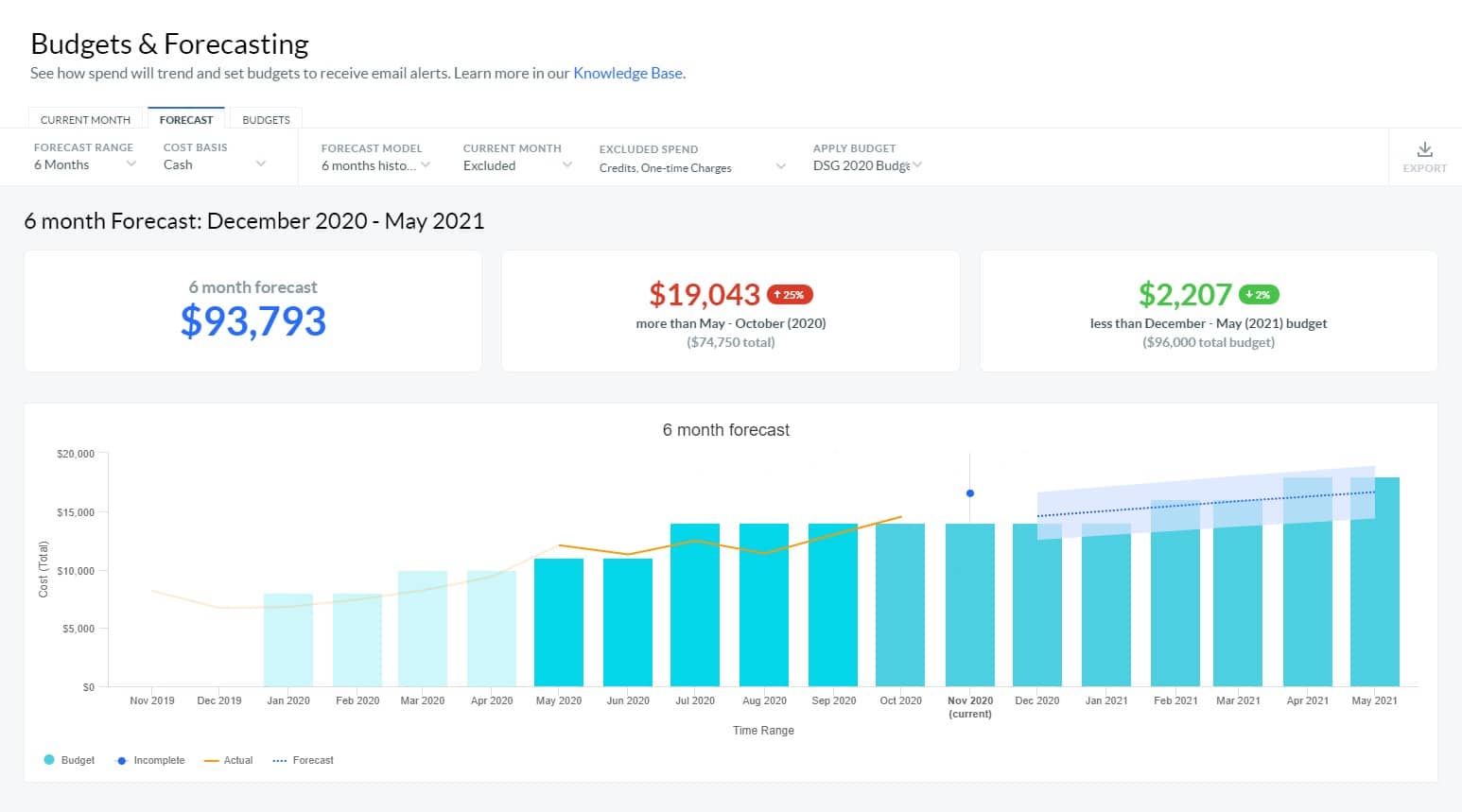Amazon Web Services (AWS) has revolutionized cloud computing by offering a range of powerful and scalable services for businesses of all sizes. However, with its vast suite of offerings, understanding AWS pricing and effectively managing cloud costs can become a complex and overwhelming task.
Here is our list of the best AWS cost management software:
- Pump EDITOR’S CHOICE This company gathers the account requirements of many AWS users and then negotiates lower rates for all of those customers. The system also provides an account analyzer that can recommend service changes to save even more money. This is an online service that scans through your AWS accounts to register them for discounts. Schedule a free demo.
- Datadog Cloud Cost Management This cloud-based service examines accounts on AWS as well as on Azure and GCP. It keeps a running tally of all costs as they accumulate, rather than waiting for the invoices at the end of the month.
- AWS Cost Explorer This native tool is available for free and it tracks usage through the month to record mounting costs before the invoice arrives and also provides a cost analysis feature.
- Spot CloudCheckr This cloud-based tool identifies cloud service usage against reserved capacity, recommends rightsizing allocation, and spots constant variation in capacity.
- CloudZero This service integrates into your accounts on the major cloud platforms and watches usage as it accumulates charges.
- Apptio Cloudability Track, allocate and optimize spending on cloud platforms with this tool.
- Kubecost Tracks Kubernetes activity on cloud platforms, measuring their costs and enabling allocation per project.
AWS charges for its services based on a pay-as-you-go model, meaning businesses are billed for the specific resources and services they use, such as storage, compute power, and data transfer. The pricing for these services can vary significantly, depending on usage levels, regions, and specific configurations.
While AWS’s flexible pricing model allows businesses to scale their operations efficiently, it also presents a challenge in tracking and optimizing costs. Without proper oversight, cloud expenses can spiral out of control, leading to unexpected bills. This is where AWS cost management software becomes crucial. Such tools provide businesses with the ability to monitor and analyze their AWS usage and spending, giving them greater visibility and control over their cloud costs.
In this review, we will explore the best AWS cost management software tools available, highlighting their features, pricing, and capabilities. With the right cost-tracking software, businesses can make informed decisions to optimize their AWS usage, avoid unnecessary expenses, and ensure their cloud investments align with their financial goals.
The Best File Activity Monitoring Software Tools
Our methodology for selecting an AWS cost management software system
We reviewed the market for AWS cost management systems and analyzed tools based on the following criteria:
- AWS account access
- Service usage metering and comparison to reserved capacity
- Requirements planning with cost predictions
- The option to set budget limits during the month per service
- Opportunities to reduce costs through alternative buying channels
- A free trial or a demo to enable an assessment before paying for the service
- A fair price for a cost-saving service or even a free system
With these requirements in mind, we sifted through the many cloud cost management services, looking for those that enable cost management and real savings on AWS accounts.
1. Pump (ACCESS FREE DEMO)
Pump is a free service. That is, the clients of the service don’t have to pay Pump anything, while also getting lower prices for AWS services than they currently pay. So, not only does Pump lower the rates you pay for cloud services but you don’t have to net off any fees when calculating costs.
Key Features:
- Free service: Pump makes its money by taking a slice of the savings its strategy creates
- Bulk discounts: This system Gets lower prices by aggregating purchases
- Regular service: You get exactly the same service that you currently pay more for
- No contracts: No fees or down payments
- Supplies 12 AWS services: Provides discounts for some AWS services, but not all
Why do we recommend it?
Pump offers exactly the same services that you can get from AWS but at a lower price. You can sign up for a specific service at the AWS website or sign up for that exact same AWS service through the Pump website and you will pay less for that service if you pay through Pump.
The discount service is currently only available for accounts on AWS. The company is in the process of making deals with Azure, GCP, Digital Ocean, Heroku, and Snowflake. The discount isn’t automatic, that is, Pump doesn’t just negotiate a blanket discount for all customers for all services. Rather, Pump gathers the requirements of a cohort of buyers and then goes to negotiate with the platform. So, the company has had success negotiating AWS prices and is now applying that model to reach deals with other systems.
Pump has a second channel for savings, which is an AI-based system, called Pump Save. This checks on your usage of a service and calculator whether you could get a better deal by switching to a different service.
Who is it recommended for?
This is an evolving service that has started with a group discount strategy for AWS services. The service is in the process of expanding to other cloud platforms, so it is worth registering with the company even if you aren’t using AWS services at the moment. The more members the Pump system has, the deeper the discounts that it can claim.
Pros:
- Group negotiation: Pump negotiates a better deal for its clients
- Recommendations for service switching: Identifies low-cost options
- Provides a savings estimate: New clients get a detailed report that shows how much they will save
- Deep discounts: Pump can provide prices that are 59 percent lower than the AWS price
- Safety in numbers: Pump represents all of its clients together which provides a strong disincentive to AWS to increase prices later
Cons:
- Only for AWS accounts: Doesn’t operate with other cloud platforms yet
The direct savings that Pump can achieve will vary depending on specific services. For example, EC2 and MediaLive are available at a 59 percent discount, but S3 only gets a 9 percent discount. You need to contact Pump to get a demo of the system.
EDITOR'S CHOICE
Pump is a free solution and provides big discounts for 12 AWS services. The company can get the biggest discounts for EC2 and MediaLive accounts with savings of 59 percent. Other important services, such as Lambda, EBS, and ElasticCache are on the list of systems that Pump can cut the price for. The company is currently only able to get discounts for AWS but it is working on a similar option for GCP, Azure, Digital Ocean, Heroku, and Snowflake. So, the power of this system is only going to increase. The Pump Save feature can provide you with methods to cut your bill further by altering account configurations or switching to a different service.
Download: Access a demo
Official Site: https://pump.co/
OS: Cloud-based
2. Datadog Cloud Cost Management
Datadog Cloud Cost Management is a cloud-based system that examines the activities of cloud platform accounts on AWS, GCP, and Azure. The tool’s basic service is that it records usage and so accumulates costs and shows them as they build up during the month. The system also shows resource usage, such as CPU and memory. If you consolidate the account of multiple departments and projects, you can allocate costs per project within the interface.
Key Features:
- Track accumulating costs: Calculates an ongoing cost per account
- Allows cost allocation: Divide up usage per project on company-wide accounts
- Alerts for excessive usage: Set usage thresholds that will trip notifications
- Live usage graphs: See changes in usage levels at a glance
Why do we recommend it?
Datadog Cloud Cost Management is a cost tracker for AWS, GCP, and Azure services. You can see usage per service, per platform, and overall. It is also possible to use CPU, memory, and request volume per service through the month and use those factors to allocate charges to different projects within your organization.
This module integrates with other units on the Datadog platform to illuminate the monitoring of specific services. For example, Datadog has a Container Monitoring option and it blends with the Cloud Cost Management service if you subscribe to both. This enables more granular cost tracking, so if you are delivering services by container, you can allocate the cost for each instance.
Who is it recommended for?
This package is a useful tool for businesses that consolidate the accounts for all departments. That is, rather than letting each department open an account in AWS EC2, the company creates a company-wide account and lets each department access it. With the Datadog tool, you can allocate the invoice in proportion to usage rather than just split it equally.
Pros:
- Cross-modular service: Integrate the cost tracker with other Datadog monitoring modules
- Watch for sudden surges in usage: Get alerted if one resource’s usage jumps
- Tag usage per project: Allocate costs accurately
- Combine costs from multiple platforms: Accumulate costs per project or department across AWS, GCP, and Azure
Cons:
- No cost limiter: There isn’t an automated mechanism to block account usage if costs escalate
The retrospective charging of AWS does its customers a great favor in terms of delaying payouts but it also leads to a risk of costs running out of control. This tool ensures that you can spot excessive usage, and therefore costs on a metered service before you get the invoice at the end of the month. You can try this tool with a 14-day free trial.
3. AWS Cost Explorer
AWS Cost Explorer is available from AWS. The package shows costs per service and overall. You can use it to see specific usage metrics such as CPU and memory. The tool can be used to identify service usage trends and also raise alerts for usage spikes.
Key Features:
- Shows live usage per resource: See graphs and charts of activity as it happens
- Multi-level views: See overall costs and then drill down to specific services
- Identify anomalous usage: The system uses machine learning to establish normal usage baselines
Why do we recommend it?
AWS Cost Explorer is an obvious choice for companies that only use AWS services and not packages hosted on other platforms. The tool can aggregate usage across services and present live graphs on usage. You can look at the accumulating cost per service as well. The package includes alerts for changes in activity that could result in large invoices.
The Anomaly Detection unit can be set up to raise an alert if a change in behavior results in increased costs. You set up thresholds that define the dollar amount in cost increase that will trigger an alert.
Who is it recommended for?
This package is ideal for AWS cost tracking because it is provided by AWS. However, potential buyers should also examine rival tools that enable cost allocation to be performed with every unit of usage. The system is only able to monitor AWS accounts and not those of other cloud platforms, such as Azure or GCP.
Pros:
- Integrated into the AWS platform: This tool is provided by AWS
- Trend analysis: See changes in demand over time
- Cost granularity: Get usage reporting per hour and resource
Cons:
- Only tracks AWS costs: Doesn’t extend to other cloud platforms
As the AWS Cost Explorer is hosted on the AWS platform, it is easy to get started with and set up. The tool is free if you access it through the console, but you have to pay if you use the associated API to extract data into your own cost-tracking system. Get access for free.
4. Spot CloudCheckr
The Spot CloudCheckr platform enables businesses to manage their costs on cloud services, tracking the build-up of charges throughout the month. This has the advantage of providing an audit of the month-end invoice and also offers opportunities to adjust resource allocations to reduce costs. The package also includes security measures.
Key Features:
- Tracks multiple cloud platforms: AWS, Azure, and GCP
- Cost management: Track usage and the build-up of costs throughout the month
- Security and compliance: Provides vulnerability scanning
Why do we recommend it?
Spot CloudCheckr provides a range of assessments for cloud accounts that encompass cost tracking and security monitoring. The security aspect looks at configurations of accounts that could provide hackers with a way in. The cost management part of the platform provides opportunities for savings through service switching and capacity reduction.
This tool tracks access to cloud resources and provides automated cost allocation to specific teams or projects. The service also supports historical analysis that enables finance managers to project capacity requirements for existing cloud services. The CloudCheckr system also suggests alternative services for which it can provide discounts, resulting in lower costs.
Who is it recommended for?
The CloudCheckr platform is marketed to large enterprise organizations and managed service providers (MSPs). By covering both cost tracking and compliance management, this tool potentially offers a saving. However, those two functions are usually managed by different departments in an organization, so you would expect to share access to the console between the Finance Department and the IT Department.
Pros:
- Capacity planning tool: Provides historical analysis of usage data
- Offers discounts for replacement services: Recommends alternative services
- Automated resolution to configuration weaknesses: Some, but not all configurations can be fixed by CloudCheckr without manual intervention
Cons:
- Split function: The combination of financial and security assessment tools doesn’t map any single job responsibility
Spot CloudCheckr is a cloud-based service, so you don’t need to download anything to start using the package. There is no price list for the platform and there also isn’t a free trial available. However, you can access a demo to assess the system.
5. CloudZero
CloudZero is designed to support DevOps teams in managing their cloud services. So, this package is intended to track costs that are going to be passed on to the customers of the cloud-based SaaS applications and APIs that a company is developing to sell to others. When selling any product, cutting costs reduces the retail price and improves marketability and profit margins.
Key Features:
- Covers multiple providers: Merges the analysis of multiple cloud platforms
- Cost allocation: Tracks costs down to resource access
- Segment costs: Derive cost per instance, per project, per product, and per customer
Why do we recommend it?
CloudZero lets the providers of cloud-based services estimate service costs during development and project expected service costs for live applications. This enables product managers to arrive at a price for the product. Ongoing monitoring ensures that the cost of services per instance of the live product doesn’t spike and gobbles up all profits.
This package covers all cloud technologies, including serverless hosting, containers, and Kubernetes orchestration modules. The platform has an AI-based anomaly detection system that identifies unexpected increases in cost and identifies the root service that is triggering the surge. This can even be traced to a specific project or product.
Who is it recommended for?
This tool is intended for use by the creators of SaaS services, APIs, and mobile apps. These products are invariably hosted on cloud platforms and their marketers need to work out how much to charge customers for them. So, the CloudZero service supports the release of these systems at an appropriate price.
Pros:
- Estimates cost per instance: Projects how costs build up as an application is under development
- Tracks active applications: Records whether costs are kept within budget
- Value consultants: The company provides advice on how to cut costs
Cons:
- No price list: The platform’s website explains its tiered pricing model but doesn’t show prices
This platform is a very interesting prospect for the software houses that produce SaaS packages, Web applications, mobile apps, and APIs. There isn’t a free trial for the service but you can access a demo.
6. Apptio Cloudability
Apptio Cloudability tracks cloud costs across platforms. The Cloudability platform has several sub-services, which are its Savings Automation unit which looks at resizing reserved capacity, Financial Planning for forecasting, and TotalCost, which is a cost allocation system.
Key Features:
- DevOps management: Track costs during development and
- Product pricing: Per-instance costs for app pricing
- Multiple platforms: AWS, Azure, GCP, Oracle Cloud, and IBM Cloud
Why do we recommend it?
Apptio Cloudability is a cloud cost tracker that can span multiple platforms and then break down each element from different sources to construct the total cost per project. The service is useful for tracking development overheads and can also trial new applications to observe its resource usage and estimate its per-unit costs.
The Cloudability service helps businesses address the reserved capacity of services such as virtual servers and storage space accounts. The package examines the total demand by all departments of a customer and watches the actual utilization of all reserved capacity. This leads to readjustments to accounts to reduce total spend and optimize budgets.
Who is it recommended for?
This package is suitable for businesses of any type or size that use cloud services. However, there is an MSP edition, which means that the package should particularly interest managed service providers. Apptio also explains the platform’s suitability for use by DevOps teams, that is, the companies that provide cloud-based services to other businesses.
Pros:
- Suitable for all types of businesses: Rival services don’t all cover as many platforms as this package
- Capacity planning support: Forecast future service requirements
- Merge and allocate service costs: Identify the exact cost per project
Cons:
- No price list: You have to contact Apptio to find out how much Cloudability costs
Cloudability is one of the solutions offered by Apptio. You might also be interested in the ApptioOne Benchmarking service, which shows how your costs compare to those of your rivals. You can experience Apptio Cloudability with a 14-day free trial.
7. Kubecost
Kubecost is a cloud cost management service that focuses on the costs of Kubernetes systems. The tool tracks Kubernetes clusters but doesn’t include the costs of any Docker containers that might be controlled by Kubernetes orchestration. This package is available as a SaaS platform on the Kubecost server or you can download the software and host it yourself. There is a Free edition in both formats.
Key Features:
- Deployment options: Pay for a hosted service or get the software for self-hosting
- Break down costs: View costs per product, deployment, or namespace
- Create custom labels: Tag concepts for customized cost identification
Why do we recommend it?
The unique feature of this tool among the cost management services on this list is that it is available for self-hosting. The software package can be accessed from GitHub and run on Linux, so you could also host it on your cloud account, such as AWS EC2. The higher-hosted package provides cross-platform cost aggregation.
Behind the scenes, the monitor stores data in an SQL Server database, which enables grouping and summing in queries to accumulate costs across accounts. The system can provide cost allocation in all editions. One problem with this package is that it doesn’t provide tracking for any other services, such as container or function hosting.
Who is it recommended for?
The website for the package declares that the self-hosted system is intended for use by individuals and small teams. The Enterprise edition for larger companies provides multi-cloud cost tracking, which the Free edition doesn’t include. However, the free version is open source, so you could always alter the code to get it to receive cost data from different platforms.
Pros:
- Customizable software: The Free edition is an open-source package
- Historical analysis: Store metrics for capacity assessments
- Per-concept cost analysis: Custom allocations are also possible
Cons:
- Only Kubernetes costs: Doesn’t track the costs of any other technologies
The on-premises package is available in two versions: one free and one paid. The cloud platform is available in three editions: Free, Pro, and Enterprise. The Pro edition is available for a 30-day free trial.