Encryption is a technology used to prevent unauthorized access to data by making it unreadable to unauthorized users
The increasing need for encryption is driven by the growing threats to our private data, especially with certain governments and malicious actors seeking unauthorized access to sensitive information, both in storage and during transmission. Numerous cases have emerged where data, whether at rest, such as on personal computers, backup drives, or databases, or in transit, like data being transmitted over networks, has been stolen, intercepted, or exposed.
For individuals or businesses storing confidential data on portable devices, such as laptops, the risk of data theft becomes significant if the device is lost or stolen. In such cases, encrypting files ensures they remain protected even if physical security measures fail.
Full disk encryption is an effective approach, providing a layer of defense by securing all data on the device. However, this method is limited when it comes to sharing sensitive data with others. In these situations, file encryption proves more useful as it allows specific files or directories to be encrypted using a unique key, accessible only by the authorized user. This is particularly valuable when sending files securely over the internet or storing them on portable storage devices like USB drives or cloud storage.
While encryption does not directly prevent unauthorized interference, it ensures that intercepted data remains unreadable to unauthorized parties. When encrypting a file, you must supply an encryption key, which could be a password or passphrase. That process transforms the file into an unreadable format. Without this key, the encrypted file cannot be opened or understood, providing a solid line of defense against unauthorized access. This article will review AxCrypt encryption software, including the ten best AxCrypt software alternatives to consider.
AxCrypt Encryption Software
AxCrypt is an affordable open-source file and folder encryption tool that’s been around since 2001. It uses the AES-256 bit encryption algorithm to secure your files and doesn’t require an internet connection to function. AxCrypt does not support full disk encryption. It is mainly designed to encrypt individual files. However, you can designate folders as ‘secured’, and AxCrypt will monitor and secure all new files. You can also select multiple files, including all files in a folder, to be secured in a single operation.
The software is supported on Windows, Mac, Android, and iOS platforms. Some years ago, AxCrypt updated to version 2, which introduced significant changes (such as master key and other features) to the previous 1.7 version. As a result, AxCrypt is targeted at both individual and business users. There are three plans to choose from, two of which (Free and Premium plan) are relevant to individual users, while the other (Business plan) is aimed at business users. The table below is a summary of the various subscription plans and their features.
| Free | Premium | Business | |
|---|---|---|---|
| Target Audience | Everyone | Individuals | Organization |
| Pricing (USD) | 0 | 3.75 | 9.92 |
| Features | View encrypted files | Everything is Free and more | Everything in Premium and more |
| Additional Features | Account key backup and sharing, AES-256 Encryption, Mobile Apps, Secured Folders and Subfolders, Cloud Storage Awareness, Password Management, File Wipe, Direct Support | Professional Use, Business Priority Support, Business Admin, Master Key |
Table 1.0 | AxCrypt subscription plans and features
We’ll now drill down to some of the core features and capabilities of AxCrypt, including usability, security, file sharing & storage, pricing, and support.
Usability: AxCrypt is a pretty straightforward application to use, although its unique approach, signup, and usage process can be confusing to some. To start using AxCrypt, you need to have an AxCrypt account by signing up for an AxCrypt ID. In addition, you need to have an AxCrypt account to use the application. Once set up, you can sign in to your dashboard, where you can activate your 30-day free trial or purchase a Premium membership.
Security: AxCrypt uses the AES-256 bit algorithm to encrypt your files as long as you’re a Premium subscriber. Unlike other advanced encryption services, AxCrypt only requires a single master password. Once you unlock your account, all of your encrypted files are decrypted until you sign out. Everything is tied to your master password, so you must remember it. If you lose your master password, you’ve lost your files. Although AxCrypt allows for a password reset, any files you had previously encrypted will be lost. The only exception is if your password is very short, the application may help you break it.
One of AxCrypt’s key security features is a password manager—an encrypted place to store passwords that you can recall through your browser. The fact that it keeps your password or passphrase in memory means that you absolutely must take care of your computer’s physical security.
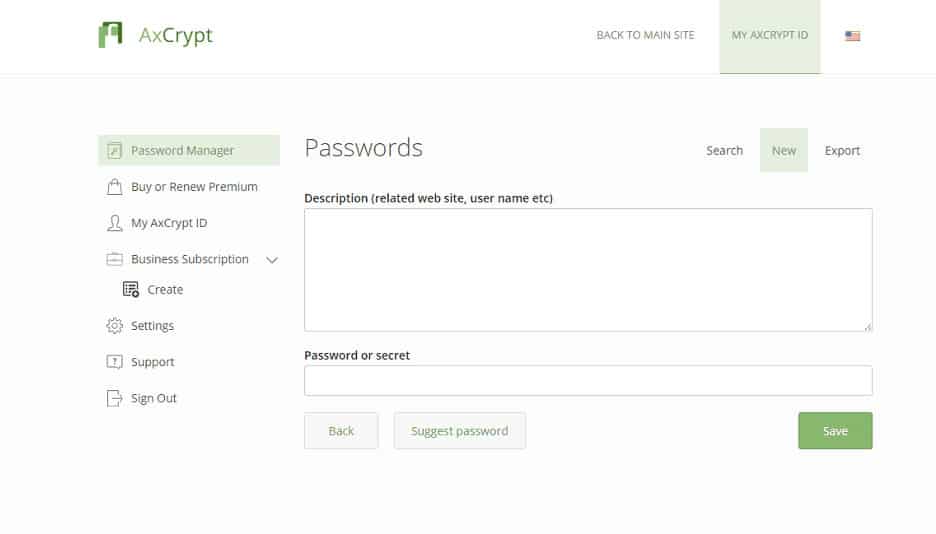
File sharing & storage: AxCrypt makes it easy to share encrypted files with someone else. This feature is not available to free subscribers. All that is required is the email address of the recipient. For advanced users, you can also export your public key for sharing or import a public key that’s been shared with you. You can also export and import your entire account. Sharing is handled by matching key pairs with other users.
For cloud storage services such as OneDrive, Dropbox, and Google Drive, AxCrypt will automatically detect most of them on your device and generate a folder in each location. Then, they’ll automatically be encrypted and replace the existing file inside your cloud storage service.
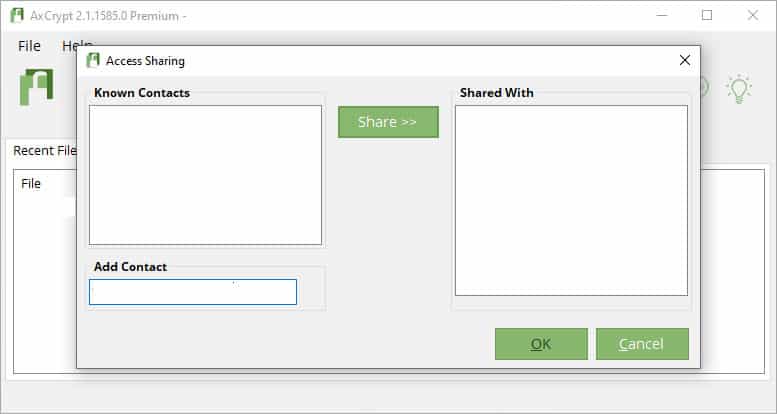
Support: AxCrypt provides an FAQ, online forum, and support email for everyone to access support services. The FAQ page is more like a knowledge base that addresses common or typical questions. The forum is pretty active, with new threads posted almost every week. Anyone can use the email to request support; however, AxCrypt prioritizes premium subscribers.
AxCrypt Encryption Software Pros & Cons
Pros:
- Open source transparent product
- Flexible pricing – ideal for any sized businesses
- Uses simple yet powerful security and encryption to protect data
- Great user interface – easy to learn and use
Cons:
- Enterprise companies may want a more advanced solution
The best AxCrypt alternatives
AxCrypt encryption software is not a one-size-fits-all solution for everyone. If you figure out that it is not best suited for your needs or environment and you’re considering a suitable alternative, you’ll find lots of them out there. To help you decide between the countless options out there, we’ve put together a list of the ten best AxCrypt encryption software alternatives. Hopefully, this will guide you in the process of selecting the right one that meets your needs.
- BitLocker Drive Encryption A free, easy-to-use, complete disk encryption application embedded in Microsoft Windows versions starting with Windows Vista. BitLocker uses the AES encryption algorithm with a 128-bit or 256-bit key. Unfortunately, it only works on the C: drive, so that it won’t help with external disks or USB tokens. And it can’t be used to make encrypted zip files.
- Endpoint Protector Enforced Encryption The Endpoint Protector USB Flash Enforced Encryption is a cross-platform tool within the Endpoint Protector DLP application that ensures data is copied or transferred to USB storage devices and is automatically encrypted. It will automatically push an AES-256 bits encryption algorithm called EasyLock to connected USB devices if the Endpoint Protector agent is installed on the computer. EasyLock can secure your files on a local HDD folder, on a USB device, Dropbox, iCloud, or it can be burned to CDs and DVDs. If you are looking to try it out, a free demo is available on request.
- FileVault A complete disk encryption program included in Mac OS versions starting with Mac OS X Panther (10.3). It performs on-the-fly encryption with volumes on Mac computers. An upgraded version—FileVault2, embedded in Mac OS X Lion (10.7) and other later versions provides encryption for the entire OS X startup volume and the home directory using XTS-AES-128 encryption with a 256-bit key.
- Symantec Endpoint Encryption Offers two encryption products: Symantec Endpoint Encryption and PGP Encryption Solutions. Depending on the scenarios, both can help you secure your sensitive data, including computers, tablets, hard drives, removable media (USB drives, external hard drives, and DVDs), email systems, and cloud-based applications. In addition, Symantec Endpoint Encryption can help you manage BitLocker and Filevault-protected devices. At the same time, PGP Encryption supports file and folder encryption (zipped archives or individual files) and file share encryption (NTFS/CIFS shares). The products are available via Broadcom authorized distributors and partners in your region or country.
- Trend Micro Endpoint Encryption An entire disk and file/folder encryption software for data at rest on PCs and Macs, laptops and desktops, USB drives, and other removable media. It uses the AES encryption algorithm with a 128-bit or 256-bit key, and it’s fully supported on Windows (7, 8, 8.1, 10) and Mac OS (10.8, 10.9, 10.10, 10.11, 10.12, 10.13, 10.14). Some of the key features include:
- Ability to manage BitLocker and Filevault protected devices
- Active Directory integration
- Pre-boot authentication
- Reporting and auditing
- VeraCrypt A free open source file encryption software for Windows, Mac OSX, and Linux. VeraCrypt is a fork of the discontinued TrueCrypt project but with many improvements that address concerns with the original TrueCrypt code. In addition, the software supports plausible deniability and pre-boot authentication. Other key features include:
- Ability to encrypts an entire partition or storage device such as USB flash drive or hard drive
- Ability to create a virtual encrypted disk within a file and mount it as an actual disk
- Ability to encrypt a partition or drive where Windows is installed
- KakaSoft A computer protection software company focused on developing Windows-based file encryption software for individuals and file copyright protection software for business users. Their software includes USB Security, Folder Protector, Private Disk, USB Copy Protection, and other encryption and copy protection applications.
- Boxcryptor An encryption software used for encrypting your sensitive files and folders in Dropbox, Google Drive, OneDrive, and other cloud storage providers. You can use Boxcryptor to encrypt your data right on your device before transferring or syncing it to your cloud storage provider. Boxcryptor encrypts files with AES-256 and RSA-4096 encryption algorithms, and it’s supported on Windows, Mac, iOS, Android, and Linux (though with the Boxcryptor Portable and limited functionality). The product is targeted at individuals (free version) and businesses (commercial version).
- NordLocker A zero-knowledge file encryption software from NordeVPN. It is integrated with end-to-end encrypted cloud storage. In addition, it comes with a cloud storage add-on feature that allows users to back up their data and synchronize it across multiple devices and an impressive drag-and-drop interface. The software is supported on Windows and Mac devices. NordLocker is available through a freemium pricing model where everyone can download the app and encrypt files locally for free on the free plan. This means that files are encrypted and stored on the specific device in use. Users wanting cloud storage will need to upgrade to a premium plan which provides 500 GB of cloud storage.
- Kruptos 2 An easy-to-use 256-bit AES file encryption software for Windows, Mac, Android, and USB storage device. You can also use it to encrypt your Dropbox, OneDrive, iCloud, or Google Drive files, and it comes with a fully integrated data shredding feature. Kruptos 2 also allows you to share your encrypted files via the cloud, email, or other file-sharing apps. A free trial version is available for download.
Conclusion
File and full disk encryption only protect another file-sharing app on your computer while it’s turned off. This means that anyone who gains access to your computer while you are still logged in (when your files are already decrypted) may still be able to access your data. It also doesn’t protect systems from being attacked by hackers or protect data while it’s transmitted across the internet. For that, you’ll need a VPN application.
To deal with these and other similar threats, you should minimize the amount of sensitive data you carry on your laptop. But, of course, the best protection against data loss is not to carry the data in the first place.
AxCrypt FAQs
How good is AxCrypt?
AxCrypt is a good choice for encrypting files. However, it is important to fully exit from the package once file encryption has occurred. This is a necessary step to clear the activity of the AxCrypt system out of memory, where encryption keys are held while the tool is active. The encryption cipher that AxCrypt uses is called the Advanced Encryption Standard (AES), which is the strongest encryption system available.
Is there a free version of AxCrypt?
There is a free version of AxCrypt but this will only decrypt files. You need to get the Premium plan or the Business edition in order to encrypt files.
How secure is AxCrypt?
AxCrypt encrypts files and folders with AES encryption. AES is very secure. However, the security of any symmetric key encryption system, such as AES relies on the secrecy of the encryption key. AxCrypt can be defeated if you don’t fully log out of the system because it holds the encryption key in memory. Any hacker that is able to use a memory dump tool can get that key and then all of the security of the AxCrypt system is undone.




