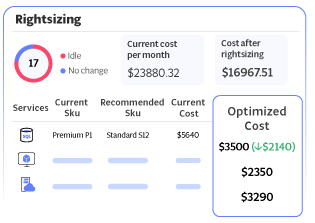Azure FinOps tools are essential for organizations leveraging Microsoft Azure to optimize and manage their cloud spending. As cloud environments grow increasingly complex, tracking, managing, and optimizing costs becomes crucial to maintain financial health and operational efficiency.
Here is our list of the best Azure FinOps tools:
- Turbo360 Azure FinOps Solution EDITOR’S CHOICE This cloud platform specializes in monitoring and service management for Azure accounts and it includes a Cost Analyzer module that can distribute account charges to functions and departments and identify potential savings. Access a 15-day free trial.
- ManageEngine CloudSpend (FREE TRIAL) This cloud-based service is a cost tracker for AWS, Azure, and GCP services. The package uses AI to identify unexpected cost spikes. Access a 30-day free trial.
- Azure Cost Management and Billing This service from Microsoft Azure allows cost tracking and optimization from within your Azure account.
- Azure Pricing Calculator This forecasting tool is one of the utilities available in the Azure Cost Management and Billing service and it helps subscribers assess subscriptions before signing up and during usage.
- Azure Advisor This service is available from the account dashboard in the Azure Portal and it explains the benefits and costs of each Azure service.
- VMware Aria Cost The service from VMware CloudHealth provides a way to budget per cost center and optimize value from cloud services.
- Apptio Cloudability This service provides budgeting facilities and also configuration management for cloud services used in Web application development projects.
Azure offers a wide range of services that can scale dynamically, but this flexibility can also lead to unpredictable cost increases without proper management. This is where Azure FinOps tools come in, helping businesses understand and control their cloud expenditure effectively.
FinOps, short for “Financial Operations“, is a practice that merges financial accountability with cloud operations. It enables organizations to collaborate across engineering, finance, and operations teams to optimize cloud costs while still ensuring the flexibility and scalability that cloud platforms offer. Azure FinOps tools allow businesses to track real-time cloud usage, allocate costs to different departments or teams, and identify areas for cost optimization.
These tools often provide features like budgeting, forecasting, and cost anomaly detection, all of which are vital for managing the financial aspect of cloud usage. Given the increasing shift towards cloud computing, especially with Azure’s growing popularity, utilizing the right FinOps tools can drastically improve cost management. By implementing these tools, organizations can prevent overspending, ensure financial accountability, and continuously optimize their cloud resources.
This guide will explore various Azure FinOps tools that are available, highlighting their features, benefits, and how they can assist in managing costs and ensuring long-term financial sustainability for businesses leveraging Azure. Whether you’re looking for budgeting features, detailed reporting, or automated cost-saving suggestions, this guide will provide valuable insights into the best tools to help you manage your Azure expenses effectively.
By bridging finance, technology, and business teams, FinOps facilitates informed decision-making on resource allocation, cost efficiency, and budget planning while upholding performance, security, and compliance requirements. Specifically within the realm of Microsoft Azure, FinOps aids in planning and optimizing costs associated with utilizing Azure services.
To implement FinOps successfully, cross-functional teams comprising Engineering, Finance, Product, and more work collaboratively. This collaboration accelerates product delivery while enhancing financial control and predictability. This piece will delve into a selection of the best Azure FinOps tools out there. The goal is to help foster a culture of efficient Azure cloud spending that aligns with business objectives and delivers tangible benefits.
The best Azure FinOps Tools
Our methodology for selecting an Azure FinOps tool
We reviewed the market for FinOps systems that examine Azure costs and analyzed the options based on the following criteria:
- The ability to extract charge rates from the Azure platform
- Live service usage tracking
- Consolidation for costs across services
- Comparisons with benchmarks for value assessments
- Monthly invoice predictions
- A free trial or a demo to allow systems to be tested before paying
- Value for money, represented by an accurate cost tracker that justifies its price
Using this set of criteria, we looked for Azure cost tracker packages that provide accurate budget forecasts and identify opportunities for savings.
1. Turbo360 Azure FinOps Solution (FREE TRIAL)
Turbo360 Azure FinOps Solution (formerly Serverless360) stands at the forefront of the FinOps movement, addressing the unique challenges of managing costs within serverless ecosystems. As organizations embrace the serverless paradigm, their resource allocation becomes more dynamic and decentralized. This shift requires a specialized tool that provides real-time visibility, cost optimization strategies, and collaboration across teams to ensure both technical innovation and financial prudence.
Key Features
- Cloud application definition
- Azure cost distribution
- Monthly cost projection
- Invoice predictions
- Cost reduction
Why do we recommend it?
The Turbo360 system defines developed applications by the Azure services that they use, allocating a proportion of the cost of each service to each virtual application. This enables financial managers to accurately assess the cost of each new service and analysts can use cost data to identify opportunities to reduce expenditure.
Benefits Include:
- Granular Cost Visibility: Turbo360 offers deep insights into the cost drivers of serverless applications. It breaks down costs to the finest details, allowing organizations to understand where their spending is concentrated.
- Real-time Monitoring: With serverless environments scaling in response to demand, real-time monitoring of costs becomes crucial. Turbo360 provides instant updates on resource consumption and expenditure, enabling proactive cost management.
- Optimization Recommendations: Leveraging AI and machine learning, Turbo360 analyzes usage patterns and suggests optimization strategies. These recommendations align with the overarching goal of FinOps – to maximize business value while controlling costs.
- Collaborative Insights: Just as FinOps encourages cross-functional collaboration, Turbo360 facilitates teamwork by sharing cost insights with both technical and financial stakeholders. This ensures that decision-making remains informed and aligned with the organization’s objectives.
- Budget Enforcement and Alerts: Turbo360 empowers organizations to set budget thresholds and receive alerts when expenditures approach critical levels. This proactive approach prevents cost overruns and enhances financial predictability.
- Integration with FinOps Practices: By embodying the principles of the FinOps framework, Turbo360 promotes a culture of cost-consciousness across the organization. It reinforces the Finance-DevOps collaboration needed to achieve true FinOps success.
Collaboration is at the heart of effective FinOps, and Turbo360 excels in this domain. Its user-friendly interface fosters collaboration between technical and financial stakeholders, creating a shared understanding of how resources translate into costs. This synergy promotes a harmonious approach to cloud resource decision-making, resulting in finely-tuned architectures that optimize both performance and budget utilization.
Turbo360 transcends the role of a mere tool. It transforms into a strategic partner that helps organizations align their cloud operations with their broader business goals. With the ability to explore, monitor, trace, manage, and govern Azure services seamlessly, Serverless 360 provides the tools and insights needed to unlock the full potential of Microsoft Azure.
Who is it recommended for?
Businesses that create Web apps and cloud services based on Azure utilities will benefit from this package. Those companies that earn an income from providing those apps to other businesses will particularly need this system in order to calculate charge rates and ensure profitability.
Pros:
- Enables service accounts to be consolidated across the enterprise
- Accurately calculates the input costs for each virtual application
- Enables proper price setting for Web application and cloud platform sales
- Identifies opportunities to reduce costs
- Provides accurate forecasts for approaching invoice dates
Cons:
- Not available for AWS or GCP costing
As the Azure landscape evolves, The Turbo360 Azure FinOps Solution adapts to accommodate new services, pricing models, and consumption patterns. This ensures that organizations remain armed with the latest insights, allowing them to stay ahead of cost management challenges. A free 15-day free trial and online demo are available on request.
EDITOR'S CHOICE
Turbo360 Azure FinOps Solution is our top pick for an Azure FinOps tool because it provides the ability to define a Web application on cloud service in terms of its supporting infrastructure. With that record of service usage, Each application that shares a service account can be properly costed. Each invocation of that application can be priced accurately. Vendors of cloud services can use this information to accurately fix the subscription rates for their products and ensure profitability. The Turbo360 package also provides opportunities to assess costs and optimize service accounts to maximize profitability.
Download: Get a 15-day FREE Trial
Official Site: https://www.turbo360.com/signup
OS: Cloud-based
2. ManageEngine CloudSpend (FREE TRIAL)
ManageEngine CloudSpend is an excellent Azure FinOps tool designed to help businesses optimize their cloud spending, manage costs, and ensure financial accountability across Azure environments. By integrating directly with Azure, CloudSpend offers detailed visibility into cloud usage and expenditure.
Key Features:
- Direct integration with Azure
- Real-time insights into cloud spending, usage patterns, and trends
- Granular cost allocation across departments, teams, or projects
- Enables users to set and manage cloud budgets for different resources, departments, or projects
Why do we recommend it?
ManageEngine CloudSpend allows IT teams and finance professionals to track cloud resource utilization, ensuring that organizations only pay for what they use. With its ability to generate detailed cost breakdowns, CloudSpend makes it easier to understand and manage cloud expenditure, providing actionable insights into where savings can be made.
An important service of ManageEngine CloudSpend is its ability to allocate cloud costs to specific departments, projects, or teams. This level of granular tracking is essential for organizations implementing FinOps practices, as it ensures that cost optimization is a shared responsibility across all teams.
CloudSpend’s cost allocation and tagging capabilities enable businesses to assign costs to specific business units, allowing for more accurate budgeting and forecasting. This helps improve transparency and aligns cloud spending with business goals, ultimately driving better financial decisions.
The platform also offers powerful reporting and alerting features, making it easier to keep track of spending trends and avoid unexpected costs. The tool provides real-time alerts for budget overruns, helping businesses stay within their predefined cloud budgets. Automated reports can be scheduled and customized, allowing stakeholders to receive regular updates on cloud usage and financial performance. These reports aid in proactive decision-making and can be shared with relevant teams to drive cost-saving initiatives.
Who is it recommended for?
This platform is recommended for organizations of all sizes that use Azure cloud services. It is particularly beneficial for finance teams who are responsible for managing and controlling cloud costs. Cloud architects and DevOps professionals would also use this service. The tool helps with the implementation of FinOps practices.
Pros:
- Cost breakdowns based on various factors such as resource usage, regions, and subscription types
- Forecasting tools to predict future spending trends based on current usage patterns
- Actionable recommendations for cost optimization, such as identifying unused or underutilized resources
- Cross-account cost comparison
Cons:
- No on-premises version
Managed service providers (MSPs) and large enterprises with complex cloud environments will find CloudSpend helpful in streamlining cost management and ensuring financial visibility. The platform is also able to access costs on AWS and Google Cloud Platform. This is a cloud-based system and you can try it out with a 30-day free trial.
3. Azure Cost Management and Billing
Azure Cost Management and Billing is a utility that comprises an array of tools provided by Microsoft, affording organizations the ability to oversee, govern, and enhance their expenditure on the Microsoft Azure cloud platform. Its purpose is to assist organizations in attaining more favorable financial results by granting them visibility and control over their expenses within the Azure environment.
Key Features:
- Native to Azure
- TCO calculator
- Migration assessment
- Budget alerting
Why do we recommend it?
Azure Cost Management and Billing is the invoicing system for Azure and it includes a number of budgeting and cost analysis tools. This package can help you before you even move your applications to the cloud because it has a cost assessment utility for services that have not yet been activated.
Cost Management and Billing caters to a wide spectrum of stakeholders. From cloud finance teams overseeing billing accounts to DevOps teams orchestrating resources within subscriptions and resource groups, this suite ensures that everyone involved has full visibility into their respective cost responsibilities. The synergy between Cost Management and Billing orchestrates a seamless journey through the Microsoft Commerce system. This journey includes diverse stages, from initial sign-up and billing account management to procuring and managing Microsoft and third-party Marketplace offerings. This ecosystem culminates in FinOps tools that empower organizations to achieve cost optimization.
At the heart of Cost Management lies a powerful array of FinOps tools, enabling meticulous analysis, active management, and systematic optimization of costs. This empowers businesses to enhance operational efficiency by proactively managing and curating cloud expenditure. This is particularly critical in an environment where agile scalability is balanced against fiscal prudence. Within the Billing experience, users can effortlessly manage products, subscriptions, recurring purchases, and commitments. Invoices, available online or in PDF format, encapsulate all charges and applicable taxes. The novel integration of credits and commitments into the billing ecosystem further enhances financial transparency and management capabilities.
Power BI serves as an analytics solution, facilitating the creation of intricate dashboards and complex reports. This enhances the depth of cost evaluation and informs strategic decision-making. Integration with external systems is facilitated through exports and the Cost Details API, enabling businesses to streamline cost details within their existing business processes. The Credits page offers a snapshot of available credit or prepaid commitment balances, complementing the cost analysis process.
Who is it recommended for?
Any business that uses Azure service will access this package. A nice feature of the platform is that it can also track usage on the AWS platform by interfacing with the Amazon system and extracting data to merge with live Azure spend information. You wouldn’t use this tool if you only had AWS subscriptions, though.
Pros:
- Integrates with Power BI for accounting
- Merges Azure and AWS cost tracking
- Compiles the metered bill as the month progresses
- Provides suggestions on how consolidating accounts could save money
Cons:
- Won’t include GCP costs
Furthermore, this suite extends beyond the Microsoft ecosystem by providing connectors for AWS, allowing unified cost management across Azure and AWS environments. As organizations continue to navigate the intricacies of cloud expenditure, Azure Cost Management and Billing stand as a companion, empowering organizations to master the art of financial operations in the cloud.
4. Azure Pricing Calculator
Microsoft offers the Azure Pricing Calculator, an internet-based utility that empowers users to gauge the expenses associated with Azure services and assets in alignment with their precise needs. This tool proves invaluable for both enterprises and individuals in the contemplative stages of Azure adoption, or seeking enhanced cost-efficiency within their ongoing Azure utilization.
Key Features:
- Set a budget
- Compare costs to targets
- Forecast monthly bills
Why do we recommend it?
The Azure Pricing Calculator is one of the tools on the Azure Cost Management and Billing platform. It lets potential customers identify the volume discounts that could bring down costs by running forecasted requirements through the Azure invoice calculator. Service subscribers can compare their accumulating costs with budgets.
As a FinOps tool, the Azure Pricing Calculator exhibits a range of features that empower financial teams to take charge of their cloud costs. Its user-friendly interface provides an intuitive experience, allowing users to effortlessly estimate costs across various Azure services and configurations. This is particularly valuable for proactive budget planning and accurate cost projection, enabling businesses to make informed decisions right from the outset.
With the Azure Pricing Calculator, users can input their tailored selection of services and resources, spanning virtual machines, storage, networking, and beyond. This intuitive process extends to considerations like geographical location, anticipated usage patterns, and intended duration of deployment. Subsequently, the tool furnishes a close approximation of the anticipated expenses, serving as a predictive guide based on the user’s particulars.
One of the standout features is its ability to generate cost estimates for intricate architectures. This capability empowers organizations to simulate real-world scenarios and understand the financial implications of various deployment options. By facilitating scenario-based analysis, the Azure Pricing Calculator equips financial teams with the insights needed to architect cost-efficient solutions without compromising performance.
Who is it recommended for?
This is a free tool that is part of the account management utilities in the Azure platform, so any potential or existing Azure customer gets access to it. This is a useful planning tool and it can also be used to set budgets and avoid nasty surprises when the invoice is delivered.
Pros:
- Free to use
- Available to potential Azure customers
- Assesses volume influence on unit prices
Cons:
- Only applies to Azure services
Azure Pricing Calculator’s integration with real-time pricing data ensures that estimates are grounded in accuracy. This level of precision significantly aids financial teams in creating budgets that align with actual expenditures, contributing to enhanced transparency and accountability. The tool’s collaborative environment also fosters meaningful discussions that bridge the gap between cloud infrastructure decisions and their financial implications. This synergy results in well-informed choices that optimize costs while maintaining operational excellence.
5. Azure Advisor
In the context of Azure FinOps, where optimizing costs stands as a pivotal objective, Azure Advisor emerges as a key tool. Azure Advisor serves as a multifaceted cloud consultant, guiding organizations toward implementing best practices for fine-tuning their Azure deployments.
Key Features:
- In the account dashboard
- Explains each service
- Optimizes costs
Why do we recommend it?
The Azure Advisor is available to every Azure customer and it is accessed through the account dashboard in the Azure Portal. The tool provides recommendations on each current subscription, such as account consolidation and configuration changes. Recommendations extend to security and performance, so it isn’t just a cost management tool.
Benefits Include:
- Proactive Recommendations: Azure Advisor delivers personalized, actionable best practice recommendations that cater to diverse operational aspects.
- Enhanced Performance and Security: The tool empowers organizations to enhance the performance, security, and reliability of their resources. It identifies opportunities to minimize Azure expenses while fortifying the operational fabric.
- Inline Proposed Actions: Recommendations are not just theoretical insights. Azure Advisor suggests practical actions in line, enabling immediate response and effective implementation.
- Wide Resource Coverage: Advisor caters to a vast array of Azure resources, spanning from virtual machines to storage accounts, databases, and beyond.
- Data-Driven Insights: Leveraging AI and machine learning algorithms, Advisor processes Azure usage data to provide actionable insights that enhance decision-making.
- Personalized Dashboard: Users receive a dashboard tailored to their specific workloads and usage patterns, allowing for informed adjustments to strategies.
Diving into resource configurations and usage telemetry, Azure Advisor carefully assesses the landscape and proposes solutions that elevate the cost-effectiveness, performance, reliability, and security of Azure resources. Within its array of offerings, Azure Advisor provides recommendations that span across diverse categories such as cost optimization, performance enhancement, bolstering security measures, and fortifying reliability.
Who is it recommended for?
This service is only available for businesses that subscribe to Azure services. It costs nothing, so is worth looking into. The system doesn’t apply its assessments automatically – the administrator has to open up the Assor and specifically include services for assessment. The tool provides configuration advice as well as cost optimization recommendations.
Pros:
- Applies assessments for costs, security, performance, operational excellence, and reliability
- Identifies underutilized resources
- Can recommend changes in charge rate selection
Cons:
- Can take a day to generate recommendations
While its purview extends beyond just financial optimization, the cost-related recommendations it furnishes become instrumental in prudent financial governance. By focusing on areas such as cost, performance, security, and high availability, Azure Advisor aids in orchestrating resource management strategies that align with your organization’s financial goals.
Azure Advisor pricing and other key information are available on request.
6. VMware CloudHealth
VMware CloudHealth serves as a multi-cloud management platform, empowering users and partners to analyze, optimize, and govern multi-cloud operations seamlessly. CloudHealth serves as an essential tool for Azure FinOps by providing a unified platform to manage, optimize, and control Azure spending.
At its core, CloudHealth is more than a management solution; it’s an ecosystem that empowers end-users and partners alike. CloudHealth is used as a FinOps tool by providing organizations with the capabilities to effectively manage and optimize their Azure and other cloud spending across multi-cloud environments. Here’s how CloudHealth is leveraged as an Azure FinOps tool.
Key Features:
- Budget management
- Cost allocation
- Cost tracking
Why do we recommend it?
VMware Aria Cost from VMware CloudHealth is a cloud account monitoring service that tracks costs. You can set up your budget per cost center and allocate portions of each cloud service to each cost code. The VMware service will track usage as it accumulates per cost center and per cloud service.
Benefits Include:
- Cost Visibility: CloudHealth provides organizations with clear visibility into their Azure usage and spending. It aggregates data from Azure resources, helping organizations understand where their spending is allocated.
- Cost Optimization: Through detailed analytics and reporting, CloudHealth identifies opportunities for optimizing Azure costs. It detects underutilized resources, recommends resizing or shutting down unnecessary instances, and suggests switching to reserved instances for cost savings.
- Budgeting and Forecasting: CloudHealth assists in setting Azure budgets and forecasts future spending based on historical data. This proactive approach helps organizations plan their spending effectively and avoid unexpected overruns.
- Recommendations for Azure-Specific Optimization: CloudHealth provides tailored recommendations for optimizing Azure costs, considering Azure-specific features and pricing models. This ensures that optimization strategies align with Azure’s unique characteristics.
- Reporting and Accountability: CloudHealth generates comprehensive reports and analytics specific to Azure spending. This supports accountability by allowing organizations to track expenses, measure ROI, and allocate costs accurately.
- Continuous Improvement: As Azure evolves and introduces new services, CloudHealth helps organizations adapt their cost optimization strategies to new offerings and changes in Azure’s pricing model.
Who is it recommended for?
The VMware system is able to track costs on Azure, AWS, Google Cloud Platform, and Oracle Cloud Infrastructure. The service is part of the CloudHealth platform, which also provides performance and security monitoring modules for cloud services. Any business that uses services on those four cloud platforms would benefit from this package.
Pros:
- Consolidates departmental cloud service needs.
- Allows you to benefit from volume discounts
- Allocates cloud costs to cost centers
Cons:
- Doesn’t scan DigitalOcean accounts
CloudHealth’s ability to offer total transparency within your cloud environment is a cornerstone in its role as a FinOps tool. The tool’s potential to reveal over-provisioned resources, such as Virtual Machines, accentuates its importance in managing Azure spending. Through policy-driven automation, CloudHealth paves the way for constant optimization. Policies can range from budget notifications to resource management, ensuring that your Azure environment operates optimally, while preventing resource waste. To get started on your cloud management journey with CloudHealth, start here.
7. Apptio Cloudability
Apptio Cloudability serves as a solution for cloud financial management, facilitating the integration of the FinOps methodology within organizations of all sizes. This platform enables the monitoring, management, and right-sizing of cloud expenses. It also provides full visibility into cloud costs, fostering waste reduction, efficiency optimization, and accelerated solution deployment.
Key Features:
- Budgeting and forecasting
- Cloud services tuning
- Suitable for DevOps
Why do we recommend it?
Apptio Cloudability is designed to support Web application development projects. It will also maintain its cost tracking for businesses that supply those Web applications and cloud services to third parties. The service will highlight the expensive over-provisioning of resources and help businesses reduce cloud costs and boost profitability.
Apptio Cloudability embraces the FinOps methodology—a harmonious blend of financial practices and cloud operations. With its suite of features and capabilities, Apptio Cloudability transcends mere management to become a strategic enabler of Azure FinOps excellence. Apptio Cloudability includes a range of features such as cloud cost management for multiple providers, budgets, and forecasts, scorecards for maturity tracking, and more; each designed to fortify Azure FinOps practices and enable organizations to harness the full potential of the cloud while ensuring prudent financial governance.
Apptio Cloudability’s enhancements extend beyond its robust feature set. By introducing Azure Savings Plan Recommendations, organizations gain the ability to analyze and optimize their Azure expenditures, aligning cloud consumption with budgetary goals. The integration with Google Cloud Committed Use Discounts further expands the tool’s capabilities, showcasing its commitment to efficient cloud financial management.
Who is it recommended for?
The main buyers of this package will be businesses that develop and support Web applications and cloud services for use by other businesses. In these circumstances, throughput volumes are difficult to predict and so providers tend to over-book resources to ensure that they can keep serving their customers.
Pros:
- Helps right sizes infrastructure and services
- Can track costs across platforms
- Examines bills on AWS, Google Cloud Platform, and Azure
Cons:
- Doesn’t operate for Oracle Cloud Infrastructure or DigitalOcean
Apptio Cloudability is not just a tool; it’s a transformational journey towards Azure FinOps excellence. By enabling organizations to easily monitor, manage, and rightsize their cloud expenses, Apptio Cloudability cultivates efficiency, reduces wastage, and accelerates solutions to the market. Its capabilities bridge the gap between cloud operations and financial strategies, fostering a synergy that propels organizations towards optimized Azure FinOps practices. A free trial is available on request.