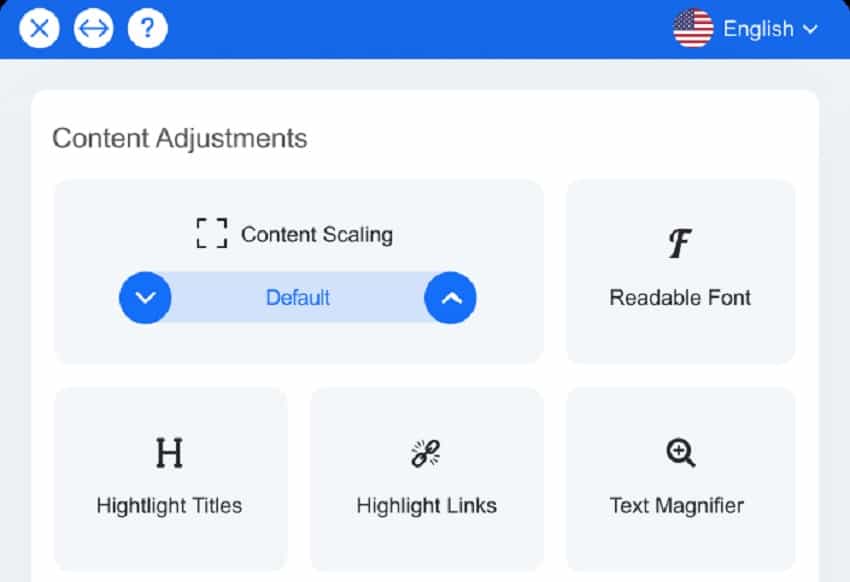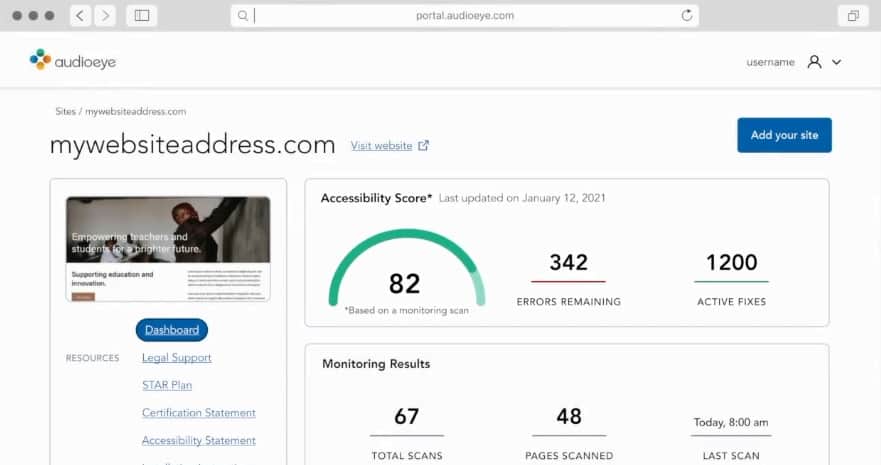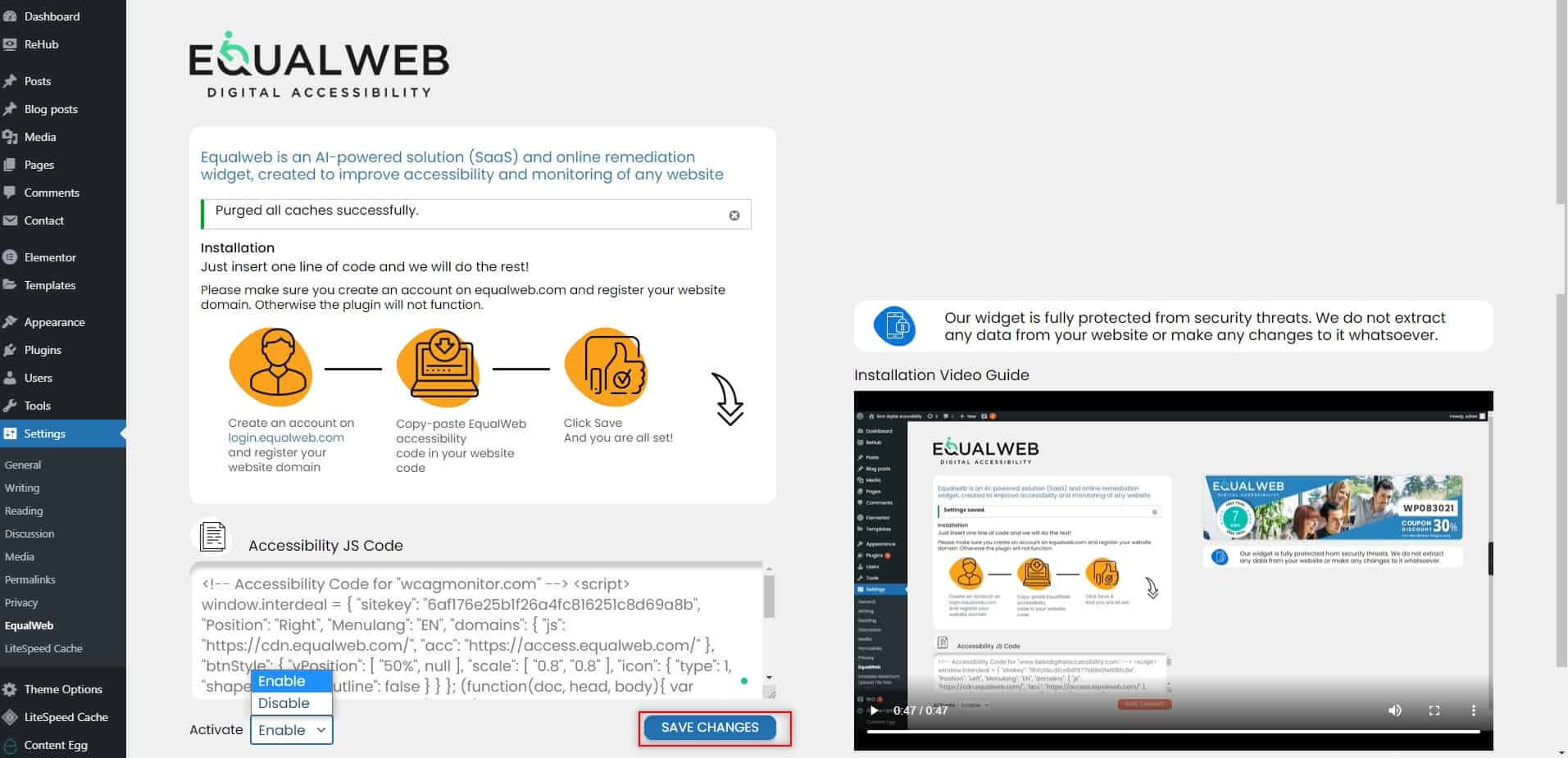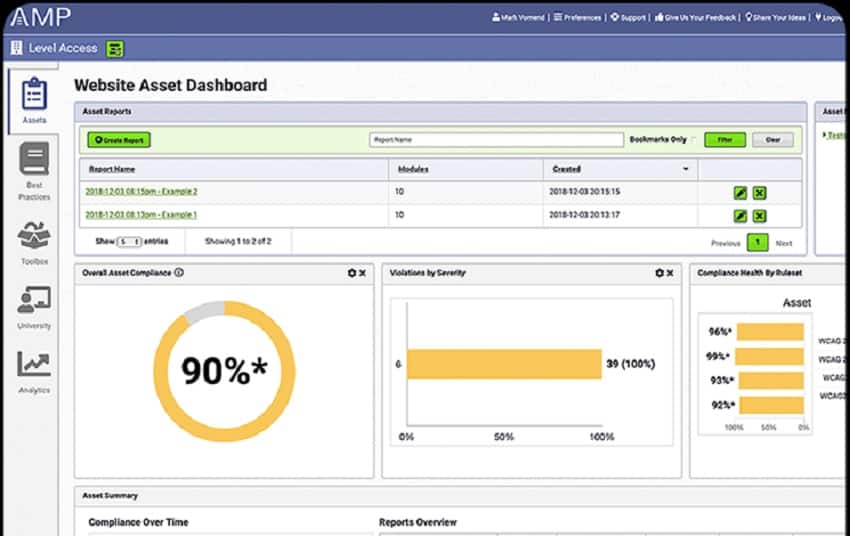In 2010, the U.S. Department of Justice released the Americans with Disabilities Act (ADA) Standards for Accessible Design. When Web designers talk about ADA, they are referring to this set of standards. In this guide, we will outline how to implement these rules by deploying specialist software.
A number of consultancies provide ADA compliance auditing and advice. However, it is also possible to buy software that will guide you through making your products ADA compliant. A software tool for compliance works out a lot cheaper than paying a consultancy.
ADA compliance software should implement the Web Content Accessibility Guidelines (WCAG). These guidelines are maintained by the World Wide Web Consortium and they explain how to implement ADA requirements.
Here is our list of the best ADA Compliance software:
- AccessiBe EDITOR’S CHOICE This website accessibility software runs constantly and assesses the useability of all of your sites with a scan every 24 hours. The tool can produce off-the-shelf audit reports to prove compliance should legal problems arise. This is a cloud-based service.
- AudioEye A cloud platform that scans websites and fixes accessibility problems. The company issues compliance certificates to its customers.
- EqualWeb This company issues a million dollar warranty against accessibility litigation for the clients of its cloud-based platform.
- Level Access A website accessibility guidance platform aimed at developers and testers that includes training videos and WCAG testing.
ADA and Section 508
You might have heard that all websites have to conform with “Section 508.” This is not necessarily true because these standards relate to US federal government agencies and their websites. Section 508 is part of the Rehabilitation Act Amendments of 1998. These requirements are implemented by the Architectural and Transportation Barriers Compliance Board, which is also known as the Access Board. The requirements are explained in the Electronic and Information Technology Accessibility Standards.
The aims of ADA and Section 508 are similar. However, ADA operates in civil law, which means it enables individuals to sue businesses that don’t have accessible websites. Section 508 is a set of requirements for accessibility that are defined for the government’s own websites.
Private enterprises need to focus on ADA and they are not bound to follow Section 508. However, because of the strong similarities between the two requirements, Most ADA compliance software can also be used for 508 compliance.
Who needs to comply with ADA?
Not every business needs to comply with ADA. These are the three categories of organizations that should be ADA compliant:
- State and local government agencies
- Private employers with 15 or more employees
- Businesses that operate for the benefit of the public
The requirement for businesses with more than 15 employees includes most enterprises beyond the status of “small business.” If yours is a mom-and-pop outfit that doesn’t intend to grow, you could probably get away with not implementing the WCAG. However, if you have the ambition to grow your business, you will need to redesign your website at some point when the company takes on more employees. So, it is probably better to start with an ADA-compliant design from the beginning.
Keep in mind that ADA explains to businesses how to create websites that everyone can use. So, they aren’t impositions – these guidelines help you to create better websites and improve the appeal of your business.
Another gray area that might convince you not to bother with ADA compliance is that the police aren’t going to come after you if you don’t. The law just makes it possible for disabled individuals to sue businesses that don’t have accessible websites.
That means that, if your business is small, you might not need to comply and even if your business has more than 15 employees, you won’t get shut down. However, you could be sued.
Covering yourself for ADA compliance
The gray areas for ADA compliance get even murkier because the law doesn’t exactly define what measures show that a business is compliant. There is no official certification program and no institution or standards body to validate the compliance process.
This lack of industry structure means that hiring in a consultancy to ensure ADA compliance has no legal backing. In order to ensure that the consultancy you hire knows what it is doing and is giving you proper advice, you would have to be fully conversant with WCAG yourself.
One insurance policy you could use is to get your sites designed by a professional website design outfit and make sure ADA compliance is specified in the commissioning contract. That removes the burden of responsibility from your shoulders. However, there would still be a background risk that the supplier of your sites could go out of business sometime in the future. If this is the case, and the sites they provide you are not ADA compliant, you would have no fallback if you subsequently get sued.
The best ADA compliance software
The process of commissioning, designing, and testing a website has become a great deal more complicated thanks to ADA. You don’t need to become an expert in the law or accessibility issues if you buy an ADA compliance tool.
ADA compliance software has a built-in WCAG checklist, so it has all of the expertise in the subject distilled within it. This solution solves all of your ADA-related problems, whether you are a business that needs a website or a business that develops websites.
Our methodology for selecting ADA compliance
We reviewed the market for ADA compliance systems and analyzed the options based on the following criteria:
- A compliance service that is intended for use in the USA
- An integrated guide that provides system change recommendations for ADA
- Text evaluation services that can be tailored to detect ADA compliance issues
- A system that can automatically adjust pages to comply with ADA
- A user-commanded adjustment widget for Web pages
- A free trial or a demo package that enables a pre-purchase assessment
- Value for money from a system that is easy to access and includes full support at no extra cost
You can read more about each of these tools in the following sections.
1. AccessiBe
AccessiBe is a website accessibility platform that implements WCAG for ADA compliance. This is a cloud-based service, so you don’t need to install it on your own servers. However, you do need to add a line of code into the headers of the pages that you are assessing.
Key Features:
- Implements WCAG: Web Content Accessibility Guidelines
- AI-Based Assessments: Adjusts the service’s design responses over time
- Regular Scans: Assesses visibility
- Generates Compliance Reports: GDPR, CPRA, ADA, and SOC 2 compliant
- User-Driven Adjustments: Provides options to site visitors
Why do we recommend it?
AccessiBe is a cloud-based service that applies accessibility adjustments to Web pages. The service accesses those pages that it is to modify through the addition of a line of code in the header of each page. The tool is particularly proficient at managing accessibility for mobile access.
The AccessiBe system scans each Web page and assesses its visibility. The system uses AI processes to judge whether it is useable by sight-impaired visitors. The system will run scheduled scans on each monitored page, passing through once every 24 hours. It then generates a monthly compliance report, which you can keep on file in case legal issues arise.
The AccessiBe platform adds an accessibility feature to your site that allows visitors to adjust the appearance of its pages themselves. This helps you account for the many varieties of sight impairment and it allows visual factors such as color, scaling, alignment, fonts, to be altered on demand.
Who is it recommended for?
This system is suitable for use by all sizes of businesses. The important aspect of the companies that need this tool is that they have websites that can be delivered to mobile devices. The tool is GDPR and CCPA-compliant and follows WGAC and ADA requirements.
Pros:
- Simple to Use: Can get started right away
- Features Dynamic Changes: Spans across different pages to ensure accessibility
- Good for WordPress and Other Systems: Compatible with a wide range of CMS platforms
- Simple Subscription Pricing: Plans suit different page quantities
- Cloud Hosted: Integrates into a site with a line of code
Cons:
- Only 7 Days: Could benefit from a longer trial period
If your site is based on a content management system, you can integrate the AccessiBe service through a plugin. CMS solutions are available for:
- WordPress
- SquareSpace
- Shopify
- Joomla
- Magento
- Wix
- WooComerce
- Google Tag Manager
AccessiBe charges by a subscription with a rate per month or per year. Each subscription manages one website and there are four editions that account for sites of different sizes. AccessiBe also offers additional services, such as video captions, audio descriptions, and PDF rendering. It is available for a 7-day free trial.
EDITOR'S CHOICE
AccessiBe is our top pick for ADA compliance software because it offers a comprehensive, automated solution designed to ensure websites are fully accessible to individuals with disabilities. The service gets your sites in line with the Americans with Disabilities Act (ADA) requirements. As businesses face increasing legal scrutiny regarding website accessibility, AccessiBe stands out by providing an easy-to-integrate, AI-driven platform that simplifies the process of achieving and maintaining ADA compliance. One of the key features that makes AccessiBe our top choice is its automation capabilities. The platform uses advanced AI to automatically analyze and adjust a website’s design and functionality, making it accessible to users with visual, auditory, motor, and cognitive disabilities. This includes features such as text-to-speech, keyboard navigation, and color contrast adjustments, which can significantly improve user experience for people with disabilities. Additionally, AccessiBe continuously monitors the website for ongoing compliance, ensuring that any changes made to the site do not inadvertently affect accessibility. Another important aspect is its ease of use. AccessiBe integrates seamlessly with websites, requiring minimal technical expertise to set up. The platform provides real-time updates and reporting, helping organizations track their compliance status and maintain transparency. AccessiBe supports WCAG 2.1 (Web Content Accessibility Guidelines) and ADA compliance standards, ensuring your website meets the necessary legal requirements. By using AccessiBe, businesses can reduce the risk of legal action and ensure they provide an inclusive, accessible experience for all users.
OS: Cloud-based
2. AudioEye
AudioEye is an ADA compliance assessor. It scans your site and gives it an accessibility score out of 100. This system is implemented by inserting JavaScript code into the pages of your site. The tool then automatically adjusts pages to make them compliant.
Key Features:
- Accessibility Score: Provides an assessment
- AI-Based Scanning: Adjusts its design changes over time
- WCAG Assessments: The rules are built into this system
- Compliance Certification: ADA, Sec 508, AODA, EN 301549, and WCAG 2.1 AA
Why do we recommend it?
AudioEye is a strong competitor to AccessiBe. This tool is also a cloud-based service and it has exactly the same prices AccessiBe. As well as scanning for accessibility issues, this service provides an Accessibility Statement and the company provides a Help Desk for website visitors who have accessibility issues.
The AudioEye system uses AI methods to check each page for accessibility according to a range of sight impairments. The system has WCAG rules built into it, so you don’t have to worry about whether any issue has been overlooked. However, it won’t be able to fix all potential issues. Generally, the automated processes of AudioEye can resolve about 73 percent of accessibility issues on websites.
Once a site has been improved according to WCAG, AudioEye issues your company with a compliance certificate. Essentially, that gives you a guarantee that Audio Eye takes responsibility if any legal procedures arise through the ADA legislation. The service also adds on an accessibility settings bar that allows visitors to make their own adjustments to the appearance of pages on the site.
Who is it recommended for?
The AudioEye service is compliant with ADA, Sec 508, AODA, EN 301549, and WCAG 2.1 AA. The system is hosted in the cloud and will assess pages that are already live and also those that are under development. The system doesn’t adjust pages or fix issues but identifies the changes that need to be made.
Pros:
- A Range of Test Strategies: Internal tests, audits, and scoring system
- Compliance Certificates: Generated on completion of certain tests
- Scalable Pricing: Great for any size website or business
- Suitable for WordPress and Other Systems: Supports a variety of popular CMS platforms
Cons:
- Numerous Options: Can take time to fully explore all features
The AudioEye service can be implemented as a plugin for a list of CMSs, which includes:
- WordPress
- SquareSpace
- Shopify
- Duda
- BigCommerce
- Wix
- WooComerce
- Google Tag Manager
The AudioEye service is a cloud-based platform with four plans that relate to the size of the sites being monitored. The service is available on a 30-day free trial.
3. EqualWeb
Like the previous accessibility systems in this list, EqualWeb is a cloud service that gets implemented on your web pages when you insert a line of JavaScript into it. EqualWeb gives your sites compliance with ADA, WCAG 2.1, AODA, Section 508, IS 5568, and EN 301549. The service offers its customers a $1 million warranty against litigation.
Key Features:
- Easy Onboarding: Integration with a line of code
- Implements Accessibility Compliance: ADA, WCAG 2.1, AODA, Section 508, IS 5568, and EN 301549
- User Controls: On-demand web page adjustments
Why do we recommend it?
EqualWeb has a broad appeal because of its range of services. The plans offered by this cloud-based platform include a consultancy check of a website for accessibility issues, an auto adjustment feature that allows visitors to adjust attributes such as brightness and text size, and a managed service.
The EqualWeb service operates as a scanner. It applies AI systems to assess each element of your site. The EqualWeb service goes a little further than just applying rules. It gathers accessibility data from many other sites, spotting trends in design and applying those to your sites.
If your site is hosted by a content management system, the service will be able to manipulate the settings of your site’s template to get all pages automatically adjusted for ADA compliance.
No matter how your site is hosted, the EqualWeb system is able to automatically resolve up to 95 percent of all accessibility issues. The EqualWeb team realizes that no automated system is perfect and so every customer gets a manual ADA compliance check performed by an expert assessor. They will then fix any issues that this human-driven assessment uncovers. Remember, if your site isn’t ADA-compliant, EqualWeb is on the hook for a million dollars.
EqualWeb adds accessibility features to your site. These services include a voice command module that allows visitors to navigate by using a microphone. The system also gives visitors tools to adjust the appearance of site features themselves.
Who is it recommended for?
This system is reasonably priced and will win the attention of small businesses that need to provide their websites with accessibility features. The consultancy service that provides a list of issues to fix on a site is free. The auto-accessibility option is reasonably priced and the managed service takes care of everything for you.
Pros:
- Leverages AI: Assesses the accessibility of each element on your website
- Includes Insurance: A $1 million warranty protecting against litigation for accessibility
- Multiple Accessibility Standards: Visual and voice accessibility
Cons:
- Short Trial Period: Only has a 7-day free trial
The EqualWeb system is available in three levels: Free, Auto, and Managed. As you would expect, human assessors and the services of a team to fix your site’s problems are only included in the Managed edition. The Auto edition is offered in four plans, which account for different website sizes. You can experience the Auto plan on a 7-day free trial.
4. Level Access
Level Access is an accessibility management platform that will scan your website to find accessibility issues. This system works towards compliance with ADA, WCAG 2.0 A, AA, AAA, WCAG 2.1, and CVAA standards.
Key Features:
- Accessibility Adjustments: ADA, WCAG, and CVAA
- Design Assistance Tool: Get accessibility built in
- Training Available: Extra fee
Why do we recommend it?
Level Access provides accessibility advice for a weide range of digital assets, not just websites. It addresses mobile apps, PDFs, gaming software, cloud platforms, desktop applications, and appliance consoles. The service offers a human team of testers who compile a list if issues to fix and then checks that they have been addressed..
This service is aimed at web developers and those professionals that need to test new websites and web page features. It is implemented through a browser plugin that has a Manual Testing Wizard that guides testers through the WCAG requirements. Tests can also be run on a schedule.
It is possible to test a whole website, a page, or a feature on a page in each test run. Each test results in a report that details changes that need to be made in order to achieve compliance. It is also possible to get a periodic compliance report that shows what issues still remain on a site. This report also recommends more tests that should be run in order to fully assess the website.
As well as providing a test utility, the Level Access platform includes a knowledge base with testing guides and also ADA accessibility training courses. The Level Access service is great support for businesses that really need to quickly acquire accessibility specialization.
Who is it recommended for?
As it involves a human team of testers rather than an automated scanner, this is an expensive solution. Unfortunately, Level Access doesn’t publish a price list, so it is difficult to recommend the system to cash-strapped startups and small businesses. However, large businesses should certainly consider it.
Pros:
- Supports Wide Variety of Compliance Standards: ADA, WCAG 2.0 A, AA, AAA, WCAG 2.1, and CVAA
- Multiple Scanning Options: Can test entire sites, sub-domains, or individual pages
- Lightweight Installation: Uses few host resources
- Substantial System: Better suited for agencies and larger organizations
Cons:
- Difficult to Use: The interface is a bit dated
The Level Access service is very flexible in that it offers guidance for manual testing and also a system for automated, unattended testing. The system will test a range of digital assets, not just websites. For example, it can also apply accessibility tests to PDF documents.
The lightweight nature of Level access’s implementation makes this service very easy to use. It doesn’t require any code to be installed on the host of the website that is being tested. This makes it an ideal tool for the clients of web development companies that need to check on whether the delivered site actually complies with ADA or Section 508 requirements.
ADA compliance software FAQs
What is ADA compliant software?
ADA compliance requires software to be accessible, according to the Americans with Disabilities Act Standards for Accessible Design – ADA is an abbreviation for “Americans with Disabilities Act.” The standard relates to the layout of user interfaces and that means software but is mainly concerned with the appearance of websites.
Does ADA apply to software?
The ADA standards relate to “electronic and information technology.” That means any piece of software or operating system service interface. The standards are particularly aimed at the production of software by private software development businesses for general use – both consumer and corporate. The requirements for government agency software are covered vt the Rehabilitation Act (1973) under Section 508. Software producers that want to gain the largest potential market should aim to comply with both of these standards.
What does it mean to be in compliance with ADA?
ADA compliance refers to implementing the Americans with Disabilities Act Standards for Accessible Design. These standards provide recommendations for the layout of user interfaces and tools for promoting non-standard controls, such as voice activation. These guidelines are particularly relevant to the design of Web pages.