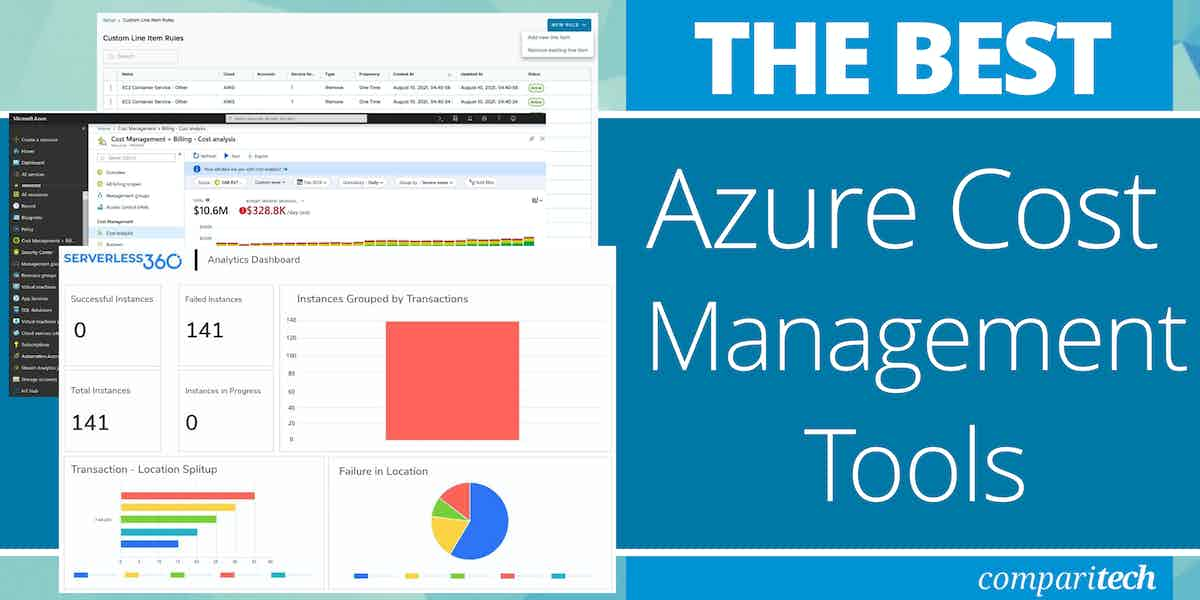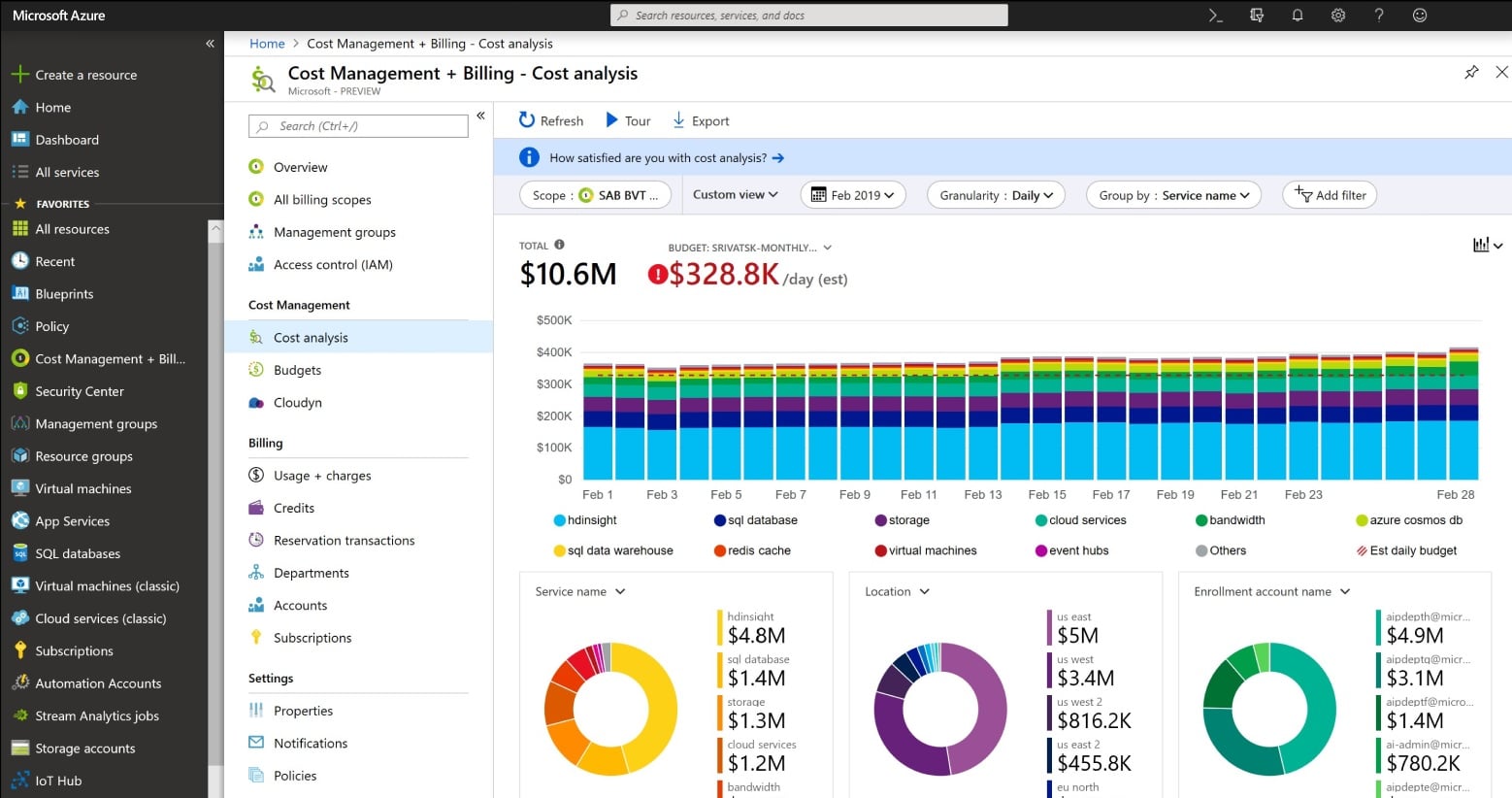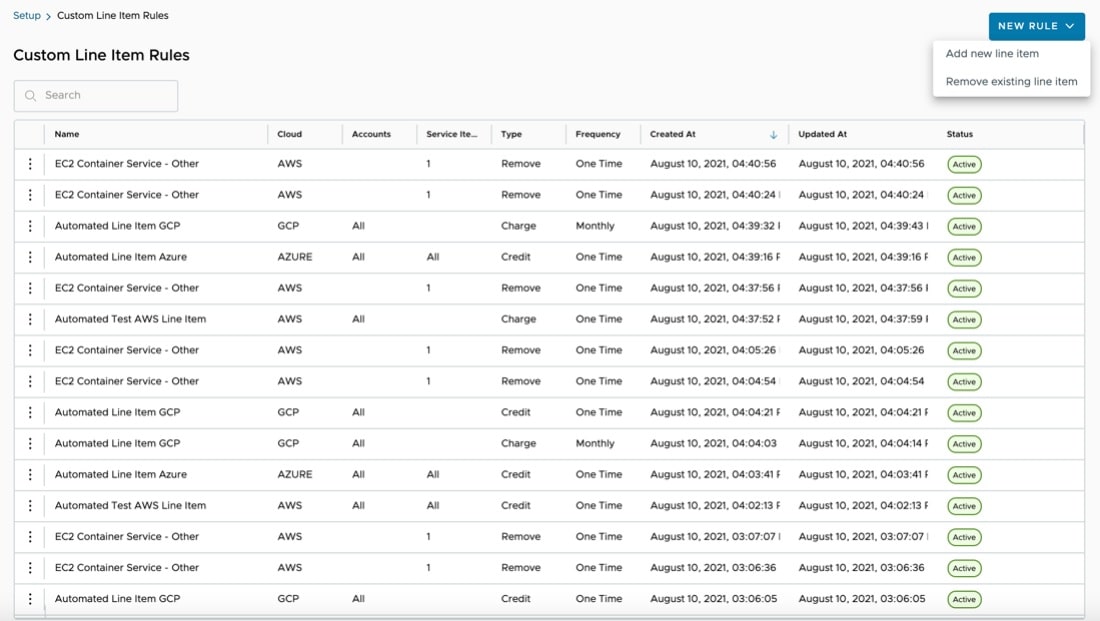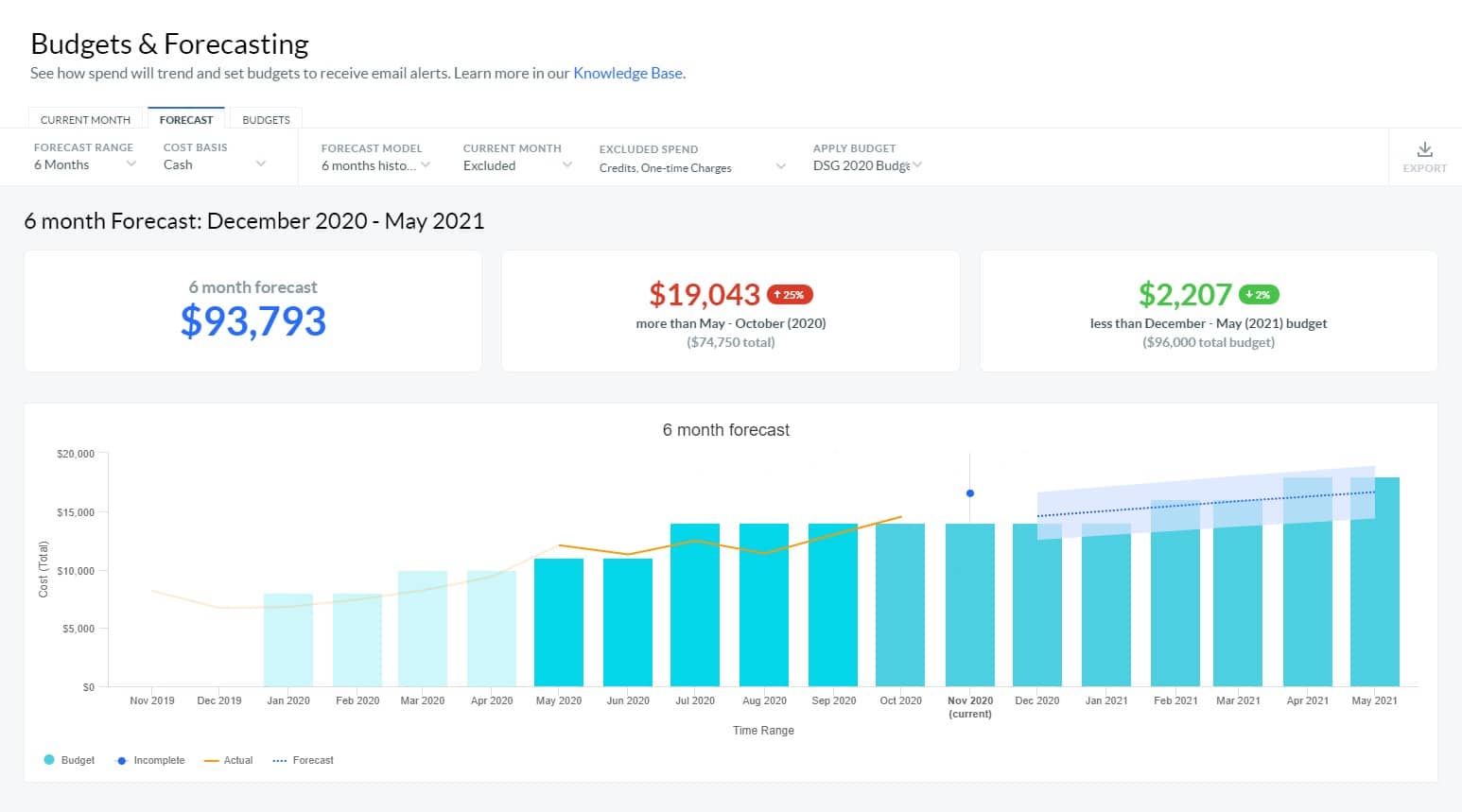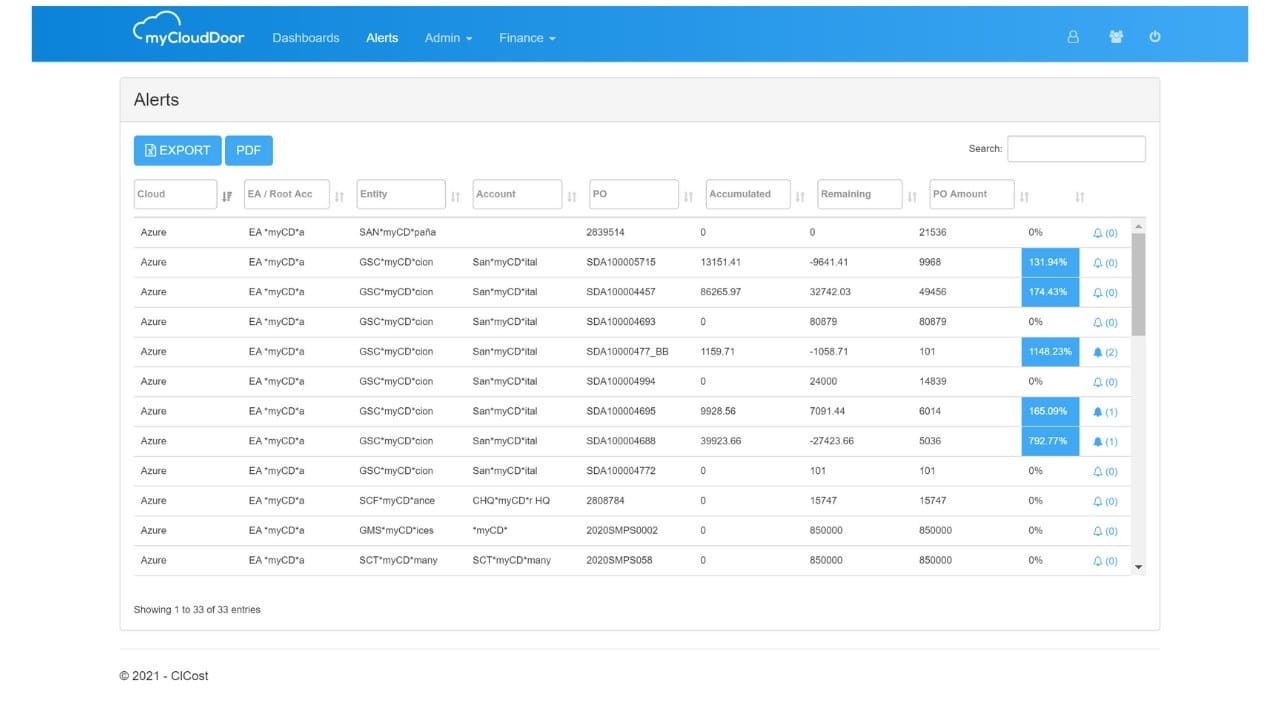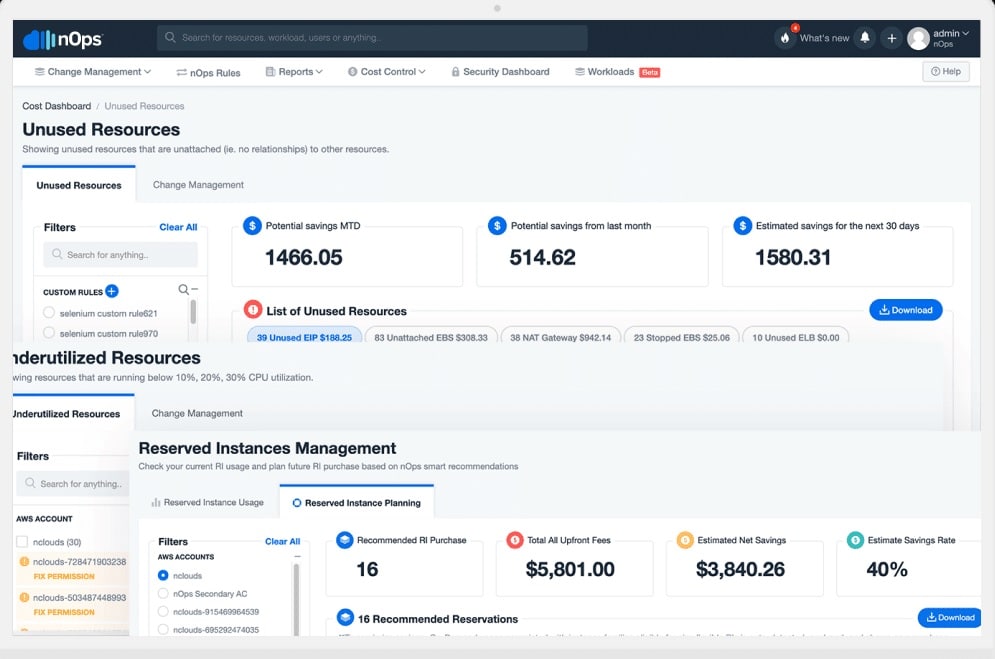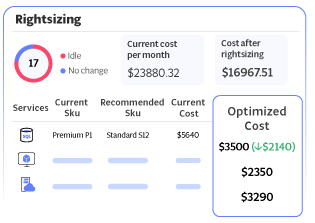Azure has cost management tools built in, however, their composite fee structure can make it hard to calculate spend especially if you have multiple subscriptions.
This is why 3rd party Azure cost management tools have entered the market.
You can do a deep-dive analysis of your spend across multiple accounts, get a granular view of spend by user, gain a clearer idea of cost trends (essential for forecasting) and receive intelligent recommendations for cost optimization.
Here is our list of the best Azure cost management tools:
- Turbo360 Azure Cost Management Tool EDITOR’S CHOICE This cloud service creates an application stack, combining information about multiple Azure accounts and linking together their usage. This enables you to package the cost contributions of each service to each application, giving you a live display of costs for that group. Access a 15-day free trial.
- ManageEngine CloudSpend (FREE TRIAL) This SaaS package is able to track costs as they accumulate on Azure and AWS accounts and it also records previous bills. Start a 30-day free trial.
- Microsoft Cost Management for Azure This native tool is provided by Azure to its subscribers for free. This adds analytical tools to your account dashboard.
- VMWare CloudHealth Use this tool to set up a series of alerts that trigger notifications over usage levels or impose emergency usage caps.
- Apptio Cloudability With this cloud-based system, you can tag your Azure resource usage so that the costs are properly allocated to each business department. This is also a useful cost tracking system for managed service providers.
- myCloudDoctor This cost allocation system is delivered from the Azure platform and you can get it in the Azure Marketplace. It will enable you to split out the charges and track usage on shared Azure resources.
- nOps This is a cloud platform management system that combines performance and usage tracking with cost analysis. Map your Azure infrastructure across accounts and allocate its costs.
- Nebula OneView Track Azure utilization and compare the prices of alternative platforms live through the month. Forecasting lets you estimate your month-end bill.
The solution to efficient Azure cost management lies with automation. There are now several excellent systems available on the market that will track your Azure bill overall and identify trends in service usage so that you can better plan your budget.
The Best Azure Cost Management Tools
What should you look for in Azure cost management systems?
We reviewed the market for Azure cost management tools and analyzed the options based on the following criteria:
- Integration with the Azure platform
- The option to extract data for use in other applications
- A usage analysis and forecasting tool
- A tool to compare the cost of alternative services
- Consolidated tracking for multiple accounts
- A free trial or demo system for a no-cost assessment opportunity
- A paid tool that is worth the money because it provides savings through efficiency or a good free tool
Taking these selection criteria as guidelines, we looked for cost-tracking systems and performance monitors that can interface with the Azure platform.
1. Turbo360 Azure Cost Management Tool (FREE TRIAL)
Turbo360 (formerly Serverless360) is a cloud-based platform of four-modules that fit together so that you can fully understand how your Azure services work and whether you are getting value for money. The cost Analyzer feature from Turbo360 is specifically designed to work with Azure, so it can extract usage data from the platform and extrapolate monthly costs.
Key Features:
- Dedicated Azure Focus: Tailored specifically for monitoring and managing costs on the Azure platform.
- Budget Alerts: Allows for the creation of budget thresholds with alerts for potential overruns.
- Resource Scheduling: Enables the scheduling of resource start/stop times to optimize cost efficiency.
Why do we recommend it?
Turbo360 Azure Cost Management Tool offers robust cost tracking for the Azure platform, helping network administrators to monitor and manage their expenses on the cloud system. By grouping resources by application, administrators can gain visibility into spending at the application level, allowing them to make informed decisions about the capacity they need.
This tool is designed to work across Azure subscriptions, providing a comprehensive view of costs. It also supports analyzing, monitoring, and optimizing Azure costs. The Cost Analyzer offers insights into cost data based on factors such as customer, feature, team, project, or environment, allowing administrators to align costs with specific people, processes, and products. This can help in accurately allocating costs and forecasting spend, while also providing the option for chargebacks.
The Azure Cost Management Tool offers cost visibility not only for specific Azure services and VMs but also provides a comprehensive view of costs across the entire Azure infrastructure, even when resources are deployed across multiple subscriptions. The user-friendly dashboard allows administrators to customize views based on their preferences using grouping and filtering options. For example, administrators can set a date range to view expenses for that period.
The monitoring feature in Turbo360 provides administrators with the ability to create daily or monthly budgets for Azure expenditures and receive alerts when actual costs exceed the budget. Additionally, administrators can create optimization schedules based on the utilization patterns of resources in a given week.
Who is it recommended for?
As the Azure Cost Management Tool only operates on Azure, it is only useful for businesses that use resources on that platform. The tool is particularly useful for companies that use a range of services on Azure and have multiple applications, required by different departments or products that you currently can’t work out an exact cost for. The ability to easily define projects makes this a much more accessible system for enterprise and Managed Service Providers than the other tools on this list.
Pros:
- Application-Level Visibility: Offers insights into spending by application, facilitating precise cost allocation and management.
- Comprehensive Cost Analysis: Provides a detailed breakdown of Azure resources and services costs across multiple subscriptions.
- Optimization Recommendations: Identifies cost-saving opportunities based on resource utilization patterns.
Cons:
- Limited to Azure: Focused exclusively on Azure, making it unsuitable for organizations using multiple cloud platforms.
You can register to access a 15-day free trial.
EDITOR'S CHOICE
Turbo360 Azure Cost Management Tool is our top pick for an Azure cost management system because it can provide full performance tracking of your Azure systems as well as support cost analysis. With this tool, you can get a dependency map of all of the Azure services to which you subscribe and see how they link together. Taking this information, you can work out where all of the demand for specific services is coming from. The Turbo360 system does all of the allocation and aggregation work for you by identifying all of the costs that contribute to a package and displaying that cost in the system dashboard.
Download: Get a 15-day FREE Trial
Official Site: https://www.turbo360.com/signup
OS: Cloud-based
2. ManageEngine CloudSpend (FREE TRIAL)
ManageEngine CloudSpend is a useful tool for tracking accumulating costs on Azure and AWS throughout the month, visualizing the invoices for previous months, and allocating costs to different business units. This system is itself a cloud-based service and its charge rate is calculated on the total bill from AWS and Azure each month. If that total spend is less than $3,000, the package is completely free to use.
Key Features:
- Real-Time Cost Tracking: Accumulates costs live for Azure and AWS, offering a current view of expenses.
- Cost Allocation: Distributes costs across departments and sites, supporting budget management and chargeback processes.
- Free for Small Spends: Offers a free tier for businesses with a total cloud spend of less than $3,000 per month.
Why do we recommend it?
ManageEngine CloudSpend is up against some tough competition from Microsoft, which offers a free Azure cost manager, so it matches the offer of Microsoft by making its package free to small businesses. This system accumulates costs as the month progresses and enables you to verify your total bill from Azure at the end of the month.
The dashboard for CloudSpend is hosted on the cloud and you access it through any standard Web browser. The console lets you specify how cloud accounts are used by different sites and departments and then it will distribute the total costs for each service as they accumulate. This enables you to consolidate your accounts and benefit from bulk discounts on Azure-based services. You can also do the same for AWS accounts simultaneously.
The dashboard shows a summary screen with a total to date for the current period given for AWS and for Azure. The screen also shows the previous month’s bill and calculates the variance of the current month when compared to the previous month up to the same date in the month. A bar chart in the screen shows a series of all recent months and their costs from AWS and Azure. Click through to detail screens that show the building costs per service.
Who is it recommended for?
The Free tier makes this package very appealing for small businesses. Larger businesses will be attracted to the service’s ability to manage chargebacks and provide guidance on rightsizing reserved capacity plans. The service also enables large, multi-site organizations to consolidate all accounts into one to benefit from scale discounts.
Pros:
- Cost Visualization: Displays costs in an easily understandable format, with comparisons to previous months and detailed service breakdowns.
- Cloud Account Consolidation: Enables consolidation of cloud accounts to leverage bulk discounts.
- Support for AWS and Azure: Provides a unified view of costs for both major cloud platforms, simplifying cloud expense management.
Cons:
- No On-Premises Option: As a cloud-based service, it lacks an on-premises deployment option, which may be a limitation for some organizations.
Businesses that spend more than $3,000 per month in total on Azure and AWS have to pay. Those that spend more than $100,000 per month get a discount rate. Below that figure, companies pay ManageEngine 0.8 percent of their total cloud bill, and above that amount, the rate is 0.5 percent. You can try out CloudSpend with a 30-day free trial.
3. Microsoft Cost Management for Azure (FREE TOOL)
Microsoft Cost Management for Azure is provided for free to Azure customers. This service shows all of your subscriptions on one screen, enabling you to zoom in on one particular service to gain detailed information. The only reason this system isn’t in our number one slot is that it isn’t able to distribute costs by end-use.
Key Features:
- Azure Integration: Native tool specifically designed for Azure customers, offering seamless integration.
- Comprehensive Cost Tracking: Provides detailed insights into Azure resource usage and expenses across multiple subscriptions.
- Forecasting Abilities: Predicts monthly bill amounts to help manage budgets effectively.
Why do we recommend it?
Microsoft Cost Management is a very comprehensive tool that provides lots of graphs and charts so it is useful for being able to break down complicated systems to see the charge for each service that contribute to a specific operation. You have to define a project yourself and allocate percentages in order to see the contribution for each project. You can easily track costs on AWS as well as Azure with this tool and blend both elements into a budget and allocate the combined costs.
The analytical functions of the tool can spot surges in demand and identify trend growth in resource usage. The system can aggregate total costs across subscriptions and it presents cost data in colorful graphs and charts, which make trend recognition very easy.
The Microsoft Cost Management service isn’t just for Azure cost tracking, it can also include AWS subscriptions in its calculations. However, AWS cost tracking has a charge that is levied as 1 percent of your AWS charge for the month.
Who is it recommended for?
Although this tool gives a very detailed insight into cloud platform costs, you have to allocate percentages to each resource for each product or project, so it takes a lot of setting up. This tool is designed for use by accounting departments operating in large businesses rather than the owner-managers of small enterprises. The data visualizations in charts and graphs produce great reports to impress management and clients so this would also be a good tool for accounting practices that manage the cost accounting for large businesses.
Pros:
- Free for Azure Users: Available at no additional cost to Azure subscribers, enhancing value for Microsoft customers.
- Cross-Platform Cost Management: Capable of tracking costs on both Azure and AWS, offering a unified view of cloud expenses.
- Visual Data Representations: Utilizes graphs and charts for easy understanding of cost trends and allocations.
Cons:
- Complex Setup for Project Allocation: Requires manual setup for detailed project or product-specific cost tracking.
- AWS Cost Tracking Incurs Fees: While it can include AWS subscriptions, tracking these costs comes with a charge.
Details of each resource in the Cost Management dashboard show you the charge for the month up to the present moment and a forecast of the final month’s bill. You can enter a budget into the system and this will show in the analysis screens as a target.
4. VMWare CloudHealth
CloudHealth by VMWare is a package of cost analysis and cloud security posture management tools. The system can tune your Azure usage to specific data protection standards, while also providing information on resource usage.
The Cloud Financial Management section of this cloud-based platform tracks costs in real-time and forecasts the end-of-the-month bill for each Azure service that you subscribe to. The system can allocate usage per department for internal cost allocation.
Key Features:
- Multi-Cloud Visibility: Offers cost management for a variety of cloud platforms, including Azure, AWS, GCP, Oracle, and VMware.
- Departmental Cost Allocation: Enables expenses to be allocated by department for internal cost management.
- Cost Optimization: Identifies over-provisioning and suggests optimizations to reduce expenses.
Why do we recommend it?
VMWare Cloud Health provides both cost tracking and security monitoring. This is a blend of functions that would probably be used by two different departments. So, it is likely that this tool would be shared by the Accounting department and a SecOps team. A big advantage of this system is that it isn’t limited to tracking Azure services because it also covers AWS, GCP, Oracle, and VMWare cloud systems.
A cost optimization service spots over-provision of resources that are provided on a reserved capacity basis rather than a flexible capacity service. The system’s calculating engine is aware of price points and bulk discounts that sometimes create better deals for larger plans where the price you would pay is just below the qualification for a discount.
You can place alert thresholds on each resource and identify an allocation per department or team to a total subscription capacity. Thus, if forecasts show that one department is going to exceed its budget for the month on one resource, it will receive a notification.
Azure service costs can also be identified per project or product. However, this feature involves a lot of manual setup to identify the exact percentage of each resource that is used by each product because the system doesn’t include a dependency mapping function to provide application-level cost allocation.
Who is it recommended for?
Although the combination of services would suggest this tool could be good for small businesses, the detailed functions that it provides require deep expertise in both cost accounting and system security to fully understand. Therefore, VMWare CloudHealth is more likely to appeal to very large businesses that have teams of security technicians and accounting specialists.
Pros:
- Comprehensive Cloud Management: Tracks costs and security posture across multiple cloud services, providing a holistic view.
- Customizable Alerts: Allows for the setting of cost threshold alerts and departmental budget notifications.
- Flexible Cost Allocation: Supports allocation of costs to projects or products, though with manual setup.
Cons:
- Requires Expertise: The platform’s broad functionalities may require specialized knowledge in cost accounting and security.
- Manual Setup for Application Allocation: Lacks automatic application-level cost allocation, requiring detailed manual configuration.
VMWare offers CloudHealth on a 14-day free trial.
5. Apptio Cloudability
Apptio Cloudability offers stunning data visualization screens that show the current month-to-date costs of each of your cloud platform service subscriptions. The tool can aggregate across multiple providers so that you can see your total monthly spend and it will also show the cost of each service.
Key Features:
- Multi-Platform Cost Management: Aggregates costs across various cloud services for comprehensive financial oversight.
- Detailed Forecasts: Predicts monthly spend with the ability to identify potential overspends early.
- Manual Allocation Tagging: Allows for precise cost allocation to departments, projects, or products through manual setup.
Why do we recommend it?
Apptio Clouability is a development budget management system and cost tracker. As businesses tend to have one umbrella account for each Azure service rather than starting up separate accounts per project, it is necessary to identify how much of each resource is used by each project before you can properly cost out a development. Apptio does this and makes cost tracking for development a lot less complicated.
Like some of the other products on this list, you can manually identify the percentage or absolute capacity requirements of a specific project or product. With this technique, you build up a list of users for each resource and specify how much each is expected to use. Thus, you can forecast the total cost per month for the cloud resources that contribute to each product and ensure that you are charging enough for it to at least cover costs.
Allocation tagging is a powerful tool for cost and profit forecasting. However, this all has to be done manually, so setting up the system so that you get accurate and meaningful data out of it involves a lot of time and effort.
Data is available in table format as well as interpreted into graphs. This enables you to output statistics to third-party tools for deeper analysis and account cost tracking. It is also possible to place usage alerts on each resource and allocate those using department, project, or product.
This service is great for IT operations departments that operate as a cost center so that they can pass through exact usage costs to those departments that consume those cloud resources. It would also be a very powerful billing tool for managed service providers that gain discounts on underlying services by consolidating cloud accounts across all clients.
Who is it recommended for?
Apptio Cloudability is meant for companies that develop software and services – either for in-house use or to market as a service to others. Project managers are meant to have an understanding of budgeting but they can’t be expected to manage the resources for the entire IT development and operations of a company. So, Apptio provides a method for an accountant to subdivide their IT budgets and let each project manager keep track of building costs.
Pros:
- In-Depth Cost Analysis: Provides a granular view of service costs, enhancing budget management and financial planning.
- Flexible Data Presentation: Offers data in both tabular and graphical formats, catering to different analysis needs.
- Customizable Alerts: Enables setting of cost thresholds for proactive budget management.
Cons:
- Complex Setup: Requires manual input for cost allocation, demanding significant time investment for accurate tracking.
You can get a 14-day free trial of Apptio Cloudability.
6. myCloudDoor Cloud Cost Management
myCloudDoor Cloud Cost Management is a service that is hosted on Azure and accessed through the Azure Marketplace. This system gathers usage statistics for multiple Azure services and presents the costs they incur as time passes. The system has attractive graphics to show the total cost and its components.
Key Features:
- Azure Integration: Designed specifically for Azure users, offering seamless cost tracking within the Azure ecosystem.
- Budget Forecasting: Provides ongoing projections of monthly bills and allows for budget comparison.
- SLA Tracking: Facilitates agreement compliance monitoring, ensuring service levels meet contractual obligations.
Why do we recommend it?
myCloudDoor Cloud Cost Management is a similar system to Microsoft Cost Management but it achieves the cost allocation and budget tracking service in a much quicker way. This tool is not as attractive as the Microsoft system in that it doesn’t produce so many good-looking graphs. However, it is quicker to set up.
This tool supports the allocation of costs per project but this requires manual cost allocation tagging for accurate application-based cost distribution to occur.
The service provides ongoing cost projections, estimating the month-end bill per service, based on usage trends. The package also allows you to enter budgets per department or per project so that you can compare forecasts to plans.
You can track the agreements you have for your subscriptions, matching performance with the SLAs in the terms and conditions of each Azure service.
If you also subscribe to Azure AD, the access rights and account credentials that you set up there will apply to access the Cloud Cost Management service.
Who is it recommended for?
Mid-sized businesses would benefit from this tool. It would still need an accountant to define a cost allocation model, but you probably have someone doing that already for your business’s accounts. With this tool, you can track costs as they are incurred and see them per project or per department.
Pros:
- Simplified Access: Easily subscribable through the Azure Marketplace, ensuring straightforward setup and integration.
- Integrated Security: Utilizes Azure AD for access management, maintaining consistent security protocols.
- Expert Support: Offers access to a team of cost accounting specialists for additional guidance and support.
Cons:
- Limited Beyond Azure: Focused solely on Azure, lacking broader cloud platform coverage.
- Overlap with Microsoft Cost Management: May not offer significant additional features compared to the native Azure cost management tool.
Although this is an attractive tool, it doesn’t offer much more functionality than the user could get by accessing the free Microsoft Cost Management for Azure. However, the myCloudDoor package also includes a support team of cost accounting experts to whom subscribers can refer for advice.
7. nOps
nOps is a development automation tool that orchestrates a range of cloud packages used for development, including project management, continuous testing, SDKs, and bug trackers. Part of the system tracks the usage of cloud resources provided by AWS and Azure services.
Key Features:
- DevOps Integration: Tailored to integrate seamlessly with project management systems, enhancing DevOps workflows.
- Cost Optimization: Offers tools for managing cloud expenses, including monitoring and comparison of different resource utilization strategies.
- Security and Compliance: Includes features for monitoring security posture and ensuring compliance across cloud environments.
Why do we recommend it?
nOps provides a cost optimization service for cloud platforms with flavors that operate on Azure and AWS. These tools include an autodiscovery system, which is similar to the Turbo360 package. This enables you to define packages that use Azure services and automatically distribute the Azure platform costs to different cost centers – again, very much like Turbo360.
The tool’s cloud-based dashboard includes a Costs page that provides up-to-the-minute cost data for the services that are in use by the development team. The service supports the use of spot instances that can save money by reducing the purchase of unused resources. It also tracks reserved resources so you can compare the relative cost benefits of each strategy.
The nOps platform also provides security management and compliance tracking. It will identify the expansion of cloud resource demand down to the user account involved and can generate warnings if expansion occurs too rapidly. The service integrates with Jira and you can set it up to generate notifications through that system or by email or Slack message.
Who is it recommended for?
The nOps platform combines cost management and security assessments, which is very similar to the VMWare tool on this list. The service is probably best suited for mid-sized businesses. It is a much more detailed system than the Srrverless360 package but not quite as complicated as the VMWare package. You can get the assistance of a human accounting manager along with the automated processes of the cost tracking and allocation package.
Pros:
- Comprehensive Monitoring: Combines performance, security, and cost tracking for a holistic view of cloud resource usage.
- Automated Discovery: Facilitates the allocation of cloud platform costs to various cost centers, streamlining budget management.
- Flexible Notifications: Integrates with popular tools like Jira, email, and Slack for timely alerts on cost or security issues.
Cons:
- Complex Setup: Requires careful planning to fully leverage the platform’s extensive orchestration capabilities.
You can get a better idea of how nOps works by getting a look at it in operation during a demo. Another option for investigation is to get a 30-day free trial of nOps.
8. Nebula OneView
Nebula OneView is a technology expense management system, which involves the tracking of more resources than those offered by Azure. Nebula is particularly strong on mobile device management and the tracking of events in BYOD environments and the OneView system builds on that.
There is a lot of mobile resource tracking and costing in this package alongside the monitoring of cloud service usage. This package, therefore, offers system managers a much wider view of technology costs.
Key Features:
- Broad Expense Tracking: Monitors costs across cloud services, SaaS platforms, and mobile devices, offering a comprehensive expense management solution.
- Performance Tracking: Ensures that all technology expenses, including cloud and mobile, are efficiently managed.
- Cost Allocation: Allows for the tagging and distribution of expenses to specific departments or projects, aiding in accurate financial planning.
Why do we recommend it?
Nebula OneView is a cost-tracking service that spans cloud platforms, SasaS systems, and mobile device costs in one package. This service is very strong in tracking usage, which is a good service for IT managers and the Chief Accountant. You can also tag costs and set up distribution identifiers to allocate costs to specific departments and projects.
Businesses that have a lot of roaming staff will be managing mobile contacts and cloud-based productivity tools, such as Salesforce and Microsoft 365, so these other systems could be more of a cost than Azure or AWS services. If you operate a WAN and have service provider contacts to pay for leased lines, then OneView will track those resources as well.
The OneView system logs costs as they are incurred, forecasting usage for the month to predict the month-end bills for all resources. The system also allows you to enter budgets so that you can compare them to forecasts as the month progresses.
Who is it recommended for?
This tool is the best option for businesses that want to track their mobile device costs alongside their cloud spend. Cost allocation is possible but it needs to be set up so there will be a lot of involvement of a company accountant. This package is suitable for use by mid-sized and large businesses.
Pros:
- Versatile Cost Management: Tracks a wide range of technology expenses, making it ideal for businesses with diverse IT environments.
- Forecasting and Budgeting: Provides real-time insights into spending with forecasting capabilities to predict monthly bills.
- Comprehensive Coverage: Not limited to cloud platforms, it also includes SaaS and mobile expense tracking, appealing to organizations with significant mobile workforce.
Cons:
- Lack of Free Trial: Businesses cannot try the service before committing, which may deter some potential users.
Request a demo to assess Nebula OneView.
Azure cost management tools FAQs
What is Azure cost management tools?
Azure is a platform that offers a range of infrastructure services but unlike most SaaS applications, the system is metered, which means that it is charged for at the end of the month rather than on a fixed advanced payment in a subscription model. This means that you can get a nasty surprise when the bill arrives at the end of the month unless you track costs throughout the month. This is why everyone needs Azure cost management tools.
What should you use to track the costs of Azure?
An Azure cost tracker needs to be able to extract usage data from the Azure account to record the meter for each service that you use – each of which will be on a different charge rate. As you would expect, Microsoft-produced tools have the inside track on this functionality because that company has the blueprints for the Azure services that it built and can extract data very efficiently. However, there are third-party tools out there that can access Azure account activity through an API and then calculate up-to-the-minute usage costs.
What are the four 4 main processes of cost management?
Cost management for services such as the Azure platform isn’t just a matter of recording usage and applying the charge rate. There are four principles of cost management that you can apply in order to keep your Azure spending within budget – which means you need to plan a budget. Ensure that you cover these important processes:
- Resource Planning: Try to estimate your capacity requirements from each of the Azure services you access.
- Cost estimation: Use a cost management tool to work out how much each service should cost you each month.
- Cost budget: Forecast likely changes in demand for each service and formulate that variation into a monthly budget.
- Cost control: Use an automated cost tracker to alert you if your usage is deviating from the budget.