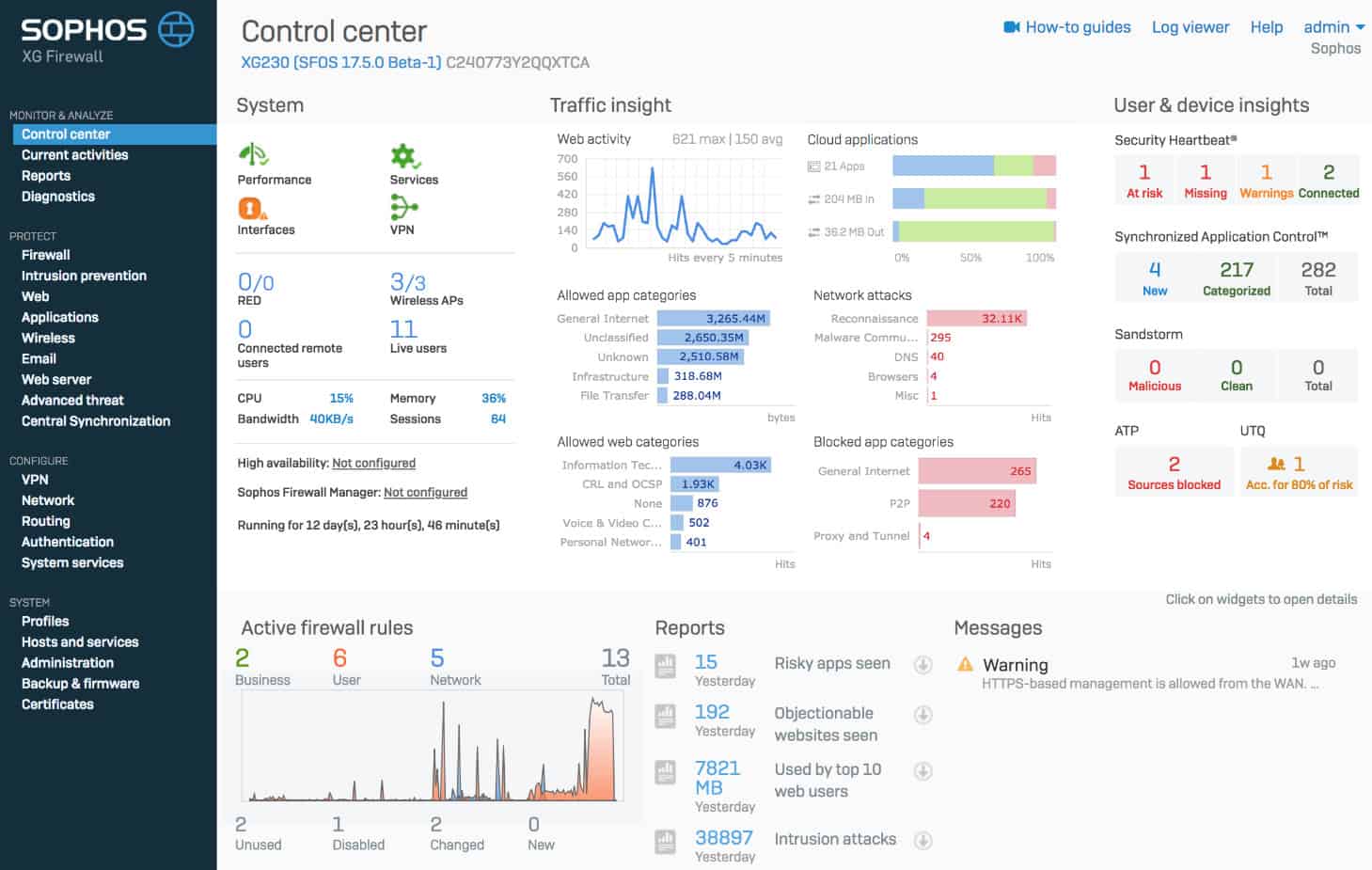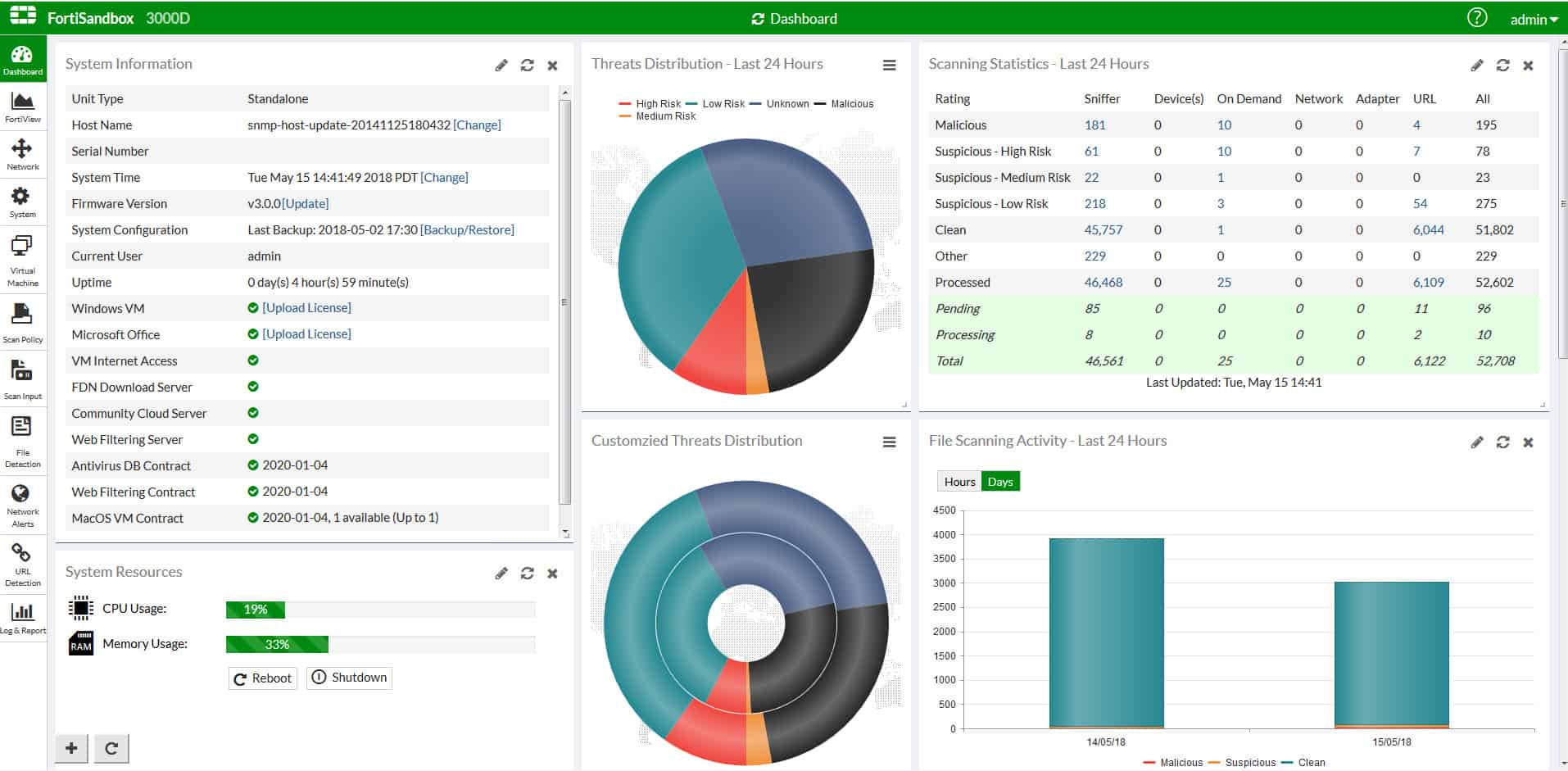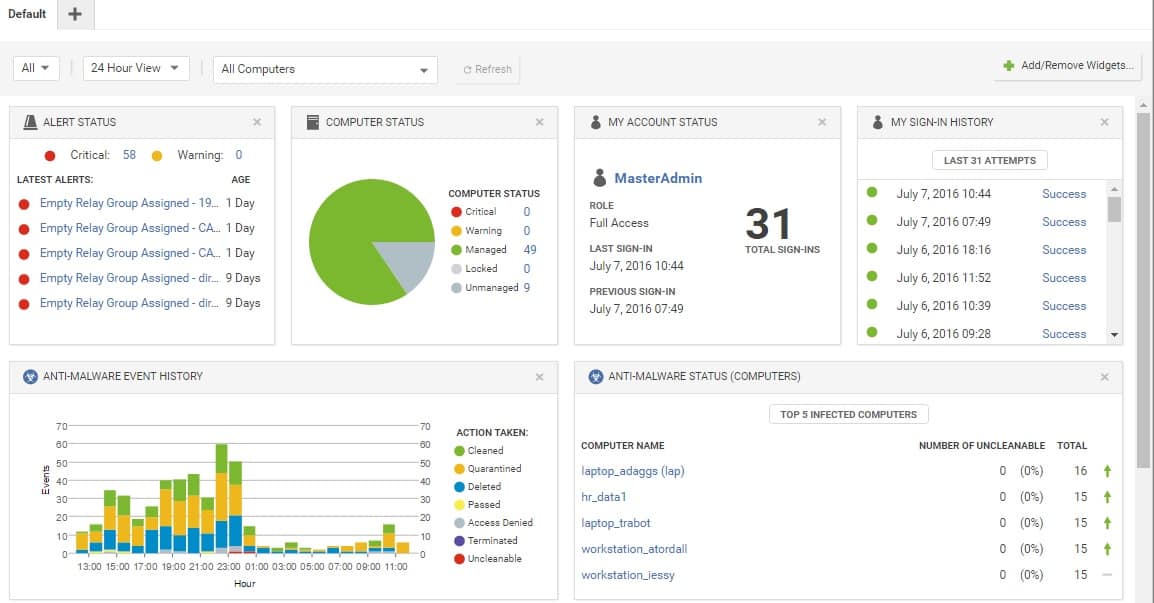Microsoft Azure is a comprehensive cloud computing platform that provides a range of services including virtual computing, storage, networking, and databases. It enables businesses to build, deploy, and manage applications through Microsoft-managed data centers, supporting various workloads such as AI, machine learning, IoT, and more. As one of the largest cloud providers globally, Azure is widely used by enterprises to run critical applications and store sensitive data.
While Azure offers a reliable security framework, the platform remains a potential target for several types of cybersecurity attacks. These can include:
- Data Breaches: Attackers might gain unauthorized access to data stored in Azure. This could be due to poor access control or misconfigured cloud settings. For example, the 2020 Misconfigured Azure Blob Storage attack exposed sensitive data of millions of users due to security misconfigurations in public-facing cloud storage.
- Denial of Service (DoS) and Distributed Denial of Service (DDoS) Attacks: These attacks overwhelm cloud services by flooding them with traffic, making applications unavailable. In 2020, Azure mitigated one of the largest DDoS attacks in history, which peaked at 2.4 Tbps, targeting a customer’s infrastructure.
- Privilege Escalation: This occurs when attackers exploit vulnerabilities to gain higher-level privileges within Azure resources, potentially allowing them to execute unauthorized actions. In some cases, misconfigured permissions and weak credentials can make it easier for attackers to escalate privileges.
- Credential Stuffing: With stolen usernames and passwords from previous breaches, attackers may attempt to gain access to Azure accounts, leveraging Azure Active Directory (AAD). This can lead to unauthorized access to critical services.
- Ransomware Attacks: While not exclusive to Azure, ransomware attacks can affect cloud-based environments. Attackers encrypt data stored in Azure and demand payment to restore access.
One headline-grabbing attack occurred in 2019 when a sophisticated campaign targeted Azure Active Directory, utilizing password spraying techniques to compromise accounts at various organizations. As Azure continues to grow in popularity, robust security measures, including multi-factor authentication and encryption, remain critical in protecting against these evolving threats.
Here’s our list of the best Azure Intrusion Detection tools:
- CrowdStrike Falcon for Azure EDITOR’S CHOICE A cloud platform of security monitoring and protection systems that will secure Azure servers and containers and can be expanded to cover other environments.
- Sophos XG Firewall This is a service that can be subscribed to from the Azure Marketplace and offers intrusion detection and malware protection.
- Fortinet FortiSandbox Advanced Threat Protection This package is offered on the Azure Marketplace, and it is packed with features to block hacker entry attempts and detect intruder activity.
- AT&T USM Anywhere This package is offered from the cloud and can be applied to assets anywhere, including Azure, other cloud platforms, on-site systems, plus mobile devices.
- Trend Micro Cloud One This Cloud platform of security services can be applied to Azure services and assets resident on other cloud platforms and on-premises systems.
Azure accounts are protected entirely by encryption. That covers all activity in all accounts and also data stored on the platform from technicians. So, hackers wouldn’t get any advantages applying for jobs at Azure data centers. The next threat level comes from outsiders who try to find security weaknesses to break in without credentials. That prospect is very slim because Microsoft invests more than $1 billion per year in cybersecurity measures, and so the Azure system is far more secure than your home network. Azure has more robust security measures and more data protection standards accreditation than any other cloud platform – so it is safer than AWS.
Azure Defender
Given the extraordinary security measures implemented by Azure, you would think that you wouldn’t need any extra security software. However, there are always threats to even the most secure system.
When looking for an enhancement to security measures on the Azure platform, it is impossible to ignore Azure’s offering, Azure Defender. This system is available for all of the Azure product family, including both workload and storage. It is also capable of including your on-site assets in its protection scheme. Additionally, it protects against intrusion attempts, Web application hijacking, and malware.
There are four main components to Azure Defender:
- Workload protection
- Data protection
- Container protection
- Endpoint protection
The service can be activated on individual assets on your Azure account. Whichever elements you choose for your Azure Defender system, those monitors will be accessible from a single console and exchange data to produce converged monitoring utilities.
Workload protection
The workload protection service in Azure Defender aims to protect processes running on Azure servers, including the services you subscribe to and the software you load up on your Azure virtual servers.
The protection for processing systems extends to other cloud platforms. For example, if you operate systems on AWS, GCP, IBM Cloud, and Oracle Cloud, you can track activities on those platforms with the same security system.
The intrusion detection system in Azure Defender looks for unusual activity on virtual servers. The package also includes a vulnerability manager, which will help you identify settings that give hackers a way in. The Azure services you subscribe to and the third-party software you access through the Azure Marketplace are patched automatically. In addition, the vulnerability scanner will let you know when your self-installed software needs to be updated.
Data protection
The Azure Defender’s intrusion protection routines apply bin equal measure to your storage accounts. For many services, the main threats are the same. That is, you need to prevent outsiders from getting unauthorized access. Beyond the basic need to block intrusion, you also need to protect data from inappropriate use and accidental disclosure. Azure offers extra modules that add to Azure Defender for data protection standards compliance and insider threat prevention.
The biggest security issue your data could be exposed to is ransomware or accidental destruction. Azure Backup is offered in several flavors that map directly to the different storage types provided by Azure. In addition, there is a Free edition package of Azure services that includes Azure Backup.
If you need to follow data protection standards, you will need to pay particular attention to the storage of sensitive data and how it is accessed and transferred. Azure Information Protection is a specialized package to protect PII from insider threats or data theft attempts. That service is also available as part of the Azure Free tier.
Container protection
The container protection service of Azure Defender can protect Docker and Kubernetes activity through constant security monitoring. The tool looks out for unexpected behavior by watching the containers’ resources and collecting status reports emitted by container systems. The container monitoring facility of Azure Defender can be applied no matter where those containers are hosted. So, it applies to activity on your on-site servers, other cloud platforms, and Azure.
Endpoint protection
You can use Azure Defender for security monitoring on your sites. The package installs Endpoint Detection and Response (EDR) modules that you need to install on each endpoint on your network. That includes desktops and servers, and they can be running Windows, Windows Server, macOS, or Linux.
The EDR is implemented by installing an agent on each device. That unit communicates with the Azure Defender system on the Azure cloud platform, where most processing occurs. The EDR offers an anti-malware service and tracking activity to look for intrusion, account takeover, and insider threats.
The best Azure intrusion detection tools
As you can see, Azure Defender is a very comprehensive system security package that includes a vulnerability scanner, EDR, and an intrusion detection system. In addition, it is easy to add extra protection measures to include additional steps for standards compliance and protecting sensitive data.
The Azure Defender package is pretty hard to beat. However, its charging structure is very complicated. The subscription rate for the service is different depending on the asset that is being protected. It also changes according to the location of the assets that are eight protected. So, to work out the cost of the Azure Defender package, you need to itemize your entire system down to its elements and then apply a rate per data processing volume for each asset.
What should you look for in an Azure intrusion detection tool?
We reviewed the market for security monitoring packages that implemented intrusion detection and analyzed the tools based on the following criteria:
- A service that can identify unauthorized access by outsiders
- Activity monitoring that can identify account takeover or insider threats
- A service that extends to virtual servers, storage accounts, and containers
- A system that can trigger remediation actions
- A service that includes action logging for compliance reporting
- A free plan or a free trial for a risk-free assessment
- A comprehensive service that saves money by coving many security functions in one package
Looking for the best Azure intrusion detection system is about looking for a security system that can beat Azure Defender.
1. CrowdStrike Falcon for Azure

CrowdStrike Falcon is a cloud platform of security services, and the Falcon for Azure division is part of that system. There are two products in the Falcon for Azure division. These monitor virtual servers and containers. If you subscribe to both services, the same agent program performs all of the data-gathering work.
Key Features
- Performance and security monitoring
- Records user activity
- AI-based threat hunting
- Can trigger remedial action
- Part of a security suite
Why do we recommend it?
CrowdStrike Falcon for Azure is recommended for its comprehensive cloud security services, including advanced threat detection, AI-based threat hunting, and user activity recording. It provides robust performance and security monitoring, ensuring both intrusion detection and anti-malware protection.
The CrowdStrike Falcon agent sends monitoring information to the CrowdStrike server and receives back instructions. The service includes intrusion detection and also an anti-malware system.
The Falcon platform includes many other cyber security services, such as an endpoint detection and response system and a vulnerability manager. If you subscribe to several benefits, they are all visible in a single dashboard. In addition, the Falcon Cloud Security system isn’t limited to monitoring Azure. There are also versions for AWS and Google Cloud Platform.
Who is it recommended for?
This platform is ideal for businesses using Azure cloud services that require high-level security, including those with a need for monitoring virtual servers, containers, and compliance with stringent regulations.
Pros:
- Integrates with other security services offered by CrowdStrike
- Detects advanced persistent threats
- User behavior tracking
- Option to extend monitoring to other cloud platforms
- Can also monitor assets on site
Cons:
- The free trial is only for endpoint detection and response unit
You can register for a free trial.
EDITOR'S CHOICE
CrowdStrike Falcon for Azure is our premier choice for cloud security, especially for businesses utilizing Azure for their virtual servers and containers. This powerful security service stands out with its dual functionality in monitoring both performance and security aspects. The AI-based threat hunting capability of Falcon is a significant advantage, providing advanced and proactive protection against a wide range of cyber threats. This feature, combined with user activity recording and the ability to trigger remedial action, makes it a robust security solution. Key aspects of Falcon for Azure, such as integration with other CrowdStrike security services and its capability to detect advanced persistent threats, elevate its status as a comprehensive security tool. The user behavior tracking offers an additional layer of security by analyzing and responding to insider threats or unusual activities. Its flexibility to extend monitoring beyond Azure to other cloud platforms, including AWS and Google Cloud Platform, and even on-site assets, demonstrates its versatile applicability for diverse IT environments.
OS: Cloud-based, compatible with Azure, AWS, and Google Cloud Platform
2. Sophos XG Firewall
Sophos XG Firewall is available from the Azure Marketplace, so it integrates effortlessly into your account, and its console can be accessed directory from the Azure platform. Additionally, this package implements a range of protection services, including an intrusion detection system, advanced threat protection, and a Web application firewall.
Key Features
- Available from Azure Marketplace
- Detects intrusion and malware
- Offers remediation actions
- It can also apply to on-site assets
Why do we recommend it?
Sophos XG Firewall is favored for its seamless integration with Azure, offering advanced protection services like intrusion detection, threat protection, and a web application firewall. It’s versatile in adapting security policies and extends protection to on-site assets.
The priorities for the threat detection system can be adjusted by applying different security policies. You can use the Sophos protection system for all your assets, including on-site servers and desktops, thus creating a virtual network that the Sophos XG Firewall fronts.
Sophos operates two price models for the XG Firewall. One is a metered service that levies a charge according to data throughput. Another option is to pay a flat-rate subscription and apply the protection of the firewall service to your entire system, including on-site systems. Effectively, the XG Firewall acts as an edge service, and all your traffic passes through it in both directions when interfacing with the outside world over the internet.
You can access a demo system to assess Sophos XG Firewall.
Who is it recommended for?
Sophos XG Firewall is suitable for businesses looking for a unified security solution that integrates cloud and on-site assets, particularly those requiring a robust web gateway and AI-driven threat identification.
Pros:
- Enables you to create an integrated virtual network with your on-site and cloud-base assets
- Operates as a Web gateway
- Identifies intrusion and implements blocking actions
- Uses AI methods to identify intrusion and other malicious activity
Cons:
- No free trial period
3. Fortinet FortiSandbox Advanced Threat Protection
Fortinet FortiSandbox Advanced Threat Protection is part of a menu of cyber security services available from Fortinet’s cloud platform. This tool detects and blocks targeted attacks. It prevents intrusion through manual effort and Trojan drops. This strategy combats advanced persistent threats and complicated suites of malware, such as ransomware.
Key Features
- Zero-day protection
- AI-based behavior analysis
- Protects hybrid systems
Why do we recommend it?
Fortinet FortiSandbox is recommended for its effective detection and blocking of targeted attacks, including advanced persistent threats and complex malware like ransomware. It provides zero-day protection and AI-based behavior analysis for both on-site and cloud resources.
The Fortinet system can be applied across all assets, covering on-site and cloud resources, including your Azure account. The service performs most of the detection processing on the Fortinet server. The Azure agent is a front end for that server system, gathering data and implementing remediation actions.
The Fortinet service scans all activity in an Azure account, establishing a baseline of regular activity per user and resource. The system then searches for deviations from that norm and starts tracking actions by accounts that are behaving suspiciously. As such, this service can spot both intrusion and insider threats. You can access a demo to check out how the Fortinet system works.
Who is it recommended for?
This tool is best for organizations that need comprehensive protection across hybrid environments (on-site and cloud), especially those seeking strong defenses against manual and automated advanced threats.
Pros:
- Integrates with a range of Fortinet cyber security products
- Protects on-site servers and endpoints as well as Cloud resources
- Implements protection for any manual or automated attack by looking for abnormal behavior
Cons:
- No free trial period
4. AT&T USM Anywhere
The USM Anywhere platform from AT&T is part of the Alien Vault cyber security range. This package is a cloud-based service, and you can apply it to any of your servers, endpoints, and resources wherever they are. That coverage includes Azure accounts.
Key Features
- Asset discovery
- Behavior tracking
- Remediation automation
Why do we recommend it?
AT&T USM Anywhere is recommended for its extensive range of security services, including asset discovery, intrusion prevention, SIEM, user activity monitoring, and endpoint detection. Its ability to automate remediation and provide compliance reporting adds significant value.
The USM Anywhere strategy offers asset discovery, intrusion prevention, a SIEM, user activity monitoring, and endpoint detection and response. In addition, this bundle can interact with services, such as firewalls, access rights managers, and process tasks managers to shut down suspicious activity.
The USM Anywhere system includes a vulnerability manager that will harden your system on-premises and cloud platforms, such as Azure. The system also provides compliance reporting that can be tailored to specific standards.
You can get a 14-day free trial of the USM Anywhere system to try it out on your Azure account.
Who is it recommended for?
Ideal for businesses that require an all-encompassing security solution capable of asset tracking, automated intrusion detection, and compliance management across various environments, including Azure.
Pros:
- Automated asset tracking and intrusion detection
- Triggers remediation actions through orchestration
- Offers compliance reporting
Cons:
- A large number of services can be challenging to keep track of
5. Trend Micro Cloud One
Trend Micro Cloud One is a platform that offers a list of security services, and protection for Azure accounts is one of those. In addition, the system can interact with the native reporting systems built into Azure Virtual Machines, Azure Kubernetes Service, Azure Container Instances, Azure Web App services, and Azure Virtual Networks.
Key Features
- Anomaly detection
- Covers hybrid systems
- Includes a vulnerability manager
Why do we recommend it?
Trend Micro Cloud One is recommended for its anomaly detection, hybrid system coverage, and vulnerability management. Its integration with Azure’s native systems and automatic system hardening service, Conformity, provides robust security.
The Trend Micro platform can also cover other cloud platforms and your on-site resources, such as networks, servers, and applications. When operating on an Azure account, the Trend Micro service installs an agent that scans through the account to discover all assets. This enrolls those systems into the monitoring service, establishing a baseline of regular activity on each resource. In addition, the Trend Micro system will log all actions by each user account to spot when spontaneous activity begins, indicating an account takeover or an insider threat.
The Trend Micro Cloud One system includes a vulnerability manager, which spots out-of-date software versions and patches them. It corrects errors in system settings that can create opportunities for hackers. This system hardening service is called Conformity, and it kicks in automatically as the Trend Micro agent discovers each asset in your Axure account.
Access a 30-day free trial to put the Trend Micro Cloud one service through its paces for your Azure assets.
Who is it recommended for?
This platform is suitable for businesses seeking a comprehensive security solution that automates asset protection and threat remediation across cloud and on-premise resources, with a particular focus on Azure environments.
Pros:
- A high degree of automation
- Orchestration with native access control system for threat remediation
- It covers all of your assets no matter where they are
Cons:
- It cannot be self-hosted