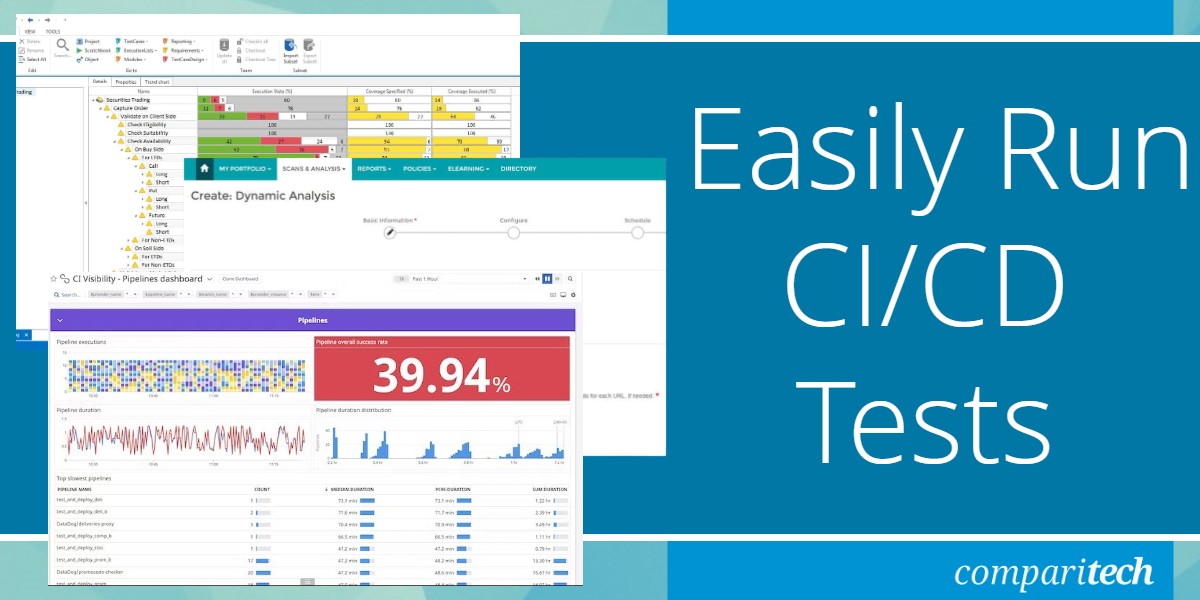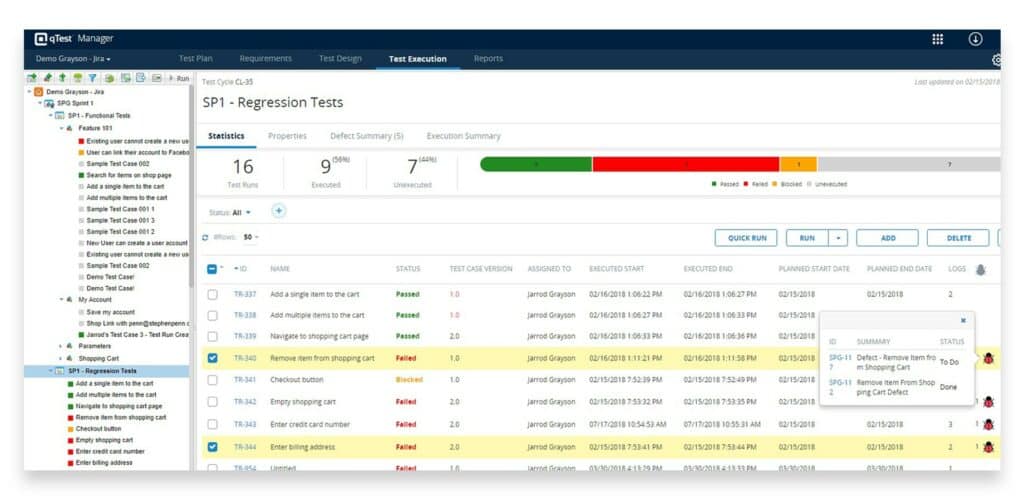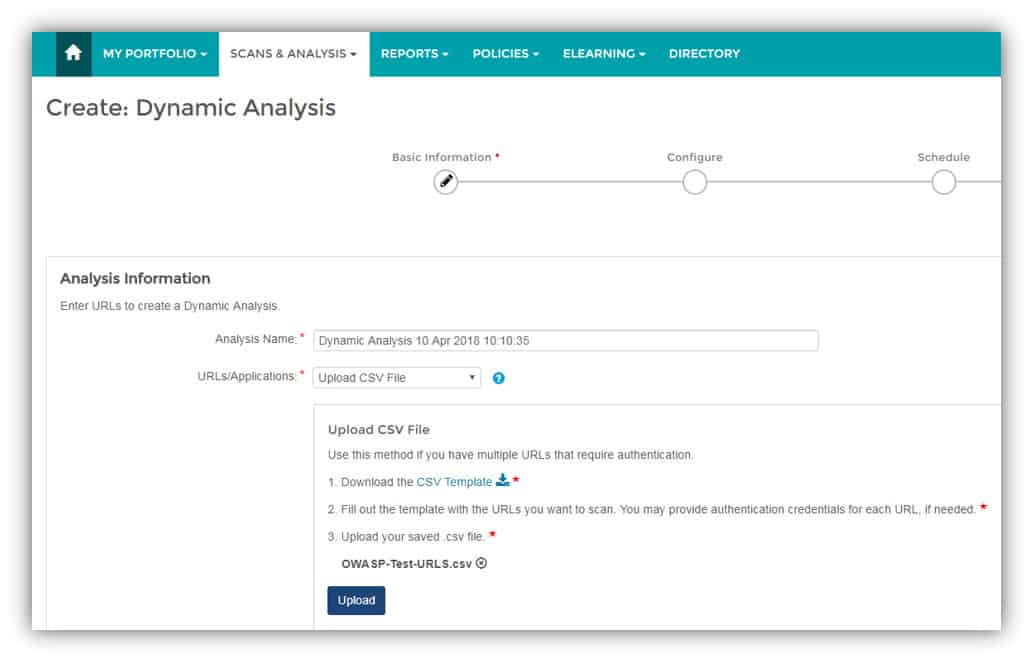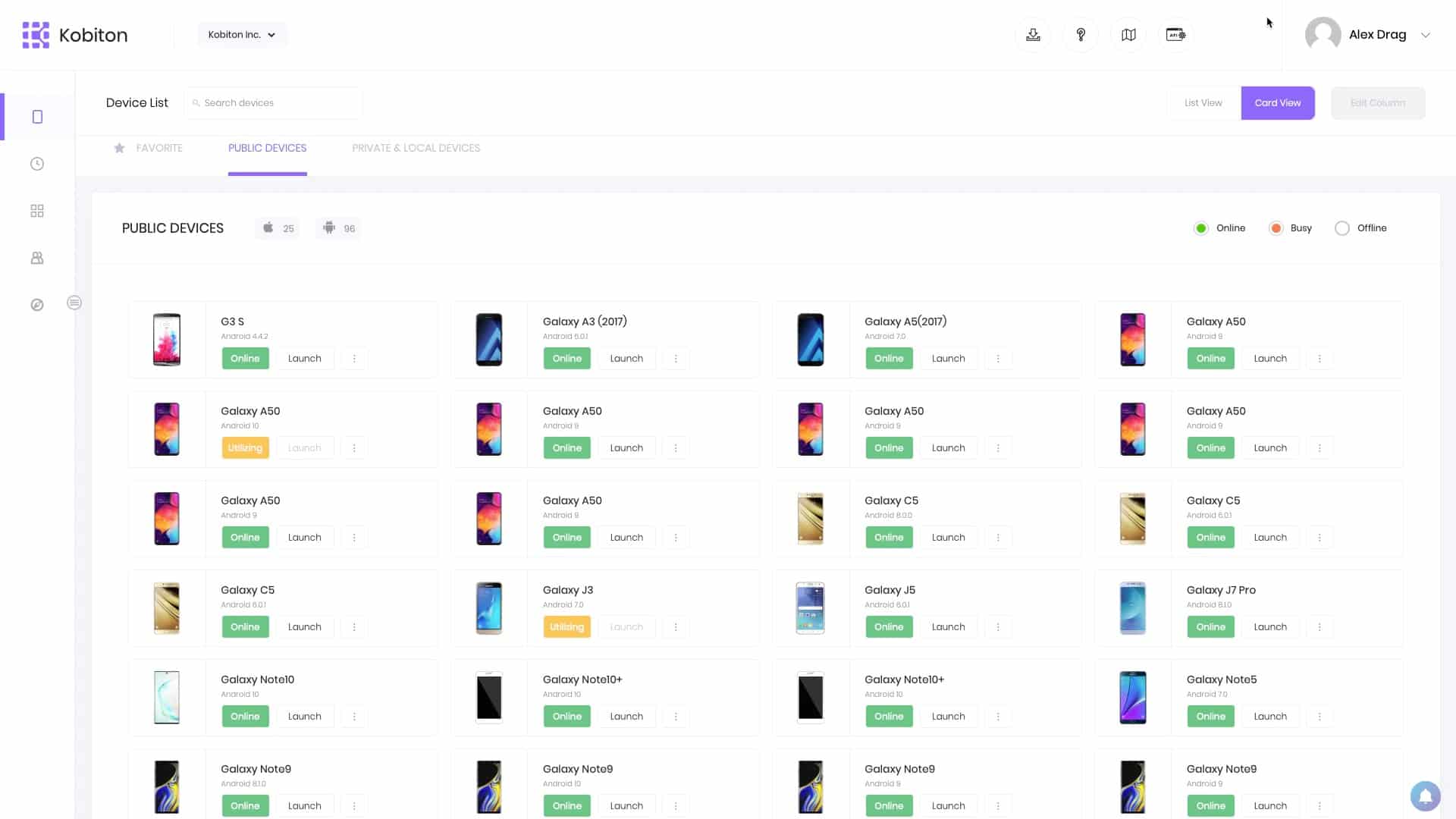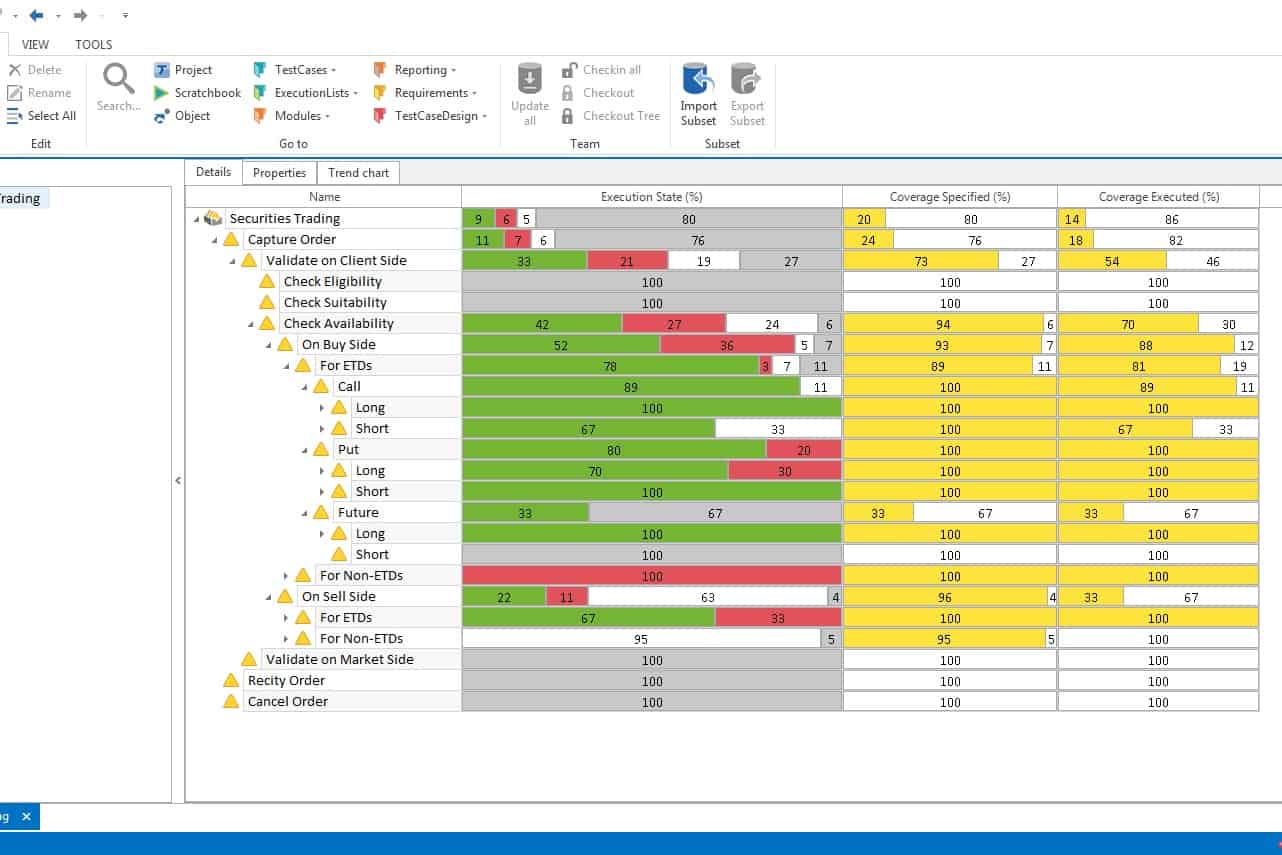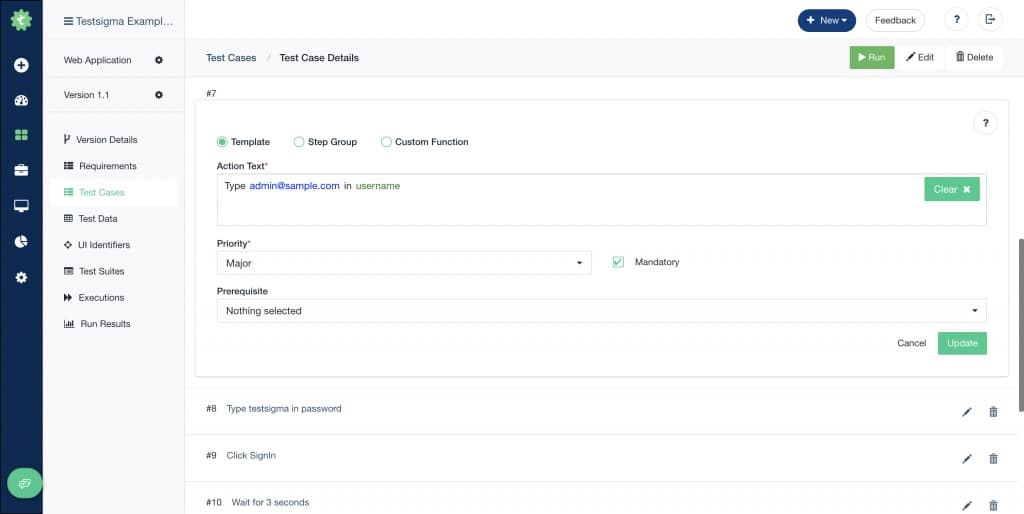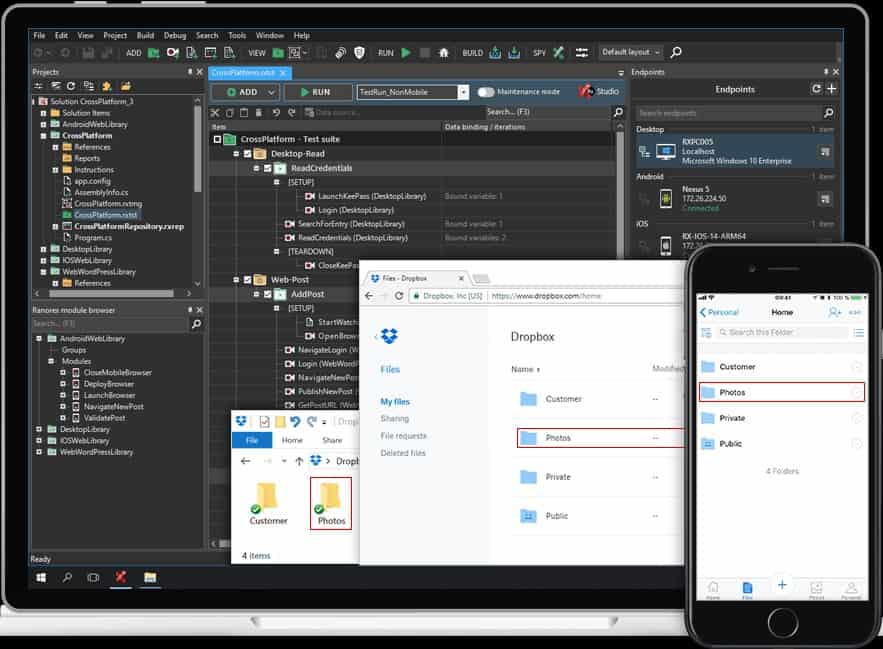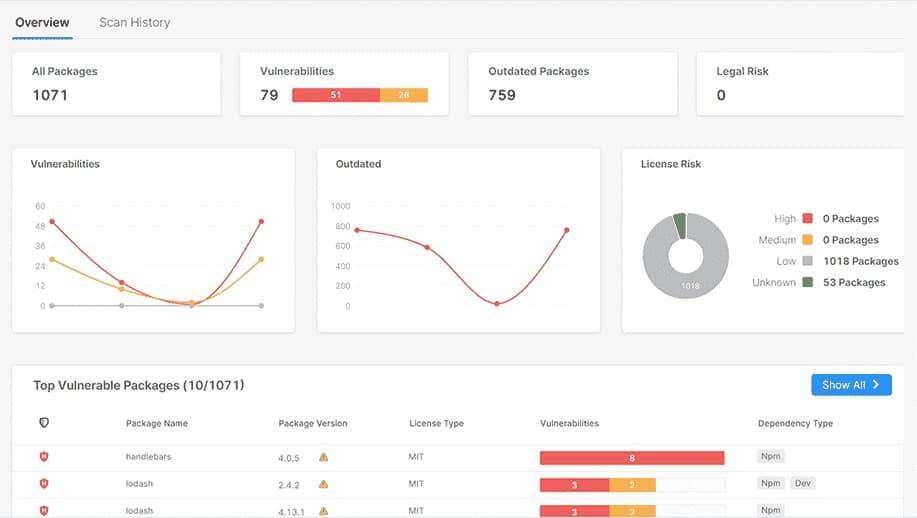Deliver new and updated code efficiently through Continuous Integration (CI) and Continuous Development (CD). To cut down on costly re-work, catch errors early by deploying automated testing strategies. Like the delivery model, your testing strategy should also be continuous.
If you run a proactive, agile development, you can expect that the systems that you release will need to be expanded at some point. However, it is also worth realizing that some code will have operational problems that can never be modeled before the system goes live. So, you will be examining your newly developed systems from unit testing to operations monitoring. Thus, testing is a recursive and ongoing task that will merge into your operations monitoring.
Here is our list of the best tools to efficiently run CI/CD tests.
- Tricentis Tosca (FREE TRIAL) A software testing package for desktop software, cloud services, APIs, mobile apps, and Web applications. Offered as a cloud platform or a software package for Windows Server. Get a 14-day free trial.
- Tricentis qTest (FREE TRIAL) This test management package organizes test tasks and allows access to multiple team members. Available as a SaaS platform or software for Windows Server, Linux, or Docker. Get a 14-day free trial.
- Datadog CI Visibility This tool monitors your CI environment to ensure that it is operating satisfactorily and testing thoroughly. This is a cloud-based service.
- Veracode Dynamic Analysis This test automation platform integrates with DevOps management tools to provide a testing service for all phases of development and live operations. This is a SaaS platform.
- SonarCloud This cloud-hosted platform operates as a CI/CD testing tool, providing thorough static code analysis, seamless integration, and immediate bug reports, ensuring high code quality and maintainability.
- Kobiton This platform of continuous testing systems, focuses on the production of mobile apps. The system is scalable with a range of plans for businesses of different sizes. This is a cloud service.
- Tricentis Tosca This SaaS platform offers continuous testing that slots into any Agile projects support system and can manage assets on the Cloud.
- Testsigma Automated continuous testing for Web applications and mobile apps from this cloud-based service interacts with project management tools.
- Ranorex Studio This is an on-premises package for testing in-site, Web-based, and mobile app development. It runs on Windows.
- Checkmarx is A cloud-based service that performs integrated application security testing (IAST) and will fit into the management software for a CI/CD pipeline.
A system that repeatedly applies tests to your code needs to check on the execution of that program and all of the variable events that are happening around it. You need to know what problems arose and which line of code was executing at the time and what changed on this run that didn’t occur the last time the code ran successfully.
You can read more about each of these solutions in the following sections.
Continuous testing
Any test system requires test scenarios. You expect the code to perform in a certain way in specific circumstances. However, the traditions test run model can’t even account for all circumstances when the code will be operating in a sea of interdependencies and competing for resources with a raft of other services and applications.
You can’t exactly predict the production environment because, these days, a lot of the code that will interact or support your new system is provided by and operated by other organizations. They could change at any time without requiring your permission. You have no control over the live environment, and so you can model it exactly.
Something could change in the live system before your new code gets released, and you can’t control that situation. However, you can ensure that your testing strategy is as flexible and prompt as possible so that you can catch problems as soon as they arise. The sooner you identify a problem, the sooner it can be fixed.
The need to spot environment changes quickly demands continuous testing. In this respect, testing is merging with system monitoring. The problems you need to address might not be due to mistakes in your system’s design or creation process. The code you deliver would probably have worked well in the environment you wrote it for. However, if something shifts in the ecosphere, that program will run; you just have to deal with those altered settings.
In a continuous testing scenario, test results can’t just record whether a module ran successfully or failed. The people managing the rework will need to know why the change is required and exactly what needs changing – what are the new goals. So, a test report needs to be detailed and list the circumstances of the test execution so that the code can be suitably adapted to run better.
The prospect of a loopback into development once a module has already been delivered and signed off also requires complete version control. You can’t leave older code copies in circulation because there will be the danger of many instances running different versions of the same unit. Instead, you need to refer back to earlier versions, possibly to justify the expense of rework, and because it might have some good lines in it that went out of production but could now be brought back.
You need to track what code you had, where it went, and when it was updated. The released code might have had yet-to-be-developed features that are presaged by stubs. These will be flagged either within the code itself or within the project management system. You need to know where they are and when you plan to expand them. This scenario leads to the need for version control branching.
Agile development simplifies the definition of requirements because a client can better understand needs once something is running. The technique also makes bidding for development work more accessible. However, the strategy makes project planning and version control a lot more complicated. As system testing is closely tied to completion acceptance, that gets a lot more complicated as well.
What does continuous testing require?
As tasks become more complicated, automation is required. An automated closed-loop system removes human error and scheduling delays. It also ensures that all execution environment variables and results are thoroughly documented. Results can be fed back into development without transcription errors. Project management sees its phases as:
- Build
- Test
- Deploy
However, agile development circles back on that timeline, so Tests will frequently reappear in the task list.
Continuous testing systems need to be integrated into project management tools. This requirement could hand the testing market entirely over to the producers of project management services. However, testing and monitoring systems developed by specialist producers in those fields can now integrate into well-known project management environments. So, thanks to those integrations, your choices in testing systems are not limited, and you can pursue a “best of breed” purchasing strategy.
The best-of-breed scenario also means that you don’t have to rely on one package for all of your testing services. Instead, you can deploy different tools to perform other tests throughout the CI/CD pipeline. For example, if your system monitoring tool can integrate into your agile development project management system, it will become a continuous testing service.
Testing phases in the software development lifecycle fall into the following categories:
- Unit testing
- Boundary testing
- Integration testing
- Acceptance testing
- Production monitoring
The different types of tests that you will need to perform include:
- Regression testing
- Performance testing
- API testing
- Static code analysis
- Security testing
- Vulnerability scanning
The delivery of new code will also include a package to set up system environments and populate databases or activate platform features, and you have a parallel testing requirement there.
The best tools for CI/CD testing
The easiest way to get a continuous testing system in place for a CI/CD pipeline is to subscribe to a testing platform. Such systems don’t require you to upload all of your code to their platform, but they integrate into your site through APIs or an agent program that you install.
Getting a SaaS package is a good idea because that takes care of the hosting and system maintenance tasks.
What should you look for in a continuous testing package?
We reviewed the market for continuous testing tools and analyzed the options based on the following criteria:
- Options for partial or total development testing requirements
- Performance and security testing
- A system that can integrate into project management tools
- A service that will operate recursively
- A platform that can detect the APIS and services that support new code
- A free trial or a demo system so you can try before you buy
- A value-for-money system that doesn’t need much work to get running
Using this set of criteria, we looked at available continuous testing tools. You might not need a complete and comprehensive testing package but just want a system that can apply specialist tests, such as application security testing, so we included a mix of a specialist system plus total tasting environments.
1. Tricentis Tosca (FREE TRIAL)
Tricentis Tosca is a test automation platform that uses a model-based approach. Tosca allows users to create automated tests without writing code, making it accessible to a broader range of testers, including those with no programming skills. It abstracts technical details, focusing on the business logic, which not only speeds up the test creation process but also simplifies maintenance. As applications evolve, Tosca’s reusable test components and automated updates reduce the manual effort needed to keep tests up to date.
Key Features:
- Model-based test automation: Uses abstraction for technical features
- Test case generation: Test scripts are generated from the business models
- CI/CD tool: Interfaces with Jenkins, Azure DevOps, and Bamboo
- CRM and ERP integration: Extends tests to Oracle, SAP, and Salesforce platforms
Why do we recommend it?
Tricentis Tosca can operate with Microsoft Edge, Firefox, Chrome, and Safari browsers for website testing. It provides a simulator for mobile apps and processes for testing desktop apps and APIs. All of these objects could be implementing the same software in different formats.
Tosca integrates with CI/CD pipelines, which supports continuous testing and faster release cycles. By working alongside tools like Jenkins, Azure DevOps, and JIRA, Tosca enables testing to be embedded throughout the development process, allowing teams to detect and address issues earlier in the lifecycle. This capability is crucial for organizations adopting agile and DevOps practices, where quick feedback and rapid iteration are essential. Risk-based testing enhances this by prioritizing test cases that have the highest impact on business outcomes.
Tosca supports a wide range of applications, including web, desktop, mobile, and enterprise systems like SAP, Oracle, and Salesforce. Its cross-platform capabilities allow for comprehensive testing across different environments, ensuring that applications perform consistently for all users. In addition to functional testing, Tosca provides API testing. Service virtualization features enable teams to test complex, integrated systems even when certain components are unavailable.
The platform’s integrated test data management tools simplify the generation and reuse of test data, which is particularly valuable in large-scale enterprise environments where data consistency is crucial.
Reporting and analytics offer teams detailed insights into test results, coverage, and overall application quality. These reports help organizations monitor their testing efforts, identify areas for improvement, and make informed decisions to enhance software quality.
Who is it recommended for?
Tosca’s ability to scale to meet the needs of both small teams and large enterprises, combined with its emphasis on reusability and maintenance efficiency, makes it a versatile and effective tool for modern software testing. The platform will support small-scale projects and large, complex systems.
Pros:
- Risk-based testing strategies: Prioritizes tests in terms of performance or security
- Multiple browser access: Uses Chrome, Firefox, Microsoft Edge, and Safari
- Connects to Selenium: Send test tasks to Selenium or import Selenium scripts
- Test data management: Generate, update, and store test data
Cons:
- No price list: The website doesn’t even provide a “ask for a quote” page
Tosca is available as a cloud-based SaaS platform or as a software package for Windows Server. Assess the package with a 14-day free trial.
2. Tricentis qTest (FREE TRIAL)
Tricentis qTest is a testing platform designed for use in Agile development projects. The purpose of this tool is to coordinate software testing rather than actually perform tests. The actual testing will be performed by other tools. Tricentis offers other systems on its platform that will provide those coalface functions.
Key Features:
- A test documentation library: Centralizes data and provides access to distributed teams
- Version control: Interfaces with third-party repositories
- Requirements management: Enables goal tracking
Why do we recommend it?
Tricentis qTest can be regarded as a coordinator of testing. The system centralizes all documentation, such as functional requirements, test plans, and test data. It receives test reports, detailing discovered errors and makes them available for team members to view. The tool can interact with other testing utilities that are available on the Tricentis platform.
One of qTest’s standout features is its robust integration with a wide range of development and testing tools, including Jira, Jenkins, and Selenium. This seamless integration ensures that testing is tightly coupled with the development lifecycle, enabling continuous testing and quick feedback loops.
By integrating with popular CI/CD tools, qTest allows for automated test execution and reporting, which is essential for maintaining the rapid pace required by agile and DevOps practices. Additionally, qTest provides real-time visibility into testing activities through its comprehensive dashboards and reporting capabilities, allowing teams to monitor test progress, identify bottlenecks, and make data-driven decisions to improve software quality.
Furthermore, qTest supports both manual and automated testing, making it a versatile solution that can scale with the organization’s testing maturity. Whether for small teams or large enterprises, Tricentis qTest enhances the efficiency and effectiveness of test management, helping organizations deliver high-quality software faster and with greater confidence.
Who is it recommended for?
Tricentis qTest excels in facilitating collaboration across distributed teams. Its cloud-based architecture ensures that team members can access the platform from anywhere, providing a unified view of testing activities regardless of location. qTest’s customizable workflows and role-based access control allow organizations to tailor the platform to their specific processes and security needs.
Pros:
- Deployment options: Cloud or on premises
- Defect tracking: Color-code statuses
- Caters to different development strategies: Agile or DevOps teams
Cons:
- Mobile access only for iOS: No app for Android
Tricentis qTest works best for distributed teams in its cloud-based format. However, businesses can opt for the on-premises system. The software package will run on Windows, Linux, or Docker. Try out qTest by accessing a 14-day free trial.
3. Datadog CI Visibility
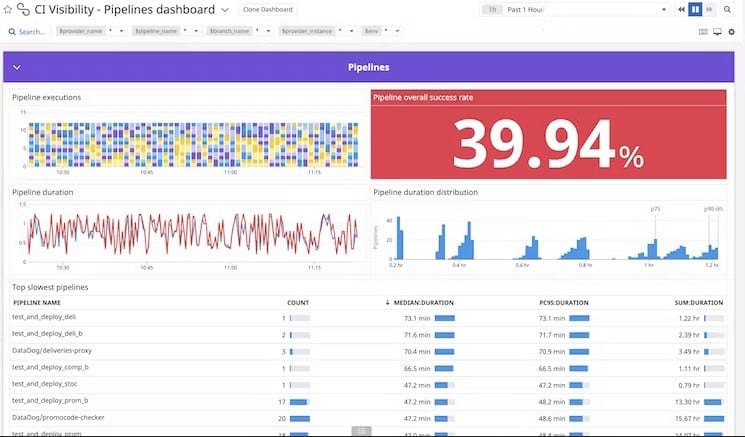
Datadog CI Visibility is a monitoring system for CI/CD pipelines. It looks into the throughput of your testing system and identifies if the performance of that service is optimized. This tool integrates with GitLab, Jenkins, and CircleCI to improve reporting on test results. The system re-examines test failures and provides deeper explanations on the reason for the alert.
Key Features:
- Pipeline Monitoring: Tracks the performance and efficiency of CI pipelines, providing metrics on build times, success rates, and failures.
- Error Tracking and Analysis: Automatically detects and reports errors in the CI process, allowing for quick identification and resolution.
- Performance Optimization: Identifies bottlenecks and inefficiencies in the CI pipeline, suggesting areas for improvement.
- Integration: Seamlessly integrates with popular CI tools like Jenkins, GitLab CI, GitHub Actions, and more, allowing for easy adoption and implementation.
- Real-Time Alerts: Sends alerts based on predefined conditions such as build failures or performance degradations.
- Comprehensive Dashboards: Offers customizable dashboards to visualize CI metrics and trends over time, aiding in decision-making and strategy development.
Why Do We Recommend It?
Datadog CI Visibility is recommended for running CI/CD tests due to its comprehensive monitoring capabilities, integration flexibility, and the valuable insights it delivers. These features help teams maintain efficient, effective, and reliable CI/CD pipelines, crucial for modern software development practices.
As the Datadog system is intended for use with automated testing systems, the tool, itself will run without manual intervention. You get an administrator console but, once the Datadog service has been set up to integrate into your CI system, you don’t need to launch any processes.
Reporting services in the CI Visibility package start with live statistics in the Datadog console. Actual analysis can also be implemented automatically through the console by filtering activity data by software, project, repository, or department. CI Visibility data can be linked to cost trackers and then it will provide live budget analysis and generate alerts if costs start to diverge from expectations.
The Datadog platform offers many other modules that tie in with the CI Visibility service. For example, if you are running a DevOps environment, you will need to keep tracking the performance of your software once it has gone live. The APM package available from Datadog can be enhanced by distributed tracing and a continuous profiler.
Who Is It Recommended For?
Datadog CI Visibility is especially recommended for organizations that have embraced DevOps practices and are looking to enhance their operational efficiency, reduce downtime, and accelerate deployment cycles.
Pros:
- Improved Visibility: Enhances visibility into the CI process, helping teams understand and improve their build environments and deployment strategies.
- Proactive Issue Resolution: The ability to detect and analyze errors early in the development cycle reduces the risk of deploying flawed code.
- Optimization of Resources: Helps in optimizing resource allocation by identifying underperforming areas, potentially reducing costs and improving efficiency.
- Enhanced Collaboration: By providing a single source of truth for pipeline performance, teams across an organization can collaborate more effectively.
- Customization and Flexibility: Supports a wide range of CI tools and environments, offering flexibility in terms of setup and customization.
Cons:
- Dependency on Datadog Ecosystem: Requires integration with other Datadog modules for comprehensive monitoring, which may lead to increased dependency on the Datadog platform.
- Cost Considerations: While offering robust monitoring capabilities, Datadog CI Visibility is part of the Datadog platform, which may involve costs for licensing and usage based on organization needs and scale.
Access a 14-day free trial of any or all Datadog modules.
3. Veracode Dynamic Analysis
Veracode performs dynamic application security testing (DAST), which means that it will run an application and look for security weaknesses. The system exercises code by trying all possible input values and combinations of actions.
Key Features:
- Dynamic Application Security Testing (DAST): Veracode performs DAST to identify security weaknesses by running applications and testing various input values and actions combinations.
- Cloud-Based Service: The service is cloud-based, accessible through a web page where users can input the URL of the page to be tested.
- Comprehensive Testing: Veracode’s tests simulate both inexperienced users and knowledgeable hackers, examining not just individual modules but also APIs, plug-ins, and system boundaries for weaknesses.
- Detailed Test Reports: Generates detailed test reports that highlight code problems, configuration weaknesses, and provides recommendations for improving security.
- Integration with Development Management Systems: Can be integrated into development management systems like Jenkins, enabling automated testing and direct integration of results into project management workflows.
Why Do We Recommend It?
We recommend Veracode Dynamic Analysis (DA) for running CI/CD tests due to its focus on early vulnerability detection and seamless integration into your development workflow. Veracode DA scans your web applications during the CI/CD pipeline, automatically identifying potential security weaknesses early in the development cycle.
This service is based in the cloud, and you access it through a Web page. You enter the URL of a page to test, and the system starts its scans. The Veracode service’s tests emulate inexperienced users who might try unexpected combinations of actions and hackers who know precisely where to look for weaknesses. The service doesn’t just scan through individual modules, but it also follows links to APIs and plug-ins, looking for weaknesses at the boundary of your system.
The Veracode service delivers a test report that identifies which parts of the code have problems. It can also identify configuration weaknesses and recommend how security can be tightened when related to the actual program.
The Veracode system can be integrated into your development management system, such as Jenkins. This enables the system to be automatically launched and also receives back results directly into the project management system, so you know what resources need to be allocated to the fix.
Who Is It Recommended For?
Veracode DA is recommended for organizations prioritizing application security throughout the development lifecycle. It’s suitable for businesses of various sizes, especially those with concerns about web application security vulnerabilities.
Pros:
- Reduction in Remediation Costs and Times: Detecting vulnerabilities early in the development process significantly reduces the cost and effort required for remediation compared to finding them in later stages or post-deployment.
- Continuous Security Assurance: Continuous scans ensure ongoing security assessments, helping maintain a secure posture as new code is integrated and deployed.
- Improved Compliance: Helps maintain compliance with regulatory standards by consistently monitoring and addressing security vulnerabilities throughout the development process.
- Scalability: Can scale to fit the needs of large enterprises with numerous and complex applications, maintaining performance across all stages of CI.
Cons:
- No Free Trial: Unlike some competitors, Veracode does not offer a free trial, which may limit initial exploration and evaluation for potential users.
- Cloud-Based Service: While cloud-based services offer convenience and scalability, some organizations may have specific security or compliance requirements that limit their use of cloud-based tools.
There isn’t a free trial for Veracode. However, you can schedule a demo instead.
Veracode Dynamic Analysis is very easy to use and doesn’t require the manager responsible for testing to be a programming expert. In addition, it is possible to integrate the system into your project management tool, which is essential for the recursive software development lifecycle standard in CI/CD pipeline implementations.
Schedule a demo: https://info.veracode.com/veracode-solution-demo.html
Operating system: Cloud-based
4. SonarCloud

SonarCloud is a cloud-based code quality and security service that integrates with popular CI/CD platforms like GitHub, Bitbucket, and Azure DevOps. It provides real-time analysis of codebases, identifying bugs, code smells, and security vulnerabilities across a wide range of programming languages. Its user-friendly dashboard and detailed reports help teams of all sizes monitor and improve code quality continuously.
Key Features:
- Cloud-based service: No local installation required; available entirely via SaaS.
- Multi-language support: Supports over 25 programming languages, including Java, JavaScript, Python, C#, and more.
- Real-time code analysis: Continuous feedback on code quality and security during development.
- Security vulnerability detection: Flags issues like OWASP Top 10 vulnerabilities.
Why do we recommend it?
We recommend SonarCloud because it provides comprehensive, real-time code analysis with a focus on security, scalability, and ease of integration into existing CI/CD pipelines. Its cloud-based architecture and support for multiple programming languages make it ideal for teams seeking a reliable and fast solution for maintaining high code standards.
SonarCloud becomes a continuous tester through integration with popular DevOps tools, such as GitHub, Bitbucket, or Azure DevOps. SonarCloud automatically analyzes your pull requests and code branches, flagging issues such as bugs, code smells, and security vulnerabilities. Its real-time analysis and actionable feedback streamline the process of maintaining code quality, allowing developers to resolve issues before they become critical.
One of the most valuable aspects of SonarCloud is its strong emphasis on security. It identifies common vulnerabilities and compliance issues, providing detailed remediation guidance to ensure your code meets security standards. With support for OWASP Top 10 and CWE, SonarCloud helps mitigate the risk of security breaches, making it particularly useful for teams with strict security requirements.
Furthermore, SonarCloud’s cloud-native nature eliminates the need for local installation or maintenance. Its scalability makes it a great fit for both small and large teams. Dashboards and insights help developers and managers alike monitor project health, track trends, and ensure that code meets predefined quality gates before moving to production. It supports collaboration within teams and ensures that no bad code gets merged.
Who is it recommended for?
SonarCloud is recommended for software development teams looking for an effortless, cloud-based solution for code quality and security analysis. It’s particularly suitable for teams using GitHub, Bitbucket, or Azure DevOps and those seeking a scalable, easy-to-implement service with robust security checks and real-time insights.
Pros:
- GitHub, Bitbucket, Azure DevOps integration: Automatic analysis of code directly from these repositories.
- Quality Gates: Helps enforce standards by ensuring code passes predefined conditions before merging.
- Customizable rulesets: Tailor analysis rules to fit your team’s coding standards and requirements.
- Code coverage support: Tracks unit test coverage and code duplication metrics to improve code reliability.
Cons:
- May generate false positives: In some cases, manual review is required.
SonarCloud offers a free tier that supports open-source projects without limitations. For private repositories, it provides a 14-day free trial with full access to all premium features.
5. Kobiton
Kobiton would have been our number one choice in this review, except it is limited to testing mobile apps. However, if they could spread their excellence in testing to Web applications, they would beat the competition.
Key Features:
- Mobile App Testing: Kobiton specializes in testing mobile apps, offering a range of devices for testing across different versions and models.
- Device Menu: Provides a menu of devices for testing, including specific versions of device makes and models.
- Consistent Testing: Ensures consistent testing across chosen devices, allowing developers to verify app compatibility and performance across a variety of devices.
- Automated and Manual Testing: Supports both automated and manual testing options, giving flexibility in testing approaches.
- Cloud-Based Service: Delivered from the cloud, making it accessible and scalable for different enterprise sizes.
Why Do We Recommend It?
Kobiton offers seamless integration with CI/CD pipelines, enabling automated testing of mobile applications across a vast array of real devices and operating systems. Kobiton enhances testing accuracy by simulating real-user conditions and interactions, ensuring that applications perform well under diverse user scenarios and device configurations.
This service gives you a menu of devices to run your tests on. The options go right down to the version of a particular make and model of the device. The system will then carry out tests on all of your chosen devices in precisely the same way, so you can be sure that your app will run on any device – or know which devices are not worth adapting to, so you can warn the consumer in your publicity.
You can set up tests to run automatically and repetitively or launch tests manually. Kobiton’s support will help your app designers explore new mobile technology as it emerges. Make sure your team understands how those features work before releasing new functions to the public.
Who Is It Recommended For?
Kobiton is especially recommended for mobile development teams, QA engineers, and DevOps professionals involved in developing, testing, and deploying mobile applications.
Pros:
- Support for Emerging Mobile Technologies: Helps app designers explore and test new mobile technologies as they emerge.
- Different Editions: Offers different editions tailored to suit the needs of various enterprises.
- Free Trial: Provides a free trial option for users to test the service before committing to a subscription.
- Flexible Testing Options: Supports both automated and manual testing, catering to different testing preferences and requirements.
- Cloud Delivery: Being cloud-based makes it accessible and scalable, suitable for businesses of different sizes.
Cons:
- Limited to Mobile App Testing: Kobiton is limited to testing mobile apps, which may not suit organizations that require testing for web applications as well.
The Kobiton service is delivered from the cloud, and the company offers plans that suit different sizes of enterprises. There are five editions in total, and they are charged for on an annual subscription. You can get a free trial of Kobiton, which is a credit for 120 minutes of tests.
6. Tricentis Tosca
Tosca by Tricentis is an automated platform of testing services that are delivered from the cloud. This system can integrate with JIRA and Jenkins to trigger testing when needed by the pipeline. Tests can also be performed on demand.
Key Features:
- Automated Testing: Tosca provides automated testing services for on-premises applications, web applications, APIs, and mobile apps.
- Cloud-Based Platform: Delivered as a cloud-based platform, making it accessible and scalable for testing needs.
- Integration Capabilities: Integrates with JIRA and Jenkins for test triggering within CI/CD pipelines and on-demand testing.
- Integration with Performance Monitors: Integrates with application performance monitors to assess operational activities post-release.
Why Do We Recommend It?
Tricentis Tosca is recommended for running CI/CD tests due to its robust capabilities in continuous testing, particularly in aligning testing practices with Agile and DevOps workflows.
Tricentis Tosca supports a model-based test automation approach, which simplifies the test creation process and makes the tests more resilient to changes in the underlying applications. This is crucial for CI/CD environments where application features frequently change and require quick testing turnaround.
This system covers on-premises and Web applications and also testing for APIs and mobile apps. It offers different testing stages that are suitable for regression testing, integration testing, and acceptance testing. It can also integrate with application performance monitors to assess operational activities once a package has been released.
Who Is It Recommended For?
Tricentis Tosca is particularly recommended for QA teams, test managers, and DevOps engineers who are focused on elevating testing efficiency and accuracy within their development cycles. It is ideal for organizations that prioritize rapid delivery cycles and demand high-quality outcomes.
Pros:
- Testing Stages: Offers different testing stages suitable for regression testing, integration testing, and acceptance testing.
- API and Mobile Testing: Supports testing for APIs and mobile applications, enhancing testing coverage across different platforms.
- Demo Available: Tricentis offers a demo of Tosca, allowing users to explore its features and capabilities.
- Automated Testing: Provides efficient automated testing services, reducing manual effort and improving testing accuracy.
- Cloud-Based Delivery: Being cloud-based makes it accessible and scalable, suitable for different testing needs and environments.
Cons:
- Learning Curve: Users may require some time to familiarize themselves with the platform, especially for complex testing scenarios.
- Cost: Being a comprehensive testing platform, Tosca may have associated costs that need to be considered based on the organization’s budget.
Tricentis offers a demo of Tosca.
7. Testsigma
Testsigma implements cloud-based testing with a very easy-to-use interface. The service uses natural language commands to write your test plans and goals in plain English. The service will test Web applications, APIs, and mobile apps.
Key Features:
- Comprehensive Testing: Supports testing of various applications including web, APIs, and mobile apps, providing comprehensive test coverage.
- Natural Language Commands: Uses natural language commands to write test plans and goals in plain English, simplifying the test creation process.
- Testing of Web Applications, APIs, and Mobile Apps: Supports testing for a wide range of applications including web applications, APIs, and mobile apps.
- Integration with CI/CD Pipelines: Integrates seamlessly with CI/CD pipelines through plugins for Jenkins, CircleCI, and other development management tools.
- On-Demand Testing: Allows for on-demand testing, enabling teams to perform tests as needed and analyze code readiness for deployment.
Why Do We Recommend It?
We recommend Testsigma for running CI/CD tests due to its versatility and focus on automation. Testsigma caters to various testing needs, supporting web, mobile, API, and desktop application testing within your CI/CD pipeline. This allows you to create a comprehensive test suite covering different aspects of your application’s functionality.
This system will integrate into a CI/CD pipeline through its plug-ins for Jenkins, CircleCI, and other development management tools. You can get the project management system to request tests as they are needed in the pipeline. It is also possible to launch tests on demand and perform analysis on code to be sure that the work is ready to be pushed along the pipeline.
Who Is It Recommended For?
Testsigma is a good fit for organizations seeking a flexible and automated CI/CD testing solution. It’s well-suited for businesses with diverse testing requirements across web, mobile, and various application types.
Pros:
- Cloud-Based Testing: Offers the flexibility of cloud-based testing, eliminating the need for on-premises infrastructure and enabling scalability.
- Easy-to-Use Interface: Offers an intuitive interface, suitable for users of different technical backgrounds to create and execute tests efficiently.
- Free Trial: Provides a 30-day free trial for the Enterprise edition, allowing users to explore and evaluate the platform before making a commitment.
Cons:
- Learning Curve: Users may still encounter a learning curve, especially for complex testing scenarios or advanced features.
- Subscription Cost: While offering a free trial, Testsigma may have associated subscription costs based on usage and requirements, which organizations need to consider.
Testsigma is offered in three plans and the central edition, called Enterprise, is available for a 30-day free trial.
8. Ranorex Studio
If you would instead perform your CI/CD testing on your site and not involve using a cloud platform, Ranorex Studio would be your best bet. This package installs on site and runs on Windows.
Key Features:
- On-Site Installation: Ranorex Studio can be installed on-site, allowing for testing within your own infrastructure.
- Integration with DevOps Tools: It integrates seamlessly with DevOps pipeline management tools like JIRA, enhancing the automation and management of CI/CD testing processes.
- Collaboration with Programmers: Ranorex Studio facilitates effective communication between non-technical users and programmers by providing solutions for identified issues during testing.
- Effective Collaboration: Facilitates collaboration between testers and developers by providing clear error solutions.
Why Do We Recommend It?
Ranorex Studio excels at automating web, desktop, mobile, and API testing, allowing you to create a comprehensive test suite that covers different functionalities within your application. This flexibility ensures thorough testing throughout the development lifecycle.
Ranorex Studio can also run tests on code hosted on the same computer or remotely on mobile devices with iOS and Android. This is not as comprehensive a service as Kobiton, but its ability to test on-site and Web applications, as well as mobile apps, make it a beautiful package.
Ranorex Studio will integrate with DevOps pipeline management tools, such as JIRA, making it an excellent choice to run CI/CD tests quickly. The system is easy to use for those who don’t understand code, and it also communicates effectively with programmers when proposing solutions to discovered errors.
Who Is It Recommended For?
Ranorex Studio is a valuable tool for organizations that develop applications across multiple platforms, including desktop, web, and mobile, and need a unified testing approach.
Pros:
- Cross-Platform Testing: Ranorex Studio supports testing on various platforms, including Windows applications, web applications, and mobile apps for iOS and Android.
- 30-Day Free Trial: Users can access a 30-day free trial to evaluate the capabilities of Ranorex Studio before making a commitment.
- Windows Compatibility: The tool runs on Windows platforms, providing a familiar environment for users.
- User-Friendly Interface: It offers an intuitive interface that is easy to use, making it accessible even for non-programmers.
Cons:
- On-Site Installation Overhead: Requires on-site installation and maintenance, which could involve additional IT resources.
- Not as Comprehensive as Cloud-Based Solutions: Compared to cloud-based platforms like Kobiton, Ranorex Studio may offer fewer features and scalability options.
You can access a 30-day free trial of Ranorex Studio to assess it for yourself.
9. Checkmarx
Checkmarx offers continuous testing that follows both dynamic and static strategies. This combination is known as interactive application security testing (IAST). The service is delivered from the cloud, and it can be integrated into your CI/CD pipeline through orchestration with project management and error-tracking applications. Other modules available from checkmarks offer dynamic application security testing (DAST) and static application security testing (SAST) as individual services.
Key Features:
- Interactive Application Security Testing (IAST): Combines dynamic and static testing strategies for comprehensive security assessments.
- CI/CD Pipeline Integration: Easily integrates into CI/CD pipelines through orchestration with project management and error-tracking tools.
- Modular Approach: Offers separate modules for Dynamic Application Security Testing (DAST) and Static Application Security Testing (SAST).
- Vulnerability Assessment: Identifies common vulnerabilities and weaknesses in new code, focusing on issues that could be exploited by hackers.
- Integration with DevOps Tools: Integrates seamlessly with DevOps tools like Bamboo, CircleCI, GitHub Actions, and Jenkins.
- Demo Availability: Offers a demo for users to understand its functionality and benefits.
Why Do We Recommend It?
Checkmarx is highly recommended for running CI/CD tests, particularly for its strength in security testing through static application security testing (SAST) and software composition analysis (SCA).
Checkmarx scans your codebase early in the CI/CD pipeline, identifying potential security vulnerabilities before they become bigger issues. This proactive approach helps developers fix security flaws early in the development cycle.
This service operates as a vulnerability assessor for new code. It looks for common mistakes that are not necessarily coding errors but will give hackers a way into the system. Among the loopholes that the Checkmarx system looks for those weaknesses are known as the OWASP Top 10 – the solution to discovered problems might involve altering the settings or updating the related applications that support the new module. The Checkmarx system produces recommendations for system changes.
Who Is It Recommended For?
Checkmarx is particularly recommended for DevOps teams and security professionals who prioritize application security as part of their development process. It is a compelling choice for organizations that develop complex applications where security is a critical concern, such as in the financial, healthcare, and government sectors.
Pros:
- Comprehensive Testing: Covers both static and dynamic testing methodologies for thorough security assessments.
- Cloud Delivery: Scalable and accessible from anywhere, suitable for modern development environments.
- OWASP Top 10 Focus: Addresses critical vulnerabilities highlighted in the OWASP Top 10, prioritizing security concerns effectively.
- Recommendations and Remediation: Provides actionable recommendations for system changes based on identified vulnerabilities.
Cons:
- Cloud Dependency: Reliance on cloud services may introduce latency or connectivity issues depending on network conditions.
- Learning Curve: Requires familiarity with security testing concepts and tools for effective utilization.
- Cost Considerations: Pricing may vary based on usage and features, potentially requiring budget allocation for comprehensive testing.
Checkmarx integrates with Bamboo, CircleCI, GitHub Actions, Jenkins, and many cloud-based CI/CD pipeline management services. You can request a demo to see how Checkmarx works.