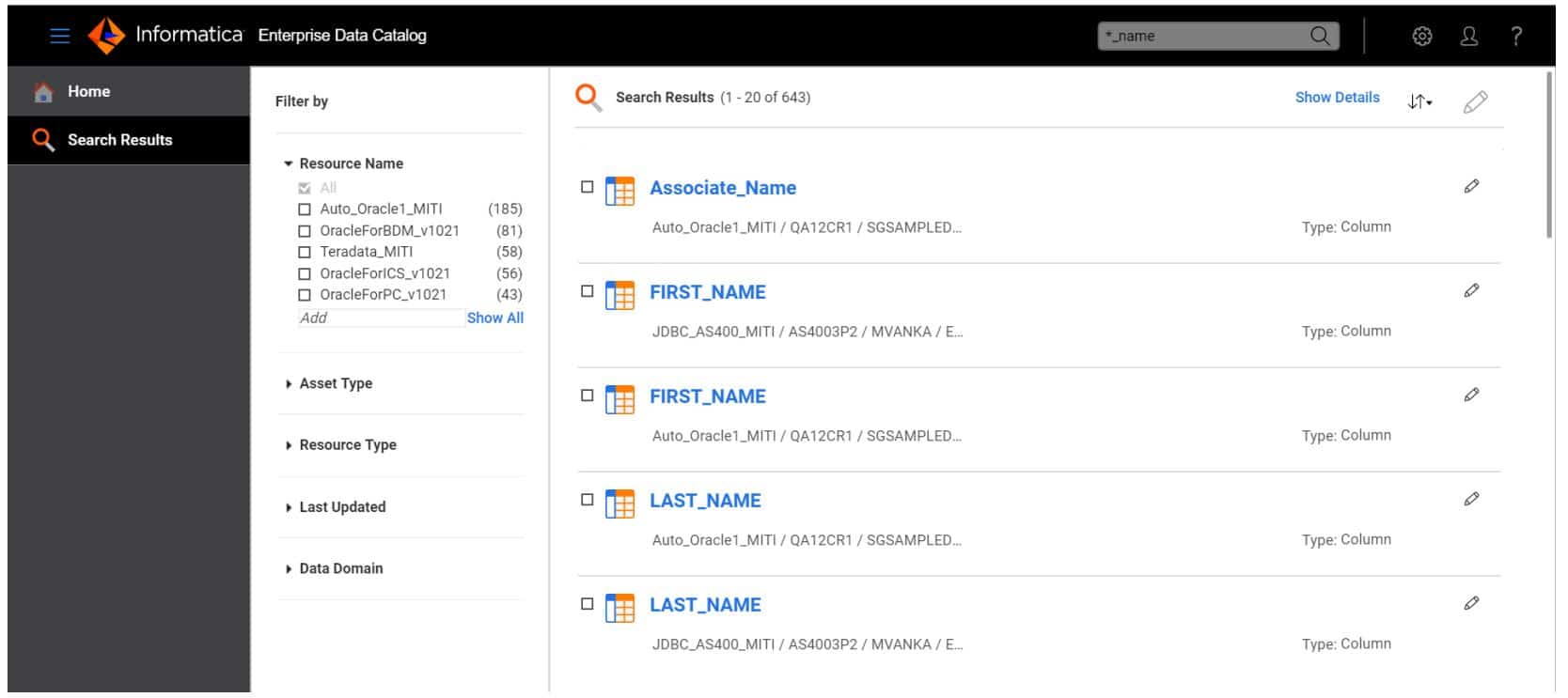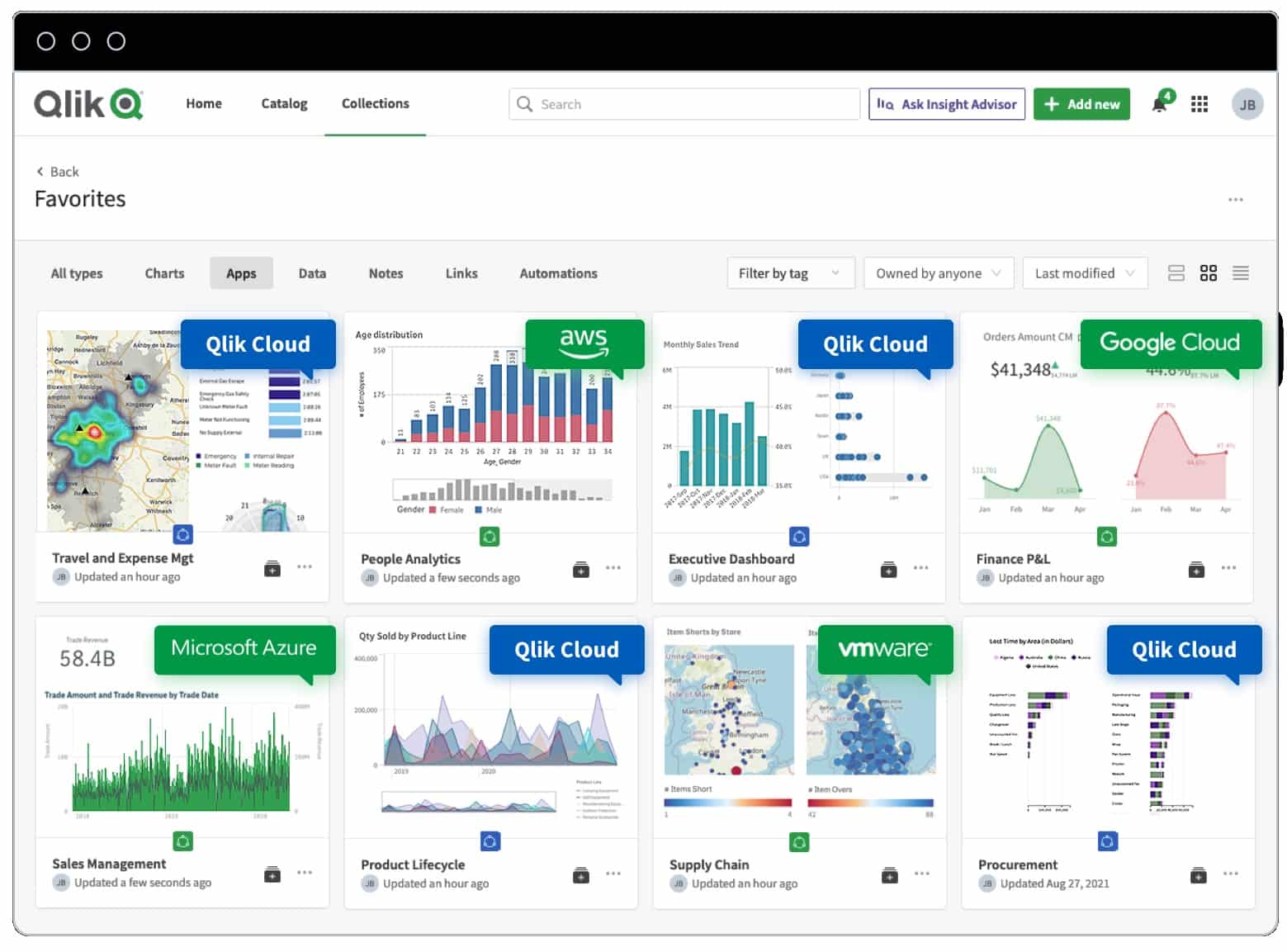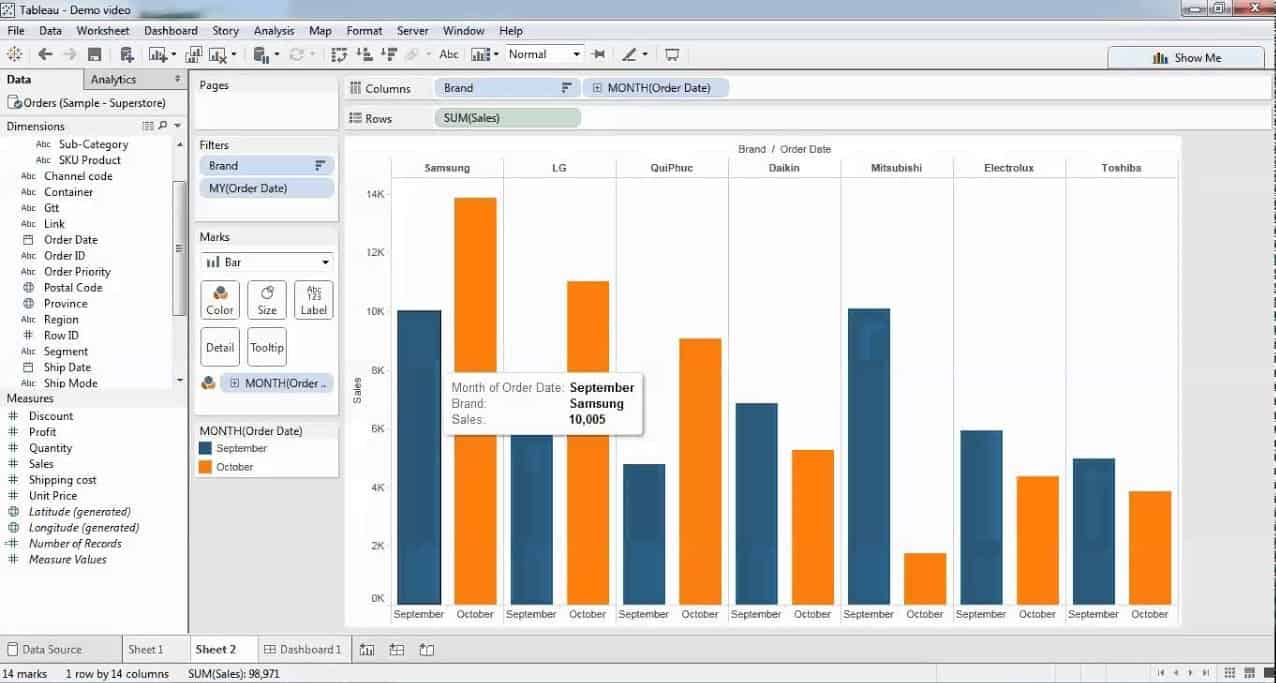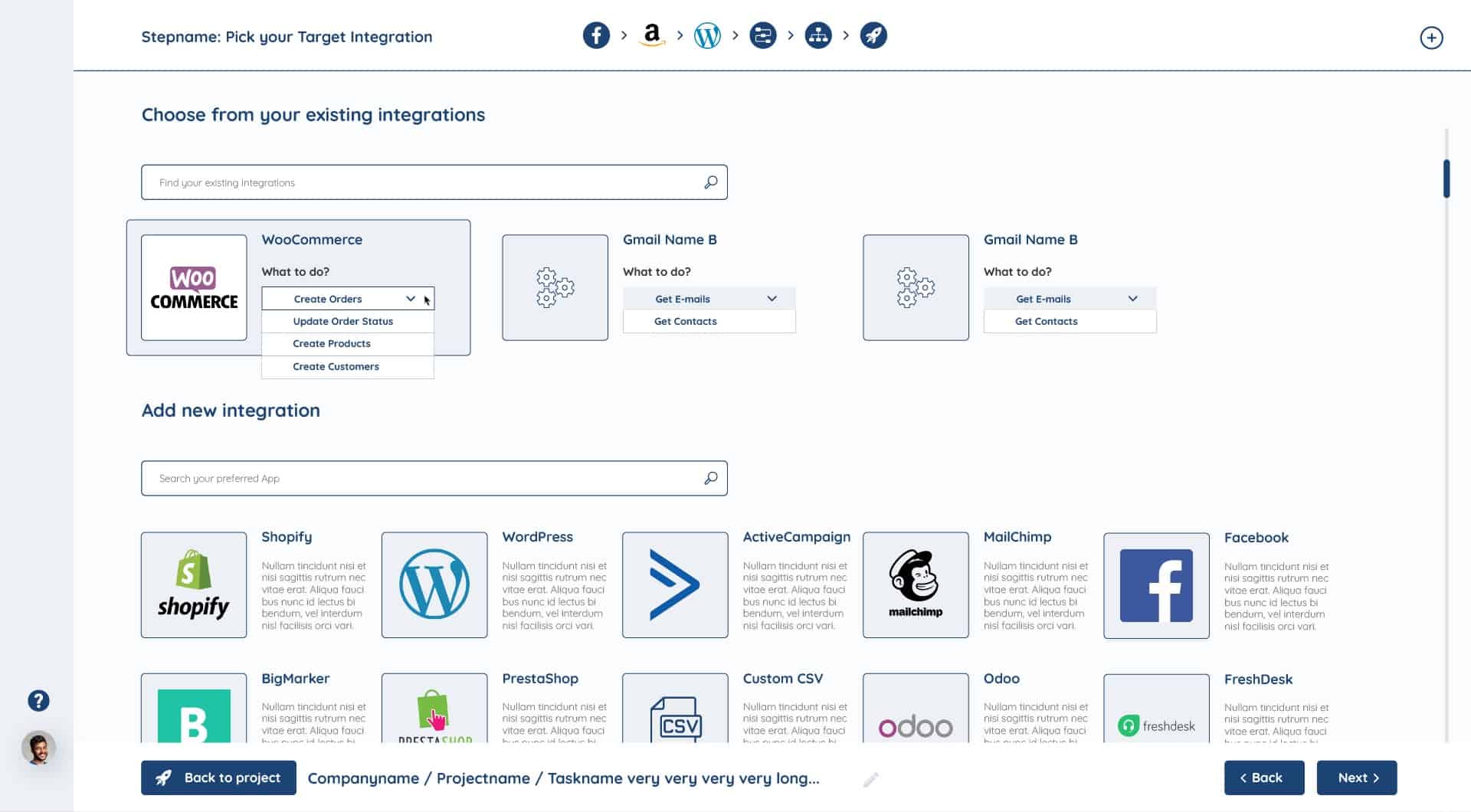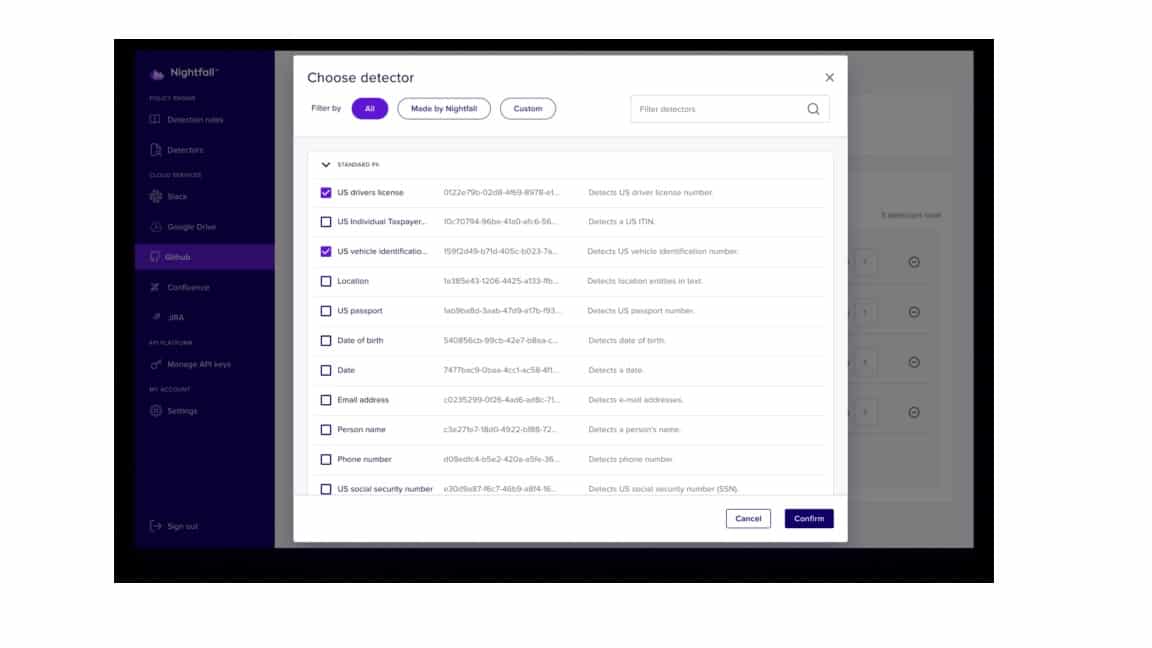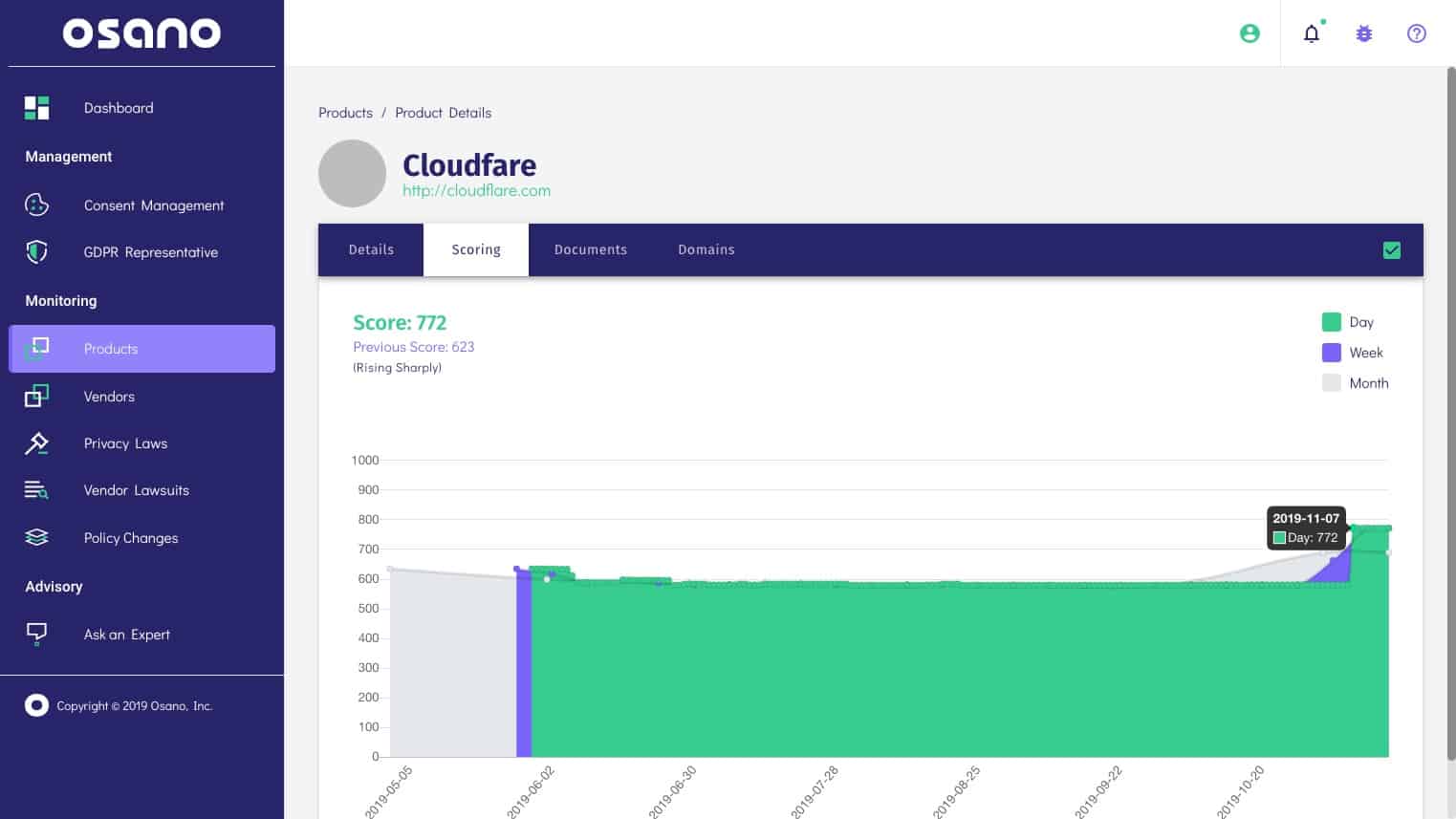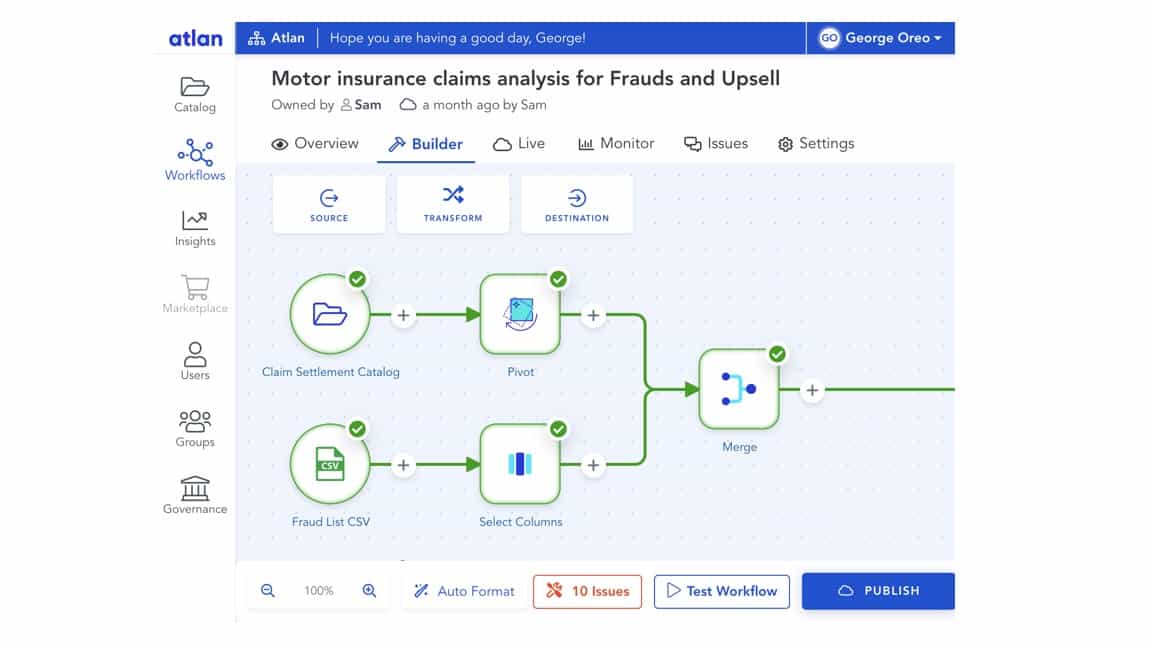A typical modern-day business will have large amounts of data spread across numerous storage sites. And, the bigger the business is, the more critical it will be that they have instant access to it at mission-critical decision times
The best data discovery tools in this post will help such businesses rein in their data assets and better leverage the information they have at hand.
Here’s our list of the best data discovery tools:
- ManageEngine Endpoint DLP Plus EDITOR’S CHOICE This on-premises software package discovers sensitive data and categorizes it. Other features include file protection and data access control plus controls over data movements. This system has data activity logging features that are useful for compliance reporting. Available for Windows Server and offered on a 30-day free trial.
- Informatics An enterprise-level data management solution with an AI-powered data catalog to scan digital assets; it works with a broad scope of data and can easily track transformation from start to finish.
- Qlik Sense An intelligent tool that works well in cloud computing environments; it offers smart visualizations for insightful data mapping to help in-depth analysis, regardless of the data size.
- TableauA popular data discovery tool that has been widely adopted; its strength lies in its reporting capabilities, its ability to discover a wide range of data storage types, and the security it brings to the table.
- SyncSpider An ideal solution for inventory control data users that require up-to-date information on their assets; it works well with business technologies like POS and can pull data from a wide range of sources.
- Nightfall A cloud-based discovery tool for identifying, classifying, and securing data; it is light on network resources despite using advanced machine learning technology.
- Osano An easy-to-use tool that connects to databases and platforms regardless of their location; also uses machine learning technology to find and classify data and present it in insightful dashboards and reports.
- Atlan A versatile tool that is quick and interactive with user-friendly search capabilities; it can track data from past to present and even foresee its impact in the future.
What is data discovery?
Data discovery is the process of identifying, locating, and understanding the data assets within an organization’s IT environment. It is a crucial component of data management, helping organizations gain visibility into the types of data they hold, where it is stored, and how it is used. Businesses collect vast amounts of information, much of which can be sensitive and subject to various regulations.
Data discovery plays an essential role in ensuring that sensitive data is properly managed, categorized, and protected. Sensitive data refers to any information that, if exposed or accessed without authorization, could harm individuals or organizations. Examples include personal identifiable information (PII), financial records, medical records, and intellectual property.
Properly discovering and classifying sensitive data is critical for maintaining privacy, complying with regulations like GDPR and HIPAA, and protecting an organization’s reputation. Data categorization is an essential part of the data discovery process. It involves classifying data based on its sensitivity and relevance to business operations. For example, sensitive data such as social security numbers or credit card information may require stricter controls compared to less critical data.
Categorization helps organizations prioritize which data needs higher levels of protection and which data can be stored with less stringent security measures. This classification enables more efficient data management and allows organizations to apply tailored security controls.
Data protection standards, such as encryption, access controls, and secure storage, are key elements that organizations use to safeguard sensitive data discovered through the process. These standards help ensure compliance with legal and regulatory requirements and minimize the risk of data breaches or unauthorized access.
In summary, data discovery is fundamental for understanding an organization’s data landscape, enabling effective data categorization, and ensuring that sensitive information is properly protected in accordance with relevant standards and regulations.
How does data discovery help?
Data discovery helps organizations:
- Discover new opportunities It helps uncover new insights for methods of business value creation.
- Replicate success Can drive similar high-value business outcomes where data was the catalyst of a modern business’ operations success story.
- Secure data Can apply data protection to lower the risk of its exposure and prevent abuse, theft, and leaks.
- Achieve compliance Businesses can keep track of their data and its security to make sure they understand how safe it is to ensure they are compliant with industry standards.
- Adopt the cloud In cases where a move to the cloud (or further expansion) is needed, and data discovery tools gather all the digital assets in an ecosystem. This helps ensure that not a single piece of data is overlooked.
What makes for a good data discovery tool?
The seven best data discovery tools on this list have been selected based on the criteria below.
Some features to look out for when choosing a good Data Discovery Tool include:
- Ease of use A great tool is always easy to set up and start using. Likewise, a data discovery tool needs to be simple enough for non-technical users to create the dashboards and insights they need straight out of the box.
- Deep discovery capabilities Should also be able to track data regardless of its location – be it in the cloud or on-premises; as long as it belongs to the organization, the data should be displayed in its dashboards.
- Ability to process big data Most companies need the help of data discovery tools because they have large amounts of data. Therefore, a good data discovery tool should be able to find data, process it, and present it with ease and in the shortest time possible.
- Recognition of data types The tool should also identify data types in whatever format they may be stored in, and even if it has been corrupted or is missing attributes.
- Display data in insightful dashboards The reports and dashboards created from discovered data should help with easy and informed decision-making.
- Collaboration features It is rare that only one user creates a dashboard and then uses it Therefore, a good data discovery tool should allow dashboards and reports to be easily shared among stakeholders.
- The price Cost-effectiveness and a positive return on investments (ROI) will always be at the fore of any product.
The Best Data Discovery Tools
1. ManageEngine Endpoint DLP Plus (FREE TRIAL)
ManageEngine Endpoint DLP Plus provides data loss prevention through data discovery and classification, file protection through containerization, and data movement controls. There is a Free version of this package for Windows Server that will cover 25 endpoints.
Key Features:
- Categorize and label various types of sensitive data
- Data discovery capability
- Combat insider attacks targeting critical files.
- Prevent sensitive files from being uploaded to unauthorized web applications
- Monitor and control access privileges of peripheral devices
Why do we recommend it?
We recommend ManageEngine Endpoint DLP Plus because of its ability to offer a comprehensive and integrated solution for data loss prevention, insider threat management, and overall endpoint security. The combination of these features helps organizations safeguard their sensitive data and maintain control over their endpoints in the face of evolving security challenges.
Other data discovery features include:
- Discovery of PII, PHI, and financial data
- Performs qualitative and quantitative analytics
- Contextual analysis of adjacent data to identify composite filed that combine to form identifiable information
- Image searches and document scans with OCR
- Data searches use regular expressions and fingerprinting
- A classification service that can be tailored by the selection of a template
- Data access controls that map user accounts to data sensitivity levels and other data attributes
- Data movement controls by linking user privileges to the data sensitivity level and the action being attempted.
ManageEngine Endpoint DLP is available for a 30-day free trial.
Who is it recommended for?
ManageEngine Endpoint DLP is recommended for large enterprises, regulated industries, and organizations with a focus on data security, providing a comprehensive solution for data loss prevention, insider threat management, and endpoint security.
Pros:
- Proactively combats insider attacks through user surveillance
- Ensures secure communication by restricting emails containing sensitive content
- Effectively prevents sensitive files from being uploaded to unauthorized websites
- Offers detailed audits of user actions and infographics about network data trends
Cons:
- As with many comprehensive security solutions, the implementation and configuration of ManageEngine Endpoint DLP may be complex, requiring expertise for optimal deployment.
- The cost of the solution may be a factor for smaller organizations with budget constraints
EDITOR'S CHOICE
ManageEngine Endpoint DLP Plus is our top pick for a data discovery tool because this package implements file protection and data access controls as well as discovery and classification. This system uses containerization to protect data files and it will only allow access to files to trusted applications, which you need to define. The system watches data movements to USB devices, email, or cloud platforms and blocks or allows each transfer depending on the user’s data access privileges.
Download: Start 30-day FREE Trial
Official Site: https://www.manageengine.com/endpoint-dlp/download.html
OS: Windows Server
2. Informatica
Informatica is a tool for Enterprise Data Cataloging with a broad and deep lineup of enterprise-grade data management solutions.
Key Features:
- Utilizes AI to power a data catalog that scans assets across business enterprises
- Scans and indexes metadata across various data management solutions
- Tracks end-to-end lineage for various data types
- Offers advanced data dependency tracking
- Multi-cloud platform support
Why do we recommend it?
Informatica’s advanced capabilities, including AI-powered catalog, ETL tools, end-to-end lineage tracking, and automatic data curation, make it a robust solution for organizations seeking effective data management, governance, and decision support.
It has an AI-powered data catalog that scans assets across business enterprises and an array of features used to index metadata and provide detailed analysis across its databases.
It offers other data discovery features like:
- Scanning and indexing metadata, discovering and profiling data, and providing detailed lineage across an organization’s data sets.
- It can automatically scan across multi-cloud platforms including business intelligence (BI) tools, extract, transform, and load (ETL) systems, and third-party metadata catalogs;
- It can easily work with various data types and track its end-to-end lineage; it tracks data movement, from high-level system views to granular column-level lineage, and gets detailed impact analysis.
- Informatica also has advanced data dependency tracking to help understand each transformation to the data across various sources.
- It is a versatile tool that supports multi-vendor ETL tools allowing for the extraction of metadata and lineage from popular tools like IBM DataStage, Oracle Data Integrator, and Microsoft SQL Server Integration Services (MS SSIS)
- It is intelligent enough to scan static and dynamic code to get detailed data lineage from SQL dialects and stored procedures.
- All extracted data is automatically curated by leveraging AI-powered domain discovery, data similarity, business term associations, and recommendation technologies.
Who is it recommended for?
Informatica is well-suited for organizations across various sizes and industries seeking a comprehensive solution for data discovery, cataloging, and lineage tracking, with particular benefits for those operating in multi-cloud environments.
Pros:
- Comprehensive data discovery
- Multi-cloud platform support
- Versatility with multi-vendor ETL Tools
- Intelligent code scanning
- Automatic data curation with AI
Cons:
- Learning curve for users
- Cost considerations for smaller organizations
Try Informatica FREE for 30 days.
3. Qlik Sense
Qlik Sense is a data analytics and discovery tool with a broad application spectrum. It is a “modern” tool that works well in cloud computing environments.
Key Features:
- Highly interactive visualizations and dashboards
- Powerful AI to drive deeper insight with augmented analytics
- High-performance SaaS and hybrid cloud platform
- Intelligent alerting, powerful collaboration, mobile and embedded analytics
Why do we recommend it?
Qlik Sense is recommended as a Data Discovery Tool because it stands out for its unparalleled versatility, offering a comprehensive range of data analytics capabilities, including self-service visualization, dashboards, embedded analytics, reporting, mobile accessibility, augmented analytics (AI), and more. Its cloud-native architecture, high-performance scalability, flexible APIs, robust data integration, and centralized management and governance make it an ideal choice for organizations seeking an all-encompassing solution for their data discovery needs.
Some additional features include:
- This tool has a unique Associative Engine for indexing and understanding the relationships between data; users can search and filter their organizations’ information without any restrictions.
- They can enjoy a fully-interactive analytics experience with innovative visualizations putting data in context, highlighting outliers, letting users drill down into selections, and creating data sets for further in-depth analysis.
- Discovered and extracted data can easily be prepared and integrated; users can work with an unlimited combination of data, big or small.
- Application automation allows for the building of automation workflows and the triggering of event-driven actions; visual and low-code environments coupled with an extensive library of connectors make designing the workflows and triggering actions a breeze.
- All stakeholders can work and contribute to analytics or discussion threads; the data is made available to concerned users allowing for decisions based on collaborative inputs.
- Qlik also offers advanced analytics integration – with real-time, engine-level data exchange – which allows users to explore calculations using visual inputs into its apps; this way, users can derive answers to any unique questions they may have.
Who is it recommended for?
Qlik Sense is recommended for a diverse audience, spanning business analysts, IT professionals, executives, and organizations across different industries, seeking a comprehensive and flexible data discovery tool.
Pros:
- Supports diverse analytics use cases, making it suitable for various business scenarios and industry needs
- Qlik Sense’s cloud-native design enhances scalability, flexibility, and potential cost-effectiveness
- Qlik Sense is capable of handling large volumes of data and delivering responsive analytics
Cons:
- The free version/trial of Qlik Sense, while available, may have limitations in terms of features and scalability compared to the paid versions
- Creating highly customized visualizations may be more complex in Qlik Sense compared to some other tools
Try Qlik Sense for FREE.
4. Tableau
Tableau is perhaps one of the more popular tools on the list here. It is widely used and offers many ways of quickly bringing all of an organization’s data together. It is a data visualization software that focuses on business intelligence (BI).
Key Features:
- Provides predictive analysis and forecast
- Supports numerous data sources
- Easy collaboration and sharing
- Creates data visualization
- Availability of maps
Why do we recommend it?
Tableau is recommended as a data discovery tool due to its ability to connect to diverse data sources, create visually appealing and interactive dashboards, and facilitate in-depth exploration of data for actionable insights. Its user-friendly interface and powerful analytical features make it an ideal choice for organizations seeking an effective and intuitive tool for uncovering valuable patterns and trends within their data.
There are more features:
- Tableau offers a visual analytics platform that helps people see and understand data – and it is quick, flexible, scalable, and secure.
- It further enables solutions in the organization by enhancing capabilities of storing and processing data, preparing and transforming data, cataloging and managing enterprise metadata, query acceleration, and more.
- It integrates well into any architecture without compromising security as it brings along single sign-on (SSO) authentication methods for enterprise-level security.
- It is easy to use and can be used straight out of the box; users can build powerful dashboards in a matter of hours and customize embedded analytics integrations with JavaScript APIs.
- Data from various sources – including spreadsheets, cubes, and relational databases – residing on-premises or in the cloud can be connected to build insightful information.
- Dashboards are reusable, eliminating the need to create content repeatedly; once dashboards are built, they can be assigned permissions for other users to see the data they are allowed to.
- Tableau can enhance digital products by allowing developers to embed dashboards into their applications.
Who is it recommended for?
Tableau is ideal for business analysts, data professionals, and decision-makers. Its intuitive interface, diverse data connectivity options, and robust visualization capabilities cater to organizations and professionals seeking effective data discovery and analytics without extensive technical expertise.
Pros:
- Tableau is scalable and suitable for organizations of varying sizes, accommodating different data volumes and analytical needs
- Tableau integrates well with other tools and platforms
- Tableau allows users to explore and analyze data dynamically
- Tableau provides a user-friendly interface
Cons:
- Tableau’s data preparation and cleaning features are not as robust as dedicated data cleaning tools
- While user-friendly, there can be a learning curve for new users, particularly when exploring advanced features and capabilities
Try Tableau for FREE.
5. SyncSpider
SyncSpider serves to allow its users to keep using their current enterprise resource planning (ERP) systems as their primary data sources and sync data with any app. A typical scenario where this tool can be applied would be in an inventory control system that needed to remain up to date at all times.
Key Features:
- Cross-platform data synchronization
- Automation of data workflows
- Support for various data sources
- Customizable data mapping
- Real-time data updates
Why do we recommend it?
From our research, we found that SyncSpider stands out from other data discovery tools by uniquely allowing users to maintain their current enterprise resource planning (ERP) systems as primary data sources while seamlessly syncing data with any application. This distinction is particularly beneficial in scenarios like inventory control systems that require real-time updates, and it’s one the reasons we recommend it.
There are more features:
- SyncSpider can connect POS systems to cloud apps and sync legacy systems to cloud stores or more modern CRMs; it can also store data collected online in local databases.
- All this can be achieved using schedules or event-based triggers that ensure that data is always in sync; it is a tool that helps automate daily tasks by syncing data based on events.
- It can be used to migrate data from one platform to another fully; anyone can do it as the tool doesn’t require any advanced technological know-how.
- SyncSpider can bring any two disjointed feeds, regardless of the file formats, and even map and match data; it can create new categories by pairing data of the same types – even when they have different labels.
- Other import and export features include pulling data from FTP servers, importing images from URLs, and accessing the platform’s file storage system.
- Operations allowed include combining fields, concatenating data, calculations, and creating collections.
Who is it recommended for?
Syncspider is recommended for brick-and-mortar shops, companies transitioning to eCommerce with complex ERP processes, and eCommerce experts seeking efficient synchronization. It is also suitable for agencies, IT professionals, and service providers aiming to streamline online sales while minimizing development hours.
Pros:
- It supports seamless synchronization of data between ERP systems and various applications
- Versatility in connecting POS systems to cloud apps, syncing legacy systems with modern CRMs, and storing online-collected data in local databases
- Automation through schedules or event-based triggers simplifies daily tasks and ensures data is always in sync
- Ability to bring together disparate data feeds, map and match data, and create new categories, regardless of file formats
Cons:
- Syncspider is recognized for its strengths in data integration and synchronization rather than data discovery
Try SyncSpider for FREE.
6. Nightfall
Nightfall is built to discover, classify, and protect data across any app. Although it is primarily a data loss prevention (DLP) tool, it uses machine learning to find critical data that can then be used in processes like sensitive data identification, data classification, contextual search, and behavioral analytics.
Key Features:
- Sensitive data discovery
- Automated data protection
- Integration with cloud platforms
- Machine learning and NLP
- Policy enforcement
Why do we recommend it?
Nightfall AI is recommended for its groundbreaking approach to Data Loss Prevention (DLP), leveraging advanced machine learning to automatically discover and classify sensitive data without relying on static rules. With a focus on cloud security, the platform offers a low false positive rate, high catch rate, and ease of deployment, making it a valuable solution for a diverse range of enterprises across industries, addressing the challenges of modern data protection and governance in the cloud.
But, this tool can do much more:
- Nightfall uses APIs to integrate, which allows it to be set up without the need for agents; this means it doesn’t affect network performance or deduct from the user experience (UX) on connected devices.
- It is a cloud-based tool that helps identify, classify, and secure data; it facilitates collaboration thanks to teams’ ability to set up automated workflows for alerts, quarantines, deletion, and more actions.
- It uses deep learning capabilities to accept structured results like API keys and credit card numbers; it has an API to help with integration with third-party productivity applications like Google Drive, Slack, AWS, and GitHub.
- This machine learning technology can also be used to identify and classify sensitive data and personally identifiable information (PII) for a more secure processing workflow; it also has a proprietary data detection engine that can be integrated into new products and applications to eliminate the need for new sensitive data detection modules.
Who is it recommended for?
Nightfall AI is designed for a broad spectrum of enterprises, including hyper-growth tech startups and Fortune 100 companies, operating in consumer-facing and highly regulated industries such as healthcare, insurance, and education. Its innovative approach to cloud data security, ease of deployment, and applicability to diverse sectors make it an ideal solution for those seeking advanced and effective Data Loss Prevention capabilities in modern, cloud-centric business environments.
Pros:
- Nightfall AI excels in identifying and classifying sensitive data like PII using advanced machine learning
- Organizations can enforce tailored data security policies, aligning with specific compliance requirements
- The platform offers real-time monitoring, allowing prompt detection and response to potential security threats
Cons:
- Feature evolution may occur, prompting organizations to stay updated with Nightfall AI’s latest releases for any changes
- Organizations heavily relying on on-premises systems may find limitations in Nightfall AI’s applicability
- Limited Traditional Data Discovery Features
Try Nightfall for FREE.
7. Osano
Osano is also another cloud-based data privacy platform primarily designed to help businesses comply with data governance laws like General Data Protection Regulation (GDPR) and California Consumer Privacy Act (CCPA). Meanwhile, the tool also has an AI-driven data discovery capability that quickly and automatically finds, classifies, and evaluates all data across an enterprise’s systems.
Key Features:
- Website scanning for cookie categorization
- Data subject request handling
- Policy monitoring and updates
- Consent management tools
- Privacy risk assessment
- Vendor risk management
Why do we recommend it?
Osano stands out for its comprehensive privacy compliance platform, offering a range of tools from website scanning to vendor risk management. Its user-friendly interface, emphasis on consent management, and commitment to monitoring policy changes make it a unique and adaptable solution for businesses navigating complex data protection regulations.
There’s more:
- Osano can be easily connected to databases and platforms with a few clicks; it can automatically detect, categorize, and filter data regardless of where it resides – on-premises or in the cloud.
- Its machine learning technology can, for example, scan API endpoints for SaaS providers to see if any personal data is being passed and, if found, can classify it into one of over 160 different types.
- The installation and setup of this tool are easy and can have users up and running in under an hour; once done, its automatic AI-driven classification can immediately identify over 70 types of personal data, PII, and other sensitive data types.
- All this data is presented in aesthetic, easy-to-master, and insightful interfaces that allow users to use it efficiently; it quickly delivers on queries and can access and track information efficiently enough to streamline data identifying and classification without a lot of fuss.
- Osano was built for businesses of all sizes, and at any stage, in mind, making it a genuinely inclusive data discovery tool.
Who is it recommended for?
Osano is ideal for industries with a focus on managing website privacy practices, consent management, data subject requests, and privacy compliance.
Pros:
- Osano offers tools for assessing and managing privacy risks associated with data discovery and processing activities
- Osano’s website scanning feature helps categorize cookies, providing insights into the types of data being collected and stored by websites
- The platform includes tools for managing user consent, allowing businesses to track and document user preferences regarding data processing
- Osano assists businesses in handling data subject requests, such as access or deletion requests, contributing to transparency and compliance with data privacy regulations
Cons:
- Osano’s primary focus is on privacy compliance rather than comprehensive data discovery. Organizations seeking dedicated data discovery tools may need to explore other solutions with a more specific emphasis on this aspect
Try Osano for FREE.
8. Atlan
Atlan is a fast and intuitive data discovery tool with Google-like search capabilities to find data in tables, databases quickly, and BI dashboards – or even saved queries.
Key features:
- Search and Discovery: Quickly find relevant data using search based on keywords or tags
- Data Cataloging: Organize and catalog data assets for easy accessibility
- Data Lineage: Trace the journey of data, showing its transformations and origins
- Data Quality Monitoring: Monitor and manage data quality for accuracy and reliability
- Data Profiling: Profile data to understand its characteristics, statistics, and quality
- Integration with Data Sources: Integrate with various data sources and databases.
- Data Governance: Enforce data policies, ensure compliance, and maintain data quality.
Why do we recommend it?
Atlan distinguishes itself as a data discovery tool through a strong focus on collaboration, user-friendly interface, and holistic data management, making it accessible for both technical and non-technical users. Its commitment to data democratization, AI-powered insights, extensibility, and robust data governance features contribute to its uniqueness in the data discovery tool landscape.
It has a single search window for all data and dashboards to make information available for non-technical users to view all of their organization’s data and assets.
Looking at more features:
- Atlan automatically profiles data to spot anomalies like missing values or outliers; users can create custom SQL-based quality checks for more customized data quality reports.
- The tool can correlate business terms with data objects like columns and tables to create a better understanding of data and how it can be used; once discovered and correlated, the data can then be converted into BI reports for a better browsing experience.
- The data itself can be traced back to see how it has evolved through its lifecycle and find out where it originated from; it can also give insight into how assets will be impacted as the data continues to change going forward.
- While Atlan offers easy governance to manage data usage and adoption across the enterprise via granular governance and access controls, it allows easy collaboration through inline chats and annotations for a better shared and collaborative experience.
- A visual query builder lets users run Excel-like queries like filters, aggregations, and grouping with no coding required.
- Automatic data quality profiling and impact analysis help prevent data issues before they affect performance or interrupt business processes.
Who is it recommended for?
Atlan is most suited for organizations and teams that prioritize collaboration, seek a user-friendly interface for working with data, and require a comprehensive solution for data discovery and management. It is particularly beneficial for those looking to democratize data across diverse teams, leverage AI-powered insights, ensure strong data governance, and integrate seamlessly with various data sources and tools.
Pros:
- Atlan offers solutions for data discovery and management, covering cataloging, metadata management, data lineage, and more
- Atlan aims to democratize data by making it more accessible and understandable, enabling a broader audience to work with data effectively
- The incorporation of AI and machine learning capabilities enhances the platform’s ability to provide intelligent insights and automate certain data-related tasks
- Atlan excels in promoting collaboration and teamwork by providing tools for sharing insights and working together on data projects
Cons:
- Pricing and licensing structures can be a consideration, and some users may find the cost of Atlan to be a potential drawback
- While Atlan offers a comprehensive set of features, individual organizations may have specific requirements that may or may not be fully addressed by the platform
Try Atlan for FREE.
Time to adopt one of the best data discovery tools
Data discovery tools are a critical part of the modern business’ technology infrastructure. It is a tool everyone from the administrators in the IT department to the developers and analysis in the DevOps team and the leaders at the top can benefit from.
Also, data is the catalyst for digital transformation. An intelligent data catalog serves as the foundation for such digital transformation – and whether a business is looking to move or expand into the cloud, achieve data governance and privacy, or simply leverage all of its mission-critical data – data discovery tools will always be the enablers.
It, therefore, makes sense that businesses adopt one of the seven data discovery tools we have seen in this post.
We would like to hear your thoughts. Leave us a comment below.