All database backup tools have the same core features – automated backup and data restoration and recovery. However, what makes each tool different is their level of detail, speed of backup and recovery, add-on features, and other small enhancements that make a big difference during a critical system crash.
If you’re an MSP or an IT admin, you need a database backup tool that will solve the following pain points in your everyday work:
- Data loss from accidental deletions, ransomware attacks, or hardware failures can bring business operations to a halt.
- Slow or incomplete backups can leave gaps in recovery plans. In turn, this can make data restoration unreliable.
- Secure and encrypted backups, and proper retention policies are mandatory for compliance, especially if you operate in a regulated industry.
- Managing backups across multiple environments—on-premises, cloud, and hybrid—can be complex.
- Limited storage and scalability issues can force businesses to constantly re-evaluate their backup strategies.
To address these pain points, you need a reliable database backup tool that will make backup and restoration seamless and error-free. But, finding such a tool that fits into your tech stack is not easy. Read on, as we leverage our combined expertise in this space to help you select a tool that keeps your data safe while helping you meet compliance requirements.
Here is our list of the best database backup tools:
- N-able Cove Data Protection EDITOR’S CHOICE This backup and recovery service is a cloud-hosted SaaS platform and it can protect MySQL, SQL Server, and Oracle databases through integrations and other DBMSs through file backups. Cloud storage is included in the price. Start a 30-day free trial.
- Acronis Cyber Protect (FREE TRIAL) This package of security services is delivered in the cloud and includes a range of backup options, including application-level backs for systems such as databases. Start a 30-day free trial.
- Ottomatik Protection for MySQL, MongoDB, and PostgreSQL databases delivered from a cloud platform.
- Vembu BDR Suite This on-premises package offers backup and recovery services for MySQL, SQL Server, and MS Exchange databases. It’s available in free and paid versions for Windows Server or Linux.
- Iperius Backup This is an on-premises system that will protect Oracle, MySQL, SQL Server, SQL Express, PostgreSQL, and MariaDB databases. It runs on Windows and Windows Server.
- Quest Rapid Recovery This is an on-premises system that manages backup and recovery of SQL Server and Oracle databases. Available for Windows, Windows Server, and Linux.
- Commvault Backup and Recovery A cloud-based service that can manage local backups as well as those on the cloud, covering applications, such as databases or entire servers.
If you need to know more, explore our vendor highlight section just below, or skip to our detailed vendor reviews.
Best best database backup tools highlights
Top Feature
Offers cloud-first backup and recovery by storing only changed data blocks
Price
Negotiated price
Target Market
Managed service providers, mid-sized enterprises, and hybrid IT departments
Free Trial Length
30-day free trial
Additional Benefits:
- Eliminates the need for on-premises appliances through cloud-first architecture
- Minimizes storage and bandwidth needs by backing up only changed blocks
- Provides granular recovery options down to tables or records
- Unifies backup management with a centralized, multi-tenant dashboard
- Ensures encrypted and mirrored storage to prevent data loss
Features:
- Backs up SQL Server, MySQL, and Oracle databases
- Offers application-aware, hot, and warm backup for live databases
- Lets users choose local, remote, or cloud storage strategies
- Creates rollback points with archive-ready backups
- Enables multi-location backup oversight through unified dashboard
Top Feature
Provides backup, cybersecurity, and patch management across the same product suite
Price
Standard $68/year, Advanced $103.20/year, Backup Advanced $87.20/year
Target Market
Enterprises, SMBs, and MSPs managing cybersecurity and data protection in hybrid IT environments
Free Trial Length
30-day free trial
Read more ▼
Top Feature
Provides database backup with bring-your-own cloud storage flexibility
Price
Lite $14/month, Professional $79/month, Agency $199/month
Target Market
Developers, startups, and web agencies requiring reliable data protection with minimal setup
Free Trial Length
14-day free trial
Read more ▼
Top Feature
Provides backup and recovery for databases, VMs, and Microsoft apps
Price
Negotiated price
Target Market
SMBs looking for a cost-effective yet powerful data protection solution
Free Trial Length
Demo and 30-day free trial available
Read more ▼
Top Feature
Supports SQL, MySQL, Oracle, and VM backups in a single tool
Price
Basic €59, Advanced DB/365 €199, VM €219, Full €299
Target Market
Enterprises needing flexible backup for Windows, servers, and databases
Free Trial Length
21-day free trial
Read more ▼
Top Feature
Provides near-instant backup and recovery for SQL Server and Oracle
Price
Negotiated price
Target Market
Large enterprises, financial institutions, healthcare organizations, and IT service providers
Free Trial Length
30-day free trial
Read more ▼
Top Feature
Provides unified backup and ransomware protection for Oracle, MySQL, PostgreSQL, and DB2
Price
Negotiated price
Target Market
Large corporations, financial institutions, healthcare providers, government agencies, and IT service providers managing vast amounts of data
Free Trial Length
30-day free trial
Read more ▼
Database backup strategies
Backing up a database is as simple as taking a copy. However, you know that transactions are hitting your database all of the time, so copies frequently get out of date.
Backup strategies for databases rely on a play-off between completeness and performance.,So, naturally, copying every single transaction as it gets committed will slow down the response time of the database. However, leaving the backup refresh too long risks an event destroying a big chunk of business records.
The stance you take over the frequency of backup depends on the size of your business and the rate at which transactions occur. The traditional IT approach to backups involves backing up overnight when the office is closed, and there is no business activity and so no live perorations on the database. However, global businesses don’t have that luxury because there is always an office somewhere that is active. A business doesn’t need to be a large corporation to be globally active. Any website could be taking orders from anywhere in the world at any hour of the day or night.
How often should I backup my database?
Search on the Web for recommendations over backup frequencies, and you will see how quickly the world of IT evolves. You will see recommendations from 2015 and 2016 telling you to backup once a week (!!). A weekly backup strategy risks losing all data for the week. If you back up the database every Sunday, how much data would you lose if your server caught fire on a Friday?
A short-term solution can help you with a stop-gap, which is to write out transaction logs. These take less time to write out and, in most cases, just represent one more query on the database. Depending on the rate of change in your database, you can write our transaction logs every hour or every half hour.
With the cover of transaction logs, you can take a complete backup overnight. Then an incremental backup every 12 hours or every six hours. Finally, between backup actions, write out a transaction log every hour or half-hour.
As soon as a transaction log has been written, move it. You can write it to tape, to USB, or send it to a cloud directory. You will probably use both one local and one remote location. For example, if you write transaction logs every hour and perform a backup update every 12 hours, you will have 11 transaction log files. Once the update occurs, you can delete those files because the transactions they contain have been absorbed into the backup.
Transactions can be held in RAM (cache) for fast recovery. However, you need to be sure that the cache will endure a crash, and it won’t survive a physical disaster that destroys a server. Dumping that cache to a file periodically provides insurance.
Where should I hold my backups?
The location of backups is a factor that you can answer yourself through common sense. On the one hand, you need to be able to restore quickly, almost immediately if possible. On the other hand, you need to insure against environmental damage. A physical disaster on your site will lose you your backup as well as your original database.
The clear winner is to keep backups in two locations – locally for convenience and remotely for security. In addition to these two primary backups, you have your transaction logs. These should also be held in two locations – locally and remotely. Whether you keep both the primary backup and the transaction logs in the same place locally and remotely depends on the amount of confidence you have in your choice of backup storage provider.
If you don’t have confidence in the remote storage facility you use, you should probably look for another provider. Fortunately, most cloud platforms mirror contents over several data centers, so if your remote backup storage gets destroyed, it will be restored automatically.
The good idea is to adopt different strategies for backing up transaction logs to those used for the primary database backup. For example, you can write transaction logs to a directory with automatic syncing with a cloud server. Thus, your transaction logs will be saved and restored automatically.
How should I manage database backups?
Even very technically competent staff have plenty of tasks to occupy them and probably don’t want to spend too much time backing up the database. However, they would soon pay attention if a disaster occurred and data needed to be restored.
Recovery is only possible if backups are performed satisfactorily. Therefore, the tiresome task of backing up frequently cannot be overlooked. Fortunately, mundane, scheduled tasks are what software is very good at. Thus, the strategy that you need to adopt over database backups is to automate the process.
Database backup tools will take care of the data recovery process. Restoring data isn’t just a question of repopulating tables. The structure of the database changes over time, so continuity requires database objects to be stored and their contents.
Key Points to Consider Before Purchasing a Database Backup Tool
Selecting a database backup tool is a critical decision because even a small misstep can lead to data loss and the consequences that come with it. To avoid these problems, here are some key points to consider before making a purchase decision.
- Backup Speed and Performance: Avoid a slow or resource-intensive tool, as it can disrupt operations, cause downtime, or slow down the system. A better option is a solution that offers incremental backups and deduplication to minimize backup time and storage usage.
- Recovery Time Objectives (RTO) and Recovery Point Objectives (RPO): Your backup tool should align with your organization’s RTO (how quickly you need systems restored) and RPO (how much data loss is acceptable). A tool that provides near-instant recovery and frequent snapshots can help for quick recovery with minimal data loss.
- Compatibility with Your Database and IT Environment: Check if your selected solution works seamlessly with your specific database type, and integrates with existing infrastructure, whether it’s hybrid, multi-cloud, or fully on-prem.
- Security and Compliance Features: Choose a tool that offers end-to-end encryption, role-based access controls, and audit logs to protect against unauthorized access. If you operate in a regulated industry, verify that the tool helps meet compliance standards like GDPR, HIPAA, or SOC 2.
- Automation and Scheduling Capabilities: A good backup solution must offer fully automated backups with flexible scheduling options to run backups during off-peak hours. This automation reduces system strain while ensuring up-to-date data protection.
- Scalability and Storage Management: Your tool should scale without expensive upgrades or performance degradation. Look for compression, deduplication, and tiered storage options to manage costs effectively while handling increasing backup loads.
- Disaster Recovery and Redundancy: Consider tools that offer offsite replication, cloud-based disaster recovery, and failover options to minimize downtime during a crisis.
- Cost and Licensing Model: Calculate the Total Cost of Ownership (TCO), including licensing, storage, and maintenance fees to avoid hidden costs. Look for solutions with transparent pricing and flexible licensing to fit your budget.
- Vendor Support and Reliability: Evaluate the vendor’s support response time, availability of 24/7 assistance, and self-service resources like documentation and community forums.
How to Calculate the ROI of Database Backup Tools
Investing in a database backup tool is a long-term strategy to minimize downtime, prevent data loss, and ensure compliance. However, to determine its true value, you must calculate the Return on Investment (ROI) by comparing the costs of the tool with the savings it generates.
Here’s how you can systematically assess the ROI of a database backup solution.
Step 1: Establish Your Metrics
Before evaluating a new tool, analyze your current situation and the financial impact of database failures. Some key metrics to track include:
- Frequency of Data Loss Events: How often do accidental deletions, hardware failures, or cyberattacks occur?
- Average Downtime Duration: The time it takes to recover lost data and restore operations.
- Revenue Lost per Hour of Downtime: The financial impact of system unavailability, especially for eCommerce, SaaS, or customer-facing services.
- IT Hours Spent on Manual Backup and Recovery: The number of hours your team spends managing backups and restoring lost data.
- Penalties for Non-Compliance: If your industry has regulations like HIPAA, GDPR, or SOC 2, fines for non-compliance due to poor backup practices can be substantial.
- Storage and Infrastructure Costs: How much are you currently spending on backup storage and maintenance?
Step 2: Know the Cost of the New Platform
To understand the investment required, calculate the total cost of ownership (TCO) of the new database backup solution. Include the following costs.
- Licensing Fees: Whether it’s a one-time purchase, subscription, or pay-per-use model.
- Setup and Configuration Costs: The cost of deploying and integrating the tool into your infrastructure.
- Training Costs: Time and resources spent educating IT staff on the new system.
- Ongoing Maintenance: Subscription renewals, support contracts, and infrastructure requirements.
Step 3: Calculate the Benefits
Evaluate how much you will save by implementing the backup tool. Though this can vary based on your implementation, below are some potential areas of savings.
- Reduction in Downtime: Faster recovery times lead to fewer hours of lost revenue.
- Lower IT Labor Costs: Automated backups reduce the need for manual intervention.
- Fewer Compliance Penalties: Meeting data retention and security requirements prevents regulatory fines.
- Elimination of Redundant Tools: If the new solution replaces multiple backup solutions, you can consolidate costs.
- Business Continuity: Preventing disruptions improves productivity and customer trust. If you have to sign SLAs, then include the costs of not meeting them.
Step 4: Calculate the ROI
Once you have gathered all the cost and savings data, use this formula to estimate the ROI.
- Annual Cost Savings = (Reduced Downtime * Revenue Lost per Hour) + (Reduced IT Hours * Hourly Rate) + (Avoided Compliance Fines) + (Security Tool Consolidation Savings)
- Total Investment = Everything from Step 2
- ROI (%) = ((Annual Cost Savings – Total Investment) / Total Investment) * 100%
Use Our Database Backup Tool ROI Calculator
Below is a calculator that can calculate the ROI of every backup tool to speed up your decision-making.
Database Backup ROI Calculator
The best database backup tools
Backing up a database isn’t as straightforward as copying over files. A database tool needs to get inside the database and extract all of its structures – its metadata – as well. That strategy can be implemented in many ways, so there are several different approaches that database backup tools employ.
1. N-able Cove Data Protection (FREE TRIAL)
Best for: Cloud-First Backup and Disaster Recovery
Relevant for: Managed Service Providers (MSPs), mid-sized enterprises, and IT departments managing hybrid environments
Price: Negotiated price

N-able Cove Data Protection is a SaaS platform for backup, recovery, and replication. It supports MySQL, SQL Server, and Oracle databases. The package includes automated systems to manage backup and recovery and also cloud storage space. Both data transfers and storage is protected by AES-256 encryption, and the storage is mirrored on another data center to prevent loss in the cloud.
N-able Cove Data Protection’s Key Features:
- Cloud-Based SaaS Package: Suitable for IT departments and managed service providers
- Choice of Storage Strategies: Store locally, on a remote site, and on the provided cloud storage
- File Backup or Whole Disk Image: Cloud-to-cloud for SaaS platforms
- Unified Dashboard: Provides visibility and control over backups across multiple devices, locations, and customers
- Support for Multiple DBMSs: SQL Server, MySQL, Oracle, and others
Unique Business Proposition
N-able Cove Data Protection eliminates the need for on-premises backup appliances by offering a direct-to-cloud approach. It provides a centralized, multi-tenant dashboard that simplifies backup management across servers, workstations, and Microsoft 365.
Feature-in-Focus: Direct-to-Cloud Backup with TrueDelta Technology
Unlike traditional backup solutions, Cove Data Protection minimizes storage requirements by backing up only changed data blocks. This ensures rapid recovery and lowers bandwidth usage.
Why do we recommend it?
N-able Cove Data Protection is a backup and recovery package that is hosted in the cloud and includes cloud storage for repositories. This package also includes mechanisms to archive backups, allowing multiple rollback points to be retained at little cost. This package can perform disk copies and file-level backups but not application-aware backups.
The N-able database backup system offers hot and warm backups, which can run while the database is still live and serving users. The backup gives you a complete copy of the database. So it can be used to replicate database instances in new locations or create copies for testing and development purposes. The system can also facilitate migration to a different platform, such as moving to the cloud.
Who is it recommended for?
The N-able brand is designed for use by managed service providers. So, this tool is produced in a multi-tenant architecture. IT departments can also use Cove Data Protection but they just wouldn’t create the sub-accounts that MSPs need to separate the data of their clients.
Pros:
- Secure Operations: 256-bit AES encryption for transfers and storage
- Regular Backup: Setup backups to run every 15 minutes
- Global Redundancy: Data is stored across multiple geographic locations for added resilience
- Custom Retention Policies: Lets users tailor data retention to meet compliance and business needs
- Multi-Tenancy: Ideal for managed service providers (MSPs), enabling management of multiple clients from a single interface
Cons:
- No Price List: You need to ask for a quote
Other options from N-able Cove Data Protection include entire server backup for Windows Server and Linux, which would also cover your databases. Additionally, there is a multi-tenanted option available for managed service providers. N-able Cove Data Protection service is available for a 30-day free trial.
EDITOR'S CHOICE
N-able Cove Data Protection is our top pick for a database backup tool because of its cloud-first architecture, advanced features, and focus on efficiency and security. In the fast-paced world of IT, businesses require backup solutions that are not only reliable but also scalable and easy to manage. Cove excels in these areas, making it an ideal choice for safeguarding critical database environments. Cove is built with database protection in mind, offering application-aware backups for popular systems such as Microsoft SQL Server, MySQL, and Oracle. This ensures consistent backups without interrupting database operations, minimizing downtime and reducing the risk of corruption. Unlike traditional solutions, Cove backs up data directly to the cloud, eliminating the need for on-premises storage and hardware. This approach provides businesses with secure, geographically redundant storage, ensuring data resilience even in disaster scenarios. Cove offers granular recovery capabilities, allowing users to restore individual tables, records, or entire databases quickly. Its incremental backup technology minimizes storage requirements and speeds up both backup and recovery processes. Cove simplifies administration with a unified dashboard, enabling IT teams to monitor and manage backups across multiple databases and locations. Automated alerts and detailed reporting ensure compliance and reduce the risk of errors.
Download: Get a 30-day free trial
Official Site: https://www.n-able.com/products/cove-data-protection/trial
OS: Cloud based
2. Acronis Cyber Protect (FREE TRIAL)
Best for: Unified Cybersecurity and Backup
Relevant for: Enterprises, SMBs, and MSPs managing cybersecurity and data protection in hybrid IT environments
Price: The Standard plan starts at $68/year, Advanced at $103.20/year, and Backup Advanced at $87.20/year
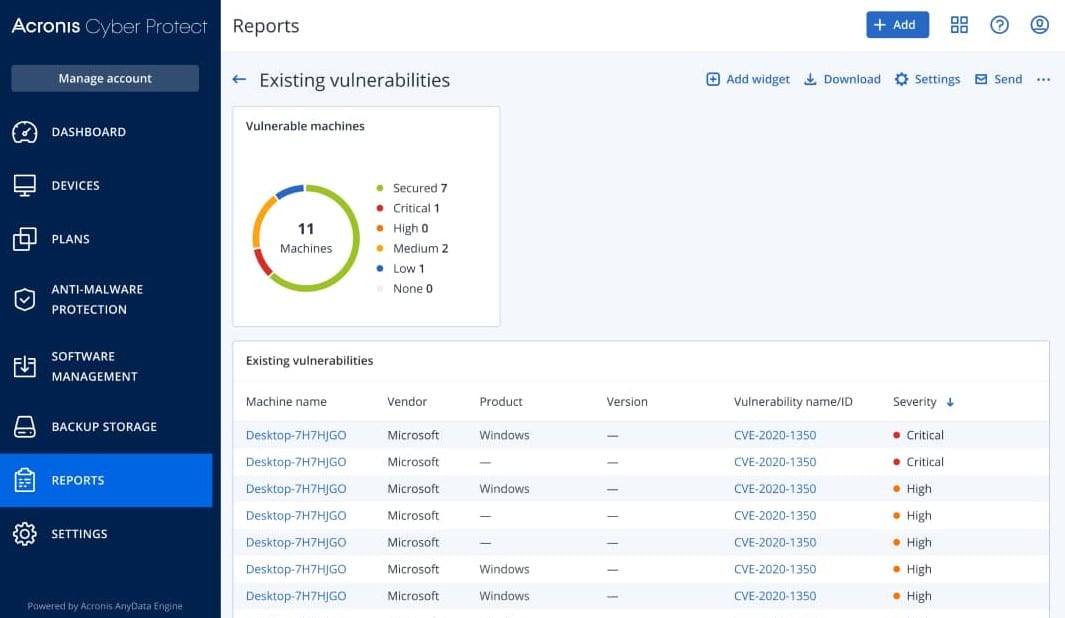
Acronis Cyber Protect is a cloud-based platform that offers a range of security systems. Among these is the Acronis Backup service. The backup system can be applied at file level, to copy an entire disk, or on a per-application basis. This tool is able to back up implementations of a range of database management systems.
Acronis Cyber Protect’s Key Features:
- Editions for Different Business Types: Home office, small business, regular business, and MSP
- Includes an Antivirus Package: Ideal for ransomware protection
- Scans Files Before Copying Them to the Repository: Provides constant virus protection as well
- Backs Up Multiple Platforms: Protects data on devices running Windows, macOS, Linux, iOS, and Android
Unique Business Proposition
This tool combines backup, disaster recovery, and cybersecurity into a single platform. It offers AI-driven ransomware protection, malware detection, and automated patch management. At the same time, its integration of data protection with endpoint security makes it more cost-effective to prevent, detect, and recover from cyber threats.
Feature-in-Focus: AI-Powered Ransomware and Malware Protection
Acronis Cyber Protect proactively detects and stops ransomware attacks in real time using AI-driven behavioral analysis. If a system is compromised, its integrated backup and recovery capabilities support quick restoration of clean data to minimize business disruptions.
Why do we recommend it?
Acronis Cyber Protect is a combination package that provides both antimalware and backup services. First and foremost, this is the perfect combination of services to beat ransomware. This system offers whole disk imaging and file-level backups. It doesn’t provide application-aware backups, so, you would create a periodic dump and backup that file together with transaction logs.
The easiest way to back up your databases is to store transaction logs and cache dumps. With these sources, databases can be easily recreated after a catastrophic loss. System administrators have a choice of where to set up a repository. It can be held in different formats in different locations simultaneously.
The tool will scan files for infection before uploading them to the repository. The combination of anti-malware and safe backup makes Acronis Cyber Backup the ideal tool to combat the threat of ransomware.
In summary, Cyber Protect adds many system protection features as well as its backup service. The package includes anti-malware for endpoints and also a patch manager. This system can backup desktops, laptops, servers, file systems, and mobile devices. This package is delivered from the cloud, which makes it easy to monitor assets on many sites in one account.
Who is it recommended for?
This tool is available in a number of editions that are suitable for different target markets. As well as versions for each business size, there is a home-use version and a package for managed service providers. This is a great service for all-round system backups but not so hot for databases.
Pros:
- File Backup: Take a cache dump and transaction log of any database for backup
- Choose your Backup Locations: Store locally and to cloud storage
- Cloud Storage: Plans with and without cloud storage
- SaaS Package: Delivered from the cloud
Cons:
- Not Application Level: You need to extract database data into files and back those up
Acronis Cyber Protect is available in five editions. You can assess the package with a 30-day free trial.
3. Ottomatik
Best for: Easy-to-use, automated backup solution for databases and files
Relevant for: Developers, startups, and web agencies requiring reliable data protection with minimal setup
Price: The Lite plan starts at $14/month, the Professional at $79/month, and the Agency at $199/month
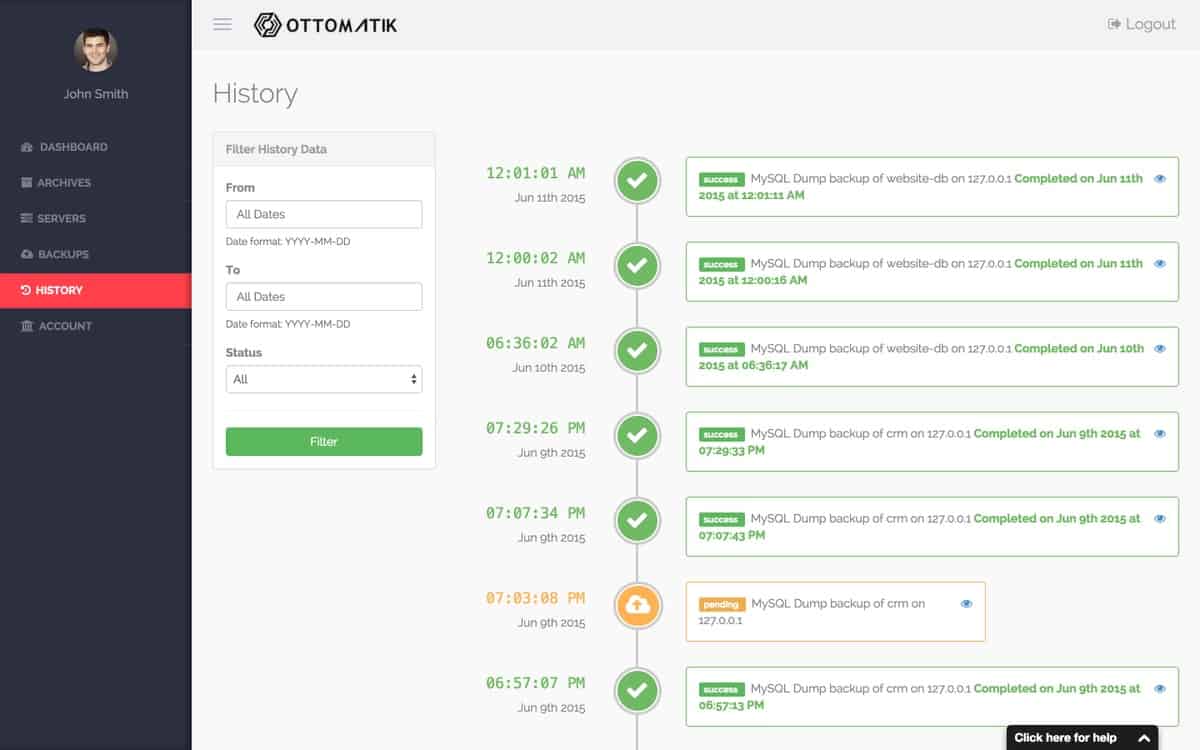
Ottomatik is a SaaS system that includes a range of backup services, including database backups. The service provides coverage for MySQL, MongoDB, and PostgreSQL databases, and it provides an optional cloud storage service to support those functions.
Ottomatik’s Key Features:
- Cloud-Based System: A SaaS package
- Database Backups: For MySQL, MariaDB, MongoDB, Supabase, and PostgreSQL
- File Backup Option: Extract data to files and back them up for databases not directly
Unique Business Proposition
Ottomatik simplifies the process of securing databases and files. With quick setup and support for various storage options, including the ability to bring your own cloud storage provider, Ottomatik provides flexibility and control over your data backups.
Feature-in-Focus: Effortless Setup and Automation
This database backup tool allows you to configure automated backups in under two minutes by pasting a single command into their server. This ease of setup, combined with customizable scheduling for hourly, daily, weekly, or monthly backups, ensures continuous data protection without manual intervention.
Why do we recommend it?
Ottomatik provides backups for whole disks, for files, and for databases. The DBMSs that this system will cover are MySQL (and MariaDB), PostgreSQL, Supabase, and MongoDB. You can look at the database contents for testing and comparisons between versions before restoring.
The primary method used for database backups is the database dump. You extract structures and records into files and then transfer those files. There is also a regular file backup service, which would cover your transaction logs.
The user can attach an existing account with Dropbox, AWS, Backblaze, or Google Drive. Those who don’t already have an account with one of those platforms can take out an Ottomatik storage account on a separate subscription.
Who is it recommended for?
Ottomatik doesn’t include storage with its plans so you choose your own cloud and local stores. However, Ottomatik offers its own storage servers as an option for an extra fee. The tool has quick setup features to simplify onboarding but these can all be tweaked and improved on later once you become familiar with the command set for Ottomatik.
Pros:
- Backup Frequency Options: Daily, every five minutes, or every minute, depending on the chosen plan
- Free Plan: with 1GB of cloud storage included
- Local Backup Possible: Choose to save to your own cloud account
Cons:
- Free Edition Limitations: Only backs up once a day
The Ottomatik service is available in four plans. That range makes the system attractive for businesses of all sizes. Subscriptions are available for monthly and annual payments with the yearly rate the equivalent of a 10-month charge. All plans are available for a 14-day free trial.
4. Vembu BDR Suite
Best for: Support for virtual, physical, and cloud environments
Relevant for: SMBs looking for a cost-effective yet powerful data protection solution
Price: Negotiated price
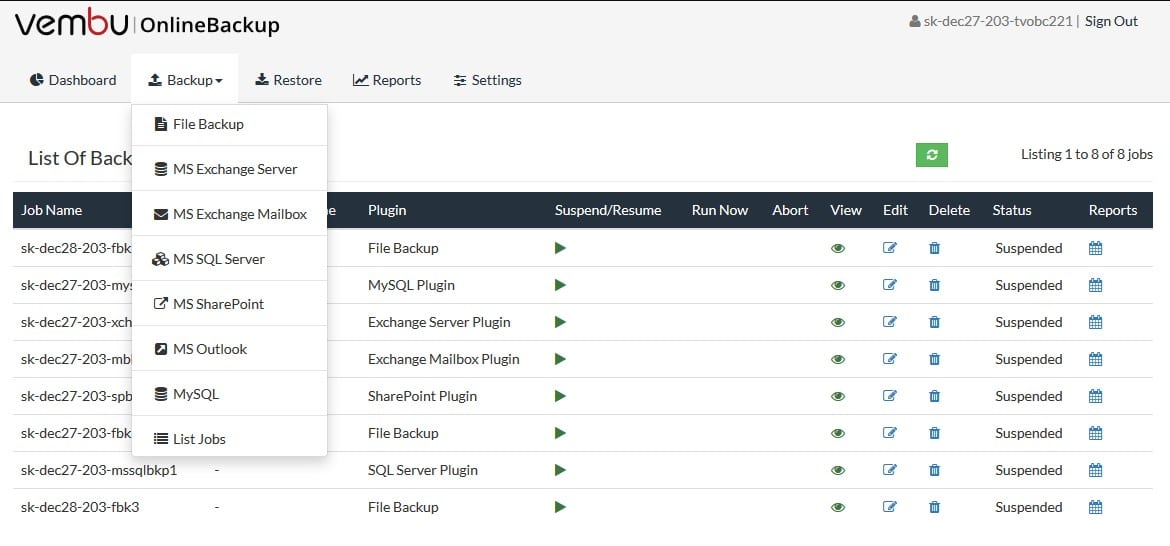
Vembu BDR Suite offers backup services for SQL Server, MySQL, and MS Exchange databases. The BDR system is a family of tools for specific resources. There is also a version for VMs that has a free version that package is able to backup databases as well. The free tool is limited to backing up 10 VMs.
Vembu BDR Suite’s Key Features:
- On-Premises Software: For Windows Server and Linux
- Application-Aware Backups: Backup for Microsoft products
- Database Backups: For SQL Server and MySQL
- Incremental Backups: MySQL backups operate through data dumps
- Microsoft Integration: The backup system has direct access to data in SharePoint, Exchange Server, and SQL Server
Unique Business Proposition
Vembu BDR Suite provides an all-in-one backup and disaster recovery platform supporting VMware, Hyper-V, Windows, Linux, and cloud workloads. It offers near-continuous data protection, instant recovery, and flexible deployment options for hybrid IT environments.
Feature-in-Focus: Granular Recovery for Virtual Machines
With this platform, you can recover individual files, applications, or entire virtual machines with minimal downtime. This granular recovery capability enables you to quickly restore critical data without needing a full system rollback.
Comparitech SupportScore – 8.5
Vembu is known for its strong customer support and technical documentation. Though its revenue is limited when compared to competitors, it is nevertheless updating its products regularly. The employee job satisfaction score is also above average, meaning no disruptions are expected in the coming years.
Why do we recommend it?
Vembu BDR Suite is offered in six editions and one of those covers databases. That edition is called Application-level Backup. It backs up Microsoft Exchange Server, SharePoint, SQL Server, and MySQL. The tool is available as a SaaS platform but you can also get it as a software package for self-hosting.
The BDR Suite’s database instance backups can be used for replication and migration as well as for recovery.
The service extracts all database objects and data with a dump. That file is stored locally and the Vembu backup management system can read the contents, reformatting it into a list of tables. This gives you the option of restoring specific tables and their data rather than the whole database. However, whole database recovery is also an option.
Vembu copies that backup file to a remote repository of your choice. The storage space for that remote store isn’t included in the plan price but it is available on the Vembu Cloud server for a fee.
Vembu BDR Suite offers a range of strategies and it has native support for SQL Server, MySQL, and MS Exchange Server databases. You can deceive to recover just an individual file or an entire instance with this service. The on-premises Vembu system is offered in multiple editions and this provides a number of other options to backup your database. For example. The Windows Server Backup edition will take our database files along with all other data held on your server. There is also a SaaS version of this database backup service available, called Vembu Cloud BDR Suite. The cloud version includes storage space on the Vembu servers
Who is it recommended for?
Vembu’s flexibility with its SaaS platform and on-premises option gives it wide appeal. The application-level package is one of the most expensive packages in the Vembu BDR Suite. The software version is available for Windows Server and Linux, which also means that there are almost no businesses that wouldn’t find Vembu BDR suitable.
Pros:
- Copies Database Data to Files: These can be processed for backup
- Applies Compression: Saves storage space
- Protects Data with Encryption: Uses 256-bit AES encryption to protect data during transfers and in the repository
- Multiple Editions: Other BDR suite plans cater to server backup servers, endpoints, VMs, and cloud systems
- Cloud-Based SaaS Version Available: Called BDRCloud
Cons:
- Cloud Storage Space Isn’t Included: Vembu offers a cloud storage system for a fee
Vembu BDR Suite is available for Windows Server and Linux. Vembu offers a demo of the BDR Suite and you can also get the database backup system for a 30-day free trial.
5. Iperius Backup
Best for: Lightweight yet powerful backup solution
Relevant for: Enterprises that need flexible backup solutions for Windows-based systems, servers, and databases
Price: Five plans; Basic is €59, Advanced DB and Advanced 365 are €199, Advanced VM is €219, and Full is €299

Iperius Backup covers SQL Server, MySQL, MariaDB, Oracle, and PostgreSQL databases. This package can also perform whole server backups and offers coverage for applications, such as virtualizations and Microsoft 365. This is an on-premises solution that requires the installation of the server module on at least one computer on your network.
Iperius Backup’s Key Features:
- Database Protection Edition: MySQL, MariaDB, SQL Server, Oracle, and PostgreSQL
- One Time Payment: Buy the software outright
- Priced per Host: Backup unlimited servers
Unique Business Proposition
Iperius Backup stands out for its simplicity, efficiency, and cost-effectiveness. It supports backup for databases like MySQL, SQL Server, and Oracle, along with full disk imaging, incremental backups, and cloud integration with services like Google Drive, Amazon S3, and OneDrive.
Feature-in-Focus: Cloud and Offsite Backup Support
Offers cloud backup options and secure offsite storage. You can even schedule automatic backups to multiple cloud providers and prevent data loss due to hardware failures, ransomware attacks, or on-premises disasters.
Why do we recommend it?
Iperius Backup is available in five editions, which include one for database backups and another that includes the functions of all of the editions, so it also includes database backups. The package can back up SQL Server, SQL Express, MySQL, MariaDB, PostgreSQL, and Oracle. This is a software package for Windows Server.
Each computer that hosts a database will need an agent program installed on it. These agents provide local services coordinated by the server, where you set the variables of your backup strategy.
A system forensic data recovery service is included in the Iperius Backup plans. This is called Iperius Recovery Environment, which can scan damaged operating systems and reassemble broken file pointers. Iperius offers four plans, and only the top two of these, called Advanced and Full, include database backups.
The server of Iperius Backup installs on Windows Server. Its primary backup strategy is to transfer everything up to cloud storage. You can attach your cloud storage account or take out a subscription to the Iperius Cloud storage system. Backup files can be compressed to speed data transfers in both directions, and all transmissions are encrypted for security.
Who is it recommended for?
The service is an on-premises package but it can also backup systems running on cloud platforms. You can choose to back up a whole disk right down to and including the operating system, get file-level backups, or application-aware backups. All of these options would backup your databases. Choose your own storage location.
Pros:
- Local and Cloud Backup: Design your own strategy
- Full Disk Backup or File Copy: In addition to database backups
- File Synchronization Option: Provides an easy backup strategy
Cons:
- Storage Space not Included: This is a software package that you manage yourself
There is a free version of Iperius Backup, but that doesn’t include database coverage. You can get a 21-day free trial of Iperius Backup.
6. Quest Rapid Recovery
Best for: Near-instant recovery and continuous data protection
Relevant for: Large enterprises, financial institutions, healthcare organizations, and IT service providers handling critical data and requiring minimal downtime
Price: Negotiated price
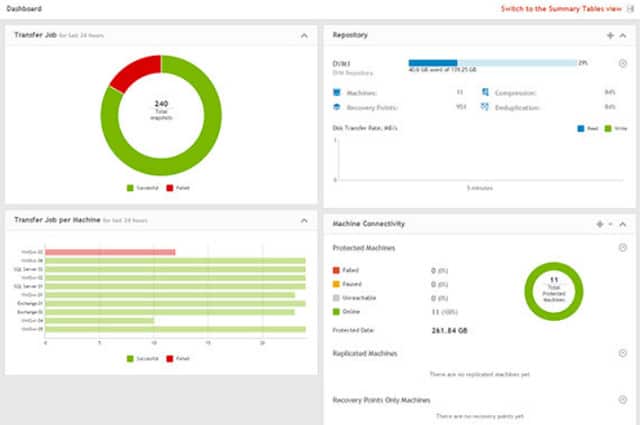
Quest is a solid and reliable brand, and Rapid Recovery is an excellent choice to back up SQL Server and Oracle databases. The front end of Quest Rapid Recovery is called AppAssure, and the data extraction and transfer service are called ZeroIMPACT. Although these two elements have their brand names, they work together as an integrated package. The service will also backup transaction logs.
Quest Rapid Recovery’s Key Features:
- On-Premises Software: Runs on Windows and Windows Server
- Backs Up SQL Server and Oracle: Direct access to the database
- Whole Disk or File Copy Options: Useful for DBMSs other than SQL Server and Oracle
Unique Business Proposition
This platform allows you to resume operations immediately after data loss. It provides continuous data protection, deduplication, and application-consistent backups for Microsoft Exchange, SQL Server, and Oracle databases.
Feature-in-Focus: Live Recovery with Instant Rollback
Quest Rapid Recovery’s Live Recovery feature allows you to access and restore data while the recovery process is still ongoing. This feature ensures business continuity even during critical system failures.
Why do we recommend it?
Quest Rapid Recovery is an on-premises software package that will run on Windows and Windows Server. This system will back up SQL Server, Oracle, SharePoint, and Microsoft Exchange Server. As well as application-aware backups, you can take a clone of a whole disk. This service can be used for migration as well as recovery to the original location.
Quest Rapid Recovery can cover entire servers as well as applications. So, you could opt to backup your server, including the database. However, as this is an incremental service, it won’t copy over much of the other data on your server each time because it only takes copies of changes. Other applications that can be backed up individually with Rapid Recovery include Microsoft Exchange Server and SharePoint.
Both backup extraction and data restoration run while the database is live and serving users. The recovery will prioritize data that is being demanded by searches that users launch. The push of data replacement will prioritize those demands and operates quickly enough that users might say that response is a little slow rather than unacceptable.
Who is it recommended for?
The Quest system is great for you if you run SQL Server or Oracle databases. The backup system uses deduplication and compression to save storage space. As the storage server isn’t included with this on-premises system, you need to decide on your own locations – such as a local store and also a cloud storage plan.
Pros:
- Multiple Technologies: Backs up physical, virtual, and cloud systems
- Deduplication: Reduces storage requirements
- GDPR-Compliant: Data privacy and security
Cons:
- Not a SaaS Package: Sort out your own storage locations
Quest Rapid Recovery runs on Windows, Windows Server, and Linux. In addition, quest offers Rapid Recovery a 30-day free trial.
7. Commvault Backup and Recovery
Best for: A unified, scalable backup and disaster recovery solution
Relevant for: Large corporations, financial institutions, healthcare providers, government agencies, and IT service providers managing vast amounts of data
Price: Negotiated price
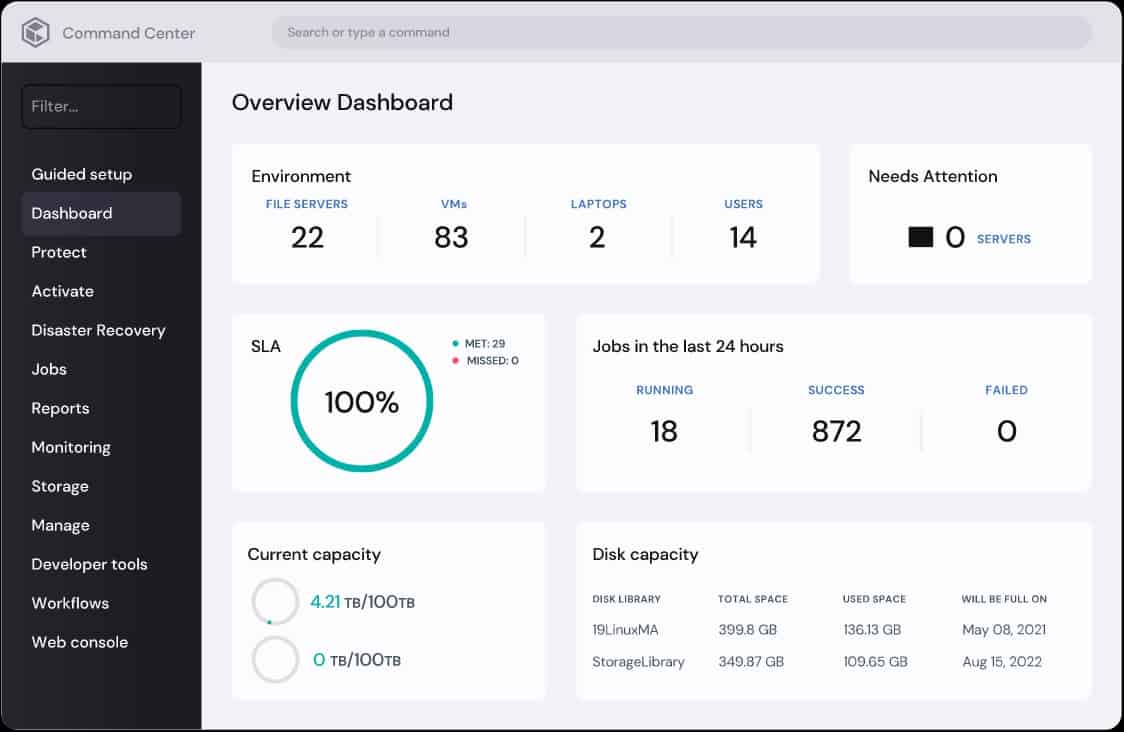
Commvault Backup and Recovery is part of a suite of system management tools, called Commvault Intelligent Data Service, which is a cloud platform. Administrators access the Command Center dashboard through any standard Web browser to manage their backup strategies. This system can be used to back up individual applications or entire servers. Specifically, you can backup MySQL, Oracle, PostgreSQL, and DB2 databases with this product.
Commvault Backup and Recovery’s Key Features:
- Choice of Backup Strategies: Whole disk or file-level backup
- Compatible with Some DBMSs: Use file backup for non-compatible systems
- Storage Location Control: Store locally and on the cloud
Unique Business Proposition
It provides a centralized data protection platform with advanced automation, AI-driven insights, and broad workload coverage, including databases, virtual machines, and cloud-native applications. Its built-in ransomware protection and compliance-driven retention policies make it a strong choice for businesses requiring secure, scalable, and regulatory-compliant backups.
Feature-in-Focus: AI-Powered Anomaly Detection for Ransomware Protection
Commvault uses machine learning to detect unusual data changes that could indicate ransomware attacks. It automatically isolates compromised backups and provides forensic insights.
Why do we recommend it?
Commvault Backup and Recovery includes ransomware protection and it encrypts data for transfers and in storage. This system is able to back up and restore any platform, including your endpoints, containers, cloud platforms, and VMs. This tool will cover databases run on Oracle, PostgreSQL, DB2, and MySQL. As MariaDB is so similar to MySQL it works for that DBMS as well.
The Commvault backup system gives you options over where your backups are held. You can manage local, on-site backup repositories through the web-based console and extract your cloud backup from that, so you can decide to backup your backup. This double backup strategy gives you the speed of recovering from a local store and the security of preserving your databases in the event of an environmental disaster on your premises.
The backup system can also protect your cloud services, so this is a hybrid system protection service. It will cover virtualizations and containers as well. This system is also able to manage archiving that will save you money on the cost of long-term storage. All files are scanned for ransomware before being added to the backup repository.
Who is it recommended for?
This is a good solution for mid-sized businesses. The package is very flexible in that it can backup databases and files that are on just about any operating system or platform. That gives the tool a very wide potential customer base. You can also take complete copies of drives.
Pros:
- Cloud-Based System: A SaaS subscription service
- Includes Malware Protection: Suitable for protection against ransomware
- Application-Level Database Backup: Compatible with MySQL, MariaDB, Oracle, PostgreSQL, and DB2
Cons:
- Doesn’t Backup SQL Server: You will need to use file backup on data extracts for SQL Server
Commvault Backup and Recovery is offered as part of the Commvault Disaster Recovery package, which you can examine with a 30-day free trial. Another option to get the Disaster and Recovery service is to choose the 30-day free trial of Commvault Complete Data Protection.
Our Methodology for Choosing a Database Backup Software
To narrow down the best database backup tools, we focused on factors like reliable data protection, efficient recovery, and seamless integration. Our selection methodology is as follows:
1. Proven Backup and Recovery Capabilities
A database backup tool must be fast, accurate, and consistent. We selected platforms that support full, incremental, and differential backups while maintaining data integrity and minimizing downtime.
2. Security and Compliance Readiness
While evaluating, we looked for tools with end-to-end encryption (AES-256, TLS) and compliance certifications like HIPAA, GDPR, and SOC 2.
3. Performance and Storage Efficiency
Not all backup tools handle large databases well. We prioritized solutions that offer deduplication, compression, and tiered storage management to reduce backup size and improve performance without overloading storage resources.
4. Multi-Platform and Hybrid Support
As organizations operate across on-premises, cloud, and hybrid infrastructures, we wanted to offer tools that seamlessly integrate with major database platforms (SQL Server, MySQL, PostgreSQL, Oracle, etc.) while providing unified management across environments.
5. Automation and Ease of Management
Platforms that offer policy-based automation, scheduled backups, and self-healing capabilities are more likely to reduce administrative burden and human error.
6. Scalability for Growing Businesses
We assessed tools based on their ability to handle increasing data loads, support distributed environments, and maintain performance without requiring frequent infrastructure upgrades.
7. Disaster Recovery and Business Continuity Features
Disaster recovery is an essential part of backup for us, and that is why we picked tools with failover mechanisms, replication features, and point-in-time recovery to minimize disruption during a crisis.
Based on these criteria, we identified seven database backup tools that deliver strong protection, minimize downtime, and simplify backup management for IT teams and businesses of all sizes.
Broader B2B Software Selection Methodology
When evaluating database backup solutions, we assess both the software’s capabilities and the vendor’s reliability. A backup tool is only as good as the company behind it, which is why we consider the following aspects:
- Cost vs. Value: Does the pricing align with the features, performance, and long-term savings?
- Vendor Reputation: A provider with a proven history in data protection and enterprise software is more likely to deliver reliability.
- User Experience and Feedback: We analyze customer reviews and case studies to understand real-world performance.
- Transparency in Features and Limitations: Does the vendor clearly communicate the tool’s capabilities, or are there hidden restrictions?
- Long-Term Viability: We consider the vendor’s roadmap, financial stability, and commitment to ongoing updates.
While we don’t discuss every factor in each review, we highlight key strengths and concerns to help businesses make well-informed decisions.
For more details, check out our complete B2B software evaluation methodology.
Comparitech SupportScore Methodology
Our proprietary SupportScore assesses how well a vendor provides technical assistance and ongoing support for its database backup software. This score is based on factors such as:
- 24/7 Technical Support: The availability of expert help during urgent backup failures.
- Disaster Recovery Assistance: The vendor’s ability to provide guidance when restoring lost data.
- Frequency of Software Updates: How often the backup tool is improved to handle security threats and performance issues.
- Self-Service Resources: The presence of knowledge bases, video tutorials, and documentation.
- Vendor Size and Expertise: Larger, experienced companies tend to offer better long-term support.
Each vendor receives a 0-10 SupportScore, with weighted factors reflecting their impact on data security, system recovery, and overall business continuity.
For a detailed breakdown of our evaluation framework, visit our full SupportScore Methodology page.
Why Trust Us?
With years of experience evaluating enterprise technology solutions, our team understands the challenges IT managers and business leaders face when selecting database backup tools. Beyond feature lists, we assess how well each solution performs in real-world business environments.
Our research process involves extensive hands-on testing, analysis of user feedback, and deep dives into vendor reputation, support, and long-term viability. We also stay updated on the latest security threats, compliance requirements, and industry trends, allowing us to provide insights that go beyond generic recommendations.
Unlike promotional reviews, our assessments are unbiased and research-driven, focusing on what truly matters—data integrity, system resilience, and ease of recovery. Our goal is to help you make an informed decision that protects your business from downtime, data loss, and compliance risks.
Database backup FAQs
How do I backup my database?
There are two ways to back up a database. The first is to locate the files to which your DBMS stores data. There is probably a periodic store of the database and then threw will also be transaction logs, which show every data change within the database. The other method is to run a script within the database to create a straightforward dump of all contents. Database structures are usually created by scripts for migration. If you have those files, then backing them up will save them and allow you to completely recreate the database structures.
What are the 3 types of backups?
There are three backup strategies:
- Full backup
- Differential backup
- Incremental backup
A full backup takes a complete copy of the database and this will also occur periodically with differential and incremental backup strategies. With a differential backup a series of minor backup events take place between full backups. These copy over all of the data that has changed or been added since the last full backup. An incremental backup copies new and changed data since the last full or incremental backup.
What is the best data backup method?
The classic backup strategy is called the 3-2-1 rule. This means that you should have three copies of the backup, held on two different media, and have at least one copy on a cloud platform. For example, make a local copy and store it on a server, then write a copy of that to tape and send another copy to cloud storage.











