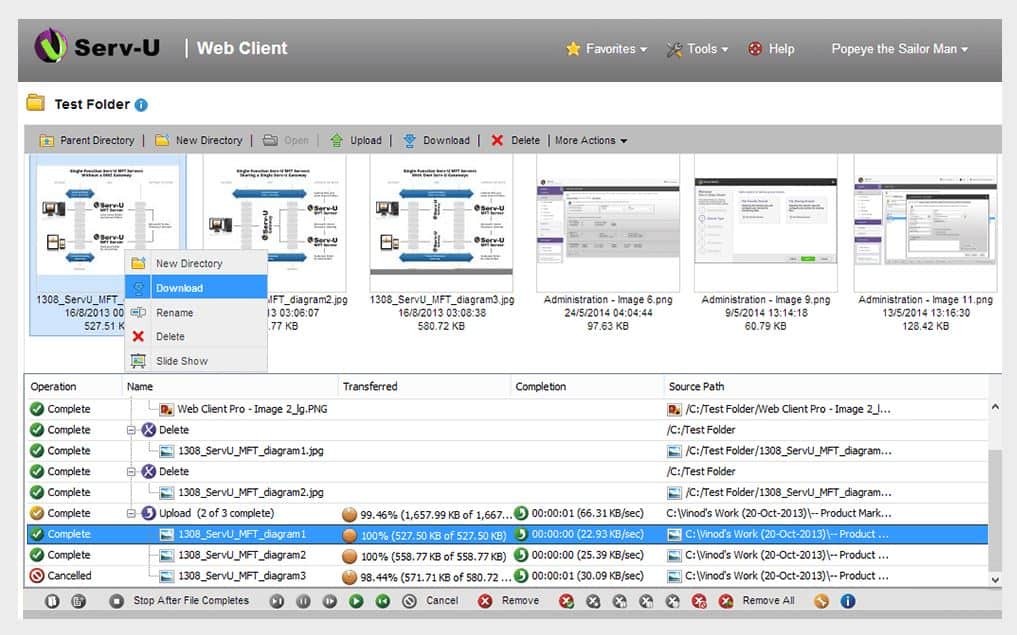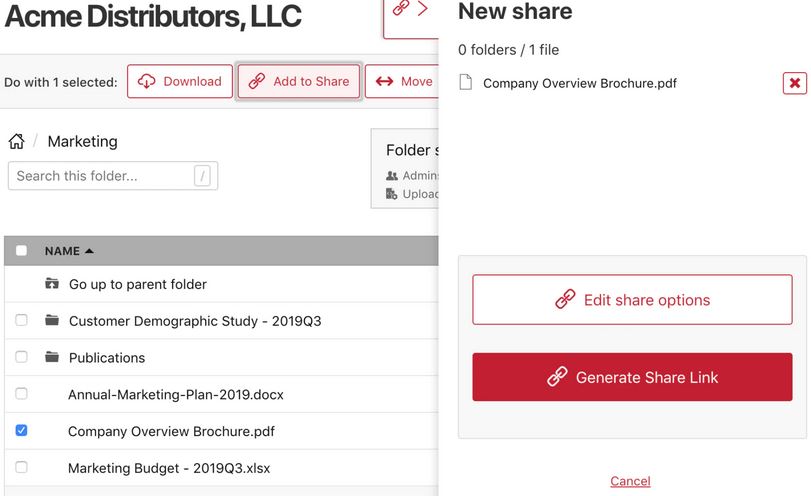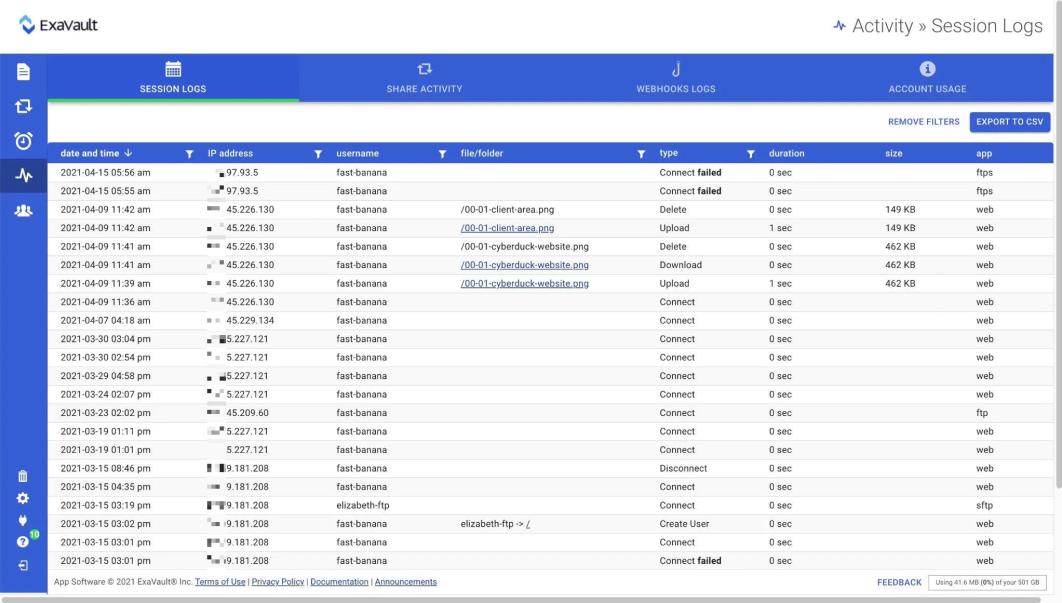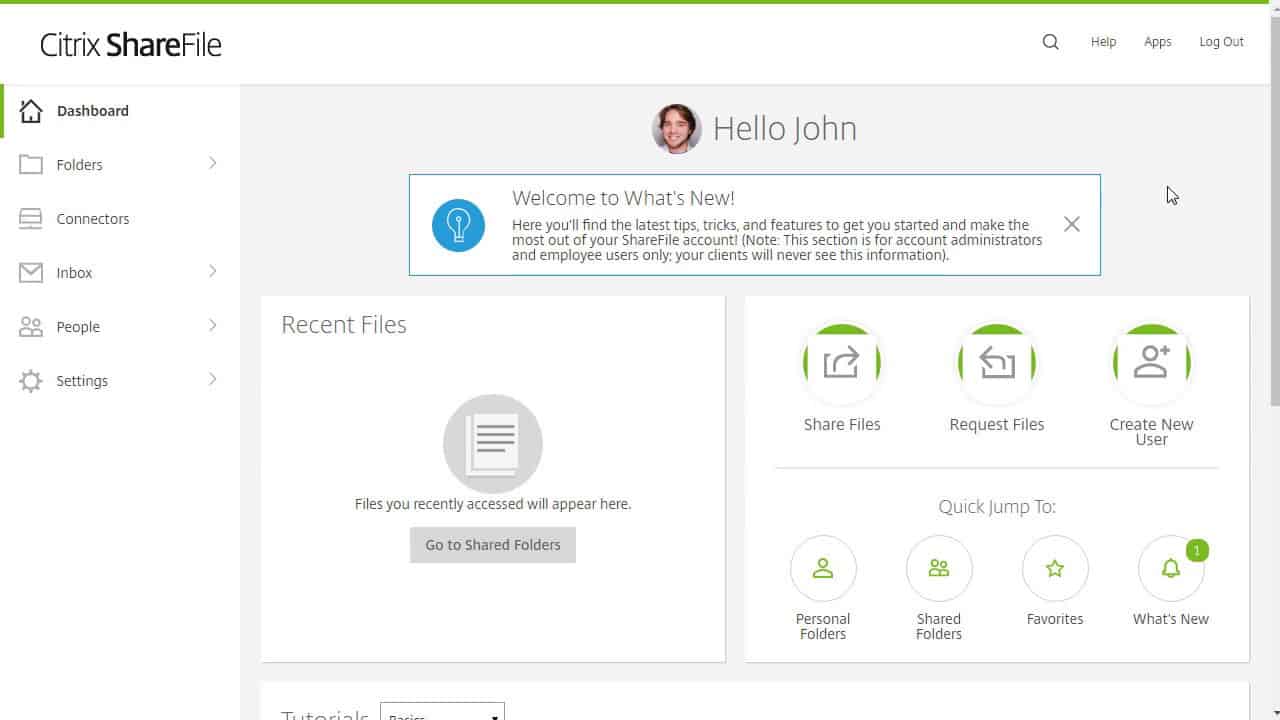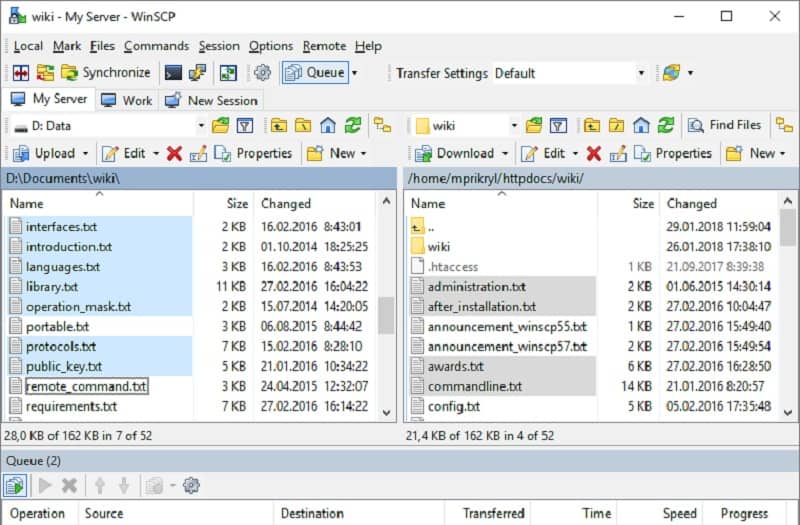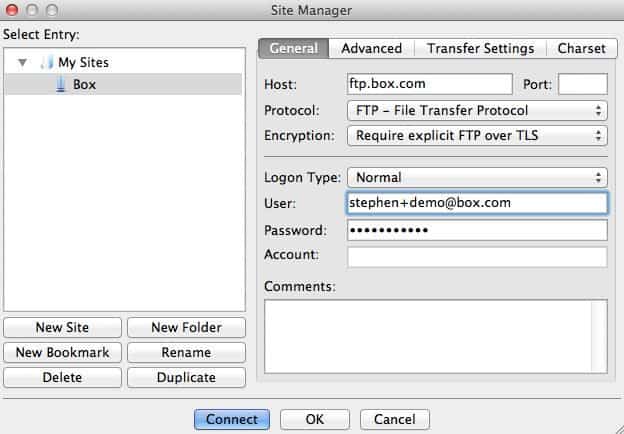Globalscape EFT is an enterprise file transfer and management solution with a vast amount of integrations and features. However, it is not for everyone
Here is our list of the best Globalscape EFT alternatives:
- Serv-U Managed File Transfer Server FREE TRIAL Highly detailed and intuitive on-premises solution for enterprise file transfers, compliance monitoring, and multi-site management
- Files.com (FREE TRIAL) Cloud-based file transfer solution that makes it easy to securely trade and monitor files both internally as well as externally
- ExaVault (FREE TRIAL) This cloud platform offers SFTP and FTPS servers and also provides fields storage that is supervised through extensive activity logging for data protection.
- Citrix ShareFile Provides file transfers and acts as a central file management platform providing better accessibility across the workplace
- WinSCP Highly configurable open-source option for FTP-based file transfers
- Box A cloud-based solution that helps businesses manage and send files, better for smaller businesses who need cloud file management
Our methodology for selecting the best Globalscape EFT alternatives
We’ve broken down our analysis for you based on these key criteria:
- Security Features: Evaluates the security protocols and encryption methods to ensure data safety.
- Ease of Use: Assesses the user interface and overall user experience for both technical and non-technical users.
- Integration Capabilities: Looks at how well the tool integrates with other software and platforms.
- Scalability: Considers how the solution adapts to growing business needs, including support for various deployment sizes.
- Cost-Effectiveness: Analyzes the value provided for the price, considering both initial setup and ongoing costs.
The Best Globalscape EFT Alternatives
1. Serv-U Managed File Transfer Server (FREE TRIAL)
Serv-U Managed File Transfer Server is an on-premises file management solution that offers enterprise features, security controls, and compliance auditing all through an easy-to-manage interface.
Key Features:
- On-Premises System: Provides secure, locally-hosted file management.
- Multi-Platform Support: Runs on both Windows Server and Linux.
- Remote Transfers: Enables remote-to-remote file transfers seamlessly.
- Flexible Transfer Options: Supports both ad hoc and scheduled transfers.
- Secure Protocols: Utilizes FTPS, SFTP, and HTTPS for secure file transfers.
Why do we recommend it?
Serv-U Managed File Transfer Server is a private enterprise file service system that can be set up to receive files through websites and mobile apps as well as utilities on devices on the corporate network. Access controls can be set up for individual files when they are transferred, including the ability to revoke access and delete files.
Sysadmins who don’t want their data in the cloud will find the control and flexibility in Serv-U to be both easy to implement and refreshing from similar Globalscape EFT alternatives that restrict what you can and cannot do with your files.
While the platform can be run on both Windows and Linux, Windows users will benefit from the ability to leverage LDAP to integrate their permissions directly into Serv-U. This helps dramatically streamline the security control aspect of the setup when implementing permissions and setting up the compliance monitoring part of the server.
Serv-U was built with the enterprise in mind, offering built-in compliance auditing and monitoring control to help organizations adhere to standards such as HIPAA, PCI DSS, and FISMA. These controls can help automatically keep files from leaving the network, entering a DMZ, or being opened by an unauthorized user.
For companies who have multiple FTP sites they use or manage, Serv-U makes it easy to organize them and manage multiple sets of storage credentials securely. Automated workflows are incredibly useful for pruning old documents, moving files at certain times, or renaming files as they get added to a server. This can all be configured through the file monitoring feature, triggered based on both time or action.
Serv-U Managed File Transfer Server is our top pick for the best Globalscape EFT alternative due to its balanced user-friendly controls and enterprise features that scale and operate well under heavy use.
Who is it recommended for?
This package is suitable for businesses that don’t want to rely on SaaS options. A large company can create its own file-sharing environment and make central file stores accessible to multiple sites, remote users, customers, and partners. This is a suitable solution for large businesses.
Pros:
- LDAP Integration: Simplifies AD synchronization and enhances security control.
- Mobile and Browser Access: Offers excellent access options for an on-premises solution.
- User-Friendly Interface: Maintains ease of use even when managing multiple sites.
- Compliance Support: Adheres to standards like PCI DSS and HIPAA, ensuring robust security.
- Advanced Automation: Supports automation triggered by actions, schedules, or specific events.
Cons:
- Short Trial Period: A longer trial period would be beneficial for thorough evaluation.
You can test out Serv-U Managed File Transfer Server with a completely free 14-day trial.
EDITOR'S CHOICE
Serv-U Managed File Transfer Server is our top pick for the best Globalscape EFT alternative due to its robust enterprise features, comprehensive security controls, and user-friendly interface. This on-premises solution allows for secure and efficient file management, making it ideal for organizations that prefer to keep their data off the cloud. The system supports multiple transfer protocols (FTPS, SFTP, HTTPS) and offers both ad hoc and scheduled transfer options, providing flexibility and control over file transfers.
One of the standout features of Serv-U is its integration capabilities, particularly with LDAP for Windows users, which simplifies the setup of permissions and enhances security controls. The platform also excels in compliance auditing, helping organizations adhere to standards like HIPAA, PCI DSS, and FISMA. This is crucial for maintaining data integrity and preventing unauthorized access.
Serv-U also supports automated workflows for file management tasks, such as pruning old documents or renaming files based on triggers. These features, combined with the ability to manage multiple FTP sites and storage credentials securely, make Serv-U a comprehensive solution for large enterprises needing a scalable and secure file transfer system.
Download: Download a 14-Day Free Trial
Official Site: https://www.solarwinds.com/serv-u-managed-file-transfer-server
OS: Windows Server, Linux
2. Files.com (FREE TRIAL)
Files.com is one of the best cloud-based alternatives to Globalscape EFT due to its flexible pricing, ease of use, and ‘secure by default’ approach to file monitoring. Unlike some tools that only offer an FTP solution, Files.com has multiple different tools that can help businesses manage long-term large transactions, as well as one-off transfers with external recipients.
Key Features:
- Cloud Drive: Provides secure, cloud-based storage and file management.
- Encryption: Ensures files are encrypted during transfer and storage.
- Invite Link Access: Allows secure file access through customizable invite links.
- Application Interfaces: Integrates seamlessly with various applications.
Why do we recommend it?
Files.com has many uses of which file transfer is one. This is a cloud drive and you give each of your users a sub-account. You can also set up an admin account for system file transfers. The package can be used for synching local directories, as a primary location for file storage, as a backup server, or as a file distribution system.
Link-based sharing supports the transfer of larger files both internally and externally with a high level of security and control, which is a hard feature to find in most other Globalscape EFT alternatives. Rather than using FTP or sneakernet for one-off large file transfers, Files.com uses its cloud solution as an intermediary storage place for these types of situations.
A link to the file can be shared, and that link can have several restrictions or alerts tied to it for additional control. For instance, the link can trigger an alert if the recipient has opened it, and log how many times the document has been viewed. The link can also be set to expire, which is useful for time-sensitive projects with strict deadlines.
All of this can easily be modified under the security section of the link and also provides control to prevent the document from being modified, or shared. This feature makes it a popular choice for sending sensitive tax and legal documents between parties where an FTP server would be seen as overkill.
For file backups and more established trading partners, Files.com supports secure file transfer protocols such as FTPS and FTPeS combined with user-based permissions, and two-factor authentication to help thwart external attacks such as phishing attempts. There are a variety of encryption options to choose from that automatically apply best security practices to your account out of the box. Encryption options support files both at rest and in transit, making them a viable option for adhering to compliance standards.
Who is it recommended for?
This service is suitable for businesses of all sizes. However, the company doesn’t publish its price list and a number of its buyers comment that the price is steep, so it might not appeal to smaller businesses. File.com can be used as a common file system to store documents created in cloud productivity suites.
Pros:
- Cost-Efficient Scalability: Cloud-based file transfer reduces infrastructure costs and scales easily.
- Robust Security Features: Offers extensive security measures out-of-the-box, ensuring data safety.
- Easy Third-Party Sharing: Facilitates secure and auditable sharing of sensitive information.
- Advanced Automation: Supports scheduling and action-based automation without requiring programming skills.
- Extensive API Integration: Provides a wide range of integrations through an open API.
Cons:
- Short Trial Period: A longer trial period would allow for more comprehensive testing.
You can test out all of the features Files.com has to offer through a 7-day free trial.
3. ExaVault (FREE TRIAL)
ExaVault is a cloud SaaS package that provides an FTP server with SFTP and FTPS capabilities. The file management functions of this system, including its file transfer functions, can be integrated into automated workflows.
Key Features:
- Cloud File Store: Provides secure cloud-based storage for files.
- Individual Accounts: Allows for personalized accounts with specific permissions.
- Link Invites: Enables secure file sharing via customizable link invites.
Why do we recommend it?
ExaVault is a similar system to Files.com. Each user gets a cloud drive and uploads files there or uses the drive as the default storage location for cloud-based productivity suites. Instead of sending files as email attachments or by file transfer, the user sends the recipient a link to the file on ExaVault.
An ExaVault account doesn’t just get an FTP server because this service provides cloud storage space with each plan. There are four editions of ExaVault, and the space allocated to each plan ranges from 1TB to 10TB. This space allows businesses to use the system for attachment storage because users can invite recipients to view files in situ instead of mailing them out. This greatly improves control over data dissemination.
Each subscription gets the right to a number of user accounts – the exact quantity depends on the selected plan and starts at 10. The presence of user accounts on the cloud platform enables activity logging for compliance auditing.
Users can be allocated their own file space by constructing a home directory per user. Files have owners in the system and the owner can grant access to other users, specifying the permission levels allowed. Those access rights can be time-limited and they can also be revoked by the owner or by the system administrator.
The ExaVault package represents a complete file management solution for any enterprise but it will be of particular interest to businesses with multiple sites or home-based users. This service would be great for virtual office implementations.
The four plans of the ExaVault service offer different volumes and capacities, and the highest plan includes a Business Associate Agreement, which is necessary for HIPAA compliance.
Who is it recommended for?
This system is suitable for businesses that regularly send out files, particularly those that send out many copies of the same file to many recipients. The link invite system cuts out a lot of internet traffic, which removes the inconvenience of broken connections.
Pros:
- Secure File Transfer: Offers robust SFTP and FTPS capabilities for secure file transfers.
- Granular Access Controls: Provides detailed file sharing and access controls for better data management.
- Compliance-Friendly: Includes activity logging to support compliance with data protection regulations.
Cons:
- No Free Tier: Does not offer a free tier, which may be a drawback for smaller businesses looking to minimize costs.
You can assess the ExaVault system with a 30-day free trial.
4. Citrix ShareFile
Citrix ShareFile offers an enterprise-ready and intuitive alternative to Globalscape EFT. While most tools leverage FTP protocols to move large amounts of information, Citrix ShareFile put its cloud solution between you and your client to provide a more user-friendly experience for data transfers and file sharing.
Key Features:
- Cloud Drive: Offers secure cloud-based storage for files.
- Link Invites: Allows secure file sharing through customizable link invitations.
- eSignature Facility: Provides electronic signature capabilities for documents.
Why do we recommend it?
Citrix ShareFile is like ExaVault and Files.com. Users can set it as the storage location for cloud applications, upload files to a private directory, and invite others to share a file, or set up upload and download utilities in a website or mobile app. The system provides link invites to substitute for file transfers.
While the actual technology behind this process isn’t much different than FTP, it does help large companies establish long-term file transfers with other organizations that may not have their FTP servers, or cannot integrate into more complicated EDI systems.
Citrix ShareFile offers a wide range of integrations, specifically into the Microsoft 365 platform that allows businesses to quickly start using the file-sharing features. The platform strikes a great balance between being user-friendly on the front end while providing detailed administrative controls for sysadmins on the backend.
For large enterprises who want a centralized form of management, Citrix ShareFile provides a single point of access from a variety of mediums, including web portals, mobile app, and even email plugins. The email plugin is especially convenient when users attempt to send too many files or the email system to process, and they get rejected.
The platform offers a ton of different solutions which can be a double-edged sword in some cases, especially for enterprises that already have a data management system and are only looking for better file transfer capabilities.
Who is it recommended for?
Citrix publishes a price list for the ShareFile package and it has four plan levels with progressively more features and higher prices. This makes it interesting for all sizes of businesses. However, the base plan is considerably more expensive than Google Workspace with fewer facilities.
Pros:
- User-Friendly Interface: Easy to use, especially from an end-user perspective.
- Comprehensive File Sharing: Supports sharing files with both internal and external recipients.
- Detailed Admin Controls: Offers highly detailed administrative controls and flexible onboarding options.
Cons:
- Complex Permission Structure: Permissions can be complicated to view and change.
- Complicated Directory Structures: Complex directory structures may impede performance.
- Limited Automation: More automation features could assist administrators with daily tasks and user management.
- Higher Cost: Can be more expensive compared to other alternatives.
5. WinSCP
WinSCP is a free S/FTP tool designed to be easily implemented for Windows-based operating systems in an on-premises environment. WinSCP is a popular free tool that has a large dedicated following that works to develop new plugins, and discover bugs through its open-source community.
Key Features:
- Windows-Based: Runs efficiently on Windows operating systems.
- Scripting System: Supports extensive scripting capabilities for automation.
- Connection Recovery: Recovers connections seamlessly during transfers.
Why do we recommend it?
WinSCP is a massively successful free secure file transfer system. Although most users of this tool will just use it as a straightforward GUI-based secure FTP service, it has a lot of scripting capabilities with its own WinSCP .NET assembly library. You can also just integrate a WinSCP trader step in a command line batch file.
Supported protocols for WinSCP include FTP, FTPS, SCP, SFTP, WebDAV, as well as support for Amazon S3 storage. Installation is easy, and the program itself runs lightweight, not taking up too much space or system resources like some more complex enterprise tools do.
The interface is sleek and easy to learn, but this doesn’t take away from its customizable nature on the backend. Sysadmins can configure custom encryption settings as well as manage multiple FTP sites from a single dashboard. Automation plays a big part in WinSCPs offering, by opening up scheduling and automation through a lean scripting option. This offers a highly customizable approach to automation but leaves behind non-technical users.
Another feature sysadmins will likely enjoy is the CLI interface option. For those who want to run extremely lightweight, or just prefer a good command-line interface, the CLI platform allows administrators to quickly rattle off commands, check directories, and run automation.
While we think WinSCP is a good alternative to Globalscape EFT, enterprise users needing more advanced user management features and compliance auditing tools will likely find Files.com or Serv-U to be a better fit.
Who is it recommended for?
This tool has been downloaded more than 200 million times. So, it is very stable and extensively tested through use. It can be used by administrators for ad hoc transfers, set up as a scheduled directory transfer system for maintenance tasks, or triggered continuously, for example, for log files.
Pros:
- Free Tool: Completely free to use, making it a cost-effective solution.
- Multiple Protocol Support: Offers a wide range of supported protocols, including FTP, FTPS, SCP, SFTP, WebDAV, and Amazon S3.
- Robust CLI Tool: Provides a strong command-line interface for quick commands and automation.
- Built-In Text Editor: Includes a simple and efficient text editor for direct file modifications.
Cons:
- No Paid Support: Relies on community forums and self-help documentation for support.
- Automation Requires Scripting: Automation is less intuitive, requiring scripting knowledge.
- Complex Automatic Uploads: Configuring automatic FTP uploads can be cumbersome.
6. Box
Box is a cloud platform that helps businesses centralize their files on the cloud, control how they are sent, and access them. The platform offers a host of additional add-ons such as Box Relay, which adds automated workflow functionality and team collaboration, making it a more modular Globalscape EFT alternative.
Key Features:
- Cloud Drive: Centralizes files on the cloud for easy access and management.
- Productivity Suite Integrations: Integrates with various productivity suites for seamless workflow.
- Link Invites: Enables secure file sharing through customizable link invitations.
Why do we recommend it?
Box is a cloud drive system with team plans for businesses. Each user gets a private space, which can be set up or removed by a central administrator. You can link this drive to cloud productivity suites so that all new documents get stored there by default and users can invite each other and outsiders to share and comment.
It offers several different integrations but restricts how many integrations you can have based on which plan you sign up for. For instance, on their lowest plan, you can only have one enterprise app integration.
On the administrative side, the tool does offer a variety of admin controls which are both designed intuitively and comprehensively. Users can upload files ranging from 5GB to 32GB depending on which plan they subscribe to, which is flexible but might not be enough to support large data migrations or server image backups on an incremental basis.
Features like compliance management and password policy enforcement help keep both data and end-users secure. Security permissions and management are all organized very well on the admin console, which is a welcome change to the cluttered admin dashboard many other tools are accustomed to.
While pricing ranges across their four different tiers, enterprise users wanting to take advantage of workflow automation, password enforcement, and governance, will need to subscribe to their Custom Enterprise plan, in which pricing is not publicly available.
While Box markets itself as an enterprise file transfer solution, we find it’s a better option for smaller businesses that need to leverage administrative controls over their files in a cloud setting. When compared to Files.com, you get more features, API calls, and administrative controls in a single tier.
Who is it recommended for?
This is a much cheaper service than Citrix ShareFile but it is still more expensive than Google Workspace. The minimum number of accounts for a Box team account is three members. The highest plan can take an uploaded file of up to 150 GB in size.
Pros:
- Cost-Effective for Small Businesses: A good option for budget-conscious businesses with smaller teams.
- Organized Admin Dashboard: The administrative dashboard is intuitively designed for ease of use.
- Data Loss Prevention: Supports Data Loss Prevention (DLP) across all tiers for enhanced security.
- Compliance Management: Allows for compliance auditing and enforcement to meet regulatory requirements.
Cons:
- Limited for Large Enterprises: Not the best option for larger enterprises due to limitations in features and scalability.
- Metadata Limitations: Cannot view metadata on certain files, such as photos.
- Editing Challenges: Editing documents directly within Box can be cumbersome.
- Short Trial Period: A longer free trial period would be beneficial for thorough evaluation.