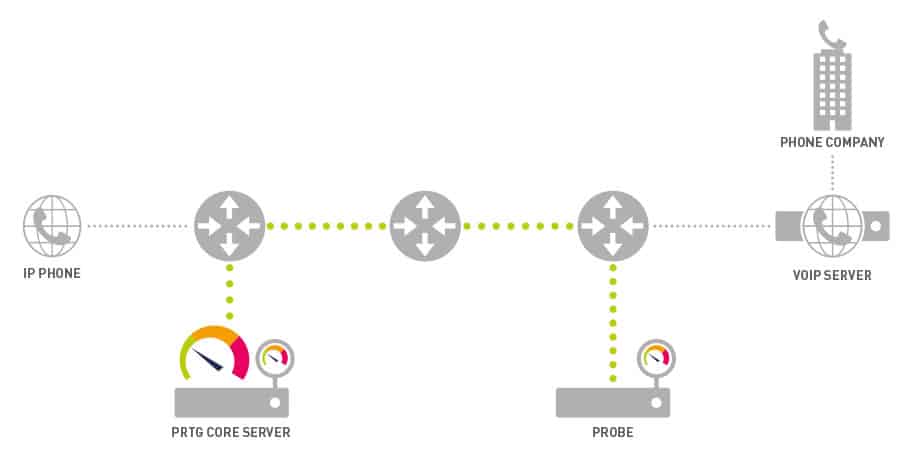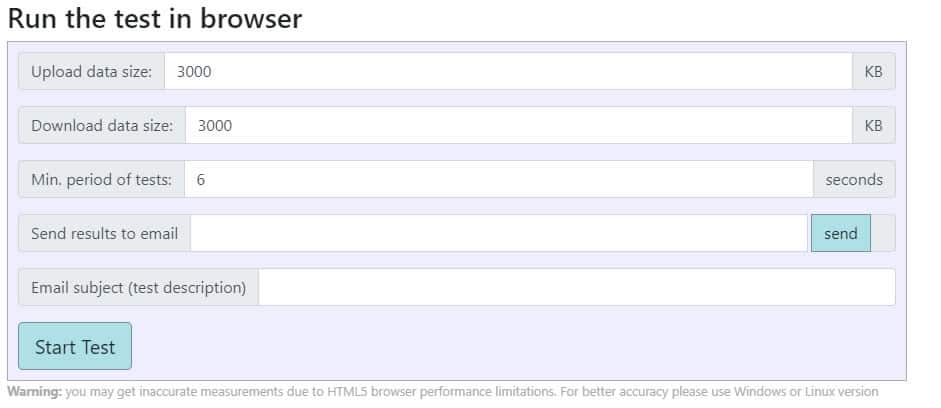Some years ago, traditional copper-wire landline telephone systems were the de facto communication system in many homes and businesses. However, with the advent of Voice over Internet Protocol (VoIP) technology, its usage has significantly declined as more and more people embrace mobile phones and VoIP for personal and business communication. Businesses are migrating to VoIP systems to maximize efficiency and minimize costs, as it is now generally judged to be one of the best and the most economical ways to make calls today, especially to international locations.
VoIP just as the name implies, allows voice communications to be run over IP networks. However, communication over IP networks may be more prone to data loss in the presence of congestion than traditional circuit-switched public telephone networks. VoIP systems that often use UDP do not provide Quality of Service (QoS) guarantees or a mechanism to ensure that data packets are not lost, and are delivered in sequential order. This usually results in problems such as latency, packet loss, and jitter.
Here is our list of the Best Jitter Tools for VOIP Quality Testing:
- Obkio This cloud-based system monitors networks and internet links through the mediation of local agents. It examines factors such as jitter, latency, and packet loss to assess connection quality.
- PRTG Network Monitor Well-known network monitoring tool that comes with a blend of rich capabilities that cut across all aspects of network monitoring.
- StarTrinity Jitter and Packet Loss Test Τool An open-source jitter test tool that is capable of measuring the quality of internet connection by sending multiple bidirectional UDP streams to multiple servers all at the same time.
- Fusion Connect Speed Test Plus A tool for testing the speed of your internet connection (download and upload) as well as its quality.
- SolarWinds VoIP & Network Quality Manager (VNQM) This package will test the quality of service for VoIP connections across your network or over the internet. You can gather a range of connection quality statistics, including jitter, with this package. Runs on Windows Server, AWS, or Azure.
Jitter: A common but frustrating experience
Jitter basically refers to a variation in the delay of received packets-the delay between received packets varies instead of remaining constant due to network congestion or improper queuing. During VoIP calls, your voice is converted into individual data packets that travel the IP network. These data packets take different paths but eventually converge to reach the person on the receiving end. However, when some of these packets get lost or arrive later than the rest, jitter occurs. You know there’s a jitter when you hear scrambled or distorted audio. A little bit of jitter is acceptable as long as it’s 30ms or less. If it gets to 40ms and above, the receiver will hardly make sense of the information.
Network jitter is a common but frustrating experience. You may have experienced a situation where the call quality of your phone conversation fluctuates or drops abruptly. For organizations that mostly depend on VoIP technology to run their businesses especially in this era of remote working, a poor-quality VoIP call can have a significant impact on business communications. It is therefore important for network administrators to know how to conduct a jitter test, and to regularly measure network jitter. When a network has high jitter values, packets are delivered at irregular intervals as opposed to a steady stream, which can result in a noticeable decline in audio quality. In this article, we will take a look at some of the best jitter and VoIP quality testing tools to help you deal with common issues associated with VoIP systems.
The best Jitter Tools for VOIP Quality Testing
Our methodology for selecting jitter tools for VoIP testing
We reviewed the market for VoIP quality testing systems that measure jitter and assessed the options based on the following criteria:
- The option to monitor services across internet connections as well as LANs
- A range of VoIP connection quality metrics
- IP SLA tracking and Mean Opinion Score
- Alerts for excessive jitter or latency
- Options to implement queuing on routers to prioritize VoIP traffic
- A free trial or a demo option that enables an assessment to be conducted before buying
1. Obkio

Obkio is a cloud-based network monitoring system. The tool collects data through local agents – the user installs those through the Obkio console during the onboarding phase. Obkio tests connections between any two agents. So, the more agents you have on your network the more paths you can check. The system can install agents on cloud platform and on multiple sites. So, a network administrator can also test internet connections, which would support virtual networks, such as SD-WANs or SASE.
Key Features:
- Traffic Monitoring: Implements Traceroute and Ping to test connections.
- Network Device Monitoring: Uses the Simple Network Monitoring Protocol
- Cross-Platform Service: Monitor LANs and connections across the internet.
- Cloud-Based System: Access the console through a Web browser.
- Multiple Testing Methods: Uses Traceroute, Ping, and SNMP.
Why do we recommend it?
Obkio is a very flexible tool because it can monitor networks and internet connections. It compiles a Mean Opinion Score (MOS) by gathering jitter, latency, and packet loss data for a path. Buyers choose which parts of the network to test by locating data collection agents at specific points on the network.
The main cause of jitter and other traffic irregularities is usually found in network device faults. The Obkio package looks at device statuses by collecting SNMP device agent reports, which include alerts on component failures. Other factors, such as capacity exhaustion can explain why jitter is happening.
Who is it recommended for?
This package is suitable for any size of business, but its starting price of $199 per month would probably deter small businesses. The cloud-based system will particularly appeal to companies that use VoIP for their phone systems and also those that need to stream video or use video conferencing.
Pros:
- Alerts for Traffic Irregularities: Shows a warning in the dashboard if traffic issues are detected.
- Forwards Alerts as Notifications: Send alerts to technicians by email, Slack, Teams, or Pagerduty.
- VoIP Performance Statistics: Calculator Mean Opinion Score from latency, jitter, and packet loss data.
- Flexible Deployment: The network administrator decides where to place data collection agents.
- Support for Virtual Networks: Track internet connection performance for SD-WAN or SASE configurations.
Cons:
- No Network Management Features: The package doesn’t provide tools to fix the detected problems.
Obkio is offered in four plan levels with higher prices for more features. Each buyer pays a rate that increases with the required number of agents, with a minimum agent quantity for each plan So, buyers have to plan their monitoring implementation carefully to make the best use of data collection agents and keep costs down. You can try out the Premium Edition with a 14-day free trial.
EDITOR'S CHOICE
Obkio is our top pick for a jitter monitoring tool to perform VoIP quality testing because its real-time monitoring capabilities ensure that jitter issues are detected early, allowing IT teams to resolve network problems before they affect the quality of VoIP services. The tool also simulates VoIP traffic, providing insights into network behavior during real-world use cases. This proactive approach helps businesses maintain reliable voice communication by identifying and addressing potential performance issues, such as jitter, latency, and packet loss. VoIP communication is highly sensitive to network performance fluctuations, and jitter can severely impact call quality. Obkio continuously monitors jitter between network points, identifying when packet delivery becomes irregular, which can lead to audio distortions, delays, or dropped calls. The tool’s user-friendly dashboard presents jitter data clearly, making it easy for network administrators to identify problem areas and take immediate action. Additionally, Obkio provides detailed historical reports, allowing businesses to track performance trends over time and improve VoIP infrastructure proactively.
Download: Get a 14-day free trial
Official Site: https://obkio.com/signup/
OS: Cloud based
2. PRTG Network Monitor
PRTG Network Monitor is a well-known network monitoring tool from Paessler. It comes with a blend of rich capabilities that cut across all aspects of network monitoring including Quality of Service (QoS) and jitter monitoring.
Key Features:
- Network Monitor: Device status tracking and traffic analysis
- Supports CBQoS: Class-Based Quality of Service
- IP SLA Tracking: Mean opinion score, jitter, latency, and packet loss
- Ping-Based Tests: Available for troubleshooting
PRTG uses the concept of sensors as the basic monitoring elements. Sensors are basically parameters that can be monitored on a device such as CPU load, network traffic, or QoS. PRTG can monitor the QoS in a network with dedicated QoS sensors, as well as Cisco IP service level agreement (SLA) and Cisco Class-Based Quality of Service (CBQoS). The following are four kinds of sensors that can be used to keep track of network jitter in PRTG:
- QoS One Way sensor: This monitors the quality of the network connection between two PRTG probes, and displays the minimum, maximum, and average jitter value.
- QoS Round Trip sensor: This monitors and measures the quality of network connection between a probe and a target device at the other end of the connection, and displays latency, packet loss, and the minimum, maximum, and average jitter values in milliseconds.
- Cisco IP SLA sensor: This sensor reads and displays the jitter value. It comes with the PRTG tool at no extra cost.
- Ping Jitter sensor: This measures jitter for a series of ping signals including the availability and the latency of all your network devices.
Why do we recommend it?
PRTG Network Monitor is a bundle of monitoring systems including many network discovery, monitoring, and troubleshooting tools. The service includes IP-SLA and QoS examination screens that are specifically designed for VoIP service quality monitoring. It also has a Ping sensor that can run continuously to a target or serve ad-hoc investigations.
Who is it recommended for?
This system is suitable for any business that runs VoIP connections over the network. The buyer pays for an allowance of sensors and then chooses which of them to turn on. Small businesses that only activate 100 sensors get the package for free. Choose between on-premises or SaaS delivery.
Pros:
- Preconfigured VoIP Sensors: QoS sensors, Cisco IP Service Level Agreement (SLA), and Cisco Class-Based Quality of Service (CBQoS)
- Customizable Dashboard: Uses widgets to define and place screen elements
- Alerts for Performance Problems: Adjustable thresholds
- Free Edition: Provides 100 sensors
Cons:
- Won’t Run on Linux: Available for installation on Windows Server or as a SaaS package
A free 30-day-trial with full access to all the features is available for download. PRTG is also available as freeware with up to 100 sensors which you can freely use to test your network for jitter. If you want to monitor more than 100 sensors, you will need to upgrade to a commercial version. If you don’t upgrade, the trial version automatically reverts to the free version after 30 days.
3. StarTrinity Jitter and Packet Loss Test tool
StarTrinity Jitter and Packet Loss Test tool is an open-source jitter test tool that is capable of measuring the quality of internet connection by sending multiple bidirectional UDP streams to multiple servers all at the same time.
Key Features:
- Generates Test Traffic: Creates a UDP stream
- Tests Connection Quality: On-demand troubleshooting test
- Speed Tests: Upstream and downstream
Why do we recommend it?
You will find the StarTrinty Jitter and Packet Loss Test tool on the Continuous Internet Speed Test page of the StarTrinity website. This is a great free tool that implements Ping in a GUI interface. The system will keep sending Ping requests until you press the Stop Test button.
The application embeds timestamps into UDP packets and then measures jitter and packet loss from the embedded timestamps. Once the test is completed, the following results are displayed:
- History of downtimes (when packet loss is above threshold).
- Round trip time (RTT) or ping delay.
- Upstream and downstream bandwidth.
- Upstream downstream packet loss.
- Upstream and downstream jitter.
- Uptime percentage.
Who is it recommended for?
This free tool can be downloaded onto Windows and Android with a GUI interface and there is a command line version for Unix, Linux, and macOS. The utility measures Ping to a remote location across the internet. However, if you run it from a computer within your network, you also test internal links.
Pros:
- Open-Source System: Free to use
- Deployment Options: Both on-premise and in the cloud
- Large Test Capacity: Good for testing high-capacity VoIP networks
Cons:
- Lacks High-Level Support: Low budget free system
StarTrinity Jitter and Packet Loss Test tool is a cross-platform application that runs on Windows, Linux, Android operating systems. A web-based (HTML) version that allows online speed tests directly from a browser is also available. The tool is available for download free of charge for non-commercial use. However, if you want to use the tool for commercial purposes, a license may be required. You can contact StarTrinity for details.
4. Fusion Connect Speed Test Plus
Fusion Connect provides a tool for testing the speed of your internet connection (download and upload) as well as its quality. In addition to measuring internet speed and quality, the tool also measures network jitter and ping speeds or latency. It is an online-based service that provides valuable information about the state of your network or bandwidth without the need to install any application.
Key Features:
- Online Tool: Internet speed test
- Download and Upload Speeds: Repeat test at no cost
- QoS Measurements: Latency and jitter
Why do we recommend it?
Fusion Connect Speed Test Plus is a free service that is available on a website. The service tests a connection from the computer that you access the site from to the Fusion Connect server. This is useful for ad-hoc tests because it shows jitter and latency but not packet loss.
Who is it recommended for?
This system won’t give you continuous assessments of your network’s suitability to carry VoIP traffic. Instead, like the StarTrinity tool, this service is intended for use to check internet speeds. However, if you launch it from a computer within your network, you get an assessment of your LAN as well.
Pros:
- Free Service: No need to set up an account
- Easy to Use: One button to press
- Stores Test History: Data is stored in the browser but can be exported to a CSV file
Cons:
- A Simple Tool: Won’t test paths within a network
Most internet speed tests start and end with download and upload speeds. But Fusion Connect Speed Test Plus provides performance quality benchmarks-latency and jitter. If your business relies on video streaming, VoIP, or other apps where real-time data is important, Fusion Connect Speed Test Plus can help test and measure the quality of these services to ensure that QoS and other performance expectations are maintained. However, the tool is only available to users in the United States.
5. SolarWinds VoIP & Network Quality Manager (VNQM)

SolarWinds VoIP & Network Quality Manager is a mature network jitter monitoring tool designed to monitor, manage, and mitigate the effects of jitter. With this tool, you can capture and analyze VoIP traffic directly from the packet stream and use the findings to calculate jitter and latency. SolarWinds VNQM gives you the capabilities to test the fitness of your current network, and to monitor and track the quality of service over time including but not limited to audio conferencing, video conferencing, web/data conferencing, and instant messaging. This will help you maintain call quality in your VoIP communications.
Key Features:
- SIP and CUBE Trunk Monitor: Record transfer rates
- Support for IP SLA: Mean Opinion Score, jitter, latency, and packet loss
- Path Tracing: Shown as a graphic
- CDR Analysis: Call Detail Records from Cisco CallManager and Avaya Communication Manager
- WAN Performance Monitoring: Checks on internet paths between sites
Why do we recommend it?
SolarWinds VoIP & Network Quality Manager monitors all of the key metrics for VoIP connection statuses. This tool examines connections across the internet between sites as well as the segments of a call connection that run over LANs. The package also includes troubleshooting tools for investigations into poor connection quality.
With this tool, you can easily monitor VoIP calls and Call Detail Records (CDRs) to determine metrics such as current jitter and maximum jitter to gauge performance and the quality of VoIP traffic. Some of the key features and capabilities include:
- Create fake VoIP traffic to understand how call quality would be affected by certain changes.
- Measure network jitter, gauge overall performance.
- Quality of service (QoS) monitoring with Cisco IP SLA operations.
- Drill down on the cause of call failures by correlating network jitter with other metrics.
- Proactive VoIP QoS management and VoIP quality monitoring.
- Network jitter monitoring and visual VoIP call path trace.
- Troubleshoot VoIP call quality problems.
SolarWinds VNQM can be deployed on-premises or in the cloud using Windows server 2019, 2016, or 2012 R2 in conjunction with the Solarwinds Orion platform. The Orion Platform is the core of all Solarwinds IT products, and it allows the VNQM to seamlessly work and integrate with other SolarWinds tools and software. For SolarWinds VNQM to monitor network performance and VoIP quality, you must discover those network devices and add them to Orion for monitoring. SolarWinds VNQM supports the following VoIP devices:
- Cisco Unified Communications Manager (CallManager) version 6 through version 12.5.
- Avaya Communication and Media Server series S83xx, S87xx, and S88xx.
- Avaya Aura version 6.x through 7.1.
Who is it recommended for?
This system is particularly strong at monitoring Cisco network devices and their VoIP connections. It is a good choice for multi-site businesses that provide a VoIP-based corporate telephone network. Therefore, the VNQM will appeal to large organizations rather than SMBs.
Pros:
- Specialized VoIP Management Package: Covers all the major metrics for VoIP
- WAN Monitoring: Monitors multiple sites from a single customizable dashboard
- Features a Network Map: Visualizes VoIP issues
- Automated Inventory: Identifies a VoIP device, documenting its attributes
- Traffic Emulation: Test links with generated call traffic
Cons:
- No SaaS option: Only available for installation on Windows Server
You can check out the 30-day fully functional free trial to confirm its capabilities and make sure it’s the right fit for your organization before purchase. If you evaluate SolarWinds VNQM on a Windows Server operating system, you can easily convert your evaluation license to a production license by obtaining and applying a license key. The licensing options include both subscription and perpetual licensing.
Conclusion
Jitter and call quality issues won’t hamper your business communication when you take a proactive approach to minimize them. To ensure good call quality, make sure your VoIP infrastructure is set up for resilience to network jitter. One of the common causes of VoIP jitter is a poor internet connection.
To improve call quality, check your bandwidth and the strength of the internet connection to ensure it is adequate for your needs. Conduct regular system audits and monitor calls regularly for clarity and continuity. Solutions, such as the SolarWinds VoIP & Network Quality Manager (VNQM), discussed above are among the best jitter and VoIP quality testing tools that you can use to deal with common issues associated with VoIP systems.
VoIP Quality Testing FAQs
How do you test VoIP?
The easiest and cheapest way to check a connection for VoIP suitability is to use a Ping test to a destination on the remote site. The Ping output gives you the latency and packet loss data. You can calculate the jitter by measuring the variability in delivery speeds for each run in the Ping batch.
What is VoIP call quality?
VoIP call quality is dependent on the performance of the delivering connection. Variability in the delivery of packets, which is called jitter, causes reception problems; packet loss causes gaps in audio, and latency can create gaps or even cause the call to drop.
What is acceptable jitter for VoIP?
Jitter is a variability in the arrival rate of packets in a connection. This is a problem for VioOIP systems because it becomes impossible to spot the regular rate and adjust sound quality accordingly. According to Cisco Systems, an acceptable level of jitter on a typical VoIP call is up to 30 milliseconds.