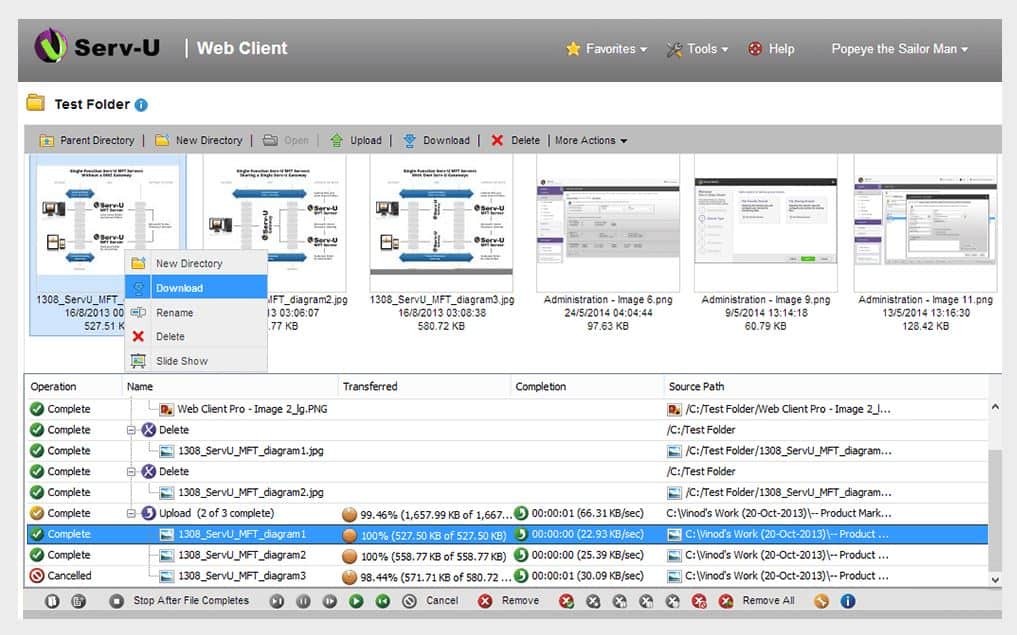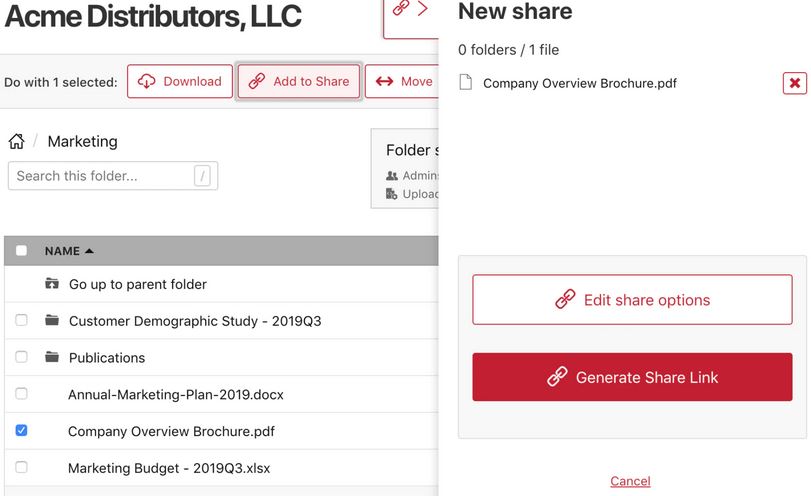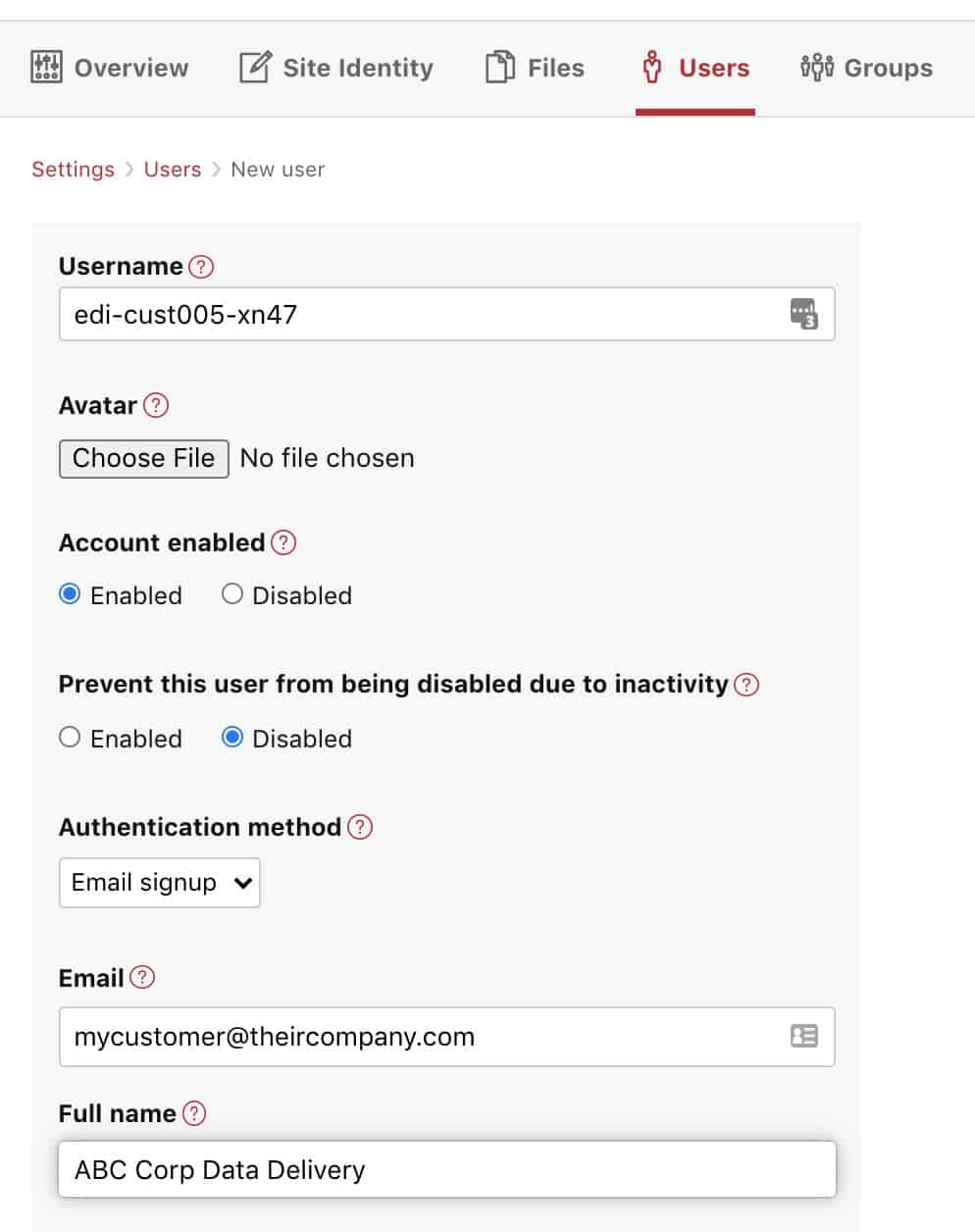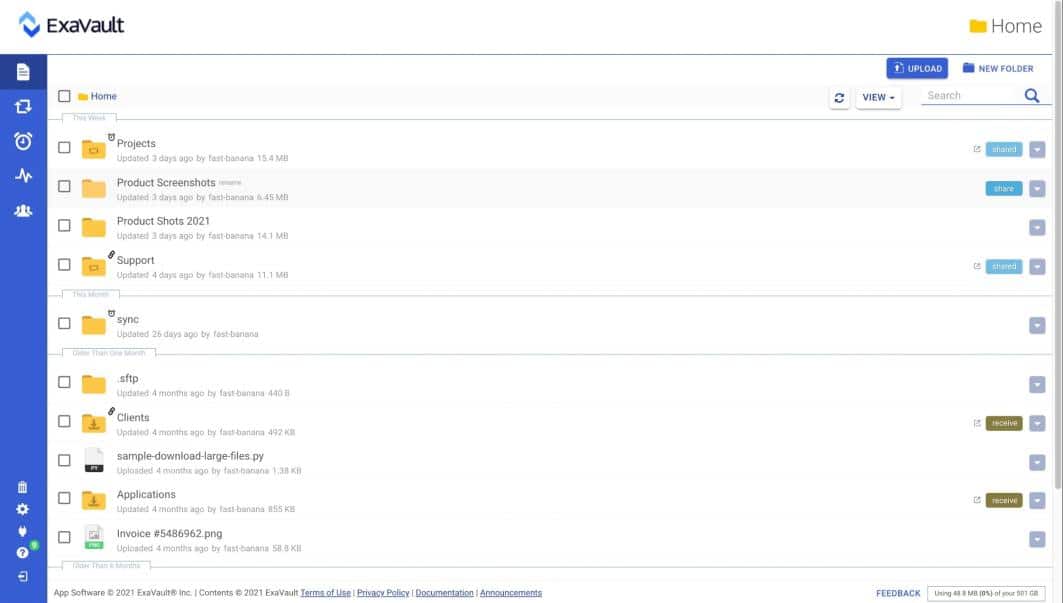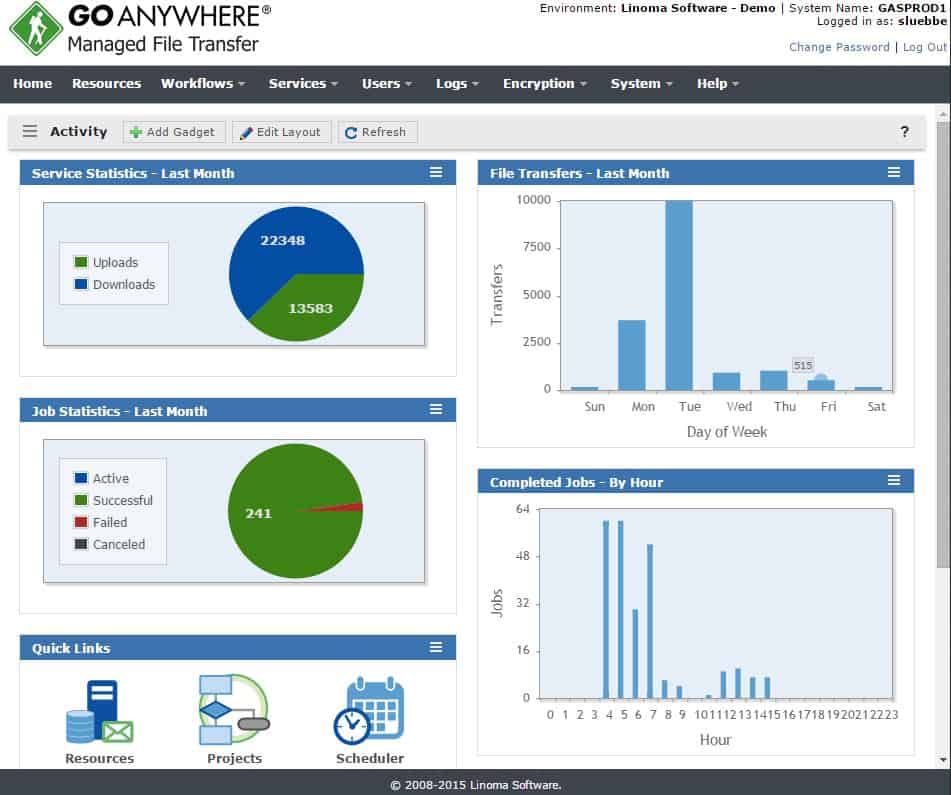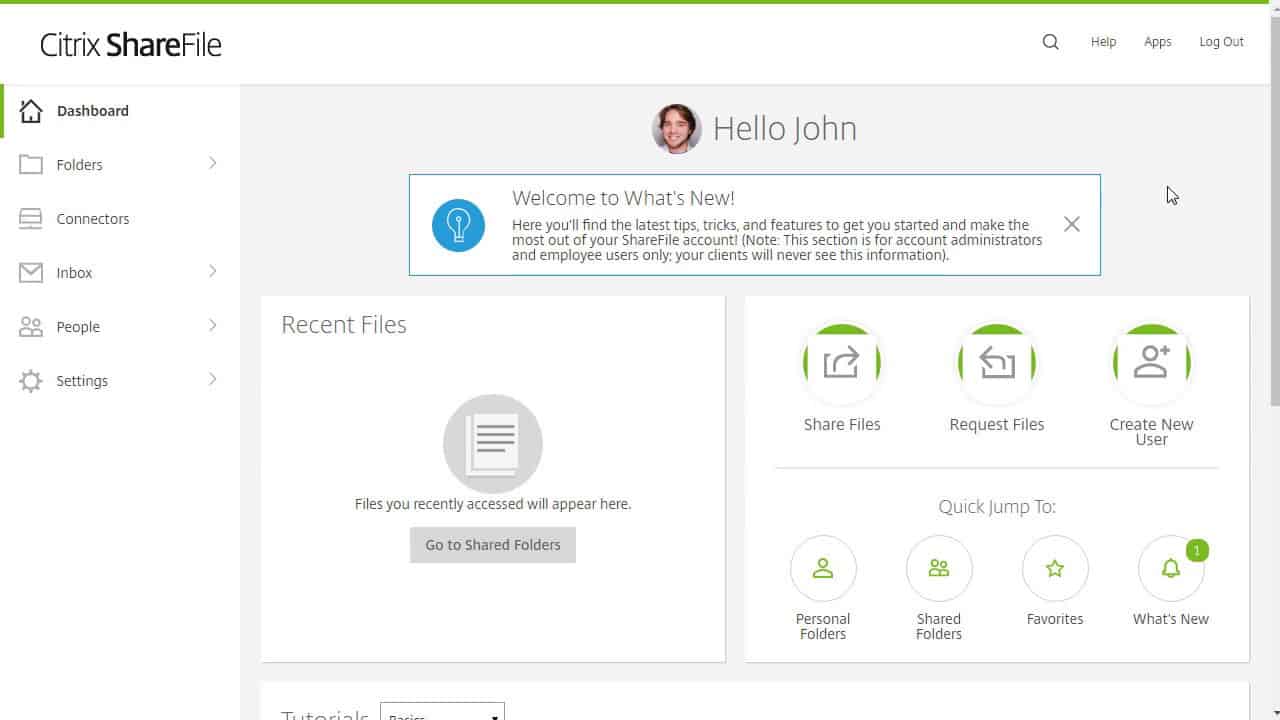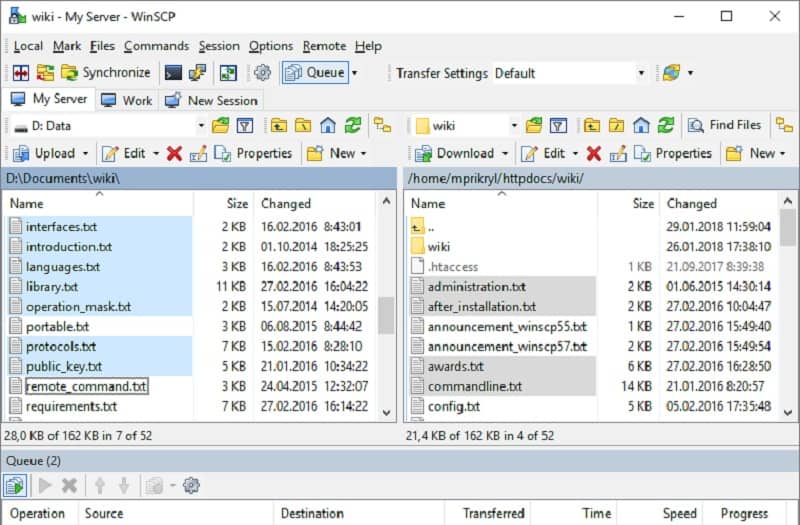If you’re looking for MOVEit Transfer alternatives, you’re in the right place
Update June 2023: In late May 2023, a ransomware gang known as Clop exploited a critical security vulnerability in the MOVEit Transfer file transfer tool. The vulnerability allowed the hackers to gain access to the MOVEit Transfer databases of hundreds of organizations, including banks, universities, and government agencies. The hackers stole sensitive data, including names, addresses, Social Security numbers, and financial information.
Progress Software released a patch for the vulnerability on June 2, but not before Clop had already compromised a number of organizations. The hackers have threatened to release the stolen data if the victims do not pay a ransom.
Here is our list of the best MOVEit Transfer alternatives:
- JSCAPE MFT Server EDITOR’S CHOICE This on-premises package is available for Windows, Linux, Unix, z/OS, and macOS and it includes options to store and forward files with controls for HIPAA, PCI DSS, SOX, and GDPR compliance. Access a demo.
- Serv-U Managed File Transfer Server (FREE TRIAL) This on-premises service for Windows provides a private corporate file hub that can impose controls on outgoing files. Get a 14-day free trial.
- Files.com (FREE TRIAL) A highly flexible and intuitive cloud-based solution that provides secure file transfers as well as auditing, automation, and collaboration capabilities
- ExaVault (FREE TRIAL) A cloud SaaS package that includes SFTP and FTPS servers that can be integrated into automated processes for file management and also includes cloud storage space.
- GoAnywhere MFT Very intricate enterprise solution for transfers and file management
- Citrix ShareFile Great end-user experience, the email plugin is a nice bonus
- WinSCP Highly flexible tool that offers robust scripting capabilities
- WeTransfer Better suited for smaller teams, ideal for less frequent file transfers
Our methodology for selecting a NAT lookup tool
We reviewed the market for software that verifies network address translation and shows address mappings and we assessed the tools based on the following criteria:
- A service that gives you an ad-hoc query facility
- Software that will display the current address mapping continuously
- A tool to reset mappings or clear expired translation records
- A console that can be accessed across the network or the internet
- The ability to manage NAT settings from the viewer console
- Systems that integrate with the mechanisms that implement NAT
- A fair price that is affordable for its target market or a free tool
The Best MOVEit Transfer Alternatives
1. JSCAPE MFT Server (FREE DEMO)
The JSCAPE MFT Server system provides a secure managed file transfer system that enforces compliance with data protection standards. This tool can manage document transfers and EDI data transfers.
Key Features:
- On-premises
- Process automation
- Transfer security
- SFTP, SCP, FTPS
- AS2 and OFTP2 for EDI
Why do we recommend it?
The JSCAPE MFT Server creates a private file management system that can implement attachment scanning and reduce the duplication of file movements. The package includes a plug-in for Outlook that controls the movement of files and thus enforces a data loss prevention policy for data protection standards compliance.
The JSCAPE MFT system has four elements:
- JSCAPE MFT Server – The central controller for the entire managed file transfer system
- JSCAPE MFT Gateway – Scans incoming emails
- JSCAPE MFT Monitor – Sets up option activity tracking
- JSCAPE MFT Outlook Plugin – Manages attachments to emails
All of these elements are available for installation on Windows, Linux, Z/OS, Solaris, AIX, and macOS. The user’s contact with the system is mainly through the Outlook plugin, which enables the attachment of documents from a secure folder that is centrally managed. JSCAPE MFT Server also provides a client for users to start file transfers. This is delivered through a Web browser but it is hosted as part of the MFT Server unit. The Web-based client also has a document viewer option that removes the need for users to transfer a file.
File transfer automation can be implemented by setting up a transfer folder and then specifying the destination of any file moved into that location. This feature is useful for regular transfers to a specific remote location, such as EDI messages. JSCAPE supports AS2 and OFTP2 for EDI transactions.
As well as EDI transfer protocols, the JSCAPE system supports FTPS, SFTP, SCP, AFTP, TFTP, HTTP, HTTPS, and WebDAV. The transfer system can be integrated into websites for file upload and access to low-sensitivity documents, such as sales brochures.
User authorization is a core feature of any secure system. The JSCAPE service integrates with your existing access rights manager to authenticate users. This can be implemented with LDAP, NTLM, Active Directory, PAM, SSO, or RADIUS.
Who is it recommended for?
This package is suitable for a large organization. The MFT system has a lot of features that can transform an organization’s file management routines but they need to be explored and that requires time and expertise. So, companies that have teams of technicians available to implement innovation projects would benefit the most from this package.
Pros:
- A privately managed file transfer system
- Options for secure file transfer protocols
- Process automation
- Data loss prevention
- Outlook integration for attachment controls
Cons:
- Requires on-site experts to run
The JSCAPE package is a complicated package with many elements to manage and a lot of potential to exploit. Businesses that don’t want the work involved in hosting the MFT system should look into the hosted SaaS version. There isn’t a free trial for the JSCAPE MFT system but you can request a demo.
EDITOR'S CHOICE
JSCAPE MFT Server is our top pick for a MOVEit Transfer alternative because this is an on-premises system that you manage yourself. This gives your business the maximum control over the movement of files and there is no possibility of provider security weaknesses that could lead to a data loss event. This package beats all other on-premises MFT systems because it is available for a very long list of operating systems. While there are many tools available for Windows, JSCAPE has very little competition when catering to businesses that run z/OS mainframes.
Download: Get a Free Demo
Official Site: jscape.com/demo/quick
OS: Windows, macOS, Linux, z/OS, AIX, and Solaris.
2. Serv-U Managed File Transfer Server (FREE TRIAL)
Serv-U Managed File Transfer Server puts you in control of your data providing an easy-to-use flexible platform for file sharing that can be installed on-premises. Serv-U is a great choice for companies who already have IT infrastructure in place to support an on-premises server, and prefer that option to cloud tools.
Key Features:
- On-premises
- Runs on Windows Server and Linux
- SFTP, FTPS, and HTTPS
- Web-based client
Why do we recommend it?
Serv-U Managed File Transfer Server is an on-premises system and it can be used to orchestrate software as well as to move data. This is because you can form scripts around the Serv-U system and activate transfers within that workload automation. This software runs on Windows Server.
This tool was built specifically to serve enterprise environments, with features that support highly detailed automation workflows, scheduling, and multi-site support for file transfers. If you’re looking for a long-term solution for large regular repeat file transfers, Serv-U is one of our top picks.
To help businesses maintain compliance, the platform has several built-in controls that make following compliance standards such as HIPAA, PCI DSS, and FISMA simple when moving files. You can specify zones and file types as compliant and allow Serv-U to do the rest. Restrictions can be based on a network location or user access.
These user access rights can be pulled directly from an LDAP connection, making it a simple process if you already manage file access in Active Directory through security groups. A unique feature of this tool is that it can also support IPv6 networks alongside Ipv4 addressing, making it a good option for larger networks that utilize the newer addressing standard.
Serv-U proves to be a great MOVEit Transfer alternative, especially for companies who want more out-of-the-box features, and a more user-friendly experience.
Who is it recommended for?
Many businesses are jittery about using cloud systems precisely because of what happened with MOVEit and the Clop ransomware. Hosting your MFT server on your own system doesn’t eradicate risk but it gives you control over securing it. However, keep in mind that no system is eternally secure against attack.
Pros:
- LDAP integration makes AD sync simple and easy
- Great mobile app and browser access options, especially for an on-premises solution
- Great interface, even when used with multiple sites
- Supports compliance standards like PCI DSS and HIPAA
- Advanced automation can be triggered by actions, schedule, or specific events
Cons:
- I would like to see a longer trial period
You can test-drive Serv-U Managed File Transfer Server with a completely free 14-day trial.
3. Files.com (FREE TRIAL)
Files.com offers a cloud-based file transfer solution that is easy to use, scale, and coordinate teams with, making it an excellent MOVEit Transfer alternative. There are multiple options for file sharing that can help provide solutions to everything from large FTP transfers to sharing documents securely with a third party.
Key Features:
- Cloud storage space
- File sharing
- Email attachment replacement
Why do we recommend it?
Files.com offers a different proposition to the manage file transfer techniques of MOVEit. This is a mediated file transfer system that ultimately, most businesses use to eradicate the need to actually move files. This is a cloud drive in which files are stored and owners mail our access invites instead of sending the files.
Starting with large file transfers, Files.com provides highly customizable and secure FTPS/FTPeS transfer options that can easily support multiple sites and transfer needs. This is ideal for EDI transfer partners, moving files to a backup site, or collaboration with teams dealing with large files.
Scheduling and automation give the platform excellent flexibility, allowing sysadmins to not only automatically move files, but execute cleanup and administrative actions across FTP servers.
This includes options such as automatically deleting files, renaming files, or moving them to a different location. Actions can also be triggered based on actions, giving it much more flexibility than schedulers and automation tools that solely rely on a set time. As a side note, none of these automation features require scripting knowledge, it can all be done from the GUI, which is tough to find in most file transfer services.
One of the most notable parts of Files.com is that it doesn’t take security lightly. While cloud security can be complicated, the platform does a great job of ensuring all products are not only designed to be secure but are configured to the most secure option by default.
For example, FTP is disabled by default, encouraging users to choose the more secure FTPS protocol. Two-factor authentication, robust user permissions settings, and encryption at rest and in transit are also implemented to secure cloud work environments.
Files.com is also great for companies who frequently have to transfer sensitive documents to third parties, (think enterprises, lawyers, healthcare providers). Rather than use email, which is inherently insecure, Files.com offers link sharing that utilizes their secure servers for recipients to view, sign, or copy the document they need.
Unlike other services, Files.com gives you granular control over how that link is shared, and what the recipient can do with the file. For example, you can tailor the link to only allow for the document to be signed and not saved, or expire after a certain time. Alerting can also be set up so you know when a link has been clicked, helping improve the overall workflow and shorten the sales cycle in some cases.
While some platforms similar to MOVEit Transfer are bulky, Files.com maintains a flexible pricing tier that offers predictable monthly pricing and offers a generous amount of storage space. For example, the Power Plan offers 5TB of storage space and allows up to 250K API calls per day for your integrations, applications, or cloud services.
Who is it recommended for?
This system is particularly useful for businesses that want to send out the same file to many people or that want to send out big files. Some files will always need to be transferred however, the majority only need to be viewed and they can quite easily be accessed remotely rather than copied and stored locally.
Pros:
- Cloud-based files transfer allows for lower infrastructure costs and easier scalability
- One of the most secure options on the market offers a host of security features making it secure out-of-box
- Makes sharing sensitive information between third parties easy and auditable
- Automation features offer scheduling, as well as action-based automation without the need for programming
- One of the most open APIs available with a huge range of integrations
Cons:
- I would like to see a longer trial for testing some of the more advanced features
You can test out all of the features Files.com has to offer through a 7-day free trial.
4. ExaVault (FREE TRIAL)
ExaVault is a cloud-based system and it is ideal for businesses with multiple sites or many work-from-home staff that want to centralize file management. The system includes extensive activity logging, which makes it useful for compliance with data protection standards, such as PCI DSS, HIPAA, and GDPR.
Key Features:
- Cloud-based
- Storage space
- Activity logging
Why do we recommend it?
ExaVault is a similar service to Files.com. Users get personal space on a cloud drive and they can create files there or upload them. They invite each other to access those files or email link invites to insiders. The service can be used to present an upload link in a website and implement data validation processes in the form.
This tool includes secure file transfer servers that offer SFTP and FTPS as options. The system can be integrated into automated workflows for file management and the platform allows the creation of user accounts,m which enables activity tracking. Each file is designated an owner and that user can grant access to others.
The access granting mechanism allows the owner to specify permission levels and those rights can be revoked either by the owner or the system administrator. Users can invite external collaborators to access files on the ExaVault system and that removes the need to mail out copies of files, improving data security. Both transfers and storage are protected by encryption and user credentials can be hardened by the application of multi-factor authentication and password strength enforcement.
Who is it recommended for?
This package is a good choice for companies that have a lot of remote workers or need to construct teams from members based on different sites. Files can be shared and administrators can add or remove members in each team. Personal file owners can choose who to share a file with.
Pros:
- Secure file transfer systems
- Access controls per account, per directory, and per file
- Link invites for controlled file access
Cons:
- No free tier
You can assess ExaVault with a 30-day free trial.
5. GoAnywhere MFT
GoAnywhere MFT helps enterprise-level organizations centralize their data in a secure way that is designed to automatically help companies comply with standards such as HIPAA, GDPR, and PCI DSS. GoAnywhere MFT offers flexible deployment options for cloud, on-premises, or hybrid-cloud environments, making it a very flexible tool.
Key Features:
- Cloud or on premises
- Logging for compliance reporting
- Backs websites and mobile apps
Why do we recommend it?
GoAnywhere MFT is a strong competitor to MOVEit. This system can be deployed on the cloud or on your own server. The service can be used to automate file movements or to create channels that facilitate manually initiated transfers. The MFT aspect of the tool allows administrators to set up data processing functions into the transfer.
The platform helps teams work more efficiently through a series of workflows that consists of over 60 different tasks that users can mix and match to create unique workflows for practically any situation. This, combined with folder monitoring allows both sysadmins and end-users to leverage automation to assist in both day-to-day duties, as well as administrative tasks. Alerting can be set on monitored folders or files to let users know when a file has been modified, moved, or downloaded.
A series of collaborative features help enhance the file transfer process between trading partners by making the process more efficient and easy to use. For example, files can be accessed via a mobile app or web client, even when the solution is installed on-premises. Many features built into GoAnywhere MFT help assist collaboration for distributed teams, but can also aid in Data Loss Prevention (DLP). Data can automatically be set to sanitize documents before the transfer, restore modified or lost data, and prevent exfiltration via more advanced methods such as stenography.
Who is it recommended for?
This system provides channels for file exchange and you can mix in procedural checks along the way. It is a development platform in which you can set up a workload by stringing together task types and providing them with values. The created workloads can be integrated into websites or mobile apps.
Pros:
- Robust enterprise-focused file features that were designed to support thousands of users
- A highly detailed platform allows for in-depth customizations and integrations into custom build solutions
- Features DLP to help protect file integrity from both inside and outside attacks
Cons:
- Can be resource-intensive
- The platform has a steep learning curve, even for technical users
- The interface is customizable and could be better when compared to the competition
- Pricing isn’t transparent, must contact sales
6. Citrix ShareFile
Citrix ShareFile works to provide businesses with an easy way for staff and third-party partners to transfer larger amounts of information without moving it on a physical medium like a thumb drive or even a traditional FTP server. The product strikes a balance between being user-friendly on the front end, while still providing sysadmins with all the technical tools they need to customize and integrate Citrix ShareFile the way they want to.
Key Features:
- Collaboration features
- Cloud drive
- Link invitations for access
Why do we recommend it?
Citrix ShareFile is a cloud drive, similar to the ExaVault and Files.com systems. This package provides access channels. So, users can set up a location on the cloud system and create a view on it. This is similar to the way that FTP accounts can be restricted to one directory on a server.
The platform aims to simplify the problem of file transfers and storage by making data available in a single location through its web portal, email plugin, or mobile app, making it one of the more user-friendly alternatives to MOVEit Transfer. Office 365 users will be happy to hear that the product has an integration specifically for Office 365, making the onboarding process a lot smoother for those who use that service.
Citrix ShareFile positions itself as a solution that is faster and better than FTP alone. While their solution may be more user-friendly, the difference between their cloud-based storage and a proper FTP server implementation remains to be seen. They essentially offer robust cloud-based storage instead of the traditional FTP file transfer. This does make it easier to establish long-term file-trading partners who may not have the technical know-how to use their FTP clients. The platform also gives users the ability to move large files directly from their email inbox via plugins, which is convenient for when files get bounced due to size restrictions.
Who is it recommended for?
This system is a good choice for businesses that frequently need to share files with partner businesses. For example, a bilin company that needs clients to upload documents could set up a specific server location for each client and give each an application to channel the documents through.
Pros:
- Easy to use, specifically from an end-user perspective
- Supports files sharing for both internal and external recipients
- Highly detailed administrative controls, flexible onboarding
Cons:
- Permission structure can be complicated to view and change
- Complicated directory structures can impede performance
- More automation features could help administrators prune old users, and perform daily tasks
7. WinSCP
WinSCP is a widely used and free tool that can be used to set up and manage S/FTP file transfers. Its range of features allows it to be highly versatile and scale to support multi-site FTP connections that can easily serve larger networks.
Key Features:
- Free tool
- Widely used
- Drag and drop
Why do we recommend it?
WinSCP isn’t a managed file transfer system. However, it has a command line version, which enables transfers to be integrated into scripts. The majority of the hundreds of people in the world who use this tool do so through its GUI interface. This system only runs on Windows.
WinSCP remains a strong free option partly thanks to its dedicated community that helps identify bugs, resolve users’ issues on the forums, and build plugins for the application. While the interface is sleek and easy to navigate, it does have a slightly higher learning curve than other products, especially from an end user’s point of view.
The platform supports FTP, FTPS, SCP, SFTP, WebDAV, or S3 file transfers giving it a huge amount of flexibility over smaller tools that only offer FTP as their transfer protocol. The program runs lean, but also offers more tech-savvy users to control its functions via CLI. The command-line tools are great for those who prefer it over the GUI, or just want to run the software using as few resources as possible.
Scripting capabilities keep WinSCP highly configurable and customizable, making it a better option for those with technical experience. Task scheduling and more advanced forms of task automation can be scripted in a manner that doesn’t put sysadmins in a box.
The knowledge base articles found on their official website can help with some of the most common questions and setup tasks, but you won’t find a paid support option.
Who is it recommended for?
This system is in use by all types and sizes of businesses at present. As it is free, it is very accessible and costs nothing to download just to have at hand. However, the tool has broad capabilities and can be used by both technical administrators and end users.
Pros:
- Free tool
- Multiple protocol support, making it a flexible transfer option
- Robust CLI tool and scripting capabilities
- Simple and efficient built-in text editor
Cons:
- No paid support, users are left to the community forums and self-help docs
- Automation requires scripting, making it not as intuitive as other solutions
- Automatic FTP uploads are not as easy to configure
WinSCP is available for Windows operating systems and can be downloaded for free.
8. WeTransfer
WeTransfer is a cloud-based file transfer service that offers affordable transfers via link sharing, and even includes a free version that supports up to 2GB of files per message. While it might not be the best tool for enterprise environments, it certainly offers one of the best MOVEit Transfer alternatives for small businesses who were overwhelmed by the number of features offered in similar products.
Key Features:
- Free tier
- Transfer large files
- Store or deleted transferred files
Why do we recommend it?
WeTransfer Pro is similar to the Exabeam and Files.com systems in that it provides a cloud drive in which business users store files and then email out link invites for others to access the file on the platform. The base package includes 1TB of storage space per user and each file can be up to 200 GB in size.
This web-based file transfer service needs only the email address of the recipient to function, making it highly versatile and easy to use with third parties. Recipients do not need to create an account to access the files, however, the sender will need to confirm their email address before sending.
The service is good for sending files on occasion, but not the best fit for setting up transfers between two companies in a more permanent manner, or acting as a backup disaster recovery solution.
The paid Pro plan starts at $12.00 per month, per user, and allows users to send up to 20GBs of files at once. Files are temporarily stored on the WeTransfer cloud server and are subsequently deleted after one week. After one week the files in that link are gone, meaning you’ll have to resend the file and the link if the recipient failed to download the files. This comes with its own unique set of pros and cons, making it good for privacy, but not a viable tool for long-term storage.
The platform is incredibly user-friendly, making it a good MOVEit Transfer alternative for non-technical users who don’t need much enterprise functionality. With that said, you won’t have as many security controls or auditing capabilities with links that are shared as you would in some of the other enterprise tools.
Who is it recommended for?
WeTransfer is a low-cost solution for businesses that need to send out large files or send the same file to many people. There is a free, near-anonymous version that can send files of up to 2 GB at a time. However, the doesn’t include any storage.
Pros:
- Ease to use, drag and drop simplicity
- Built-in the cloud, allows you to scale your file sending without any infrastructure
- Competitive pricing
Cons:
- Not designed for heavy use, think EDI, FTP, databases, etc
- Not the best option for larger enterprises lacks advanced integrations and features
- Lacks security controls for businesses needing to maintain compliance