Writing code and creating applications is a form of art. Developers put their best effort into creating a solution that is not only useful but also secure to use
Despite their best efforts, there is always a chance that human error could lead to vulnerabilities leading to costly system crashes and data losses.
The best way to prevent such vulnerabilities from occurring is with the help of secure code training tools.
Here is our list of the best secure code training tools:
Now, although we will soon have a detailed look at each one of them, here is a brief list of some of the best secure code training tools:
- Synopsys Coverity An open-source tool that is compatible with languages (and flavors) like C, Java, Ruby, PHP, and Python; it also supports 100 compilers; the tool delves deeper to find root causes of errors for easier debugging and error-fixing.
- DeepSource A cloud-based code tracking tool for security-conscious developers who prefer to play their cards close to their chests; it is fast, easy to install, and makes it easy for teams to collaborate on keeping their code secure.
- SonarQubeA popular open-source platform for continuous code monitoring; catches issues like null-pointer references, logic errors, and resource leaks and also boasts compatibility with an extensive array of programming languages.
- VisualCodeGrepper This is the “pocket knife” version of the code analysis tool. It holds just the essential tools required to complete the task effectively without confusing users or overburdening the system; it can be configured to work with any programming language using a simple CONFIG file.
- Embold An essential code analysis tool for code quality management; it helps improve developers’ security capabilities by teaching them about best practices in secure coding with the help of complex issue visualizations.
- Parasoft A tool that supports various types of static analysis techniques to ensure code security compliance; it packs sub-tools for securing languages like C++, Java, and .Net to help cover the most popular languages used in the business environment.
- Checkmarx This is another comprehensive platform for tackling various aspects of code security; it includes security testing, composition analysis, and application security testing to make sure code is covered from all angles.
About secure code training tools
Secure code training systems are essential tools designed to help developers understand and implement secure coding practices. With the growing number of cyber threats, vulnerabilities, and data breaches, it has become increasingly important for developers to write secure code from the outset. Secure code training systems offer a structured approach to learning how to identify, prevent, and mitigate security risks in software development.
These systems typically provide interactive courses, exercises, and real-world scenarios that demonstrate common security vulnerabilities, such as SQL injection, cross-site scripting (XSS), buffer overflows, and insecure authentication. By engaging with these practical exercises, developers can learn how these vulnerabilities work, how attackers exploit them, and how to write code that is resistant to such threats.
Many secure code training systems use gamification techniques, where developers can complete challenges, earn rewards, and track their progress in a fun and engaging way. One of the key benefits of secure code training systems is that they promote a proactive security mindset among developers. Instead of relying on automated tools to catch vulnerabilities after the code is written, secure code training ensures that developers are equipped to write secure code from the beginning.
Secure code training not only reduces the number of vulnerabilities in the final product but also saves time and money in the long run, as it is far cheaper to prevent vulnerabilities during development than to fix them after deployment.
In addition to interactive learning, secure code training systems often include assessments and certifications that help developers demonstrate their knowledge of secure coding principles. These certifications are valuable for career development, as they show employers that a developer is committed to writing secure, high-quality code. Overall, secure code training systems are an indispensable resource for any organization aiming to build reliable and secure software.
Feature of a good secure code training tool
Our methodology for selecting an excellent secure code training tool
- It should accommodate as many programming languages as possible – especially if it is being deployed in a large development environment.
- It should also integrate well with the libraries, frameworks, and platforms in the IT architecture it is being deployed on.
- Next, it should integrate into the IDE that the developers use and not run independently or on the side as a stand-alone software or application.
- It should be able to detect weaknesses, in real-time, from snippets of code and not only the buildable source code; in fact, an excellent secure code training tool will be able to read code in its source version and not just the binary, compiled format.
- It should detect as many vulnerabilities as possible – it should keep up with new bugs and threats as they come out; a good sign would be its ability to see the top ten Open Web Application Security Project (OWASP) threats.
- It should be precise – its accuracy should be high enough to avoid false-positive and false-negative detections; it shouldn’t add to the confusion.
- It should be easy to set up, use, and administer – and once installed; it should be run continuously and automatically with minimum manual intervention required, if at all.
- Finally, any tool should always be worth the investment – it doesn’t make sense to pay dearly for a performance that can be out-matched by that from a free or cheaper alternative solution.
The tools we are about to see next have all or most of the features we have just seen, making them stand out from the crowd.
The best Secure Code Training Tools
Ok; let’s delve right in – here are the best secure code training tools:
1. Synopsys Coverity
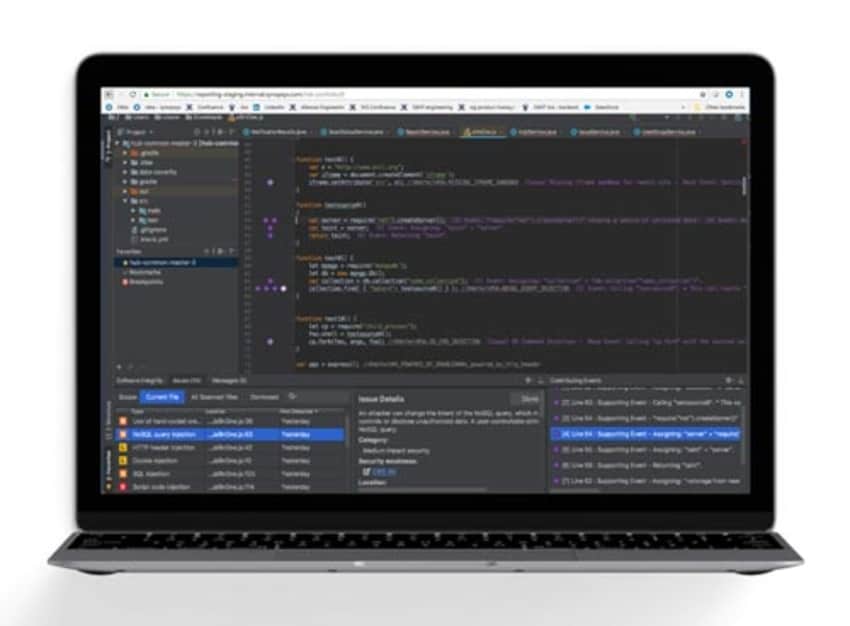
Synopsys Coverity is another open-source secure code training tool that works with C, C++, C#, Objective-C, Java, JavaScript, Node JS, Ruby, PHP, and Python. It also supports 100 compilers. What’s interesting is that this tool doesn’t just point out issues with code – it delivers clear descriptions of their root causes.
Key Features:
- A Long List of Programming Languages: Supports 100 compilers
- Active During Coding: Integrates with a development environment
- Highlights Errors: Shows programmers where changes are needed
- Deployment Options: Integrates into IDEs
Why do we recommend it?
Synopsys Coverity is a static application security testing (SAST) service. This examines the code for a We application and identifies security weaknesses. It is like a vulnerability scanner for code, which plugs into the IDE and spots errors as they appear. The tool provides remediation tips and training articles, linked to the discovered problem.
Some examples of issues that can be tracked and monitored with Coverity include resource leaks, NULL pointers, incorrect use of APIs, using uninitialized variables, memory corruption, buffer overrunning, control overflows, oversight in error handling, insecure data, and more. And it’s not just the issues – the tool finds the root causes of each error for easier debugging and error-fixing; this cuts down the time wasted on troubleshooting and error resolution.
While Coverity works in real-time – thus enabling developers to find and fix security and quality defects as they are writing their code – it also quarantines any existing defective code while under examination, so it isn’t executed until it has been debugged cleared.
This is a fast and accurate tool that runs incremental analysis in the background, making it inconspicuous while it catches bugs in real-time; it helps the developer realize the severity of any issues using Common Weakness Enumeration (CWE) information, offers remedy recommendations, as well as relevant security training – all from within the IDE.
Synopsys Coverity comes in two versions – on-premises to be used in high-security development environments and as a SaaS in the cloud for more straightforward deployment and code control. It supports and integrates with over 70 frameworks, including ASP .Net, VB .Net, Android, Salesforce, and more.
Who is it recommended for?
This is a good tool for businesses that develop code and have a large team of programmers that are difficult to track. Identifying problems before they get to the testing phase saves a lot of time and money. Small coding companies whose programmers are not top-notch would also benefit.
Pros:
- Multiple Platforms: Highly detailed tool available on-prem or in the cloud
- Code Assessment: Builtin systems can highlight syntax, functions, and identity problems in bad code
- DevOps Tool: Integrates well with other source code management software
- Code Assessment: This is a static application security testing
Cons:
- No Free Trial: Must contact sales for a demo
Schedule a Synopsys Coverity DEMO.
2. DeepSource
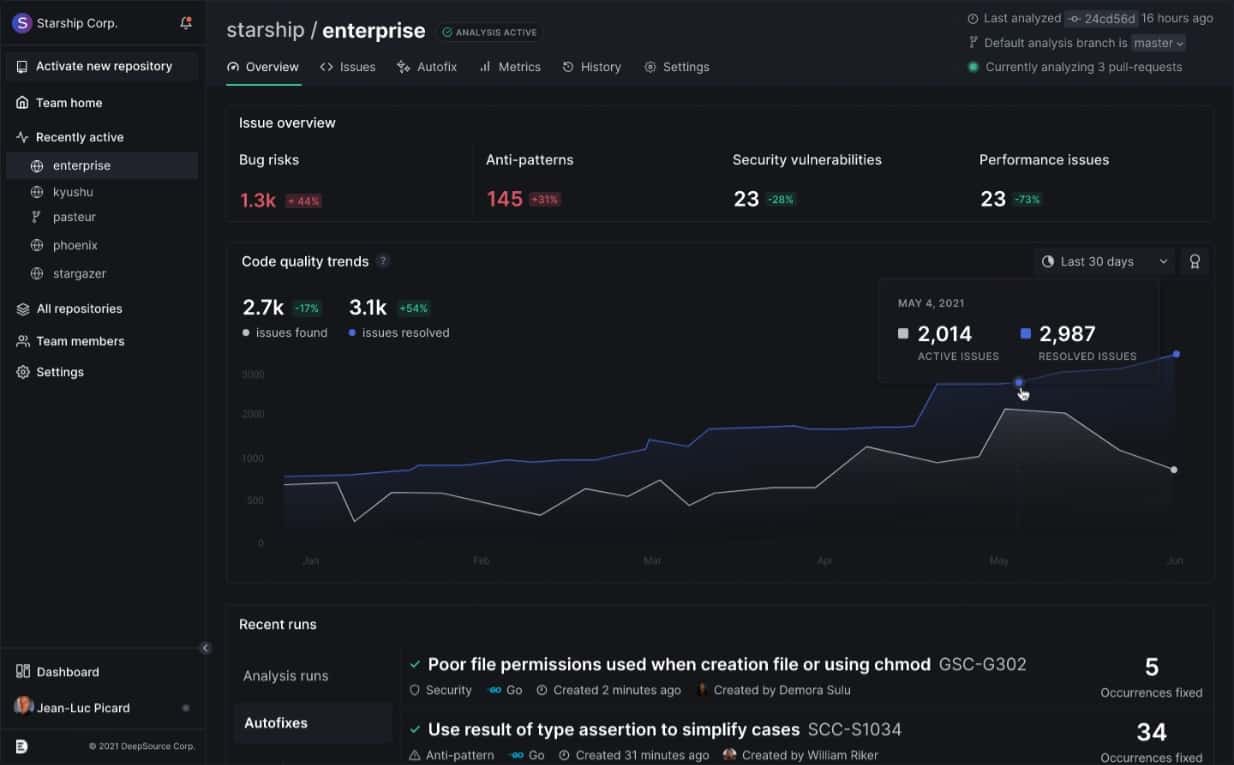
DeepSource was created for the developer who wants help in writing clean code on every pull request and DevOps teams that want to keep their momentum without bringing the system to a halt. It is easy to set up and, once installed, immediately starts finding and fixing issues with code.
Key Features:
- Continuous Testing for CI/CD Pipelines: Automated code scanning
- Formats Code: Automatic code correction
- Management Reporting: Developer summary reports
Why do we recommend it?
DeepSource is another SAST, however, unlike Synopsys Coverity, this tool doesn’t interact with the programmer. Rather, it is a tester that can integrate into the CI/CD pipeline. As well as generating a report of errors, the tool will straighten the formatting of a program and fix the discovered security errors.
This tool is deployed on-premises, making it the ideal choice for security-conscious developers who prefer to keep their source code on their servers. DeepSource integrates with code collaboration platforms like GitHub, Bitbucket, and GitLab; it also works with programming languages like Python, Ruby, and Go.
The tool has an impressive database to compare issues with – it can detect over 2,000 issues in a code database. It automatically formats code on every commit and runs existing code formatters without breaking continuous integration (CI) builds.
It is an ideal tool for collaboration. It has private repositories that can be shared between teams; alternatively, the teams can use public repositories to share code among themselves and across the board.
It has a dashboard where teams have reports and insights, allowing them to monitor their codes’ quality and overall health; they can also keep track of code metrics like documentation coverage and dependencies. DeepSource has a high accuracy rate – with a less than 5 percent false-positive rate – it does its job without interfering with the overall performance of teams and their digital assets.
Who is it recommended for?
This package is appealing for development companies that have large teams and a high code throughput. The autofix function could be a little risky. However, if you deploy a Web application vulnerability manager for your live systems, you will know whether you can trust the abilities of the tool.
Pros:
- Cloud-Based Tool: Integrates with code repositories
- Easy to Onboard: Up and running in hours not days
- Includes Team Features: For better collaboration
Cons:
- This is a SaaS platform: Recently converted from an on-premises package
Access the Free edition.
3. SonarQube
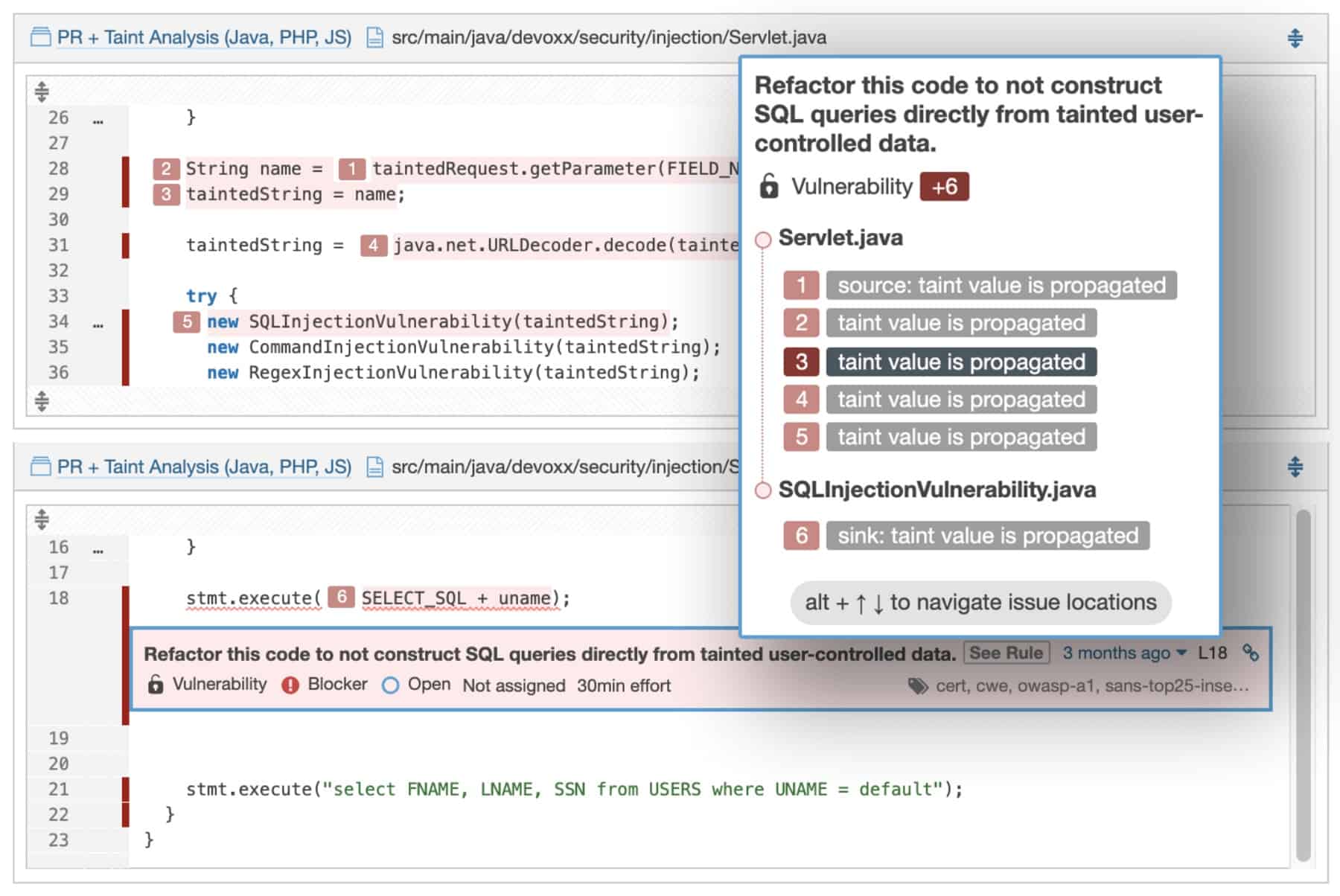
SonarQube is one of the most popular open-source platforms for continuous inspection of code quality. It uses static analysis of code to perform non-stop, automatic reviews. It can detect bugs, code smells, and security vulnerabilities in over 20 programming languages.
Key Features:
- Inspects Code: Static application security testing (SAST)
- 20 Programming Languages: Includes SQL queries
- Automatic Code Adjustment: Can integrate into IDE
- Project Planning: Provides a framework for development outsourcing
- Free Version: This option is available in the self-managed deployment
Why do we recommend it?
SonarQube and its companion tool, SonarLint are impressive code analysis tools that can be included in your development process at a number of points. The SonarLint plug-in integrates into your IDE and alerts developers of coding errors as they are typed in. The SonarQube system can be integrated into a CI/CD pipeline.
SonarQube is equipped with path-sensitive dataflow engines to spot null-pointer references; it also checks for logic errors and resource leaks. It continuously scans code and monitors the health of applications while keeping an eye out for any new issues.And, as mentioned, it supports an impressive array of programming languages: ABAP, Android, Apex, C#/C/C++, COBOL, CSS, Flex, Go, HTML, Java/ JavaScript, Kotlin, Objective-C, PHP, PL/I, PL/SQL, Python, RPG, Ruby, Scala, Swift, T-SQL, TypeScript, VB .NET, VB6, and XML.
It can parse significant C++20 (the latest ISO/IEC standard for the C++ programming language) and analysis support for any compilation databases involved. Remedial actions like code fixing can be taken collaboratively as SonarQube allows for shared views of code directly from developers’ DevOps systems.
Once vulnerabilities are spotted, this tool ranks them according to severity to indicate which ones need to be tackled immediately. Apart from existing code, the tool also analyzes pull requests, keeps track of code branches, and even has project timeline visualization for better planning.
Who is it recommended for?
SonarQube’s plans address very different markets. The SonarLint system is free and there is a Community Edition of SonarQube that is also free. These will appeal to small development houses. The Developer edition will interest the same audience because it has a low price. The two higher versions are packaged for large organizations.
Pros:
- Continuously Monitors Code: Looks for vulnerabilities, errors, and inefficiencies
- DevOps System: Offers numerous QA tools and testing options
- A Library of Plugins: Supports multiple languages and applications
- Deployment Options: Host the software on any platform that runs Java or subscribe to the SaaS version
- Collaborative Features: Share views of code
Cons:
- The Interface is not Impressive: Would like to see more variety in data visualization options
Download FREE or Trial versions of SonarQube.
4. VisualCodeGrepper
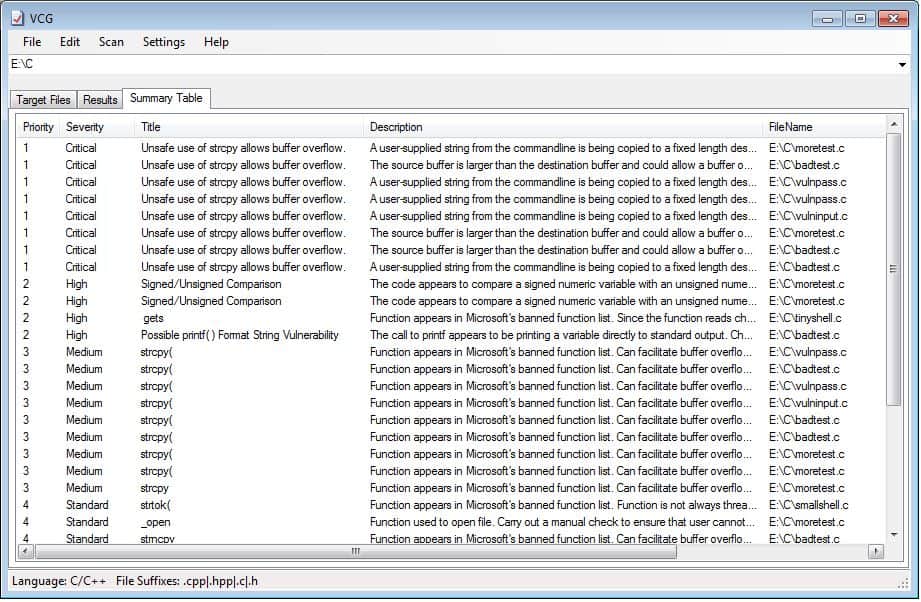
VisualCodeGrepper is a secure code analysis tool for developers in a hurry. It is compatible with languages such as C/C++, Java, PL/SQL, and VB.
Key Features:
- Free Tool: Get it on SourceForge
- Fast Scans: Scans for a given text
- Error Identification: Categorizes discovered weaknesses
Why do we recommend it?
VisualCodeGrepper is a well-maintained open-source system. Although this tool seems to be the product of just one person, he seems to know what he’s doing because he has done the world a favor by creating this free tool. The software runs on Windows and identifies OWASP-listed vulnerabilities.
It is an uncomplicated tool with only the essential tools required for conducting analysis when time is of the essence. And yet, it can perform complex checks like identifying everything from broken code to any overflows. This tool has a CONFIG file for each language where developers can add bad code and functions or any other text representing the programming issues they want to search for.
For example, it can be configured to find phrases like “To Do” and “Fix Me” left within comments which could indicate broken code; it also provides stats and pie charts – for individual files or the entire codebase – that show relative proportions of code, whitespaces, comments, and bad code.
Apart from the common programming languages, VisualCodeGrepper is intelligent enough to analyze legacy or older languages like COBOL – all that is needed is to specify the language being used.
The tool can run multiple scanning processes, regardless of the complexity of the project, and display results individually for better analysis; these results show the possible errors, security flaws, the number of comments involved, percentage of the whole project, and potentially unsafe flags or code found in each process.
Who is it recommended for?
This tool will scan C++, C#, VB, PHP, Java, PL/SQL, and COBOL code. Although it is a very competent tool, you don’t get a professional support package, so if your business insurance requires that, you will need to look elsewhere. However, individual coders can learn a lot about code security by using the tool.
Pros:
- Provides Multiple Strategies: Includes a variety of manual and automated code analysis tools
- Lightweight: Consciously designed to not impact app performance
- Highly Customizable: Works with a variety of languages
Cons:
- Difficult to Set Up: Can take time to fully explore all features
Download VisualCodeGrepper for FREE.
5. Embold
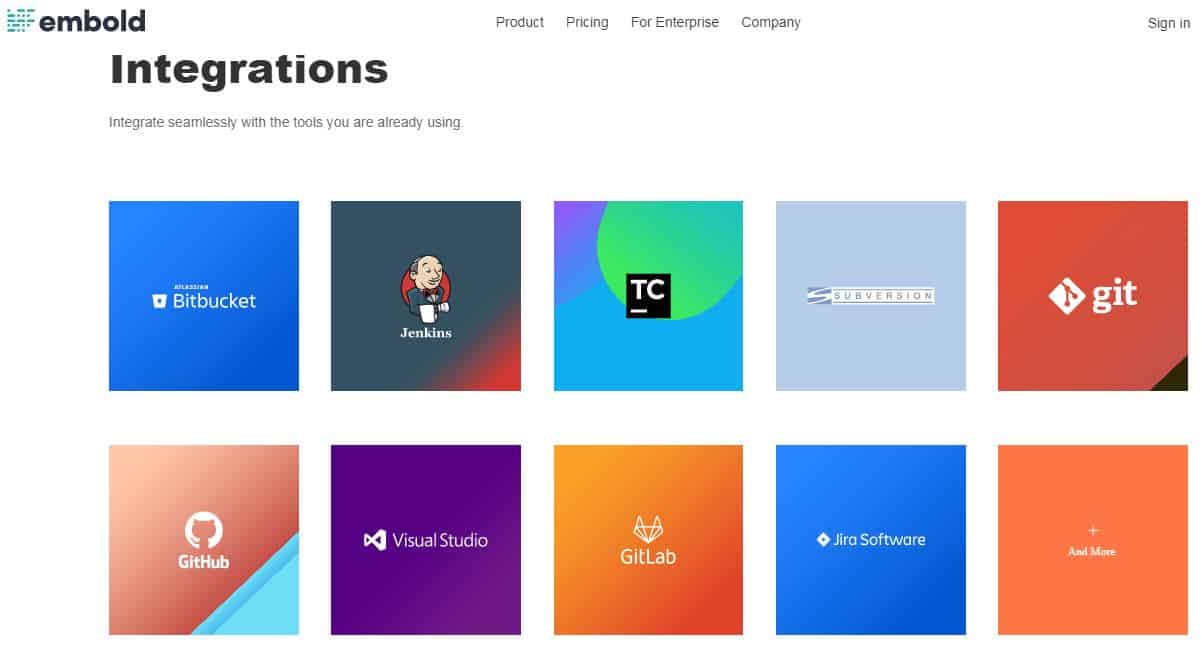
Embold is a secure code training tool that is essential in any DevOps process. It allows for the management and monitoring of the quality of software development projects – it also uses static code analysis.
Key Features:
- Direct Code Checking: Integrates into IDEs
- DevOps System: Communicates with project management tools
- Multiple Languages: Works with 17 programming languages
Why do we recommend it?
Embold is a code scanner that processes all of your application programs in bulk. You enter your repository address, such as a GitHub directory in the Web-based console and then the tool scans all of your code, producing an error report for each security weakness that it encounters.
Embold offers code quality reports in the form of heat maps of detected issues for a deeper insight into the exact components of the potential sources of What’s more, it goes on to explain the issues using its examples of code snippets. It can detect up to 30 anti-patterns and identify the most complex components in any given code; it also shows how they can affect overall code performance – this provides a better perspective, making it easier for developers to fix the issues.
This tool integrates well with IDEs, platforms, and development tools like Visual Studio, Jenkins, GitHub, and Jira Software; it is also fast as it starts to uncover bugs and spot security issues as soon as the plugin has been downloaded. Embold is also efficient as it supports more than 17 programming languages, including Java, C/C++, C#, and Python.
It offers recommendations for tackling issues via its AI-enabled engine and machine learning technology which makes it look like an auto-correct feature for coding; the tool can analyze code across four dimensions to track issues with code, design, metrics, and duplication, as well as surface (or toric) codes.
Embold comes free for open-source projects – and is available as an on-premise solution or as a SaaS; in the latter case, all data is stored securely in the cloud with communication between browsers and the tool encrypted with SSL for security.
This tool has component-level issue-flagging capabilities to help developers find their starting point when debugging code. It also teaches them about the best practices in secure coding using detailed issue visualizations.
Who is it recommended for?
This is a great tool for getting a badly managed project properly organized. There are other deployment options available, which include an IDE plug-in. That alerts the programmer as problematic lines of code are typed in, so this is a great preventative tool. Any Web application development team could use this tool.
Pros:
- Analysis Tools: Offers a variety of tools to streamline complex troubleshooting
- Problem Tracing: Includes root cause analysis features
- Enforces Best Practices for Coding: Helps instill best practices throughout the development process
Cons:
- Better Suited for Larger Environments: However, small developers can use it for free
Try Embold for FREE.
6. Parasoft
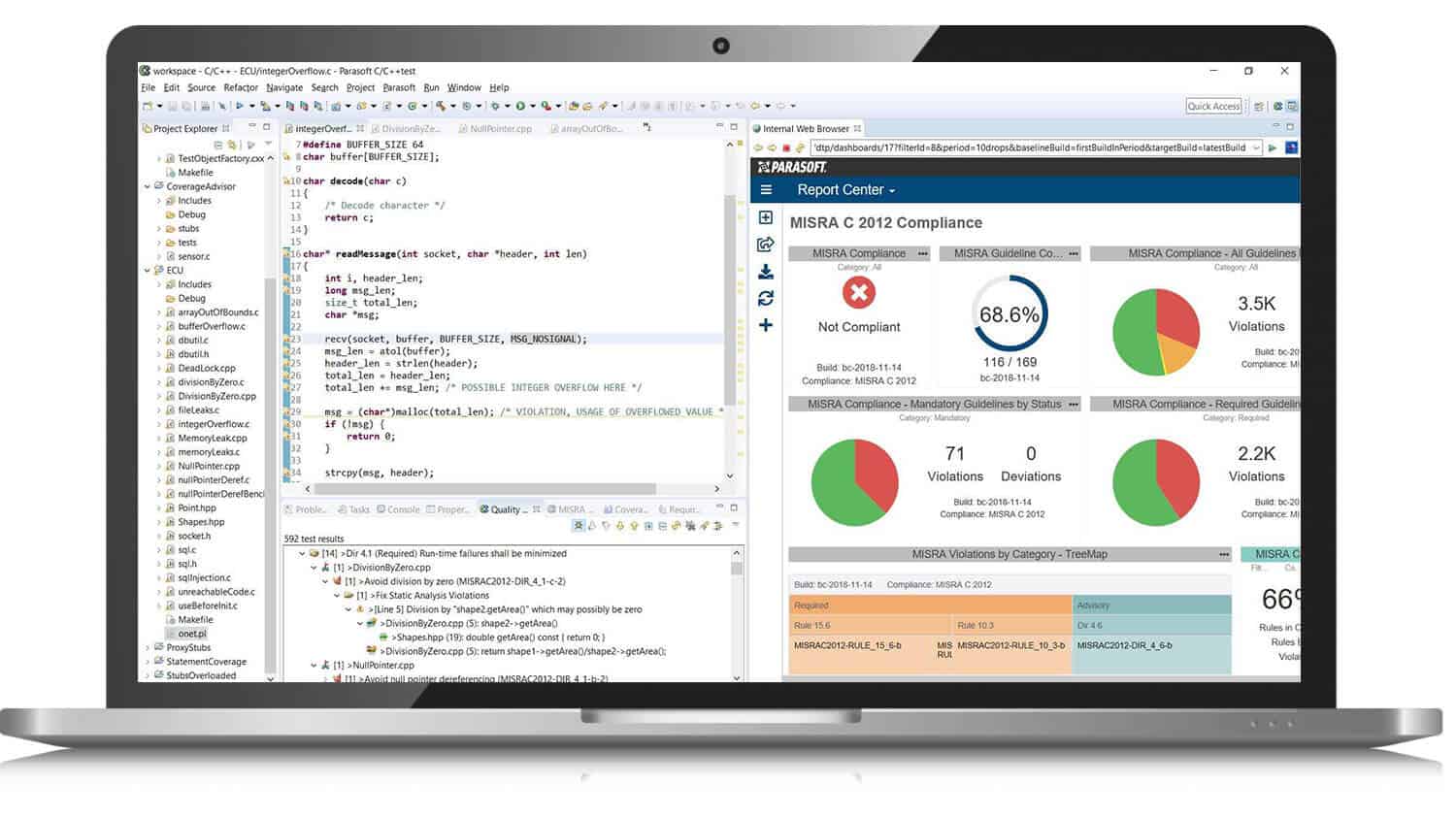
Next, we have Parasoft – a tool that is different from the other static analysis testing tools because it supports various types of static analysis techniques like pattern-based, flow-based, third-party analysis, and metrics and multivariate analysis. It also helps prevent software defects before they can cause critical failures or become security vulnerabilities.
Key Features:
- Automated Testing: Large rule base
- Coding Assessment: IDE integration
- DevOps Management: Compliance reporting
Why do we recommend it?
The Parasoft platform has a lot of code-testing modules. The split of functions rather than providing a single tool that covers all types of applications and many languages means that you get a very targeted service. This platform produces error reports and fix guides, which makes it a training tool as well as a tester.
Parasoft consists of several static code analysis tools that help examine code – regardless of the development environment. For example:
Parasoft C/C++test uses an advanced C/C++ code parsing engine to sift through the code, build abstract interpretations, and apply a code checker to spot issues and vulnerabilities.
- This tool comes with over 2,500 different rules covering best practices, industry standards, and dedicated bug finders for quicker, accurate analysis.
- The analysis can be performed either in an IDE or from a CLI, while the results can also be viewed in the IDE or exported as downloadable reports.
Parasoft Jtest is a set of Java testing tools that can create error-free code at every stage of the software development process within a Java environment.
- This tool integrates well in the development environment for a real-time, intelligent feedback experience during testing and compliance phases; it highlights code coverage, helps with JUnit creation, and spots security and reliability issues.
Parasoft dotTEST is the tool for checking C# and .NET code using deep automated code analysis and traceability, resulting in secure and compliant applications.
- It offers code coverage, requirements traceability, and automatic compliance reporting to create applications that adhere to required compliance and security standards.
Finally, Parasoft boasts the most significant number of issue checkers in the industry and provides actionable workflows for collaboration on finding and fixing defective code.
Who is it recommended for?
The structure of the Parasoft platform means that if you have many different source code types to scan, such as .NET, JavaScript, and C++, you would have to buy many modules and rescan for each language. This suggests that the package could end up being expensive and so would be suitable for use by large organizations.
Pros:
- A Platform of Testing Units: Includes a wide variety of static analysis techniques
- Scans Web Application Code: Supports securing multiple languages
- Adaptable System: Highly customizable
Cons:
- No Price List: Start with a free trial
Request a Parasoft demo for FREE.
7. Checkmarx
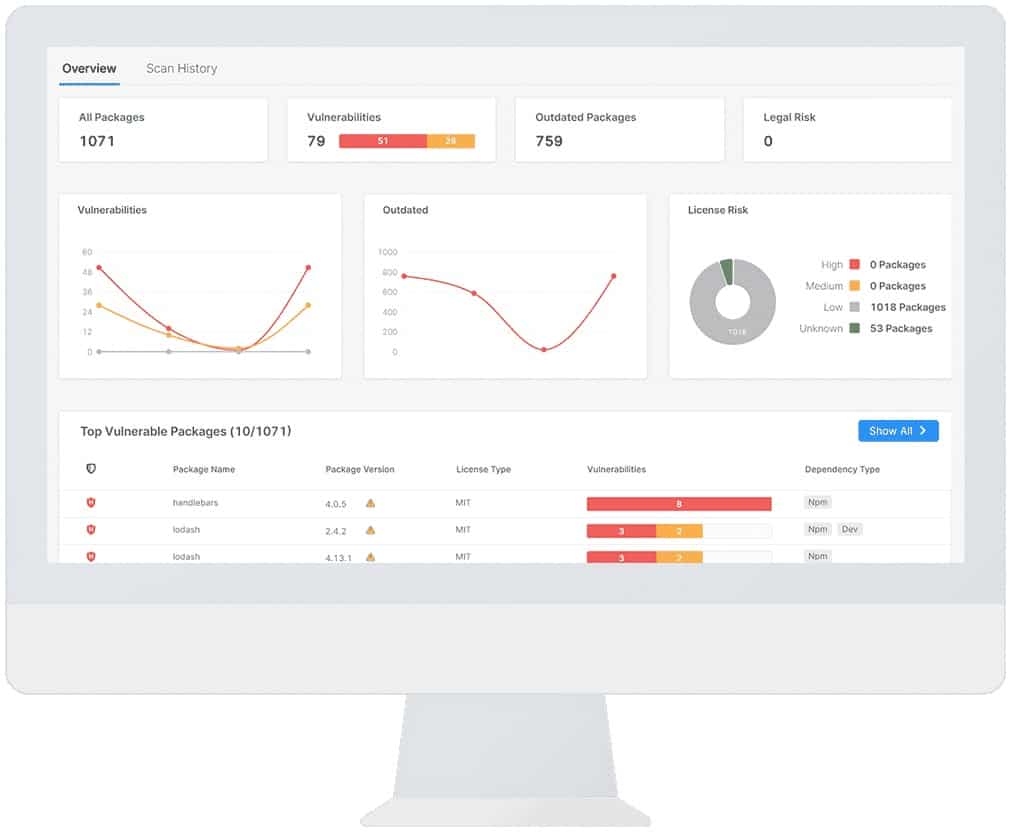
The Checkmarx Software Security Platform is a secure code training and skill development tool that comes in both private cloud and on-premises versions.
Key Features:
- A Range of Testing Strategies: SAST, IAST, and SCA
- Highlights Security Weaknesses: Shows where rework is needed
- Legal Protection: Spots copyright infringement
Why do we recommend it?
Checkmarx is a platform of Web application security testers. The company offers a range of strategies, which include DAST, SAST, IAST, and SCA. Of these SAST would give your programmers the best advice on secure coding. For secure code training, you should look at Codebashing, which is a Checkmarx product but offered on a different website.
It is a comprehensive, centralized platform for operating a suite of software security tools like Static Application Security Testing (SAST), Software Composition Analysis (SCA), and Interactive Application Security Testing (IAST).
Looking at each tool individually:
- Checkmarx SAST (CxSAST) – is an enterprise-grade flexible and accurate static analysis solution used to identify hundreds of security vulnerabilities in custom code.
It is used to scan source code early in the software development life cycle (SDLC), identify vulnerabilities, and provide actionable insights to remediate them early on. It supports over 25 programming languages, and their frameworks, without the need for configuration.
- Checkmarx Software Composition Analysis (CxSCA) is an effective next-gen software composition analysis solution that quickly scans software codebases to detect open source libraries (direct or transitive dependencies) and identify specific versions in use and spot any associated vulnerabilities or license issues.
It helps visualize potential risks to intellectual property or copyright infringements resulting from open source license conflicts or non-compliances.
- Checkmarx Interactive Application Security Testing (CxIAST) is a tool for automatically leveraging existing functional testing activities to detect vulnerabilities in running applications.
CxIAST combined with CxSAST makes it arguably the only IAST tool currently on the fully integrated market with a SAST solution. This allows for cross-product correlations, which cuts the time required to resolve issues.
Also, the code-level insights produced by static analysis, combined with the run-time understanding coming from IAST, make it easier to find exactly where the problem is and, thus, fix it quickly.
Who is it recommended for?
The Checkmx SAST service is probably your best tool if you want an active and automated Web application tester for your DevOps team that will also show your coders how to improve their security awareness. This unit is included in the platform-wide package called Checkmx One, which gives you all of the Checkmx tools.
Pros:
- Offers Modular Visualization Options: Provided as simple widget add-ons
- Straightforward Operations: Easier to use than most SAST tools
- Includes Root Cause Analysis: Implements advanced troubleshooting
Cons:
- No Price List: Must contact sales for pricing
Request a FREE demo of Checkmarx.
Why do we need secure code training tools?
Now that we have seen some of the best secure code training tools, let us end by looking at why you need to use them:
- Businesses can take great coders and turn them into excellent programmers, thus creating an in-house IT powerhouse; even newly hired programmers can become proficient programmers in a short time.
- Tech businesses can make sure all of their software products are secure and compliant and, therefore, have no security issues that could compromise their clients.
- In case issues are detected, these tools help cut debugging times while ensuring all applications are patched and ready for use in the shortest possible time.
Therefore, it makes perfect sense for businesses to choose one of the best secure code training tools we have just seen to protect their clients – and themselves – from damage that can be caused by insecure code.
Let us know what you think about these tools. We would also like to hear from you about any other secure code training tools you think should belong on this list. Either way – leave us a comment below.
Secure Code Training FAQs
What is secure code training?
Although you can get training courses for Web application programming, training is another matter because it involves hands-on work while still earning. The number of security weaknesses that can exist in a Web application is vast and developers can learn general categories of mistakes to avoid but they will never get a full knowledge of every potential exploit. Therefore, most secure code training packages are code scanners that highlight changes that need to be made.
Why secure code training?
Secure code training is a form of Web application security scanning. Rather than automatically fixing problems or indicating that problems exist, secure code training packages show the exact lines of code that need to be changed and explain why. This helps developers learn as they work.
What is secure coding tools?
Secure code training tools are available in a number of formats. Some are integrated into the development environment and will highlight errors as each line of code is written. Other tools are activated during the testing phase of a completed Web application and, if errors are discovered, send the application back for rework with notes on how it should be adjusted. These tools prevent security weaknesses from going live, while also showing developers how to improve their code.






Great roundup of secure code training tools! This guide is incredibly useful for developers aiming to enhance cybersecurity skills and coding practices.