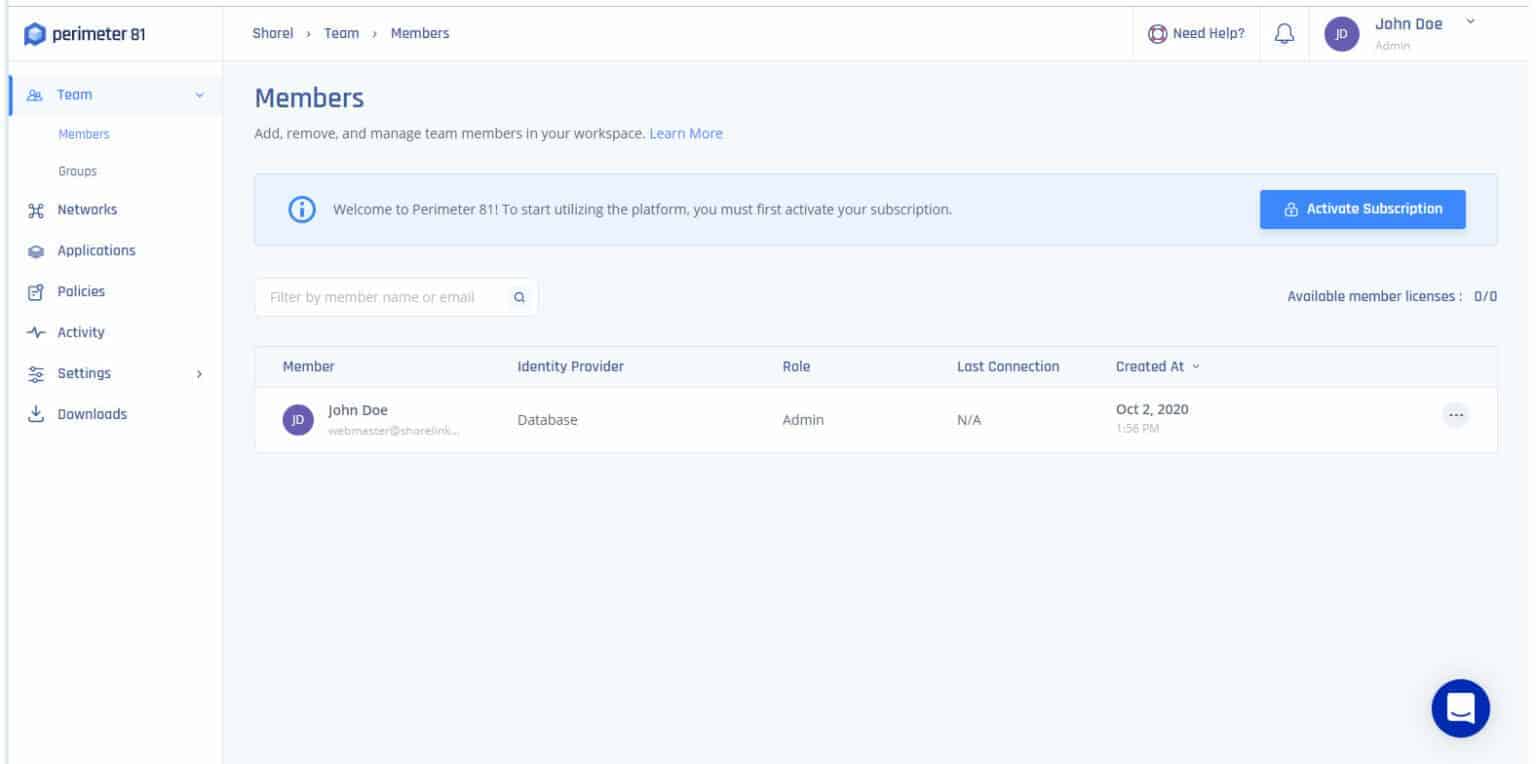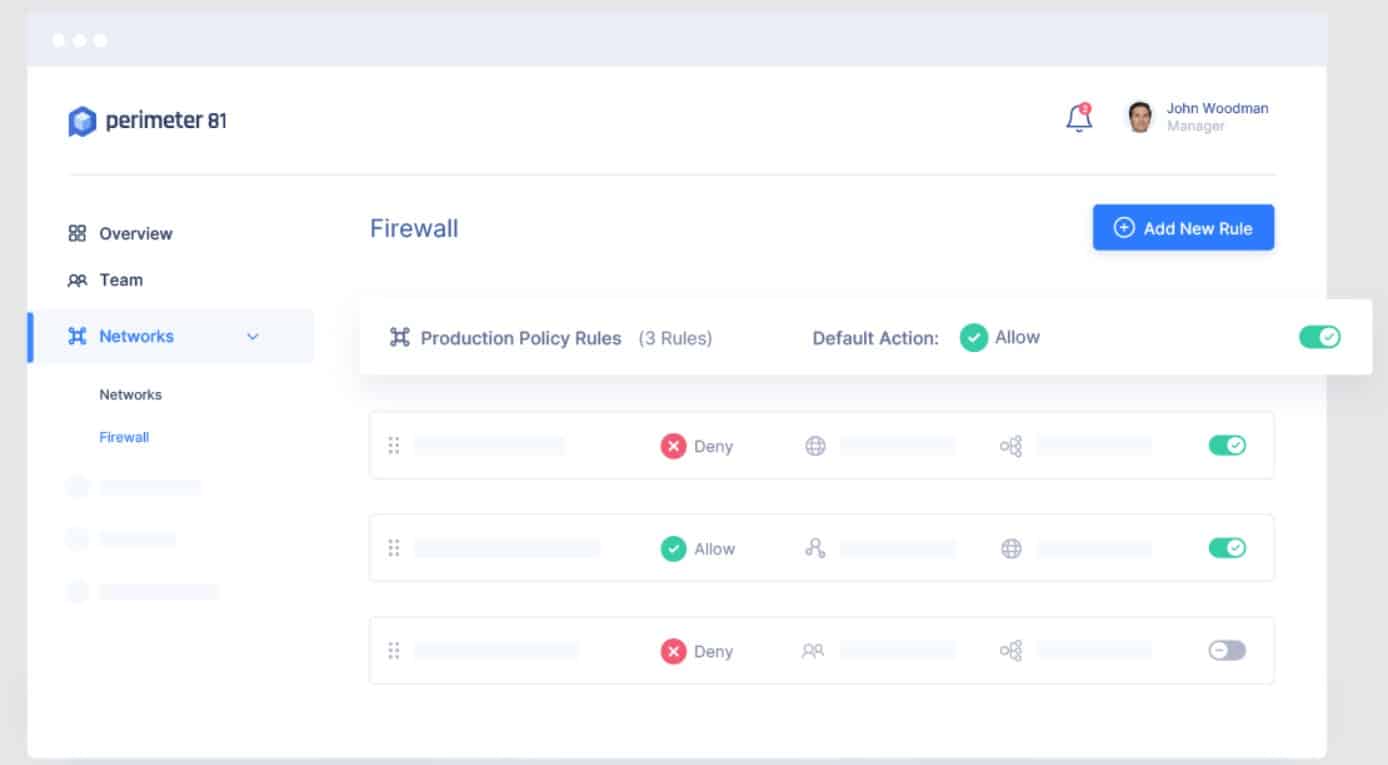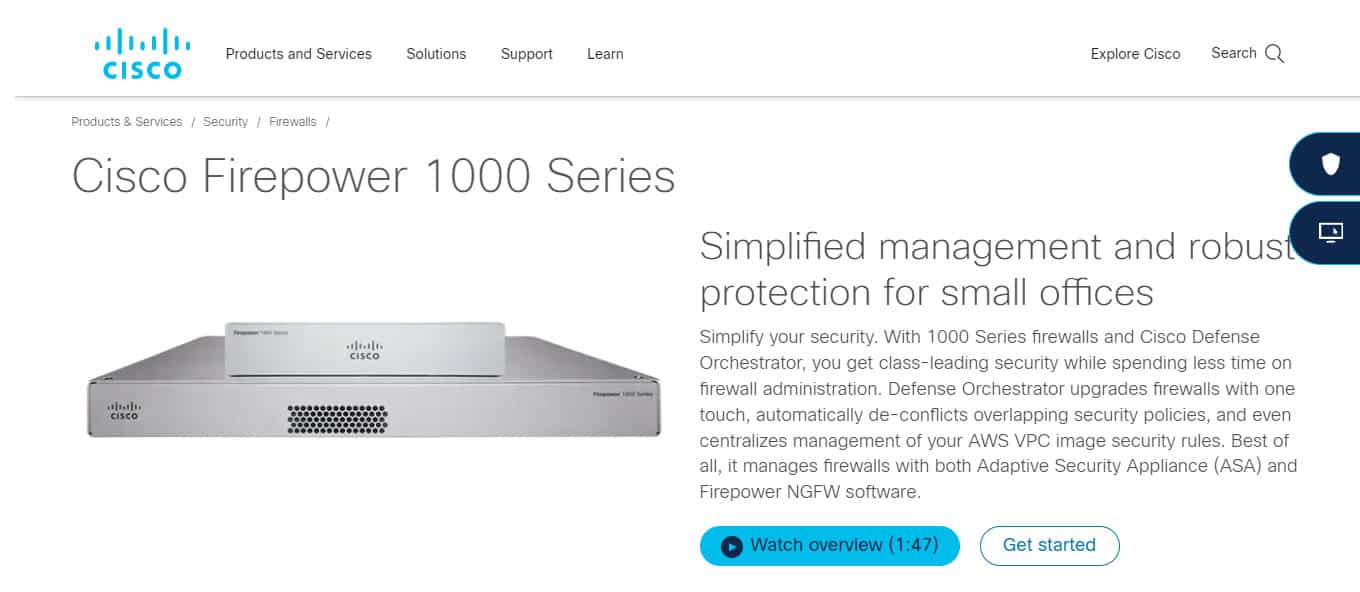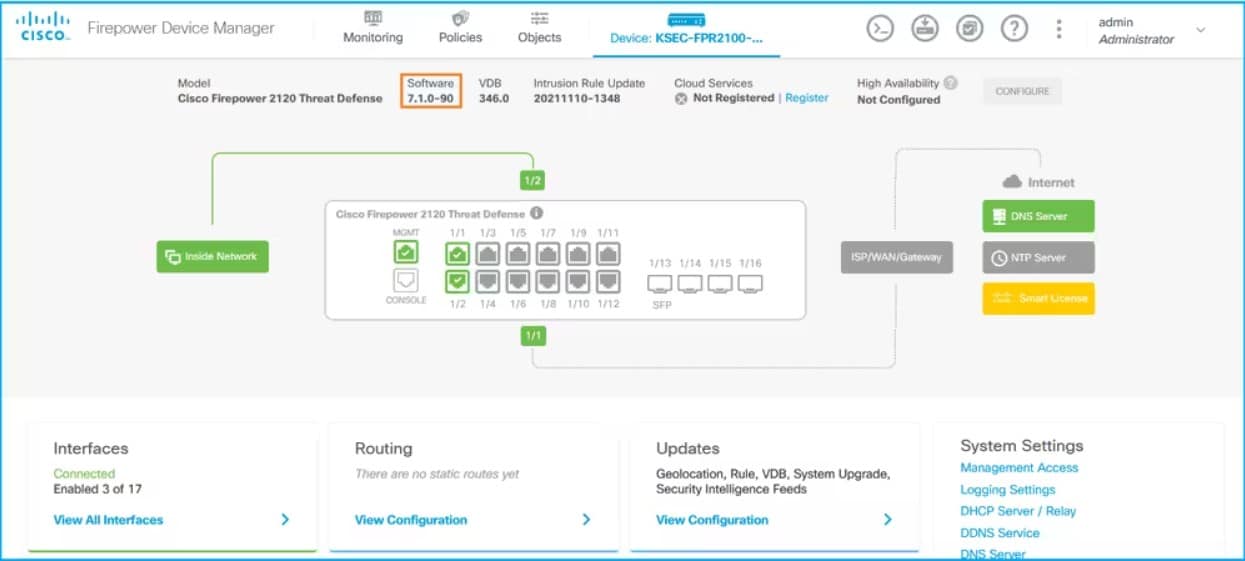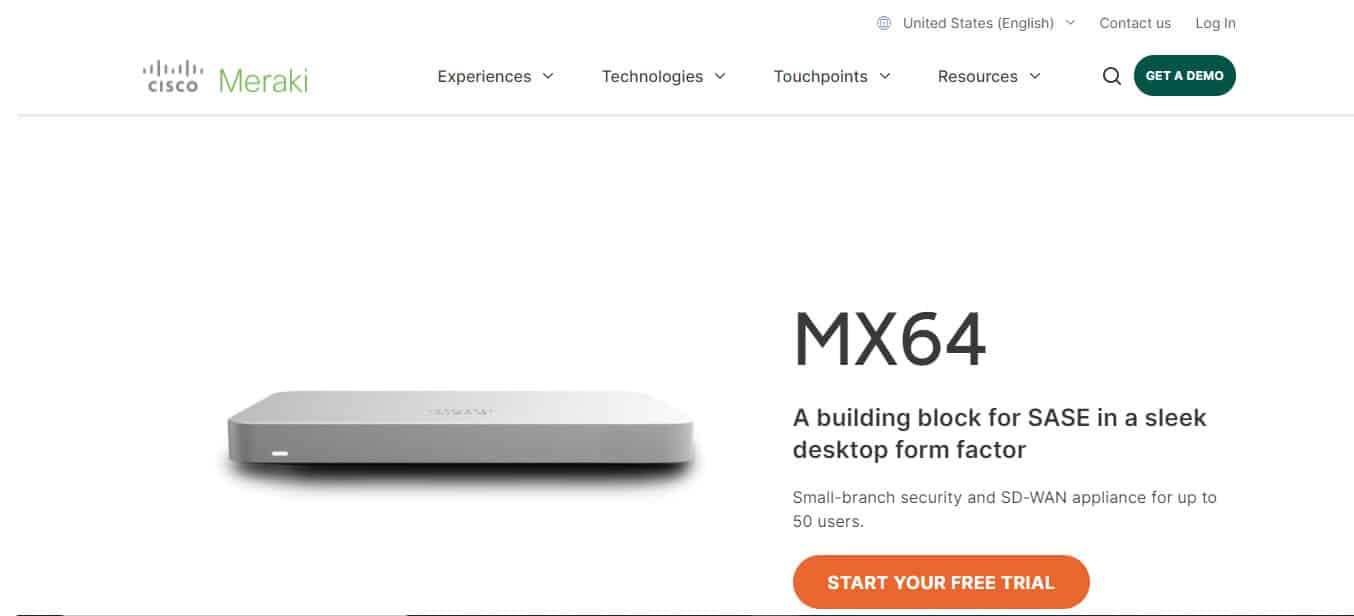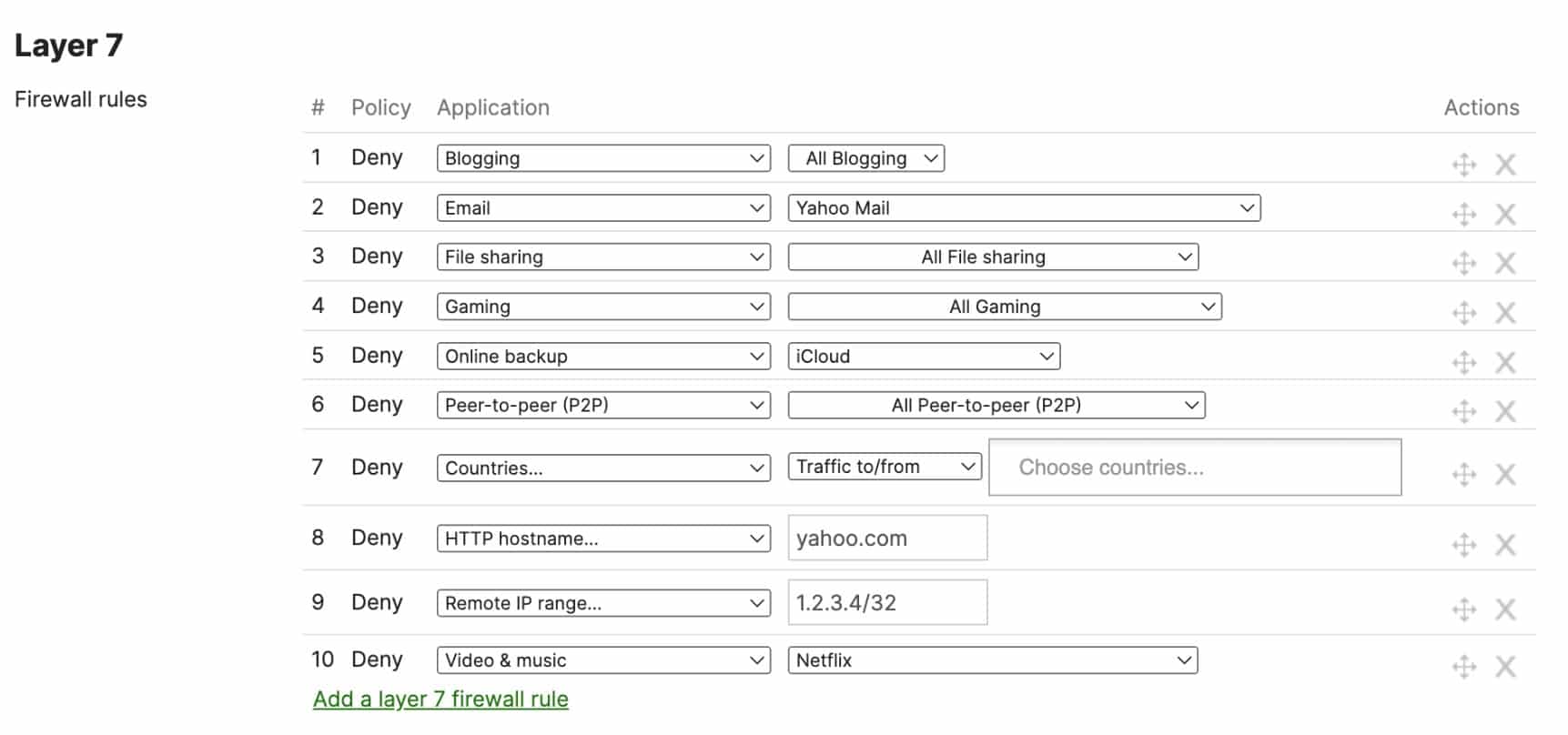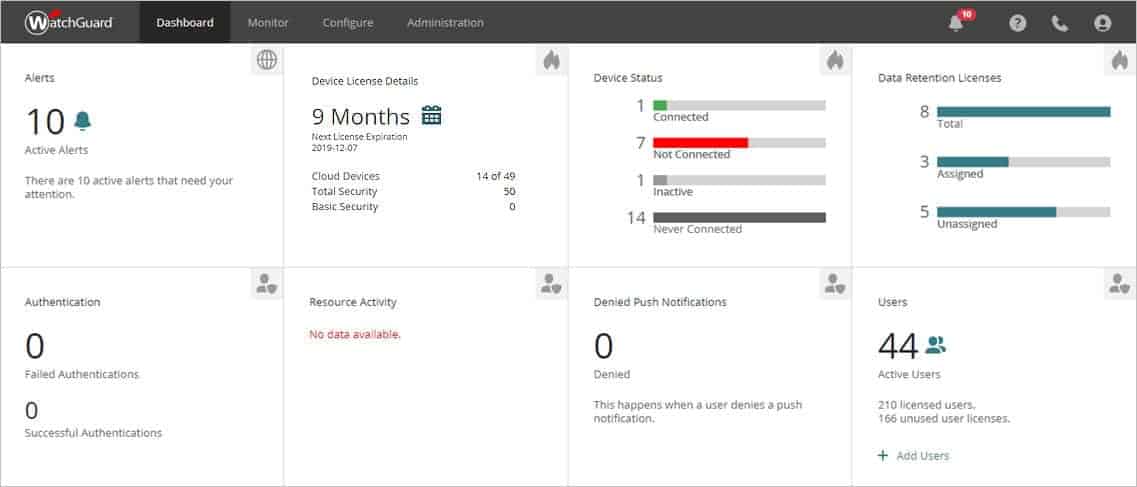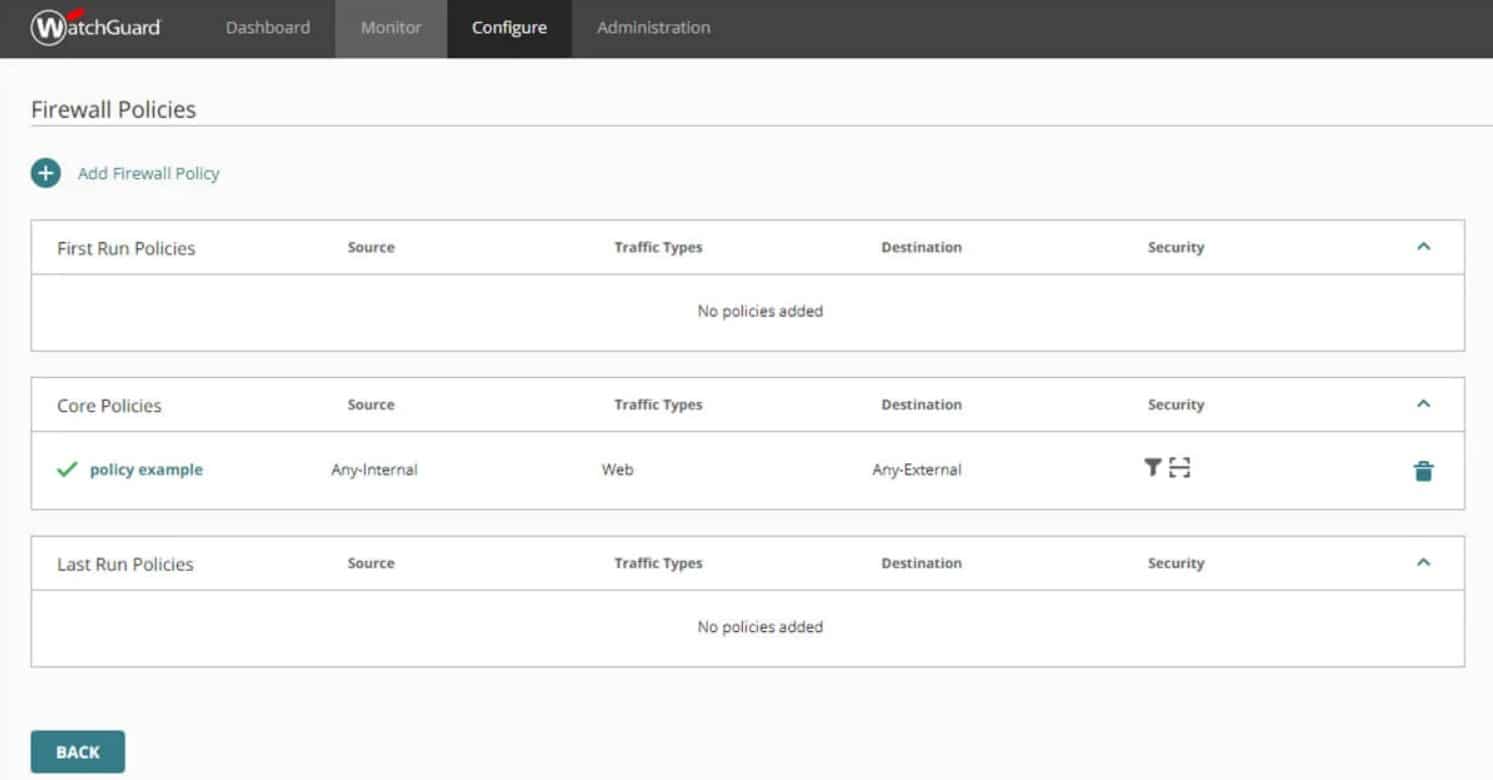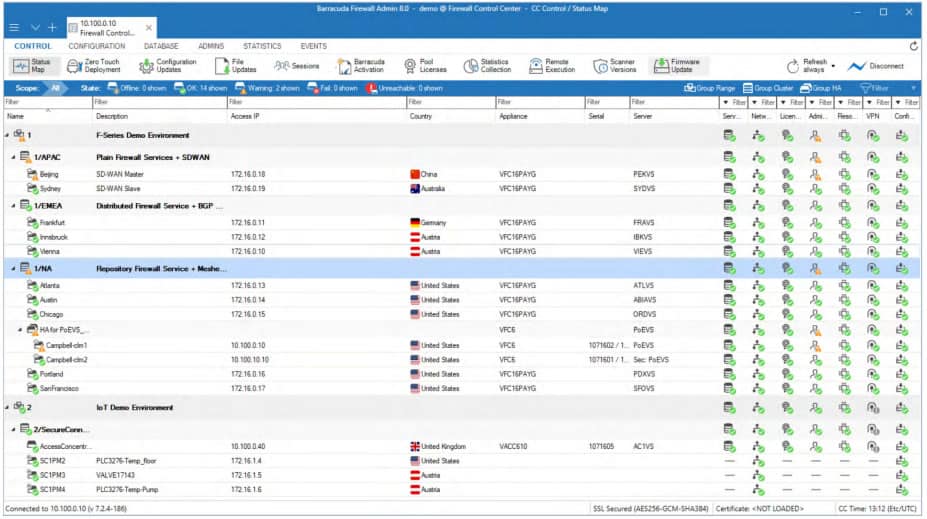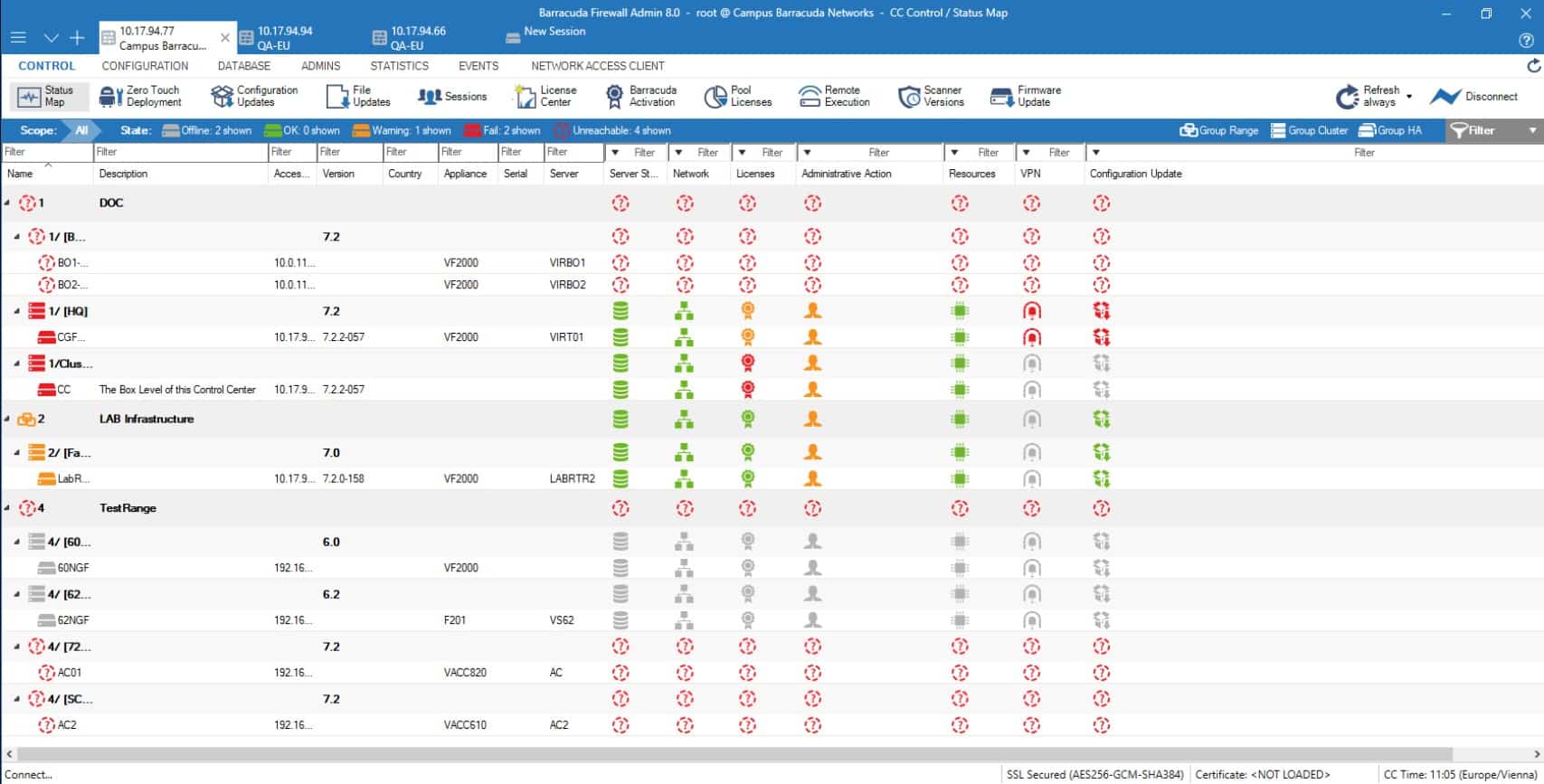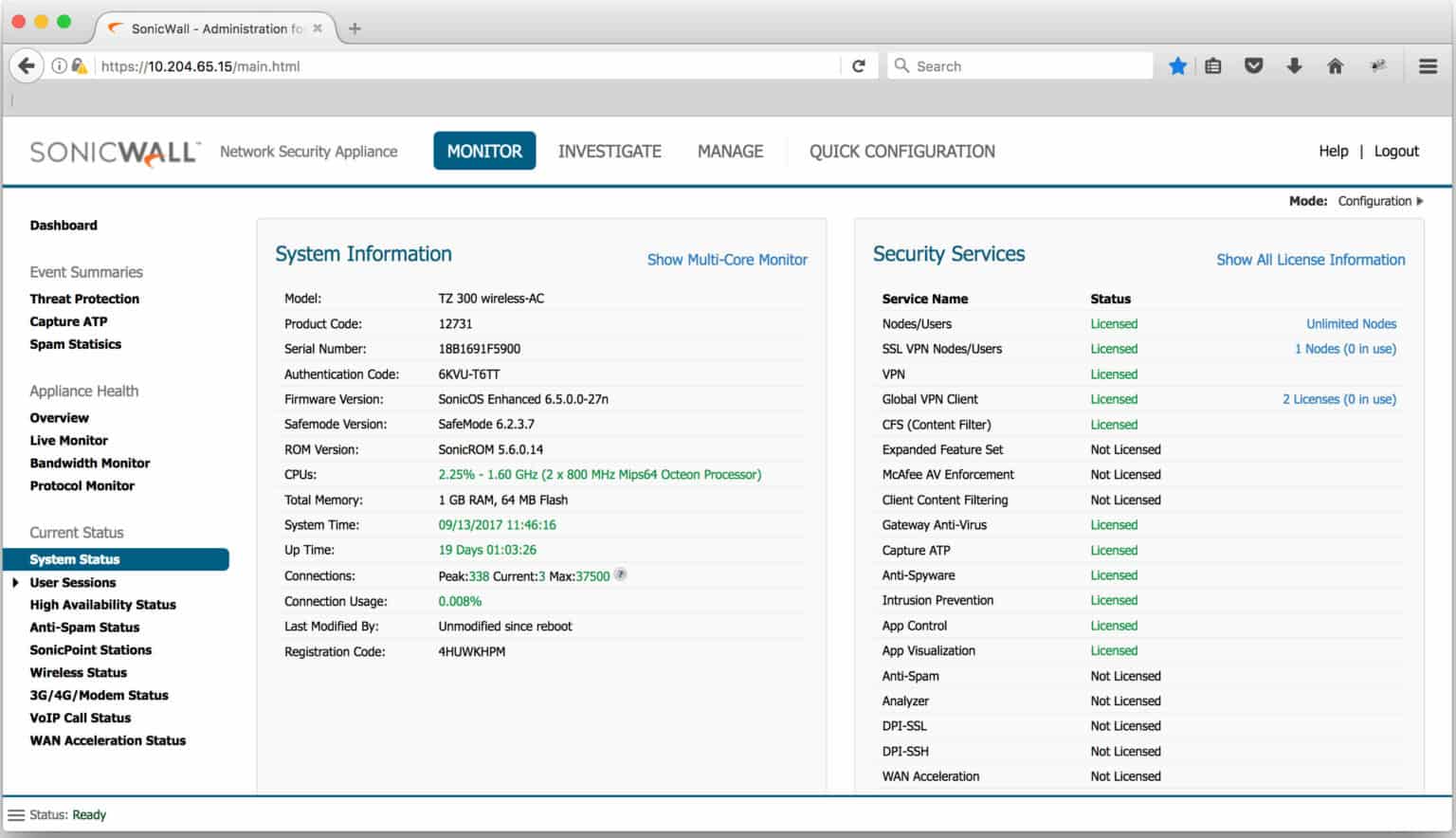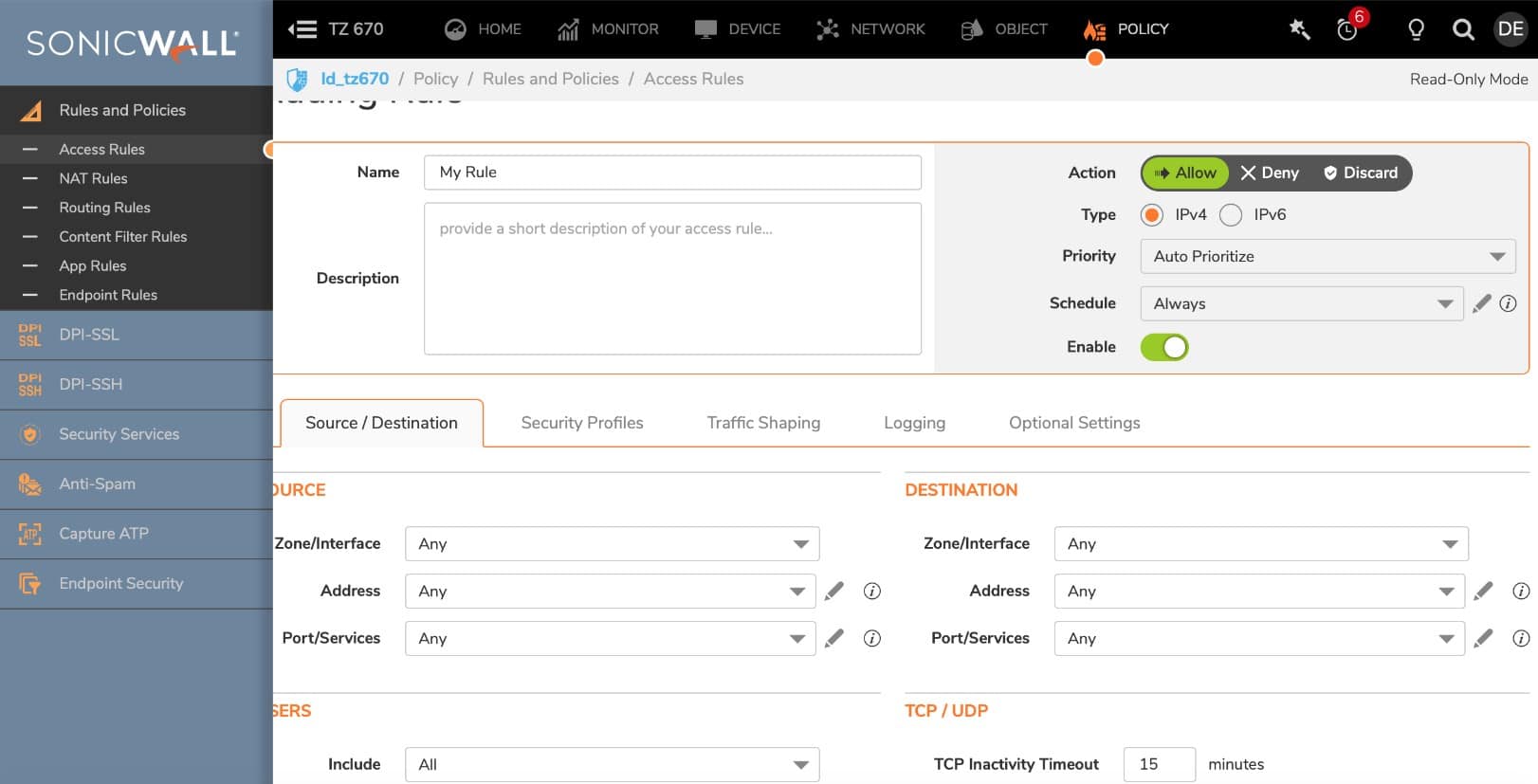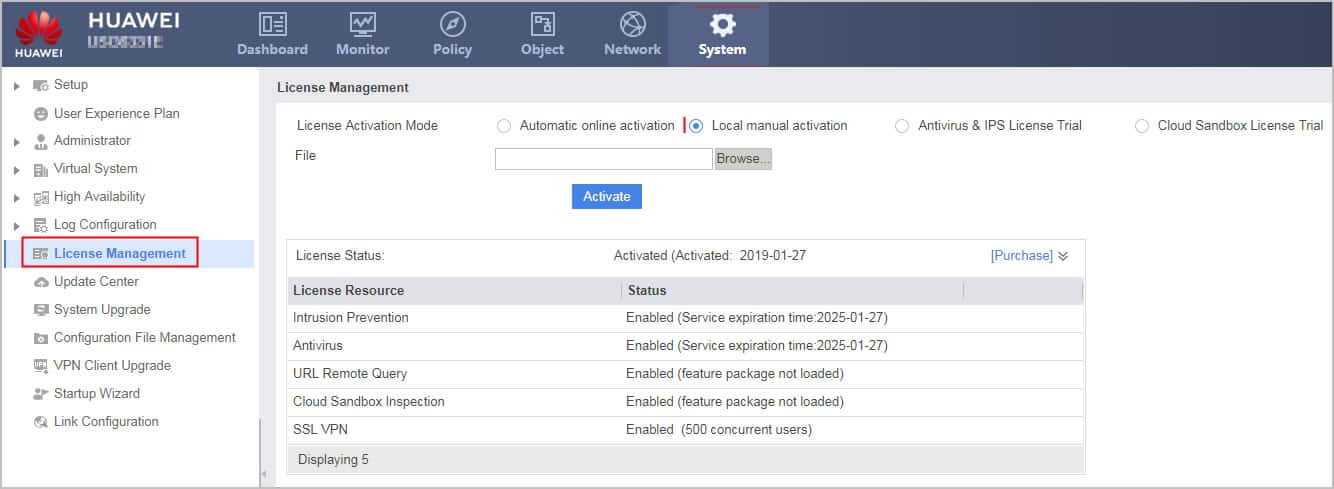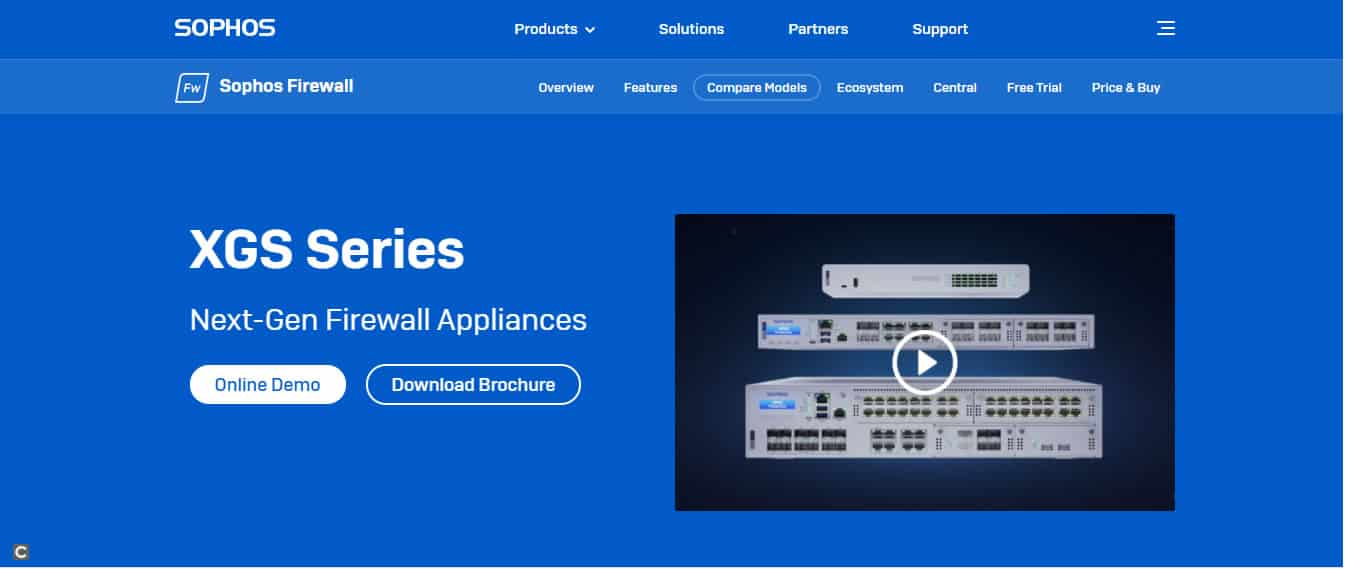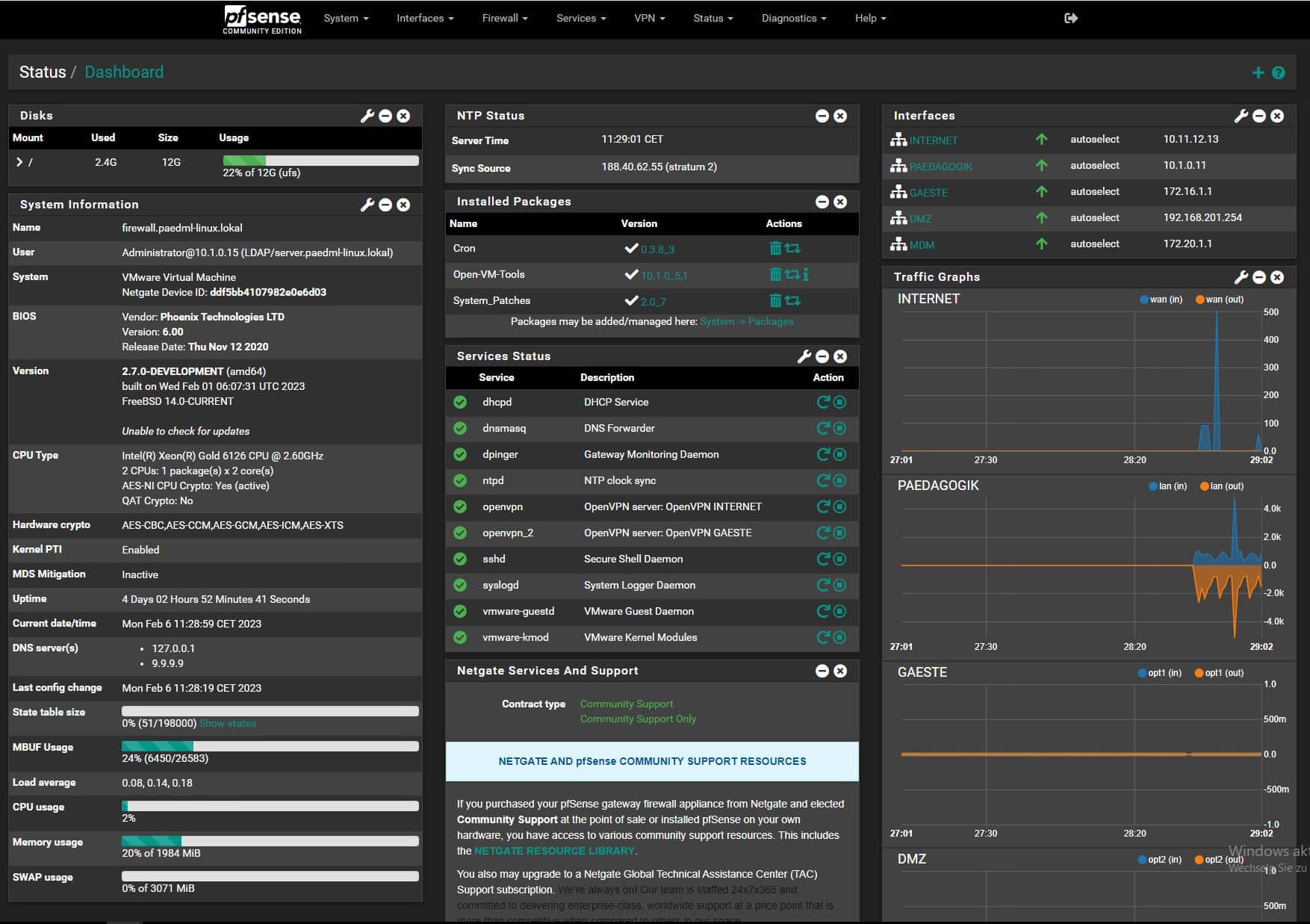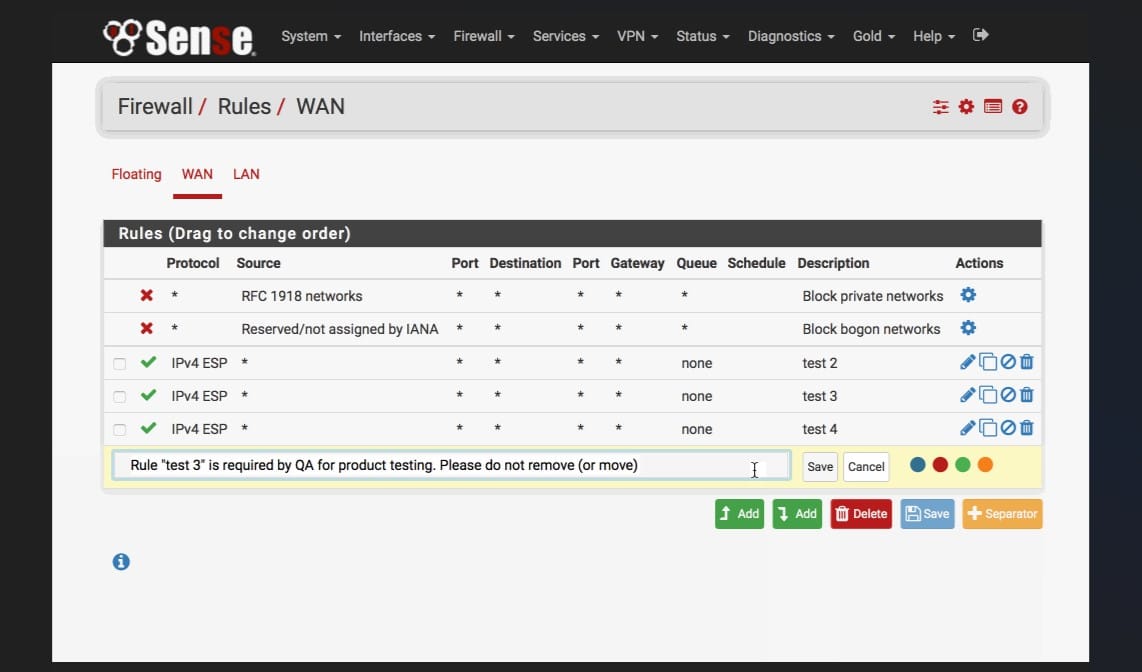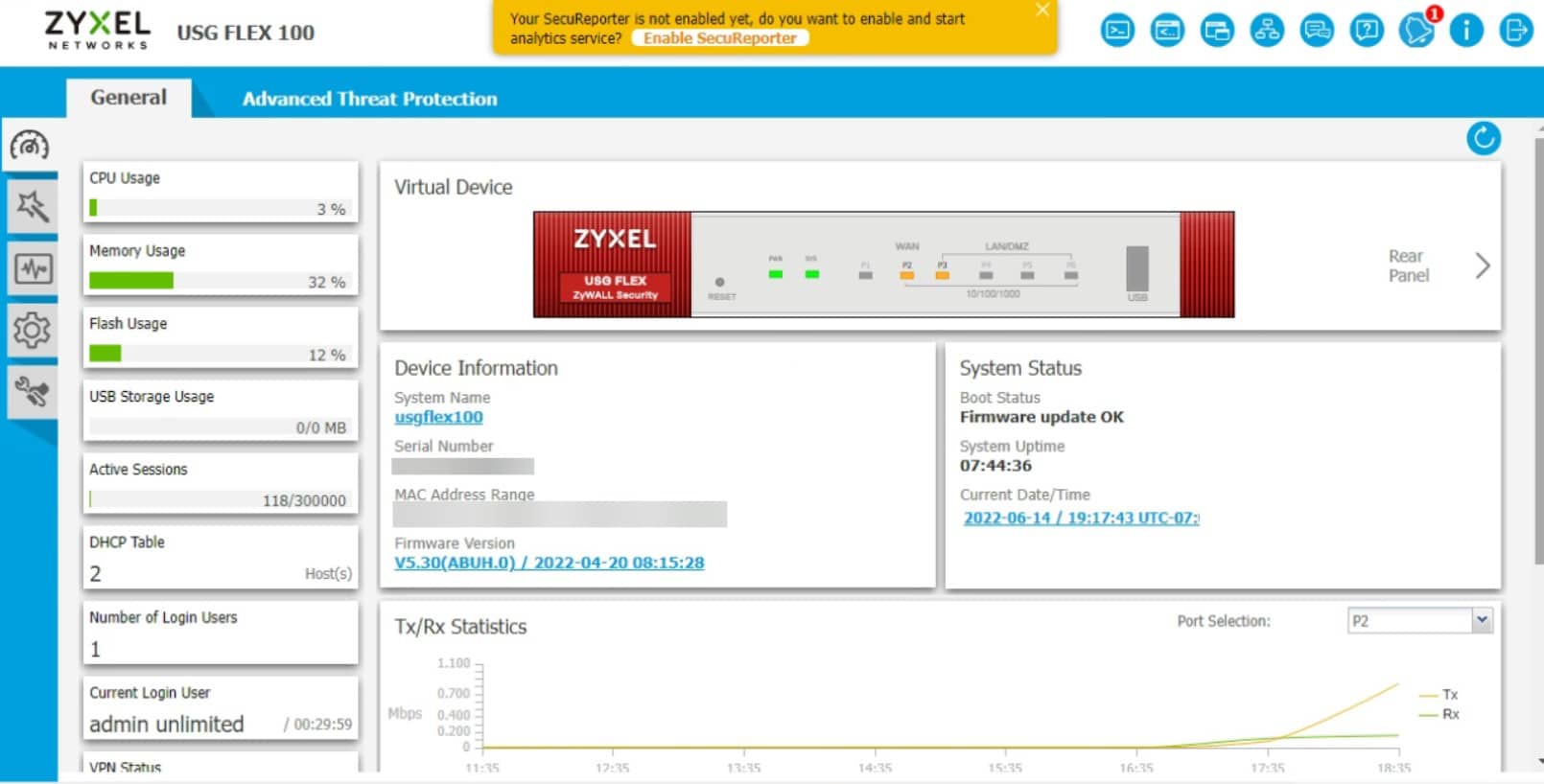Small businesses and start-ups are some of the most important drivers of economic growth in any economy. But unfortunately, they are also easy targets for cyberattacks
The reason is not far-fetched. Most small and mid-size businesses (SMBs) lack the budget and expertise to implement effective cybersecurity strategies; and due to the size of their operations, they tend to assume they are safe from cyber-attacks when in reality, it’s quite the opposite.
Here is our list of the best small business firewalls:
- Check Point’s SASE EDITOR’S CHOICE A scalable hardware-free security platform that helps organizations secure access to their modern network infrastructure and digital assets, including local and cloud resources from end-point to data-center to the cloud. Register for a free demo.
- Cisco Firepower Threat Defense (FTD) 1000 Series A family of four threat-focused Next-Generation Firewall (NGFW) security platforms designed to address the needs of the small office, home office, and remote branch office.
- Cisco Meraki MX A cloud-managed, multifunctional security appliance. Meraki MX appliances are equipped with SD-WAN capabilities that enable administrators to maximize network resiliency and bandwidth efficiency.
- WatchGuard Firebox Comes in tabletop, rackmount, and software virtual appliances to give you the flexibility to deploy the solution as a hardware appliance in a physical environment or as software in a virtual or cloud infrastructure.
- Barracuda CloudGen Firewall Next-generation firewall that integrates malware protection, spam protection, web, and email filtering, intrusion prevention, layer seven application profiling, network access control, VPN, and SD-WAN capabilities into one platform are centrally managed across multiple network locations.
- SonicWall Firewall Offers some great solutions for small businesses with larger data demands.
- Huawei USG firewall Comes in desktop, rackmount, data center (DC) chassis, and software virtual appliance model, giving you the flexibility to deploy as hardware or software virtual appliance in a physical or virtual environment.
- Sophos XGS Series Desktop A next-gen firewall appliance. The XGS series features a new Xstream Flow Processor that significantly improves performance.
- pfSense A free firewall software package that is frequently encountered on network training courses and Web hosting packages. Available as a physical or virtual appliance of AWS or Azure service.
- Zyxel USG FLEX Firewall This range of hardware firewalls comes in different capacities to suit SMBs and includes connection security to remote workers.
For small businesses, maintaining a secure network is critical to protecting sensitive data, preventing cyberattacks, and ensuring business continuity. As cyber threats become more sophisticated, investing in a reliable firewall is one of the most effective ways to safeguard your network from external attacks and unauthorized access. A firewall acts as the first line of defense, monitoring and controlling incoming and outgoing traffic based on predetermined security rules.
Choosing the right firewall for your small business can be challenging, given the variety of options available. The ideal solution should balance robust security features, ease of use, and affordability—without compromising on performance. Whether you’re protecting customer data, financial records, or intellectual property, a well-chosen firewall will help minimize risks and ensure your business operates smoothly.
This guide will explore the best small business firewalls on the market, comparing their features, pricing, and suitability for different business needs. We will cover both hardware and software firewalls, evaluating aspects like intrusion detection, VPN support, traffic filtering, and centralized management. By the end of this guide, you’ll have a clear understanding of which firewall is best suited to your small business, empowering you to make an informed decision and strengthen your network security.
The Best Small Business Firewalls
Our methodology for selecting the best small business firewalls
We reviewed the market for firewalls and assessed the options for small businesses based on the following criteria:
- A firewall service that can handle the expected network traffic without causing bottlenecks.
- Comprehensive security features such as intrusion detection and prevention, malware protection, and advanced threat management.
- A user-friendly interface and straightforward management tools are essential for small businesses without dedicated IT staff.
- A firewall that can grow with a business with options to expand the capacity of the tool.
- A service that is compatible with existing network infrastructure and any other security solutions that could already be in place.
- An opportunity to test the system before paying.
- A total cost of ownership, including initial purchase price, licensing fees, and ongoing maintenance costs, that provides value for money.
1. Check Point’s SASE Firewall as a Service (FREE DEMO)
Check Point’s SASE, formerly Perimeter 81, is a scalable hardware-free security platform that helps organizations secure access to their modern network infrastructure and digital assets, including local and cloud resources from end-point to data-center to the cloud. In addition, it offers network visibility, resource access segmentation, and full integration with major cloud providers, giving organizations peace of mind in the cloud.
Key Features:
- Cloud-Based Security Platform: Offers a versatile, hardware-free security solution.
- Comprehensive Network Visibility: Enhances monitoring of digital assets.
- Diverse Integration Capabilities: Seamlessly integrates with major cloud providers and identity services.
- Advanced Access Segmentation: Enables precise control over resource access.
- Robust Security Features: Includes two-factor authentication, WiFi protection, and a kill switch.
Why do we recommend it?
Check Point’s SASE provides a virtual firewall by forming a proxy service. All of the traffic coming into your network has to pass through the Check Point’s SASE server first, which makes it impossible for hackers to see your company’s true IP address and it will scan for automated threats.
Check Point’s SASE is ideal for SMBs, especially those looking for a next-gen firewall as a service and a modern alternative to traditional corporate VPN systems.
Who is it recommended for?
This solution is ideal for small businesses because it doesn’t require any hardware, so there are no upfront costs and you don’t need a network engineer to install it. The package is particularly interesting for businesses that use a lot of cloud resources and have remote workers.
Pros:
- Virtual Network Solution: Creates a private network over the internet for enhanced security.
- Flexible Deployment Options: Supports private servers on-premises or in the cloud.
- Centralized Cloud Management: Simplifies network management through a single-click interface.
- Global Server Network: Access to 700 servers across 36 countries for reliable connectivity.
- Easy Setup: User-friendly for small businesses without complex installation needs.
Cons:
- Beyond Basic Firewall: Offers a full virtual network solution, which might be more than some businesses require.
- Subscription Plans Required: Might involve a commitment to ongoing costs for continued service.
To get started, all you need to do is sign up, invite your team, install the apps, and create user groups. You can give network access to as many team members as possible, assign them to specific groups, and add or remove user permissions with a single click. Check Point’s SASE offers flexible subscription plans with billing occurring yearly or monthly. The sign-up process for all plans is commitment-free and has a 30-day money-back guarantee. A free online demo allows you to test-drive the solution before making a financial commitment.
EDITOR'S CHOICE
Check Point’s SASE is our top pick for a small business firewall because it is a cloud-based service that is packaged into a full hybrid network security system. Small businesses that have a lot of home-based or roaming employees will particularly benefit from the Check Point’s SASE system because this service creates a private network over the internet and fronts it with a firewall. You can operate a virtual office, connecting all of your users to SaaS packages or to your own site’s resources and all of this is controlled centrally through a cloud-resident console that lets you decide which users have access to which applications. Outsiders can’t get traffic into your system even though you are using the internet as though it belongs to you and only authorized users can get into the applications that you subscribe to for your small business.
Download: Get FREE Demo
Official Site: https://www.sase.checkpoint.com/demo
OS: Cloud-based
2. Cisco Firepower Threat Defense (FTD) 1000 Series
One of the largest and most influential market leaders in network technology Cisco, Systems produces some of the most widely used firewalls today. After it acquired SourceFire (a manufacturer of next-generation firewalls) in 2013, Cisco merged the functionality of its ASA firewall software with the next-generation firewalls (NGFW) capabilities of the SourceFire FirePower. This gave birth to what we now know as Cisco Firepower Threat Defense or FTD. FTD is now Cisco’s leading next-generation firewall product.
Key Features:
- Advanced Firewall Capabilities: Combines traditional firewall functions with NGFW features.
- Simplified Management Options: Offers cloud-based and on-premise management choices.
- High Performance: Delivers up to three times higher throughput than previous generations.
- Malware and Intrusion Protection: Equipped with robust security features for comprehensive defense.
Why do we recommend it?
Cisco Systems is a leader in networking hardware and its products are reliable and robust. This is a strong hardware solution, which has the detraction for small businesses of requiring an upfront purchase but it also means that harmful traffic is contained by the hardware and prevented from getting only your servers.
The Cisco Firepower 1000 Series is a family of four threat-focused Next-Generation Firewall (NGFW) security platforms designed to address the needs of the small office, home office, and remote branch office.
Who is it recommended for?
A network device is the traditional way of implementing a firewall and it has a great deal of logic behind it because you trap all malicious traffic within a separate device rather than allowing pockets onto one of your servers for processing by a software firewall solution. However, this makes the tool expensive, which could deter businesses on a tight budget.
| Model | Form Factor | Throughput: FW + application visibility and control + IPSt | Interfaces |
|---|---|---|---|
| FPR-1010 | Desktop | 890 Mbps | 8 x RJ-45 (includes 2 POE+ capable ports) |
| FPR-1120 | 1RU | 2.3 Gbps | 8 x RJ-45, 4 x SFP |
| FPR-1140 | 1RU | 3.3 Gbps | 8 x RJ-45, 4 x SFP |
| FPR-1150 | 1RU | 5.3 Gbps | 8 x RJ-45, 2 x 1 Gbps SFP, 2 x 1/10 Gbps SFP+ |
Table 1.0 | Comparison of Firepower 1000 Series models
Pros:
- Renowned Brand Reliability: Cisco is a well-established leader in network technology.
- Flexible for Various Sizes: A range of models tailored to different business sizes.
- Financing Options Available: Cisco Easy Pay plus offers flexible payment solutions.
- Comprehensive Security Suite: Includes URL filtering, application visibility, and control.
Cons:
- Costly Investment: Quality comes at a higher price, which might be a concern for budget-conscious businesses.
- Hardware-Based: Requires physical setup, which may not suit all business environments.
If you are looking for a modern firewall solution for your small business, the Cisco Firepower 1000 Series has it all. Cisco provides small businesses with flexible payment options via the Cisco Easy Pay plus. In addition, existing ASA customers have the opportunity to migrate to FTD using the Cisco Firepower Migration Tool without replacing the ASA device.
3. Cisco Meraki MX
The Cisco Meraki MX is a cloud-managed, multifunctional security appliance. Meraki MX appliances are equipped with SD-WAN capabilities that enable administrators to maximize network resiliency and bandwidth efficiency. In addition, the Cisco Meraki MX is natively integrated with a comprehensive suite of security capabilities such as application-based firewalling, content filtering, web search filtering, intrusion detection and prevention, malware protection, site-to-site, and client VPN, among other capabilities.
The following are a list of Cisco Meraki products targeted explicitly at SMBs:
- MX64: Small-branch appliance with 250 Mbps firewall throughput for up to 50 users
- MX64W: Small-branch appliance with 250 Mbps firewall throughput and integrated Wi-Fi for up to 50 users
- MX67: Small-branch appliance with 450 Mbps throughput for up to 50 users
- MX67C: Small-branch appliance with 450 Mbps firewall throughput and integrated LTE for up to 50 users
- MX67W: Small-branch appliance with 450 Mbps firewall throughput and integrated Wi-Fi for up to 50 users
- MX68: Small-branch appliance with 450 Mbps firewall throughput for up to 50 users
- MX68CW: Small-branch appliance with 450 Mbps firewall throughput and integrated Wi-Fi and LTE for up to 50 users
- MX68W: Small-branch appliance with 450 Mbps firewall throughput and integrated Wi-Fi for up to 50 users
- MX75: Flagship small-branch appliance with 1 Gbps firewall throughput for up to 200 users
- MX84: Small-medium branch appliance with 500 Mbps firewall throughput for up to 200 users
- vMX (Small and Medium): Small (200 Mbps VPN throughput) and medium (500 Mbps VPN throughput) virtual appliance image for public and private clouds
Key Features:
- Cloud-Managed Security: Offers a multifunctional, cloud-managed security appliance.
- Integrated SD-WAN Capabilities: Maximizes network resilience and bandwidth efficiency.
- Comprehensive Security Suite: Includes application-based firewalling, content filtering, and VPN services.
- Variety of SMB-Focused Products: Tailored solutions like MX64, MX67, and MX75 for different SMB needs.
Why do we recommend it?
Cisco Meraki MX is the hardware equivalent of the Perimeter 81 system because it will form a virtual network that unifies multiple sites and also includes remote workers with VPN connections. Each site needs a device as a gateway and you can set up a unifying console through a Web interface.
Cisco provides three license options for the MX appliance: Enterprise, Advanced Security, and Secure SD-WAN Plus. If all you require is Auto VPN and a firewall, then the Enterprise licensing option is the most ideal. Meraki devices use the Meraki cloud for centralized management and control. The Meraki cloud is licensed on a per device, per year basis. If you are looking for a security solution to protect your modern network infrastructure located on-premise and in the cloud—SaaS, IaaS, and PaaS-based infrastructure, the Cisco Meraki firewall is a good choice. A free online evaluation is available.
Who is it recommended for?
Businesses that have multiple sites would benefit the most from the Cisco Meraki MX service. However, the advent of cloud-based FWaaS systems, such as Perimeter 81 provides a low-cost implementation of the same strategy, which will appeal to small businesses that might not have the budget or the staff to manage a hardware solution.
Pros:
- Unified Security Management: Simplifies security management across locations.
- Flexible Licensing Options: Customizable to specific network security requirements.
- Integrated Wireless Solutions: Some models offer built-in Wi-Fi capabilities.
- Optimized for SMBs: Specifically designed for small to medium-sized business environments.
Cons:
- Requires Hardware Deployment: Physical appliances are necessary for each site.
- May Be Overly Complex: Some features might be excessive for very small businesses.
4. WatchGuard Firebox
WatchGuard’s firewall solution, which it brands as Firebox, delivers an all-in-one network security platform and protection for primarily small, midsize, and distributed enterprises. It does not directly address large conglomerates or big data centers. However, it is among the industry’s finest when it comes to performance. Some of the critical features of WatchGuard’s Firebox solution include a stateful firewall, IPS, URL filtering, gateway AV, application control, antispam, and features for combating advanced threats such as file sandboxing data loss prevention, ransomware protection, and more.
WatchGuard Firebox comes in tabletop, rackmount, and software virtual appliances to give you the flexibility to deploy the solution as a hardware appliance in a physical environment or as software in a virtual or cloud infrastructure.
- Tabletop Firebox appliances: Just as the name implies, these are small form-factor, high-performance, tabletop hardware appliances ranging from T15 to T80 designed for home office, SMB, and branch office locations.
- Rackmount Firebox appliances: The 1U rack-mount appliance ranging from M270 to M670 is designed for small and growing midsize businesses.
- Virtual/cloud Firebox solution: FireboxV and Firebox Cloud is the software version of the Firebox with all of the security and performance required for any size organization moving their IT infrastructure to a virtual environment—private or public cloud.
Key Features:
- All-in-One Network Security: Provides a comprehensive security platform in one device.
- Variety of Appliance Options: Offers tabletop, rackmount, and virtual appliance solutions.
- Stateful Firewall and IPS: Equipped with essential security features for network protection.
Why do we recommend it?
WatchGuard Firebox provides an entire cybersecurity suite, shipped on one box. This is a very easy way for a small business to implement all of the different threat detection and defense systems that any company needs but with one purchase. This is a plug-in security operations center (SOC).
WatchGuard sells subscriptions for the security software modules for Firebox appliances, either individually or as a suite. All WatchGuard hardware includes a one-year hardware warranty.
If you are considering WatchGuard Firebox for your business, all you need do is to:
- Select your preferred model or appliance type
- Select your preferred security package—Total Security Suit or Basic Security Suite
- Contact a WatchGuard certified reseller for quotation
Who is it recommended for?
For a small business owner who doesn’t have the skills, the time, or even the interest to fully research all the different types of cybersecurity services, this is a great time saver. The buyer will need to know how to plug a device into a network but once that task has been achieved, the system sets itself up.
Pros:
- Plug-and-Play Security: Simplifies deployment with pre-loaded security features.
- Tailored for Small to Midsize Businesses: Ideal for organizations without extensive IT resources.
- Comprehensive Protection: Includes antispam, ransomware protection, and more.
Cons:
- Hardware Requirement: Involves initial investment in physical appliances.
- May Not Suit Large Enterprises: Primarily focused on small to midsize business needs.
5. Barracuda CloudGen Firewall
Barracuda CloudGen Firewall is a next-generation firewall that integrates malware protection, spam protection, web and email filtering, intrusion prevention, layer seven application profiling, network access control, VPN, and SD-WAN capabilities into one platform are centrally managed across multiple network locations. CloudGen Firewalls are available as hardware, virtual, and public cloud instances.
Key Features:
- Next-Generation Firewall: Integrates malware protection, spam protection, and advanced security features.
- Flexible Deployment Options: Available as hardware, virtual, and cloud instances.
- SD-WAN Capabilities: Enhances network efficiency and resilience.
Why do we recommend it?
The Barracuda CloudGen Firewall is a range of products that can be bought as a physical device, as a virtual appliance, or as a cloud-based service. The package can operate as a FWaaS and include the option to construct a virtual network to unify multiple sites and remote workers.
CloudGen Firewall models include F12A, F18B, F80B, F82A.DSLA, F82A.DSLB, F93A.R, and F180B are particularly suited for SMBs. All CloudGen Firewall platforms and models provide the same level of security, maintaining maximum security from branch offices to headquarters. Barracuda’s firewalls can be deployed across multiple physical locations and in cloud platforms such as Microsoft Azure, AWS, and Google Cloud. Barracuda CloudGen Firewall makes cloud deployment easy with templates, APIs, and deep integration with cloud-native features.
Who is it recommended for?
This system isn’t specifically designed for small businesses. However, Barracuda produces a very large range of models, which means there is an edition suitable for SMBs as well as versions for very large businesses. The automated setup and non-hardware versions will appeal to small business owners.
Pros:
- Brand Reputation: Barracuda is respected for its robust security solutions.
- Scalable Solutions: Suitable for businesses of various sizes.
- Cloud Integration: Easily deployable in cloud environments like AWS and Azure
Cons:
- Potentially Costly: Some options may be expensive for smaller businesses.
- Complex Configuration: May require more advanced setup and management skills.
CloudGen Firewall provides regular Bring-Your-Own more extensive License (BYOL) and highly flexible Pay-As-You-Go (PAYG) licensing based on either hourly- or volume-based (metered) consumption. A free trial is available.
6. SonicWall Firewall
SonicWall firewalls offer some great solutions for small businesses with larger data demands. It combines Next-generation firewall capabilities such as anti-malware, IP reputation, SSL inspection, IPS, VPN, web content filtering, application identification, TLS/SSL/SSH decryption, and inspection, among others in one platform. In addition, SonicWall appliances are powered by a software called SonicOS that enables all the security and networking features.
Key Features:
- Comprehensive Security Features: Includes NGFW protection, SSL inspection, VPN, and more.
- Variety of Deployment Options: Supports physical, virtual, and cloud environments.
- Advanced Software Capabilities: Powered by SonicOS for enhanced security and networking.
Why do we recommend it?
The SonicWall firewall is a gateway package that will inspect traffic both on its way in and traveling out of a network. Inbound traffic is examined for threat and outbound traffic is scanned for data theft attempts. The tool practices SSL offload, which means all encryption is performed at the firewall, making packet contents available for inspection.
SonicWall firewalls support deployments across physical, virtual, and cloud environments.
The SonicWall firewall models targeted at small to mid-size organizations are grouped under the following categories:
- SonicWall TZ SOHO Series: These entry-level UTM products (in wired and wireless models) combine threat prevention and SD-WAN technology, targeted at small to mid-size organizations and remote offices.
- Network Security Appliance (NSA) series: These are hardware appliances that range from NSA 2650 series to NSA 9650 series and are targeted at mid-sized networks to distributed enterprises and data centers.
- Network Security Virtual (NSV) series: These are full-featured SonicWall UTM software applications ranging from NSV 10 to NSV 1600, designed to deal with security issues within virtual environments.
Who is it recommended for?
SonicWall has firewall editions for small businesses and all sizes of operations up to and including data centers. The system is available in a virtual appliance implementation, which is going to be more appealing to small businesses that don’t want to upfront cost of buying a hardware firewall.
Pros:
- Versatile Deployment: Adaptable to different business infrastructure needs.
- In-Depth Packet Inspection: Enhances security by analyzing both inbound and outbound traffic.
- Range of Models: Suitable for small to large-scale business environments.
- VPN Management: Securely connects sites and remote workers.
Cons:
- Hardware Purchase Required: Initial investment needed for physical appliance deployment.
- Complex Model Selection: Wide range of options might be overwhelming for some users.
SonicWall firewall licensing is subscription-based, and it comes with standard and premium support. However, before deciding to purchase a SonicWall subscription, you first need to determine the appliance type, model, and subscription that is right for your business.
7. Huawei Unified Security Gateway (USG)
Huawei is a well-known brand in Europe, the Middle East, Africa, and Asia (EMEAA) markets. Huawei’s firewall solution, which it brands as Unified Security Gateway (USG), provides integrated security for small, midsize, and large enterprises, including cloud service providers and large data centers. Huawei USG firewall comes in desktop, rackmount, data center (DC) chassis, and software virtual appliance model, giving you the flexibility to deploy as hardware or software virtual appliance in a physical or virtual environment.
Key Features:
- AI-Based Threat Detection: Employs advanced AI technology for security threat analysis.
- Flexible Deployment Models: Offers desktop, rackmount, DC chassis, and virtual appliance options.
- DDoS Protection: Includes capabilities to absorb and mitigate DDoS attacks.
Why do we recommend it?
The Huawei Unified Security Gateway (USG) is produced in a range of capacities and it is offered as a physical device or a virtual appliance. The service includes AI-based threat detection and cryptojecking prevention. The hardware versions have DDoS absorption capabilities. However, you would need to over-provision on capacity to get the full benefit of that function.
Huawei firewall models targeted at small to midsize organizations are grouped under the following categories:
Desktop model: The Huawei HiSecEngine USG6500E series such as USG6510E and USG6530E is the desktop hardware firewall appliance targeted at SMBs, branch offices, and franchise businesses.
Rackmount model: The hardware is the HiSecEngine USG6500E series (fixed-configuration), USG6600E series, and USG6700E series (fixed-configuration) rackmount appliances designed for small and medium-sized enterprises, including chain organizations, institutions/campuses, and data centers.
Software virtual appliance model: The Huawei USG6000V series such as USG6000V1 to USG6000V8 is a software virtual appliance model designed to run in virtual environments, providing virtualized gateway services such as vFW, vIPsec, vLB, vIPS, vAV, and vURL Remote Query.
Who is it recommended for?
Huawei produces models in its USG range that are suitable for all sizes of businesses and the units outlined here are appropriate for small businesses. The service is able to manage VPN connections, which protect inter-site links and connections to remote workers, so this would be a good choice for businesses that are highly distributed.
Pros:
- Versatile Implementation: Adapts to various organizational security needs.
- Global Brand Recognition: Huawei is known for its quality and innovation in security technology.
- Range of Products: Caters to small, midsize, and large enterprises effectively.
- Integrated Security Features: Combines NGFW, application control, IPS, and more.
Cons:
- Perceived Geopolitical Issues: May face scrutiny in certain markets due to geopolitical concerns.
- No FWaaS Version: Limits options for businesses seeking cloud-based firewall solutions.
One of the remarkable features of the Huawei USG firewall is the innovative AI capabilities it brings to threat defense. Other features include NGFW, application control, IPS, bandwidth management, URL filtering/web protection, antivirus, VPN, DLP, DDoS mitigation, and policy management. All Huawei USG products can be purchased directly from Huawei or accredited partners.
8. Sophos XGS Series Desktop
Sophos is a well-known brand in the security space. The Sophos XGS series firewall is its latest next-gen firewall appliance. The XGS series features a new Xstream Flow Processor that significantly improves performance. The Sophos XGS series firewall appliance comes in desktop, 1U, and 2U models (for large organizations).
Desktop Model: These are the entry-level range that provides excellent value and all-in-one connectivity for all your branch office, retail outlet, and small business needs. The models in this category include 87/87w, 107/107w, 116/116w, 126/126w, 136/136w (“W” signifies support for a wireless network).
1U Rackmount Model: Provides performance and connectivity options to meet the security infrastructure needs of larger SMBs and mid-sized organizations. The models in this category include 2100, 2300, 3100, 3300, 4300, 4500.
Sophos gives you the flexibility to deploy its firewall as a hardware appliance, virtual appliance, or cloud-based appliance. Additionally, organizations looking for an affordable all-in-one network security solution will appreciate the seamless connectivity options available for the Sophos XGS desktop appliances. All desktop models are optionally available with built-in Wi-Fi.
Key Features:
- Next-Generation Firewall Protection: Delivers comprehensive NGFW capabilities.
- Advanced Threat Protection: Includes email protection, encryption, and anti-spam.
- Sophos Xstream Flow Processor: Significantly improves performance and throughput.
Why do we recommend it?
Sophos built its market share by catering to the needs of mid-sized businesses and now it is an established brand, it is extending its product list to appeal to small and large companies as well. The Sophos XGS Series Desktop is aimed at SMBs. The device can host a range of functions, which include traffic management and virtual network creation.
Who is it recommended for?
As a hardware solution, this service requires some upfront investment, which isn’t necessary with FWaaS systems, so Sophos might struggle to attract a large following of small business buyers. However, it will have strong appeal for mid-sized businesses that are exploring the potential of virtual networks as well as strengthening their security.
Pros:
- All-in-One Connectivity: Ideal for branch offices and small businesses.
- Flexible Deployment Options: Available in desktop, 1U, and 2U models.
- Comprehensive Security Suite: Covers a wide range of security needs in one platform.
Cons:
- Higher Acquisition Cost: Physical appliances may require significant initial investment.
- May Be Complex for Very Small Businesses: Features might exceed the needs of some smaller organizations.
Sophos licensing is based on subscription. You can either subscribe individually to those features or purchase a single pre-packaged FullGuard license. The Sophos standard support provides manual updates, knowledge base, community forum, and return and replace services. Premium support gives you 24/7 technical support from Sophos Support engineers, automatic updates, and advanced replacements. A free online demo is available.
9. pfSense
The pfSense system is a software package to run a firewall. You can install it on one of your servers to create a virtual appliance, load it onto an actual network appliance, or run it on your cloud account. Many website hosting services offer the pfSense firewall, so small businesses that are engaged in eCommerce might already have seen the name.
Key Features:
- Free Firewall Software: Open-source and cost-effective firewall solution.
- Flexible Deployment: Can be installed on servers, network appliances, or in the cloud.
- Widely Used in Education: Popular in academic settings for network security training.
Why do we recommend it?
The main attraction of pfSense is that it is free to use. However, there are many more reasons to choose this business. It is often used by universities and colleges for network security training courses, so any business wishing to hire a network administrator or consultant has a large skills pool to choose from.
You can use pfSense as a router as well as a firewall. Although you don’t need a special network device to run the system, it usually runs on a standalone computer, such as a PC. However, the pfSense team has partnered with Netgate to offer a hardware option, which you buy with the software pre-installed. You can also access the software as a service on your AWS or Azure account, in which case, you pay a metered charge rate.
Who is it recommended for?
Small businesses will like the zero-dollar price tag of pfSense. However, larger companies would be more likely to opt for the physical appliance or cloud versions. The free service doesn’t include any support but companies can pay for a professional support service from the pfSense team.
Pros:
- No Cost Option: Ideal for budget-conscious businesses or startups.
- Variety of Deployment Choices: Adapts to different business environments and needs.
- Community Support: Benefits from a large and active user community.
Cons:
- Requires Technical Expertise: May need knowledgeable staff for setup and management.
- Limited Support in Free Version: Professional support is available at an additional cost.
The pfSense software includes traffic management and connection security features as well a firewall and network segmentation features. If you don’t want to host it on a separate computer, you should ringfence the software by installing it on a VirtualBox or VMware hypervisor.
Download the pfSense software for free. You can even access the source code.
10. Zyxel USG FLEX Firewall
The Zyxel USG FLEX firewall is a range of devices that are specifically designed for use by small and mid-sized businesses. Zyxel has created different models with successively larger traffic capacities, so very small up to near-multinational businesses will find a model to suit.
Key Features:
- Integrated Security Functions: Offers anti-malware, VPN management, and intrusion prevention.
- Traffic Scanning: Examines incoming and outgoing network traffic for threats.
- Email Security: Includes spam and phishing protection for email communications.
Why do we recommend it?
The Zyxel USG FLEX firewall provides multiple functions that enable it to attract small businesses on the basis of value for money. The device includes anti-malware and intrusion prevention and it also manages VPNs to securely connect remote workers into the office network.
This unit offers a respectable service and doesn’t overload the small business buyer with many cutting-edge features. It provides defenses against malware and intruders and also identifies malicious websites. The tool is also able to scan incoming emails for phishing attempts and spam.
This system can help multi-site businesses to secure site-to-site connections with VPN and it also provides a server for remote user VPN connections.
Who is it recommended for?
Small and mid-sized businesses will need to assess their typical gateway traffic throughput capacity to work out which of the models they should buy. Multi-site businesses will need to buy a unit for each location, which raises the price of this system and makes it less attractive than a cloud-based FWaaS option.
Pros:
- Blocks automated and manual attacks
- Secures connections across the internet
- Email security and URL assessment
Cons:
- Can get expensive for multi-site businesses