Bug tracking tools are essential for modern software development and project management. These tools are designed to help development teams log, track, and resolve bugs, ensuring that software products are of high quality and meet user expectations.
Bug tracking tools help to identify and manage issues that may arise during the development process. This not only improves the quality of the product but also streamlines communication among team members, helping to speed up the resolution of issues.
Bug tracking tools provide a centralized platform where developers, testers, and project managers can log defects or bugs, assign them to appropriate team members, and monitor their resolution progress. These tools allow teams to track important details such as severity, priority, steps to reproduce, and the environment in which the bug was encountered. With this information at their fingertips, teams can prioritize bugs based on their impact and ensure they are addressed in a timely manner.
Here is our list of the best bug-tracking tools:
- Jira Software EDITOR’S CHOICE This development project management package includes a closed-loop bug tracker that allocates the tasks of rework and retesting and moves that task through its stages as each worker completes a task. This is a SaaS package.
- GitHub Issues Get this bug tracker for free as part of a package of developer tools or upgrade to a higher, paid plan for more utilities. This is a cloud-based service.
- Kualitee This test case management system provides a central library of test plans and test cases and it also includes a defect tracker that categorizes bugs in order of importance and by source type. Choose between the cloud-based system and its on-premises alternative.
- Bugzilla This free bug tracker is open-source, so you can adapt the code to your needs. Runs on Windows, macOS, and Linux.
- YouTrack (by JetBrains) YouTrack is a development project management system with an integrated bug tracker. SaaS and on-premises for JVM over Windows, macOS, or Linux.
- Mantis Bug Tracker This free on-premises package is also available in a paid hosted version. Runs on Windows, macOS, Linux, and Unix.
- FogBugz This online issue tracker comes with tons of free extra team management tools and can integrate with third-party collaboration systems.
- IBM Rational ClearQuest This is a full development lifecycle management package that can be used for change management. This is a cloud-based SaaS package.
- BugHost This cloud-based system tracks the progress of rework and is great for DevOps teams.
- BugHerd A cloud-based system that is designed to support website development.
- Katalon Studio This is a development support suite that is primarily a code tester with cloud options and on-device units for Windows, macOS, and Linux.
Successful bug tracking tools integrate with other development processes, such as version control, CI/CD pipelines, and project management platforms. This ensures that bugs are caught early in the development lifecycle and can be fixed before they escalate into larger, more costly issues. The automation features within many of these tools allow for smoother workflows, including automated notifications and status updates, saving teams time and reducing the risk of human error.
In this article, we will explore the various bug tracking tools available, comparing their features, usability, and integration capabilities to help you find the best solution for your development team’s needs.
The Best Bug Tracking Tools
What should you look for in a bug-tracking tool?
We reviewed the market for bug-tracking systems and analyzed the options based on the following criteria:
- An integrated code repository or an integration with a third-party store
- Tracking triggered by application testing results
- Automated workflows that report to project management tools
- Inclusion of or integration with collaboration tools
- Task lists for each team member
- A free tool, a demo, or a free trial to avoid getting trapped paying for a bad-fit tool
- Value for money is provided by a set of tools offered at an appropriate price that saves money through increased productivity
1. Jira Software
Tested on: Cloud
Jira is a widely used issue-tracking software and project management software developed by Atlassian. While it’s mostly used for its agile project management capabilities, Jira primarily serves as a specialized bug-tracking tool designed for software developers. However, it gained popularity beyond the IT industry and expanded its functionality into project management, with third-party developers creating plugins to enhance its project management capabilities.
Key Features:
- Issue tracking
- Customizable workflows
- Issue prioritization
- Assigning and monitoring
- Integration with third-party tools
Unique feature
Jira allows you to create and manage different types of issues, including bugs, user stories, tasks, and more. Bugs can be easily created and tracked within the system. You can define and automate the process that a bug goes through from creation to resolution.
Why do we recommend it?
With Jira, you can assign bugs to specific team members, enabling clear responsibility for each issue. Progress can be tracked through status updates and comments. The tool provides powerful search and filter options, helping you quickly find and sort through bugs. You can save custom filters for recurring searches.
Jira is written in the Java programming language and boasts interfaces that support REST, SOAP, and XML-RPC protocols. It seamlessly integrates with various source control systems, including Clearcase, Concurrent Versions System (CVS), Git, Subversion, and more. Additionally, it implements the Networked Help Desk API, enabling the sharing of customer support tickets with other issue-tracking systems.
Jira provides several features and functionalities that make it a suitable choice for bug tracking. But this can be overwhelming, especially for smaller teams who are not familiar with the tool.
Jira is a software development lifecycle management tool that includes workflows for managing rework that could be requested either because of the discovery of a coding error or because the software ran into a use case in production that hadn’t been anticipated in the design. This package is particularly useful for the agile development strategy.
Who is it recommended for?
Jira offers support for agile methodologies like Scrum and Kanban. You can manage bugs within agile boards and sprints. So, this package is particularly interesting for teams that operate the agile model. A Free edition caters to small teams with up to 10 members. The tool is based in the cloud, which makes it accessible for distributed teams.
Pros:
- Notifications to team members involved in fixing an issue when a change is made to the code
- Team manager tools for deadline and goal achievement
- Search and filter tools that enable managers to sort through the issues database manually
- Backlog prioritization
- Bottleneck identification
Cons:
- The self-hosted version has been deprecated
Jira’s performance can be a concern sometimes. Some users have reported sluggish performance when dealing with a high volume of issues or users. The pricing model is based on the number of users, and the costs can add up quickly if you have a large organization. Notwithstanding, Jira is a powerful bug-tracking tool with numerous benefits, but its suitability depends on the specific needs and preferences of your team. Consider your team’s size, the complexity of your projects, and your budget when deciding whether Jira is the right choice for your bug-tracking needs.
2. GitHub Issues
GitHub Issues is a widely used and versatile tool for bug tracking and issue management in software development. It is a built-in feature of GitHub, one of the most popular version control platforms, making it easy for software development teams to manage and track bugs, feature requests, and other tasks within their development workflow. GitHub’s issue-tracking system is used by numerous open-source and private projects. It benefits from GitHub’s large developer community.
Key Features:
- Planning and tracking
- Work allocation
- Team member productivity tracking
- Timeline monitoring
Unique feature
GitHub provides packages of tools for development teams that are built on the highly acclaimed GitHub code repository. The basic GitHub project storage service is free and you can get the Free plan to add onto that, which gives you the GitHub Issues service for nothing.
Why do we recommend it?
GitHub Issues is not just a bug tracker, it is also a project planning system. In fact, GitHub sometimes refers to the tool as “Issues & Projects.” This is a template-based system, which means that it provides project managers with a workflow pattern but that framework isn’t rigid and can be adjusted to suit different industries and project types.
GitHub Issues works by allowing developers and teams to create, manage, and track issues related to their software development projects. When a bug is identified, team members can open a new issue, providing details about the problem, such as its description, steps to reproduce, and any relevant context. These issues are typically categorized using labels, such as “bug,” “enhancement,” or “documentation,” making it easy to differentiate between different types of tasks. Issues can also be assigned to specific team members responsible for resolving them.
GitHub Issues leverages the power of Git version control by linking issues to code changes. When a developer commits code changes, they can reference the issue number in their commit message (e.g., “Fixes #123”). This creates a direct association between the code changes and the issue. As a result, the issue’s status and progress can be tracked, and developers can see which code changes are addressing which issues.
Who is it recommended for?
This tool is suitable for DevOps teams of any size and implementing any software development lifecycle strategy. The Free plan is great for small organizations but it isn’t the only plan. Higher editions provide more tools for code security and testing. All plans are hosted on the cloud.
Pros:
- Provided by GitHub, which is already a well-established code repository
- Particularly integrated with Linux
Environment security scanning in the top plan - Includes a team messaging channel
Cons:
- No self-hosting option
One of the primary concerns some users have with GitHub Issues is the lack of advanced project management and collaboration features, which can make it difficult for larger teams working on complex projects to stay organized. Some users have also complained of a lack of customization options, making it challenging to adapt the platform to specific workflow needs.
To overcome these issues, platforms like Jira or Trello can be integrated with GitHub, offering enhanced customization and reporting capabilities. Another option is to use dedicated project management software like Asana or Monday.com, which provide more comprehensive project management solutions. Ultimately, the choice of tools and workarounds depends on the specific needs and scale of the project or team.
3. Kualitee
Tested on: Windows, Linux, and cloud
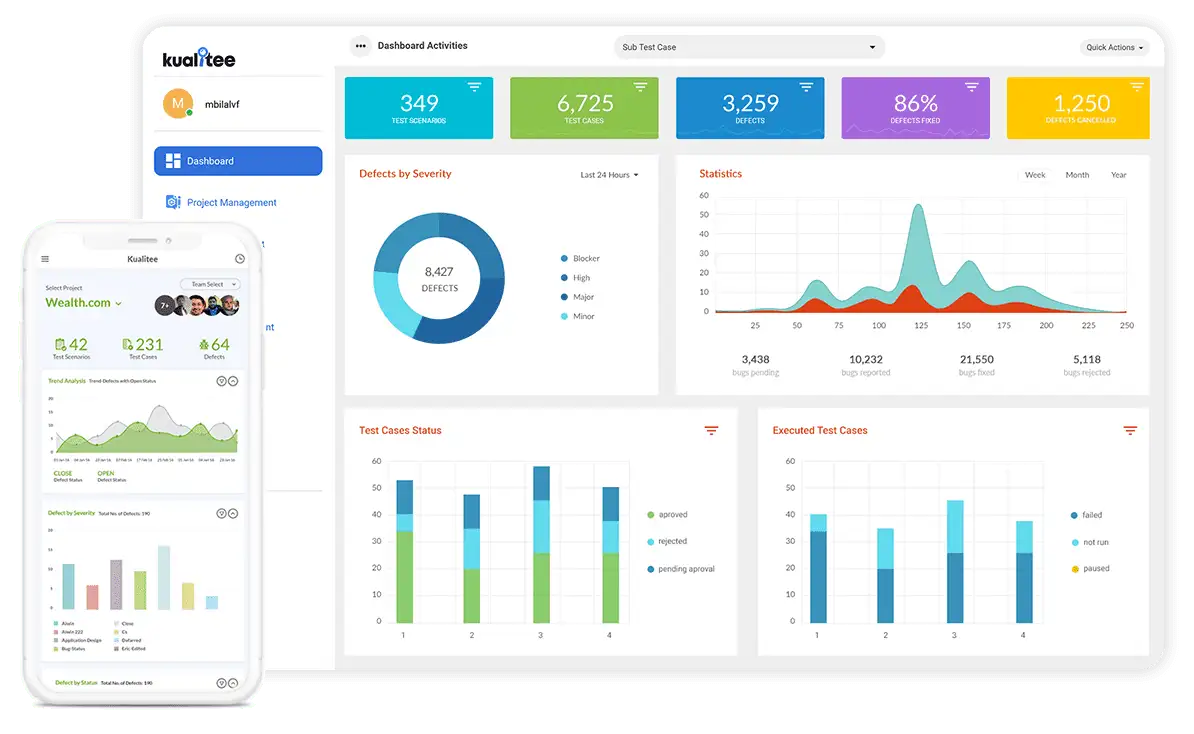
Kualitee provides a central store for test documentation and presents testing events in its dashboard. The tool will track tests as they are occurring, interfacing with the major testing systems and automatically capturing results. The service also displays the results of past test runs with a Defect Management screen that performs bug tracking.
Key Features:
- Test plan repository
- Interface to testing packages
- Defect management
- Bug tracker integration
- Jira integration
Unique feature
Kualitee presents two methods of sharing information about discovered bugs. The dashboard for the system displays a list of defects that were revealed by recent tests. This screen can be shared with coders to communicate the problem. The other method is to integrate a third-party bug tracker into Kualitee.
Why do we recommend it?
Kualitee is a comprehensive package for test management. The provides a central location for all project test documents, plans, scripts, and reports. The service can be connected to Jira for project management, bug trackers for rework routing, and testing units for the actual test runs.
As well as showing in the dashboard all of the issues that arise during testing, the system stores them. They can be recalled the next time that same program comes around for testing again. The tester and the project manager can check that all previously reported errors have been corrected and no new issues have been introduced.
Information on discovered defects and their routine for rework can be fed into a connected project management tool, such as Jira. Units that successfully complete tests can be approved for release, which can be managed automatically.
Who is it recommended for?
Kualitee is available as a cloud-hosted SaaS platform and also as a downloadable software package. The self-hosted version has many requirements for supporting software, which include the presence of MySQL and Apache Web Server. The system works best when combined with other software development management tools to create an automated CI/CD pipeline.
Pros:
- Deployment options
- On-premises version available for Windows and Linux
- Mobile apps for iOS and Android
- Team collaboration features for rapid bug fixing
- Completion timeline adjustments
Cons:
- The on-premises free trial is only seven days
Kualitee will appeal to large companies that develop a lot of their own applications or to software houses that have a high volume of development. Try out the cloud version of Kualitee with a 14-day free trial.
4. Bugzilla
Bugzilla is an open-source, multipurpose bug tracking made available under the Mozilla Public License. Initially created and employed by the Mozilla project, Bugzilla has served numerous organizations for many years. While it can be adapted into a technical support ticket system, task management tool, or project management tool, Bugzilla’s developers have concentrated their efforts on perfecting its capacity to monitor software defects.
Key Features:
- Free and open-source
- Customizable
- Self-hosted
Unique feature
This package is free to use and you run it on your own server. Although it is hosted by you, the user interface is delivered by your Web server. If you don’t have a Web server operating, activate IIS in Windows Server, or, if you run Linux, you can get Apache for free. So, you end up with a sophisticated bug-tracking service for no money at all.
Why do we recommend it?
Not everyone wants to pay money for tools, no matter how much productivity gains they provide. Bugzilla is a no-cost solution that will even scale up to serve large DevOps teams. The core of this tool is a workflow planner and task notifier. Like most bug trackers, this system applies a list of tasks to a chain of workers.
Bugzilla is a web-based system, but it needs to be installed on your server for you to use it. Bugzilla’s system requirements include a compatible database management system, Perl 5 with specific Perl modules, a compatible web server (typically Apache), and an email solution like a mail transfer agent or SMTP server. Supported database systems include MySQL, PostgreSQL, Oracle, and SQLite. While Apache is the usual choice for hosting, Bugzilla can function with other web servers that support CGI. The installation procedure is command-line oriented and involves comprehensive checks of system prerequisites and software capabilities.
Who is it recommended for?
Businesses on a tight budget are going to want this tool. There are many large organizations that use this package, including Red Hat and Mozilla. The majority of the large users of Bugzilla are other open-source projects, which are sporadically staffed and built by distributed teams. If Bugzilla can manage those projects, it can cope with yours.
Pros:
- Distributes work to development team members
- Tracks progress and evaluates results
- Pays attention to deadlines
Cons:
- Doesn’t include cost tracking
Bugzilla can be a powerful and flexible bug-tracking tool for teams and organizations that are willing to invest the time and effort into setting it up and customizing it to their needs. However, one primary concern is its relatively complex and less user-friendly interface, which can be challenging for new users to navigate. Some users find the user interface less intuitive and outdated compared to more modern bug-tracking tools. That means it may not be suitable for those looking for a more user-friendly and modern bug-tracking solution out of the box. It’s important to note that Bugzilla was originally designed for traditional development methodologies, so it may not be the best choice for teams following Agile practices without additional customization.
5. YouTrack (by JetBrains)
YouTrack by JetBrains, is a proprietary and commercially available web-based tool designed for bug tracking, issue management, and project coordination. Its core strengths lie in its query-driven issue searching with auto-suggestions, the ability to handle multiple issues at once, customizable issue attributes, and the creation of tailored workflows. With a substantial user community, YouTrack has gained popularity for its comprehensive features in issue tracking and project management, rendering it fit for teams of varying sizes.
Key Features:
- Manages large projects
- Help Desk ticketing system
- Change management
Unique feature
YouTrack provides a Help Desk system that raises requirements for change requests to a Service Desk team. The problem raised could represent a bug that needs to be fixed or it could generate a project for a system change or extension. The project this requirement raises is tracked through the system.
Why do we recommend it?
YouTrack is a Service Desk system that leads from a Help Desk request to a change request. Project managers set up a development team or allocate simple bug fixes to a specific team member. The tracker follows progress toward expected deadlines and records acceptance testing to ensure that the problem has been addressed.
JetBrains offers YouTrack in cloud-hosted and on-premises versions. The system requirements may vary depending on the size of your team and the volume of issues you plan to handle. Typically, YouTrack can be installed on a variety of platforms, including Windows, macOS, and various Linux distributions. It runs on Java, so you’ll need to have Java Development Kit (JDK) installed on your server.
The core functionality of YouTrack revolves around issue creation, management, and tracking. Users can submit bug reports, feature requests, or any type of issue through a web interface or directly via email. YouTrack allows for customizable workflows, issue linking, and powerful search and filtering options, making it easy to categorize, prioritize, and assign issues to team members.
You can also set up notifications and automate various actions based on certain conditions. This helps streamline issue resolution and project management. YouTrack supports agile methodologies by offering features like Scrum and Kanban boards, sprint planning, and custom dashboards, making it a versatile solution for different types of software development projects.
Who is it recommended for?
This tool is designed for use by Service Desk trams. While straightforward procedural problems and advice can be provided by the IT support team, problems that require system bug fixes or new features need to be passed to a development team with the progress on these developments and their completion recorded in the package.
Pros:
- Provides team task management
- A ticket tracking system for problem and change management
- Hosted on the cloud or on-premises on Windows, macOS, or Linux
Cons:
- More suited to supporting existing systems in production than to software development
Being a commercial product, YouTrack’s total cost of ownership can be a significant factor for small teams or startups with limited budgets. There is no free tier for small teams or personal use, which can be a drawback for individuals or startups looking for a cost-effective bug-tracking solution. Furthermore, YouTrack can be resource-intensive, especially when dealing with many issues or complex workflows. This might require sufficient hardware resources for optimal performance. Ultimately, the suitability of the tool depends on your team’s specific needs, budget, and willingness to invest time in learning and customizing the tool to maximize its benefits.
6. Mantis Bug Tracker
Mantis Bug Tracker, a web-based bug-tracking system, is freely available as open-source software. Its primary function is to monitor and manage software flaws, but it’s highly adaptable, making it a versatile tool for various issue-tracking and project management purposes. Launched in 2000, it has garnered a loyal following for its user-friendly interface, extensive features, and flexibility.
Key Features:
- Free on premises
- Cloud-hosted version for a fee
- Project management
Unique feature
Mantis Bug Tracker is similar to Bugzilla because it is free and it doesn’t just track bugs but provides change management services. However, the difference with this tool is that you can opt to pay to get a SaaS version if you don’t have an on-premises server for applications.
Why do we recommend it?
Mantis Bug Tracker is an open-source system, which means that those who download it can adapt the code to create a tailored project tracker. The system provides more than ug tracking because it includes team management systems, such as task completion deadlines. The system sends email notifications when each stage completes.
To get started with Mantis, you’ll need a web server (like Apache or Nginx), a compatible PHP version, and a supported database server (MySQL, PostgreSQL, or optionally, Microsoft SQL Server). Users can access Mantis through web browsers, making it accessible to team members from various locations and devices.
The bug-tracking process in Mantis follows a structured workflow. It begins with issue reporting, where team members can describe bugs, assign severity levels, and categorize them. Once reported, issues can be assigned to specific developers, who work on resolving them. The customizable workflow and status options allow teams to define their development process precisely. Mantis supports features like version and release tracking, custom fields, and integration with version control systems like Git, enhancing its adaptability to different project requirements.
Who is it recommended for?
The free on-premises option for Mantis Bug Tracker is available for Windows, macOS, Linux, and Unix, which means there is no operating system bar to installing and using the package. For those who don’t want the hassle of maintaining a server and watching over software, the hosted version will be an appealing proposition.
Pros:
- Can be expanded by plug-ins
- Provides access controls with different role-based screens
- Management tools and developer dashboards
Cons:
- The MantisBT website doesn’t explain much about the tool
Mantis Bug Tracker offers a user-friendly interface, email notifications, collaboration tools, and robust reporting capabilities, making it an effective solution for tracking and managing bugs and issues in software development projects. However, we found that Mantis may not offer the level of workflow customization that some teams require. However, this can be easily overcome by using custom fields and custom workflows to adapt Mantis to your specific needs. Custom fields allow you to capture additional data, and custom workflows enable you to define and enforce your own processes.
Furthermore, Mantis offers basic reporting and analytics capabilities, which may not be sufficient for some teams. But you can export data to external reporting tools like Excel, or consider using plugins like MantisBT Graphs to generate more comprehensive reports. Alternatively, you can explore third-party integrations with data visualization tools.
7. FogBugz
FogBugz, initially created by Fog Creek Software, is a web-based software project management platform that includes functionalities such as bug and issue tracking, discussion forums, wikis, customer relationship management, and evidence-based scheduling. It is designed to help software development teams manage and track issues, bugs, and projects throughout the development lifecycle. FogBugz is known for its simplicity and flexibility, making it a popular choice for businesses and development teams worldwide.
Key Features:
- Suitable for agile development
- Integrates with project management tools
- Email support feature
Unique feature
There are many bug-tracking and project-management tools available, so your choice is going to be difficult. FogBugz attracts customers with a series of freebies. These include AlertFind, an enterprise notification system, FirstRain, sales and marketing intelligence, and Sococo, a collaboration environment for distributed teams.
Why do we recommend it?
FogBugz realizes that its service is very similar to a lot of other tools on the market, which is probably why they offer a truckload of free extras. This is a cloud-based system and it is very easy to set up, but then so are all the others. The package offers a range of frameworks for different project management strategies.
Before considering FogBugz as a bug-tracking tool, it’s important to ensure that your system meets the following requirements:
- Operating System Windows Server (2008 R2 or later) or Linux (Ubuntu 16.04 or later).
- Database Microsoft SQL Server (2016 or later) or PostgreSQL (9.6 or later).
- Web Server Internet Information Services (IIS) or Nginx.
- Hardware Minimum dual-core processor, 4 GB RAM, and 20 GB of free disk space.
- A valid SSL certificate for secure communication.
- Web browsers like Chrome, Firefox, Safari, or Edge for accessing the FogBugz web interface.
FogBugz serves as a central repository for tracking software issues, feature requests, and tasks. Users can create new issues, assign them to team members, and categorize them based on priority, severity, and project. Workflow Management: FogBugz offers customizable workflows that allow teams to define how issues progress from creation to resolution. It supports features like custom status, transitions, and automation rules.
Who is it recommended for?
The FogBugz package is going to appeal most to a startup, mainly because of those extras. Someone who is trying to get a business on the road has too many issues to sort out and getting a bundle that provides software for several business processes gets a lot off the to-do list.
Pros:
- Create tasks and subtasks
- Stage completion notification
- A unified search engine
Cons:
- No price list
After testing this tool, we conclude that FogBugz is a robust bug-tracking and project management tool with an emphasis on simplicity and flexibility. It can be a valuable asset for development teams looking for an all-in-one solution to manage issues and projects. However, potential users should consider the pricing and the software’s active development status when making their decision, especially in the context of more recent developments in the bug-tracking software landscape.
8. IBM Rational ClearQuest
IBM Rational ClearQuest is a change management solution designed to enhance developer efficiency, all while adapting to the project’s specific methodologies, workflows, and the preferences of team members. It is primarily designed to help software development teams track, manage, and resolve defects and issues in the software development lifecycle. ClearQuest is known for its flexibility and scalability, making it suitable for both small and large software development projects.
Key Features:
- SaaS package
- Software development lifecycle management
- Change management
Unique feature
IBM Rational ClearQuest provides options for different development strategies that enable a change management project to be implemented according to the specific needs of the project. For example, a discovered bug will be managed in a different way to a request for a new facility.
Why do we recommend it?
IBM Rational ClearQuest is a general-purpose change management support system. This means that it provides frameworks for all types of Service Desk projects and you don’t get locked into the straightjacket of one procedural methodology that might not fit every type and size of project.
One of the key strengths of ClearQuest that we observed is its robust customization capabilities. You can tailor the tool to fit the specific workflow and processes of your software development team. This flexibility allows you to adapt ClearQuest to various methodologies like Agile, Waterfall, or DevOps. In addition, ClearQuest also allows you to define and enforce custom workflows to manage the lifecycle of issues, defects, and other work items. This ensures that everyone on the team follows a consistent and predefined process for issue resolution.
Who is it recommended for?
Although this system can be used for small projects, small businesses probably wouldn’t go for this system. It is high-end, which means it has a high price. Really, it is its ability to manage large projects that will attract customers to this system. The fact that it can track your smaller projects as well is an added bonus.
Pros:
- Mainly beneficial for large projects
- Can also manage small projects
- Can be based on DB2, Oracle, or SQL Server databases
Cons:
- Complicated to set up and use
However, it’s worth noting that ClearQuest’s robustness and customization capabilities come with a learning curve. Administrators and users may need training to harness its full potential effectively. Secondly, ClearQuest relies heavily on its underlying database system. Compatibility and performance may be influenced by the choice of the database management system (e.g., IBM Db2, Oracle, SQL Server). Lastly, the licensing costs for IBM Rational ClearQuest can be relatively high, which may be a concern for some organizations.
9. BugHost
BugHost is a Web-based bug-tracking application for enterprises or small businesses. It is designed to help software development teams streamline their workflow, improve communication, and ensure the quality of their software products. This platform offers a wide range of features and tools that make it an essential part of the software development process.
Key Features:
- Cloud-based
- Mid-range
- Bug fix audit trail
Unique feature
BugHost is a similar system to the hosted version of Mantis Bug Tracker. However, the unique feature that sets this system apart from that rival and all of the other tools on this list is its audit trail system. BugHost lays down a log file for each bug and writes a record for each stage in its rfix, including acceptance testing and sign-off.
Why do we recommend it?
BugHost is an easy-to-use system and it is hosted in the cloud. These factors mean that it takes little administration and you don’t need to pay for server space to run it. You set up user accounts for team members, designating a user type for each. This setting creates a different type of dashboard for each use group – developer, manager, and tester.
BugHost operates by allowing designated users to access and manage a bug list within the system. In this process, you and your team play a crucial role in finding, reporting, fixing, verifying, and ultimately closing bugs. Initially, access to the bug list is limited to only those users you have set up and authorized in the system. These authorized individuals can add and oversee bugs related to your project. However, BugHost provides additional flexibility through its Basic and Premium packages. These packages include a feature called Web Submit, which empowers you to choose specific users who can directly report bugs.
These chosen individuals can submit bugs directly to your project, and the bugs will be displayed on a web page that you specify. It’s important to note that these users are granted the exclusive privilege of submitting bugs through your customized web interface. This approach allows for efficient bug tracking and management, ensuring that your products remain as error-free as possible.
Who is it recommended for?
This platform would be a good solution for companies that operate a virtual office and even for those that operate an agency or software coding service. Your team members don’t all have to be in the same room in order to access the cloud-based dashboard and you can automate many management tasks such as work allocation and deadline tracking.
Pros:
- Automated or manual work allocation
- Workflows can include multiple stages, each allocated to a different user
- Automated time tracking, for SLA compliance and billing
Cons:
- Not free
The platform provides high-volume licensing options to suit the needs of both small and large companies, with special pricing available for enterprises. Nonetheless, prospective users should take into account the cost implications when deciding, as the software is not provided for free. BugHost also stands out by offering unlimited defects, meaning users can input as many defect reports as required without incurring additional charges or storage limitations.
Furthermore, users can create custom searches to pinpoint specific issues efficiently. Bug linking is another valuable feature, enabling the association of similar bug reports for streamlined access when viewing related issues. A free 30-day trial is available on request.
10. BugHerd
BugHerd serves as a bug-tracking and feedback solution, aiding you, your team, and your clients in pinpointing defects and offering input on websites and web applications throughout the design, development, testing, and continuous post-launch phases. BugHerd streamlines the process of identifying and managing bugs in websites and web applications.
Key Features:
- Website development
- Cloud-based
- Role-based dashboards
Unique feature
BugHerd has a visual notes feature, which is a good way of communicating design flaws rather than coding errors. The tool also includes traditional bug reporting and resolution tracking.
Why do we recommend it?
BugHerd allows for the reporting of bugs that might not actually be technical defects but instead are design issues. So, this system can be used for customers and managers to specify change requests by pinpointing specific elements on a Web page layout with a marker and posting an associated comment.
It operates as a browser extension or can be integrated directly into the code of a website or project management tools such as Jira. Integrating BugHerd to Jira makes it easy for your clients and team to give feedback and report bugs on websites and apps. Users, including team members and clients, can report bugs and provide feedback by simply clicking on the element of the web page where they encounter an issue.
BugHerd then captures relevant information, such as the browser type, operating system, and the specific page element, automatically attaching this data to the bug report. This eliminates the need for users to describe issues in detail, making the bug-tracking process more efficient and reducing miscommunication. However, its reliance on third-party services can affect your team’s ability to report and manage bugs if that service experiences downtime or disruptions.
Once a bug is reported, it is organized in a centralized dashboard, making it easy for the development team to prioritize and manage the reported issues. BugHerd also provides collaboration features, enabling team members and clients to leave comments, assign tasks, and track the progress of bug fixes. This collaborative approach streamlines the entire feedback and bug resolution process, enhancing communication and ensuring that bugs are addressed effectively.
Who is it recommended for?
The visual marker feature is specifically designed for communication during the development of a website. As website development can be a recursive process, the change request needs of a support tool don’t necessarily relate to bugs but actually represent design changes in response to performance testing.
Pros:
- Integrates with Jira
- Context scanning for each reported issue
- Collaboration messaging system
Cons:
- Very visual, so isn’t much help in defining requirements for microservices
Our advice is that you evaluate your specific project requirements and consider whether BugHerd is the right fit before making a buying decision. It might be necessary to complement it with other tools or explore alternative bug-tracking and project management solutions that better align with your team’s needs and preferences. A 14-day free trial is available on request.
11. Katalon Studio
Katalon Studio is an automation testing software tool developed by Katalon, Inc. It is an all-in-one platform for low-code web, API, mobile, and desktop (Windows) automated testing including regression testing. Katalon is not primarily a bug-tracking tool; it is an automation testing tool. However, Katalon does have some functionality related to tracking and managing bugs within the context of automated testing, though it is not a dedicated bug-tracking tool like Jira or Bugzilla. It can help streamline the process of identifying and reporting bugs during automated testing, making it a valuable tool for quality assurance and software testing teams.
Key Features:
- Testing service
- Unit integrates into development environment
- CI/CD pipeline integration
Unique feature
Katalon Studio is one part of a four-module testing platform. The Studio unit integrates into development environments and runs programs as they are under development. This service should enable coders to iron out problems before declaring the program finished.
Why do we recommend it?
Katalon Studio is an on-device software package that installs on Windows, macOS, and Linux. It will run tests on programs that are under development for APIs, mobile apps, and desktop applications. The full platform includes cloud-based testing systems for Web applications, mobile apps, APIs, and computer software.
While Katalon can be a useful tool for identifying and reporting bugs during automated testing, it is important to note that it may not offer the same level of bug-tracking and management capabilities as dedicated bug-tracking tools. In complex software development projects, organizations often use dedicated bug-tracking tools to manage bug reports, assign tasks to developers, and track the status of bug fixes. Katalon can complement these tools by providing seamless integration for reporting bugs that are identified during automated testing.
Who is it recommended for?
This package is suitable for use by software development companies. It is an expensive package and so out of reach for small businesses and wouldn’t provide value for money for businesses that only occasionally develop their own in-house systems. To get full CI/CD integration and bug tracking, you would need to the Katalon Runtime Engine unit.
Pros:
- Spots coding errors early
- Free edition available
- The paid version includes a debugger
Cons:
- Desktop software testing is only for Windows
Katalon Studio offers both a free and paid version. The free version provides essential features, making it accessible to small teams and individual testers, while the paid version offers more advanced capabilities and support for larger organizations.
Bug Tracking Tools FAQs
What is bug tracking and tools?
Bug tracking is the process of identifying coding errors, and then managing the process to correct them. This involves scheduling them for rework, monitoring the redevelopment process, recording test results, and logging acceptance and reintegration.
What is the difference between bug tracking and issue tracking?
Generally, the term “bug” is applied to a coding error in a program. However, there are many other types of errors that can result in a system running badly or producing incorrect output. These include incorrect reference data, security weaknesses in configurations, misspelled text, and system unavailability. All of these non-coding problems are referred to as “issues.” A bug can also be an issue.














