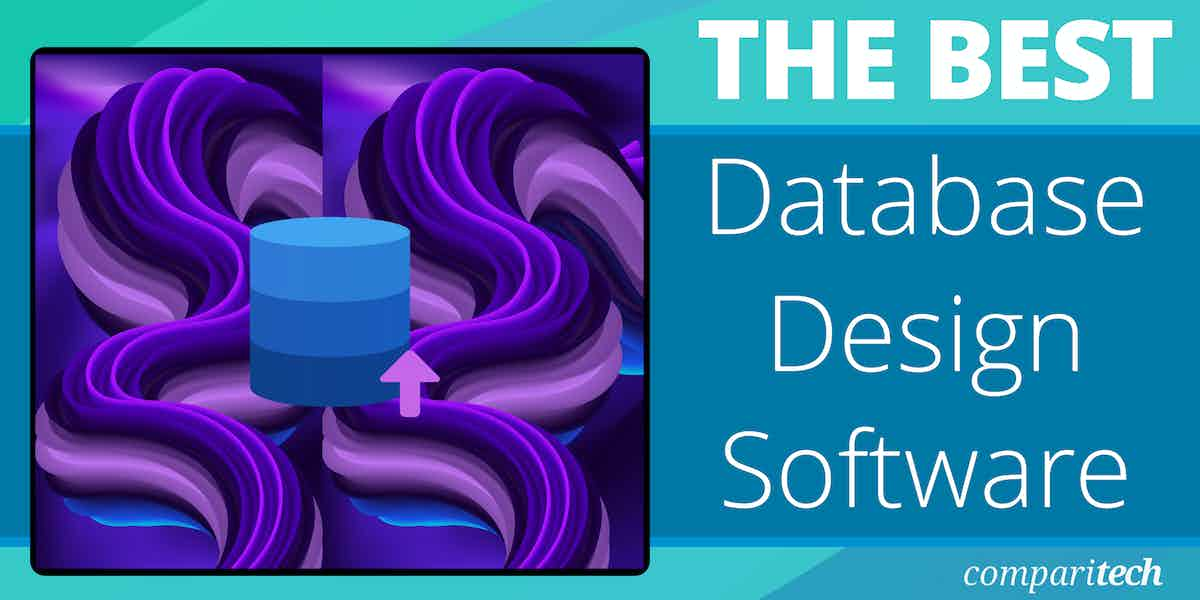Efficient database design is a cornerstone of any successful data-driven project. Whether you’re building a simple application or managing complex enterprise systems, well-structured databases ensure optimal performance, scalability, and data integrity. However, designing a reliable database can be a challenging task, requiring careful planning and a deep understanding of relationships, constraints, and workflows. This is where database design software comes in.
These tools simplify the process by providing intuitive interfaces, powerful modeling capabilities, and advanced features that help developers and database administrators (DBAs) create, visualize, and manage database schemas. From conceptualizing an initial design to fine-tuning intricate details, these tools streamline every phase of database development.
Specifically, it addresses the following pain points for database designers and data architects.
- Poorly designed databases can slow down performance and make maintenance more difficult for database engineers
- Manual schema planning increases the risk of errors
- Lack of standardization in design makes it tough for teams to collaborate
- Meeting regulatory requirements can become difficult
- Integrating new systems or upgrading to newer versions will become costly
A well-designed database using a database design software can address the above pain points. Read on as we break down the features of different tools to help you select the one that best meets your needs.
Here is our list of the best database design software:
- Lucidchart EDITOR’S CHOICE Our top pick for database design software. Database design tool with over 500 image templates, database importing, exporting, integrations, sharing, and more.
- DeZign for Databases Database Modeling tool with a drag-and-drop editor, forward engineering, reverse engineering, synchronization, custom reports, and more.
- SqlDBM Free database design tool with forward engineering, reverse engineering, team management, documentation exports, and more.
- dbForge Studio for SQL Server Integrated development environment for database design with a visual query builder, schema comparison, synchronization, and more.
- DbDesigner Free web-based database modeling tool with support for MySQL, MS SQL, PostgreSQL, Oracle, SQLite, with forward and reverse engineering.
- DbSchema Database diagram design tool with reverse engineering, schema synchronization, an SQL editor, design experts, a database forms/report builder, and more.
- Navicat Data Modeler Database design software with forward engineering, reverse engineering, model conversion, database compare and synchronization, and more.
- SmartDraw Web-based database diagram tool with automated entity-relationship diagrams, over 34,000 symbols, sharing, and more.
- Vertabelo Browser-based database modeling tool with reverse engineering, sharing, ASQL script generation, live validation, and more.
Key Points to Consider While Choosing Database Design Software
Selecting the right database design software is critical for the success of your applications. Here are the key points to consider while choosing a database design software to design your database.
- Compatibility with Existing Systems: The selected tool must support the database types used in your organization, like MySQL, PostgreSQL. Oracle, etc.
- Forward and Reverse Engineering: A good tool must allow you to create database structures from models, called forward engineering. Likewise, you must be able to create models from database structures, called reverse engineering.
- Support for Standards: Your database must align with industry-accepted standards, and the right tool can help achieve it.
- Access Control: If you have a large database team, role-based access control is an important security consideration. This also prevents unauthorized users from accessing your database design.
- Customization: A tool must be customizable from templates and notations. This opens up more design possibilities.
How to Calculate the ROI of Database Design Software
The Return on Investment (ROI) is a key consideration when selecting a database design software. As all tools are not built the same, here is a structured way to calculate the ROI.
Step 1: Select the Metrics
As a first step, decide which metrics you want to consider for calculating the ROI. Some possible metrics are:
- Time spent on manual database design and updating legacy systems.
- Number of design-related errors leading to performance issues.
- Frequency of system outages and their costs.
- Time and money spent on fixing design issues.
Step 2: Calculate the Cost of Total Ownership
Next, calculate the costs of implementing a database design software. This can include:
- Subscription or licensing costs.
- Installation costs.
- Cost of extensions or add-ons.
- User training costs.
- Ongoing maintenance costs.
Step 3: Estimate the Benefits of Using this Tool
In the next step, make a realistic evaluation of how much this tool can save for you. Here are some common benefits:
- Time saved by automating tasks like schema creation and modeling.
- Reduction in design errors, like broken relationships and redundant tables.
- Fewer hours and resources spent on troubleshooting.
- Faster onboarding and lesser training costs.
- Improved collaboration among teams.
Step 4: Put it All Together
Finally, put all the metrics together to estimate the ROI.
- Annual Cost Savings = (Time Saved × Hourly Rate) + Reduction in Dev/IT Support Costs + Fewer Downtime or Performance Incidents
- Total Investment = Software Cost + Implementation Cost + Training Cost + Maintenance Fees
- ROI (%) = ((Annual Cost Savings – Total Investment) / Total Investment) × 100
This should help you evaluate the cost-value of different tools.
Use our Database Design Software ROI Calculator
Instead of manual calculations, simply plug in the values in our ROI calculator.
Database Design Software ROI Calculator
The Best Database Design Software
The list includes a range of database design tools for Windows, macOS, and Linux that you can use to create, import, and optimize databases. We’ve included a mix of tools with forward and reverse engineering, with features including drag-and-drop editors, schema comparison and synchronization, and more.
1. Lucidchart
Best for: Collaborative visual modeling
Relevant for: Teams that want to collaborate on database design and documentation
Price: Four plans; Free, Individual starting at $9, Team $10, Enterprise custom pricing
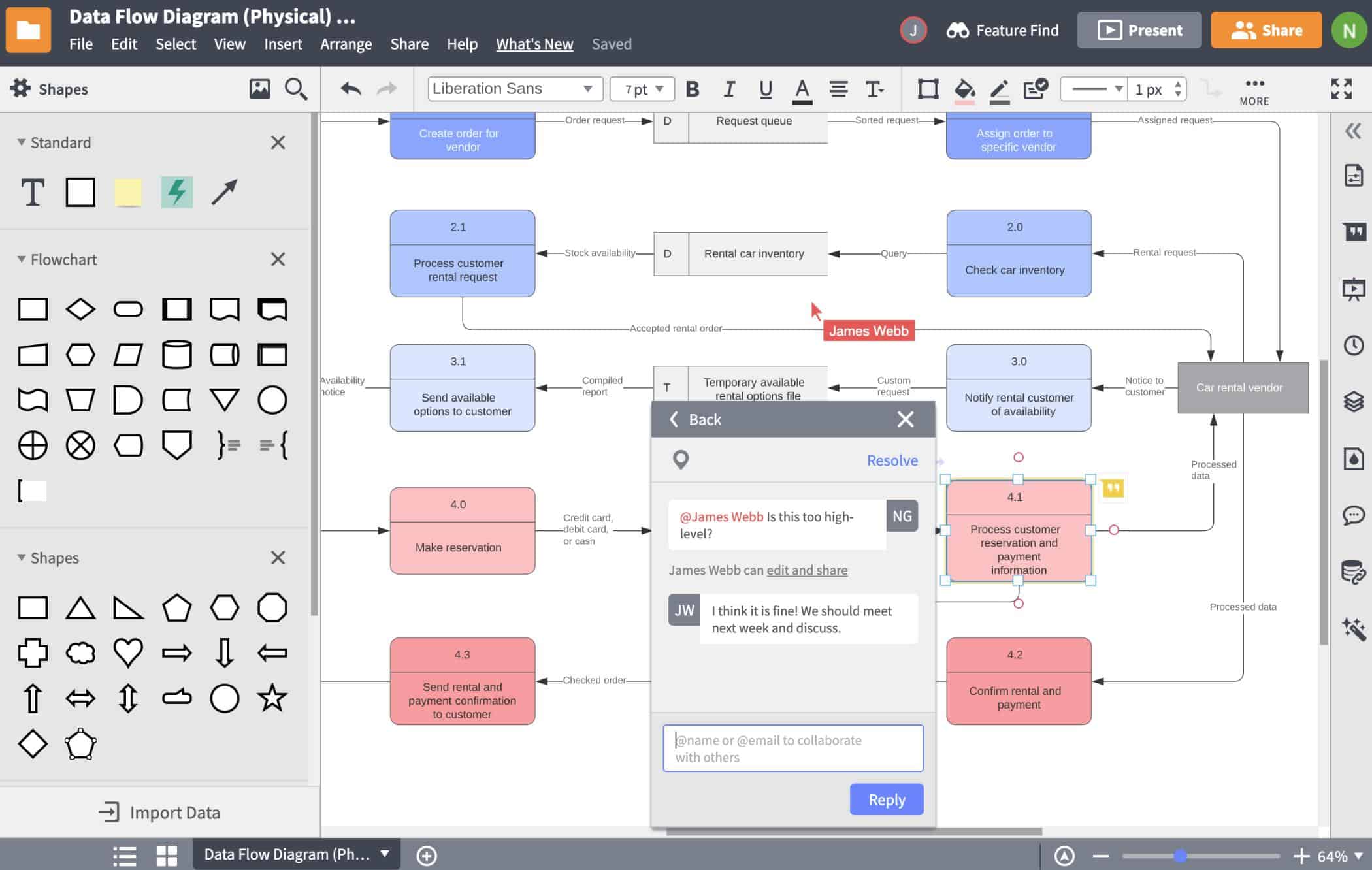
Lucidchart is a visual design tool that you can use to create database designs. The tool comes with over 500 templates that you can drag and drop from a library to build custom diagrams. You can also import database structures from MySQL, Oracle, PostgreSQL, and SQL Server.
Lucidchart’s Key Features:
- Extensive Template Library: Over 500 templates for various database designs.
- Database Structure Import: Easily imports structures from MySQL, Oracle, PostgreSQL, SQL Server.
- Design Export Options: Allows exporting database designs to multiple formats.
- Integrated Sharing: Seamless sharing via Confluence, Jira, G Suite, Microsoft Office.
- Enhanced Security: Supports single sign-on and automatic license provisioning.
Unique Buying Proposition
A web-based tool that combines powerful database design capabilities with an intuitive interface to make it easy for users to visualize and create database schemas. It also supports real-time collaboration, making it easy for cross-functional teams to contribute to the design. Moreover, it integrates with platforms like Google Workspace, Microsoft 365, Atlassian, and more.
Feature-in-Focus: Entity-Relationship Diagram (ERD) Capabilities
Its ERD feature enables users to create database structures with clear entity definitions, attributes, and relationships. Users can either start from scratch or import a database schema from existing files to generate these diagrams.
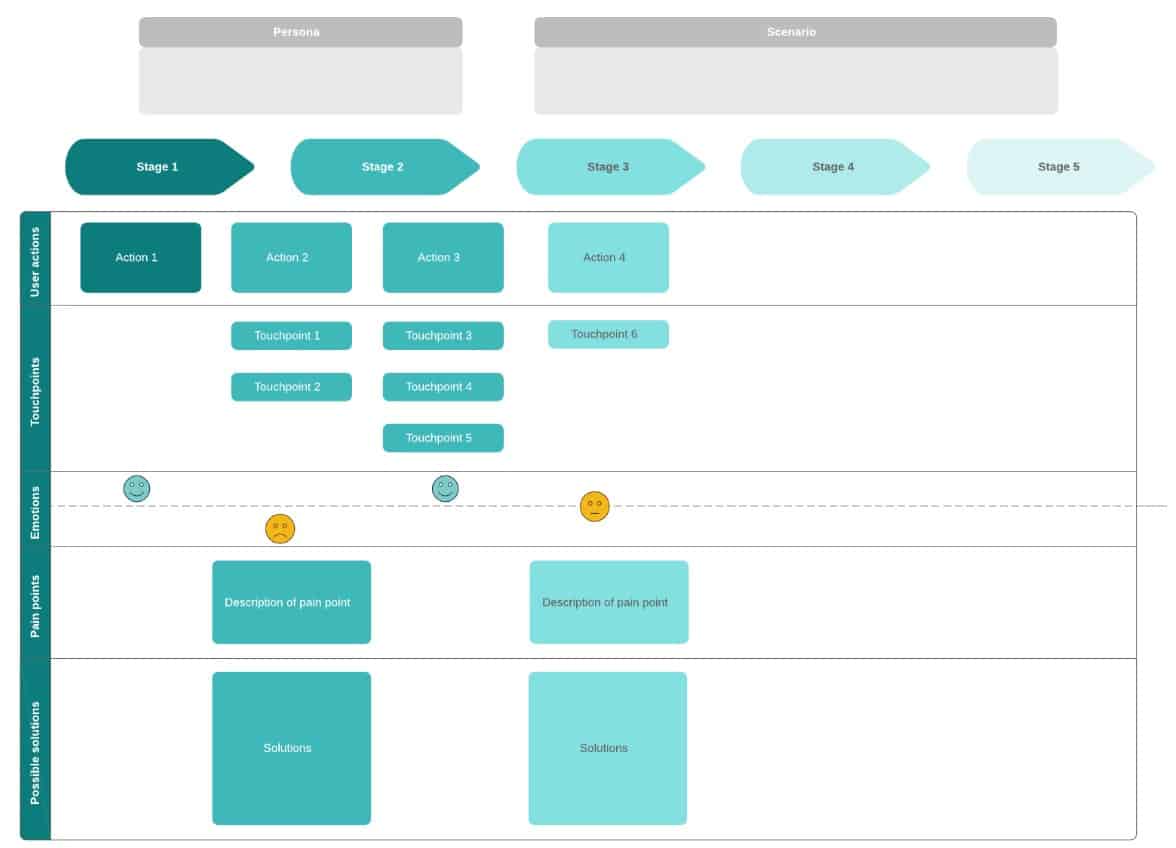
Why do we recommend it?
Lucidchart allows you to build a database design from scratch or import a structure from an existing instance and get it rendered. The tool is able to connect to standard project management tools and collaboration systems to communicate designs or store them as part of a project library.
Database sharing enables you to share your designs with others and gather feedback. You can share live versions of designs through mediums including Confluence, Jira, G Suite, and Microsoft Office. Lucidchart can also integrate with a range of platforms including G Suite, Atlassian, Slack, Salesforce, and Microsoft Office.
To ensure that your designs are secured, Lucidchart does single sign-on with SAML 2.0 where charts are stored on your account. You also have the option to automatically grant members of a team approval for license requests.
Who is it recommended for?
This is a cloud-based package and it isn’t just useful for creating database design documents. It can also be used to create business process diagrams, such as flow charts, or system plans, such as network topology maps. This is a flexible tool with scaleable pricing, which makes it suitable for businesses of all sizes.
Pros:
- Broad Database Support: Compatible with multiple database types for versatile design.
- Intuitive Visual Interface: Simplifies the creation of complex database diagrams.
- Effortless Collaboration: Integrates with popular collaboration and project management tools.
- Flexible Plans: Offers four different subscription plans to cater to teams of all sizes.
Cons:
- Feature Complexity: Extensive options can be overwhelming to fully explore.
- OS Compatibility: Available on Windows, macOS, Linux, and Chrome OS.
Lucidchart is ideal for enterprises looking for a simple and low-cost database design tool. There is a free plan that allows you to edit three documents and choose from 100 templates. Paid versions start at $7.95 (£8.00) for the Individual plan. Lucidchart is a cloud-based system. You can sign up for free.
EDITOR'S CHOICE
Lucidchart is a top choice because it is a versatile visual design tool. The intelligent diagramming tool has an intuitive interface and library of 500+ templates. These template designs make it easier for team members to build and create their own custom flowcharts and network topology maps. Additionally using this tool, organizational team members can easily discover the missing sections from the designs. Another factor that makes it the premium choice is users can import and export database structures and designs from SQL Server, Oracle, and MySQL without any hassle. Further, team members can share and work on the same designs simultaneously using Microsoft Office, Jira, and other applications. Lucidchart supports integration with some of the popular tools and platforms. Lastly, you can choose from the different packages available based on your business size.
Official Site: https://www.lucidchart.com
OS: Windows, macOS, Linux, and Chrome OS
2. DeZign for Databases
Best for: Visual data modeling
Relevant for: Small teams and enterprises that want to handle complex relational models for multiple database engines
Price: Three plans (all prices in USD/year); Standard $195, Professional $595, Expert $795
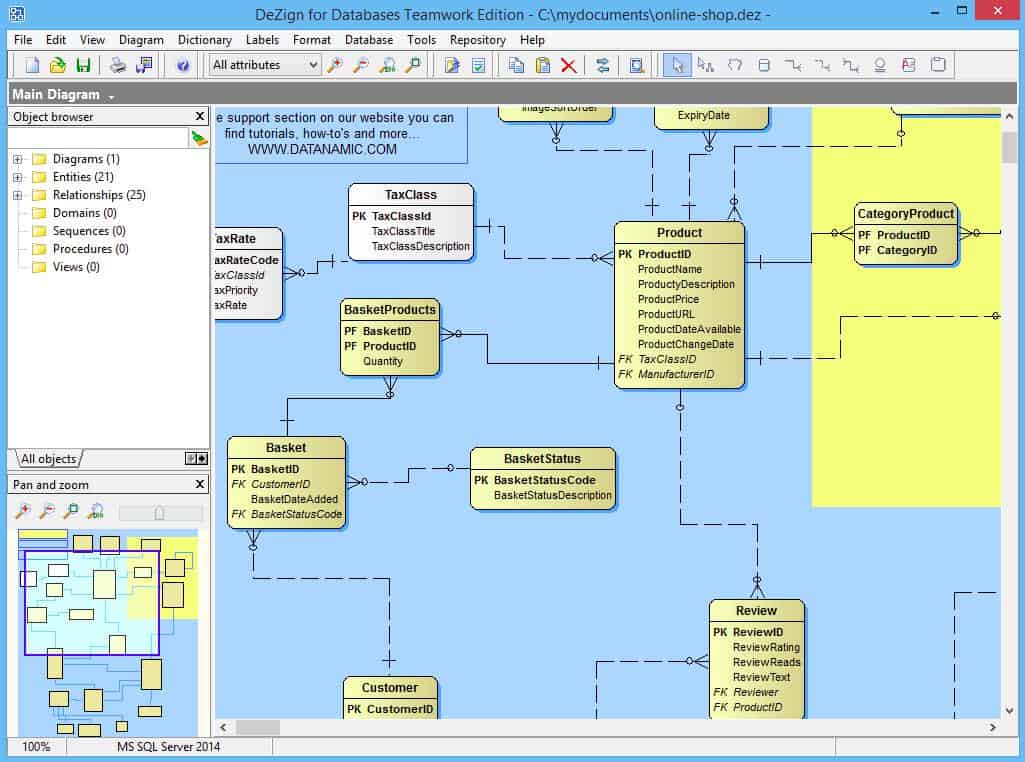
DeZign for Databases is a database modeling tool that you can use to create and databases. DeZign for Databases provides entity-relationship diagrams that you can use to design databases. You can drag and drop entities into the canvas to build custom designs.
DeZign for Databases’ Key Features:
- Drag-and-Drop Editor: Simplifies the process of database design.
- Forward and Reverse Engineering: Supports both design approaches for flexibility.
- Database Synchronization: Keeps models and databases in sync.
- Comprehensive Reports: Generates documentation in HTML, Word, PDF formats.
Unique Buying Proposition
DeZign for Databases is a powerful data modeling tool that helps users design and maintain database systems efficiently. It also generates code automatically to reduce manual effort and minimize design errors. Its clean UI and reporting are other advantages.
Feature-in-Focus: Forward and Reverse Engineering
With this tool, you can do both forward and reverse engineering easily. The best part is that this tool supports notations like Crow’s Foot and IDEF1X, so you can zoom and pan diagrams for better visibility.
Why do we recommend it?
DeZign for Databases is a specific database design tool, so if you aren’t interested in a general purpose chart drawing system like Lucidchart, you should consider this option. You create an ERD in the editor and then it will generate out create scripts for SQL Server, MySQL, Oracle, or Postgres.
The platform provides users a mix of both forward engineering and reverse engineering. Meaning that it can generate databases from data models provided by you, or develop a graphical data model from an existing database. There is support for over 15 databases including Oracle, MySQL, MS SQL, and PostgreSQL.
Database and model synchronization allows you to compete and synchronize changes made to the model or database, enabling you to update changes more efficiently. Customizable HTML, Word, and PDF reports allow you to generate documentation of all your databases. You also have the option to export database diagrams as an image via png, jpeg, gif, bitmap, or Windows metafile.
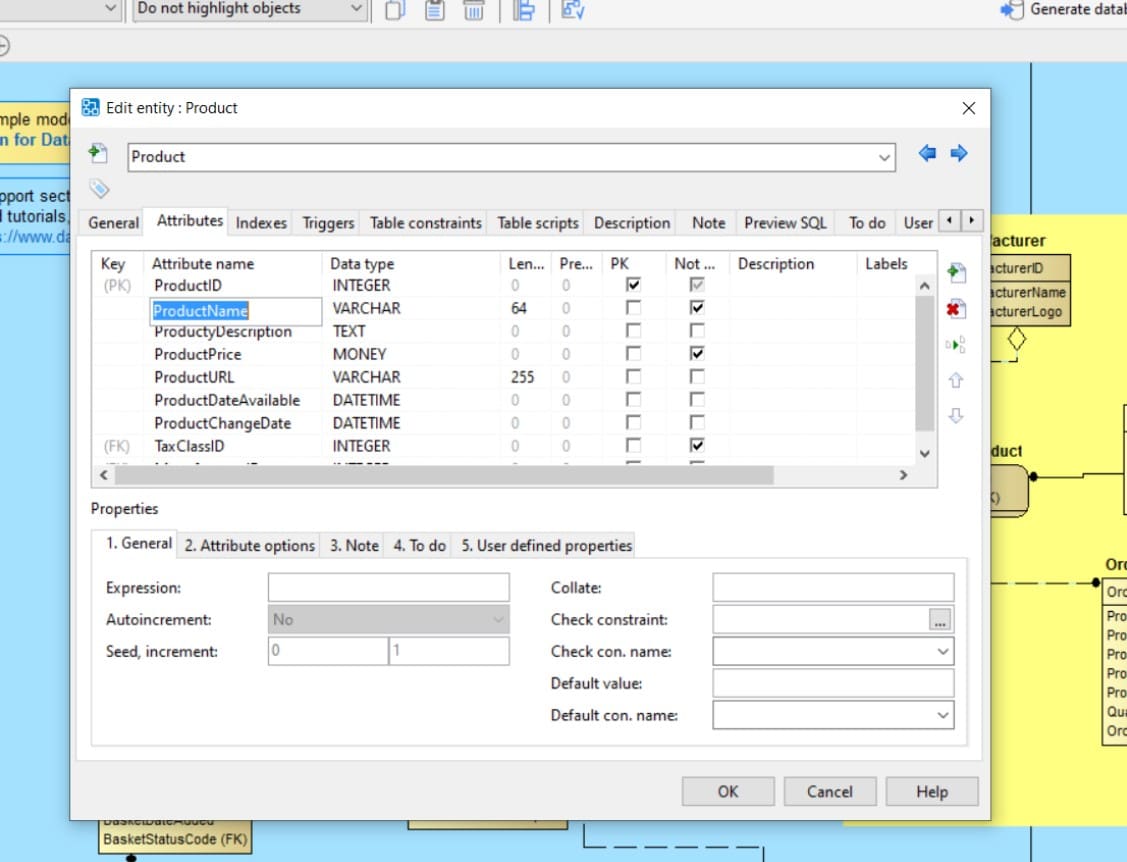
Who is it recommended for?
This system is useful for database designers and project managers. The tool is also able to import a design from an existing instance, so it can be used by a DBA starting at a company with undocumented databases. Another use case is to extract a design, modify it, and then generate altered creation scripts.
Pros:
- Automated Diagram Generation: Quickly visualizes databases for easy understanding.
- Support for Multiple Databases: Compatible with Oracle, MySQL, MS SQL, PostgreSQL.
- Customizable Design: Tailors database models with simple drag-and-drop actions.
Cons:
- Limited Visualization for Large Databases: May struggle with complex or extensive designs.
- Trial Duration: A longer trial period would enable more thorough evaluation.
DeZign for Databases is a reliable choice for enterprises looking for a cost-effective database creation tool. Prices start at $19 (£14.21) per month for DeZign for Databases Standard. It is available for Windows. You can start the 14-day free trial.
3. SqlDBM
Best for: Cloud-based data modeling
Relevant for: Data engineers, BIs, and DBAs who prefer to collaborate for creating a database design
Price: Negotiated price
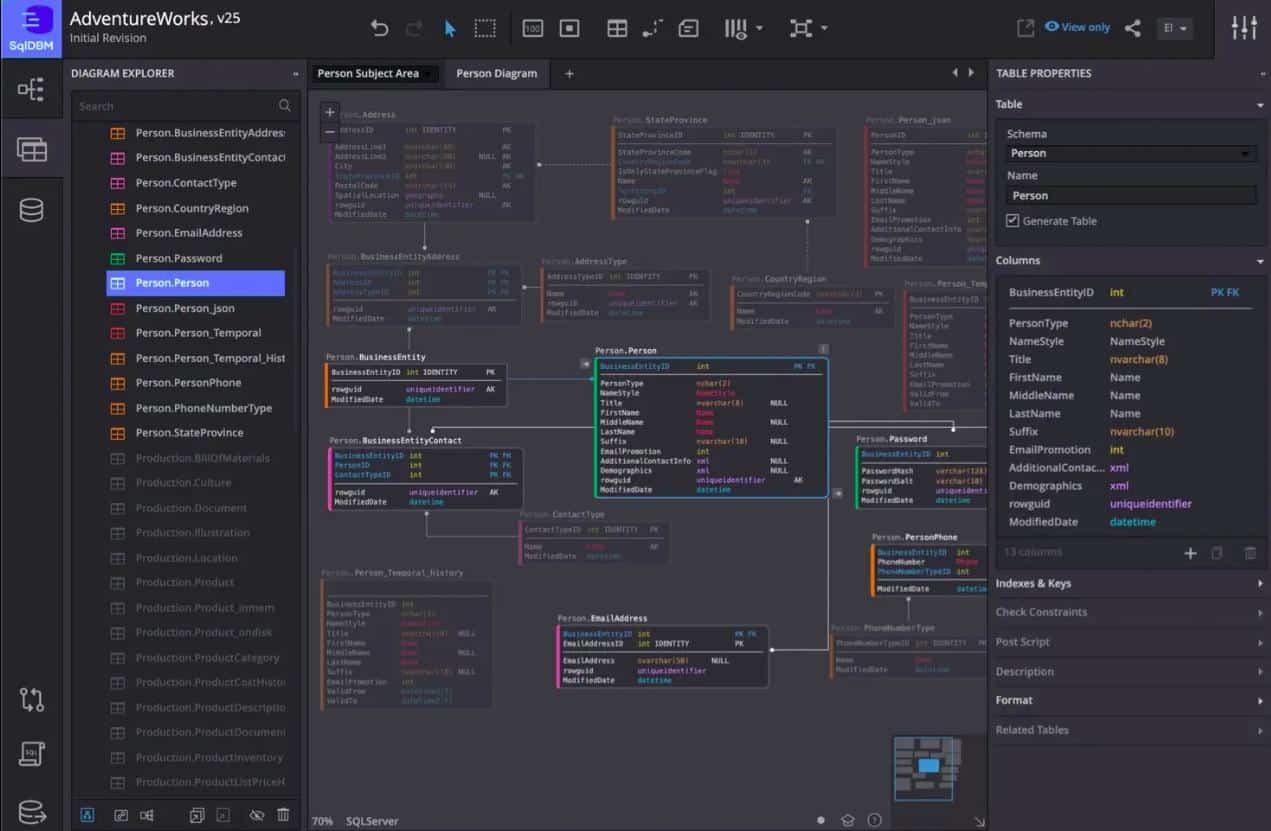
SqlDBM is a free database design tool you can use to create database models. The platform allows you to use reverse engineering to import an SQL script to automatically create a database model or use forward engineering to create one from scratch.
SqlDBM’s Key Features:
- Forward and Reverse Engineering: Offers both design methodologies.
- Team Management Features: Facilitates collaboration among team members.
- Comprehensive Revision Comparison: Tracks changes effectively between revisions.
Unique Buying Proposition
This tool requires no code at all to design and manage databases, making it ideal for collaboration among users of all technical skills. With integrations to platforms like Snowflake, Databricks, and BigQuery, SqlDBM can fit into modern data workflows. Its intuitive UI is also a big plus.
Feature-in-Focus: Version Control and Team Collaboration
Its version control supports collaboration greatly. Every project maintains a full history of changes, making it easy for teams to track changes and roll them back if needed. It also provides the option to comment on diagrams and objects in real time to improve communication and decision-making.
Why do we recommend it?
SqlDBM is an online system that is highly automated and is compatible with a long list of DBMSs, including SQL Server, MySQL, and Oracle. The system can extract a data dictionary from an existing database and generate an ERD. you can adapt an imported design or create a new one.
To help you edit your databases, SqlDBM supports Alterscripts. Any edits you make to your database model can be monitored by comparing revisions. You can collaborate with other team members by selecting Project Collaborators. Selecting the Allow to Edit option grants users access level permissions.
The software also provides you with a number of features that allow you to create database documentation. For example, you can create specifications with images and export them to PNG.
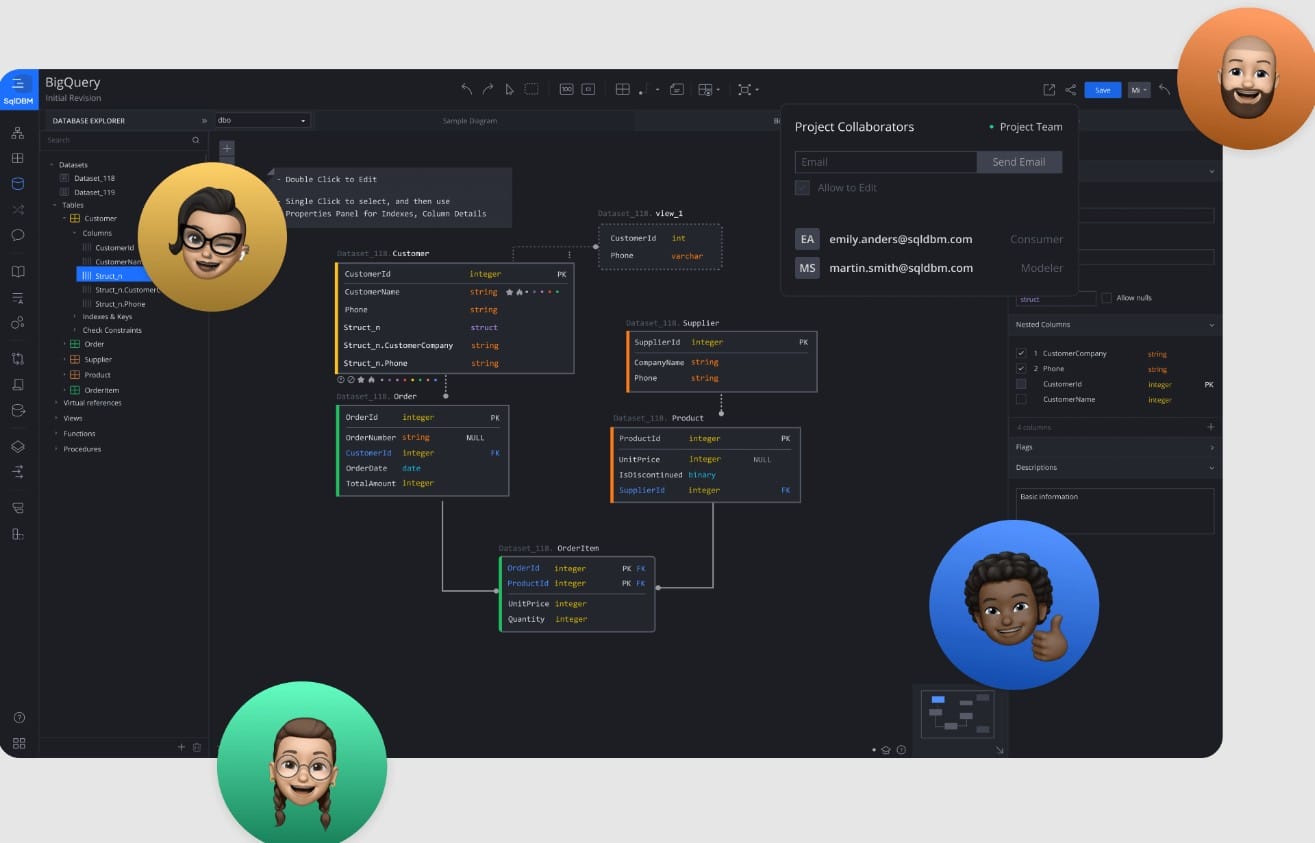
Who is it recommended for?
The ease of use of this tool means that it is possible to create a database structure without knowing how to write SQL. However, you do need to know the rules of normalization, so this isn’t a tool for complete novices. DBAs and systems analysts would benefit from this system.
Pros:
- Designed for Large Databases: Handles extensive database structures efficiently.
- Versatile Database Support: Compatible with PostgreSQL, Redshift, MySQL, and more.
- Intuitive User Interface: Uses color coding for organized design management.
Cons:
- Better Suited for Larger Projects: May offer more functionality than needed for smaller setups.
SqlDBM is an excellent choice for enterprises trying to develop and maintain SQL databases at a low cost. The Free version supports one project and one table of forward engineering at a time. Paid versions start at $240 (£179.47) per year with unlimited projects, tables, and revisions. You can sign up for the software here.
4. dBForge Studio for SQL Server
Best for: Comprehensive SQL Server management
Relevant for: DBAs and DevOps engineers, as it supports many tasks ranging from database development to data analysis and DevOps automation
Price: Three plans; Standard $259.95, Professional $369.95, Enterprise $529.95
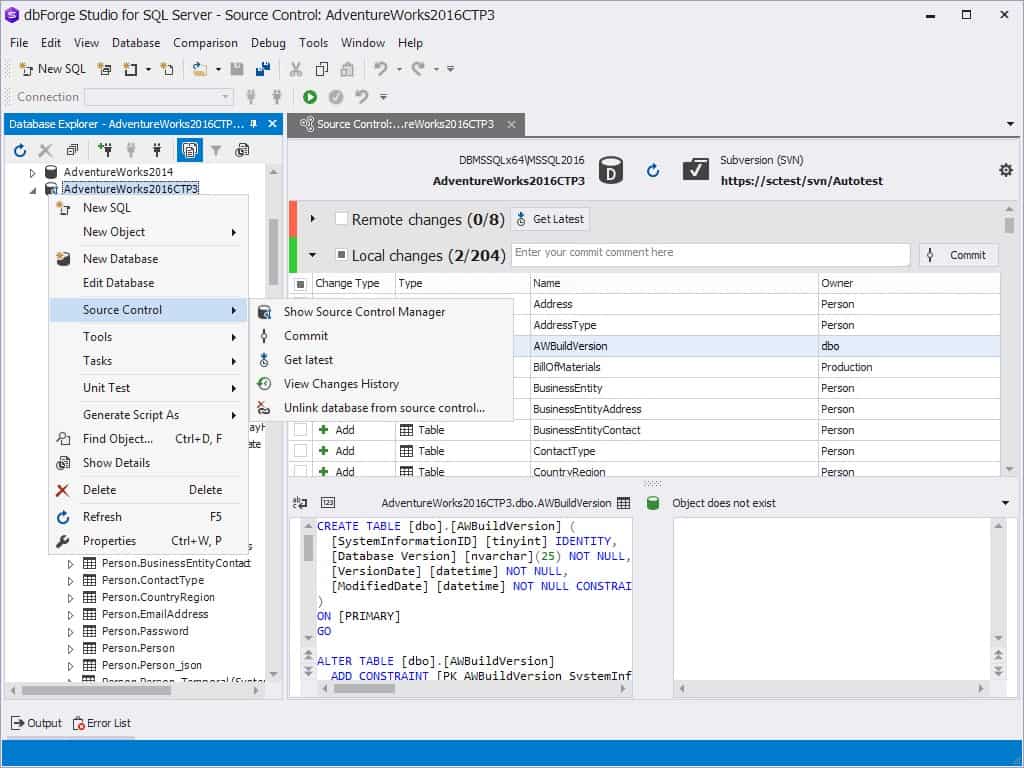
dbForge Studio for SQL Server is an integrated development environment you can use to design databases. dbForge Studio for SQL Server allows you to create database objects with a visual editor. Similarly, a query builder enables you to build and visualize design queries.
dbForge Studio for SQL Server’s Key Features:
- Visual Editor: Assists in creating and managing database objects.
- Database Change Tracking: Monitors and records database modifications.
- Comparison and Synchronization Tools: Ensures consistency across databases.
Unique Buying Proposition
dbForge Studio for SQL Server is an IDE for SQL database management and maintenance. It provides a wide range of tools, like visual query building, debugging, database design, comparison, synchronization, and more.
Feature-in-Focus: Schema and Data Comparison
A highlight of this tool is its capability to compare and synchronize database schema and data, allowing users to identify differences between databases and their designs. This feature can come in handy during database migrations to ensure consistency across all environments.
Why do we recommend it?
dbForge Studio for SQL Server is the first on-premises system on this list. It is a database management system as well as a database designer. The system can import a design, view a live database, and generate create scripts. You can also analyze existing databases for slow queries and inefficient indexing.
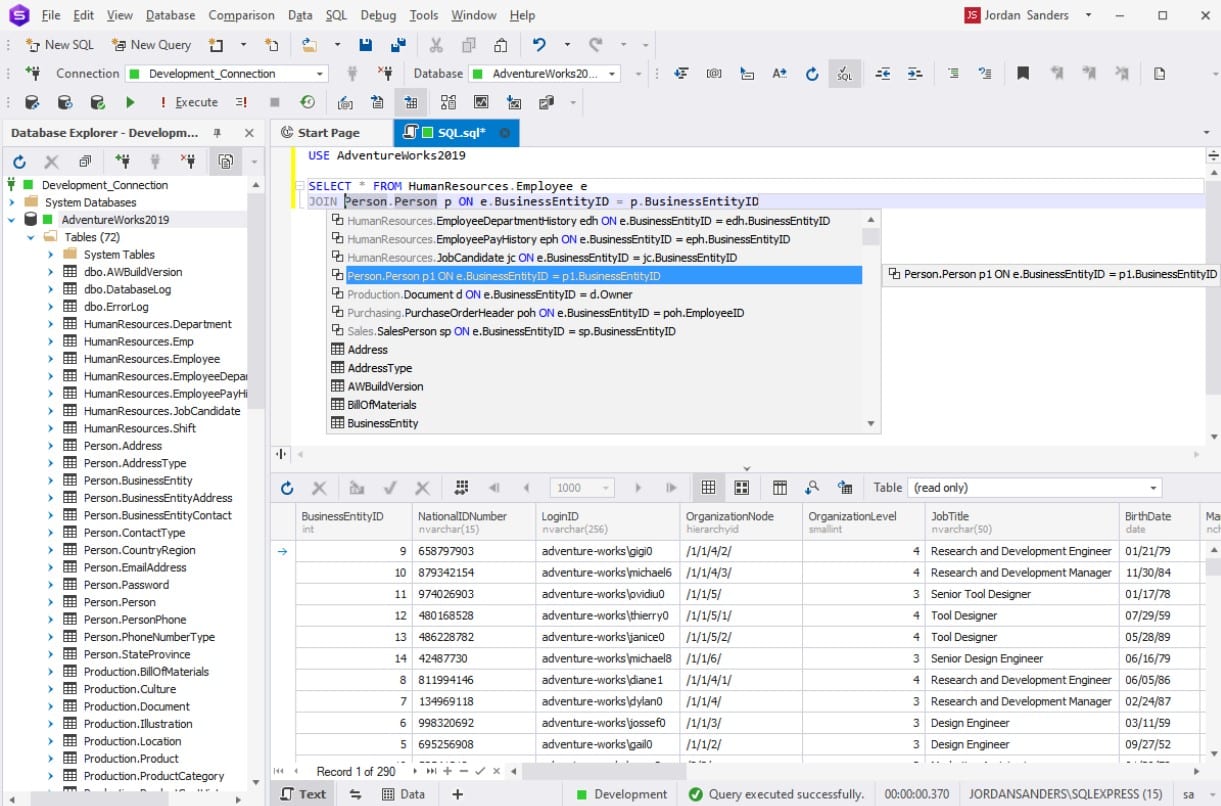
You also have the option to reverse engineer databases through drag-and-drop. For example, you can drag a database onto the canvas view and view database objects on the screen.
With database schema comparison and synchronization, you can manage projects more efficiently. For example, you can generate a schema synchronization script to complete updates, and automatically sync databases through the command line.
Who is it recommended for?
This software runs on Windows. It is suitable for use by DBAs and developers of existing databases. Although the design tools can be used for creating new databases, the database administration features would be unnecessary for pure design teams, who would be better off with one of the other tools on this list.
Pros:
- Reverse Engineering Capability: Extracts designs from existing databases.
- SQL Code Generation: Automates the creation of SQL code for databases.
- Query Optimization Tools: Analyzes and improves database performance.
Cons:
- SQL Server Specific: Limited to designing for SQL Server databases only.
dbForge Studio for SQL Server is a solution designed for enterprises looking for a tool to create database designs for SQL Server. Pricing starts at $249.95 (£186.88) for the Essential features edition. It is available for Windows. You can download the free trial.
5. DbDesigner
Best for: Online schema modeling
Relevant for: DBAs, data architects, and business analysts working on database design and implementation
Price: Three plans (all prices in USD/month); Free, Basic $7, Unlimited $16
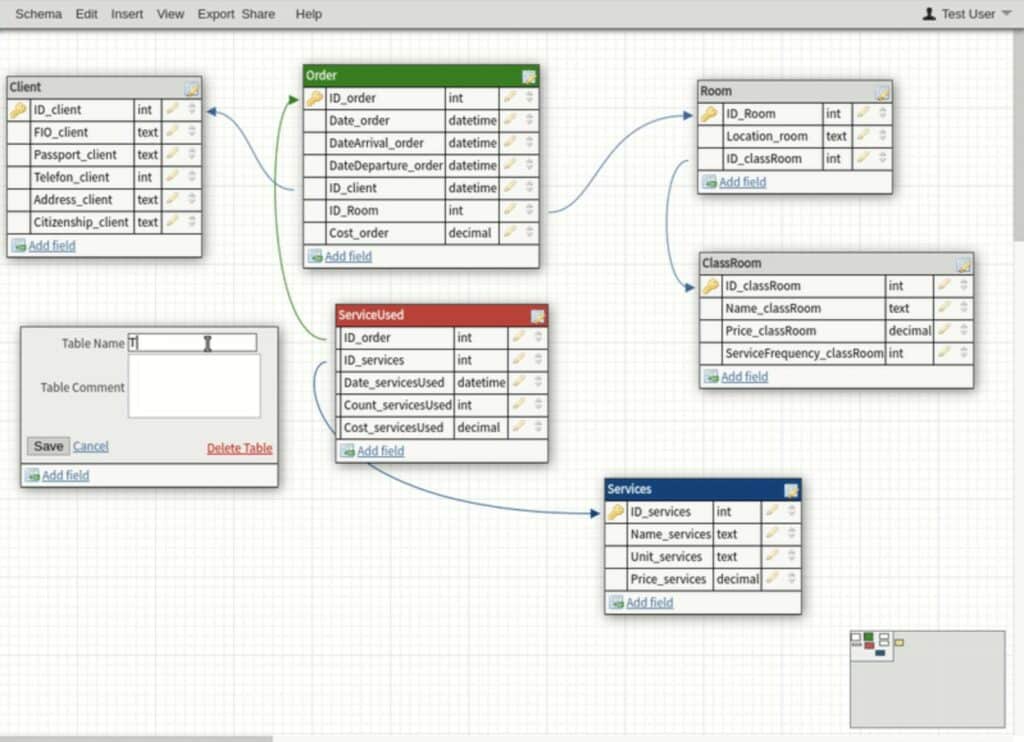
DbDesigner is a free web-based database modeling tool you can use to design databases and schemas. To design a diagram you can create a UML diagram or import data from an external database. The platform is compatible with a range of database providers including MySQL, MS SQL, PostgreSQL, Oracle, and SQLite, although reverse engineering is only supported for MySQL, PostgreSQL, and Oracle.
DbDesigner’s Key Features:
- Multiple Database Compatibility: Supports MySQL, MS SQL, PostgreSQL, Oracle, SQLite.
- Team Collaboration Tools: Enhances group project management.
- Live Commenting Feature: Facilitates real-time feedback on designs.
Unique Buying Proposition
This is a cloud-based solution for designing and managing database structures. Its drag-and-drop interface makes it easy for users to create or modify schemas without code. Its collaboration features and compatibility with multiple platforms make it ideal for different organizations.
Feature-in-Focus: Markup Code Editor
Markup Code Editor is a notable feature that allows users to define and manage database schemas through a simple and intuitive syntax. It works best for developers who prefer to write code over using graphical interfaces. Also, it integrates seamlessly with version control systems like GitHub.
Why do we recommend it?
DbDesigner is a sophisticated online database designing tool that offers a free version. It can interface with SQL Server, SQLite, MySQL, PostgreSQL, and Oracle to extract database definitions and also to generate create scripts. The cloud-stored designs can be shared with others either for editing or just for viewing.
You can share access with other users by entering their email addresses. Adding the email address of other team members will allow them to leave live comments, making it easier to collaborate and make changes to designs. Once you’ve finished editing you can export your database design in PNG or PDF, and create a public view link.
You can manage all projects through the dashboard, where you can open, delete, archive, or copy existing projects and view a full version history of projects. You can also add or remove team members to projects.
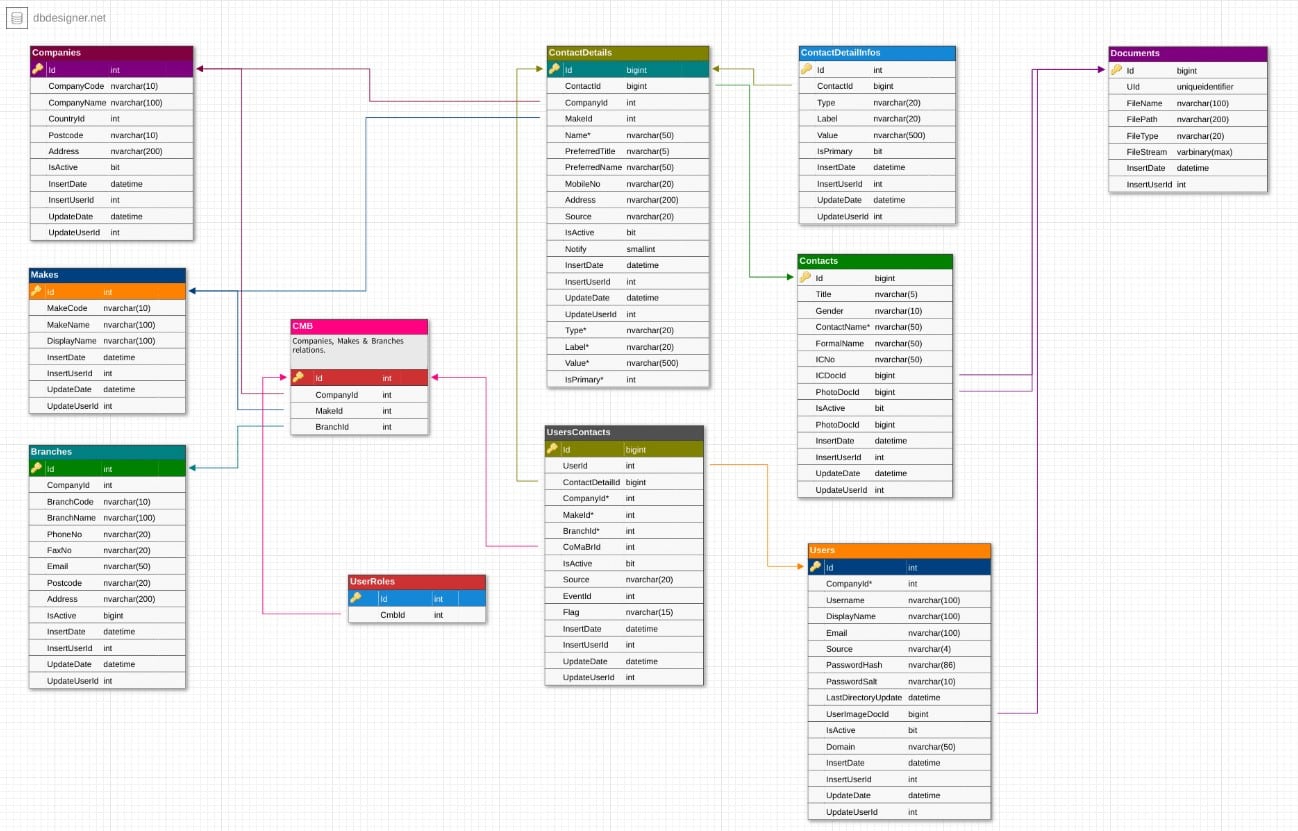
Who is it recommended for?
This tool’s free version should be of interest to small businesses. However, the limit of 10 tables per design encompasses very small databases, which most designs would exceed. The 25 table limit on the lower of the paid plans is also very limiting. So, the Unlimited plan is going to have the widest appeal.
Pros:
- Simple and Accessible Interface: Streamlines database design process.
- Cloud-Based Storage: Offers flexibility and accessibility for database designs.
- Image and Document Export: Provides convenient documentation options.
Cons:
- Simplistic Visualizations: May not suit highly complex database structures.
DbDesigner is a great fit for teams looking for a browser-based database design tool. The free plan supports up to two database models and 10 tables per model. Paid versions start at $7 ($5.82) per month with support for five database models, and 25 tables per model. You can start the free trial.
6. DbSchema
Best for: Cross-platform visual design
Relevant for: Teams that work across multiple platforms and environments
Price: Three versions; Free, Business, and Teams editions. Perpetual licensing for the business edition costs $294, while the monthly subscription is $29.4 + taxes. Teams license costs a one-time payment of $730
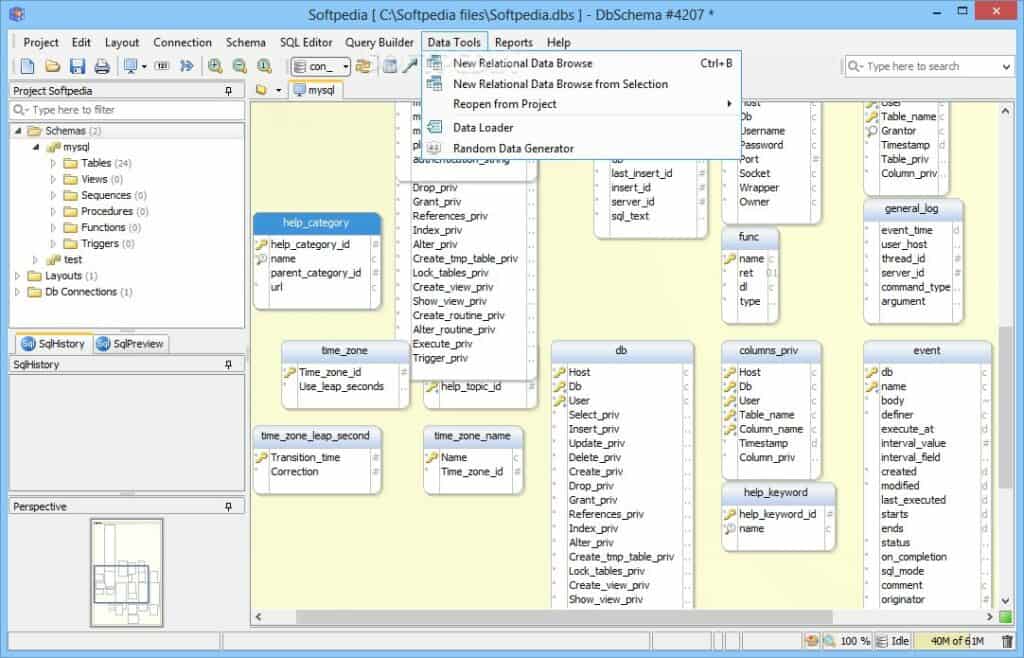
DbSchema is a database diagram design tool that you can use to design and manage databases. With DbSchema you can reverse engineer schemas from existing databases. A range of DBMS is supported including SQL Server, MySQL, PostgreSQL Oracle, Redshift, Cassandra, and MongoDB.
DbSchema’s Key Features:
- Schema Synchronization: Aligns database design with actual database schema.
- SQL Editor and Query Builder: Enhances database query development.
- Data Importer: Facilitates easy data integration into the database.
Unique Buying Proposition
With dbSchema, you can create and edit database schemas visually, even when there is no live database connection. It supports both forward and reverse engineering to improve synchronization between models and database design. Other features like HTML5 document generator and integration with GitHub are added benefits.
Feature-in-Focus: Relational Data Explorer
The Relational Data Explorer makes it easy to navigate across multiple related tables. More importantly, it allows users to better understand the complex relationships between primary and foreign keys through an intuitive interface.
Why do we recommend it?
DbSchema is an on-premises system, like dbForge Studio for SQL Server. There are a lot of differences between these two systems, however. DbSchema is offered on a perpetual license instead of a subscription and it is available for macOS and Linux as well as Windows. This package can read in data structures from all the major DBMSs and it will write out create scripts.
Schema synchronization allows you to modify databases schemas and synchronize them automatically when you connect to a database. An SQL editor provides syntax highlighting to make it easier to edit your databases.
You can also execute SQL queries and scripts to view the results as tables and text files. Once you’ve completed a query you can export the result as a CSV or XLSX file. There is also a graphical plan, which you can use to view query execution plans.
You can import data to your database from multiple file types including CSV, XML, XLS, and XLSX. For further design options, you can use the Forms & Reports engine to design database forms and reports. The forms are run as web applications with Bootstrap.
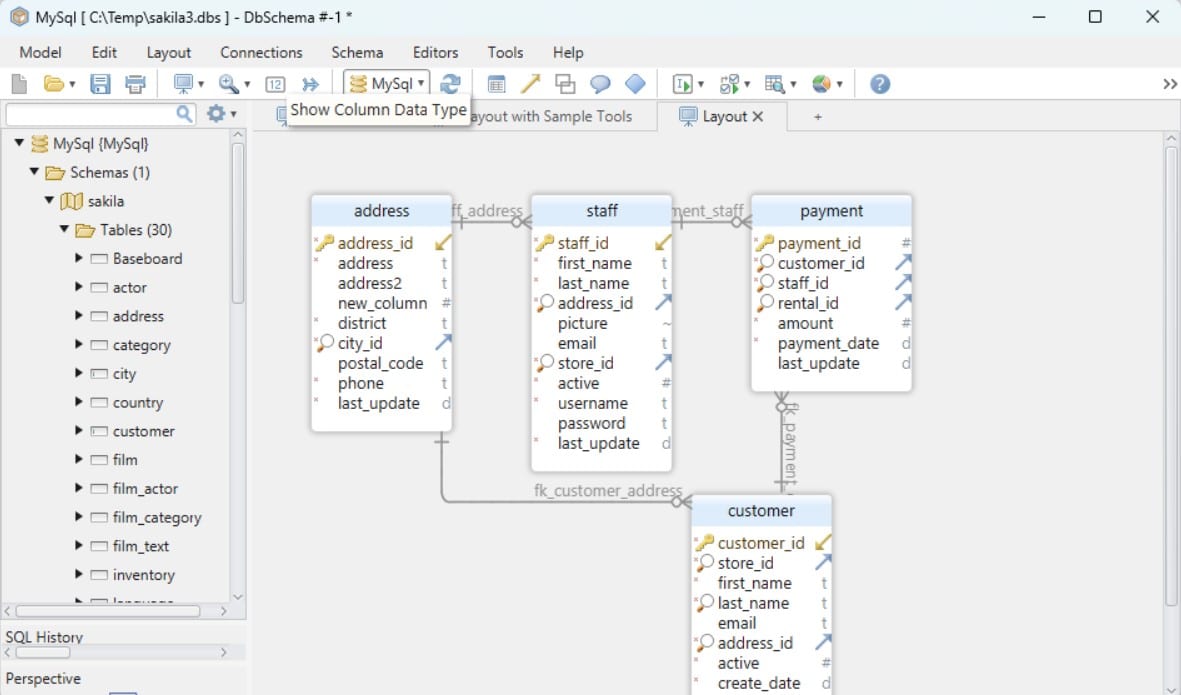
Who is it recommended for?
The free version of DbSchema has no capacity limit on it and it is able to import database structures as well as generating create scripts. This makes the tool very workable for any small business. The paid version is suitable for project teams that don’t need the database administration features of dbForge.
Pros:
- Compatibility with Multiple DBMS: Works with SQL Server, MySQL, PostgreSQL, Oracle, and others.
- Visual Query Plan: Offers insights into query execution for optimization.
- Web Application Forms & Reports: Enhances database interaction capabilities.
Cons:
- Trial Time Limitation: Limited duration to explore all features.
DbSchema is worth researching for enterprises in search of a feature-rich database design tool. The Personal License costs $127 (£94.99) and supports one user. It is available for Windows, macOS, and Linux. You can start the 15-day free trial.
7. Navicat Data Modeler
Best for: Multi-platform schema design
Relevant for: A good choice for teams working on complex database structures across different platforms
Price: Enterprise edition costs $29.99/month, yearly subscription is $299.99, and the perpetual license is $599
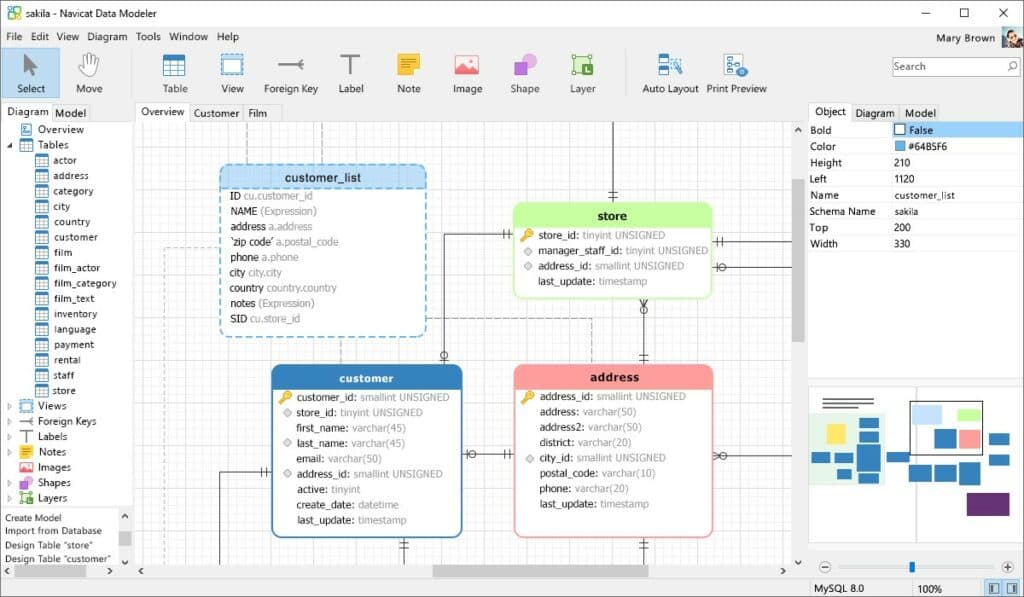
Navicat Data Modeler is a database design tool that you can design database models with database objects including tables, notes, images, shapes, layers, foreign keys, and more. The platform supports forward and reverse engineering and is compatible with MySQL, SQL Server, Oracle, PostgreSQL, SQLite, and Maria DB.
Navicat Data Modeler’s Key Features:
- Model Conversion: Transforms models between conceptual, logical, and physical types.
- Database Compare and Sync: Ensures accuracy and consistency in database design.
- Navicat Cloud Access: Provides cloud-based access to database designs.
Unique Buying Proposition
This is a standalone tool that supports the creation of high-quality data models that can be physical, logical, or conceptual. Using this tool, you can even import models from ODBC data sources. It supports different databases as well.
Feature-in-Focus: Model Synchronization
Navicat Data Modeler enables users to synchronize and compare across database models and generate synchronization scripts. This feature can come in handy for organizations doing a database migration, as it can offer better versioning and consistency across environments.
Comparitech SupportScore – 6.5
Navicat has good self-supporting documentation and an excellent record of customer service. Though its job satisfaction is also good, the concern is its low employee headcount. One possible reason is that the product has not warranted a lot of customer support in the past, though technical expertise is available where needed.
Why do we recommend it?
Navicat Data Modeler is another on-premises system that runs on Windows, macOS, and Linux. This system is able to connect to cloud-based databases as well as on-premises systems. The marketing advantage of this system is that it can be paid for on a monthly of yearly subscription or you can buy a perpetual license.
When designing models you can use Model Conversion to change model types from a Conceptual (Business Model), to a Logical (Technical Model), or Physical (Technical Model). Switching model types allows you to take a closer look at the relationships of linked entities so that you can make more informed design changes.
Database comparison and synchronization allow you to monitor the differences between databases and create a synchronization script to update them. You can also use SQL code generation to create SQL code for your database. All designs can be accessed anywhere in real-time through the Navicat Cloud.
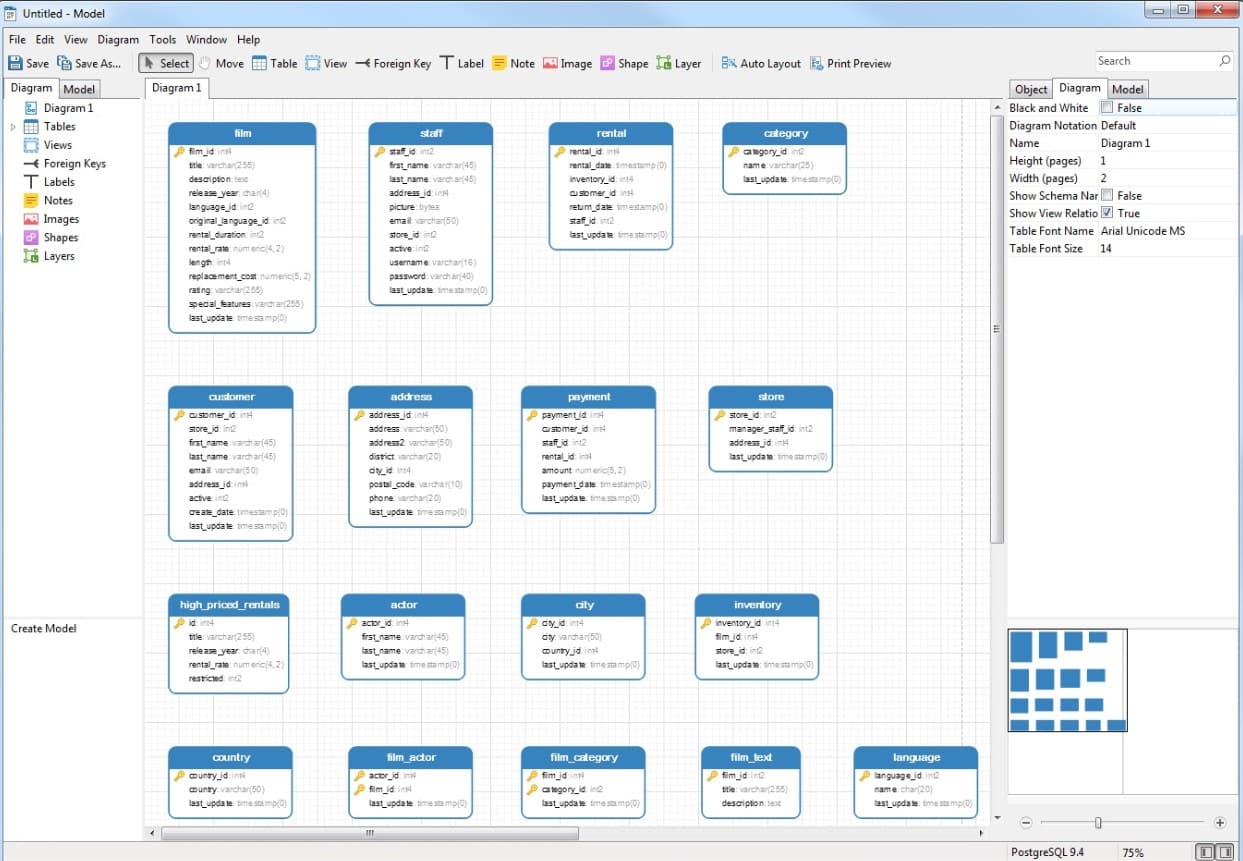
Who is it recommended for?
The Free version of this tool, called Essentials, would be a rival to the free edition of DbSchema. However, this option doesn’t provide database import or create script generation features. This system is intended for database development and doesn’t have any administration functions. Team collaboration is possible with Navicat Data Modeler.
Pros:
- Flexible Licensing Options: Offers subscription and perpetual license options.
- Comprehensive Modeling Tools: Supports detailed database design processes.
- Multi-Platform Support: Available for Windows, macOS, and Linux.
Cons:
- Lengthier Trial Needed: More time would allow for a complete assessment of the tool.
Navicat Data Modeler is worth researching if you need a tool that provides access to database designs in the cloud. Prices start at $229.99 (£172.07) per year. It is available for Windows, macOS, and Linux. You can download the 14-day free trial.
8. SmartDraw
Best for: Automated diagram generation
Relevant for: Enterprise teams that want to generate diagrams from data
Price: Three plans (all prices are per month per user); Individual $9.95, Team $8.25, Enterprise $5
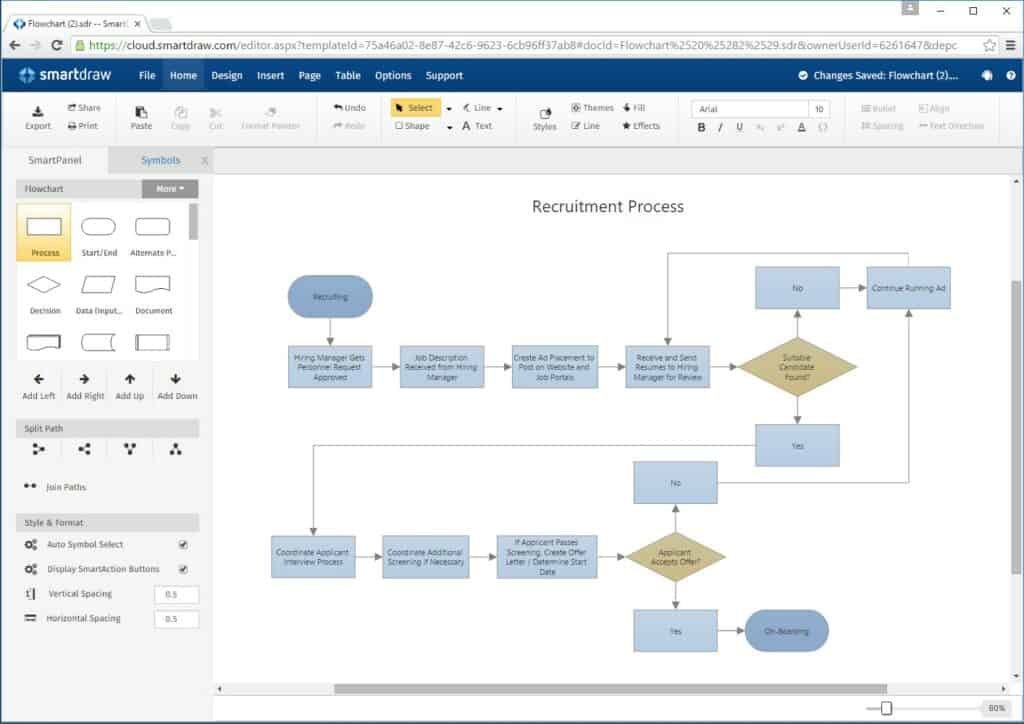
SmartDraw is an online database diagram tool designed for creating database diagrams. With SmartDraw, you can automatically generate diagrams by exporting data from an existing database with the Automatic ERD Extension. Once the diagram has been generated you can edit your entity relationship diagram by dragging objects to where you want them to go.
SmartDraw’s Key Features:
- Vast Symbol Library: Over 34,000 symbols and 4,500 templates for diverse designs.
- Automatic ERD Extension: Simplifies database diagram creation from existing databases.
- Integration with Collaboration Tools: Works with Confluence, Jira, and Trello.
Unique Buying Proposition
SmartDraw is a versatile programming tool that combines diagramming, whiteboarding, and data visualization into a single tool. It supports more than 70 different diagram types, making it ideal for a wide range of use cases. Moreover, it integrates well with different data sources to generate the appropriate diagrams.
Feature-in-Focus: Automated ERD Generation
With its ERD data visualizer, users can auto-generate a visual representation of their databases. Similarly, users can import CSV data to create an editable ERD. All these simplify complex database structures and improve the accuracy and efficiency of your design.
Comparitech SupportScore – 6.7
SmartDraw is a growing company that has been seeing a steady increase in revenue and employee headcount. The employee’s job satisfaction is also good, so we don’t anticipate any disruptions in customer service. Its self-supporting documentation is also comprehensive.
Why do we recommend it?
SmartDraw is a similar system to Lucidchart because it is an online cart creation system that can generate a wide list of chart types, not just ERDs. The system supplies an extension to import a data dictionary from existing databases. The tool can store an ERD as an image for reporting.
In terms of design options, SmartDraw has a massive library of over 34,000 symbols, with 70 diagram types, and more than 4,500 templates. While not all of these options are intended for database design there is more than enough to work with for mapping entity relationships.
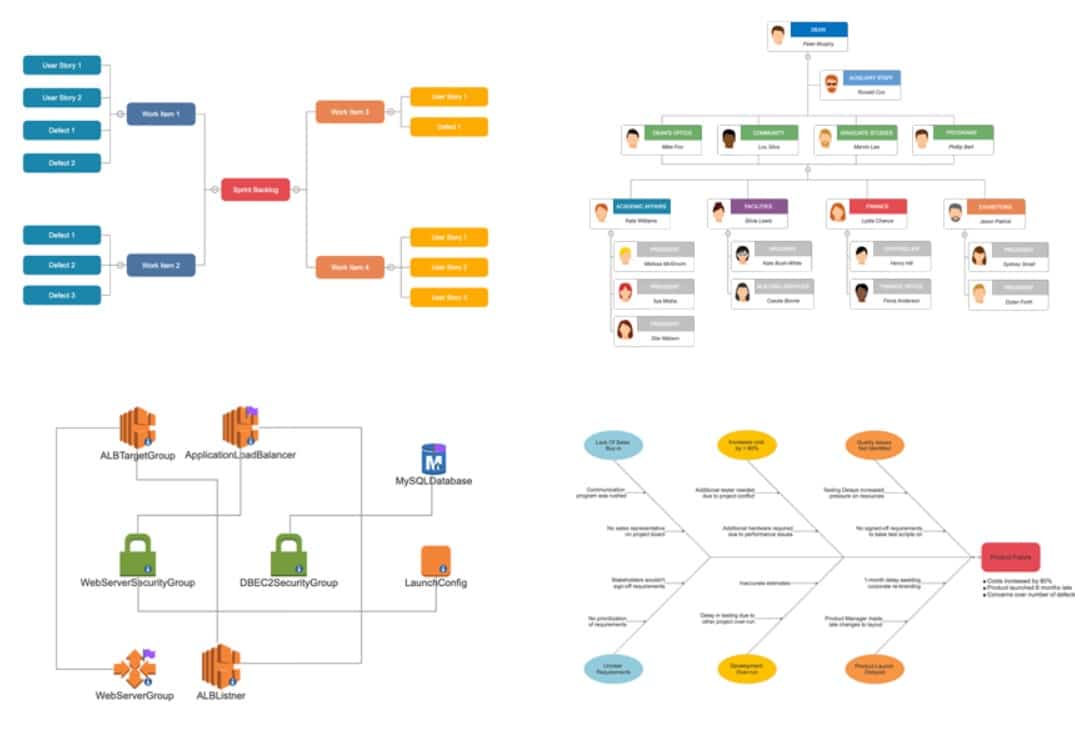
When you’ve finished working on a design you can share it with apps like Dropbox, Google Drive, Box, and OneDrive. Diagrams can also be exported as a PDF or as part of a Microsoft Office or G Suite application. SmartDraw is also compatible with tools like Confluence, Jira, and Trello so that it integrates with your wider operations.
Who is it recommended for?
SmartDraw is a good chart creation tool and it isn’t limited to ERDs, so many business departments could use it. The process of importing a database structure is a little complicated because it involves bouncing through a CSV file. The tool doesn’t generate create scripts, so this is suited for use by a high-level designer rather than a DBA.
Pros:
- User-Friendly Interface: Makes diagram creation accessible for various users.
- Extensive Design Options: Suitable for databases and other project types.
- Online Accessibility: Can be used from any browser.
Cons:
- Limited Database-Specific Features: More general-purpose than database-focused.
SmartDraw is suitable for enterprises that want a simple online database design tool. The tool costs $9.95 (£7.44) for a single user or $5.95 (£4.45) for five-plus users. You can sign up for the software.
9. Vertabelo
Best for: Collaborative online modeling
Relevant for: Ideal for DBAs, data architects, and BI teams that want to collaborate in designing databases
Price: Three plans (USD per month); Individual $24, Team (for 5 members) $83, Enterprise (25+ users) has custom pricing
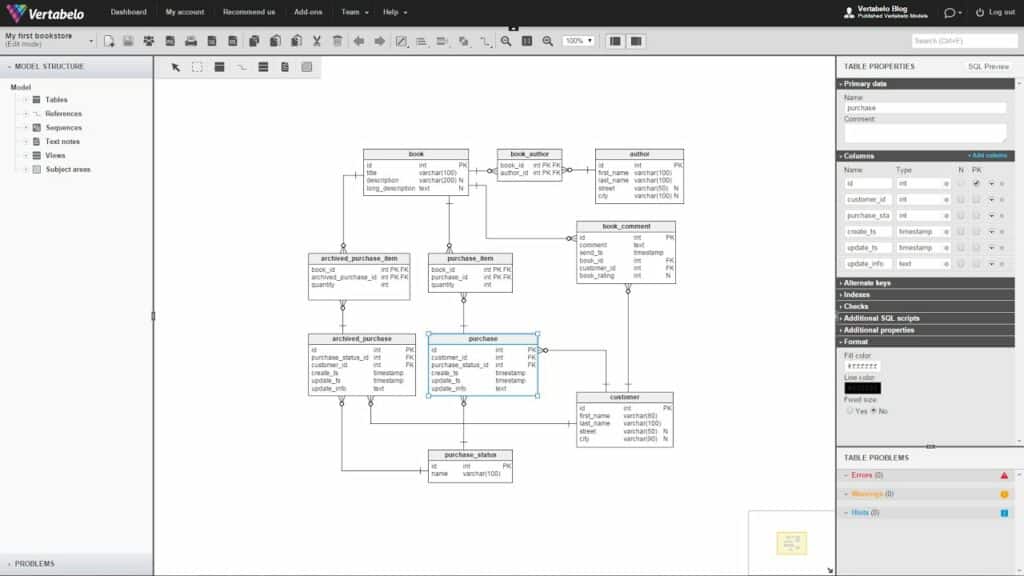
Vertabelo is a browser-based database modeling tool that allows you to reverse engineer database diagrams automatically by using a command-line tool. The platform is compatible with widely-used databases including Oracle, MySQL, SQLite, IBM DB2, SQL Server, Amazon Redshift, and PostgreSQL.
Vertabelo’s Key Features:
- Cloud-Based Modeling: Offers online database design and management.
- Collaboration and Sharing Tools: Facilitates team-based design projects.
- SQL Script Generation: Automates creation of SQL scripts from models.
Unique Buying Proposition
A web-based database modeling tool that allows users to create database structures through an intuitive user interface. With support for both logical and physical modeling, it enables users to easily create, modify, and share database schemas.
Feature-in-Focus: Live Model Validation
Vertabelo’s live model validation is a unique feature that checks the database model for errors and warnings. It also analyzes the existing structure and provides ways for optimizing it. These warnings are helpful for reducing critical errors during the final implementation.
Comparitech SupportScore – 4.1
Though Vertabelo has good documentation, there are many aspects that are unknown about its customer support quality. The number of employees is too low, and the revenue is also highly limited. It is not known if the company plans to ramp up anytime soon.
Why do we recommend it?
Vertabelo is a cloud-based database design system that competes with the other online systems on this list. This system includes collaboration features enabling you to share ERDs for the purposes of editing or for viewing. Vertabelo can model cloud-based databases as well as on-premises instances. It can import database structure and generate create scripts.
You can share database models by adding the email address of other team members to invite them to work on the document. Designate team members as Owner, Editor, or Viewer to determine whether they can edit or view. You can also share the models from a public link, which you can send to others by email.
SQL script generation allows you to create SQL scripts to create and remove elements from your database. When designing your database design, live validation validates the model and provides you with hints on how to improve it. Live validation is useful for helping to optimize database design.
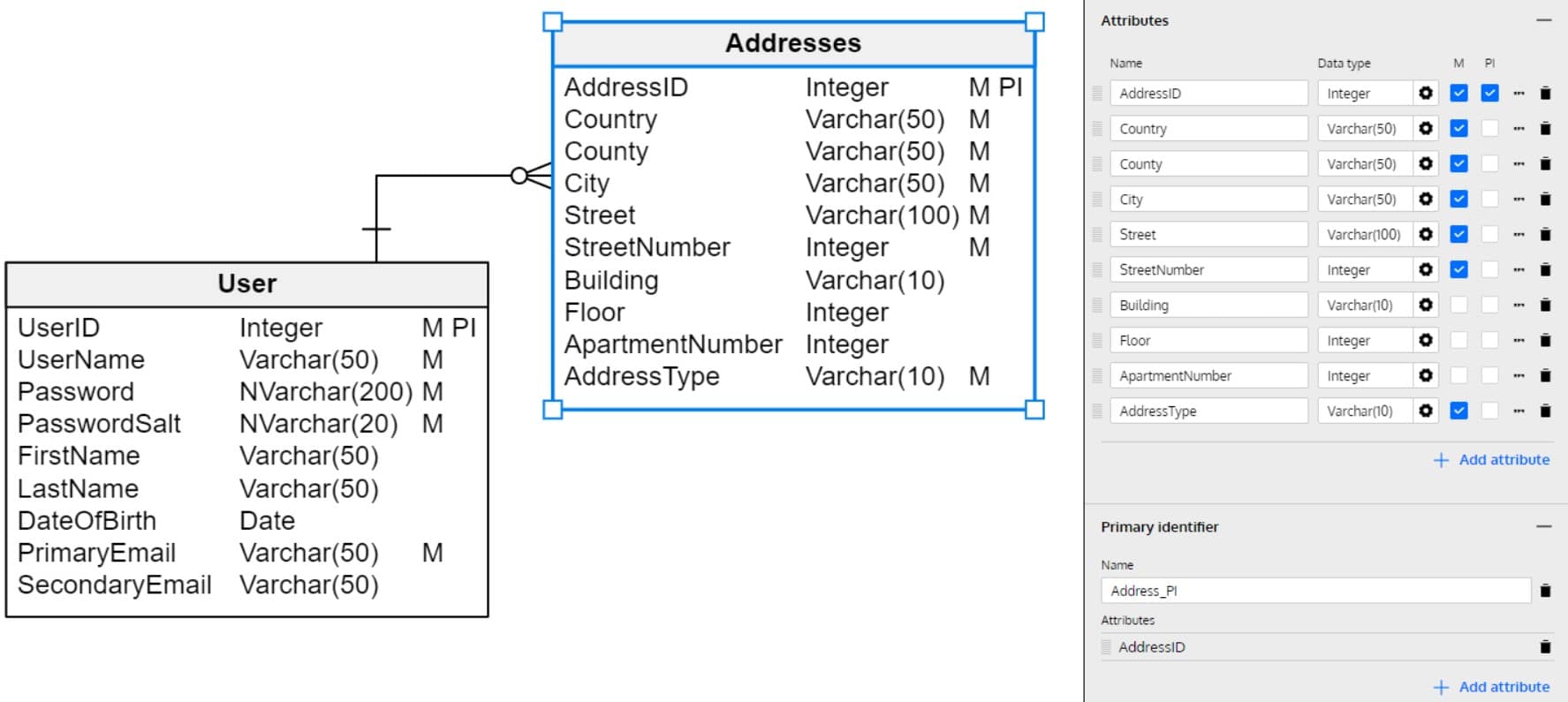
Who is it recommended for?
This system is a good tool for use by the designers of new databases and it can also be useful for DBAs that need to document existing instances. The system provides a good project documentation aid and can be used by developers and DBAs to adjust existing databases.
Pros:
- Live Validation Feature: Provides instant feedback for optimizing designs.
- Team Access Control: Manages different levels of access among team members.
- Cloud Storage: Allows access to designs from anywhere.
Cons:
- Technical Orientation: More suited for users with database knowledge.
- Trial Period: Could benefit from an extended evaluation time.
Vertabelo is a good choice for enterprises looking for a competitively priced browser-based database modeling tool. Prices start at $7 (£5.24) per month for up to five database models and 25 tables per model. You can start the 7-day free trial.
Choosing Database Design Software
Database design tools are useful tools for building databases quickly and painlessly. Out of the tools we’ve looked at on this list Lucidchart, DeZign for Databases, and SqlDBM stand out as tools that provide you with all the features you need to create diagrams efficiently while remaining competitively priced.
However, to find the best fit for your enterprise we recommend trying out at least one free trial before committing to purchase so you can see which tool suits your needs the best.
Our Methodology for Choosing a Database Design Software
Why did we choose these 12 tools over the hundreds available in the market? Read on for an in-depth understanding of our methodology.
1. Feature Set
One of the first things we looked at was the feature set. We wanted the tools to help database administrators, developers, and data analysts. This is why we prioritized tools that have robust features like reverse and forward engineering, visual schema builder, collaboration, and support for multiple database types.
2. Ease of Use
Usability is a key pillar in all our reviews because if a tool does not have an intuitive interface, its adoption is likely to be limited. We tested every tool’s UI, availability of templates, and ease of navigation, and looked for tools that are easy to use for both beginners and experienced employees.
3. Integration with Development Environments
We picked tools that integrate well with different development environments. In particular, we checked for compatibility with version control systems, popular IDEs, and CI/CD tools.
4. Security and Compliance
Given the importance of security and compliance for organizations, the tools in our list provide role-based access controls, audit logs, encryption, and more to keep your databases secure. These tools also meet the compliance requirements of data security standards.
5. Vendor Support and Transparency
Finally, we looked into the level of support offered by vendors, the transparency in their operations, the availability of product updates, and financial stability.
Our Broader B2B Software Methodology
The above-discussed aspects are in line with our broader B2B software methodology, where we continuously prioritize aspects like usability, vendor support, integration capabilities, and feature sets of tools. We also list tools that work well in diverse environments based on real-world case studies. While evaluating and selecting tools, we do hands-on testing, where possible, and take into account user reviews and experiences.
Check out our detailed B2B software methodology page to learn more.
Comparitech SupportScore Methodology
Along with our software evaluation methodology, we also use a proprietary score called the SupportScore, where we evaluate the vendor’s support, stability, and product diversification. The idea behind this calculation is to check the long-term reliability of the vendor and its ability to provide continued support.
As a part of this calculation, we assign a weighted average score of 0 to 10 based on the following factors:
- Employee headcount and their satisfaction score
- Quality of customer support
- Past revenue and financial stability
- Availability of self-service documentation
Check out our SupportScore Methodology post for a more detailed explanation of the SupportScore, and why we believe it’s a significantly important value-add while researching software vendors for your business.
Why Trust Us?
At Comparitech, we always strive to provide the most honest and accurate review of every tool. We do comprehensive testing, when possible, and back our research with real user experiences and reviews. Our research team scours through the features to identify the relevant ones that can add value to your organization.
Overall, our reviews are accurate and you can trust us to always give you the best.
Database Design Software FAQs
What is database design software?
Database design passes through a number of phases, starting with attribute identification, normalization, and finally, the creation of an entity relationship diagram (ERD). Database design software can support all of these tasks. However, above all, the database design system will cover the creation of ERD. Many database design systems can also generate out a data dictionary from the ERD to create the database.
What are the four stages of designing a database?
There are three levels of design: conceptual, logical, and physical. When interpreting these levels into stages of design, many theorists claim that the normalization process is a stage in itself. This results in four stages of database design:
- Conceptual design
- Logical design
- Normalization
- Physical design
See also: Database Diagram Tools