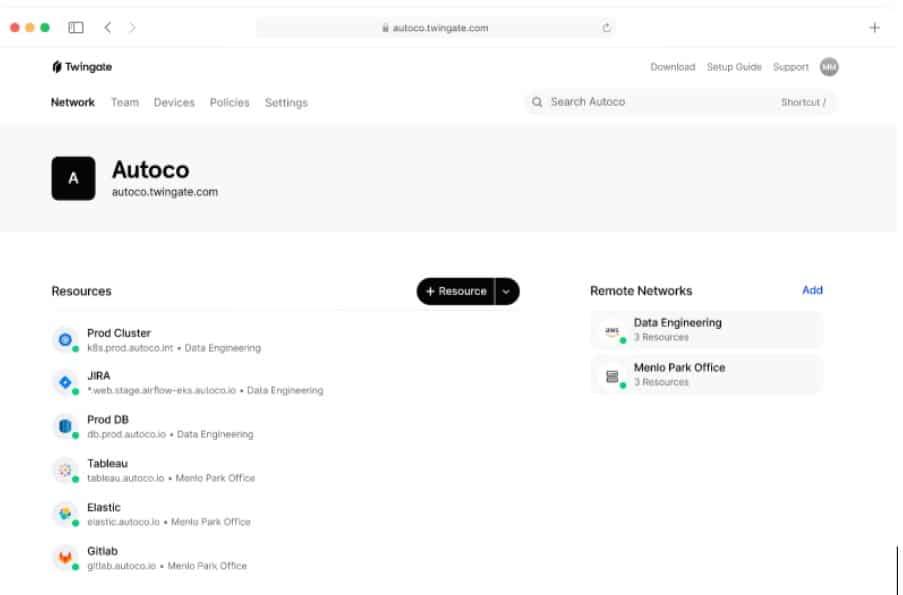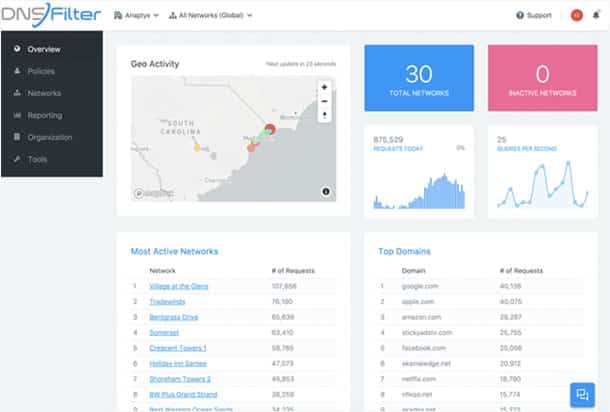DNS filtering is an essential component of modern cybersecurity strategies, helping organizations prevent access to harmful websites, protect sensitive data, and enforce security policies across their networks. DNS filtering works by blocking or redirecting requests to malicious domains or websites based on predefined criteria. This type of filtering can help safeguard against threats such as malware, phishing, and ransomware by preventing users from accessing known malicious or untrustworthy sites.
Here is our list of the best DNS filtering tools:
- TitanHQ DSN Filtering EDITOR’S CHOICE This cloud-based service is part of a platform of security systems for online services, such as email systems. This tool operates as your global DNS service and blocks access to malicious sites and those that are not suitable for workplaces. Access a 14-day free trial.
- NordLayer Secure Web Gateway (ACCESS DEMO) The NordLayer platform offers tools to implement SD-WANs and SASE that protect multiple sites and remote workers by creating a secure virtual network over the internet. It includes a DNS filtering service in its SWG module. Get free demo.
- Control D (FREE TRIAL) A customizable DNS filtering tool offering security, privacy, and content control that is suitable for individuals, families, and businesses. Start a 30-day free trial.
- Twingate This cloud platform provides tools to implement Zero Trust Access or secure virtual networks and can integrate third-party DNS filtering services.
- DNSFilter This specialized platform offers per-user pricing and has an edition for managed service providers.
- NextDNS A hosted DNS-based firewall that provides out-of-the-box blocklists and lets administrators add their own banned sites for sinkholing.
- Cloudflare Secure Web Gateway This vast platform of internet security services includes a DNS filtering tool that can be combined with other edge services.
- Zscaler Cloud Firewall This growing platform provides internet and application security solutions and includes a DNS filtering unit.
By using DNS filtering tools, organizations can gain visibility into network traffic, detect anomalies, and prevent data breaches caused by users inadvertently accessing harmful websites. Additionally, DNS filtering provides protection against domain spoofing, reducing the risk of users being redirected to fraudulent sites that may steal sensitive information. The guide discusses how DNS filtering solutions can be deployed to protect a wide range of devices, from desktops and laptops to mobile phones and IoT devices.
This guide explores the best solutions available for organizations looking to implement DNS filtering as part of their security infrastructure. The guide covers a range of tools that offer DNS-level protection, including those that allow customizable filtering policies, detailed reporting, real-time monitoring, and integration with other security solutions. Not only will these tools block malicious sites but they will also enhance network performance. They reduce the risk of users downloading malware that will compromise data integrity.
The guide also emphasizes the flexibility and scalability of DNS filtering tools, which can be tailored to meet the specific needs of organizations, whether they are small businesses or large enterprises. Implementing effective DNS filtering can enhance overall security, reduce threats, and ensure compliance with industry regulations, making it a crucial element in any comprehensive cybersecurity strategy.
Appropriate use is another big issue that creates the need to control the websites that your users can access. DNS filtering is one of the tools that you can use to prevent specific websites from loading into the browsers on your endpoints.
What is DNS filtering?
You probably already know that the Internet and the World Wide Web are not the same thing. The World Wide Web runs over the Internet. There are three technologies that define the World Wide Web: HTTPS for transport, HTML for data formatting, and the Domain Name System for addressing. The Internet is defined by the Internet Protocol, of which, the most important element is the definition of the IP address. DNS filtering interferes with the crossover points between the addressing systems for the World Wide Web and the Internet.
Web domains are user-friendly addresses for websites. However, they mean nothing to the routers on the Internet. Internet routers only recognize IP addresses. When a user enters a URL in the address bar of a Web browser, the first thing that browser has to do is find the corresponding IP address for that site.
A Web browser will look for the closest DNS Server, which is probably the one that you maintain on your network for hostnames. If you don’t have a network DNS server, the closest will be the one specified by your internet service provider (ISP). It is probable that your network DNS server only deals with local IP addresses and passes through the requests for external domains to the ISP DNS server.
The ISP can choose to block access to a specific site by not providing an IP address for a domain name. More frequently, the DNS will maintain a default domain mapping that goes to an error page. This process is DNS filtering. It is also known as “sink holing”. ISPs do this all the time – often at the direction of their governments. This is a quiet, secret way that Western governments control access to the Internet while hurling abuse at other countries, naming them repressive regimes for doing exactly the same thing.
So, when China controls access to YouTube, that’s a denial of human freedoms, when the UK government blocks access to a VPN review site, that’s responsible policing, and when a company blocks access to a porn site, that’s DNS filtering.
DNS filtering is an alternative way of banning websites within your business. Probably, the more usual method you know about is by implementing blocklists as part of firewall rules.
Commercial DNS filtering services
Your ISP probably doesn’t manage its own DNS server but forwards all requests to a specific DNS service. You can do that, too, skipping over the ISP and channeling all of your site’s DNS requests to a DNS filtering service. This is a better strategy than trying to assemble your own blacklist either in your firewall or by trying sinkholing in your own DNS server.
It is possible to implement DNS redirection within the network settings of each endpoint. So, you have a number of options over how to implement the new connection to the DNS service.
There isn’t any efficiency loss from nominating a DNS filtering service because your site’s browsers usually contact a remote DNS server to get the IP addresses for requested sites.
The Best DNS Filtering Tools
DNS filtering can be offered by businesses that specialize in that function, or it can be delivered as part of a platform of edge service.
Our methodology for selecting DNS filtering tools
We reviewed the market for DNS filtering systems and narrowed down the options based on the following criteria:
- Must be a remote, hosted, secure DNS server
- Should provide DNS-over-HTTPS or queries within a VPN for secure connections
- Should have a method to enable administrators to implement a custom blocklist
- Options to adapt DNS results according to IP address or group
- A cloud-based system that can cover remote workers and multiple sites
- A free trial, a money-back guarantee, or a demo to enable a risk-free assessment
- Value for money, represented by a price that matches the quality and extent of the service on offer
The following sections provide details on each of the packages that we selected.
1. TitanHQ DSN Filtering (FREE TRIAL)
TitanHQ DSN Filtering is a secure DNS service that limits access to websites, simply by not listing them. This strategy is able to block malicious sites that are used to impersonate legitimate websites or deliver malware. It can also be used to prevent employees from accessing sites that are not suitable for the workplace.
Key Features:
- Per-user pricing: Makes the package accessible to all sizes of businesses
- Custom policies: Add your own blacklist
- Adaptable controls: Change DNS rules for different user groups or sites
- AI assessments: Newly presented URLs are assessed
- Pre-scanned URLs: The package accumulates the research performed for other clients
Why do we recommend it?
TitanHQ DSN Filtering is easy to onboard and then provides sophisticated controls for those who invest time into tailoring the system. The package operates off-site, so you don’t need to host any software yourself. You just need to update the defaulter DNS system in the network settings of your endpoints.
TitanHQ offers a number of other security modules on its cloud platform. These include systems to protect emails systems from spam, malware, and phishing attempts. The company also offers an email encryption system and an email archiving package. The WebTitan service includes analytical tools that help administrators spot newly accessed websites that need to be blocked.
Who is it recommended for?
This package is suitable for any type or size of enterprise because its charge rate is levied per user. The system is hosted on the cloud, so you don’t need to investigate whether you have the right operating system to run it. TitanHQ provides a version of WebTitan for managed service providers.
Pros:
- Out-of-the-box controls: Apply standard blacklists immediately
- Integration with Active Directory: Adapt Web access controls according to user groups
- Individual activity controls: Bring Web access controls right down to the individual user level
- Activity reports: See how staff use the Web
- Threat detection: The TitanHQ constantly assesses new sites and blocks those that are malicious
Cons:
- A remote service: No private DNS option
TitanHQ DSN Filtering is a remote, cloud-based service and you sign up for it on the TitanHQ website. The system can be assessed with a 14-day free trial.
EDITOR'S CHOICE
TitanHQ DSN Filtering is our top pick for a DNS filtering tool because this system has already been in service for many other companies and it has been trained with a list of discovered malicious URLs. So, you get immediate protection when you onboard this package thanks to its blocklist. The system continues to learn throughout its service life and new discoveries will be added to the blocklist as time goes by. Your users can’t be tricked into visiting a fake website and entering valid credentials because those sites just won’t load in their browsers. An administrator can add to the central blocklist with known malicious or rival URLs. The controls over Web access can be tailored per user group or even for individual users.
Download: Access a 14-day FREE Trial
Official Site: https://www.titanhq.com/sign-up/
OS: Cloud-based
2. NordLayer Secure Web Gateway (FREE DEMO)
Apps Available:
- PC
- Mac
- IOS
- Android
- Linux
Website: www.nordlayer.com
Money-back guarantee: 14 DAYS
Nordlayer Secure Web Gateway is part of a platform of edge services that was developed by Nord Security, the maker of NordVPN. The whole platform creates a secure private network to unite multiple sites, remote workers, and on-premises and cloud-based software. This is a zero-trust access service that integrates system access and application access controls into a single app. Users are admitted onto a protected network that includes its own DNS system.
Key Features:
- Secure networks: Creates SD-WAN and SASE configurations
- Secure Web Gateway: Examines incoming Web traffic
- DNS filtering: Provides more than 50 categories of Web content blocks that the administrator can choose to activate individually
- Custom DNS: The option to specify your own DNS
- Threat intelligence feed: Provides a list of infected and malicious sites that are automatically blocked
Why do we recommend it?
NordLayer Secure Web Gateway provides multiple layers of protection that include DNS filtering by category and a precise list of domains that will be locked because they are known to be infected or malicious. The blocklist comes from a threat intelligence feed and is constantly updated by research and the detection of threats by all NordLayer implementations.
The Secure Web Gateway operates from the NordLayer server. When an administrator sets up a NordLayer account, each user is given a system access app and the administrator console assigns an account to each with credentials. The administrator also allocates a list of allowed applications to each user. Access from a user to an application hub through the NordLayer server for authentication.
NordLayer Secure Web Gateway is part of a wider package of corporate protection systems that include internet security and application protection. The NordLayer service will automatically block traffic from domains that are known to be infected or host malware. In addition to this, the DNS filtering feature offers system administrators a list of more than 50 content categories that can be blocked. The full package creates a private space on the internet for companies that have multiple sites and remote users and use cloud services.
Who is it recommended for?
The package is suitable for businesses of all sizes and types. However, it is particularly appealing for companies that operate a virtual office strategy, for those that have many home-based workers, and for those that provide software from SaaS packages for their users. The system creates a secure network across the internet.
Pros:
- Constructs an internal network: The tool uses the internet as infrastructure for a private corporate network
- VPN-based: Connections are established as always-on access for remorse workers, and site-to-site systems for WANs
- Provides an authentication server: All user access attempts pass through the NordLayer server for authentication
- Creates a gateway to the outside internet: All traffic in and out of the private virtual network passes through the firewall and secure web gateway for inspection
- Dedicated IP address: A NordLayer subscription creates a unified identity for a business that really operates from many different locations
Cons:
- No self-hosting option: You can only get this package as a SaaS package
The NordLayer service is available in four plans. The lowest plan does not include the Secure Web Gateway with its DNS filtering feature. Prices are calculated per user per month, but you get a lower rate if you pay annually. The top plan has a requirement for a minimum of 50 users, but the lower three plans are available for teams of at least five members. There isn’t a free trial for NordLayer, but you can get access to a free demo.
3. Control D (FREE TRIAL)
Control D is a cloud-based DNS filtering tool designed to provide enhanced security, privacy, and control over internet usage. It implements real-time protection against phishing sites, malware, and adult content. Control D allows users to customize filtering settings, block specific categories, and ensure that their online experience remains safe and secure. The tool supports various types of devices, including desktops, smartphones, and even home routers, making it a flexible solution for individuals and businesses alike.
Key Features:
- Customizable DNS Filtering: Users can block categories of websites or specific domains to tailor their internet experience.
- Real-time Protection: Protects against malicious sites, phishing, and malware in real-time.
- Privacy-Focused: Ensures user data remains anonymous and blocks tracking and ads.
Why do we recommend it?
Control D is highly recommended for its strong privacy features, customizability, and real-time protection against malicious sites. It offers easy setup, comprehensive security filters, and is suitable for both individual users and organizations. The tool ensures that you can securely browse the internet while keeping tracking and harmful content at bay.
The platform ensures that user data is kept anonymous and secure. The service offers advanced protection against unwanted tracking and ad networks, giving users greater control over their personal data. Customizable features include the ability to whitelist or blacklist domains and monitor traffic activity, so Control D gives you a granular level of control over DNS settings. It is an easy-to-use and highly effective solution for those seeking to improve their online security and privacy with minimal configuration.
Who is it recommended for?
Control D is ideal for individuals who want a secure and private internet experience, as well as for families and businesses that need to block harmful content or enforce web usage policies. It’s also recommended for those seeking customizable DNS filtering options to enhance both security and browsing speed.
Pros:
- Easy Setup: Quick and simple configuration for all types of users.
- Enhanced Security: Provides proactive protection against cyber threats.
- Granular Control: Allows detailed customization for specific DNS filtering needs.
Cons:
- Limited Free Features: The free trial has limited features compared to the paid plans.
Signing up for Control D is straightforward and the service offers a 30-day free trial, so you can test the service before committing. After signing up, you’ll receive instructions on how to configure your DNS settings on your devices or network.
4. Twingate
Twingate is a Zero Trust Network Access system that can be used to secure connections to corporate SaaS accounts and can also provide secure access for IoT and BYOD. This package is run as a VPN hub with a gateway for traffic between the virtual network and the outside internet. The Twingate gateway can integrate a third-party DNS filtering service, such as NextDNS or DNSFilter.
Key Features:
- Combines network and application access: The user logs onto the network and gets access to a list of approved applications
- Hybrid network: Creates a seamless network with owned and internet infrastructure
- Access to hosted and SaaS applications: Treats all applications equally, no matter where they are hosted
- Connectivity for remote workers: Provides a VPN for remote access to the corporate network
Why do we recommend it?
Twingate is a similar system to Nordlayer because it is, essentially, a VPN service with integrated access rights management. This platform offers you the tools to create an SD-WAN or a SASE. The key difference between those two architectures is a cloud firewall, which Twingate offers with a secure Web gateway feature.
This package provides a single sign-on environment for corporate users. The user signs in to the Twingate app once and then access rights to all approved applications flow through. The administrator allocates applications to users, and access to any other system just isn’t possible. Users can’t break out of the controls of the Twingate system.
Who is it recommended for?
Twingate is a large platform of edge services, so it caters to a wide audience. The service offers a free plan, called Starter, which is, essentially, a team VPN package. Higher plans successively add on more features up to a complete virtual network with a secure gateway.
Pros:
- Expandable service: Connect in extra services from third parties, such as a DNS filtering package
- Device posture management: Checks each device for security risks before allowing it to connect
- Integrations for mobile device management: Connects to Jamf, Kanddji, and other tools
- Integration with other security tools: Crowdstrike and SentinelOne
Cons:
- DNS filtering is not native: Requires a third-party tool
Twingate isn’t an out-of-the-box system. It provides tools so that you can create your preferred security architecture. Therefore, you should examine all the facilities in the package closely and work out how you will slot your secure virtual network together. Fortunately, you can use a 14-day free trial to play with the services on the platform and try out all the possibilities.
5. DNSFilter
DNSFilter is one of the external DNS filtering systems that can integrate with the Twingate platform. However, the tool works very well as a standalone service. This package allows connections over TLS/HTTPS for security and its blocklist is derived from a threat intelligence feed that is constantly updated. This blacklist is calculated through the use of AI that scans all the websites requested by the customers of the DNSFilter service and identifies malicious pages.
Key Features:
- Secure connections for DNS queries: Uses DNS-over-HTTPS
- Enables content filtering: The administrator can set up a keyword list for content to ban
- Can protect applications: Not just for browser communications
Why do we recommend it?
DNSFilter is a very advanced system. It provides a blacklist, allows content filtering, and it will automatically detect malware, phishing attempts, and botnet activity. You can specify the DNS server in your network’s settings on the DHCP server, in your firewall, or gateway. The tool uses Zapier to connect to more than 3,000 software systems, not just browsers.
The DNSFilter system is a good choice for protecting a dispersed team. Set up remote computers to use the DNSFilter system, and the highest plan also enables the DNS service for mobile devices running iOS or Android. The tool integrates with Active Directory and you can set up different DNS filtering policies for users and groups. The system also provides activity logs for analysis and compliance reporting.
Who is it recommended for?
This system is suitable for businesses of all sizes. It offers a subscription rate per user, which makes it scalable, and it will particularly appeal to businesses that operate a virtual office or have many remote workers. The DNS filtering process involves multiple stands that include administrator-specified blocks on domains, domain types, keywords, or content. There is also an edition for managed service providers.
Pros:
- Flexible filtering rules: Apply different rules to different groups or users
- Mobile device protection: Extend the service to your roaming and home-based users
- Can partner with Twingate: It also works well as a standalone service
Cons:
- Doesn’t provide a unified IP address for the entire organization: This isn’t like the virtual network options on the list
This system is easy to set up, although you will have to insert new network settings into each of the devices of remote users. Those devices can be computers running Windows or macOS or mobiles with iOS or Android. You can examine the DNSFilter system with a 14-day free trial.
6. NextDNS
NextDNS is a proxy service that implements DNS filtering. This platform has a Free edition, which will interest small businesses. The company explains its service as a cloud-based firewall. This system will block trackers and adverts, covering all applications that access the Web. The system is also available as a parental control system for homes.
Key Features:
- Automatic ad and tracker blocking: Covers all applications that access the Web
- A threat intelligence feed: Identifies infected and malicious websites
- Blocks adult content: Prevents employees from accessing inappropriate content
Why do we recommend it?
NextDNS is a good choice for both home use and for businesses. The service needs very little set up and almost no administration. It was designed for use by people who have almost no technical skills. This system is able to identify threats even when the domain involved is newly registered.
The tool will automatically block sites that are not suitable for work. These include social media sites, such as Facebook and Tinder. All activities are logged for analysis and the administrator is able to see activity summaries in the Web-based console.
Who is it recommended for?
The Free edition is marketed for home use. However, it could also be suitable for small businesses. The plan is limited to processing 300,000 DNS queries per month. The Pro edition is also billed for personal use, but it has no limit on traffic volume and costs 10 percent of the price of the Business and Education editions.
Pros:
- Secure connections: DNS-over-TLS and DNS-over-HTTPS
- Activity logging: Summaries shown in the console
- Also protects mobile devices: Set it up on Android or iOS
Cons:
- DNS filtering only: Doesn’t manage application access
The only difference between the three paid plans is that the Pro edition, which is a great deal cheaper than the other two, doesn’t come with professional support. There isn’t a free trial, but you can sign up for the Free edition to examine the system’s performance.
7. Cloudflare Secure Web Gateway
Cloudflare Secure Web Gateway is offered by one of the leading internet security providers in the world. Cloudflare runs a free DNS service that is available to anyone, you just need to specify 1.1.1.1 as the network DNS service. However, that system doesn’t provide DNS filtering. For that, you need to sign up for the Secure Web Gateway.
Key Features:
- Operates as a firewall: Automatically blocks malware, phishing, and malicious URLs
- Customizable rules: Add in your own blacklist
- Threat intelligence feed: A comprehensive list of malicious sites
Why do we recommend it?
Cloudflare Secure Web Gateway is a very fast and competent DNS filtering service. This package is delivered from the Cloudflare server and can be combined with other Cloudflare products, such as DDoS protection and WAN optimization. There is also a SASE package available.
Cloudflare is a well-known and widely-used platform. The Secure Web Gateway is just one of the products available from the provider. The DNS filter offers categories of websites that the administrator can activate for blocking. It can also implement selective filtering per endpoint or port.
Who is it recommended for?
Cloudflare offers a Free plan for the Secure Web Gateway that has almost all the features of the paid plans. Paying subscribers can opt for a month-to-month service or sign up for a yearly contract. The service can be combined with other Cloudflare products.
Pros:
- Site categories: Presents a list of website types to block
- Selective rules: Write different rules per endpoint or protocol
- Network-level policies: Create different defense strategies per site
Cons:
- A large platform: Cloudflare has a lot of services that you can add on
The Free plan of Cloudflare Secure Web Gateway is almost as good as the paid version, except that it is limited to protecting three sites. You can get remote browser isolation (RBI) with the contract plan and that hosts the browser on the Cloudflare server, giving the user a remote view on it. Sign up for the Free plan to get started.
8. Zscaler Cloud Firewall
Zscaler Cloud Firewall is an edge platform that includes a DNS filtering service. This package implements a secure DNS service that enables filtering thanks to category controls, a threat intelligence feed, and custom policies created by the administrator.
Key Features:
- DNS tunneling: Creates a secure channel for SNS queries
- Intrusion prevention system: Scans incoming packets for signs of suspicious activity
- SSL offloading: External communications are terminated and decrypted by the firewall
Why do we recommend it?
Zscaler Cloud Firewall is one option on the Zscaler platform. It can be combined with SD-WAN or SASE configurations and offers traffic management features, such as DDoS protection and WAN optimization. The system can also be combined with application access controls in a zero trust access strategy.
Zscaler offers many tools for connection security that expand into application protection and user authentication. By tightening up network access through secure internet links, formed by VPNs, the system reduces all points of entry to the Cloud Firewall. This makes the Cloud Firewall package an essential element in any virtual WAN strategy.
Who is it recommended for?
Zscaler is a platform of tools for large businesses. The company no longer publishes its prices, which is a factor that will deter small businesses from inquiring. The platform offers a range of strategies that can be assembled from building blocks in different configurations.
Pros:
- Preset filters: Removes standard malicious threats
- Anomaly detection: Scans site code for identifiers of known malicious content
- A hybrid solution: Protects on-premises and cloud-based assets
Cons:
- No price list: This will deter small businesses
Zscaler doesn’t offer a free trial. However, you can request a demo to investigate how you could use all the tools on the Zscaler platform.