Manually updating DNS records isn’t the most productive use of your time, which is why Dynamic DNS Providers have developed a service that automatically updates your hostname each time your IP address changes.
If you want to automatically update DNS records then a dynamic DNS is worth trying out.
The top DDNS providers will enable you to get away from the limitations of a static IP address and host everything from a website to a VPN or CCTV service from a single device.
Here is our list of the best dynamic DNS providers:
- Dynu EDITOR’S CHOICE Our top pick for free dynamic DNS providers. Free dynamic DNS service with a control panel, third-level domain name support, top-level domain name support, global servers, and more.
- FreeDNS Free Dynamic DNS tool designed for domain and subdomain hosting with web forwarding and URL cloaking.
- ChangeIP Free and paid options from this hosting service that will give you an IP mapping to a subdomain on their system or, give you Dynamic DNS to any domain for a fee.
- YDNS Free DNS hosting service with unlimited hosts per user, DNSSEC2 support, mail configurations, and more.
- Duck DNS Free dynamic DNS service with periodic updates, scriptable updates, a 256-bit signed SSL certificate, and more.
- No-IP Free DDNS with port forwarding, URL forwarding, 100% uptime, email support, phone support, and more.
- EuroDynDNS Free dynamic DNS tool with a simple software client and agent access that’s compatible with multiple routers.
- ClouDNS DNS and DDNS solution provider with IPv4 support, AAAA IPv6 support, notifications, and more.
- DNS Max Managed DNS provider with a Dynamic DNS service, URL forwarding, DNS statistics, reports, and more.
The best Dynamic DNS providers
The concept of serving outsiders from an IP address that is not fixed is relatively new. Therefore, this is a market in which new entrants can easily make an impression. However, without relying on highly-respected brand names, it is time-consuming working out which dynamic DNS service is going to be reputable.
Our methodology for selecting a dynamic DNS solution for your business
We reviewed the market for dynamic DNS systems and analyzed services based on the following criteria:
- A service that masks the real IP address of your servers
- Alternatively, a DNS updater that is fast enough to keep up with addressing changes on your network
- Support for email server addressing
- A reliable service with constant availability
- IPv6 support
- A free system or a free trial to enable access to the service for assessment without any payment
- A good deal from a free tool that won’t let you down or a paid tool that is worth the money
With these selection criteria in mind, we looked for dynamic DNS providers that will keep your Web services available to the public. Competence and availability are bigger issues than price. Although free services are always nice, they cost you money if they block your opportunity to make sales. So, where we include free options, they are very good services that compete well with the paid systems.
Feature Comparison Table
| Provider/Features | Dynu | FreeDNS | ChangeIP | Securepoint DynDNS | YDNS | Duck DNS | No-IP | EuroDynDNS | ClouDNS | DNS Max |
|---|---|---|---|---|---|---|---|---|---|---|
| Free Tier Available | Yes | Yes | Yes | No | Yes | Yes | Yes | No | Yes | No |
| Custom Domain Support | Yes | Yes | Yes | Yes | Yes | No | Yes | Yes | Yes | Yes |
| Wildcard Support | Yes | No | Yes | No | Yes | No | Yes | No | Yes | Yes |
| Global Anycast Network | No | No | No | No | No | No | Yes | No | Yes | No |
| Email Support | Yes | No | Yes | Yes | Yes | No | Yes | Yes | Yes | Yes |
| API Access | Yes | No | Yes | No | Yes | Yes | Yes | No | Yes | No |
| IPv6 Support | Yes | No | Yes | No | Yes | Yes | Yes | No | Yes | Yes |
1. Dynu
Dynu is a free dynamic DNS service that you can use to change your domain name automatically. With Dynu, you can control domain names through the DNS client’s lightweight control panel. The client monitors your computer’s IP address and sends information back to Dynu’s servers regularly so you have a record of your latest IP address.
Key Features:
- Control Panel: Dynu offers a control panel that allows users to manage and configure their domain settings efficiently.
- Port 80 Redirection: The service supports port 80 redirection, which is commonly used for web traffic. This is useful for directing HTTP traffic to the appropriate destination.
- Third-Level Domain Names: Users can create third-level domain names, providing a more customized and flexible approach to structuring their web presence.
- Top-Level Domain Names: Dynu supports top-level domain names, allowing users to have a professional and recognizable domain for their websites or services.
- Global Name Servers: The utilization of global name servers ensures that domain resolution is fast and efficient worldwide.
- IP Address Tracking: The service keeps track of IP addresses assigned to each device. This can be valuable for monitoring and managing the network.
Why do we recommend it?
Dynu is completely free of charge – there isn’t a paid edition. With this service, you won’t get caught with charges for hidden extras and you can rely on 100 percent uptime for the dynamic DNS. Choose a DNS server near you for optimum response times.
The solution supports third-level domain names and top-level domain names so you can choose whether you want “Dynu” featured in your custom URL or not. When choosing your domain name you can choose from name servers located across the globe. Locations include the US, Japan, Australia, Singapore, Netherlands, Germany, and the UK.

Router support enables you to update your IP address with popular routers like DD-WRT, Huawei HG533, ZyWall USG 50, and more. If your router isn’t supported you can use an IP update client software instead.
Dynu is ideal for enterprise users that need a DDNS with global coverage, support, and 100% uptime. It is available on Windows, macOS, and Linux. You can sign up for free.
Who is it recommended for?
Dynu is recommended for any individual or business that needs to provide a static Web identity despite a frequently changing IP address. As such, it is ideal for home users that get allocated temporary IP addresses by their ISPs but want to accept incoming traffic either for a file server or a games server. Home users can also cut out the expense of buying a domain name by using a free subdomain on Dynu.com
Pros:
- Completely Free Service: Dynu offers its services for free, making it an attractive option for users who want domain management without incurring additional costs.
- 100% Uptime: Dynu claims to provide 100% uptime, suggesting high reliability and minimal service interruptions.
- Simple Lightweight Control Panel: The control panel is designed to be simple and lightweight, making it user-friendly and accessible for both novice and experienced users.
- Multiple Servers Worldwide: Dynu provides multiple servers globally, contributing to fast and efficient domain resolution regardless of the user’s location.
Cons:
- Built for Network Professionals: Dynu is built primarily for network professionals in a business environment. This might make it less suitable or user-friendly for personal, non-business purposes.
EDITOR'S CHOICE
Dynu is a top pick for a dynamic DNS service because it offers a range of features to help users maintain consistent access to devices with changing IP addresses. Whether you’re hosting a website, managing a remote desktop, or running a home security system, Dynu simplifies dynamic IP management by mapping your domain name to your current IP address. One of Dynu’s best attributes is its user-friendly interface. Setting up and managing DNS records is straightforward, even for beginners. The service provides free and premium plans, with the free tier offering robust features like unlimited domain support, IPv6 compatibility, and custom DNS records. The premium plan adds advanced features, including SSL certificates, email forwarding, and detailed usage statistics. Dynu is appreciated for its reliability and speed. Its global network of servers ensures minimal downtime and quick DNS updates, which is crucial for maintaining uninterrupted access. The service offers extensive support for dynamic IP updates through its proprietary client or third-party tools, making it compatible with most routers and operating systems. The affordable premium plan offers excellent value for those seeking advanced IP management capabilities. Dynu is a dependable, versatile, and cost-effective DDNS solution suitable for both personal and professional use.
OS: Cloud-based
2. FreeDNS (Afraid.org)
FreeDNS is a free dynamic DNS tool that can be used for subdomain and domain hosting. With FreeDNS you can manage your hostname with five free hostnames that work in the shared domain registry, which includes 53,525 domains. Whenever your IP changes the software automatically updates your information. It supports an unlimited number of domains per account, making it scalable for larger organizations.
Key Features:
- IPv6 DNS Hosting: The service supports IPv6 DNS hosting, ensuring compatibility with the latest internet protocol standards.
- Free Hostnames: Users of FreeDNS get the benefit of having up to five free hostnames associated with their account.
- Web Forwarding: FreeDNS offers web forwarding, allowing users to redirect their domain to another URL or website.
- URL Cloaking: URL cloaking is a feature that provides improved privacy by masking the actual destination URL when users access a website through the configured domain.
Why do we recommend it?
FreeDNS provides web forwarding and port forwarding, which means that you don’t have to miss out on traffic generated by your existing publicity if, for some reason, you need to change your URL. This tool is free to use and it has millions of users, which means that it must be a reliable service.
The Web Forward system enables you to forward hosts to any existing URL on the internet. Similarly, a URL cloaking feature enables you to hide the real URL from the address bar. The result is greater anonymity online so that none of your information is needlessly disclosed to other entities.
Entering a domain on afraid.org grants you access to extra administrative features. For example, you can approve or block others from using hosts on your domain or allow and deny AXFR’s. Using these features bolsters your security reducing the likelihood of unauthorized access to your information.
FreeDNS is an excellent low-cost solution for enterprises that require a basic dynamic DNS solution. The software is available as a free version or you can upload to premium versions as well. Premium versions start at $60 (£46.23) per year for up to 50 subdomains and unlimited support. Clients are available for Windows and UNIX. You can sign up here.
Who is it recommended for?
FreeDNS is very similar to Dynu, although this service does offer a paid plan. The vast majority of FreeDNS users are on the free plan, which shows that the service is sufficient and you probably won’t need to upgrade.
Pros:
- Free and Paid Versions: FreeDNS offers both free and paid versions, providing users with options based on their needs and requirements.
- Free Dynamic DNS Tool: FreeDNS provides a dynamic DNS tool, allowing users to associate a dynamic IP address with a static hostname, enabling remote access to devices.
- Compatibility with Windows and Unix Platforms: FreeDNS is versatile and can run on both Windows and Unix platforms, making it accessible to a broad user base with different operating systems.
Cons:
- Interface Feels Outdated: Users may find the interface of FreeDNS to be outdated, potentially affecting the user experience and making it less intuitive.
- Hard to Find Certain Options and Menus: This could lead to a less straightforward setup process and configuration experience.
3. ChangeIP
ChangeIP offers two levels of dynamic DNS solution. The first of these is free and it provides a subdomain on a domain that you choose from a long list. The domain options are either neutral and barely noticeable, such as ns01.biz, or a bit embarrassing, such as justdied.com. The free option is probably acceptable for private individuals that want to set up a home games server, but it isn’t really suitable for a business. Fortunately, the second option is very cheap and it is worth considering.
Key Features:
- Map to Your Own Domain: Users have the ability to map their dynamic IP address to their own domain, providing a customized and branded web presence.
- Unlimited Redirects: ChangeIP offers unlimited redirects, enabling users to forward their domain to different URLs or websites as needed.
- Traffic Monitoring: The service includes traffic monitoring, allowing users to keep track of the data transfer and usage associated with their domain.
- Automatic Dynamic DNS Switching: This feature ensures that DNS updates are seamlessly integrated with other services provided by ChangeIP.
Why do we recommend it?
ChangeIP is a very reliable dynamic DNS service that has been in operation for more than 20 years. The free version of this service doesn’t allow you to use your own domain name – you would have to upgrade to the paid version for that.
ChangeIP isn’t a startup, the business has been operating since 1999 and offers a range of hosting services, not just DNS systems. It’s servers are always up. This is a very important factor to consider because the company has more services to worry about if its system ever crashed.
The Premium Dynamic DNS service lets you keep your own domain name and offload all of the work to keep that available while your IP address keeps changing. The ability to have your own domain rather than a subdomain on a widely-used domain is worth the $6 (£4.53) that this plan costs.
Who is it recommended for?
The recommended audience for Change IP is split between private users who don’t mind getting a subdomain with the free service and large organizations who are prepared to pay to get their own domain name fixed. Smaller businesses who don’t want to pay for a dynamic DNS but do want to use their own domain names would be better off with Dynu.
Pros:
- Reliability and Constant Monitoring: ChangeIP is noted for being a very reliable service that is continuously monitored by technicians.
- Free Option Available: ChangeIP provides a free option, allowing users to access basic dynamic DNS services without incurring additional costs.
Cons:
- Business Risk Due to Reliance: There is a potential business risk associated with reliance on ChangeIP. If the service were to face issues or cease operations.
- No Mention of IPv6 Capabilities: This could be a limitation for users who require compatibility with the latest internet protocol standards.
4. YDNS
YDNS is a free DNS hosting service that provides you with unlimited hosts per user. With YDNS you can create a dynamic DNS for hosts to transform a home network into a permanent hostname. There is also DNSSEC2 support so you can make DNS lookup processes more secure.
Key Features:
- Unlimited Hosts per User: YDNS allows users to manage an unlimited number of hosts within their account, providing flexibility for individuals or organizations with multiple domains.
- DNSSEC2 Support: YDNS supports DNS Security Extensions (DNSSEC2), enhancing the security of the DNS infrastructure by adding an additional layer of authentication.
- API: The service offers an API, enabling users to programmatically interact with and manage their DNS settings.
- Web Interface: YDNS provides a web interface for users to conveniently manage their DNS configurations, making it accessible through standard web browsers.
Why do we recommend it?
YDNS is a close competitor to Dynu and could easily have been our top choice. The interface for this system is very easy to use and so Web entrepreneurs could easily manage the setup process themselves. You can host your own domain on the YDNS system to give your public face a professional look while relying on free services behind the scenes.
You can manage your domain through the web interface or an API. When managing domains you can create mail configurations for domains with G-Suite users having the option to automatically configure MX records for domain zones. There is also an updater you can download to update multiple hosts at once.
YDNS is suitable for home users that need an easy to use DNS service with the scalability to support multiple hosts for free. You can sign up for the software for free.
Who is it recommended for?
Although the unlimited hosts offer of YDNS would be appealing to large businesses and service providers, the YDNS website Home page stresses its use for home users (that isn’t enforced). It is a completely free service with no paid edition.
Pros:
- Free Unlimited Hosts per User: YDNS offers a free service with the ability to manage an unlimited number of hosts per user.
- Better Interface Than Most DNS Providers: This contributes to a more user-friendly and efficient experience when managing DNS settings.
- Bulk Host Updates: This feature is particularly beneficial for MSPs and other companies hosting a large number of domains, streamlining the management process.
Cons:
- Lacks In-Depth Reporting and Auditing: YDNS is criticized for lacking in-depth reporting capabilities or auditing features, particularly for domains that require uptime SLAs. This may be a limitation for users who prioritize detailed monitoring and reporting.
5. Duck DNS
Duck DNS is a free dynamic DNS service you can use to assign DNSs to a chosen IP. The service is hosted on AWS and periodically updates domain names every five minutes. Users have the option to select unique domain names to personalize the service.
Key Features:
- Hosted on AWS: Duck DNS is hosted on Amazon Web Services (AWS), providing reliability and accessibility from practically anywhere in the world.
- Update Domain Name Every Five Minutes: The service allows users to update their domain name every five minutes. This ensures that the associated dynamic IP address is accurately reflected in the DNS records.
- Protected with 256-bit SSL Certificate: Duck DNS is secured with a 256-bit SSL certificate, enhancing the security of the communication between users and the service.
- Script IP Updates: Users can script IP updates over HTTPS, allowing for changes to be made in bulk or automated processes.
Why do we recommend it?
As with most of the tools on this list, Duck DNS is a completely free service with no paid version. This is a good choice for the Web Masters of small, self-hosted websites for clubs and associations, or home users that want to run a games server with a fixed domain.
You can script IP updates by using HTTPS and HTTP scripts. For example, you can use HTTPS get to update your domain. It’s important to note that the service can’t detect IPv6 addresses. Duck DNS is protected by a 256-bit signed SSL certificate to ensure that your information stays secure.
Duck DNS is a formidable Dynamic DNS provider for enterprises and individuals who want basic IP address updates as part of a free tool. It is available for Windows, macOS, and Linux. You can install the software for free and they accept donations, even in Bitcoin.
Who is it recommended for?
Duck DNS is a solution for home users or club websites because it only offers subdomains and won’t host your own domain name. That rules out its use by businesses. The setup for this service is a little technical and so people with rudimentary Web server understanding would be able to use it.
Pros:
- Available on Multiple OS: Duck DNS is compatible with multiple operating systems, including Windows, Linux, and Mac. This makes it more flexible than some competing products, accommodating users with different platform preferences.
Cons:
- Cannot Support IPv6: One notable limitation is that Duck DNS cannot yet support IPv6, a drawback for users or organizations that require compatibility with the latest version of the Internet Protocol.
6. No-IP
No-IP is a free DDNS that comes with port and URL forwarding. No-IP enables you to create hostnames so you can connect to your network or device easily. The software comes with a free dynamic update client that monitors IP changes on your network to ensure your information stays up-to-date.
Key Features:
- Port Forwarding: No-IP provides port forwarding capabilities, allowing users to direct network traffic from one port to another.
- URL Forwarding: The service supports URL forwarding, enabling users to redirect their domain to another URL or website.
- Phone Support (Paid Version): The paid version of No-IP offers phone support, providing users with direct assistance via phone calls for any issues they may encounter.
Why do we recommend it?
No-IP offers three levels of service that makes it appealing to a large audience. The lowest plan is free and it would only be suitable for individuals who want to get remote access to their home devices. The next plan up is paid but also caters to home users. The top plan is a corporate service that lets you use your own domain.
If you upgrade to a paid version, then you can benefit from a 100% uptime guarantee, which helps make sure that your DDNS is available when you need it. You also have access to technical support by phone and email so you can seek out guidance whenever you get stuck.
No-IP is suitable for enterprises looking to upgrade to a premium service. The free version supports three hostnames and limited domains with a confirmation once every 30 days. Paid versions start at $24.95 (£19.23) for the Enhanced Dynamic DNS package with over 25 hostnames and no host expiration. You can sign up for free.
Who is it recommended for?
Home users and clubs could get by with the free service. However, the web and port forwarding of the top paid version is ideal for startups that want to evolve from their use of free systems, such as Gmail for email and a free WordPress.com account for a site but put a unique domain name on the business.
Pros:
- 100% Uptime Guarantee (Paid Version): The paid version of No-IP includes a 100% uptime guarantee, which can be crucial for MSPs and enterprise environments.
- Free Version with Three Hostnames: This is a generous offering and suitable for home users looking to manage a few domains without incurring additional costs.
Cons:
- Steep Learning Curve for DNS Settings: This could pose a challenge for those who are less experienced in configuring and managing domain settings.
7. EuroDynDNS
EuroDynDNS is a dynamic DNS provider that allows you to assign domain names to your computer. EuroDynDNS comes with an easy to use client that allows you to view a list of Active Dynamic Domains, your IP address, and when it was last updated. Agent access allows you to register domain names and grant access to your customers.
Key Features:
- Assign Domain Names to Dynamic IPs: EuroDynDNS allows users to assign domain names to dynamic IP addresses, enabling remote access to devices with changing IP addresses.
- View When IP Last Updated: Users can view the timestamp of when the IP address associated with their domain was last updated. This provides transparency and helps users keep track of the currency of their DNS records.
- Software Client: Provides a software client that facilitates the process of implementing DNS changes, making it more user-friendly.
- DNS Compatible with Routers: The service is compatible with routers, allowing users to integrate their dynamic DNS settings seamlessly with router configurations.
Why do we recommend it?
EuroDynDNS from EuroDNS is a service that is aimed at people who want to turn a single desktop computer into a server that gets access requests from across the internet. This service requires an agent to be installed on the computer that is to be accessible. The agent is available for Windows, macOS, and Linux.
You can also configure the service for your router by conducting a client update. Developers have the option to create their own client updates, although it’s important to note that EuroDynDNS doesn’t currently support this service.
EuroDynDNS is recommended for users who require a simple DDNS solution without any advanced features. Available for Windows, macOS, and Linux. Download the software free.
Who is it recommended for?
This tool is for use by private individuals and sole trader businesses to get access to files on a home computer while out and about. One problem with this scenario is that probably, a cloud-based file synching service, such as Google Drive or Microsoft 365’s OneDrive would perform this task with greater ease.
Pros:
- User-Friendly DNS Changes with Software Client: This makes it easier for users, especially those with limited technical expertise.
- Developer Support: EuroDynDNS provides developer support, allowing client updates to be pushed out in bulk. This is beneficial for users managing multiple domains or devices.
- Available for Multiple Platforms: EuroDynDNS is available for Windows, Linux, and Mac. This cross-platform compatibility ensures flexibility and accessibility for users with different operating systems.
Cons:
- Simplified Settings May be Limiting for Technical Users: The simplified settings of EuroDynDNS may be limiting for more technical users who require advanced customization options.
8. ClouDNS
ClouDNS is a DNS and DDNS solution provider that can create URLs for A IPv4, and AAAA IPv6 records. With ClouDNS you can sign in to your user account through the website, go to the dashboard and select the DNS zone you want to configure a DDNS. Notifications let you know whenever A or AAAA records change.
Key Features:
- IPv4 Support: ClouDNS supports IPv4 addressing, allowing users to associate domain names with traditional IPv4 addresses.
- AAAA IPv6 Support: The service also supports AAAA IPv6, enabling users to configure domain names with the latest version of the Internet Protocol.
- Notifications: ClouDNS provides notification features, allowing users to receive alerts or updates related to their DNS configurations.
- Scripts Compatible with Task Manager: The service supports scripts that are compatible with the Task Manager, making it convenient for users to automate and manage DNS record updates.
Why do we recommend it?
ClouDNS is an interesting system that allows scheduled changes to DNS records. This means that you could provide a shifting base for round-the-clock attended services by adjusting the allocation of a domain to a different office as the working hours in different countries progress.
On Windows, you can go to the Dynamic URL solution to copy and paste Perl, Python, and PHP scripts to use with Task Scheduler when you schedule a new task. Using Task Scheduler allows you to select the time period for DNS updates so that your records stay up-to-date as regularly as you require.
ClouDNS is an excellent solution for companies that want a dynamic DNS included with other DNS hosting options. The Free Forever package supports four Unicast DNS servers, 50 DNS records, and 500,000 queries per month. Paid versions start at $2.95 (£2.27) per month for the Premium DNS version with DNS failover, DNSSEC, and more. It is available for Windows, Linux, and macOS. You can sign up for a free account.
Who is it recommended for?
A small association of support technicians could take over the management and support of a service by deploying this tool. You could allocate a single domain to different offices to enable technicians in different time zones to switch ownership at different times of the day.
Pros:
- Better User Interface than Most DNS Providers: ClouDNS is noted for having a better user interface compared to many other DNS providers.
- Supports IPv6 Addressing: ClouDNS supports IPv6 addressing, ensuring compatibility with the latest internet protocol standards and meeting the needs of users with IPv6-enabled networks.
- Free Forever Package and Paid Options: ClouDNS provides a ‘free forever package,’ offering a no-cost option for users with basic DNS needs.
Cons:
- Scripting Limited to Task Manager in Windows: This limitation may restrict users who prefer or rely on other scripting environments or operating systems.
9. DNS Max
DNS Max is a managed DNS service with a dynamic DNS upgrade that allows you to create DNS records through a web-based control panel. DNS Max supports a range of records including IPv4 A, IPv6 AAAA, CNAME, MX, TXT, SRV, and SPF. You also have the option to use your own domain name without incurring additional charges.
Key Features:
- Control Panel: DNS Max provides a control panel for users to manage and configure their DNS settings.
- Supports DNS Record Types: The service supports a variety of DNS record types, including A, AAAA, CNAME, MX, TXT, SRV, and SPF records, offering flexibility for different types of DNS configurations.
- URL Forwarding: DNS Max supports URL forwarding, enabling users to redirect their domain to other URLs or websites.
- DNS Statistics: The service provides DNS statistics, offering users a historical look at the performance and usage of their DNS configurations.
Why do we recommend it?
DNS Max has no free tier. It is a major managed DNS service for large corporations. The system will host your domain, so you don’t have to put up with a subdomain on the DNS service’s URL.
Advanced features include URL forwarding and DNS statistics. With URL forwarding you can forward hostnames to a different URL. DNS statistics provide you with reporting on DNS records complete with graphs to help you understand what’s going on.
DNS Max is worth researching for companies looking for a DNS solution with URL forwarding and reporting capabilities. Business Plans start at $36 (£27.74) per year with 25 DNS records and 20,000 queries per month.
Who is it recommended for?
This is the only purely big business solution on this list. Home users wouldn’t be interested in this DNS service because it is expensive and large businesses that prize reliability over savings would opt for this dynamic DNS service.
Pros:
- Supports All Records for IPv4 and IPv6 Networks: DNS Max supports all records for both IPv4 and IPv6 networks, ensuring compatibility with the latest internet protocol standards.
- Suitable for Larger Companies: DNS Max can support a high volume of queries, making it viable for larger companies with significant DNS traffic.
- Use Your Own Domain Name: Users have the ability to use their own domain name with DNS Max, allowing for a personalized and branded online presence.
Cons:
- Some Advanced Features Require Technical Knowledge: Some advanced features in DNS Max may require more technical knowledge around networking and DNS to utilize. This could pose a challenge for users with limited technical expertise.
Choosing a Dynamic DNS Provider
Out of the tools mentioned above, Dynu, Free DNS, and DynDNS Service are our top picks, as each tool offers additional features beyond the basic DDNS experience. However, before committing to installation or purchase we recommend researching multiple tools independently to find the best solution for your environment.
Dynamic DNS FAQs
Which AWS services can a startup use to build a dynamic DNS microservice?
There are a number of AWS services that you can use to create your own dynamic DNS microservice. The obvious choice is Amazon Route 53, which is a managed DNS service. You can also make a service request through amazon API Gateway to a process hosted on AWS Lambda, a serverless hosting system.
What dynamic DNS services work with Netgear?
For a dynamic DNS service to use with a Netgear router, try No-IP or FreeDNS.
Which free dynamic DNS services are available for EdgeRouter?
Ubiquiti Support and Help Center lists all of the dynamic DNS services that are compatible with its EdgeRouter. Those in the list that are free to use are:
- FreeDNS (Afraid.org)
- No-IP
- Sitelutions
- Zoneedit
Which DDNS providers can/are also providing Trusted-Certificates?
Dynu offers a range of services as well as its free DDNS package and one of those other items is an SSL certificate. The company provides certificates from trusted authorities, such as Comodo and Thawte and these certificates can be used with dynamic addressing. ChangeIP provides domain and SSL monitoring in its Premium Dynamic DNS package but you have to pay separately for the SSL certificate that CangeIP will provide. Duck DNS has a site-wide DNS that covers customers who use its free dynamic DNS service

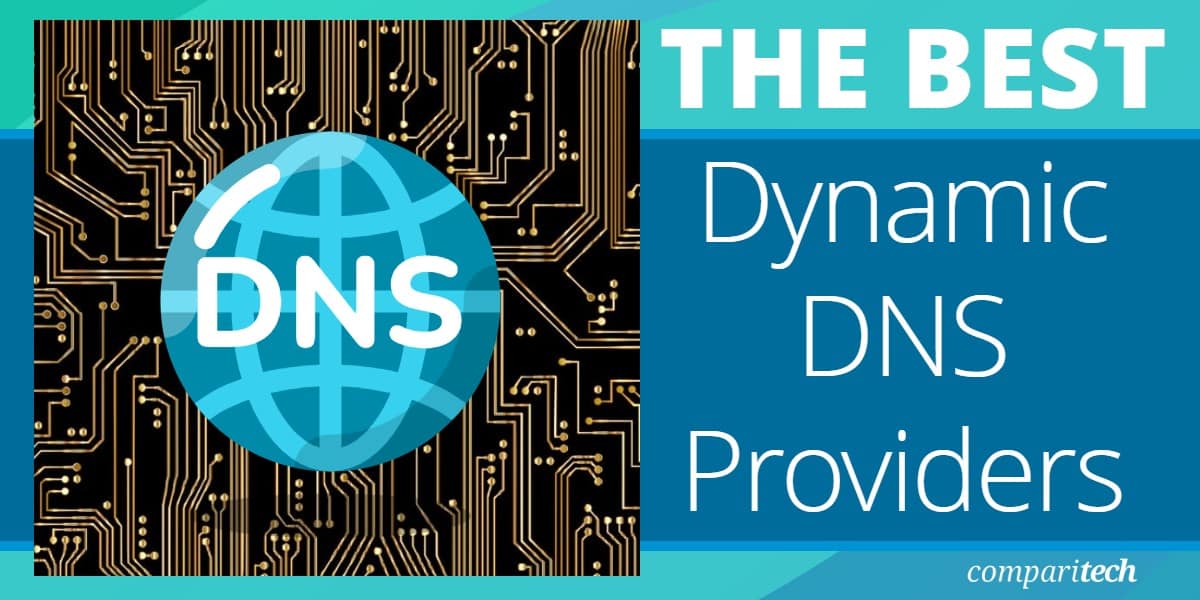
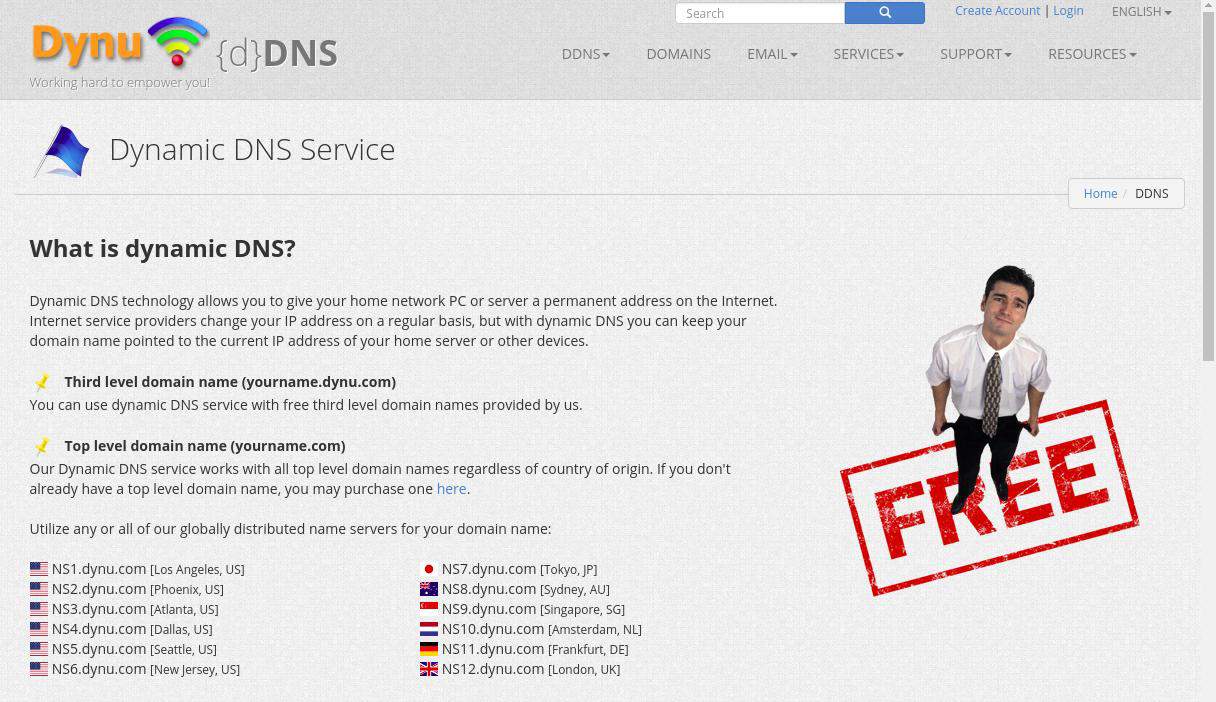
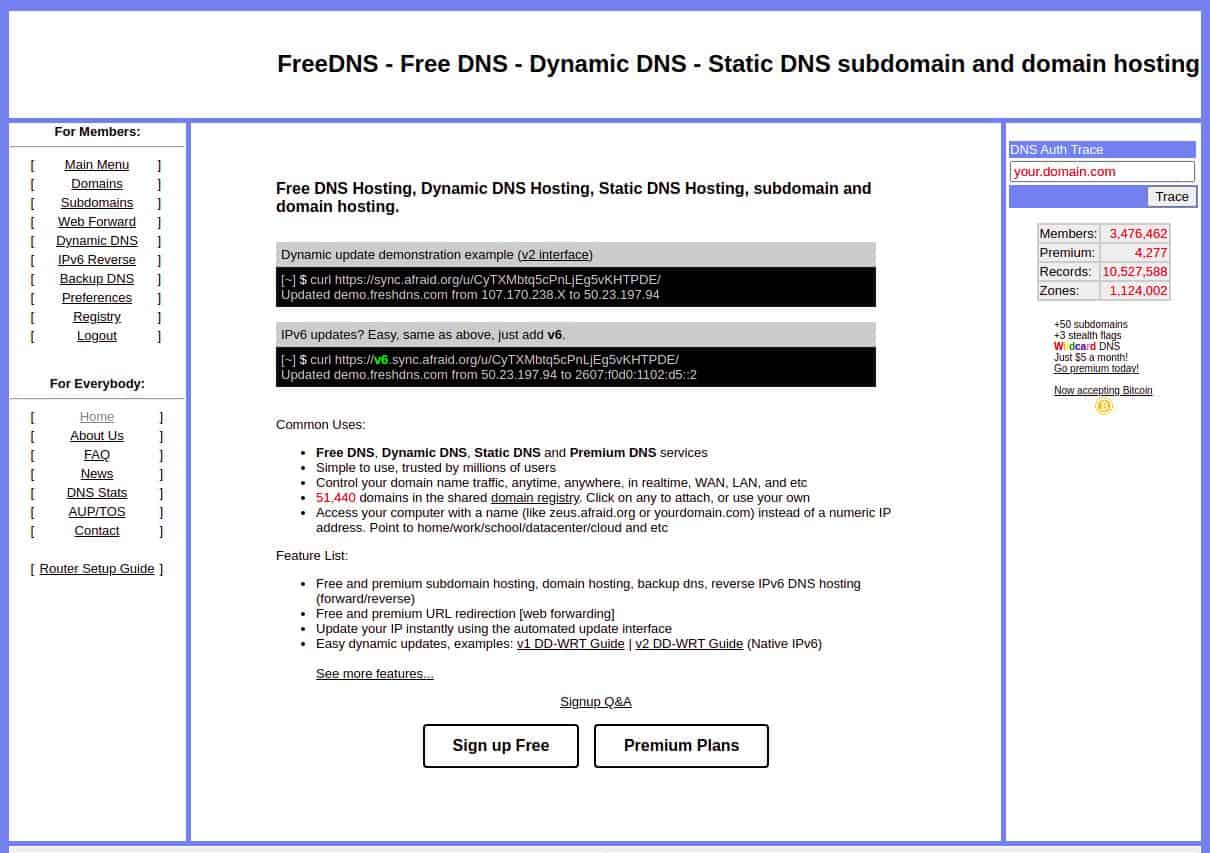

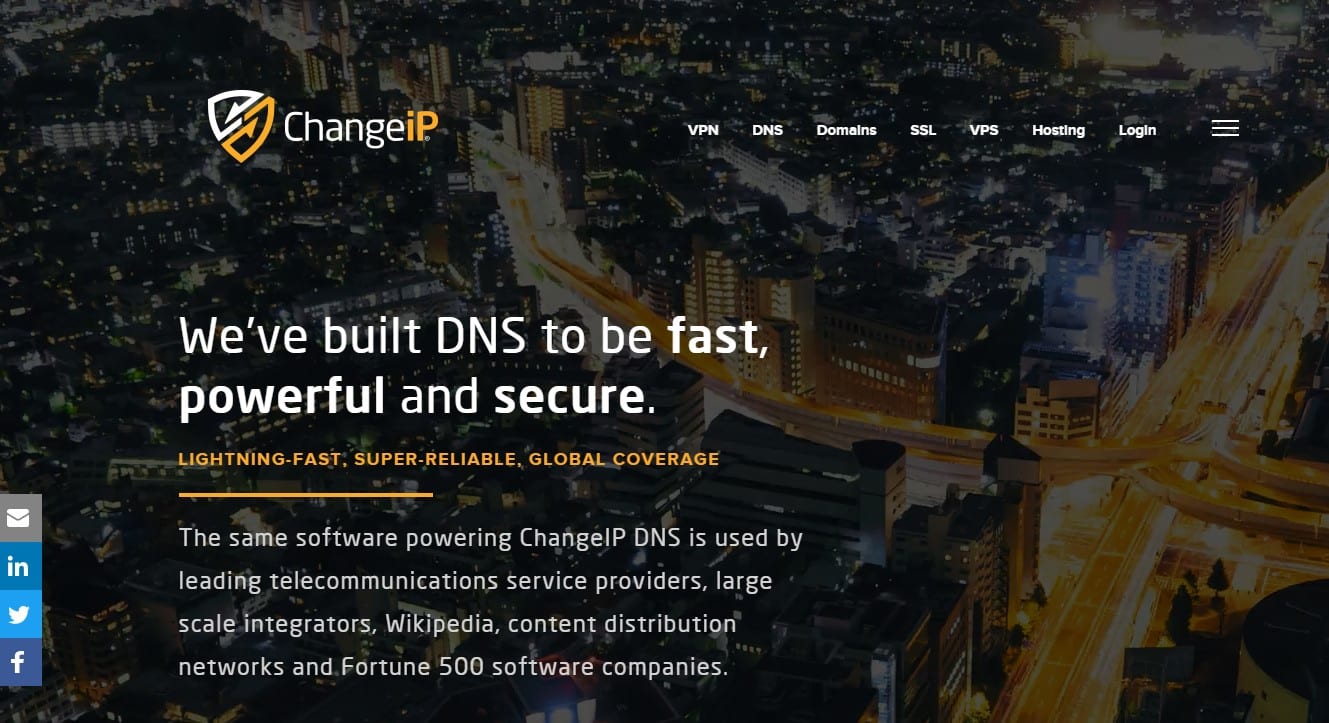

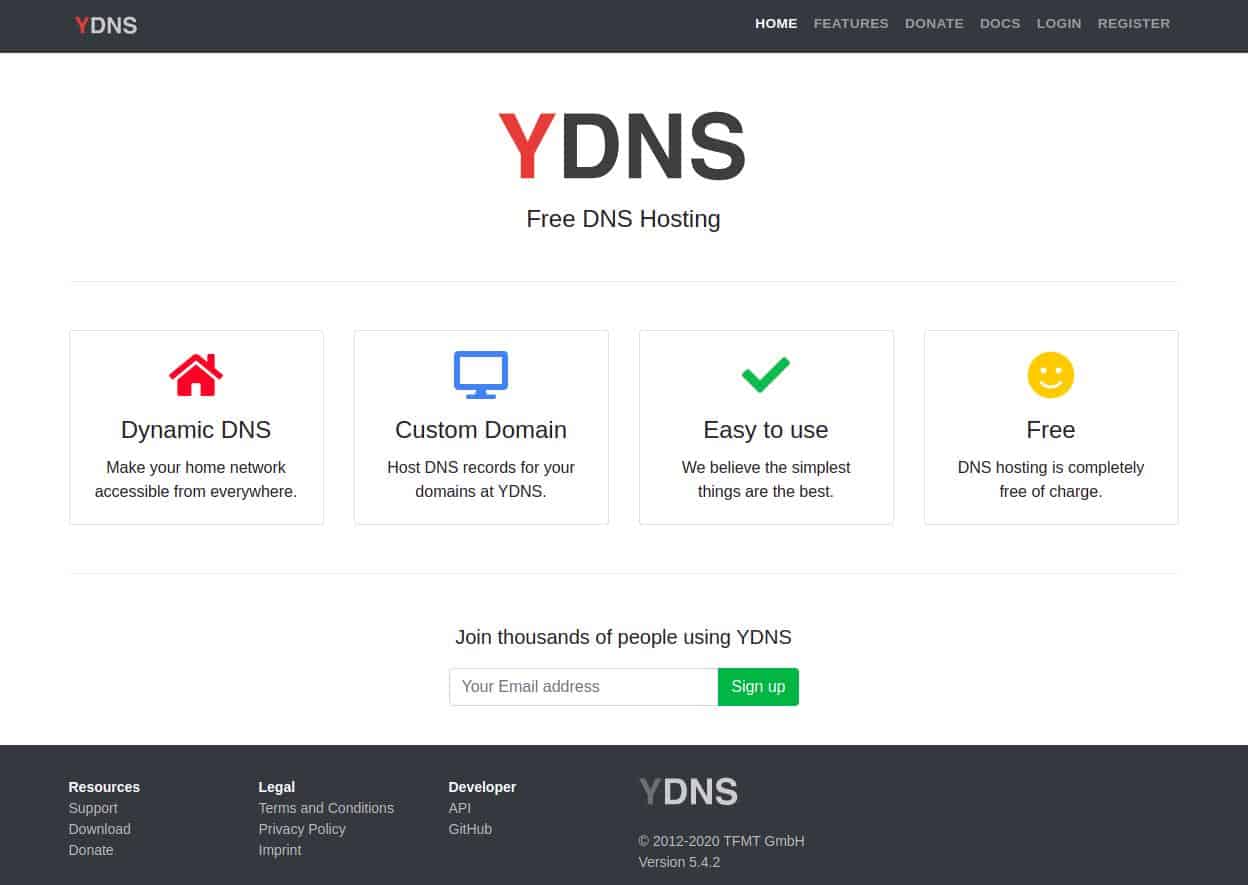
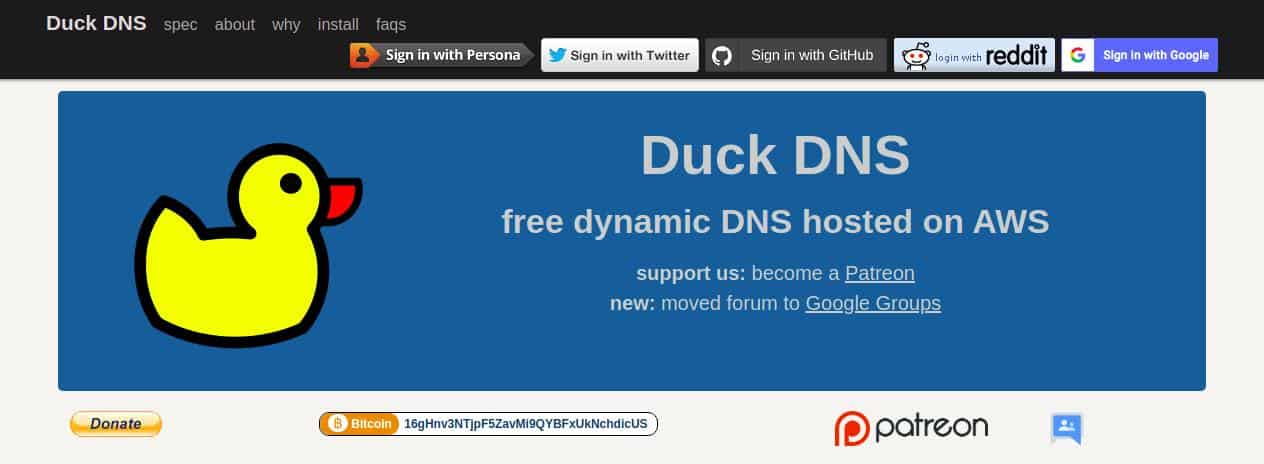

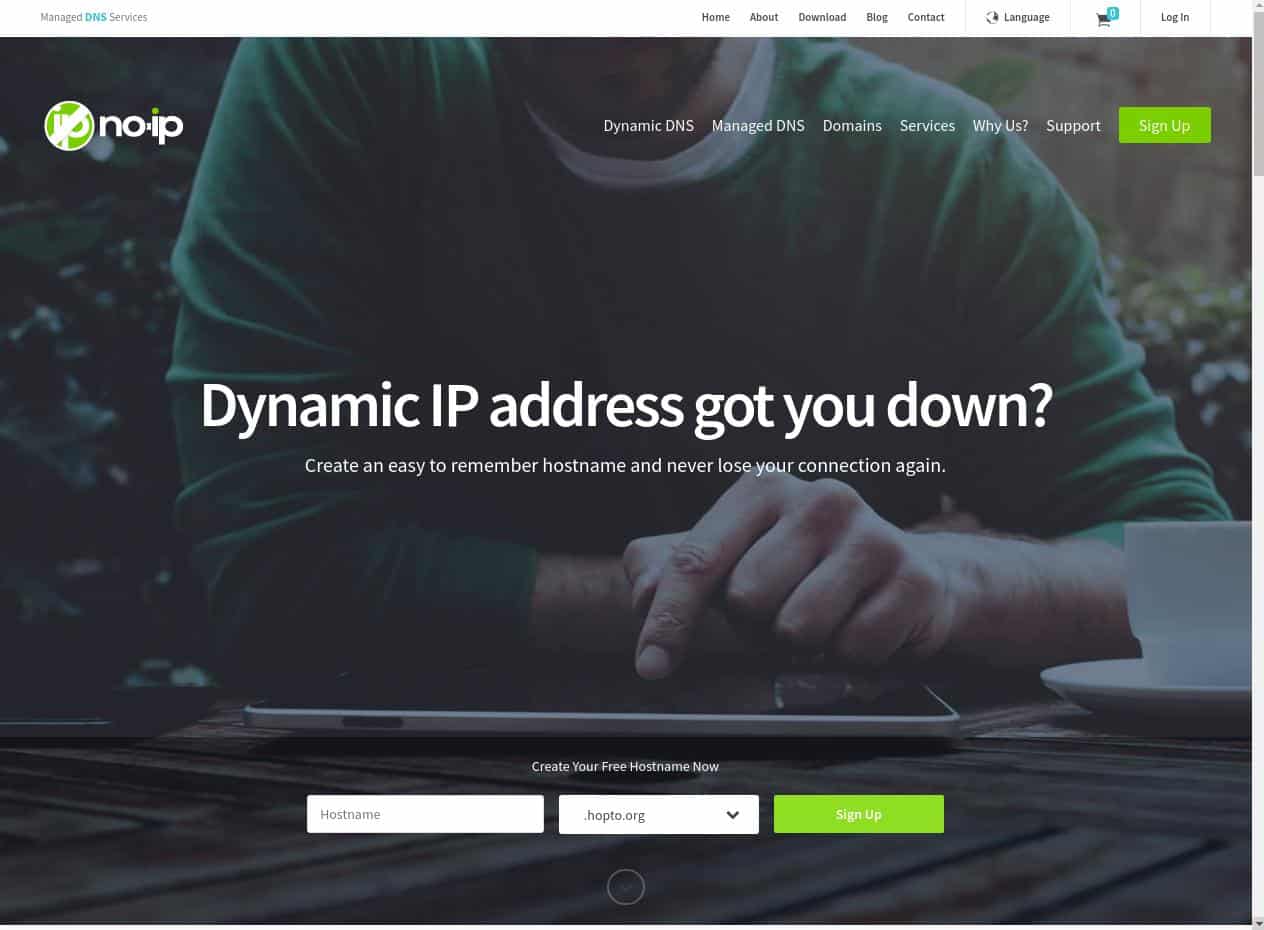

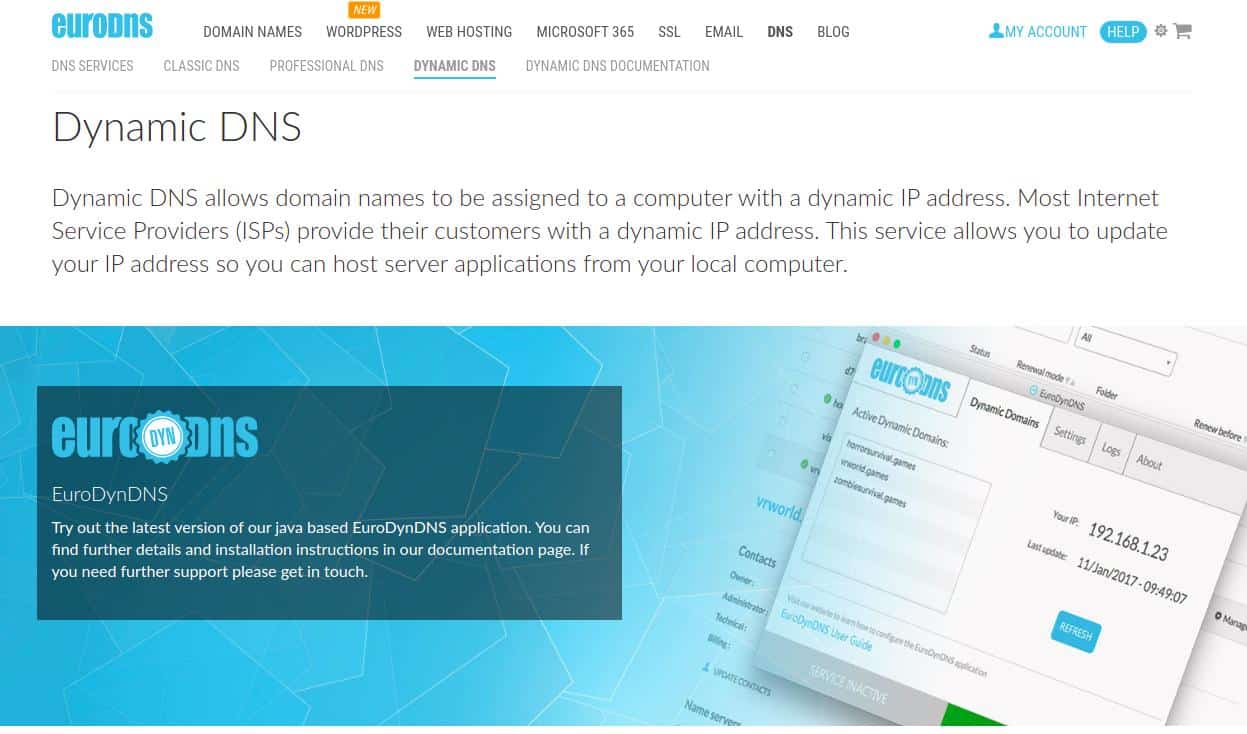
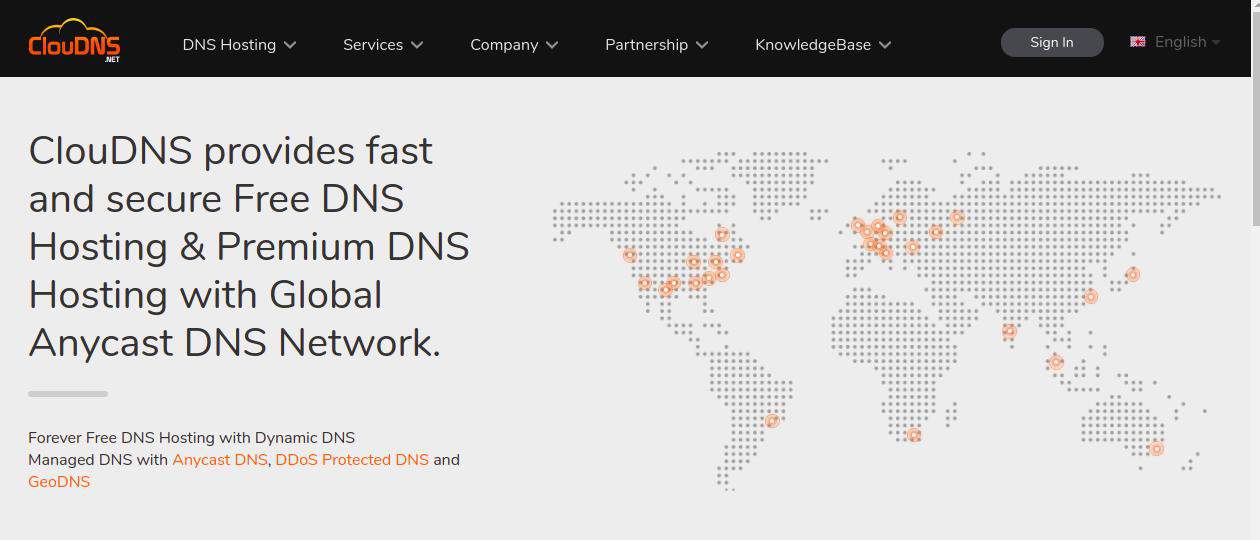

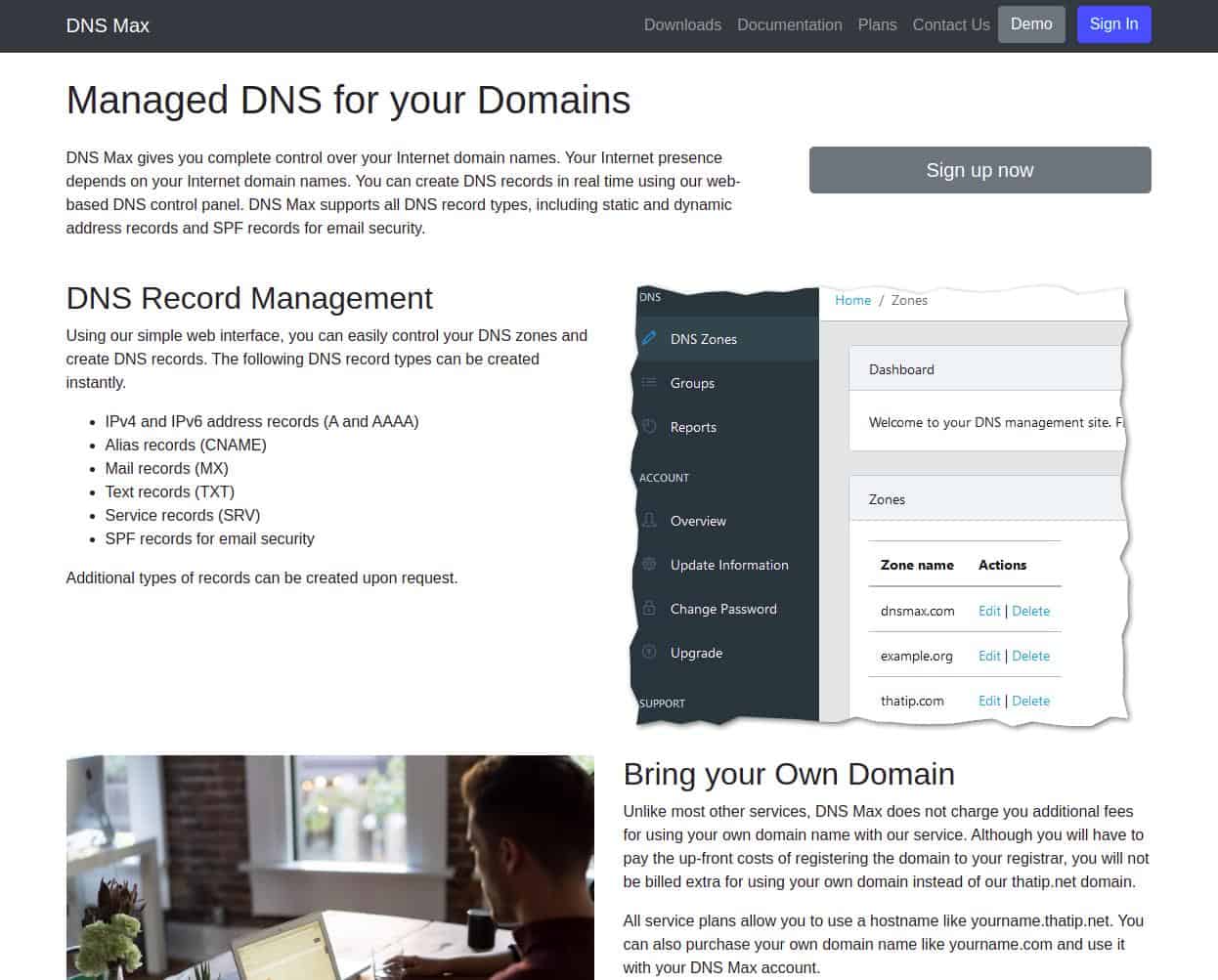



Which DDSN providers can/are also provide Trusted-Certificates? (without also Hosting your Web)
I currently use Dyn Dns (the Pro service – a paid for service, not the freeService) and Dyn support&sales says they don’t/can’t/won’t help/assist or support anything to do with Certificates and the like. So, a new DDSN provider is now necessary…
Which ones of these 10 Best can provide a complete Solution for a Secure DDSN.
By complete Solution, that needs to include: a unique DomainName, the DDSN IPUpdater, and a Trusted-Certicate for TLS/SSL protocols.
Great question, we have added an FAQ in response