Encryption is a crucial process for protecting files that contain sensitive data, ensuring that unauthorized individuals cannot access, read, or modify the information. By converting data into an unreadable format using an encryption algorithm, the original content can only be restored with the appropriate decryption key. This process is essential for safeguarding personal, financial, or business data from cybercriminals, data breaches, and theft.
One effective method for managing encrypted files is by using vaults, which allow users to encrypt entire directories or folders. A vault serves as a secure container for sensitive data, protecting everything inside with strong encryption. The importance of using vaults lies in their ability to provide layered security by safeguarding large sets of data in a single, organized location.
A protected folder not only makes encryption management more efficient but also ensures that all files within the vault remain secure without the need for individual encryption efforts. Vaults can also be used to hide files, making it difficult for unauthorized users to even detect the presence of sensitive data, let alone access it. This adds an extra level of protection, especially when dealing with high-risk data that must remain hidden from prying eyes.
Another critical aspect of data protection is encrypting USB drives. USB drives are often used to store and transfer sensitive information, but they are also vulnerable to theft or loss. Without encryption, if a USB drive is lost or stolen, anyone who finds it can access the data stored on it. By encrypting USB drives, users ensure that even if the drive falls into the wrong hands, the information will remain unreadable without the proper decryption key, providing peace of mind.
For individuals or businesses looking to secure their sensitive data, KakaSoft produces encryption software that offers powerful, easy-to-use solutions for protecting files and directories. KakaSoft’s tools enable users to encrypt entire folders, safeguard USB drives, and create secure vaults, ensuring their data remains safe from unauthorized access.
Kakasoft Encryption Software
KakaSoft is a computer protection software company that’s been around since 2008. The company is focused on developing Windows-based file encryption software for individuals and file copyright protection software for business users. Their software includes USB Security, Folder Protector, Private Disk, USB Copy Protection, and other encryption and copy protection applications. We’ll now drill down to each of these applications and examine their core features and capabilities.
USB Security
KakaSoft USB Security is an easy-to-use application designed to protect data stored on USB flash drives, HDD hard drives, memory sticks, and other portable storage devices. It does this by offering a lock, password, and AES-256 encryption algorithm for USB drives. To use the application, you have to download and run the executable file on your PC, plug in the USB drive you want to protect, and point the application to it. Kakasoft USB Security encrypts and password protects your data with just three clicks. The application supports both automatic (plug and play) and manual protection systems. It also supports password recovery if you forget your password. A free trial is available for download and evaluation before purchasing.
LockDir Folder Protector
The KakaSoft LockDir Folder Protector is a portable software that encrypts and password protects folders and files on your hard drive, USB flash drive, and other mobile storage devices. No installation is required. All you need to do is simply copy and run the “Lockdir.exe” program to a folder or drive you want to protect, and you are good to go. LockDir gives you the option to encrypt or lock your folders and files. The encryption uses 256-bit on-the-fly AES encryption technology. The locking system uses three different locking methods to secure your files and folders: kernel level, Windows Explorer level, and DOS Mode level. However, these are less secure than encryption.
KakaSoft also provides an advanced all-in-one folder locking tool and a Shared Folder Protector tool. The advanced folder locking tool encrypts, password protects, hides, shreds, and locks folders and files on Windows. On the other hand, the Shared Folder Protector is a copy protection tool specialized in copy protecting and password protecting shared folders and files on your PC, LAN, and Network.
All of these tools have both free and commercial versions. The free version provides essential folder protection, while the commercial version provides more advanced features.
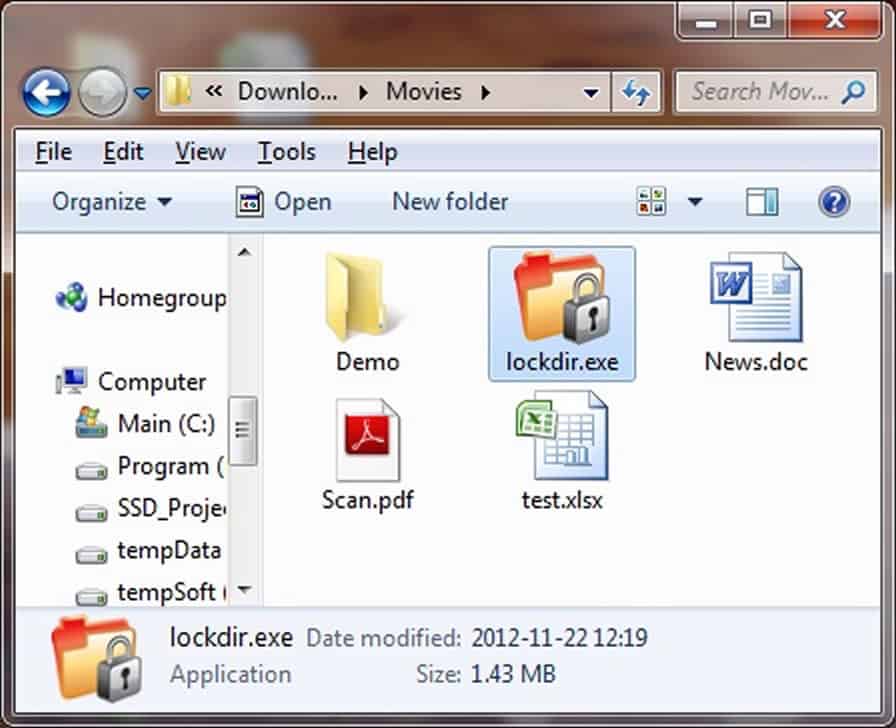
Private Disk: The KakaSoft Private Disk enables you to create virtual disks to protect the information you consider sensitive and confidential. The virtual disks can be made on portable devices like USB flash disks and removable hard disks. It does not require you to allocate a specific size for your protected drive, and the private disk size will grow and shrink depending on its usage. The application is available as free and commercial software.
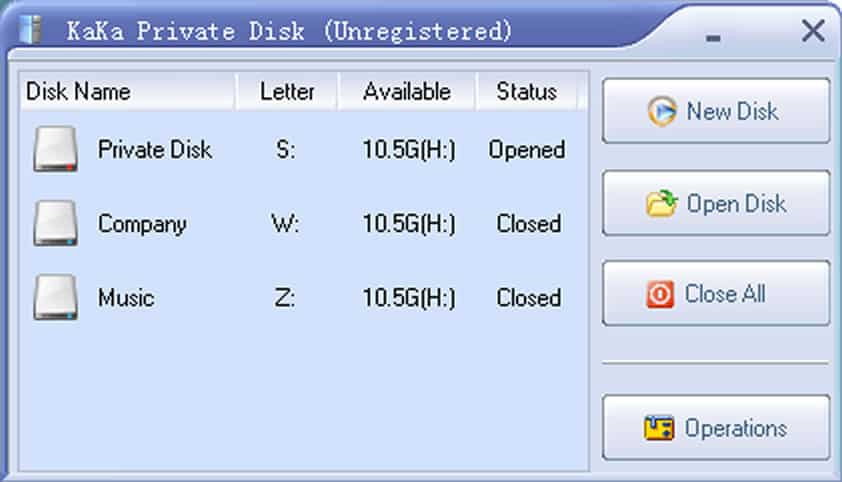
Copy Protection: KakaSoft also provides copy protection tools that can be used to enforce copyright by preventing the reproduction of your digital content from unauthorized copying. The tools are USB Copy Protection, SafeDRM DRM Protection, and Video Copy Protection.
- USB Copy Protection: Prevents unauthorized reproduction of your digital content by allowing users to open and view any file in the USB drive but prohibits copying or moving files to a computer or other devices without the permission of the administrator.
- SafeDRM DRM Protection: Designed to protect audio, video, and PDF files intended for playback and viewing on PC and mobile phone against copying, illegal distribution, and unauthorized use. SafeDRM DRM supports Windows, Android, iOS, and Mac OS.
- Video Copy Protection: Designed to protect audio files (MP3, WMA, WAV, etc.) and video files (MP4, AVI, MPG, WMV, etc.) intended for playback on PCs against copying, illegal distribution, and unauthorized use.
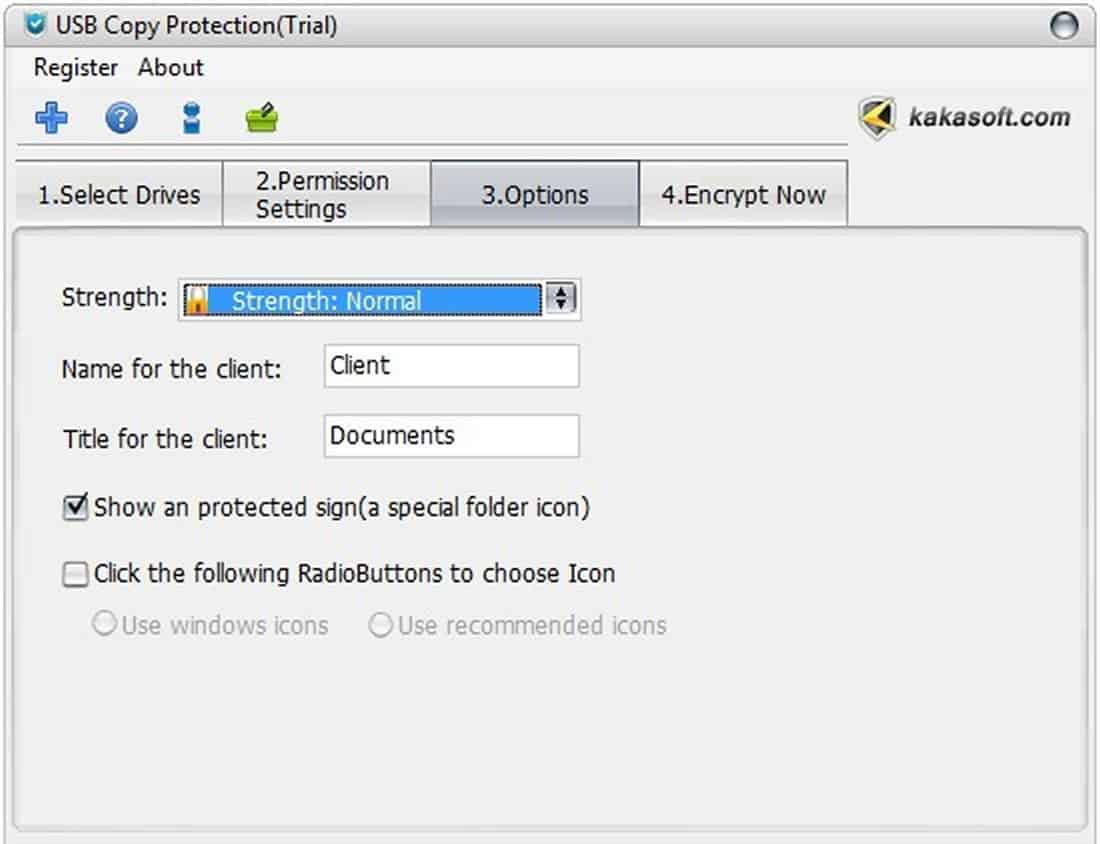
The best KakaSoft Encryption Software alternatives
Although KakaSoft has one protection software for various use cases, it is not a one-size-fits-all solution for everyone. If you figure out that it is not best suited for your needs or environment and you’re considering a suitable alternative, you’ll find lots of them out there. To help you decide between the countless options out there, we’ve put together a list of the ten best KakaSoft encryption software alternatives. Hopefully, this will guide you in the process of selecting the right one that meets your needs.
- BitLocker Drive Encryption A free, easy-to-use, complete disk encryption application embedded in Microsoft Windows versions starting with Windows Vista. BitLocker uses the AES encryption algorithm with a 128-bit or 256-bit key. Unfortunately, it only works on the C: drive, so that it won’t help with external disks or USB tokens. And it can’t be used to make encrypted zip files.
- Endpoint Protector Enforced Encryption The Endpoint Protector USB Flash Enforced Encryption is a cross-platform tool within the Endpoint Protector DLP application that ensures data is copied or transferred to USB storage devices and is automatically encrypted. It will automatically push an AES-256 bits encryption algorithm called EasyLock to connected USB devices if the Endpoint Protector agent is installed on the computer. EasyLock can secure your files on a local HDD folder, on a USB device, Dropbox, iCloud, or it can be burned to CDs and DVDs. If you are looking to try it out, a free demo is available on request.
- FileVault A complete disk encryption program included in Mac OS versions starting with Mac OS X Panther (10.3). It performs on-the-fly encryption with volumes on Mac computers. An upgraded version—FileVault2, embedded in Mac OS X Lion (10.7) and other later versions provides encryption for the entire OS X startup volume and the home directory using XTS-AES-128 encryption with a 256-bit key.
- Symantec Endpoint Encryption Οffers two encryption products: Symantec Endpoint Security and PGP Encryption Solutions. Depending on the scenarios, both can help you secure your sensitive data, including computers, tablets, hard drives, removable media (USB drives, external hard drives, and DVDs), email systems, and cloud-based applications. In addition, Symantec Endpoint Encryption can help you manage BitLocker and Filevault-protected devices. At the same time, PGP Encryption supports file and folder encryption (zipped archives or individual files) and file share encryption (NTFS/CIFS shares). The products are available via Broadcom authorized distributors and partners in your region or country.
- Trend Micro Endpoint Encryption An entire disk and file/folder encryption software for data at rest on PCs and Macs, laptops and desktops, USB drives, and other removable media. It uses the AES encryption algorithm with a 128-bit or 256-bit key, and it’s fully supported on Windows (7, 8, 8.1, 10) and Mac OS (10.8, 10.9, 10.10, 10.11, 10.12, 10.13, 10.14). Some of the key features include:
- Ability to manage BitLocker and Filevault protected devices
- Active Directory integration
- Pre-boot authentication
- Reporting and auditing
- VeraCrypt A free open source file encryption software for Windows, Mac OSX, and Linux. VeraCrypt is a fork of the discontinued TrueCrypt project but with many improvements that address concerns with the original TrueCrypt code. In addition, the software supports plausible deniability and pre-boot authentication. Other key features include:
- Ability to encrypts an entire partition or storage device such as USB flash drive or hard drive
- Ability to create a virtual encrypted disk within a file and mount it as an actual disk
- Ability to encrypt a partition or drive where Windows is installed
- AxCrypt An affordable open-source file and folder encryption tool that uses the AES-256 bit encryption algorithm to secure your files and doesn’t require an internet connection to function. AxCrypt does not support full disk encryption—it is specifically designed to encrypt individual files and folders. The software is supported on Windows, Mac, Android, and iOS platforms.
- Boxcryptor An encryption software used for encrypting your sensitive files and folders in Dropbox, Google Drive, OneDrive, and other cloud storage providers. You can use Boxcryptor to encrypt your data right on your device before transferring or syncing it to your cloud storage provider. Boxcryptor encrypts files with AES-256 and RSA-4096 encryption algorithms, and it’s supported on Windows, Mac, iOS, Android, and Linux (though with the Boxcryptor Portable and limited functionality). The product is targeted at individuals (free version) and businesses (commercial version).
- Rohos Disk Encryption An on-the-fly disk encryption software that uses a 256-bit AES encryption algorithm. Rohos Mini Drive and Rohos Disk Encryption are two easy-to-use Windows-based (Windows 7/8/10) disk encryption software from Rohos. Both applications are intended to secure your private data on your hard drive or USB flash drive. The Rohos Mini Drive is a free disk encryption tool that aims to secure the confidential files you have on your USB flash drives. It does this by creating a hidden (virtual) and encrypted partition on the USB flash drive. On the other hand, Rohos Disk Encryption is the full feature software that contains all the features of Rohos Mini Drive and much more. It creates hidden and encrypted partitions on the computer or USB flash drive and can also encrypt cloud storage drives such as GoogleDrive, OneDrive, and others.
- Kruptos 2 An easy-to-use 256-bit AES file encryption software for Windows, Mac, Android, and USB storage device. You can also use it to encrypt your Dropbox, OneDrive, iCloud, or Google Drive files, and it comes with a fully integrated data shredding feature. Kruptos 2 also allows you to share your encrypted files via the cloud, email, or another file-sharing app. A free trial version is available for download.
Conclusion
File and full disk encryption only protect your computer while it’s turned off. This means that anyone who gains access to your computer while you are still logged in (when your files are already decrypted) may still be able to access your data. It also doesn’t protect systems from being attacked by hackers or protect data while it’s transmitted across the internet. For that, you’ll need a VPN application.
To deal with these and other similar threats, you should minimize the amount of sensitive data you carry on your laptop, external hard drive, USB flash drive, and other removable storage devices. But, of course, the best protection against data loss is not to carry the data in the first place.
Kakasoft Software FAQs
Is kakasoft USB security free?
KakaSoft USB Security is a paid tool. However, you can download the software for evaluation purposes for free and this will perform in a limited way until you buy a license key and activate it within the tool.
Do hackers use USB drives?
Hackers use USB drives if they can get physically close to a target computer. USBs can be used to pass viruses onto a computer and also a special type of fake input device, which is called a rubber ducky. This emulates a keyboard and a mouse to send keystrokes and mouse clicks to a computer and make it seem as though a user is performing those actions.
Where is KakaSoft located?
KakaSoft is located in Glasgow in the United Kingdom.





You missed FlashCrypt which has been around for a long time and is free. Uncrackable unlike USBsecurity.