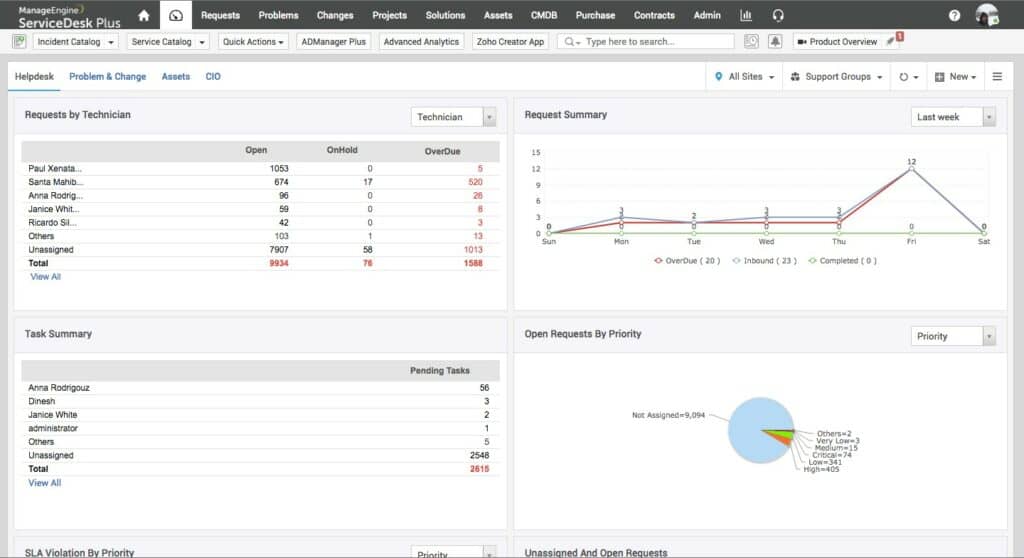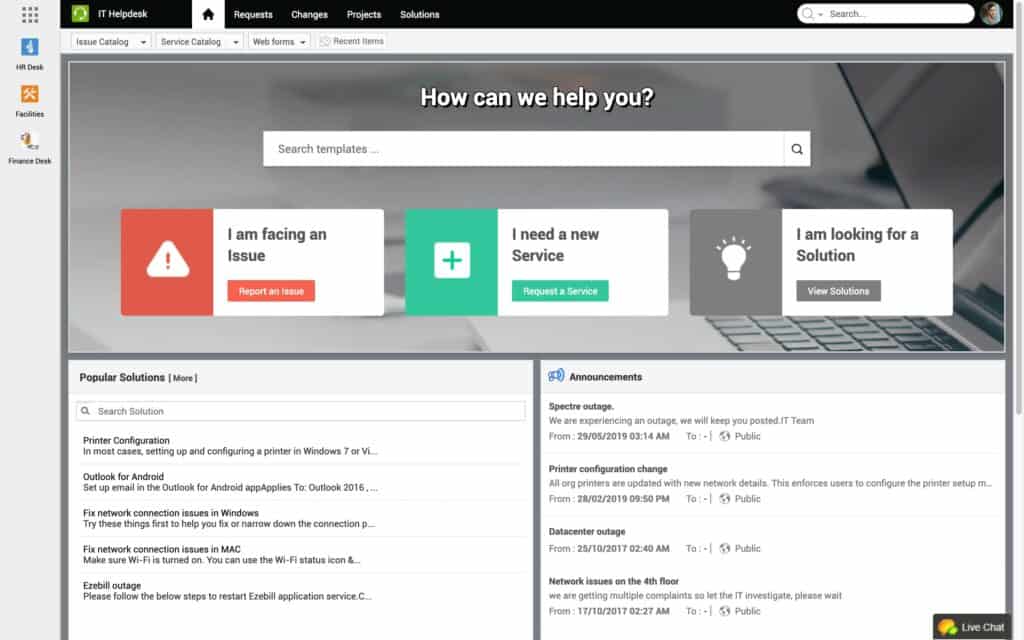As more customers demand seamless support experiences, more organizations turn to help desk management solutions to enhance their customer service. One of these solutions is ManageEngine ServiceDesk Plus, a leading IT desk management platform designed for managing user tickets
In this ManageEngine ServiceDesk Plus review, we will look at some of the features that have made this solution popular among leading brands like Disney, Siemens, Honda, Xerox, RBS, Greystone, Dell, and Honda.
Key Features:
- Unified PSA and RMM: Combines Professional Services Automation and Remote Monitoring Management in one package.
- Comprehensive Dashboard: Displays CPU temperature and other critical server metrics for easy monitoring.
- Flexible Licensing: Pricing model based on per technician, making it adaptable for various business sizes.
- Cloud-Based Infrastructure: Includes necessary servers and storage within the service package.
- SLA and Time Tracking: Features tools for managing service level agreements and tracking maintenance tasks.
As part of our review, we’re going to look at:
- User Interface and Setup
- Incident management
- Project management
- Live Chat
- Self-service portal
- Knowledge-base
- Asset management
- Reporting
- Help-desk mobile app
- System requirements
- Pricing
- Support
User Interface and Setup
At first glance, the user interface is quite complex, with a somewhat overwhelming amount of navigation tabs including Home, Requests, Problems, Changes, Projects, Solutions, Assets, CMDB, Purchase, Contracts, and Admin. Yet, the main dashboard view itself is apparent and easy to read.
For example, you can view graphs and table overviews of Requests by Technician, Request Summary, and Open Requests by Priority, in one section. Then if you need to investigate something, in particular, you can use the search bar.
While the user interface is straightforward, new users will likely need the training to make sure they can navigate to tickets and tasks. Setting up the platform is also relatively simple. You can create multiple helpdesk instances within minutes, each with its own license, for both IT and non-IT teams. Every help desk instance can be governed by its own templates, and workflows.
Pros:
- Comprehensive user interface
- Dashboard offers top-down visibility
Cons:
- Navigation can be difficult at times
Incident Management
ManageEngine ServiceDesk Plus also offers a complete set of incident management features available out of the box. For instance, users can create tickets via emails, phone calls, self-service portal, virtual agents, and through the mobile app. The platform’s ability to convert customer emails into tickets makes it much easier for a team to manage tickets. In addition, there’s no need to add new tickets to the system manually.
Then, once you record tickets into the system, you can automatically assign them to the relevant technicians based on their expertise or group. Referring tickets to the right agent reduces the amount of time it takes to resolve tickets and increases the chance of providing customers with a positive customer experience.
You also have the option to automate the ticket management process with ticket workflows. For example, use Business Rules to categorize tickets, assign them to technicians, and define closure rules to set out standardized responses to tickets. If you want to test the customers’ experience, you can use user surveys to measure their satisfaction with your service.
Pros:
- Automatic email conversion maximizes efficiency
- User surveys to gather feedback
Cons:
- Can configure ticket automation
Project Management
The platform also comes with a suite of project management features that allow you to manage IT projects from start to finish. With ManageEngine ServiceDesk Plus, you can plan technology deployments, Set milestones, create tasks to reach milestones, track their progress, and configure assigned roles to determine who has permission to manage a particular project.
The platform also has Gantt Chart and built-in Resource Management.
In the All Projects view, you can see a list of All Active Projects alongside a color-coded priority level, the schedule, and pie charts displaying the percentage of milestones and tasks completed. This allows you to easily track the progress of IT deployments and manage multiple projects at once.
Project management is a valuable addition because you can monitor the progress of multiple IT projects at a glance through the dashboard. This allows you to deploy service improvements and closely monitor them to ensure that they are completed on schedule and don’t adversely affect the customer experience.
Pros:
- Clear overview of project progress
- User roles helpful in controlling access to tickets
Cons:
- None
Problem Management
In scenarios where your organization experiences performance issues, then you can use problem management to mitigate the problem. Problem management enables technicians to create problem records via incident tickets and document the detailed the root cause of the problem, alongside a priority level, status, and more.
The system also allows you to attach associated incidents and tickets to see how particular issues are affecting the wider environment. This helps you conduct a more sophisticated analysis of the overall problem with more transparency and less guesswork.
One of the disadvantages of the software is that the level of detail included within generated tickets can be overwhelming, which means that new users will have to undergo a learning curve to understand what information they’re looking for.
Pros:
- Incident tickets provide lots of context
Cons:
- Incident tickets provide a high volume of information
Live Chat
One of the most valuable features for optimizing the ticket management process is live chat. Live chat enables customers to initiate live chats with technicians and create new tickets. In addition, with the live chat feature, you can route customer inquiries to the relevant technicians, who can work with the customer directly to find the solution to their problems.
Through live chat, end users have plenty of options to communicate their problems, from standard messages to adding files, screenshots, and other attachments that help them highlight their situation to the relevant representative.
The live chat feature does an excellent job of providing customer service teams with a direct channel to manage customer concerns, which helps reduce the time to resolution. In addition, pre-defined time frames to address tickets ensure to lessen the chance of customers being ignored.
The only fundamental limitation of the live chat feature is the lack of functionality compared to other B2C chat features we see on other sites.
Pros:
- Direct interaction with customers
- Clear record of past chat
Cons:
- Limited functionality
Self-Service Portal
The self-service portal is another helpful addition included with ManageEngine ServiceDesk Plus. With the self-service portal, you can create an online portal where users can select the support services they need to access, submit tickets, track existing tickets, sign up for automated notifications, and more.
The platform also allows Advanced Portal Customization which allows IT admins to create panels, buttons, snippets, widgets, etc over pre-defined or custom templates.
Every user’s portal comes with a range of standard widgets, including My Request Summary, Announcements, Popular Solutions, Submit Your Request, My Approvals, and more documents. In addition, the self-service portal is fully customizable so that an administrator can add and arrange widgets anywhere on the screen via a drag-and extend function.
The self-service portal is a useful addition because it allows users to be more proactive in getting answers to their questions and concerns while reducing the amount of work that technicians have to do on managing tickets.
Pros:
- Range of customization options
- Easy to navigate
Cons:
- None
Knowledge-base
The platform also comes with the option to create a knowledge-based answering that allows you to develop articles specific to a topic that customers can refer to for guidance or, in addition, the port. The knowledge base includes a search bar that users can use to navigate relevant content and seek answers to their questions.
Managing the knowledge base is easy. An administrator can view a list of topics alongside their status, i.e., whether they’re approved or unapproved, alongside their accessibility, i.e., whether they’re public or private. This comprehensive view of existing assets makes it easier to ensure that all core topics are covered.
Pros:
- Easy to update knowledge-base
Cons:
- Could benefit from more features
Asset Management
The asset management features offered by ManageEngine ServiceDesk Plus allow you to identify, track, and monitor Windows, Mac OS, and Linux computers from a real-time dashboard. In addition, the dashboard provides you with a comprehensive overview of your environment that includes several assets, workstations, software, purchase orders, contracts, and more. ServiceDesk Plus also offers asset Auto-Assign.
The software offers agent-based and agentless scanning (with barcode scans and network scans) so that you can easily add devices to your monitoring environment. Once devices are connected to your monitoring environment, you can track all tickets relevant to those assets.
Other information you can view on assets includes hardware summary, software summary, audit history by workstation/timeline/changes, the total number of loaned assets, prohibited software installations, rarely used software installations, computers by OS, the total number of active contracts, and more.
Having a real-time asset inventory is very useful for staying on top of the status of your infrastructure and making sure that you resolve performance issues promptly. The only limitation is that you can sometimes create duplicate assets.
Pros:
- Convenient device discovery
- Comprehensive real-time monitoring dashboard
Cons:
- Can duplicate assets
Reporting
ManageEngine ServiceDesk Plus offers over 200 out-of-the-box reports you can use to gather information on your customer service. You can also create your custom reports. All reports enable you to filter and group data with graphs to help visualize critical trends. Information can be scheduled or created on-demand and exported as CSV, XLS, HTML, or PDF files.
In terms of analytics, you can use ManageEngine ServiceDesk Plus drill-down analytics displays, such as the Closed Requests Trend Report, which provides a graph of the month-to-month request count. If you want more analytics capabilities, then you can use the platform’s integration with Zoho analytics to go further.
Overall, these reports make it easier to identify weaknesses in your help desk strategy and enable you to pinpoint improvements that you can make to optimize your service and provide a better customer experience.
Pros:
- Easy to create reports
- Lots of visualization options
Cons:
- Reports can be error-prone at times
Help Desk Mobile App
ManageEngine ServiceDesk Plus’ mobile for iPhone, Android, and iPad enables users to manage tickets on the go. With the mobile app, you can create, edit, assign, resolve tickets, and communicate with customers directly from your device. In other words, the application provides an option for managing help desk tasks when you’re not at your desk.
For instance, you can view pending tasks from your mobile and work through them systematically, recording the time you spend on ticket resolution with the workload feature. In addition, duties can be assigned priority levels, so you can see Critical alerts and respond to those first.
While this is great in theory, the app can be pretty clunky in practice, which means users are better off waiting to use the desktop app or accessing the website through a mobile browser. At this stage, future updates will likely make the mobile app more reliable.
Pros:
- Helpful in browsing at tickets on the go
Cons:
- Inconsistent user experience
Automation
ServiceDesk Plus has a wide array of automation capabilities as well. Such as Life cycles, Workflows, and Circuits
System Requirements
The platform is on-premises or in the cloud. The On-premises version can be installed on Windows or Linux machines. You can download the software from the link below:
Pricing
ManageEngine ServiceDesk Plus has three editions available to purchase; Standard Edition, Professional Edition, and Enterprise Edition. The Standard Edition is free for up to 5 technicians, then costs $1,195 (£868.78) annually for up to 10 technicians.
This edition is an IT help desk software package that includes a help desk, manager dashboard, automatic email to ticket conversion, user surveys, scheduler, reports, a query builder, SLA management, and more.
The Professional edition costs $495 (£359.87) annually, supports two technicians and 250 nodes, and provides help desk and asset management capabilities. In addition, it includes several features not included with the Standard Edition, including auto device discovery, agent-based scanning, asset management, purchase management, contracts, flash reports, and more.
Finally, the Enterprise edition offers help desk, change management, and asset management capabilities for $1,195 (£868.78) annually for up to 2 technicians and 250 nodes. It includes all features included with other editions and extra features such as problem management workflows, change management, contracts, and more.
Pros:
- Range of pricing options
Cons:
- Costly
Support
ManageEngine ServiceDesk Plus offers users a range of support options for clients, from phone and email support to FAQs, product videos, guides, ITSM videos, and troubleshooting issues.
While there are many support options available to ManageEngine ServiceDesk Plus users, the effectiveness of these support options depends on how responsive the support team is.
For instance, while some customers report a positive experience, many customers note that support could be more responsive.
A Robust Centralized IT Support Solution
ManageEngine ServiceDesk Plus is a top-of-the-line help desk solution for enterprises that provides a solid foundation for building an exceptional customer experience. It gives you all the tools you need to streamline the management of customer service tickets so that your support representatives can resolve user problems quickly.
While the platform often provides more information on tickets than is necessary and provides confusing navigation options, with enough time using the platform, a user can quickly filter through to find the information they need; it just requires a bit of an initial learning curve.
Overall, the platform stands out as a competitive tool among other IT help desk solutions and is recommended for any enterprise that needs to manage help desk management, incident management, asset management.
Pros:
- Streamlined Interface: Minimalistic design facilitates easy access to important metrics.
- Cost-Effective Pricing: Offers a flexible pricing model suitable for small to mid-sized businesses.
- Extensive PSA Tools: Equipped with numerous features beneficial for helpdesk operations and MSP growth.
- Scalable Service Model: Allows easy addition or removal of technician seats to match business demands.
- Integrated SLA Tracking: Supports tracking of service level commitments and time management for tasks.
Cons:
- Limited for Small Teams: Some MSP-specific functionalities may not be fully usable by smaller organizations.