Nessus is one of the most widely recognized vulnerability scanning tools in the cybersecurity industry. Designed to help IT professionals identify weaknesses within their network systems, Nessus offers comprehensive security assessments to protect against potential exploits and data breaches. Whether you’re managing a small network or an enterprise-level infrastructure, Nessus enables you to stay proactive in identifying and mitigating vulnerabilities before they can be exploited by malicious actors.
Created as an open-source project, Nessus is now a property of Tenable, Inc. The free tool has earned a strong reputation for its accuracy and extensive vulnerability-spotting abilities. The tool provides detailed reports on security risks, including missing patches, configuration issues, and potential exposure to malware. It supports a wide range of operating systems, network devices, and web applications, making it a versatile solution for many different environments.
In this review, we’ll dive into the key features of Nessus, evaluating its effectiveness, user experience, and how well it integrates into a broader security framework. We will also compare the different versions of Nessus, including its free and premium offerings, to help you determine which version best fits your organization’s needs. Additionally, we will examine its scanning capabilities, reporting features, and overall performance.
Whether you’re a seasoned cybersecurity expert or a beginner looking to enhance your organization’s security posture, Nessus provides powerful vulnerability scanning tools to help you safeguard critical assets from cyber threats. By the end of this review, you’ll have a clearer understanding of why Nessus is a top choice for vulnerability management and how it can enhance your cybersecurity efforts.
All about Nessus Vulnerability Scanner
Nessus checks both hardware and software for known vulnerabilities. It watches running processes for abnormal behavior and it also monitors network traffic patterns. Nessus is a sort of firewall/antivirus system, but not quite. Although it has remediation procedures, it isn’t as comprehensive in the solutions section as a typical endpoint protection system would be.
Tenable, Inc began operations in 2002, but Nessus is much older than that. How can a product be older than the company that developed it? The Nessus system was developed by an individual, Renaud Deraison, and first released in 1998. At the time, Deraison was 17. He set Nessus up as an open-source project and lead the community development of the software part-time while pursuing a career in IT during the day.
Controversially, Deraison set up Tenable Network Security to manage the commercial possibility of the Nessus software. Although the development project was community-driven, Deraison owned the copyright of the software. When Nessus 3 was released, the open-source project closed down, taking Nessus fully into the business as a proprietary system. Earlier versions are still available under GNU General Public licenses.
The availability of the source code for Nessus 2 led to the creation of forks, providing rivals to the Nessus system. However, with Nessus, Deraison invented the concept of ‘remote vulnerability scanners’. It went from being the only vulnerability scanner in the world to the leading vulnerability scanner. The move to proprietary ownership prevented Nessus from being completely crowded out by re-labeled copies of its own code.
Tenable is relaxed about the continued existence of the Nessus 2 code and the presence of near copies in the market. Under the GNU licensing system, those copies can’t be sold commercially, only given away. By investing in developing Nessus privately, Tenable has ensured that it keeps ahead of its rivals, both free and paid.
Nessus 3 is a considerable advancement to the previous versions and the hobbyists that produced forks of the code don’t have the resources to fully compete with Tenable.
Tenable history
Tenable was formed in 2002 but didn’t come up with a paid version of Nessus until 2005. The move to put a commercial skin on a free open-source product is not unusual. Many open-source projects have a paid alternative.
The commercial logic behind creating a paid version of free software is that most open source projects don’t attract corporate users. Businesses don’t care about the price of software – it is just an expense and can be written off against tax.
The key need for businesses when considering software acquisition is that it should be reliable and supported. This is where the charging structure of a commercial service added on top of open-source software wins.
By creating a charging service provider that is the definitive owner of Nessus, Deraison ensured the uptake of the Nessus Vulnerability Scanner by the business community. The software may be free, but businesses won’t touch it unless it is fully supported. Offering a support package makes Nessus attractive.
So, there was a good income earner waiting to be picked up without removing the commitment to keep Nessus free. The next logical step along the path to commercialization was to invest in a full-time development team. Community developers are very good at producing software for their own use, but they are blind to its faults and unwilling to overhaul it in the face of requests from business users.
Software, even though it is free can soon become a risk to use because the exploits discovered by hackers don’t get shut down through development and testing. The lack of a development budget would have left Deraison unable to close off exploits, ironically making it a vulnerability scanner with vulnerabilities.
Tenable honors the spirit of its open-source origins by making a free version available. Those who enjoyed having a free Nessus without professional support still have it. The big businesses that are prepared to pay for quality now have that available.
Free and paid Nessus
The history of Nessus and the existence of a free version explain why the software is so successful without having much visibility. It’s 2 million downloads are largely due to its longevity and its free version. Look at the numbers: two million downloads, but only 27,000 businesses using it.
The benefit of all of those free users is that the software has been comprehensively tested in real-world situations. This explains its very high success rate in accuracy. So, the free version helps test the system and also creates familiarity. It is an accessible tool for penniless students in network technology. When they graduate and get out into the workforce, they take their familiarity with the Nessus brand out into the companies that hire them. You won’t see the Nessus name on billboards because Tenable doesn’t need a marketing budget – your intern will tell you about it, download it, and set it up for you.
The three versions of the Nessus Vulnerability Scanner are:
- Nessus Essentials
- Nessus Professional
- Tenable.io
Read more about each option below.
Nessus Essentials
Nessus Essentials is the free version of the scanner. Its scan runs are limited to 16 IP addresses and the tool is aimed at students of networking technology. The website of Tenable makes training sheets available to new users of the system. So, even if you are a business user that intends to go for the paid version, you could start off with Essentials to make sure that you understand the system before recommending it to your boss. Tenable doesn’t restrict the distribution of Nessus Essentials for home use – it’s fine to use it for business.
There is also a Nessus user forum where you can pick up tips from other users. Nessus can be extended by plug-ins. Most of these are charged for, but you can pick up free plug-ins from the community.
Nessus Professional
Nessus Professional is the on-premises version of the two paid versions of the vulnerability scanner. This deal gets you full support, but the software you use is the same as the free versions but without the 16 IP address space cap.
You need to hop up to one of the paid versions to get compliance checks for PCI, CIS, FDCC, and NIST and content audits. Nessus Professional gives you live results in the dashboard and the system sweeps can be scheduled and run repeatedly. You have the choice of accessing the community forums for support or you can send support queries to the Tenable help desk by email.
Nessus Professional is charged for by subscription. However, this is a yearly fee and there isn’t a monthly payment plan. You can buy a multi-year subscription to get discounted rates. The license is available on a 1, 2, or a 3-year subscription. Each period is available with a standard or an advance support plan. The advanced options enable you to contact support technicians via live chat and phone. You can get a 7-day free trial of Nessus Professional.
Tenable.io
This is the cloud-based version of Nessus Pro. It only comes with the Advanced support package and it’s charging structure is a little different from the on-premises version. Nessus Professional as the same price no matter how many nodes you want to scan on your network. Tenable.io starts with a base price for 65 nodes but the price increases with the number of nodes you have above that.
Nessus System Requirements
Nessus Essential and Nessus Pro run on Windows, Windows Server, Mac OS, Free BSD Unix, Debian, SUSE, Ubuntu, RHEL, Fedora, and Amazon Linux. The Windows version will run on 32-bit and 64-bit systems.
On-premises users have several releases to choose from with the latest being 8.7.2.
Pros:
- Offers a free vulnerability assessment tool
- Simple, easy to learn interface
- Little configuration needed, 450+ templates that support a range of devices and network types
- Includes vulnerability prioritization
Cons:
- Offers limited remediation tools and options
- Could benefit from more integrations into other SIEM platforms
Nessus Vulnerability Scanner’s competitors & alternatives
Nessus is in a peculiar position because it occupies a market niche that it invented itself. Essentially vulnerability scanners are part of the cybersecurity market, so true competitors for this software aren’t just systems that directly identify as vulnerability scanners. For example, most modern next-generation AV systems include vulnerability risk assessment and so qualify as competitors to Nessus.
If you are unsure whether Nessus fits your needs, check out demo’s and trial offers from the following:
- Invicti (FREE DEMO) This cloud-based vulnerability scanner specializes in Web application scanning and is a good choice for CI/CD pipeline test automation. Can be downloaded for installation on Windows and Windows Server.
- Acunetix (FREE DEMO) This vulnerability scanner is offered in three versions that are suitable for on-demand scanning, scheduled scans, Web application scans, network scanning, and DevOps module verification. Available as a hosted SaaS package or for installation on Windows, macOS, or Linux.
- ManageEngine Vulnerability Manager Plus (FREE TRIAL) A vulnerability scanner for operating systems, software, and websites. Installs on Windows and Windows Server.
- SecPod SanerNow Vulnerability Management This vulnerability scanner has a linked patch manager that creates a workflow automation to keep your systems up to date and secure. This is a SaaS platform.
- CrowdStrike Falcon a cloud-based AI-driven endpoint protection system that includes vulnerability assessment.
- Intruder A vulnerability scanner and security service for internet-facing systems.
- OpenVAS The leading fork of Nessus, which is still free and unlimited.
- Metasploit An open-source system vulnerability checker in free and paid versions.
- Probely A cloud-based vulnerability scanner for websites.
Although Nessus is excellent at spotting vulnerabilities, it isn’t that great at plugging them up. There are other, more comprehensive tools on the market that represent strong challenges to the dominance of Nessus in its niche market.
Our methodology for selecting a Nessus Vulnerability Scanner alternative
We reviewed the market for vulnerability scanners like Nessus and analyzed tools based on the following criteria:
- Options for automated or on-demand scanning
- Continuous testing tools that can be used for development
- Vulnerability managers that link to or include patch management
- A link to a global intelligence database
- Compliance auditing options
- A free trial or a demo service that enables you to test the tool before committing to buy
- Value for money from a comprehensive and reliable tool that is offered at a reasonable price
With these selection criteria in mind, we identified vulnerability scanning systems that match or exceed the functionality offered by Nessus.
Invicti (ACCESS FREE DEMO)
This vulnerability scanner is a specialist tool for Web vulnerability assessments. Invicti will scan websites for known vulnerabilities and it can also examine the modules that lie behind APIs.
Key Features:
- Intuitive Admin Dashboard: Features a highly intuitive and insightful admin dashboard for easy navigation and management.
- Broad Compatibility: Supports any web application, web service, or API, regardless of the framework.
- Streamlined Reporting: Provides streamlined reports with prioritized vulnerabilities and remediation steps.
- False Positive Elimination: Safely exploits vulnerabilities via read-only methods to eliminate false positives.
- DevOps Integration: Easily integrates into DevOps environments, providing quick feedback to prevent future bugs.
Why do we recommend it?
Invicti is a top choice for web vulnerability assessments due to its specialized focus and robust features. Its intuitive dashboard and detailed reporting make it easy to manage vulnerabilities. The tool’s ability to eliminate false positives and integrate seamlessly into DevOps environments ensures quick and accurate feedback, making it essential for maintaining secure web applications.
This system is widely used for a continuing test environment in DevOps CI/CD pipelines. It is also available as an on-demand vulnerability scanning tool. The Invicti system can be accessed as a SaaS service and there is also an option to install it as a software package for Windows and Windows Server. You can check out Invicti by accessing its demo system.
Who is it recommended for?
Invicti is recommended for development teams and organizations that require continuous security testing in their CI/CD pipelines. It is ideal for those who need a reliable tool to assess web applications and APIs comprehensively. Its user-friendly interface and thorough reporting make it suitable for both security professionals and developers aiming to enhance their application’s security posture.
Pros:
- User-Friendly Interface: The admin dashboard is highly intuitive, making it easy to manage and interpret data.
- Versatile Support: Compatible with any web application, web service, or API, regardless of the framework.
- Detailed Reporting: Offers streamlined reports with prioritized vulnerabilities and clear remediation steps.
- Accurate Results: Effectively eliminates false positives by safely exploiting vulnerabilities using read-only methods.
- DevOps Integration: Integrates seamlessly into DevOps pipelines, ensuring quick feedback and continuous security.
Cons:
- Limited Trial Availability: Only offers a demo version, which may not provide a comprehensive evaluation compared to a full trial.
EDITOR'S CHOICE
Invicti is our top choice for web vulnerability assessment due to its specialized focus and comprehensive features. It excels in scanning websites for known vulnerabilities and thoroughly examining API modules. Widely adopted in DevOps CI/CD pipelines, Invicti ensures continuous security testing, making it an essential tool for modern development environments. Available as both a SaaS service and an on-premises software package for Windows and Windows Server, Invicti offers flexibility to suit various deployment needs.
I personally enjoy how Invicti’s admin dashboard simplifies vulnerability management, providing clear, prioritized reports and remediation steps. It supports a wide range of web applications and APIs, regardless of the framework. By safely exploiting vulnerabilities via read-only methods, it effectively eliminates false positives. The seamless integration with DevOps environments provides quick feedback and helps prevent future bugs, making it an invaluable tool for maintaining robust web security.
Download: Access Free Demo
Official Site: https://www.invicti.com/
OS: Windows, Windows Server (SaaS and on-premises options available)
Acunetix (ACCESS FREE DEMO)
Acunetix is suitable for use in a broad range of scenarios because it is presented in three editions, each of which tailor to suit different purposes. All three versions perform vulnerability scanning for a list of 7,000 weaknesses including the OWASP Top 10.
Key Features:
- Comprehensive Vulnerability Scanning: Scans for a list of 7,000 weaknesses, including the OWASP Top 10.
- Multiple Editions: Available in Standard, Premium, and Enterprise editions to suit different needs.
- Network Vulnerability Scanning: The Premium and Enterprise editions scan for 50,000 known network vulnerabilities.
- SaaS and On-Premises: Available as a SaaS platform and can be installed on Windows, macOS, or Linux.
- Automation and Integration: Leverages automation to stop threats immediately and integrates with various tools, including OpenVAS.
Why do we recommend it?
Acunetix is highly recommended due to its extensive vulnerability scanning capabilities and focus on application security. Its multiple editions cater to different security needs, from penetration testing to continuous DevOps security. The tool’s integration with other security solutions like OpenVAS and its ability to detect misconfigurations enhance its effectiveness. The automated threat response feature ensures immediate action on detected vulnerabilities, making it a reliable choice for comprehensive security management.
The Standard Edition only offers on-demand vulnerability scanning and is a good choice for penetration testers. The Premium Edition is useful for system security hardening because it also performs network vulnerability scanning, with a list of 50,000 known weaknesses. The Enterprise Edition is a good choice for continuous testing in DevOps scenarios. This tool is available as a SaaS platform and it can also be installed on your own hosts running Windows, macOS, or Linux. Check it out by accessing the Acunetix demo system.
Who is it recommended for?
Acunetix is ideal for organizations of all sizes that require robust application and network vulnerability scanning. It suits penetration testers, security teams looking to harden their systems, and DevOps teams needing continuous security testing. Its flexibility in deployment options and integration capabilities make it a versatile tool for enhancing security across various environments.
Pros:
- Application Security Focus: Designed specifically for application security, ensuring thorough assessments.
- Wide Integration: Integrates with numerous other tools like OpenVAS, enhancing its utility.
- Misconfiguration Detection: Can detect and alert when misconfigurations are discovered, preventing potential vulnerabilities.
- Automated Threat Response: Uses automation to immediately address threats and escalate issues based on severity.
- Flexible Deployment: Available both as a SaaS platform and for on-premises installation on various operating systems.
Cons:
- Demo Only: Only offers a demo version rather than a full trial, limiting comprehensive evaluation.
ManageEngine Vulnerability Manager Plus (FREE TRIAL)
A vulnerability scanner that is bundled in with tools that will automate the steps needed to close down weaknesses that the scanner identifies. It is able to examine on-premises devices and the software that they run and also the services that contribute to the operation and distribution of websites.
Key Features:
- Continuous Scanning and Patching: Automates the identification and remediation of vulnerabilities throughout the device lifecycle.
- On-Premises and Web Service Scanning: Examines both on-premises devices and web services, ensuring comprehensive coverage.
- Cross-Platform Compatibility: Runs on Windows, Linux, and macOS, offering flexibility for various environments.
- Robust Reporting: Provides detailed reports that help show improvements after remediation efforts.
- Backend Threat Intelligence: Constantly updated with the latest threats and vulnerabilities.
Why do we recommend it?
ManageEngine Vulnerability Manager Plus is highly recommended for its comprehensive approach to vulnerability management. It not only identifies vulnerabilities but also automates the remediation process, making it a valuable tool for continuous protection. Its robust reporting and flexible deployment options enhance its utility, while the constantly updated threat intelligence ensures you stay protected against the latest threats. The availability of a free version for small businesses and 30-day free trials for the paid versions make it accessible and easy to evaluate.
Like Nessus, Vulnerability Manager Plus has a Free edition. Although this is a restricted version of the package that will only manage up to 25 devices. The two paid versions, professional and Enterprise can be experienced on 30-day free trials.
Who is it recommended for?
ManageEngine Vulnerability Manager Plus is ideal for organizations of all sizes that require continuous vulnerability scanning and automated patch management. It is particularly well-suited for enterprise environments due to its detailed ecosystem and robust features. Small businesses can also benefit from the free version, which supports up to 25 devices, providing them with essential security capabilities without additional costs.
Pros:
- Lifecycle Management: Excellent for continuous scanning and patching, ensuring ongoing protection for all devices.
- Comprehensive Reporting: Robust reporting features demonstrate improvements and help track remediation efforts.
- Flexible Deployment: Can be deployed on multiple operating systems, making it adaptable to various IT environments.
- Updated Threat Intelligence: Regularly updated with the latest threat data to keep your systems secure.
- Free Version: Offers a free edition for up to 25 devices, which is great for small businesses.
Cons:
- Complex Ecosystem: The detailed ManageEngine ecosystem may be best suited for enterprise environments, potentially overwhelming smaller organizations.
SecPod SanerNow Vulnerability Manager
SanerNow is a SaaS platform that bundles together security and management tools for IT assets. The package includes an Asset Manager, a Vulnerability Manager, a Patch Manager, an Endpoint Detection and Response system, and a Compliance Manager. This group of functions locates all of your hardware and creates an asset inventory. It then scans each device and collates a software inventory.
Key Features:
- SaaS Platform: Provides security and management tools through a cloud-based service, simplifying deployment.
- Comprehensive Asset Inventory: Locates all hardware and creates a detailed asset inventory, then scans each device for a comprehensive software inventory.
- Vulnerability Scanning: Performs both external and internal network scans to identify configuration weaknesses and outdated systems.
- Automated Patch Management: Automatically updates outdated systems by passing patching requirements to the Patch Manager.
- Cross-Platform Support: Supports Windows, macOS, and Linux, making it versatile for different environments.
Why do we recommend it?
SecPod SanerNow Vulnerability Manager is recommended for its comprehensive and automated approach to IT asset management and security. Its SaaS platform simplifies deployment and management, while its cross-platform support ensures versatility. The combination of asset tracking, vulnerability scanning, and automated patch management makes it a robust solution for maintaining IT security and compliance. The 30-day free trial provides ample time to evaluate its capabilities.
The Vulnerability Manager in the SanerNow bundle scans externally and from within the network. It is able to spot configuration weaknesses and out-of-date systems. Any patching requirements get passed on to the automated Patch Manager, which rolls out updates to all outdated systems. SecPod offers a 30-day free trial of the SanerNow platform.
Who is it recommended for?
SanerNow Vulnerability Manager is ideal for Managed Service Providers (MSPs) and larger networks that require comprehensive IT asset management and security solutions. Its ability to automate asset tracking and patch management is particularly beneficial for MSPs who bill by the device. Larger organizations will appreciate the hybrid approach of combining IT asset management with security management. Smaller businesses may find it more complex than necessary, but it remains a powerful tool for those needing a thorough security solution.
Pros:
- Easy Deployment: SaaS model makes it easier to deploy compared to on-premises solutions.
- Cross-Platform: Compatible with Windows, macOS, and Linux for versatile use.
- Automated Asset Tracking: Great for MSPs who bill by the device, automating asset tracking and management.
- Hybrid Solution: Combines IT asset management with security management, offering a comprehensive security solution.
- Free Trial: Offers a 30-day free trial for thorough evaluation.
Cons:
- Enterprise Focus: Better suited for MSPs and larger networks, potentially more complex than needed for smaller businesses.
CrowdStrike Falcon
One example of a more comprehensive system that encompasses the functionality of Nessus is CrowdStrike Falcon. This online system crowdsources vulnerability and attack data in order to know what weakness to look for when it scans a system.
Key Features:
- Crowdsourced Data: Utilizes crowdsourced vulnerability and attack data for more effective system scans.
- Hardware and Software Coverage: Scans for vulnerabilities in both hardware and software components.
- Comprehensive Remediation: Provides detailed and comprehensive remediation procedures.
- Process Scanning: Uses process scanning for real-time threat detection, rather than relying solely on log files.
- Integrated Platform: Combines HIDS, endpoint protection, and vulnerability scanning into a single platform.
- Anomalous Behavior Tracking: Tracks and alerts on anomalous behavior over time, improving its accuracy with continued monitoring.
- Flexible Deployment: Can be installed on-premises or directly into a cloud-based architecture.
- Lightweight Agents: Deploys lightweight agents that do not impact server or end-user device performance.
Why do we recommend it?
CrowdStrike Falcon is highly recommended for its comprehensive and integrated approach to security. By combining HIDS, endpoint protection, and vulnerability scanning, it offers a robust solution that covers a wide range of security needs. Its use of process scanning for real-time threat detection, along with behavioral monitoring, ensures a proactive security stance. The flexibility of deployment options and the minimal performance impact of its lightweight agents further enhance its appeal.
It covers both hardware and software vulnerabilities and includes very comprehensive remediation procedures that far exceed the capabilities of Nessus. Although there isn’t a free version of Falcon, CrowdStrike does offer it on a 15-day free trial.
Who is it recommended for?
CrowdStrike Falcon is ideal for organizations of all sizes that require a comprehensive, integrated security solution. It is particularly well-suited for those who need real-time threat detection and comprehensive remediation procedures. Its flexible deployment options make it suitable for both on-premises and cloud-based environments. However, the short trial period and lack of a free version may require potential users to make a quicker decision on its suitability.
Pros:
- Immediate Threat Detection: Uses process scanning for immediate threat detection, enhancing security response times.
- All-In-One Solution: Integrates HIDS, endpoint protection, and vulnerability scanning, providing a comprehensive security solution.
- Behavioral Monitoring: Tracks and alerts on anomalous behavior, improving detection accuracy over time.
- Flexible Installation: Suitable for both on-premises and cloud-based deployments, offering versatility.
- Minimal Performance Impact: Lightweight agents ensure minimal impact on system performance, making it efficient to run.
Cons:
- Short Trial Period: The 15-day trial period may be too short for a thorough evaluation; a longer trial would be more beneficial.
- No Free Version: There is no permanently free version available, which may limit accessibility for smaller organizations.
Intruder
Intruder is focused on protecting websites and other internet-facing networks. Intruder is hailed for its ease of use and excellent vulnerability exposure.
Key Features
- Scheduled Vulnerability Scans: Automatically performs regular vulnerability scans on a predefined schedule.
- New Device Scanning: Scans new devices for vulnerabilities and recommends patches for outdated machines.
- Attractive and Informative UI: Features a user-friendly dashboard with simple, stylish, and attractive graphs for high-level insights and detailed breakdowns.
- Human-Powered Penetration Testing: Offers human-powered penetration testing as an additional service.
Why do we recommend it?
Intruder is highly recommended for its ease of use, comprehensive vulnerability scanning capabilities, and excellent UI. The ability to perform automated, scheduled scans and provide live feedback ensures continuous security monitoring. Its additional human-powered penetration testing service adds value for those seeking more in-depth security assessments. The cloud-based nature of Intruder eliminates the need for setup, making it a convenient choice for organizations looking for efficient and effective security solutions.
It is cloud-based and requires no setup. The scan operates continually, producing live feedback in the online console as well as offering historical data analysis. The graphs shown in the dashboard are simple, stylish, and attractive. There are three service plans for Intruder and none of them are free. However, you can get a 14-day free trial.
Who is it recommended for?
Intruder is ideal for organizations looking to protect their websites and internet-facing networks with minimal setup. It suits security teams that need continuous, automated vulnerability scanning and real-time feedback. Its user-friendly interface and detailed reporting make it suitable for both high-level management and technical security professionals. The addition of human-powered penetration testing makes it an excellent choice for those seeking comprehensive security coverage.
Pros:
- Automated Scanning: Can perform scheduled vulnerability scans automatically, ensuring continuous security monitoring.
- Comprehensive Device Coverage: Scans all new devices for vulnerabilities and provides patch recommendations for outdated systems.
- Excellent User Interface: The intuitive and visually appealing UI offers both high-level insights and detailed breakdowns, making it easy to use and understand.
Cons:
- Learning Curve: As an advanced security platform, it can take time to fully explore and utilize all its features.
- No Free Tier: There is no free version available, though a 14-day free trial is offered.
OpenVAS
OpenVAS is a very close competitor of Nessus and it has stayed true to its origins. A fork of the original Nessus code, it has remained free and open source.
Key Features:
- Open Source: Transparent and free tool, with source code available for review and modification.
- Dedicated Community: Supported by a large and active community that contributes to its development and maintenance.
- Comprehensive Scanning: Offers robust vulnerability scanning capabilities similar to those of Nessus.
Why do we recommend it?
OpenVAS is recommended for its robust open-source vulnerability scanning capabilities. As a fork of the original Nessus code, it offers a comprehensive and reliable security tool that remains free and transparent. Its strong community support ensures continuous updates and improvements, making it a valuable resource for security professionals. The transparency and cost-free nature of OpenVAS make it accessible and trustworthy for organizations looking for a budget-friendly security solution.
OpenVAS avoids the pitfalls of most open-source projects because it is controlled and professionally managed by Software in the Public Interest. The commitment of this non-profit organization prevents the software development effort for OpenVAS from stagnating.
Who is it recommended for?
OpenVAS is ideal for organizations and security professionals who prefer open-source solutions and have the expertise to manage and configure the tool. It is suitable for those looking for a comprehensive vulnerability scanner without the cost of commercial tools. Enterprises with experienced staff can benefit from its robust capabilities, while smaller organizations with limited budgets can leverage its free nature. However, those requiring paid support and less complexity might consider other options.
Pros:
- Transparency: Open-source nature ensures transparency and trust in the tool’s functionality and security.
- Community Support: Benefits from a large, active community that provides updates, plugins, and support.
- Cost-Free: Completely free to use, which is ideal for budget-conscious organizations and individuals.
- Comprehensive Scanning: Provides thorough vulnerability scanning, making it a reliable security tool.
Cons:
- No Paid Support: Lacks a paid support option, which may be a drawback for enterprises needing professional support.
- Complexity: Has a steep learning curve, requiring experienced staff to fully utilize its capabilities.
- Resource Intensive: May require significant time and expertise to set up and manage effectively in large-scale environments.
Metasploit
Metasploit is another open-source project that went commercial when it was taken over by Rapid7. This is a very popular penetration testing tool and it is widely used in the cybersecurity industry.
Key Features:
- Open Source and Commercial Versions: Offers both community-supported free versions and robust paid versions with additional features.
- Extensive Exploit Library: Includes a vast collection of exploits for comprehensive penetration testing.
- Customizable Framework: Highly customizable with numerous open-source applications and add-ons.
- User-Friendly Interface: The Community Edition provides a web-based interface, while the Framework Edition offers command-line utilities.
- Rapid7 Support: Commercial versions include professional support and additional features from Rapid7.
Why do we recommend it?
Metasploit is highly recommended for its extensive and versatile penetration testing capabilities. As one of the most popular security frameworks, it offers a comprehensive toolset supported by a large and active community. Its open-source nature ensures transparency and flexibility, while the availability of commercial versions provides additional features and professional support. Metasploit’s robust exploit library and customizability make it a powerful tool for both individual security researchers and large organizations.
Like Nessus, it stayed true to its roots by maintaining a free community-supported version. In fact, there are two free versions: Metasploit Framework Edition, which is a command-line utility and is packaged with Zenmap, and Metasploit Community Edition, which has a decent web-based interface, modeled on the paid version but with limited capabilities. Rapid7 produces two paid versions of the system, called Metasploit Express and Metasploit Pro.
Who is it recommended for?
Metasploit is ideal for security professionals and penetration testers who need a comprehensive and customizable toolset. It is suitable for both individual researchers and larger organizations, offering free versions for basic use and paid versions for advanced features and support. However, beginners in the security space may find the learning curve steep, making it more suitable for users with some technical expertise.
Pros:
- Popular Security Framework: One of the most widely used security frameworks, ensuring robust community support and frequent updates.
- Comprehensive Toolset: Offers a wide range of penetration testing tools and exploits, making it suitable for various security tasks.
- Free and Paid Options: Provides both free versions for individual use and paid versions for commercial use, catering to different needs and budgets.
- Community and Professional Support: Benefits from a large, active community and professional support for commercial versions.
- Customizability: Highly customizable with many open-source applications and modules to enhance functionality.
Cons:
- Steep Learning Curve: Designed for more technical users, which can be challenging for beginners in the cybersecurity field.
- Complexity: The extensive capabilities and options may be overwhelming for those new to penetration testing.
Probely
Probely is another cloud-based vulnerability scanner that is specifically aimed at assessing web services.
Key Features:
- Cloud-Based: Delivered as a cloud-based subscription service, simplifying deployment and management.
- Web Service Focus: Specializes in assessing the security of web services.
- CMS Integration: Integrates with content management systems like WordPress for streamlined vulnerability management.
- User-Friendly Interface: Features a great interface and dashboard that presents key metrics clearly.
- Multiple Service Plans: Offers four service plans, including a free version and a 14-day free trial.
Why do we recommend it?
Probely is recommended for its user-friendly interface and comprehensive web vulnerability scanning capabilities. Its cloud-based nature simplifies deployment and management, while the integration with popular CMS platforms like WordPress enhances its utility. Probely’s clear and intuitive dashboard makes it easy to interpret key metrics, making it suitable for both technical and non-technical users. The flexible service plans, including a free version and a 14-day trial, provide options for different needs and budgets.
This cloud-based subscription service has four service plans, including a free version. You can also get a 14-day free trial.
Who is it recommended for?
Probely is ideal for small to medium-sized businesses and individuals looking to secure their web services with minimal setup. It suits website owners and developers who need a user-friendly tool to manage vulnerabilities without requiring deep security expertise. While it may be more consumer-friendly, it still offers valuable insights and integrations for those seeking to enhance their web security. However, security professionals may seek more advanced features and customization options.
Pros:
- Intuitive Dashboard: Provides an easy-to-understand dashboard, making it simple to view and interpret key metrics at a high level.
- CMS Integration: Seamlessly integrates with popular CMS platforms like WordPress, enhancing its utility for web-based services.
- Flexible Plans: Available in multiple service plans, including a free version and a 14-day free trial, catering to different needs and budgets.
- Cloud Convenience: As a cloud-based service, it eliminates the need for on-premises installation and maintenance.
Cons:
- Consumer-Friendly: Designed to be more consumer-friendly, which may lack the advanced features and customization options that security professionals seek.
- Short Trial Period: The 14-day trial period may be insufficient for thorough evaluation; a longer trial would be beneficial.
Although Nessus was the original vulnerability scanner, it is not the only one available. Check out the rivals and decide which is best for you.
Nessus Vulnerability Scanner FAQs
What is a Nessus vulnerability scan?
Nessus is the most widely-used vulnerability scanner in the world. It looks for more than 57,000 possible security weaknesses from an external viewpoint. These weaknesses are known as “exploits” and they can give hackers a way into a system.
Is Nessus still free?
There is a free edition of Nessus, which is called Nessus Essentials. This is limited to scanning 16 IP addresses.
Why is Nessus the best vulnerability scanner?
Nessus is the original vulnerability scanner and, although it has been cloned and copied a lot, it is still the leading vulnerability scanner in the world with more than two million users. However, probably one of the key reasons for its extensive user base is that there is still a free version available.

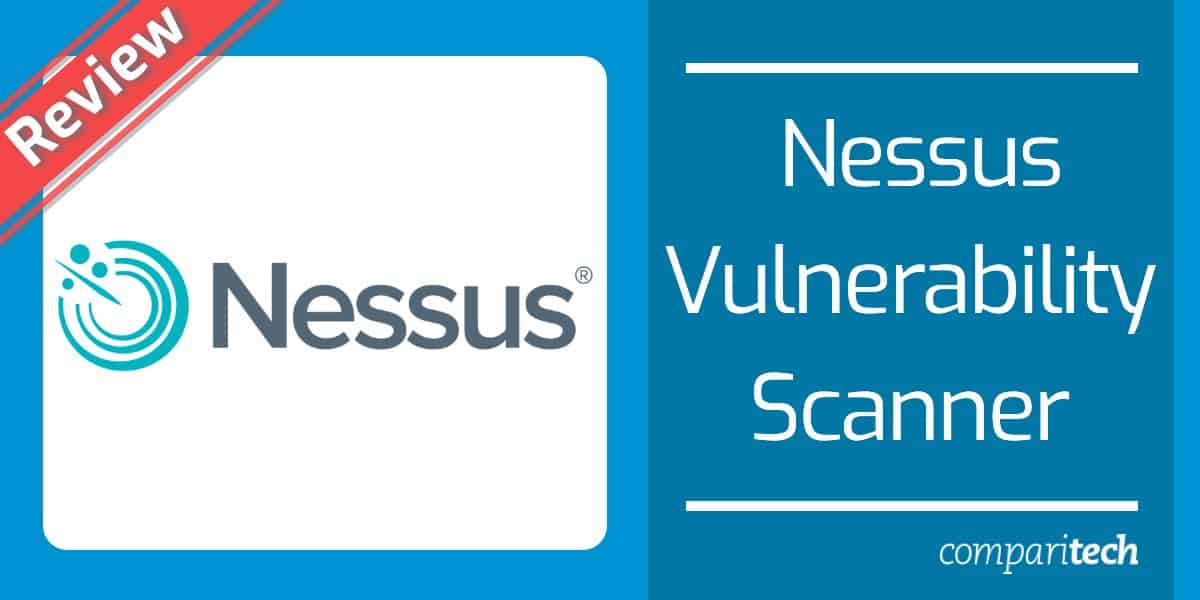



Nessus System Requirements – Nessus now runs on 64bit systems https://docs.tenable.com/nessus/Content/SoftwareRequirements.htm
Thanks for the tip. I updated the article.
Cheers,
Stephen