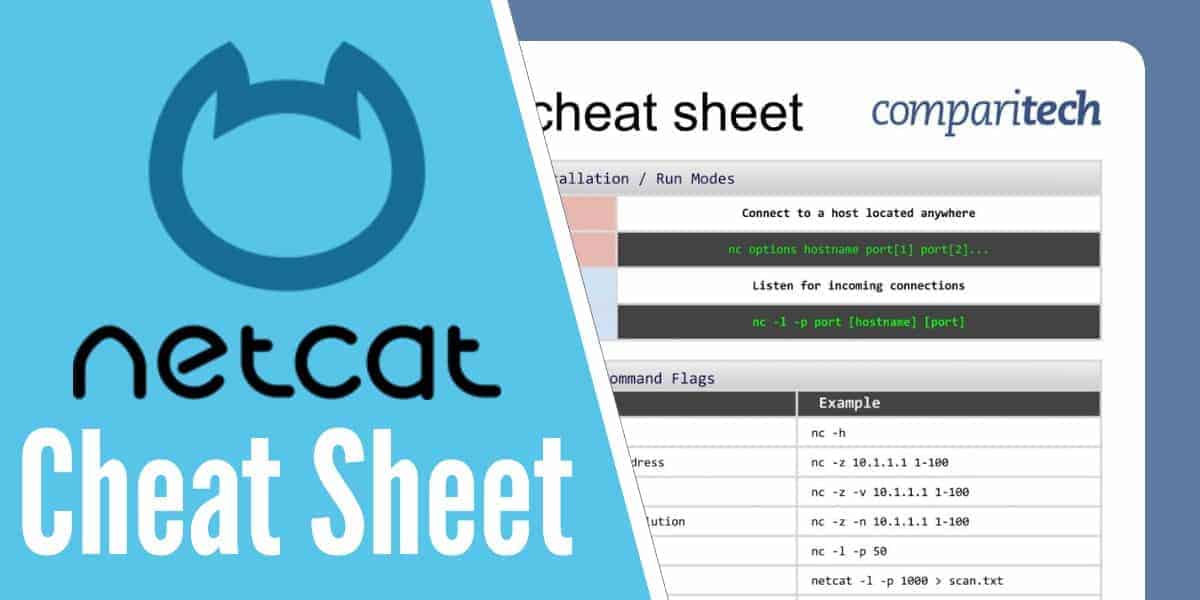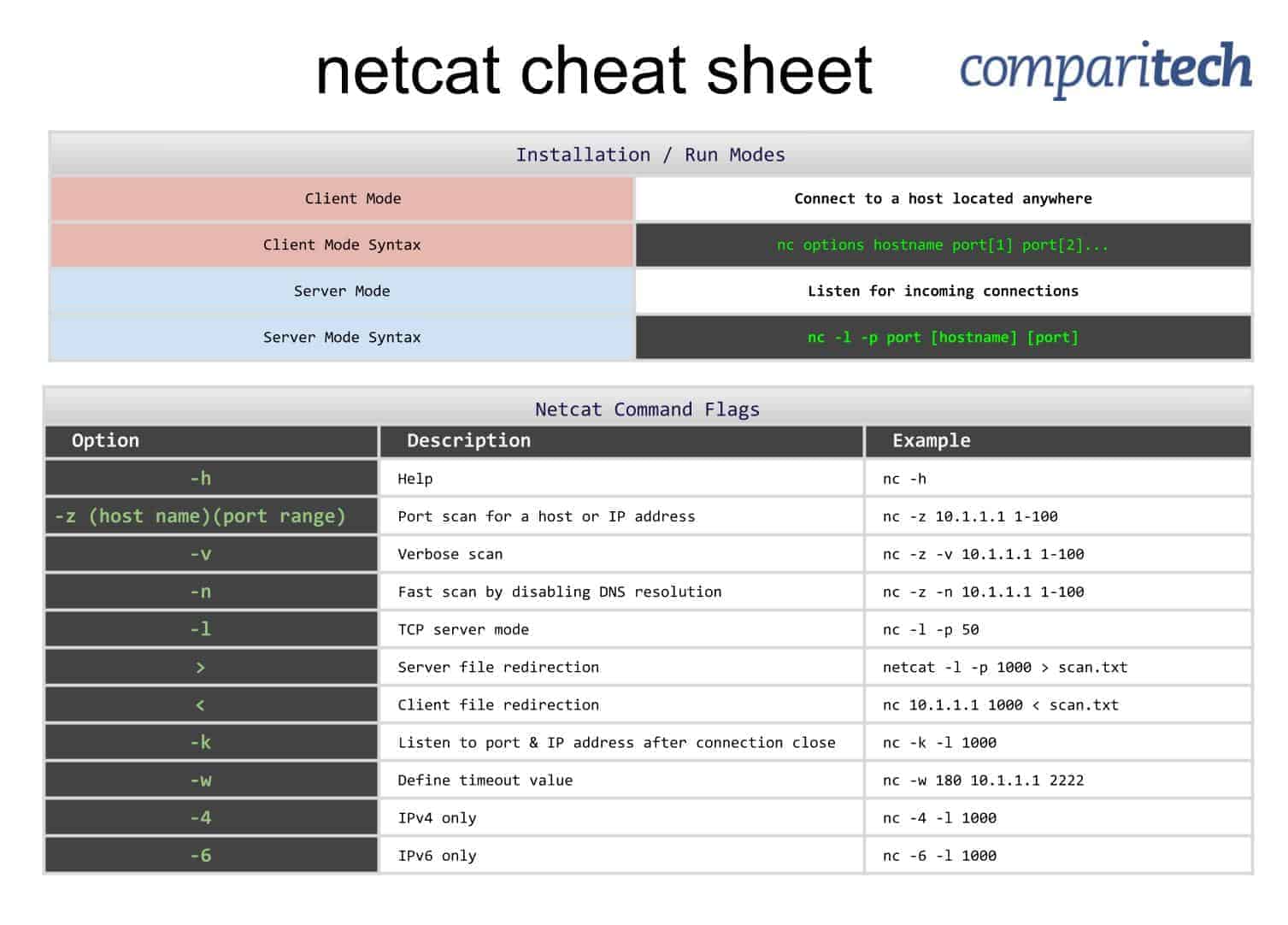Netcat, often referred to as the “Swiss Army knife” of networking tools, is a powerful utility that every network administrator and cybersecurity professional should have in their toolkit. Lightweight yet versatile, Netcat is a command-line tool that allows users to perform a wide array of networking tasks, from testing connectivity to transferring files and debugging services. Its simplicity and efficiency make it a go-to tool for professionals managing complex network environments.
Originally designed as a network debugging and investigation tool, Netcat supports both Transmission Control Protocol (TCP) and User Datagram Protocol (UDP) connections, enabling it to handle virtually any network scenario. Its ability to establish connections to any port, coupled with its support for server and client modes, makes it invaluable for tasks like port scanning, banner grabbing, and even setting up basic chat servers.
Beyond its standard uses, Netcat has earned a reputation for its flexibility in penetration testing and ethical hacking. Security professionals leverage Netcat to identify vulnerabilities, create reverse shells, and simulate client-server interactions. However, this powerful tool’s potential for misuse highlights the importance of using it responsibly and ethically.
This cheat sheet serves as a quick reference for mastering Netcat’s wide-ranging capabilities. Whether you’re troubleshooting a network issue, transferring data, or testing security measures, understanding how to harness Netcat’s features can significantly improve efficiency and outcomes. With clear examples and practical tips, this guide will help you unlock the full potential of Netcat and streamline your network management and security tasks.
All the tables provided in the cheat sheets are also presented in tables below which are easy to copy and paste.
The Netcat cheat sheet covers:
- Installation
- Run Modes
- Netcat Command Flags
View or Download the Cheat Sheet JPG image
Right-click on the image below to save the JPG file (1,507 width x 1,082 height in pixels), or click here and open it in a new browser tab. Once the image opens in a new window, you may need to click on the image to zoom in and view the full-sized jpeg.
View or Download the cheat sheet PDF file
You can also download the cheat sheet PDF file here. If it opens in a new browser tab, simply right click on the PDF and navigate to the download selection to save on your hard-drive or cloud storage.
What’s included in the cheat sheet
The following categories and items have been included in the cheat sheet:
Installation / Run Modes
Installation / Run Modes |
|
|---|---|
Client Mode | Connect to a host located anywhere |
Client Mode Syntax | nc options hostname port[1] port[2]... |
Server Mode | Listen for incoming connections |
Server Mode Syntax | nc -l -p port [hostname] [port] |
Netcat Command Flags
Netcat Command Flags |
||
|---|---|---|
Option | Description | Example |
-h | Help | nc -h |
-z (host name)(port range) | Port scan for a host or IP address | nc -z 10.1.1.1 1-100 |
-v | Verbose scan | nc -z -v 10.1.1.1 1-100 |
-n | Fast scan by disabling DNS resolution | nc -z -n 10.1.1.1 1-100 |
-l | TCP server mode | nc -l -p 50 |
> | Server file redirection | netcat -l -p 1000 > scan.txt |
< | Client file redirection | nc 10.1.1.1 1000 < scan.txt |
-k | Listen to port & IP address after connection close | nc -k -l 1000 |
-w | Define timeout value | nc -w 180 10.1.1.1 2222 |
-4 | IPv4 only | nc -4 -l 1000 |
-6 | IPv6 only | nc -6 -l 1000 |
Netcat FAQs
What is Netcat used for?
Netcat is a port scanner and monitor that can also be used to transfer files and execute transferred programs. It is of use to network administrators and it is also used by hackers.
Which option of the Netcat command allows it to scan multiple ports?
You can scan a range of ports with the Netcat command:
nc -zv hostname.com –
alternatively
nc -zv hostname.com
How do I use Netcat on Windows?
Netcat is available in Windows but it doesn’t have an app with a graphical user interface. Instead, you have to enter cmd in the Start menu search field and click on Command Prompt in the results list. Enter an nc command at the prompt to run the service.
How do I scan a port using Netcat?
Netcat is a command-line utility that is launched with the letters nc followed by switches and a port number or range.