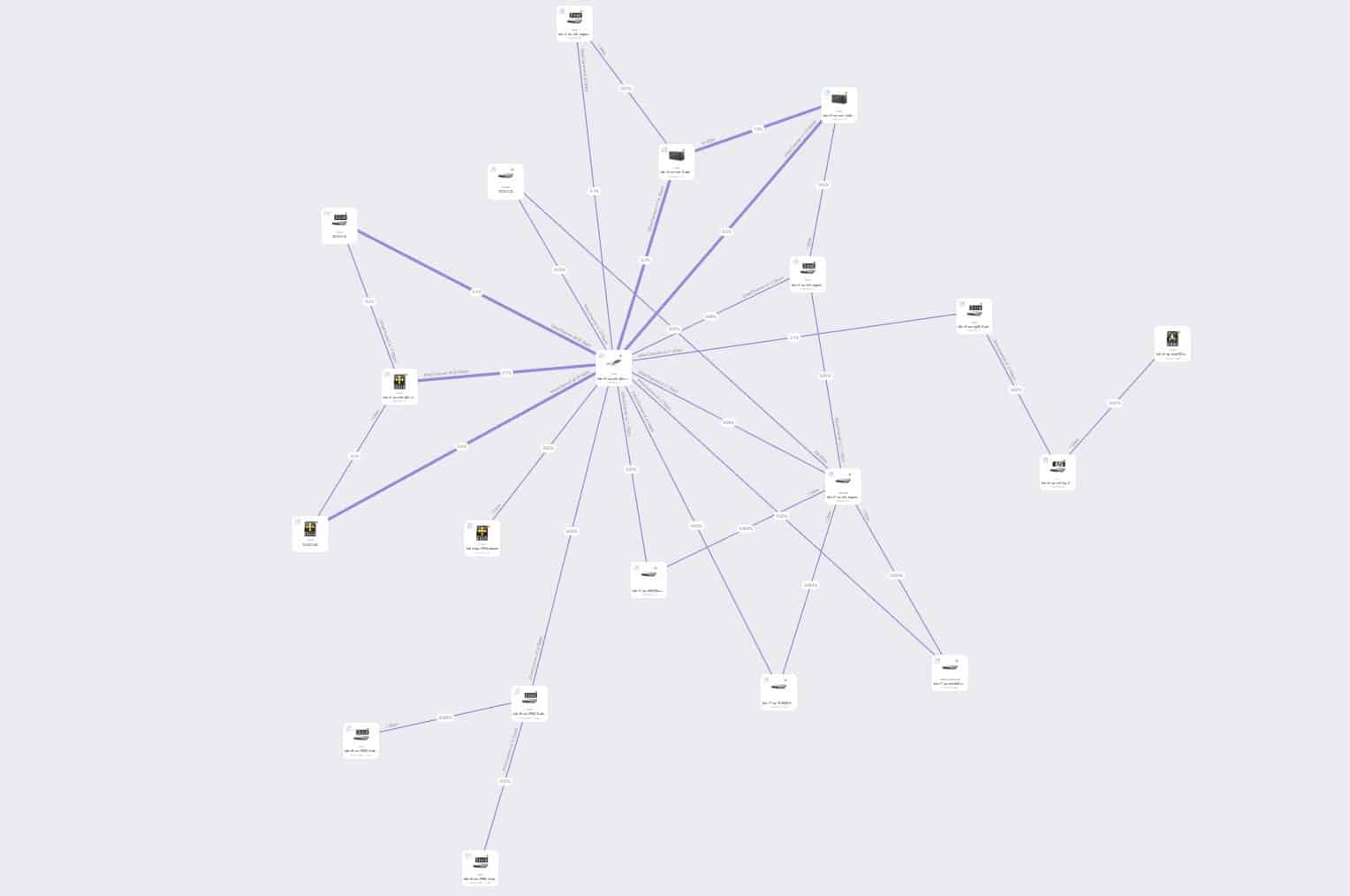NetCrunch is a network monitoring system that has expanded into providing server monitoring and system protection and management functions. This package is well on the way to becoming a full-stack system administration service.
The NetCrunch package is a software bundle for on-premises installation. This delivery model might put the package behind other system monitoring providers that have gone all out to provide cloud platforms. However, in the on-premises market, NetCrunch is in good company because market leaders SolarWinds and ManageEngine opt for the same delivery model.
Key Features:
- Autodiscovery and Network Inventory: Automatically detects and inventories network devices, easing the management process.
- Threshold Alerts: Triggers notifications based on custom-defined performance thresholds, helping to address potential issues proactively.
- SNMP-Based Monitoring: Utilizes SNMP to monitor network devices, providing detailed and reliable performance data.
- Route Path Analysis: Offers basic route path analysis for network mapping and troubleshooting.
- Device Health Monitoring: Continuously monitors the health of network devices to ensure they are functioning optimally.
- Virtualization Support: Includes monitoring for VMWare and Hyper-V environments.
- Server and Application Monitoring: Tracks server resources, operating systems, databases, and web servers for comprehensive oversight.
- Traffic Flow Analysis: Gathers and interprets traffic flow data to monitor bandwidth usage and performance.
- Integrated Log Management: Provides log analysis and management tools for better visibility and troubleshooting.
- Third-Party Integrations: Supports integrations with various third-party tools to enhance functionality and streamline workflows.
So, if you are more interested in getting a SaaS package, you already know that NetCrunch is not for you. However, don’t leave yet, NetCrunch also has some free tools that you might want to use in addition to your chosen cloud-based monitoring service.
About AdRem Software
The company behind NetCrunch is called AdRem Software. The company has two identities: AdRem Software sp. z o.o. in Poland and AdRem Software, Inc. in the USA. This double corporate structure springs from AdRem’s origins in Poland. Software businesses want to make sales and the USA is a very lucrative market, so moving the HQ of the company to New York made business sense.
The switch to a US base was made easier by the English language skills of the company’s founder, Tomasz Kunicki, who is still the business’s owner and CEO. Kunicki started as a network system specialist working with products such as Novell Networks.
In 1998, Kunicki started up AdRem Software in Krakow, Poland to develop software for Novell and eventually managed to switch development to create his own network software, focusing on monitoring, which became the NetCrunch system.
AdRem Software is not one of the big names in the system monitoring market – a field that is dominated by US suppliers. The company works hard to raise its profile with social media activity and a transformation into a US company with a Polish development center.
AdRem Software has an annual turnover of $4.3 million and is still a private company that is fully owned by Tomasz Kunicki. The business currently has 24 employees located in Krakow, Poland, and New York, New York, USA.
NetCrunch free tools
Before looking at the main NetCrunch package, we will look at AdRem’s library of free NetCrunch tools. These utilities are useful for very small businesses that don’t want or need a full corporate network monitoring system or IT managers who just want a few tools on the PC to supplement the company’s main network monitoring system.
These utilities from AdRem Software all run on Windows. The free tools from AdRem are:
- NetCrunch Admin Toolset A collection of network management and troubleshooting utilities.
- WMI Tester Checks that the EMI system is working.
- WMI Tools An administration package for the WMIU system with remote access.
- Syslog Tester Checks that Syslog messages are getting through to a server without being garbled.
- SNMP MIB Walker A data interpreter and viewer for SNMP messages.
NetCrunch Admin Toolset
The NetCrunch Admin Toolset is the most interesting of the free NetCrunch tools because it directly supplements the main NetCrunch network monitoring package. The utilities in this bundle are:
- Ping
- Traceroute
- Wake on LAN
- DNS Info
- Who Is
- DNS Audit
- MAC Address Resolver
- Subnet Calculator
- Ping Sweep
- Network Services Scanner
- Open Port Scanner
- SNMP Scanner
These are pretty straightforward tools that are based on existing network utilities that you can already access for free at the operating system. However, they add on a GUI interface. This strategy of adapting widely available system testing tools is implemented by other network monitoring system producers, such as SolarWinds and ManageEngine, who also give away these tools for free.
The fact is that Ping, TraceRoute, and the Simple Network Management Protocol (SNMP) provide the foundations of all network monitoring systems. Any network monitor developer is going to build an intimate knowledge of these systems and so, it makes sense to produce free tools that are probably rest steps on the climb to assemble a total monitoring package.
These simple tools get the NetCrunch name on the desktops of network managers but they don’t reflect the complexity of the paid service.
NetCrunch overview
The basis of NetCrunch is a network performance monitor. This is an SNMP-based system that polls network devices for status reports. All network devices are shipped with an SNMP agent installed on them. This program listens for status requests and sends back a structured report, called a Management Information Base (MIB). Between requests, the agent scans the device and constantly updates the MIB.
Without an SNMP Manager to collect MIBs, those SNMP reports just get wasted. NetCrunch, like most network performance monitors, acts as the SNMP Manager and interprets MIB data.
The information contained in an SNMP MIB is a gold mine for a network monitoring system. Information includes details about the device, operating data, identification of each device connected to each port on a switch, and even traffic data. The SNMP agent can send out a MIB without waiting for a request in the event of an emergency. This is called a Trap message and network monitors interpret these into alerts.
Other networking functions are included with NetCrunch, which includes Ping and TraceRoute tests and traffic flow protocols. The system also extends to device management functions, such as configuration management for network devices, server monitoring, and cloud platform performance monitoring. These other systems are offered in higher plans for NetCrunch and put the tool into competition with network admin systems other than performance monitors.
To understand the many different systems that are bundled into NetCrunch, it is necessary to dive into the plan levels in which the package is marketed. These editions are:
- NetCrunch Essentials
- NetCrunch Professional
- NetCrunch Enterprise
The services of these plans are explained in the following sections.
NetCrunch Essentials
NetCrunch Essentials edition is the base plan of the service and it provides all of the functions that an SNMP Manager can deliver. This includes autodiscovery and network inventory creation; the mapping functions in this package are limited to route path analysis. You also get several network management tools in with this package, which equate to the free NetCrunch Admin Toolset.
All of the metrics that the NetCrunch system gathers can have performance expectation thresholds imposed on them that will trigger alerts if crossed. The tool will also process Trap messages into alerts.
The monitors included with this edition are:
- Network device health monitoring
- VLAN monitoring
- Port mapping
- Bandwidth monitoring from SNMP and IP SLA from Cisco devices
- Printer monitoring
- A Syslog server
Cloud platform monitoring and configuration management can be added to this plan for an extra fee.
NetCrunch Professional
NetCrunch Professional edition takes the package beyond SNMP monitoring. All of the features in the Essentials package are in this plan plus some extra services. This level includes automatic topology mapping.
The other tools in the Professional edition are:
- VMWare hardware monitoring
- VMWare virtualization monitoring
- Hyper-V monitoring
- Server resource monitoring
- OS monitoring
- File server monitoring
- Application monitoring for databases and Web servers
- IP camera monitoring
Cloud platform monitoring and configuration management are paid extras with this plan.
NetCrunch Enterprise
NetCrunch Enterprise is the top plan. The features in this edition that are included with the other two packages are:
- Activity logging
- Log analysis
- Alert correlation
- Integrations with third-party tools
- Traffic flow data gathering for bandwidth analysis
- Hardware sensors
- Configuration management
- Cloud monitoring
NetCrunch deployment options
NetCrunch is only available as a software package for self-hosting – there is no SaaS version. The software package for the system installs on Windows Server 2016, 2019, and 2022.
Licensing and Price Plans
NetCrunch offers organizations flexible licensing and pricing options based on their needs. The software can be licensed through a perpetual or subscription model, with the former allowing users to make a one-time payment and use the software indefinitely, while the latter requires annual or monthly payments. The subscription model includes maintenance and support, making it a good option for organizations that prefer a predictable cost structure. The subscription model is much less than the upfront perpetual model in terms of cost, but it also means that you lose the right to use the software after the subscription expires. Whichever option you prefer, the plans come in Essentials, Professional, and Enterprise editions.
NetCrunch is licensed per node and interface. You require interfaces to monitor switch port status and bandwidth. NetCrunch offers volume discounts for organizations that require multiple licenses or subscriptions. Concurrent licensing is also available, enabling organizations to purchase a pool of licenses that can be shared by multiple users.
The prices for the three editions are:
- NetCrunch Essentials: $90 per month or $1,075 per year
- NetCrunch Professional: $131 per month or $1,575 per year
- NetCrunch Enterprise: $270 per month or $3,240 per year
You can assess AdRem NetCrunch with a 30-day free trial that is limited to monitoring 10,000 nodes/interfaces.
In summary, NetCrunch offers flexible licensing and pricing plans tailored to the needs of different organizations. Its licensing options include perpetual, subscription, concurrent, and volume-based models. Pricing is based on the number of nodes/interfaces being monitored, with discounts available for larger volumes.
NetCrunch strengths and weaknesses
NetCrunch is an impressive package and the choice of editions offers a good range of functions from a performance monitor up to a complete system administration package. We have assessed this tool and found things we like and things we don’t like.
Pros:
- Comprehensive Autodiscovery: Efficiently discovers and inventories all network devices, simplifying network management.
- Proactive Alerts: Sets and triggers alerts based on custom performance thresholds to address issues before they escalate.
- Extensive Coverage: Monitors virtualizations, servers, and cloud platforms, ensuring complete network oversight.
- Bandwidth and Traffic Monitoring: Analyzes bandwidth usage and traffic flow for optimal network performance.
- Integrated Log Management: Includes robust log management and analysis features for in-depth monitoring and troubleshooting.
Cons:
- Lacks Compliance Features: Does not include built-in compliance reporting, which could be beneficial for some organizations.
- Complex Licensing: Licensing structure based on nodes and interfaces can be complicated and may require careful management.
- Higher Cost for Full Features: Advanced features and higher-tier plans can be expensive, potentially limiting access for smaller organizations.
Concluding Remarks
In summary, NetCrunch is a reliable network monitoring software that provides organizations with a comprehensive view of their network performance. Its strengths, such as real-time monitoring, customizable dashboard, and scalability, make it an ideal choice for organizations of different sizes and types.
However, it is important to note that NetCrunch needs to be installed locally and does not fully utilize web-based interfaces like many other network monitoring tools available. Although some network status information can be viewed through the browser, complete remote management is not possible without installing a client application that is not particularly lightweight. NetCrunch also requires high-end hardware to support its advanced capabilities, and there may be a learning curve for new users. Additionally, the pricing plans may be a bit steep for some organizations.
Nonetheless, NetCrunch remains a strong choice for organizations looking for a robust and feature-rich network monitoring solution that can help them monitor and manage their networks more effectively.
Alternatives to NetCrunch
The list of rival systems to NetCrunch changes according to the plan level that you examine. Fundamentally, this is an SNMP-based network performance monitor but the Professional and Enterprise plans compete in the log management and server monitoring markets. While configuration management and cloud platform monitoring are optional extras in the two lower plans, they are included in the Enterprise edition. Bandwidth analysis is another field in which alternatives could be considered.
Here is our list of the six best alternatives to NetCrunch:
- SolarWinds Bandwidth Analyzer Pack (FREE TRIAL) This bundle includes the Network Performance Monitor, which is an SNMP-based system, and the NetFlow Traffic Analyzer, which is a bandwidth tracking system that uses NetFlow, sFlow, J-Flow, IPFIX, and NetStream to communicate with switches. The SNMP systems in the package provide network discovery, inventory creation, and topology mapping. This service can track the performance of wireless networks and virtualization as well as LANs. The monitor accepts Traps to produce alerts. It is possible to define performance thresholds that will also generate alerts if crossed. The traffic analysis part of this bundle includes systems to analyze VoIP call quality and also implement traffic shaping. The software package installs on Windows Server and you can get it on a 30-day free trial.
- Site24x7 Network Monitoring (FREE TRIAL) This service is part of a cloud-based SaaS platform of system monitoring and management tools. It implements network discovery that generates both an inventory and a topology map. The system uses the Simple Network Management Protocol to continuously monitor the statuses of network devices and their components. It also uses flow protocols to track traffic volumes per link. It deploys NetFlow, IPFIX, cFlow, sFlow, J-Flow, AppFlow, and NetStream to communicate with switches and routers and extract traffic statistics. The package also includes troubleshooting tools and capacity planning analytical assistance. Site24x7 organizes all of its modules into bundles for subscription plans. These plans also include server and application monitoring, a network configuration management service, and a log manager. You can examine the platform with a 30-day free trial.
- Paessler PRTG This package is a monitoring-only system so it doesn’t compete with NetCrunch on its log management or configuration management functions but is a good match for everything else. The software bundle contains hundreds of monitoring tools and the buyer decides which to activate – the more monitors you use, the more you pay. Sensors include Ping, Traceroute, SNMP, NetFlow, IPFIX, sFlow, J-Flow, and a packet sniffer. The tool discovers all devices and creates a network inventory and a range of map layouts. You can monitor cloud platforms, wireless systems, VLANs, and virtualization with this package as well as LANs. PRTG is available for Windows Server and you can try it with a 30-day free trial. There is also a SaaS version, called Hosted PRTG and that is offered on a 10-day free trial.
- Progress WhatsUp Gold This is an on-premises package that is a close rival to NetCrunch because it is presented as a core package that is an SNMP-based system with autodiscovery plus inventory and map creation. Progress offers add-on units that provide bandwidth analysis, virtualization monitoring, cloud and server monitoring, log management, and configuration management, so you can assemble an exact match for the NetCrunch service with this tool. The software runs on Windows Server and you can get it on a free trial. There is also a Free edition that is limited to performance monitoring for 20 devices on a network.
- Nagios XI This system is software that was written for Linux but it will run on Windows over a hypervisor. It will monitor networks with SNMP plus traffic tracking protocols and it also offers virtualization, server, and cloud platform monitoring. The remarkable feature of Nagios is that it can be extended by plug-ins and there are thousands of free plugins available. Nagios XI doesn’t have a network configuration manager. There is a log manager available from Nagios but it is a separate package. You can get Nagios XI on a 30-day free trial. There is also a free version, called Nagios Core.
- Datadog Network Device Monitoring This is a cloud-based service that matches the SNMP part of NetCrunch. The platform includes a traffic monitor, called the Network Performance Monitor, a Log Manager unit, and an Infrastructure unit that will watch over virtualizations, servers, and cloud platforms. Datadog provides many other services that NetCrunch doesn’t offer, such as a SIEM system and application performance monitoring. You can examine all of the Datadog modules with a 14-day free trial.