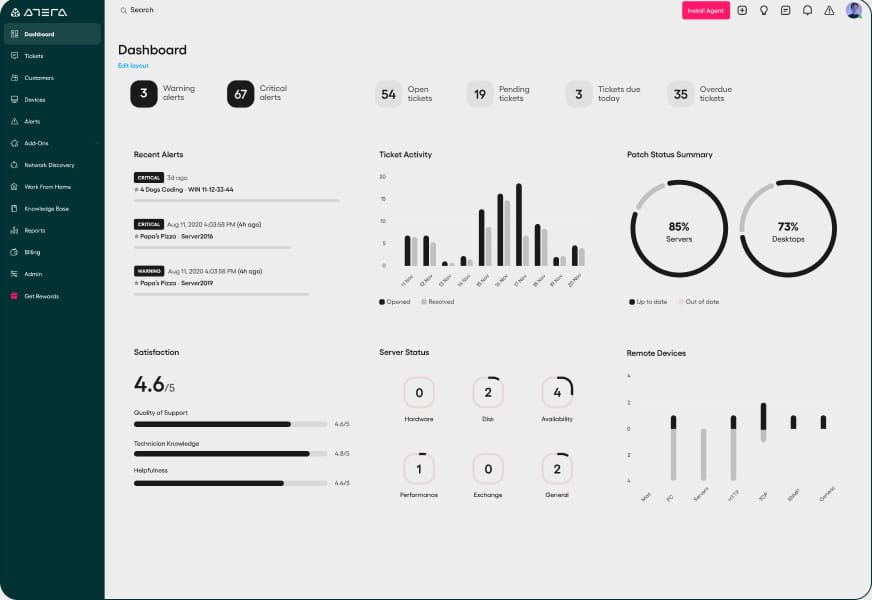NinjaOne and Atera are both powerful RMM tools, but how do their features stack up against one another? Below, I’ll break down their differences and highlight their unique features to help you find which RMM is right for you.
Key Takeaways
- For MSPs and IT departments looking for a scalable, device-based pricing model and comprehensive IT management capabilities, NinjaOne is highly recommended. It’s particularly suitable for larger organizations or those with a high device count.
- Atera is recommended for small to medium-sized businesses or IT departments that prefer a cost-effective, technician-based pricing model. Its ability to handle unlimited devices per technician makes it an attractive option for rapidly growing businesses or those with fluctuating device counts.
- Both platforms offer unique features tailored to varying IT management needs, with NinjaOne focusing more on integrations and centralized management, while Atera leverages AI and a unique pricing model to provide scalable and intelligent IT management solutions for smaller businesses.
NinjaOne vs. Atera Comparison Table
| Feature | NinjaOne | Atera |
|---|---|---|
| Pricing Model | Per device managed | Per technician, unlimited devices |
| Key Features | Advanced automation, Custom scripting, Integrated remote access, Self-healing, Network Monitoring | Integrated PSA/RMM, Built-in remote access, Billing/reporting, Mobile app |
| User Interface | Intuitive, customizable dashboard | Simple, integrated helpdesk and ticketing |
| Automation | Extensive with custom workflows | Automation for routine tasks, less customization |
| Remote Access | Built-in for immediate support | In-house solution, no third-party needed |
| Security Features | Advanced EDR, data protection | Secure remote access, basic data protection |
| Integration Ecosystem | Wide range of SaaS and cloud integrations | Solid integrations, may be less extensive |
| Support and Training | Comprehensive, including 24/7 options | Support and training are available, but specifics vary |
| Best For | Advanced IT management needs | MSPs, and IT pros seeking scalable, cost-effective solutions |
NinjaOne RMM Overview
NinjaOne is a unified IT management platform designed to streamline the work of managed service providers (MSPs) and IT professionals. It offers a comprehensive suite of tools that encompass remote monitoring and management (RMM), endpoint management, backup, and more, all within a single, user-friendly interface. NinjaOne stands out for its ability to provide detailed insights into IT infrastructure, enabling proactive maintenance and swift resolution of IT issues. Its scalable architecture makes it suitable for businesses of all sizes, from small IT departments to large MSPs.
Key Features
- Automated IT Tasks: Simplifies routine maintenance and management tasks through automation, increasing efficiency.
- Remote Monitoring and Management: Offers comprehensive oversight of IT infrastructure, enabling proactive issue resolution.
- Patch Management: Streamlines the patching process, ensuring devices are always up-to-date and secure.
- Backup and Disaster Recovery: Provides reliable data protection solutions, minimizing downtime in case of data loss.
- Integrated PSA Tools: Enhances service delivery with built-in Professional Services Automation (PSA) features for ticketing and billing.
Unique Features
- Advanced Automation Framework: NinjaOne’s automation capabilities stand out with their ability to create complex, custom workflows that automate a wide range of IT tasks, a feature uniquely extensive compared to Atera’s offering.
- Custom Scripting with Broad Language Support: Offers unparalleled flexibility in script creation, supporting a wide array of scripting languages not as extensively covered by Atera, enabling more tailored automation and management.
- Automated Patch Approval Workflow: Features a sophisticated patch management system that automates the approval workflow for updates, significantly reducing the manual effort required for patch compliance, a process I found more manual in Atera.
Why do we recommend it?
NinjaOne is highly recommended for its comprehensive and user-friendly platform that significantly simplifies IT management tasks. Its automation capabilities reduce manual workload, allowing IT professionals to focus on strategic initiatives rather than routine maintenance. Additionally, its robust remote monitoring and management features ensure that IT infrastructures are proactively maintained, leading to fewer outages and issues.
The platform is recognized for its robust automation capabilities, which allow IT teams to set up custom alerting, automated remediation, and efficient patch management processes. This not only helps in reducing manual workload but also enhances the overall operational efficiency. Pricing for NinjaOne is based on the number of devices managed, with plans tailored to fit various IT needs and budgets, ensuring that users only pay for what they require.
The installation process for NinjaOne is designed to be straightforward and hassle-free, catering to IT professionals’ need for efficiency. It involves a simple, guided setup that can be completed in a few steps, allowing for rapid deployment across devices without requiring extensive technical knowledge.
Once installed, NinjaOne’s lightweight agent begins collecting data immediately, offering real-time insights into device performance and health. As a former sysadmin, I found the setup to be simple, even for a non-technical audience.
This simple setup, combined with its minimal impact on system resources, makes NinjaOne an attractive choice for organizations looking to implement an IT management solution with minimal disruption to their existing operations.
Who is it recommended for?
NinjaOne is ideal for managed service providers and IT departments seeking a scalable, all-in-one IT management solution. It caters well to organizations of any size, from small businesses with limited IT resources to large enterprises with complex IT environments. Its ease of use and comprehensive feature set make it particularly suited for teams looking to improve their IT efficiency and reliability without significant overhead.
Pros:
- User-Friendly Interface: NinjaOne’s dashboard is intuitive, facilitating easy navigation and management of IT tasks.
- Robust Automation: Automates routine maintenance, significantly reducing manual efforts and increasing operational efficiency.
- Comprehensive Monitoring: Provides deep insights into IT infrastructure, enabling proactive issue detection and resolution.
- Flexible Patch Management: Offers customizable patching policies to ensure devices are always secure and up-to-date.
- Limited Third-Party Integrations: While NinjaOne integrates well with many tools, its ecosystem could benefit from more third-party integrations to enhance functionality.
Cons:
- Cost Consideration for Small Teams: For very small IT teams or startups, the cost per device can add up, making it a significant investment.
NinjaOne Pricing
NinjaOne utilizes a per-device pricing model, which means the cost depends on the number of devices you manage with the platform. This approach allows for scalability, enabling businesses to expand or reduce their managed devices as needed. While specific pricing tiers are not publicly listed and can vary, NinjaOne typically requires potential customers to request a quote to get precise pricing based on their specific needs. This model is designed to tailor the pricing to the size and scale of the organization, ensuring that businesses pay for what they require without unnecessary extras. You can register for a 14-day free trial.
Atera Overview
Atera is a comprehensive remote monitoring and management platform designed specifically for managed service providers and IT professionals. It combines RMM, professional services automation, and remote access into one unified solution, offering a streamlined approach to IT management. Atera is known for its simplicity and scalability, making it an attractive option for businesses of all sizes, from small IT shops to large MSPs.
Key Features
- Per-Technician Pricing Model: Offers a unique pricing strategy that allows unlimited device management per technician, optimizing cost-efficiency for growing businesses.
- All-in-One Solution: Combines RMM, PSA, and remote access features, providing a comprehensive toolset for IT management within a single platform.
- Integrated Helpdesk and Ticketing: Facilitates efficient issue tracking and resolution with an in-built helpdesk and ticketing system, streamlining support operations.
- Automation and Scripting: Enhances operational efficiency through robust automation capabilities and customizable scripting options for routine tasks.
- Real-Time Alerts and Monitoring: Delivers instant notifications and monitoring capabilities, enabling proactive management of IT environments.
Unique Features
- Per-Technician Pricing Structure: Unlike many competitors that charge per endpoint, Atera’s unique pricing model charges per technician, allowing unlimited device management and offering unparalleled scalability and cost efficiency.
- Integrated PSA and RMM Solution: Atera integrates Professional Services Automation and Remote Monitoring and Management within a single platform, a combination not always available in similar solutions, streamlining workflows and data management.
- Native Mobile App: Offers a comprehensive mobile app that allows IT professionals to monitor and manage IT infrastructure on the go, providing flexibility and immediate access to system alerts and management tools not always as fully featured in other platforms.
Why do we recommend it?
Atera is recommended for its innovative per-technician pricing model, which makes it highly cost-effective for MSPs and IT service providers managing many devices. Its all-in-one platform, which integrates RMM, PSA, and remote access tools, simplifies the IT management process, enabling technicians to efficiently monitor, manage, and resolve issues from a single interface. This integration reduces the need for multiple tools, streamlining operations and improving service delivery.
One of the key differentiators of Atera is its pricing model, which is based on a per-technician basis rather than the number of endpoints or devices managed. This allows unlimited scaling of devices without increasing costs, making it a cost-effective solution for growing businesses. Atera’s platform also includes built-in helpdesk and ticketing systems, integrated billing and reporting, and a comprehensive set of tools for patch management, automation, and network discovery.
The installation process for Atera is straightforward, involving a simple sign-up process and quick setup, enabling IT professionals to start managing and monitoring devices almost immediately. The ease of setup, combined with its all-in-one approach, provides a seamless experience for users looking to consolidate their IT management tools into a single platform.
Who is it recommended for?
Atera is particularly suited for managed service providers and IT professionals who need to manage a wide range of devices across multiple clients. Its scalable model is ideal for growing businesses, as it allows for unlimited device management without additional cost per device. This makes Atera an excellent choice for IT teams looking for a scalable, integrated, and cost-effective solution to streamline their operations and enhance their service offerings.
Pros:
- Scalable Pricing Model: Atera’s per-technician pricing allows for unlimited device management, making it highly scalable and cost-effective for businesses of all sizes.
- Comprehensive IT Management: Combines RMM, PSA, and remote access into one platform, streamlining IT operations and reducing the need for multiple tools.
- Easy-to-Use Interface: Features an intuitive interface that simplifies the management of IT tasks, enhancing productivity and user experience.
- Automation Capabilities: Offers powerful automation tools that facilitate routine tasks and processes, improving operational efficiency.
Cons:
- Limited Customization Options: While Atera is highly user-friendly, some users may find its customization options for reports and dashboards less extensive compared to competitors.
- Fewer Third-Party Integrations: Atera offers a solid range of integrations, but its ecosystem may not be as extensive as some of its competitors, potentially limiting flexibility for certain use cases.
Atera Pricing
Atera offers a per-technician pricing model. This unique approach allows for unlimited device management per technician, making it a highly scalable and cost-effective solution for MSPs and IT professionals.
The pricing starts at a fixed monthly rate per technician, which is ideal for businesses looking to manage multiple devices across various clients without worrying about escalating costs as their device count increases. Atera’s pricing structure is straightforward, with the cost clearly outlined on their website, though specific rates and any potential additional services or features might require direct inquiry. Start evaluating the software by registering for a 30-day free trial.
Wrapping Up
Both NinjaOne and Atera offer compelling solutions for IT management, each with its own set of strengths and unique approaches to pricing and features.
NinjaOne shines with its per-device pricing model, advanced automation capabilities, and comprehensive IT management features, making it an excellent choice for businesses that need detailed control over each device. Its focus on advanced security features, such as EDR and network monitoring, positions it well for organizations with high security and complex IT infrastructure needs.
Atera, with its per-technician, unlimited devices pricing model, presents a highly cost-effective solution for MSPs and IT professionals looking to manage multiple devices across various clients. Its all-in-one platform that integrates RMM, PSA, and remote access tools simplifies the IT management process, making it ideal for service providers seeking to streamline operations and reduce overhead.
Choosing between NinjaOne and Atera will largely depend on your specific business needs, the scale of your IT infrastructure, and your budget considerations.
Consider trialing each platform for yourself to see which one aligns best with your organizational goals and workflows.