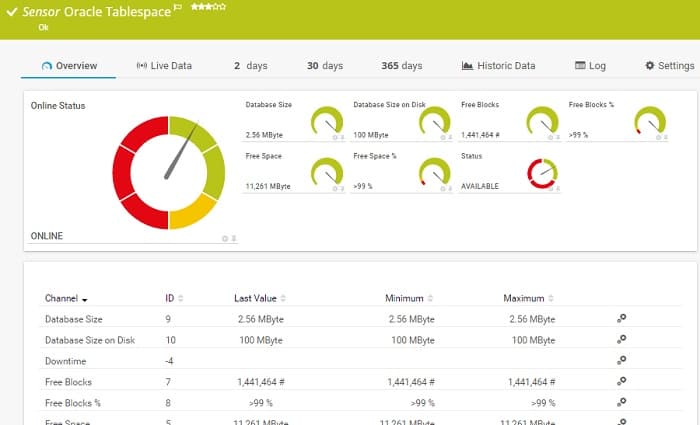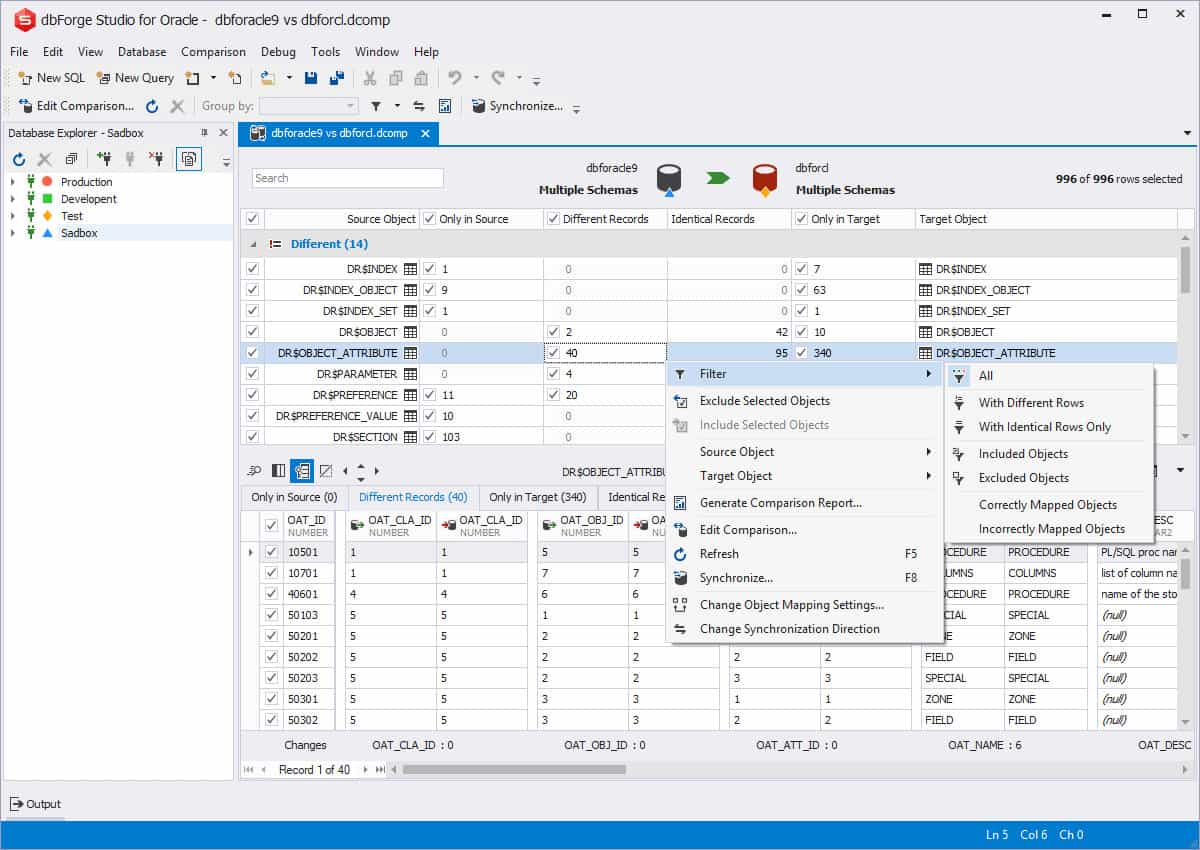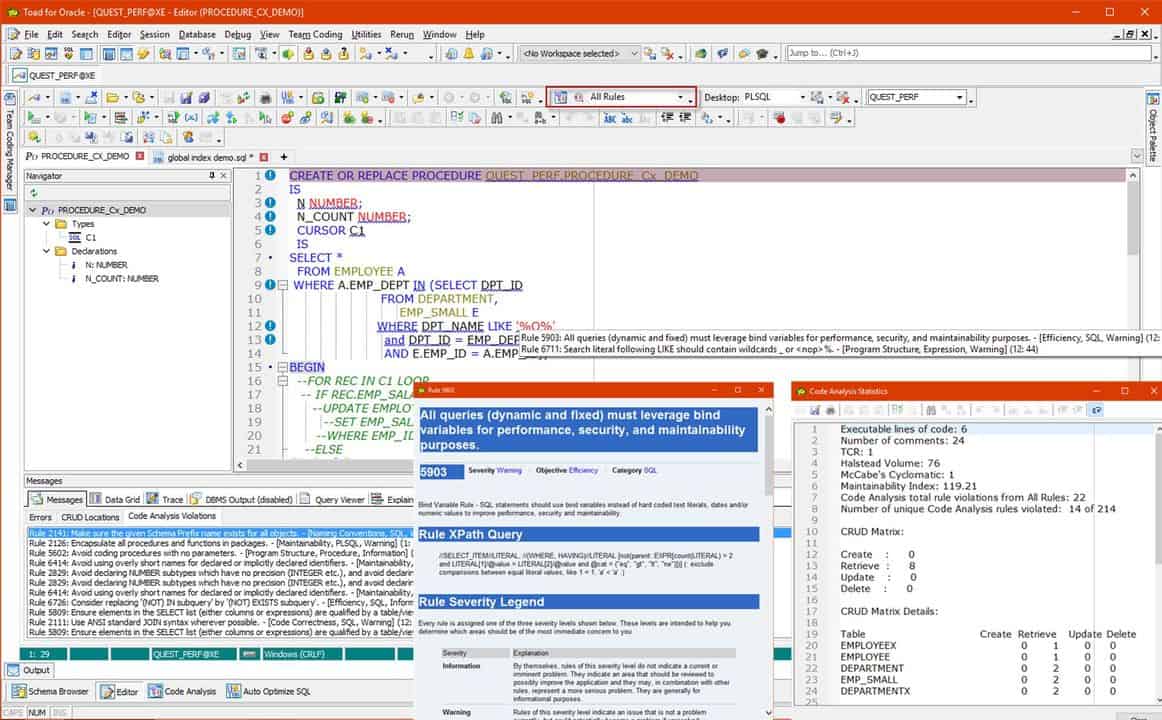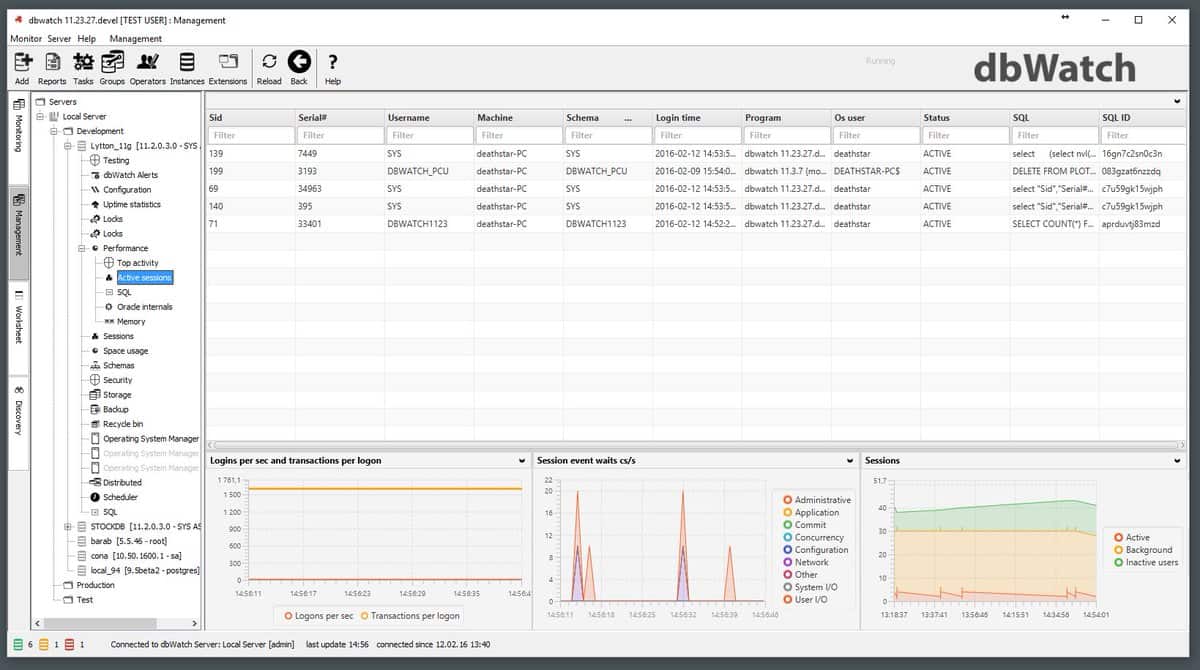Oracle was one of the first developers of relational database management systems and produced the first commercial SQL implementation. So, Oracle is very widely implemented because it has been in the database supply industry longer than any other company.
Here is our list of the best Oracle monitoring tools:
- Site24x7 Oracle Database Monitoring (EDITOR’S CHOICE) A cloud-based monitoring service for Oracle databases and their underlying infrastructure. Start a 30-day free trial.
- Paessler PRTG (FREE TRIAL) This package is a bundle of monitors that build up into a full-stack observability service. The platform includes a sensor for Oracle database monitoring and has units to track the performance of other DBMSs as well, including SQL Server, MySQL, MariaDB, and PostgreSQL. Available as a SaaS platform or for installation on Windows Server. Get a 30-day free trial.
- ManageEngine Applications Manager (FREE TRIAL) This software package implements database monitoring, including Oracle instances, it also monitors servers and cloud platforms, so you can watch over Oracle Cloud as well. Runs on Windows Server, Linux, AWS, and Azure. Start 30-day free trial.
- dbForge Studio for Oracle A combination of developer support and database management features that focuses on PL/SQL application creation.
- Oracle SQL Developer A free query and program development tool that includes database management controls.
- Quest Toad for Oracle A database system development and management tool that supports Oracle, SQL Server, DB2, SAP, and MySQL.
- SolarWinds Database Performance Analyzer A package of database management and optimization tools that includes machine-learning procedures that spot irregular performance problems.
- Atera A remote monitoring and management system for use by managed service providers that include oracle database monitoring capabilities.
- dbWatch Unified monitoring of all databases on a site regardless of DBMS vendor.
Oracle has developed many front-end products and refined its database management software, deepening its expertise in the field.
However, despite its technical excellence, a typical Oracle database needs constant adjustments to its resource utilization to ensure that it doesn’t hit capacity limits.
Oracle optimization and daily administration
Databases continue to grow through an accumulation of transactions over time. This inevitable expansion can require tables to be reanalyzed for efficiency, SQL queries to be optimized, and structures to be assessed and adapted. All of these tasks can be performed more efficiently with the support of automated tools.
Along with the optimization requirements of Oracle databases, a database administrator (DBA) has to pay attention to daily tasks, such as backing up the system, managing user accounts, and coordinating the development and live instances. Data security has become a major issue in recent years, and access logging has become a fundamental requirement for any RDBMS.
The best Oracle monitoring tools
There are two categories of tools that any DBA needs in order to perform the job well. These are monitoring systems and management tools. One makes sure nothing goes wrong and the other makes it possible to get the database running better. Very good tools combine both monitoring and management functions.
Our methodology for selecting this list of Oracle monitoring tools
We reviewed the market for Oracle monitoring software and analyzed the options based on the following criteria:
- An SQL query optimizer with an editor to guide the creation of new queries
- A database instance assessor that can recommend better indexing
- An interface that can provide a single front-end to many database instances
- Server resource usage monitoring
- Database instance performance monitoring
- A free trial period that allows a risk-free assessment
- Value for money with useful tools offered at a suitable price
1. Site24x7 Oracle Database Monitoring (FREE TRIAL)
Site24x7 is a cloud-based infrastructure monitor that has a specialized screen for Oracle monitoring. The database supervision capabilities of this service automatically detect all database instances and include them in the monitoring program. The system keeps a constant watch on the performance of the databases, reporting on the aggregate metrics for all, and enabling drill-down to see the performance of each, individually.
Key Features:
- Cloud-Based Solution: Offers a comprehensive SaaS package for seamless Oracle database monitoring and management.
- Integrated Oracle Support: Features specialized integration for Oracle, alongside capabilities for monitoring other major DBMSs.
- Automatic Database Discovery: Automatically detects and incorporates all database instances into the monitoring framework.
Why do we recommend it?
Site24x7 Oracle Database Monitoring is part of a cloud platform of system monitoring tools. The entire subscription package includes network, server, and application performance tracking and it is also possible to get website monitoring. So, this system provides full context for database activity and provides alerts that show the root cause of any problems.
Other features in the database monitoring tool include an optimizer that scans all queries and recommends changes to their structure or improvements to database objects that would improve performance.
This tool also monitors services and servers that support Oracle databases. This gives you the ability to identify the root cause of performance issues, which might not be a problem with the database.
Who is it recommended for?
This package is sized and priced to be suitable for small businesses. Larger organizations can expand the capacity of the package for a fee. The database platform isn’t limited to monitoring Oracle, it can also track the performance of SQL Server, MySQL, DB2, MongoDB, and others.
Pros:
- Holistic System Monitoring: Provides a unified platform for monitoring network, server, application, and website performance, alongside database activity.
- Optimization Recommendations: Analyzes SQL queries and database structures, suggesting optimizations to enhance database efficiency.
- Root Cause Identification: Includes tools for pinpointing the underlying causes of performance issues, whether within the database or its supporting infrastructure.
Cons:
- Potential for Rising Costs: While accessible for small businesses, expanding package capacity can incur additional fees, potentially impacting budgeting for larger organizations.
Site24x7 is a subscription service and the system is free to use to monitor just five servers. You can get a 30-day free trial of the paid version.
EDITOR'S CHOICE
Site24x7 is our top pick for an Oracle database monitoring tool because this platform provides full stack observability with performance tracking systems for many other IT assets, so you get monitoring services for all of your systems around your database, not just the Oracle instance itself. So, with server resource monitoring network monitoring, and website monitoring, you will be able to see the impact of problems within your database on other parts of your system. You will also know immediately whether the database or related systems are in trouble because of a series of performance thresholds all around the system. These will trigger if response times dip or if resources run short. The tool collects a number of metrics within the database, such as session count, long-running queries, buffer cache hit ratio, and shared pool free percent.
Download: Get a 30-day free trial
Official Site: https://www.site24x7.com/signup.html?pack=44&l=en&lp=4
OS: Cloud based
2. Paessler PRTG (FREE TRIAL)
Paessler PRTG offers Oracle monitoring together with performance tracking for many other technologies. It provides full-stack observability through its list of sensors that watch networks, servers, and applications. By activating the right combination of sensors, you can monitor your Oracle database instances in the context of all the systems that access them and all of the services that support them.
Key Features:
- Tools to monitor many DBMSs: Includes Oracle, SQL Server, MySQL, and PostgreSQL monitoring sensors
- Tracking for database metrics: Looks at the size of a tablespace, its growth rate, and resource usage
- Customizable dashboard: Decide which technologies to monitor and adjust the layout of each screen
- A universal SQL query tool: Set up your own queries on system tables
- Full-stack observability: Monitor networks, servers, and applications
Why do we recommend it?
Paessler PRTG is a monitoring package that offers the buyer a choice of sensors rather than presenting a one-size-fits-all service. The bundle of tools in the PRTG system includes a specific Oracle database monitor and options to generate customized queries that can be run as performance monitors.
The full package that is available to every buyer is much larger than any company will ever need because it includes specialized monitoring services that map to specific products, such as VMware, Oracle databases, or Apache Web Server. On acquiring the bundle, an administrator’s first task is to work through the list of available sensors and decide which to activate.
Once a sensor is live, it can be adjusted. For example, you can simplify the Oracle monitoring tool by deciding which of the available metrics to show in the Oracle monitoring screen in the PRTG dashboard. You can also decide how data should be shown – data tables, charts, or dials.
Who is it recommended for?
The PRTG package is suitable for all sizes of businesses. If you only activate 100 sensors, you never have to pay for the package – small businesses will like that. The Oracle monitoring system is effective as part of a systemwide monitoring package and won’t appeal to DBAs who also need database management tools.
Pros:
- Hybrid monitoring tool: Can monitor systems that are hosted on the cloud as well as on-premises services
- Simultaneous monitoring: Track the performance of many technologies at the same time
- Free edition: You don’t have to pay if you only activate 100 sensors
- Customizable queries: Set up queries on system tables and run them as monitoring cycles
- Performance alerts: Get warnings if resources run short or response times lengthen
Cons:
- Integration Effort Required: Users need to configure and link different monitors to achieve a comprehensive monitoring setup.
Paessler provides PRTG as a SaaS platform or as a software package for Windows Server. You can access a 30-day free trial of PRTG with all of the sensors activated.
3. ManageEngine Applications Manager (FREE TRIAL)
ManageEngine Applications Manager is a package that monitors a range of software applications, including Oracle databases. The system also watches over server resources and services that include the monitoring of cloud platforms. Among the cloud systems that this package will monitor is the Oracle Cloud platform – the others are AWS, Azure, and Google Cloud Platform.
Key Features:
- Comprehensive Oracle Monitoring: Captures Oracle database performance metrics and response times.
- Application Dependency Mapping: Identifies connections between Oracle databases, applications, and server resources.
- Cloud and On-Premise Coverage: Monitors Oracle instances across on-premises and cloud environments, including Oracle Cloud, AWS, Azure, and GCP.
Why do we recommend it?
ManageEngine Applications Manager will discover all of your applications and create a dependency map. Its capabilities extend to monitoring Oracle database performance. It tracks all of the applications that access the instance and the server resources that support it. The service can monitor on-premises instances of Oracke and also those running on cloud platforms.
Thanks to the server and application monitoring combination of the Applications Manager, this tool can track performance within, above, and beneath an Oracle database instance. This means that it extracts performance metrics from the database, watches the server processes that the database invokes, and measures resource availability on the hosting server or cloud platform.
A discovery routine in the Applications Manager seeks out all of the contributing modules that create an application. This generates an application dependency map that shows you which applications are accessing each of your Oracle database instances. This information enables the Applications Manager to work out whether required resources are going to be available when required. This is a predictive alerting system that lets you head off disasters.
Who is it recommended for?
This package is available for installation on Windows Server and Linux. It can also be accessed as a service on Azure and AWS marketplaces. The system is suitable for any business that runs Oracle databases. It is also able to monitor SQL Server, MySQL, DB2, PostgreSQL, Informix, and other DBMSs.
Pros:
- Integrated Performance Tracking: Offers a holistic view by monitoring applications, databases, and underlying server resources simultaneously.
- Predictive Resource Alerts: Utilizes application dependency maps to forecast resource demand and prevent potential performance bottlenecks.
- Extensive DBMS Support: Besides Oracle, it efficiently manages SQL Server, MySQL, DB2, PostgreSQL, and more, making it versatile for diverse environments.
Cons:
- No SaaS Deployment: Although available on cloud marketplaces, it lacks a direct Software as a Service (SaaS) model for simpler deployment and management.
ManageEngine Applications Manager runs on Windows Server or Linux. You can also get the system as a service on AWS and Azure. There is a free version and two paid editions – one for a single network and one for multi-site implementations. Access a 30-day free trial. If you decide not to buy at the end of the trial period, your implementation switches over to the free version.
4. dbForge Studio for Oracle
dbForge Studio for Oracle by Devart is an Integrated Development Environment (IDE) that supports developers creating SQL queries and PL/SQL programs.
Key Features:
- SQL Development Environment: Provides a rich IDE for crafting SQL queries and PL/SQL programs with tools like a query assembler and database monitor.
- Advanced Database Tools: Features a suite of DBA utilities including event monitoring, session management, and security management.
- Schema and Data Management: Offers schema comparison, database diagramming, and data import/export tools to facilitate database administration.
Why do we recommend it?
The dbForge Studio for Oracle package is an on-premises system for Windows. The tool offers an IDE for the creation of PL/SQL and you can also construct straightforward SQL scripts with it. The system offers a database designer that can read in existing schemas. You can compare schemas.
The dbForge Studio editor includes a code formatter, syntax library, and debugger. A nice feature is the editor’s object name tracker. It can be annoying to be given a new formula for object names once you have already written a program because that means every reference to that object will need to be changed. dbForge Studio automatically updates programs to track those name changes for you.
The dbForge Studio tool is also useful for DBAs. The software package includes event monitoring screens, a session manager, and a security manager, which enables the administration of user accounts. It has schema comparison capabilities that help DBAs organize snapshots, backups, and syncing between instances. The environment includes a data import and export manager to help populate tables rapidly. Other useful assistance from dbForge Studio includes a database diagramming system.
Who is it recommended for?
A free version, called the Express Edition, provides a PL/SQL editor, a visual query builder, and a database object editor. That will be interesting for small businesses. Larger companies get a lot more features with three paid plan levels. The software package can run on Windows and Windows Server.
Pros:
- Developer and DBA-Oriented: Equips both developers and database administrators with specialized tools for their respective tasks.
- Automatic Code Refactoring: Enhances productivity with automatic updates to programs following object name changes.
- Flexible Editions: Available in a free Express Edition for basic needs, with more advanced features offered in Standard, Professional, and Enterprise paid plans.
Cons:
- Platform Specific: Each version of dbForge Studio is tailored to a specific DBMS, requiring separate versions for different database systems.
- Limited Free Version: The free edition excludes key features like PL/SQL debugging and comprehensive data management capabilities.
There is a free version of dbForge. However, it doesn’t include a PL/SQL debugger, name refactoring, or data management functions. Three paid versions of the tool are called Standard, Professional, and Enterprise with progressively longer lists of features.
Devart offers dbForge Studio for Oracle on a free trial. The software installs on Windows and Windows Server.
5. Oracle SQL Developer
SQL Developer is an IDE provided by Oracle for free. This tool isn’t just for the creation of SQL queries. It has a PL/SQL program editor but, despite its name, its functions are not limited to programming support.
Key Features:
- Comprehensive IDE: A versatile integrated development environment provided by Oracle, supporting SQL, PL/SQL programming, and database administration.
- Free Tool: Offered at no cost, making it accessible to a wide range of users, from beginners to seasoned professionals.
- Extensive DBA Support: Includes database management features such as ERD generation, object creation scripts, and user account management.
Why do we recommend it?
Oracle SQL Developer is the classic IDE for the creation of PL/SQL straight from Oracle and delivered for free. The tool also includes database administration tools, such as ERD generation and object creation scripts. The system can connect to instances on-premises and also those that are hosted in the cloud.
The SQL Developer facilities extend to a database manager console for DBAs. So, this isn’t just a tool for developers, DBAs can get a lot of support from SQL Developer. A really useful feature for DBAs is the database modeler, which draws up ERDs and produces lists of metadata. The DBA can also store object creation scripts and manage user accounts through SQL Developer.
Who is it recommended for?
This tool is free and easy to use, thanks to its graphical user interface. There is also a command line service for inclusion in automation scripts. Using a tool that is direct from Oracle has its merits and this is the first choice for many Oracle-based development organizations.
Pros:
- Oracle Integration: Direct from Oracle, ensuring seamless compatibility and updates aligned with Oracle database advancements.
- Graphical Interface: Facilitates ease of use with a graphical interface, supplemented by command-line options for automation scripts.
- Data Modeling and Testing: Features a database modeler for ERDs and a testing facility to evaluate SQL query and PL/SQL program efficiency.
Cons:
- Limited Monitoring Capabilities: Focuses more on development and administration, lacking in server resource monitoring tools.
As well as supporting the development of PL/SQL programs and SQL queries, the tool includes a testing facility. This enables both the developer and the DBA to test new programs and assess efficiency.
SQL Developer includes migration support to copy databases to Oracle Cloud. It is also able to migrate databases from other DBMSs into Oracle and load data into new tables.
The SQL Developer code installs on Windows, Linux, and macOS.
6. Quest Toad for Oracle
Quest produces a range of infrastructure management tools and Toad is its database management offering. The company produces a tailored version, called Toad for Oracle. This system is a performance monitor and code optimizer for on-premises or cloud-based Oracle databases.
Key Features:
- Tailored Oracle Support: Specifically designed for Oracle databases, optimizing performance for both on-premises and cloud-hosted databases.
- Performance Monitoring: Monitors database performance, including resource tracking and code efficiency analysis.
- Development and DBA Tools: Offers a wide array of tools for database development, administration, and performance optimization.
Why do we recommend it?
Quest Toad for Oracle is a software package for installation on Windows and Windows Server. The tool is able to connect to database instances that are on-premises or in the cloud. The DBA edition of this package provides both database creation and alteration tools and database performance management services.
As well as constant checks on supporting infrastructure, Toad will examine code for efficiency problems and alert when resources get locked. It also aids in the management of backups and replications.
Who is it recommended for?
This software package is available in two editions: DBA and Developer. The DBA plan includes almost all of the tools that are in the Developer edition – the only one that’s missing is the advanced PL/SQL unit tester. So, this tool is very useful for DBAs and developers alike.
Pros:
- Real-Time Monitoring: Provides live monitoring of database activities, aiding in the immediate identification and resolution of issues.
- Code Optimization: Includes analyzers to optimize database and query performance, reducing resource locks and improving efficiency.
- Version Control: Integrates version control for program development, facilitating better management of code changes and collaboration.
Cons:
- Limited DBMS Compatibility: Specifically tailored for Oracle databases, limiting its use for organizations that utilize multiple DBMS platforms.
- Windows Dependency: Requires installation on Windows or Windows Server, potentially restricting use in environments with diverse operating systems.
Quest Toad for Oracle includes a version control system for program files and also presents a code editor that includes a function library and syntax checker. Toad also manages testing of code and the transfer of objects and programs from the test system to the live environment. The tool also includes access tracking and data protection processes.
Toad installs on Windows and Windows Server. It is available for a free trial.
7. SolarWinds Database Performance Analyzer
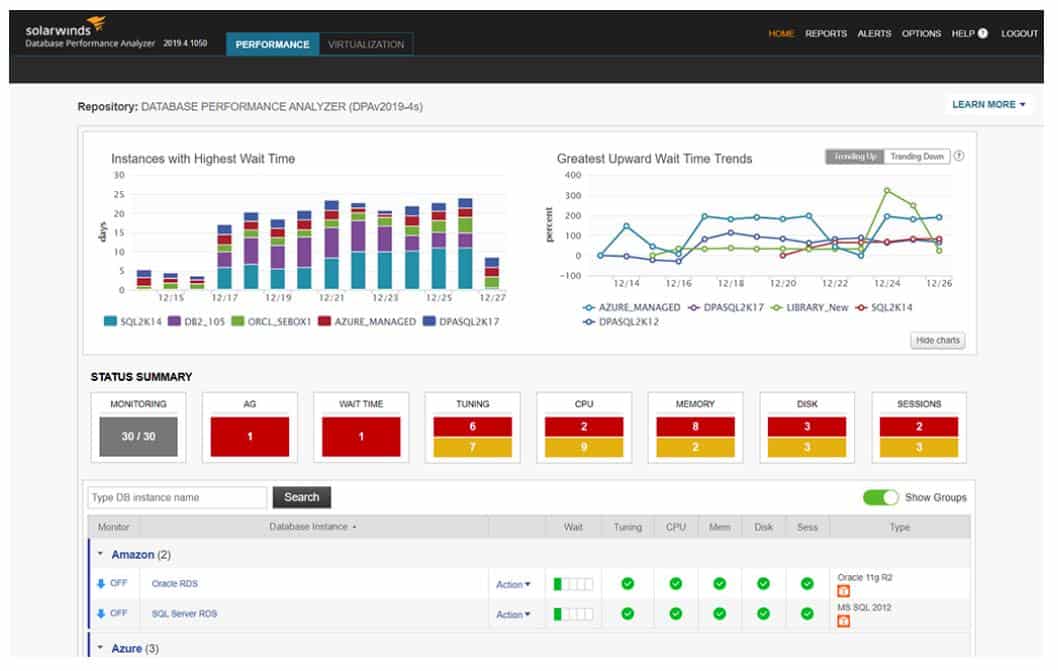
The SolarWinds Database Performance Analyzer is able to monitor and manage a range of DBMSs including Oracle, SQL Server, and MySQL. The Oracle services of the tool are able to connect to Oracle instances and assess their objects in real-time.
Key Features:
- Comprehensive DBMS Monitoring: Supports Oracle, SQL Server, MySQL, and more, providing extensive database management capabilities.
- Advanced Analysis Tools: Utilizes AI for assessing table structures, indexes, and query performance, enhancing database efficiency.
- Resource Usage Monitoring: Tracks server resources, ensuring optimal database performance and identifying potential bottlenecks.
Why do we recommend it?
SolarWinds Database Performance Analyzer is a wide-ranging tool that provides both database assessment and query tuning. The system uses AI to assess table structures and indexes in terms of the queries that access them. This enables performance to be enhanced and errors, such as resource locks to be avoided.
The two main areas of competence of this tool lie in the analysis of code execution and the monitoring of resource usage. It is able to monitor many instances simultaneously. It is also able to oversee a cloud-based database hosted on AWS, Azure, and other locations.
The interface for the Database Performance Analyzer includes collaboration screens that illustrate to a team how a developing application gets implemented in the database. Performance issues can be related to resource locking, inefficient joins, index usage, or system capacity. Naturally, DBAs will get more out of this tool than any other team member. The system gives recommendations on the allocation of resources that will alleviate detected problems. It also identifies keys that need new indexes to speed up processing.
The monitoring functions of the Database Performance Analyzer take care of day-to-day running and alert the DBA to emerging problems. This task is continuous and carries on in the background while the DBA uses other screens in the tool to manage users and improve response times.
Who is it recommended for?
This tool is able to manage Oracle databases and other DBMSs as well. These include SQL Server, Azure SQL, PostgreSQL, and MySQL. The system is an on-premises package for Windows Server. There is no version for Linux and there isn’t a SaaS platform. This is a high-end tool for large businesses.
Pros:
- Versatile Monitoring: Capable of monitoring multiple database instances across different systems, both on-premises and in the cloud.
- Performance Optimization: Offers detailed insights into database performance, identifying tuning opportunities to improve speed and reliability.
- Comprehensive Coverage: Monitors local databases as well as those hosted on AWS and Azure, providing a unified view of database health.
Cons:
- Limited Deployment Options: Available as an on-premises solution for Windows Server only, lacking Linux support and SaaS deployment options.
The Database Performance Analyzer installs on Windows Server. It is available on a 14-day free trial.
8. Atera

Atera is a cloud-based bundle of software support services for Managed Service Providers (MSPs). It includes all of the tools that an MSP needs in order to operate and has Oracle database management capabilities.
Key Features:
- Remote Monitoring and Management: Designed for MSPs, offering remote monitoring capabilities including database management.
- Database Support: Provides tools for managing Oracle, MySQL, and SQL Server databases, enhancing service offerings for MSPs.
- Backup and Log Monitoring: Includes database backup management and log monitoring, ensuring data integrity and performance.
Why do we recommend it?
Atera is a remote monitoring and management package that includes automated monitoring features for all levels of the service stack. This enables you to see which element in your system is in trouble if things go wrong. The package will also manage your database backups and watch over logs.
As well as tracking the performance of all applications, including Oracle databases, Atera has a database backup and restore feature. The system interacts with the DBMS through its command set so all backup options are fully compatible with standard Oracle procedures.
As well as being able to manage Oracle databases, Atera can monitor and manage SQL Server and MySQL implementations.
Who is it recommended for?
This system is a SaaS platform, so it can be accessed from anywhere and, within one account, supervise systems that are spread over several sites. The package is offered in a version for managed service providers and another for IT departments. This is a subscription service with a rate per technician.
Pros:
- MSP-Focused Design: Tailored for managed service providers, facilitating remote management and monitoring of client databases.
- Comprehensive Service Package: Combines system monitoring with database management, providing a complete toolkit for IT service delivery.
- Flexible Access: As a cloud-based solution, enables access from anywhere, simplifying management of distributed systems and remote sites.
Cons:
- Limited Database Optimization Tools: Lacks advanced features such as SQL optimization, which may be necessary for in-depth database performance tuning.
Atera is a subscription service that is charged per technician per month. There are three editions: Pro, Growth, and Power. All of those versions include Oracle monitoring and management functions. The Power edition also has the ability to store database snapshots. You can access Atera on a 30-day free trial.
9. dbWatch
dbWatch is a specialist database monitoring tool that is able to unify the administration of different DBMS brands. The tool is able to aggregate live performance metrics for all instances and also enable drill down to a view of each individual database. It also monitors the health of the supporting servers.
Key Features:
- Comprehensive DBMS Coverage: Capable of monitoring multiple database systems including Oracle, SQL Server, MySQL, PostgreSQL, Sybase, and MariaDB.
- Unified Administration: Provides a centralized console for managing diverse database environments, streamlining administrative tasks.
- Performance Metrics Aggregation: Aggregates live performance data from all monitored instances, offering detailed insights and the ability to drill down into specific databases.
Why do we recommend it?
The dbWatch system is a very comprehensive DBA tool. Its console provides live performance data with graphs and offers an overview of all instances in one screen. Click through to see the performance of each individual instance. It can track instances on multiple sites and also on cloud platforms.
As well as Oracle, this database monitor can supervise SQL Server, MySQL, PostgreSQL, Sybase, and MariaDB systems. The dbWatch software runs on-premises, but it can operate over networks and the internet to include cloud-based and remote databases in the monitoring system.
Who is it recommended for?
A single dbWatch account can control different DBMSs. These can be Oracle, SQL Server, MySQL, MariaDB, PostgreSQL, and Sybase. The minimum order quantity is for five database instances, so, it isn’t suitable for small businesses. The more databases you have the lower the price is per instance.
Pros:
- Versatile Monitoring: Enables monitoring of database instances across multiple locations and cloud platforms, enhancing operational flexibility.
- Task Automation: Facilitates the automation of routine database maintenance tasks, improving efficiency and reducing manual workload.
- Comprehensive Health Checks: Includes monitoring for the underlying server health, ensuring overall system integrity and performance optimization.
Cons:
- Lacks Development Support: Primarily focused on monitoring and management, without including tools for database development or code optimization.
There are three levels of dbWatch: Essentials, Professional, and Enterprise. All plans include database monitoring. The Professional plan also includes management task automation and the Enterprise plan has all of those facilities plus autodiscovery and cluster management.
The dbWatch software installs on Windows, Linux, and macOS and it is marketed through partner sellers.
Choosing an Oracle monitoring tool
Over the decades, the job of a DBA has transformed from being a relatively simple job into a departmental responsibility. The requirements of database management now occupy a team. The risk of failure is high, with the threat of legal action for data loss or corruption and a high probability of business failure should a critical disaster hit the database.
Oracle databases have become central to the operations of the businesses that use them and even a temporary outage could cause the company to fail. Automated database monitoring tools ensure that support staff gets alerted to potential problems before they become critical. Database management and analysis software can help a small team excel at making system performance better.
Database tools are worth the investment because they improve the efficiency of the Oracle database, increasing value for money, and they minimalize the risk of failure.
Oracle Monitoring FAQs:
How do I monitor an Oracle database?
Oracle provides a monitoring service in the graphical user interface for the DBA tools. This lets you see session information, records of locks and waits, I/O activity, top SQL factors, and details on SQL statements that take a long time to complete. Alternatively, you can buy a database performance monitoring tool.
What is the best Oracle monitoring tool?
For the best Oracle monitoring tool, check out:
SolarWinds Database Performance Analyzer
dbForge Studio for Oracle
Oracle SQL Developer
Quest Toad for Oracle
Paessler PRTG
Is MySQL the same as Oracle?
MySQL was created by Swedish company MySQL AB, which was bought by Sun Microsystems in 2008. Oracle bought Sun in 2010, so MySQL is now owned by Oracle. Oracle invented SQL and this is now the industry standard for managing and accessing data in relational databases. The MySQL version of SQL is a little different from that implemented by Oracle, which is called SQLPlus.