Professional Services Automation (PSA) supports Managed Service Providers. There are two groups of software needed by MSPs – PSA is one of them and the other is Remote Monitoring and Management (RMM).
Here is our list of the best PSA software for MSPs:
- Atera EDITOR’S CHOICE A combined PSA and RSA package that is available in the cloud and charged for by subscription. Start a free trial.
- Syncro (FREE TRIAL) This cloud-based SaaS package provides all of the PSA and RMM functions that an MSP needs with per-technician pricing. Start a 14-day free trial.
- SuperOps PSA (FREE TRIAL) This SaaS package provides all of the support systems needed to run a managed service provider, including a full Service Desk module. Start a 14-day free trial.
- N-able MSP Manager (FREE TRIAL) This cloud-based system is designed to complement RMM systems that already include a ticketing system, such as N-able N-sight and N-able N-central.
- HaloPSA This Service Desk package includes an SLA management tool and a ticketing system that provide PSA services.
- Kaseya BMS A cloud-based PSA system that compliments the RMM Kaseya VSA.
- ConnectWise Manage SaaS platform or on-premises software with a companion RMM system. The on-site version installs on Windows Server.
- Autotask PSA This is a cloud-based system with excellent dataflows. It is a companion to Datto RMM.
While RMM provides the tools that technicians use in the day-to-day support of the IT systems of the MSP’s clients, the PSA package includes the personnel and contract tracking systems that the management of the MSP needs in order to ensure profitability.
Typical PSA software features
The benefit of off-the-shelf PSA systems is that they provide a template for the business management of an MSP. This makes it a lot easier for an experienced technician or a group of qualified IT professionals to set up in business as an MSP.
- Work distribution
- Service level agreement (SLA) goal tracking
- Recording of billable hours
- Contract management
- Billing
- Labor utilization
- Capacity planning
The PSA package fills in the business management knowledge that dedicated technical experts are not likely to have acquired during their careers.
Running a managed service provider
Anyone interested in setting up an MSP to offer IT professional expertise on a contract would need to invest in a PSA system and an RMM. Some software providers offer a bundle that includes both groups of software, offering all of the software support that the new MSP is going to need.
It is now possible to create a virtual office with each technician working from home. That scenario cuts costs and enables new startups to be very competitively priced. There are cloud-based PSA packages available that remove the need to buy a server to host the software. Removing that requirement takes away the necessity of scheduling non-billable tasks to maintain the MSP’s own systems.
Subscription-based SaaS PSA’s make starting up and running an MSP even easier because the business does not need to have any investors to cover the upfront costs of buying equipment, renting premises, or purchasing software. Thanks to off-the-shelf PSA and RMM systems, an RMM can start operations almost immediately. All it needs are the clients.
The Best PSA Software for MSPs
We have examined the PSAs currently available and drawn up a shortlist of the winners.
Our methodology for selecting PSA software for MSPs
We reviewed the market for PSA systems for MSPs and analyzed tools based on the following criteria:
- Package for support team management
- Client contract management
- Help Desk environment
- Bundled with RMM functions or integrations with third-party RMM package
- Automated data flows
- A free trial or a demo version for a no-cost assessment opportunity
- Value for money from a complete package that provides all MSP management functions at a reasonable price
With these selection criteria in mind, we have identified some great PSA packages that provide full MSP management support.
1. Atera (FREE TRIAL)
Atera doesn’t market individual tools – there is no Atera PSA plan or Atera RMM package. This is because the Atera service includes both PSA and RMM. So, IT Departments and MSPs that subscribe to Atera get all of the software that they need to run their business.
Key Features:
- Customer Portal: Allows users to open tickets, track progress, and access a knowledge base for self-service.
- Ticketing System: Manages and tracks support tickets with screens for technicians and team leaders.
- Contracts and Billing: Creates and manages contracts, tracks customer rates, and handles billing processes.
- Automated Alerts: Sends notifications for overdue or critical tickets, ensuring prompt attention to important issues.
- Performance Monitoring: Tracks technician productivity and ticket resolution times for optimized resource allocation.
Why do we recommend it?
Atera doesn’t offer a PSA-only package but integrates PSA functions into all of its plans for managed service providers. This cloud platform provides packages of software for MSPs that provides all of the features that the company needs to service its clients. This includes RMM, PSA, and security modules.
Atera is a particularly good choice for startups and small MSPs because it is the complete package and new businesses don’t have to spend time researching the software market for other modules to add on. Atera is charged for by monthly subscription and there is no contract requirement or deposit needed. So, anyone can start up as a new MSP company within minutes of opening an Atera account.
Onboarding is very straightforward. When the MSP gets a new client, Atera will search through the newly connected network and track down all of the client’s devices, creating an inventory. This is a great help for sales staff who can create a preliminary contract for the client and then tighten up the details once the full scope of the new customer’s infrastructure is known. A lot of businesses don’t know exactly what equipment they have.
Who is it recommended for?
The PSA features in Atera include a Help Desk ticketing system as well as tools for technicians. So, an MSP doesn’t need to shop around for several separate software packages in order to tool up. Per-technician pricing makes the plans scaleable and the platform is suitable for individual technicians as well as large teams.
Pros:
- Advanced Reporting: Generates detailed reports on IT operations, customer satisfaction, and technician performance.
- Automated Time Tracking: Logs billable hours automatically, ensuring accurate and timely invoicing.
- Resource Management: Assigns tasks based on availability and expertise, balancing workloads effectively.
- Integration with Accounting Software: Will transfer data to QuickBooks or Xero for financial management tasks.
- Mobile App: Provides on-the-go access to helpdesk management, allowing technicians to handle tasks remotely.
Cons:
- No standalone PSA package: All plans include RMM services as well as the PSA.
EDITOR'S CHOICE
Atera is our top pick! It is a SaaS system, so MSPs that use it also have all of their hardware needs taken care of. The system console with all of the RMM tools for technicians and PSA facilities for MSP management is accessible from anywhere through a standard browser. There is also a mobile app to give access to sales staff out in the field. The full system is available to all customers, charged for on a per technician basis.
Download: Register for a FREE Trial
Official Site: atera.com/signup/
OS: Cloud-based
2. Syncro (FREE TRIAL)
Syncro is a SaaS package that combines PSA and RMM modules and provides all of the software a managed service provider needs. This all-in-one service is ideal for small MSPs and startups because it is, essentially, an MSP business in a box. Per user pricing means that even an independent technician offering services to businesses gets all of the functions that big corporation use without any up-front costs.
Key Features:
- Brandable Self-Service Portal: Includes a knowledge base for user self-help and a ticket-raising form.
- Contract Management: Supports the full contract lifecycle including bids and service level agreements (SLAs).
- Team Management Functions: A team leader console automatically reports on ticket progress and technician throughput.
- Technician Console: A dashboard that helps a support operative organize tasks and tickets.
Why do we recommend it?
Syncro offers an all-in-one package that is similar to Atera. This cloud platform offers one plan, which is charged per technician. This bundle includes PSA and RMM functions and also provides remote access utilities. The tools in the package include a CRM and contract and SLA management.
The most noticeable function in the PSA tools of the Syncro platform is its ticketing system. This is provided as a template, so you need to set that up first, placing the features that you want to present to users and assembling screens for managers and technicians. The service includes a Web form and email capture for ticket creation and a chat function for communication between the technician and the user when a ticket is being worked on.

Team management features provide a console for the team leader that shows the tasks assigned to each technician, timings for each ticket, which tickets are queued, in progress, or on hold, and technician throughput statistics. Ticket progress can be tied to SLA goals and the service automatically logs the time each technician spends on each ticket and automatically generates a per-member time-sheet. This also feeds into the automated billing system in the package.
Who is it recommended for?
Combined packages like Syncro and Atera solve the problem of whether ticketing should be included in a PSA or in an RMM. The Syncro platform gives any MSP an off-the-shelf solution for supporting the enterprise that supports other enterprises. This a great time-saver for a new MSP shopping for software.
Pros:
- Automated Timesheet Generation: Employees don’t have to fill out forms because itemized timesheets are created per technician and
per client. - Client Billing: An automated invoicing system that generates invoices from contracts and timesheets.
- All-in-one Package: Includes a Remote Monitoring and Management module.
- Alternative Communication Channels: Enables Help Desk teams to accept support requests via phone calls or chat systems.
Cons:
- No PSA-only Plan: You get the RMM and a remote access tool in with the bundle.
Syncro is entirely hosted, so you don’t need to run your own servers to start up an MSP. You can work with technicians and management staff that are based anywhere, which is great for businesses that operate a virtual office or small artisan businesses that have staff out on site and roaming sales reps. You don’t have to pay a setup fee, so any new MSP can get up and running immediately without any upfront costs. The subscription fee can be paid monthly, but the annual payment rate works out cheaper per month. There is no minimum seats purchase requirement. You can get started with Syncro by accessing a no-obligation 14-day free trial of the full package.
3. SuperOps PSA (FREE TRIAL)
SuperOps provides a suite of software that supports a typically managed service provider (MSP). This package includes remote monitoring and management (RMM) systems for use by technicians when running the systems of clients. The platform also includes a professional services automation (PSA) bundle.
Key Features:
- Platform Options: PSA only, RMM only, or a combo bundle of PSA and RMM.
- Service Desk system: Ticketing, including a self-service portal and progress tracking.
- Client Management: Enables each account manager to support client businesses and win new customers.
Why do we recommend it?
The SuperOps PSA package is available as a separate plan or bundle in with the SuperOps RMM. The system provides all of the tools that you would need to run a managed service provider business, including a Help Desk ticketing service, client management modules, and process automation.
SuperOps PSA includes a full Service Desk module that helps the demands on a team of technicians to be managed and tasks for the team can be properly organized. Runbooks provide workflows for technicians to work through as they solve a user request. Each technician gets a dashboard with a list of tasks, the progress on each, and the tasks that remain to be performed.
A Client Management module within the PSA maintains a database of contacts and interaction logs for clients and also collects contracts for reference. This is where you set your service level agreements and measure performance against them. Automated billing is also included in this module.
A Project Management module allows the technician team manager to automate ticket routing and progress tracking. This can be adjusted to allow manual intervention and reallocation of tickets.
The modules of the PSA system all fit together to exchange data and automate actions. For example, the Project Management module is influenced by SLA expectations within the Client Management system. Similarly, the Client Management module receives performance summaries for reference when communicating with the client.
Tasks such as billing are also automated with data that is logged automatically in the Service Desk module for technician time-sheets being fed through to the invoicing system. The billing service doesn’t actually handle the invoice creation system itself. However, you can choose to integrate QuickBooks for that purpose, which is available as a paid add-on in the SuperOps Marketplace. This is an example of how SuperOps can be adapted because it is also possible to use an accounting package of your own choice instead.
By providing both an RMM and a PSA in one platform, SuperOps is able to provide more of a closed-loop system that can be achieved when sourcing those two packages from different providers.
The SuperOps PSA service is available in four packages. All of them are subscription bundles. The first of these is the Solo plan. This offers the full PSA and RMM package but for only one technician. That edition would be of interest to independent freelance technicians who juggle clients or serve the general public on an ad-hoc basis.
Three plans are available for MSPs. The first of these is a PSA-only package, called Starter. Next up is the Growth plan. This includes both the PSA and RMM packages but without the Project Management and IT Documentation modules. The top plan is called Premium and it includes all of the PSA and RMM modules that SuperOps offers.
Who is it recommended for?
All of the SuperOps plans are suitable for use by managed service providers of all sizes because it offers per technician pricing and there is no minimum order quantity. Startup MSPs will value the option to add on or remove seats as needed and they get contact management and invoicing systems as well.
Pros:
- Contracts Management: Includes quotes and bid tracking as well as contract and SLA creation.
- Automated SLA tracking: Links SLA expectations to performance alerts in the task tracker.
- Automated Timesheets and Billing: Generates technician timesheets and client invoices without human intervention.
Cons:
- Limited Integration Options: Doesn’t enable orchestration as extensively as other products on this list.
All plans can be paid for annually or monthly, with the rate per month working out cheaper on the yearly plan. Prices are set per technician starting with the Standard PSA version at $79/month when billed annually. You can get a 14-day free trial of any of the editions.
SuperOps PSA is a hosted SaaS system, so your MSP technicians don’t have to waste time installing or maintaining the software for it. The system includes a great many time-savers through its task automation and data exchange mechanisms. This PSA system is available in four editions that cater to organizations of different sizes, including independent freelance technicians.
Start a 14-day free trial: superops.ai/signup
OS: Cloud-based
4. N-able MSP Manager (FREE TRIAL)
Unlike most PSA packages, N-able MSP Manager doesn’t include a ticketing system. This is because N-able includes that service in its N-sight and N-central packages. Thus, buyers of those systems only need a contract, timesheet, and billing add-on, which is the main remit of MSP Manager.
Key Features:
- A PSA Without Ticketing: Suitable for MSPs that bought an RMM that includes a ticketing system.
- Client Management: Provides generated documentation and a central store for contracts and invoices.
- Automated Timesheets: Generates timesheets per technician and per client.
Why do we recommend it?
N-able N-sights is a module on the N-able platform, which provides systems for managed service providers. The platform includes two RMMs and MSP Manager is its only PSA. The unusual feature of N-able is that it includes its ticketing system in its RMM bundles so MSP Manager doesn’t have that function.
While N-able N-sight provides the tools that technicians use to maintain a client’s system and support that client’s users, N-able MSP Manager has the system that manages the workload of those technicians. This package is able to extract activity data from N-sight and N-central to generate client invoices and compile technician productivity reports.
The team manager is able to see whether there are team members who are underutilized or whether the team is too small to address all tasks in a timely manner. That information enables the business’s managers to decide on whether to hire more staff. It also helps them to see what spare capacity they have when they pitch for new clients.
MSP Manager is part of N-able’s growing platform of services for managed service providers. Other units on the platform include Passportal, a password locker and sensitive documents store, and Cove Data Protection, a backup service.
Who is it recommended for?
MSP Manager is specifically intended for use in conjunction with N-able N-sight because the MSP Manager package doesn’t include a ticketing system but N-able N-sight does. This PSA provides software for MSP managers, such as contracts management. The tool will interact with the N-sight system to extract data for billing and impose SLA goals.
Pros:
- Flexible Billing Module: Adaptable invoicing automation with scenario templates for different charge rates.
- A Cloud-Hosted Service: No need to download any software.
- Integration with N-able N-sight and N-able N-central: Mainly designed to work with other N-able products.
Cons:
- No Ticketing Service: To be clear: this package does not include a ticket tracking system.
N-able MSP Manager is a cloud-based system, so the companies that use the system do not need to have their own IT infrastructure in order to use it. The screens for the system can be white-labeled with the subscribing MSP’s brand identifiers with no indication of N-able visible anywhere on the client-facing system.
N-able offers a 14-day free trial of either N-central or N-sight and if you contact Sales, you can get a trial of MSP Manager added onto that.
5. HaloPSA

HaloPSA is a Service Desk package that provides the ticketing system and SLA tracking functions that you would expect from a PSA system. The package is cloud-based and so it can manage devices on any site anywhere in the world across the internet.
Key Features:
- Task Management: Delivered as part of a ticket management system.
- Time Tracking & Billing: Automates records of time spent per client by each technician.
- Asset Management: Maintains an asset inventory with discovery as a paid add-on.
Why do we recommend it?
HaloPSA is a product of Halo Service Solutions, which also produces HaloITSM and Halo Service Desk. This PSA is designed to slot together with third-party RMM solutions, including N-able N-central. HaloPSA also integrates with Atera and NinjaOne, there will be an overlap with the ticketing system of those packages.
A Web-based self-service portal is the user-facing element of the HaloPSA system that provides a knowledge base to assist users and filter out straightforward problems. This interface also includes a ticket-raising form. Users can track progress on their tickets in this Web page.
The tickets get routed to technicians according to a series of algorithms that the team manager sets up. The manager can also selectively, manually reroute tickets, merge them, or allocate them to multiple technicians. The system tracks the progress of each ticket and this ties into an SLA management service in the HaloPSA package.
The linked Problem Management and Change Management modules of the HaloPSA service enable tickets to be rerouted for problem analysis and system redevelopment if the issue appears to have a systemic cause. The HaloPSA system can also be used for development project management.
Who is it recommended for?
The inclusion of a ticketing system makes HaloPSA a classic PSA system. There has been a trend among RMM providers to include ticketing in their bundles and this creates a clash of services when MSPs are looking for a PSA. So, HaloPSA is a good fit for businesses that don’t already have ticketing available in their RMM.
Pros:
- Self-Service Portal: Services for users, such as a ticket raising form and a paid add-on for self-service password reset.
- CRM (Customer Relationship Management): A client management unit is included with the PSA package.
- Deployment Options: Available as a SaaS platform or for installation on Windows Server.
Cons:
- A Package of Many Modules: The Asset Management and CRM units are included in all plans and might overlap with other systems that you might already have.
HaloPSA is available for a 30-day free trial.
6. Kaseya BMS
Kaseya is a major provider of IT monitoring and management tools and has a strong line-up of modules that are aimed at MSPs. While Kaseya BMS is a PSA service, Kaseya VSA is an RMM. Taking on both of these products produces a complete software package for an MSP.
Key Features:
- Ticketing System: Provides users with a method of requesting support.
- Team Management Automation: The backend of the ticketing system will allocate work and track progress and productivity.
- System Documentation Store: Collects all records about an asset and its service history in one location.
Why do we recommend it?
Kaseya BMS is the PSA companion to Kaseya VSA, which is an RMM. This tool provides quote, contract, and billing management plus an integrated ticketing and team management unit. So, you can translate contract requirements into your tasks management system and also extract timesheets automatically into the billing system.
The Kaseya BMS environment is a SaaS system, based in the cloud. Customers don’t need to run their own infrastructure. As Kaseya VSA is on the same platform, MSPs using Kaseya for all their software needs do not need to run their own servers in order to support customers.
The Kaseya system includes a service desk module that is based around a ticketing system. That creates a work allocation and team management system and also enables costing estimates for current contracts and the opportunities for quotes. Information flows straight through from the team management system to the billing module. A CRM utility supports sales staff and provides a password locker for access to the systems of clients.
Kaseya has a few extra features that aren’t usually present in a PSA. These include an inventory management module that tracks the purchases and fixed assets of the MSP. This system is able to integrate other software packages, such as QuickBooks and Xero for accounting.
Who is it recommended for?
Having the team tracking and task management services of the ticketing system integrated into the PSA rather than the RMM makes contract compliance and billing a lot easier. This tool pairs well with Kaseya VSA – businesses that already use other Kaseya products are the likely customers for this PSA.
Pros:
- Technician Guides: SCripts guide technicians with steps to analyze problems.
- Remote Access: Provides confidential credentials distribution for access to the equipment on client sites.
- Billing Automation: Automatically collects test time data and flows through to automated invoicing.
Cons:
- Reporting Errors: The report generator sometimes produces double-entry errors in the books.
Kaseya BMS is available for a 14-day free trial.
7. ConnectWise Manage
ConnectWise produces Manage as a PSA and also offers Automate as an RMM. These two modules link together so information flows seamlessly between them. The ConnectWise service is a cloud-based platform but MSPs that have their own servers can choose to download the system software for on-premises installation.
Key Features:
- A Help Desk Ticketing System: Provides team management and task progress tracking.
- Contracts Management: Includes SLA definition and enforcement.
- A Cloud-Based SaaS Platform: No need to download any software.
Why do we recommend it?
ConnectWise Manage is part of the ConnectWise platform of tools and it integrates easily with other systems from the same provider, such as ConnectWise RMM and ConnectWise Automate. This package includes a procurement module, which is unique in the PSA market. CRM, Help Desk functions, and billing are the core features of the PSA.
The ConnectWise Manage package is centered around a help desk ticketing system. This provides team management functions and produces timesheets that flow through to the system’s billing module.
ConnectWise Manage has a very good contracts module that is able to manage Service Level Agreements (SLAs) and track goal achievement through the help desk system’s performance monitors. ConnectWise is very good at creating closed-loop systems with automated data gathering and module interdependency. The connection between contract management and help desk systems in ConnectWise Manage is a good example of ConnectWise excellence at information sharing.
Other modules in the Manage system include a purchasing system, a project management module, and a sales and marketing tool.
Who is it recommended for?
You will be more likely to choose ConnectWise Manage if one of the two RMMs of ConnectWise interest you. Although this PSA can be used in conjunction with other RMMs, getting all of your software from one provider makes data exchange and functional merging a lot easier.
Pros:
- Integration with RMMs: Partners particularly well with ConnectWise Automate.
- Advanced AI Automation: Uses Generative AI to assess tasks and adapt workflows.
- Automated Timesheets and Billing: Automatically tracks times spent on each task and allocates that to client invoices.
Cons:
- Onboarding isn’t Well Supported: Users report difficulties getting advice from ConnectWise when setting up the system.
The on-premises version of ConnectWise Manage installs on Windows Server. You can start a free trial.
8. Autotask PSA
Autotask is a property of Datto, which produces Datto RMM, so there is a synergy between these two packages aimed at MSPs. Both Autotask PSA and Datto RMM are cloud services, so users of these two packages don’t need to run their own servers to host the software.
Key Features:
- Extensive Integration Options: Connects to more than 250 external systems, including Datto RMM.
- Central Service Desk Unit: A ticketing system that organizes team and task management.
- Mobile App: Enables technicians to continue to work while away from the office.
Why do we recommend it?
Autotask PSA is a product of Datto, which also produces the Datto RMM. Datto is a division of Kaseya, so this is an alternative to Kaseya BMS. However, the development and support for Datto products are managed separately from the Kaseya products – they aren’t the same systems with different badges on them.
Autotask PSA includes a Service Desk module that provides ticketing and team management and drives the whole PSA system’s information flows. There is also a Project Management module that supports planning and change management tasks. An Account Management system helps sales staff plan quotes and bid for work and also supports account managers in tracking SLA goals and spotting upsell opportunities. The customer contact feature of Autotask PSA is included in the Service Desk module.
The PSA helps businesses track their own costs through an Inventory and Procurement module that supports purchases and manages fixed assets. A Resource Management utility focuses on staff management, tracking staff availability by recording vacation requests, and sick days. It also includes a scheduling function that sets goal dates for project deliverables and helps managers allocate resources to achieve those goals.
All information in the system ultimately flows through to the Billing module. This system is able to stores images of relevant documents, such as receipts and contracts to enable the invoicing staff to settle any billing disputes.
Who is it recommended for?
As with the other product families on this list, The Datto platform’s modules work best when used together. So, you are more likely to subscribe to Autotask PSA if you also want the Datto RMM. Annoyingly, Datto doesn’t publish a price list, so it is difficult to tell the precise target market for this tool.
Pros:
- SLA Tracking: Records SLAs and integrates them into their task progress alerts.
- Automated Billing: Generates client invoices from technician activity tracking.
- Cloud-Based System: A SaaS platform that can be accessed from anywhere.
Cons:
- User Interface: Some users report that its dashboards are cumbersome and not as intuitive as other systems they have used
Choosing PSA Software
The key to success for any MSP is having the right management procedures in place and a well-written PSA can provide those. Closed-loop systems flow help desk calls through ticketing systems, log time spent, channel through to the billing system, and end up in the accounts without any manual intervention. A good PSA takes care of all of the MSPs’ admin tasks.
Once an MSP has been running for a while, managers are in a better position to estimate quotes for new business. This is because historical data in the PSA will show exactly how much time and resources the MSP typically spends on each category of tasks and how much effort satisfying the contracts of a typical client takes.
So, getting the right PSA can ensure profitability for an MSP.
PSA software FAQs
What is a PSA in software?
PSA stands for Professional Services Automation. This is a package of tools that support the operations of a managed service provider. This doesn’t include the tools used by technicians to support the systems of clients – those systems are called Remote Monitoring and Management (RMM). Types of tools in a PSA package include a ticketing system, team management services, automated timesheet generation, contracts management, and service level agreement (SLA) conformance tracking.
What is a PSA MSP?
An MSP is a managed service provider. This is a business that provides outsourced services for other companies. The MSP sector needs tight control over contract definitions. The obligations of standards that need to be met in the delivery of the service are outlined in a service level agreement (SLA). Professional Services Automation (PSA) software systems manage contracts and SLAs and also interlace with operations systems to document activities and ensure that SLAs are met.



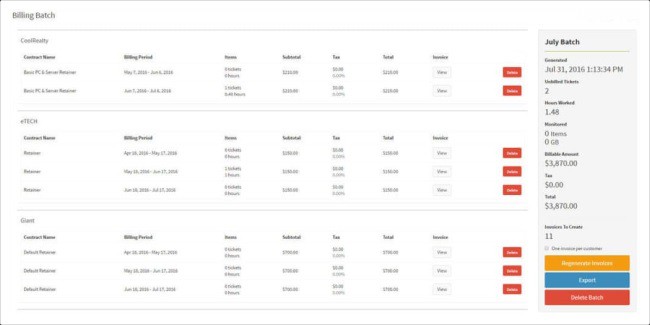

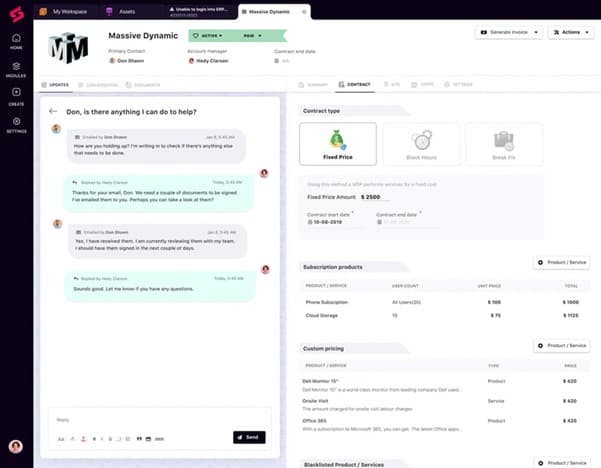
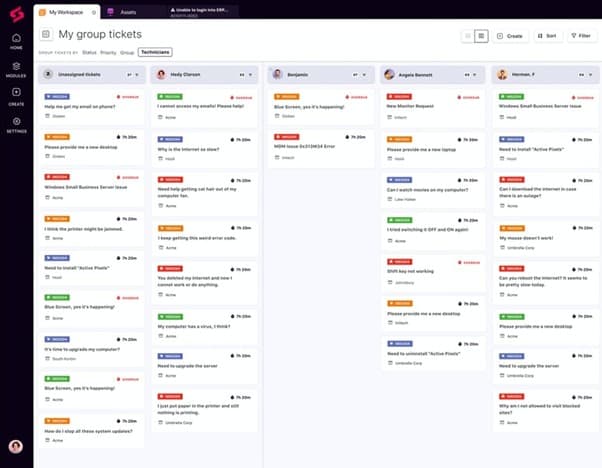
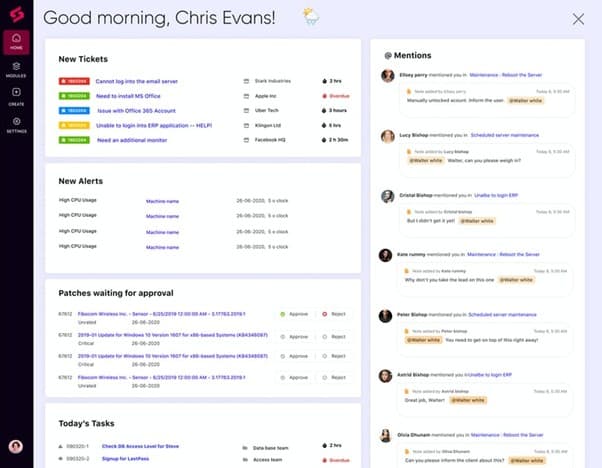




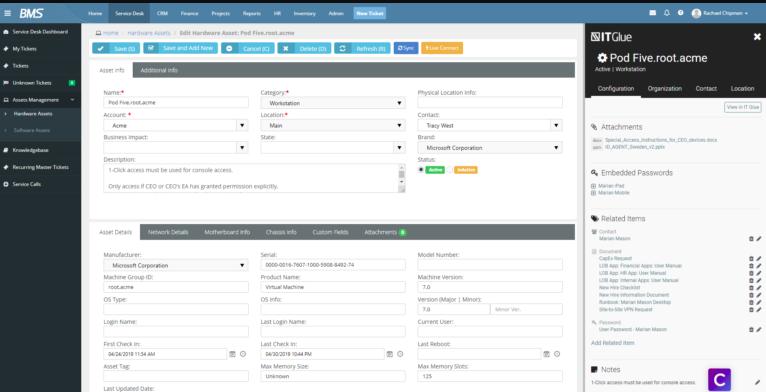

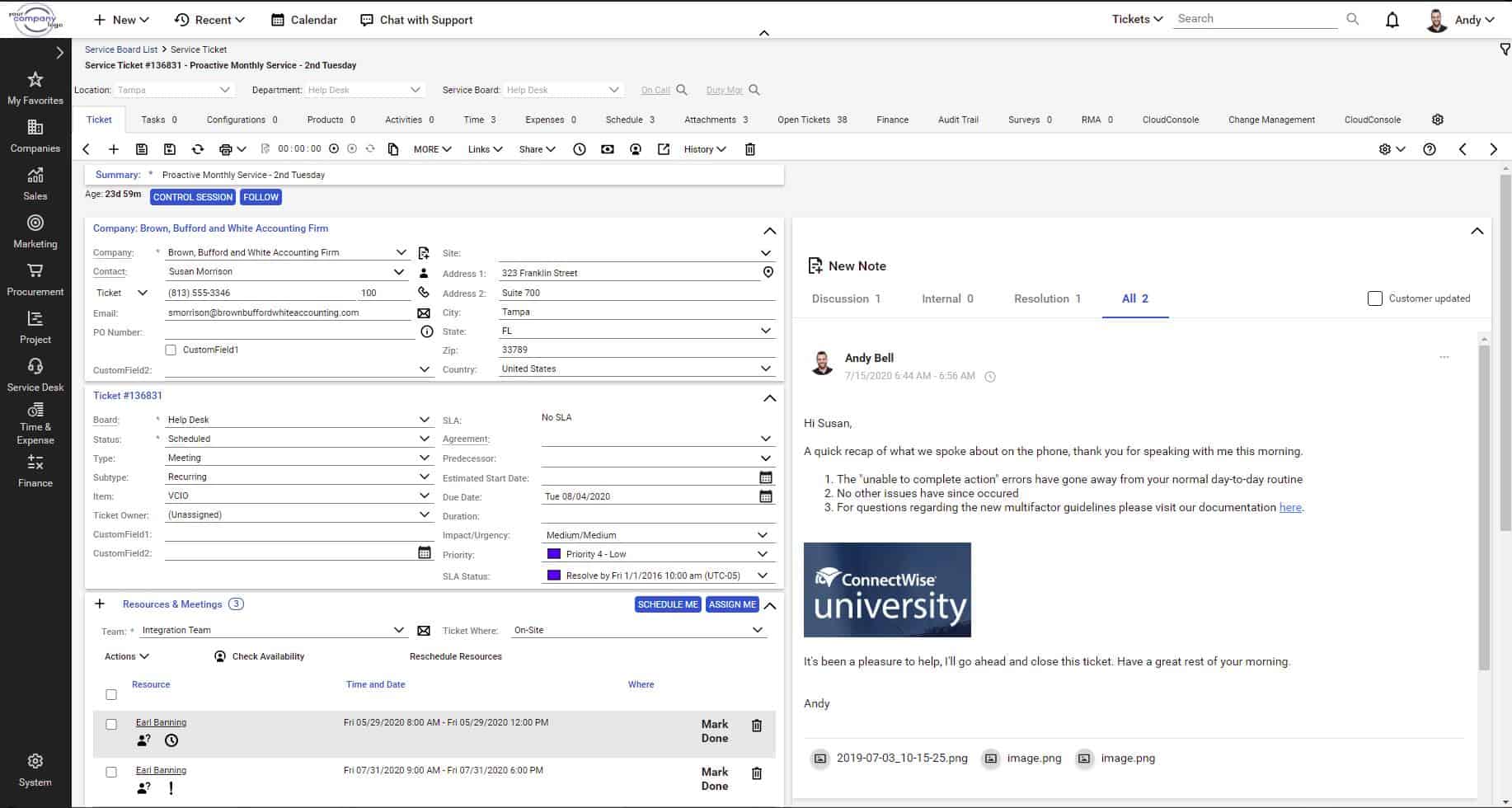






Any insights on ManageEngines MSP solution ?
Kaseya BMS, can’t be serious?
Hi, CM,
Kasaya BSM is one of the biggest sellers in the market. So, a lot of people seem to be taking them seriously.
Cheers,
Stephen