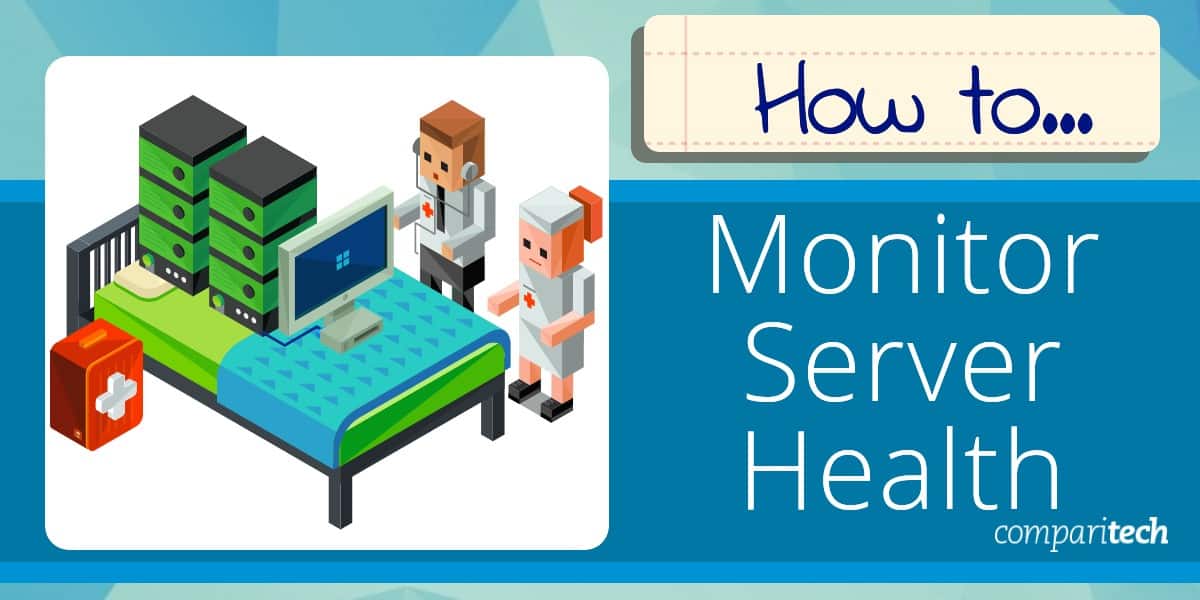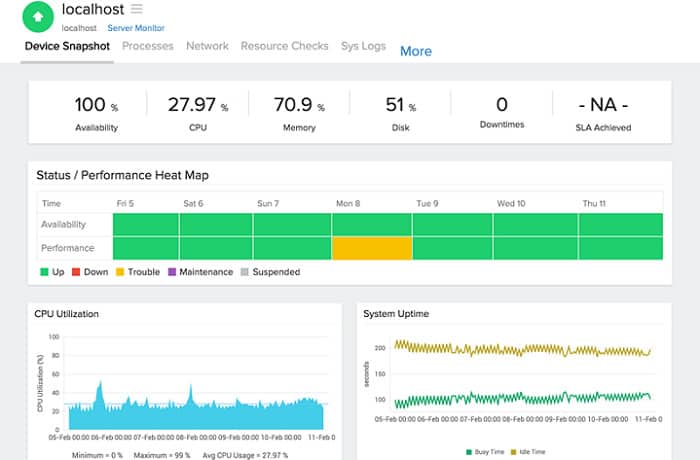Servers run applications and store data. Even services available on the cloud are hosted on servers. So, your business relies on servers, whether they are on your premises, on the cloud, or run by outside service providers. Server performance issues and downtime can have significant repercussions on productivity, revenue, and even customer satisfaction. Therefore, proactive monitoring is key to preventing potential failures and identifying issues before they impact operations.
This guide will cover the best practices for monitoring server health, providing actionable insights into how to effectively track and manage server performance. We will explore the various aspects that contribute to optimal server performance. The services include monitoring CPU usage, memory consumption, disk health, and network traffic. The purpose of server monitoring is to ensure the security and continuity of your servers.
Real-time server monitoring allows administrators to detect problems early, address resource shortages, and prevent potential system crashes that could cause business disruption. This guide will discuss how continuous monitoring helps detect abnormal activity, such as excessive resource consumption or security vulnerabilities, and how these insights can be used to take immediate corrective actions.
This guide will explore the tools and techniques that can simplify server monitoring, including open-source and commercial solutions that offer scalability and ease of use. By following these best practices, you can create a robust server monitoring system that ensures your infrastructure runs smoothly, securely, and efficiently, minimizing downtime and maximizing performance.
Monitoring the server’s physical status
If you only use cloud servers, you don’t need to worry about the physical status of your equipment. However, on-site servers need to be protected from environmental hazards and damage. Apart from keeping the server in a secure room to prevent physical attacks, you need to be sure that the temperature of the servers does not exceed the recommended level for efficient performance in your server environment.
The two main physical issues that you need to monitor with your server are:
- Power supply
- Temperature
If you keep your servers in a rack or cabinet, it is possible that the housing includes power supply regulation and temperature regulation systems. Both the server and the rack will have temperature monitoring sensors that will feedback to the system administrator’s dashboard.
You need to look out for temperature passing a safety threshold. If the temperature starts to climb, it could be that the fan in either the server or the rack has stopped functioning and you will need to check that out. If your server is in a separate room, you could also monitor the temperature control of its HVAC system.
You will have power supply regulators on your server’s power input. These need to be monitored to ensure that they are working correctly and smoothing out power surges and dips. Your UPS should buy you time to switch over to backup power if the main supply breaks. However, the notification to switch over to backup power needs to be heeded because automatic switchover systems sometimes fail.
Server performance monitoring tasks
If you are in charge of an IT department and responsible for key performance indicators across your network infrastructure, you more than likely have a server in your inventory. The primary duty you have to fulfill is making the server constantly available to all. The server is there to run the software and/or perform data logging. So, it should have available space and processing power to complete all of the tasks that the staff of the business and also, possibly its customers place on it.
Server uptime
Server availability is crucial within business hours and also important outside of those times. If your server hosts a website, it will need to be available around the clock. You also need to check whether the server has out-of-hours batch jobs set up on it.
You will need to take the server down for maintenance from time to time and some of those tasks involve rebooting the machine. You must be aware of the jobs scheduled to run on the server and how long the server takes to reboot and get back up to full availability before you allow any maintenance task that might involve a reboot to take place.
There should be a log available that details all of the scheduled jobs set up on a server. If there isn’t, it only takes one command for the systems administrator to get one. Your systems administrator needs to watch the Server Uptime metric and tally that with calculations of when the last intentional reboot occurred.
This metric is retrospective, so if you discover a discrepancy between the expected server availability period and the server uptime figure, then the system failed without anyone knowing about it. If the server rebooted itself during office hours, your team would probably have been flooded with support calls. So, it is more likely that unexpected downtime will occur out-of-hours. In this instance, someone needs to check that all scheduled tasks that were expected to execute around the time of the unexpected event actually started and completed correctly.
Clearly, it is better to foresee problems and prevent them from causing the server to go offline.
Maintaining availability
There are several factors that the system administrator should look out for to ensure that the server is continuously available and performing well. Poor performance can be almost as bad as the server going offline. So, effectively, an overloaded server is not available to all of its users at a meaningful level of service. Four attributes of the server can impair performance or cause the server hardware to shut down if they exceed capacity.
- Processor
- Memory
- Disk
- Network interfaces
The successful systems administrator needs to set threshold levels for all of these services. You need to be aware of the full capacity of each of these hardware features and set a series of warning levels at points below full capacity.
Spikes in system utilization can hit above those levels without causing too much panic. It is the possibility of excessive demand being sustained that you need to worry about.
Where you set your thresholds and what you deem to be sustained breaches of those safety levels greatly depends on the following: time of the day the demand occurs, the type of applications that cause the demand, and the length of time it takes your department to head off resource exhaustion through implementing remediation solutions.
Related post: Best PC & Hardware Monitoring Software
Planning for server capacity
When you first start working with a new server for a startup enterprise, you have little historical data collection to go on when calculating capacity requirements for processors, memory, disk space, and network interfaces.
In these instances, you need to work out rough guides to server capacity requirements, based on the system requirements listed for the software that you buy to turn on the server. Over time, you will be able to gather usage statistics through monitoring and consolidate those figures in an analytical tool. New requirements placed on the server will have to be added to the current capacity to estimate whether you have enough resources to cope.
Page faults and page swaps
When you calculate your capacity requirements, there are two factors that you need to take into consideration:
- Page faults
- Page swapping
Page faults are prevalent on virtual servers – both on-site virtualization and when you use cloud servers. A “page” is a block of memory allocated to the virtual server. The addresses for memory space have to be translated between those used by the virtual server system and the actual addresses of the memory available to the real underlying server.
Good virtualization software should be able to avoid page faults. However, they will occur. The virtual server system should be able to resolve the memory problems itself. However, this process loses a proportion of memory until all the addresses have been corrected.
By measuring the page fault rate over time, you know what percentage you need to add on to your server memory capacity requirements. A spiking page fault number indicates that a severe problem has occurred with your virtualization. This may require a reboot to solve.
Page swapping happens when the server is running out of working memory. It will reserve an area of disk space and temporarily save data to free up room in memory. This is a situation that needs to be avoided and indicates that you haven’t provisioned enough memory for the requirements of all of the software that you have running on the server.
Hopefully, the threshold warnings that you have placed on memory usage should let you see that overcapacity is approaching. Page swapping is a short-term resolution to memory capacity exhaustion. If you are dealing with a very tight budget and the page swapping only occurs rarely, then you might have decided to adopt this strategy to save money. However, this should be a short-term solution because page swapping reduces response times.
Disk capacity
The problem of page swapping will reduce the disk space available for storage. However, as disk space is very cheap, you should be able to add on more disks to head off loss of space. Without sufficient disk space, your business will grind to a halt.
Recent data storage and archiving for financial and data protection requirements means that you will need a lot of disk space. It is very easy to add on more disk space very quickly by renting cloud storage space and moving backups and archiving there. However, you need to see storage exhaustion coming, which is why disk capacity should be continuously monitored.
Network interface availability
The network monitoring interface spots hardware failure or overloading. Hardware failure will result in interface activity suddenly dropping to zero. Overloading will prevent many users from accessing the server.
Network interface overloading is a capacity planning issue. By constantly monitoring the activity of I/O on the network card, and storing that data collection for analysis, you can plan hardware requirements to ensure constant access to the server.
Using offsite servers and services
Whether you opt for on-site or off-site servers, using automated monitoring systems improves your ability to check all possible performance metrics simultaneously and set warning thresholds. The tool will perform all of the checks you need on your server continuously, so you don’t need a dedicated member of staff to run inquiry scripts and read their results.
A monitoring service that is implemented on the SaaS model simplifies monitoring your critical server hardware further. It includes all processing power and data storage along with access to the monitoring software. That means that your monitoring system software doesn’t take up space or processing power on your servers.
Site24x7 Server Monitoring (FREE TRIAL)
Site24x7 can provide server performance monitoring in two modes: agent-based and agentless. The problem with agentless monitoring is that it won’t be able to provide real-time analytics such as the agent-based version. The agent software available with Site24x7 is available for Windows, Windows Server, MacOS, FreeBSD, and Linux operating systems.
Many features of the Site24x7 system go beyond simple server monitoring tools. For example, when you start working with the system, monitoring setup is easy as it scans the system and logs all applications running on the server. This enables the tool to alert you to performance issues with applications as well as the server itself. All in all, Site24x7 is a great server monitoring platform and one in which we recommend the free trial download.
The performance monitoring has preset alert thresholds for all of the server statuses that it monitors, but these can be adjusted and it is also possible to customize alert conditions by combining attribute statuses. The remote monitoring can also be set to deploy machine learning and adjust threshold levels as it establishes a history of normal behavior. Once these thresholds are active, you don’t need to sit and watch the dashboard, Site24x7 will notify a key staff member when warning levels are tripped. Those notifications can be sent by email.
As you would expect, Site24x7 monitors all the major system attributes of a server:
- CPU utilization
- Memory utilization
- Memory breakup
- Processor queue length
- Disk idle and busy percentage
- Disk usage with capacity plan
- Recent events
- Top process by CPU and memory
- Running applications with details
- Down/trouble history
- Services and processes
Site24x7 has a root cause analysis feature that explains every system failure.
Pros:
- One of the most holistic monitoring tools available, supporting networks, infrastructure, and real user monitoring in a single platform
- Uses real-time data to discover devices and build charts, network maps, and inventory reports
- Is one of the most user-friendly network monitoring tools available
- User monitoring can help bridge the gap between technical issues, user behavior, and business metrics
- Supports a freeware version for testing
Cons:
- Is a very detailed platform that will require time to fully learn all of its features and options
You pay for Site24x7 by subscription per month, so there are no upfront software purchase costs for this management software. Server performance monitoring is included in several different Site24x7 packages. It is available as a free version that monitors up to five servers. The cheapest paid plan that includes server monitoring is the Starter plan, which is available on a 30-day free trial.
Cloud-based server monitoring
Picking a server monitor that can deal with your critical server hardware, both on-site and in the cloud future-proofs your business. If you decide to switch your server infrastructure to cloud-based systems, your server monitoring tool has got you covered.
SaaS monitors, such as Site24x7 are very well organized to enable rapid onboarding. The flexibility and convenience of an off-site data center solution for server performance monitoring saves both time and money.
Server monitoring software is key to the correct function on your network and ensures your users can get to the critical applications they need to perform their roles efficiently. Using our best practices in this guide will help to achieve this.
Server Monitoring FAQ
What is server monitoring?
“Server monitoring” refers to the task of watching the performance of a server’s system resources to avoid exhaustion. The key attributes to watch are CPU usage, memory consumption, I/O, network capacity and activity levels, and disk usage. Performance thresholds give you time to head off system failure and service impairment. System performance logs help with server capacity planning.
How to monitor your server monitoring software?
All server operating systems include commands and utilities that explain the current status of resources. However, constantly checking on these is a bad use of human resources. Adding automated tools to monitor system statuses through issuing status checks recursively saves technician time. The use of performance thresholds with associated alerts means that staff will be notified if problems arise.
What is remote server monitoring?
Remote server monitoring is the practice of implementing server management from a system located off-premises. This could be a centralized IT department, monitoring servers on several sites, monitoring software hosted on a cloud service, or monitoring performed by a managed service provider. Remote server monitoring systems require an agent service to be installed on each monitored server.