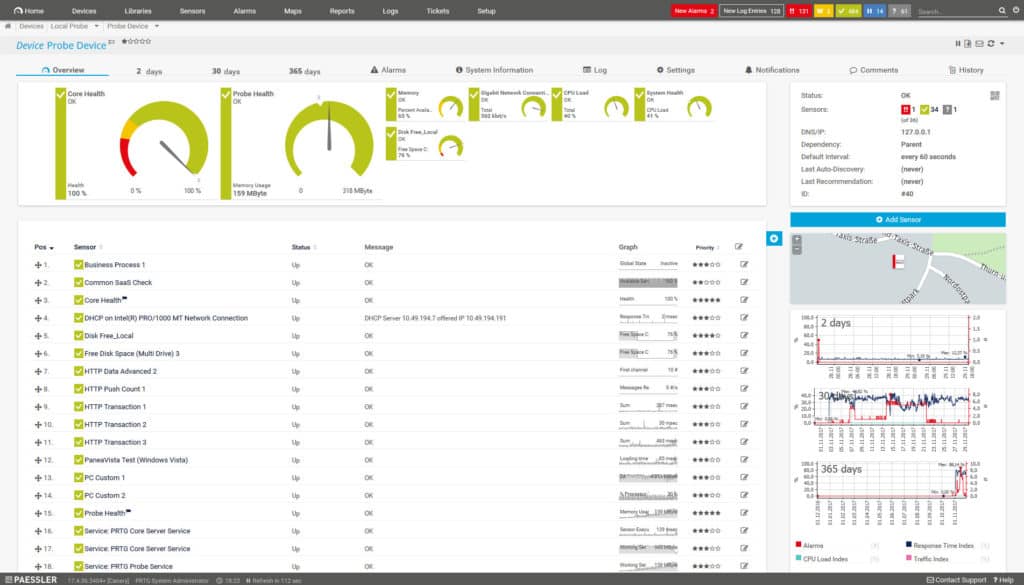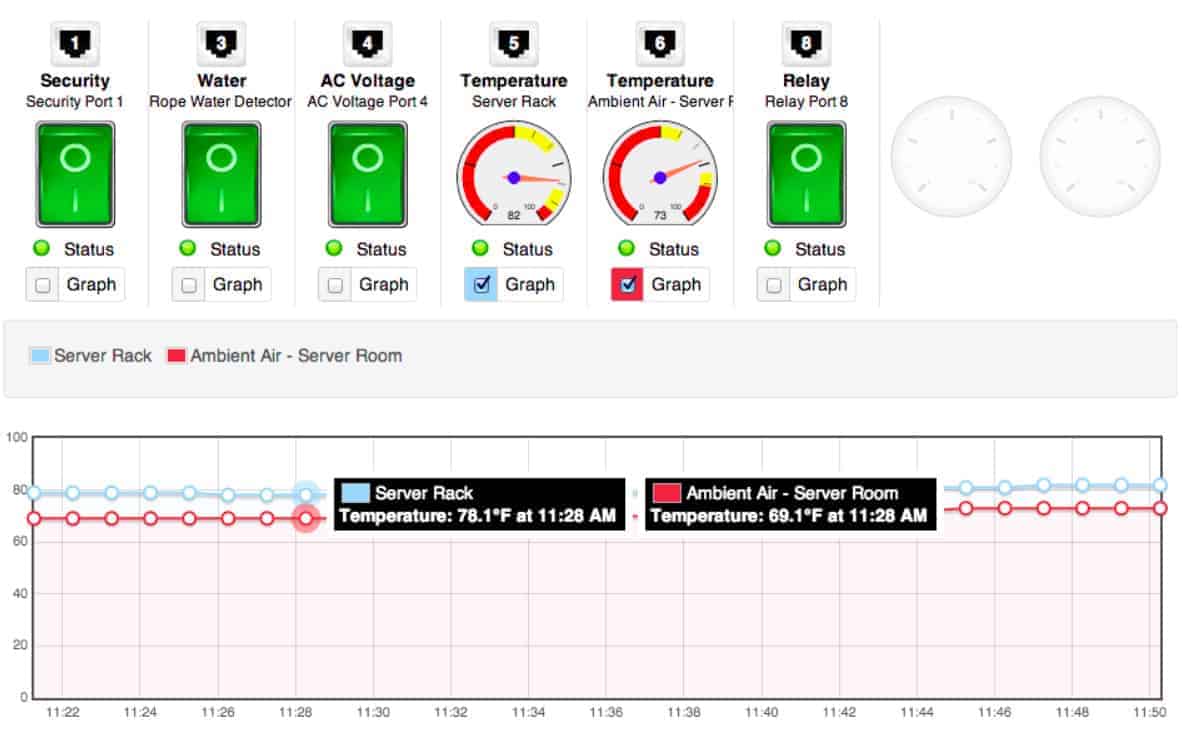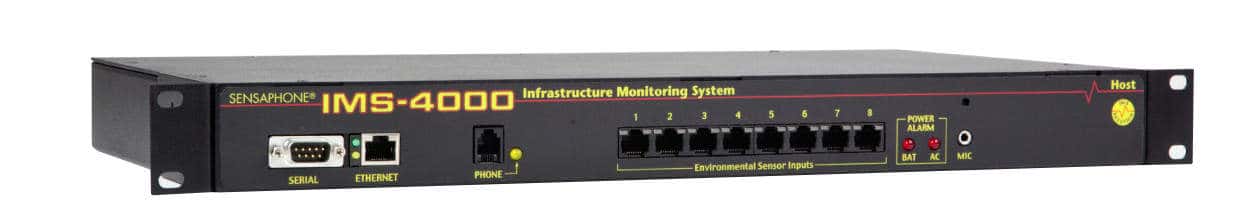Making sure that servers are performing well is just the tip of the iceberg. Monitoring environmental factors like temperature, power, airflow, and humidity are important for keeping servers available. We will look at the best server room environmental monitoring systems for your business.
Here is our list of the best server room environmental monitoring systems:
- ManageEngine OpManager EDITOR’S CHOICE Leads in server room environmental monitoring with real-time tracking of temperature and humidity, alongside robust network management features. Its automated alerts and customizable dashboards make it an essential tool for maintaining optimal server room conditions. Download a 30-day free trial.
- Paessler PRTG (FREE TRIAL) A full-stack monitoring package that includes environmental monitors as well. This system monitors internal server conditions, such as temperature and you can feed in data from third-party sensors to get server room environment data into the screens. Offered as Windows Server or as a SaaS platform. Download a 30-day free trial.
- SolarWinds Server & Application Monitor This large package of monitoring services provides hardware monitoring as well as processor tracking, server resource availability monitoring, and software activity tracking.
- tempCube This wireless temperature and humidity monitor sends reports to your mobile devices, which is a great feature for technicians who are always on the move. Channel reports over the internet to monitor remote sites
- netmon An environment monitoring appliance that raises alerts.
- Monnit A wireless device that monitors the server room environment. Needs a wireless AP on site.
- ITWatchDogs A server room environment monitoring appliance.
- ControlbyWeb A range of server room environment monitoring devices that use a browser-based front-end.
- AVTECH An environment monitoring appliance that logs all statuses and raises alerts when thresholds are breached.
- Kentix A software solution to environmental monitoring that relies on the physical statuses of the server to indicate environmental changes.
- Sensaphone A range of appliances that report to a remote managing console that opens in a browser.
- EDS An environment monitoring appliance that looks like a smoke alarm. Reporting functions channel through your network monitoring software.
- CAS DataLoggers A range of environmental monitoring appliances that are easy to set up.
The best server room environmental monitoring systems
Our methodology for selecting server room environmental monitoring software
We reviewed the market for environmental monitoring software and analyzed tools based on the following criteria:
- A system that can route alerts to a technician dashboard
- Alert forwarding by email or SMS
- Software and hardware deployment options
- Easy to set up and maintain
- Nice to have physical sensors to supplement device on-board sensors
- A free trial or a money-back guarantee for a risk-free assessment period
- Value for money, represented by a software package or device that provides comprehensive monitoring at a fair price
With these selection criteria in mind, we identified some of the best server room environmental monitoring systems and we have included both software packages and physical devices.
1. ManageEngine OpManager (FREE TRIAL)
ManageEngine OpManager stands out for its advanced server room environmental monitoring capabilities, tracking crucial conditions like temperature and humidity in real-time. The automated alert system promptly notifies administrators of any anomalies, helping to prevent equipment damage and ensure optimal operating conditions.
Key Features:
- Environmental Monitoring: Tracks temperature, humidity, and other critical server room conditions.
- Automated Alerts: Sends notifications for environmental anomalies to prevent equipment damage.
- Customizable Dashboards: Provides personalized views of environmental data alongside network metrics.
- Real-Time Monitoring: Offers live updates on server room conditions to ensure optimal environment.
- Scalable Architecture: Easily expands to accommodate additional sensors and monitoring needs.
Why do we recommend it?
ManageEngine OpManager is recommended for its robust server room environmental monitoring capabilities, ensuring that critical conditions like temperature and humidity are constantly monitored. This helps prevent equipment damage and maintain optimal operating conditions.
Customizable dashboards allow for a comprehensive view of environmental data alongside network metrics, enhancing overall monitoring efficiency. Its scalable architecture makes it an excellent choice for growing organizations that need reliable and flexible monitoring solutions for their network environments.
Who is it recommended for?
This tool is ideal for IT professionals and facilities managers who need to maintain optimal server room environments. It’s particularly suited for organizations that require real-time environmental monitoring to protect sensitive equipment and ensure continuous operation.
Pros:
- Comprehensive Environmental Monitoring: Tracks temperature, humidity, and other conditions in real-time.
- Effective Alerts: Automated notifications for environmental anomalies ensure quick response.
- Customizable Dashboards: Personalized views combine environmental and network data for better monitoring.
- Scalable Solution: Easily adapts to include additional sensors and monitoring needs.
- Prevents Equipment Damage: Helps maintain optimal server room conditions to protect hardware.
Cons:
- Learning Curve for Advanced Features: Advanced features may require additional training.
Download a 30-day free trial.
EDITOR'S CHOICE
ManageEngine OpManager is our top choice for server room environmental monitoring because it combines comprehensive network management with critical environmental tracking. The environmental monitoring features provide real-time insights into temperature, humidity, and other conditions, helping to protect valuable equipment from damage. I found the automated alert system particularly useful, ensuring immediate notification of any anomalies. The customizable dashboards allow easy integration of environmental data with other network metrics, enhancing overall monitoring efficiency. Its scalable architecture ensures that it can grow with your monitoring needs.
Download: Access the 30-day FREE Trial
Official Site: https://www.manageengine.com/network-monitoring/download.html
OS: Windows, Linux
2. Server Room Monitoring with Paessler PRTG (FREE TRIAL)
PRTG Network Monitor is a network monitoring solution that can monitor a data center or server room. PRTG Network Monitor can monitor temperature fluctuations, humidity, and power outages. One of the strengths of this tool is that you can monitor the availability of your servers and environmental factors. Performance data can be seen through a centralized dashboard.
Key Features:
- Software Solution: Comprehensive monitoring software for server rooms and data centers.
- Free Option: Free to use for up to 100 sensors.
- Threshold Alerting: Alerts when environmental factors exceed set thresholds.
- Notification Forwarding: Sends alerts via email, SMS, or push notification.
Why do we recommend it?
Paessler PRTG is a full-stack monitoring package and it includes screens that gather environmental input and converts them into alerts for gathering problems. The PRTG package doesn’t include the actual physical sensor – you will need to buy those separately and set them up to channel data into PRTG.
There is an automated alert system, which notifies you when environmental factors cross a threshold value. Alerts are sent via SMS, email, or push notifications straight to your device. Wherever you are you can stay on top of any hardware failures or performance issues that need to be addressed.
Paessler PRTG is very flexible and offers many other monitoring services as well as local temperature and moisture records. The PRTG system is a bundle of many monitoring services, each of which is called a “sensor,” however, these are not the same as environmental sensors. Buy your environmental sensor units and feed their data into the PRTG system – the console can accept a range of third-party inputs. Set up your chosen display method, such as a chart, a data table, or both, to get live server room environment readings in the dashboard. Simultaneously, the tool will show the internal conditions of your servers, such as temperature, fan speed, and power supply activity. You will also be able to track network, middleware, application, and web system activities.
Who is it recommended for?
The advantage of the PRTG system is that it integrates your server room environment monitoring into your full system monitoring console. The package is charged for according to the number of sensors that you want to activate with the minimum number being 500. If you only activate 100, you don’t have to pay.
Pros:
- Historical Data Analysis: Provides historical data and reporting features, allowing administrators to analyze trends and make informed decisions about environmental conditions.
- Multi-Vendor Device Support: Supports a wide range of devices and vendors, making it versatile for heterogeneous server room environments.
- Automated Discovery: Simplifies the initial setup process by identifying and adding devices to the monitoring system automatically.
- Mobile App Support: Availability of mobile apps enables administrators to monitor server room conditions remotely, enhancing flexibility and responsiveness.
- Integration Capabilities: Offers integration with various third-party tools and services, enhancing its functionality and compatibility with existing systems.
Cons:
- Learning Curve: The extensive feature set might result in a steeper learning curve for new users, particularly those unfamiliar with advanced monitoring tools.
- Resource Consumption: Depending on the scale of monitoring and the number of sensors deployed, PRTG could consume significant system resources.
Overall PRTG Network Monitor is ideal if you want to monitor availability and your server room environment at the same time. PRTG Network Monitor is free for less than 100 sensors. If you require more then you can purchase a paid version. Paid versions start at $1600 (£1,301) for 500 sensors and one server installation. You can download a 30-day free trial.
3. SolarWinds Server & Application Monitor

SolarWinds Server & Application Monitor implements monitoring of hardware and software components for servers. The system relies on the presence of environmental sensors within the server, so the exact measurements that you will get from the system depend on the facilities embedded within the hardware of your server.
Key Features:
- CPU, Memory, Fan, and Power Monitoring: Tracks essential hardware metrics for servers.
- Correlates Activity to Hardware Statuses: Links server demand to hardware performance.
- Alerts for Anomalies: Provides alerts for any detected anomalies in server performance.
Why do we recommend it?
SolarWinds Server & Application Monitor isn’t a dedicated server room environment tool but its advantage lies in having both physical status monitoring and server activity monitoring in one package. The tool can link demand on the server with factors such as temperature and fan status. The tool monitors servers running Windows or Linux.

The package measures CPU, memory, and disk utilization and also fan speed and power supply levels. While looking at the statuses of hardware components, the package provides live tracking of demand from software and it also creates a software inventory. The system will identify application dependencies and project demand for the near term from software running simultaneously on the same server.
SolarWinds Server & Application Monitor reports on the temperature of the most important element of the server room; the server. This package provides status tracking for every aspect of your server, which includes physical and logical properties, activities, load and capacity, and also interdependency of applications on other systems hosted on other servers.
Who is it recommended for?
This is a networked service, so you can use it to monitor multiple servers simultaneously. This makes the package ideal for data centers and mid-sized businesses that run a lot of servers. Small businesses could probably make do with a free, onboard hardware monitor.
Pros:
- Comprehensive Monitoring: Provides comprehensive monitoring capabilities for servers and applications, allowing you to track performance, health, and availability.
- Scalability: The system is scalable, making it suitable for small to large enterprises with varying IT infrastructure sizes.
- User-Friendly Interface: Known for its user-friendly interface, which simplifies the setup and configuration process. The dashboard provides a clear overview of your infrastructure.
- Customization: Users can customize dashboards and reports to meet specific needs, allowing for flexibility in monitoring and reporting.
- Alerting and Notification: The system offers robust alerting and notification features, allowing administrators to receive real-time alerts for potential issues and incidents.
Cons:
- Complexity for Beginners: While the interface is generally user-friendly, the system’s extensive features can be overwhelming for beginners. It may require some time for new users to become familiar with the platform.
The SolarWinds Server & Application Monitor installs on Windows Server and it will monitor other servers running Windows Server or Linux across a network. The software is also available in a bundle called the SolarWinds Server Performance & Configuration Bundle, which adds on configuration security. You can get the Server & Application Monitor on a 30-day free trial.
4. tempCube

The tempCube system provides a low-cost solution to getting the readings from the server room sensor into your monitoring system. The tool uses wireless connections to a monitoring unit, which can be a physical device or a software package on a computer. This reporting system can also be loaded onto mobile devices.
Key Features:
- Portable Sensor Unit: Lightweight and rechargeable, easy to place anywhere.
- Wireless Transmissions: Connects wirelessly to a monitoring unit.
- Forwarder Unit: Sends data to a central monitoring system.
- Monitoring Software: Can be loaded onto computers and mobile devices.
- Alerts: Provides real-time notifications for temperature and humidity changes.
Why do we recommend it?
The tempCube system is very easy to deploy. You don’t even have to plug it in because the sensor unit is rechargeable. That means your sensor locations are limited to places close to a power socket. However, you will probably want to place it close to or inside your server cabinets.
The sensor unit is rechargeable, lightweight, and portable. You can click it into a special wall mounting or just put it on top of a cabinet. The rechargeable feature is probably a more useful feature for domestic applications because tempCube can be used in homes to monitor the conditions inside fridges and other appliances. However, you are less likely to want to move the sensors in a server room.
Who is it recommended for?
This system is suitable for businesses of all sizes. Although its use as a server room monitor will only appeal to larger businesses that have server rooms, there are many applications for this system. For example, place it close to a PC that has a habit of overheating and track activity over time.
Pros:
- Real-Time Remote Monitoring: Enables real-time remote monitoring of temperature and humidity levels.
- User-Friendly App: Allows easy configuration of temperature and humidity preferences, making it user-friendly.
- Customizable Alerts: Users can set desired levels for temperature and humidity, receiving instant alerts if these levels exceed preset thresholds.
- Scheduled Alerts: Offers the flexibility to schedule alerts at regular intervals, providing proactive monitoring.
Cons:
- Power Source Limitation: Information about the power source (e.g., battery life) is not provided. If the device has a limited battery life, frequent replacements or recharging could be a potential drawback.
The tempCube system is a hardware device that comes with free monitoring software. Buy multiple units and channel their reports into the same console. This is a device that your purchase and there are no subscription fees once you own the hardware. Visit tempCube.
5. netmon

Netmon is an environmental monitoring system for data centers and server rooms that support temperature monitoring, airflow monitoring, water leak detection, power monitoring, security monitoring, smoke detection, and more.
Key Features:
- Physical Device: Robust hardware designed for server rack monitoring.
- Suitable for Large Server Rooms: Ideal for comprehensive monitoring of extensive server environments.
- Threshold Alerting: Notifies when environmental conditions exceed safe levels.
- Notification Forwarding: Sends alerts via email, SMS, voice call, or SNMP message.
- Central Performance Dashboard: Provides a centralized view of all monitored parameters.
You can monitor your server room through a centralized dashboard. Netmon uses an AKCP sensorProbe line of environmental sensors designed specifically for monitoring server racks to alert on changing conditions.
Why do we recommend it?
Netmon is a hardware sensor for server racks and covers every environmental condition that you need to track. The system will raise an alert if an environmental condition moves outside safe levels. Those alerts mean that you won’t miss evolving problems in your server room when you are out on a task deskside.
The alerts system sends you notifications once an environmental issue is detected. For example, if there is a power outage or a water leak is detected, the program will generate an alert. Alerts can be sent via email, SMS, telephone calls, audio alerts, SNMP traps, and more. Employees can then take action to remedy an issue before it has an effect on business operations.
Netmon is a self-contained physical device that is robust and won’t be influenced by the conditions of its host. This tool provides its own sensors, so you aren’t reliant on the operations of server equipment, which might have problems and give false readings. While this tool isn’t the best option for measuring internal factors within server racks or CPUs, it is great for checking the situation in the server room.
Who is it recommended for?
Any business that has a server room will need this device. In fact, you will need several – one for each rack. The cost of installing physical devices is a lot higher than virtual options but it’s worth the money because they are more accurate. Each device reports to a console on your desktop.
Pros:
- Stability: Described as a stable solution, suggesting that it performs reliably and consistently.
- Valuable Traffic Analysis: The ability to monitor traffic for a particular website and analyze it is considered valuable. This includes assessing whether the traffic meets expectations and if additional bandwidth is required.
- Real-Time Environment Data: Provides real-time environment data, enabling administrators to make informed decisions promptly.
- Built-In Dashboards: The built-in dashboards are helpful for guiding customization, providing a starting point for users to create a monitoring interface tailored to their requirements.
Cons:
- Pricing Model Concerns: The pricing model is mentioned as an area of concern. It is suggested that the pricing could be more competitive compared to other players in the market.
- Tunneling Issues: There are reported issues related to tunneling and how connectivity is established between end devices and where NetMon is installed. The nature of these issues is not detailed, but they can impact the effectiveness of the solution.
Netmon has the core features to monitor your servers and ensure they stay protected. The dashboard and alerts system provides you with enough visibility for you to address issues promptly. If you want to view a quote then you will have to contact the company directly. You can also sign up for the demo.
6. Monnit

Monnit is a remote server monitoring solution designed to monitor hardware. Monnit has over 70 sensors that can monitor environmental issues like temperature, humidity, water, AC current, and more.
Key Features:
- Wireless Devices: Utilizes wireless sensors for monitoring various environmental factors.
- Monitors 70 Factors: Includes sensors for temperature, humidity, water, AC current, and more.
- Apps for Mobile Devices: Accessible via Android and iOS apps for remote monitoring.
Why do we recommend it?
Monnit offers a full list of environmental measuring devices, which include physical sensors and software packages. With the Monnit system, you can mix and match devices and software. The sensors are wireless and so will transmit results to your monitor without cabling. Gateway devices collect and forward data in remote locations.
The system has wireless sensors that monitor conditions in the server room and then send that information onwards to a wireless gateway. The wireless gateway sends that information to the monitoring platform where you can view dashboards and oversee performance.
While the system sounds complex, it can be configured in less than 15 minutes, making it easy to deploy. Once the solution is up and running it’s easy to manage from a distance. There are Android and iOS apps that you can use to monitor server environments when you’re out of the office.
There are also alerts to keep you posted whenever something changes that needs your attention. Alerts are customizable so you can choose whether to receive a text, email or call when a problem is detected. Advanced analytics can also detect anomalous conditions and notify you.
Monnit is ideal if you want a comprehensive environmental monitoring system with fast-track installation and built-in scalability.
Who is it recommended for?
Monnit doesn’t only provide environmental sensors, it also supplies movement trackers that can be used for security monitoring, so you get a mix of sensors for your site, which is particularly useful for monitoring remote sites. You get a choice of software packages to gather and manage the data from your physical sensors.
Pros:
- Industry-Leading Wireless Range: Provides an impressive wireless range of up to 2,000+ft through 18+ walls, offering exceptional installation flexibility, especially with ALTA XL® IoT and Ethernet Gateways.
- Superior Battery Life: Boasts an outstanding battery life of 10+ years from just 2 AA batteries, minimizing the need for frequent battery replacements.
- Diverse Sensor Options: With 80+ sensor types available, Monnit offers a wide variety of sensors covering power, environmental, and motion monitoring. This extensive selection ensures that users can find sensors tailored to their specific remote monitoring needs.
- Ownership of Data: Monnit emphasizes that users own their data outright. This transparency and control over data are valuable for users concerned about data ownership and privacy.
Cons:
- Possibly Higher Upfront Cost: The industry-leading features and extensive sensor options offered by Monnit may come with a higher upfront cost compared to some competitors. Users should weigh the benefits against the budget considerations.
- Dependency on Battery Power: While the battery life is impressive, the dependency on batteries might still pose a challenge for users in environments where frequent replacements are inconvenient or challenging.
7. ITWatchDogs
ITWatchDogs is an environmental monitoring solution that allows you to monitor server rooms or data center. It can monitor factors such as temperature, humidity, airflow, water, voltage, power, smoke, doors, power consumption, and switching.
Key Features:
- Physical Appliance: Hardware-based environmental monitoring solution.
- Central Dashboard: Provides a unified view of all monitored parameters.
- Alert Forwarding: Sends alerts via email, SMS, SNMP, or voice message.
Why do we recommend it?
ITWatchDogs from Vertiv Geist are provided by a major server room supplies company – Vertiv Group. This business provides environmental control equipment and server rack units, so hardware for environmental sensors fits well in their product list. Sensors track smoke, movement, temperature, humidity, water leakage, airflow, and power conditions.
To monitor these factors you can purchase a temperature sensor. You can then monitor this information through a graphical user interface (GUI). Once you have set up your sensors you can configure alerts.
Alerts can be sent via email, SMS, SNMP, or voice alarms to let you know if there is a problem in your environment. You can then use the GUI to switch off individual outlets and get to the root of the problem.
ITWatchDogs is a cost-effective alternative for monitoring server rooms of all sizes.
Who is it recommended for?
Businesses that already buy equipment from Vertiv would certainly prefer to get these sensor devices because that gives them one point of contact for guarantees and support. Other companies that get their server room systems from a supplier that doesn’t offer environmental monitors could add in these devices.
Pros:
- Power-over-Ethernet (PoE) Models: The availability of Power-over-Ethernet (PoE) models adds flexibility and simplifies installation, eliminating the need for additional power sources.
- Support for Multiple Sensors: Depending on the model, ITWatchDogs Environmental Monitors and Rack PDUs support between 4 and 16 sensors, allowing users to tailor the monitoring setup to their specific needs.
- Real-Time Sensor Data: Users can view real-time sensor data through a secure web interface, providing immediate insights into environmental conditions.
- Graphing and Logging Capabilities: ITWatchDogs offers graphing and logging capabilities, allowing users to visualize and analyze sensor data over time for better trend analysis.
- Warranty Coverage: The standard three-year warranty is a positive feature, and users can upgrade to a five-year warranty by registering the product, providing extended protection and peace of mind.
Cons:
- Limited Information on Integration: The information does not provide details about the ease of integration with other IT infrastructure management systems or third-party solutions.
- Potential Complexity in Sensor Expansion: While the benefits mention the ability to connect additional external sensors, the actual process and potential complexities are not detailed.
8. ControlbyWeb
ControlbyWeb produces a range of devices that provide complete server tool monitoring in real-time. Through a web browser, you can monitor elements such as temperature, lights, moisture, alarms, door status, and more. ControlbyWeb products have in-built web servers which means you don’t need any software agents or cloud services to gather performance data.
Key Features:
- Range of Devices: Offers specialized sensors for monitoring temperature, humidity, door status, power supply, water leaks, and more.
- Feeds into HVAC Controls: Integrates with HVAC systems to control environmental conditions in the server room.
- One-Time Purchase Price: No ongoing monthly fees after the initial purchase.
Why do we recommend it?
ControlbyWeb produces specialized sensors for different environmental conditions. These include devices to capture data on humidity and temperature, door movements, power supply, and water leaks. These tools each feed through to a local alarm or email and SMS alerts. You can also feed live data into your monitoring software, such as the PRTG package.
There is an alert system that works based on thresholds. The user configures thresholds and is sent an email or text if they are breached. Unlike many other environmental monitoring solutions, ControlbyWeb also enables you to control the conditions of the server room. For example, you can use the X-410 controller to change the temperature in the room. This is great for following up after alerts.
One of the advantages of ControlbyWeb is that there are no monthly fees. Once you’ve deployed the network devices you’re ready to start monitoring your servers (you can even access them through the CBW-Mobile app if you choose).
Who is it recommended for?
This is a good solution for anyone who wants to centralize all monitoring in one console, which they have already chosen. This system doesn’t provide its own monitoring software, so you need to buy that separately. However, you won’t need to keep switching from your server and network monitoring system to check on the environmental sensors.
Pros:
- Industrial Automation Capabilities: Can function as stand-alone controllers or integrate seamlessly into larger industrial automation and SCADA systems, supporting diverse applications in building automation, environmental monitoring, security automation, and water/wastewater processing.
- Data Acquisition & Remote Monitoring: Facilitates affordable and reliable data acquisition and remote monitoring of assets and processes. The Ethernet I/O products combine traditional automation hardware with the flexibility of IP networking.
- Web-Based Accessibility: Each device features a built-in web server, allowing users to access and control devices via a standard web browser over LAN, WAN, or the Internet. This web-based accessibility simplifies user interaction without the need for special software, apps, or monthly subscriptions.
Cons:
- Dependency on Web-Based Access: While web-based accessibility is a pro, it could be a con for users who prefer or require non-web-based access methods. Certain environments may have specific security requirements that impact the use of web-based interfaces.
- Complexity in Large-Scale Deployments: Large-scale industrial automation and SCADA system integrations might require additional considerations, and the information does not provide specific details on managing complexities in such scenarios.
9. AVTECH
AVTECH provides data center environmental monitoring to monitor temperature, humidity, power, active power, flood, water, smoke, fire, room entry, motion, airflow, and more. Room Alert 32E is AVTECH’s main solution which can be used to deploy sensors throughout your server room to track conditions.
Key Features:
- Physical Device Integration: AVTECH offers a diverse range of sensors for detailed environmental monitoring.
- Fire and Smoke Detection: Equipped with sensors to detect smoke and fire, enhancing safety measures.
- Environmental Logging: Logs environmental conditions to facilitate detailed performance analysis.
Why do we recommend it?
AVTECH produces many different types of sensors for server room and rack environment monitoring. The sensor range is called RoomAlert and it feeds through a central relay to its own monitoring software. You need to cable these devices together and plug the relay into the network to get live data transmitted.
As the name suggests, Room Alert has temperature alerts so that you receive a notification if the temperature reaches problematic levels. For additional monitoring, the tool logs and records environmental issues so that you can look into performance issues in further detail.
AVTECH is a comprehensive environmental monitoring solution that is ideal for anyone looking to monitor their local environment through alerts.
Who is it recommended for?
The RoomAlert software has an alerting system that can send you notifications of problems by SMS or email. However, if you already have an SNMP-based monitoring package, you can pick up RoomAlert data with that. So, AVTECH gives you the choice of using its proprietary monitoring software or one of many other third-party monitoring systems.
Pros:
- Comprehensive Solution: Addresses various environmental threats such as extreme heat, humidity, power outages, water damage, and more.
- Business Continuity Planning: Environment monitoring with Room Alert is emphasized as a crucial part of effective Business Continuity Planning, providing a proactive approach to safeguarding people, property, and productivity.
- Global User Base: Users in over 185 countries have chosen Room Alert since 1988, indicating a broad and global acceptance of the product for proactive environment monitoring.
Cons:
- Learning Curve for New Users: Users who are new to Room Alert may face a learning curve, especially if the solution offers a rich set of features and options.
- Potential Cost Considerations: The cost associated with Room Alert is not discussed in the provided information. Pricing can be a critical factor for organizations, and users might need to explore the cost structure to evaluate the solution’s overall value.
- Must Contact Sales for Pricing: In order to view a quote, you will have to contact the sales team directly.
10. Kentix
Kentix is a server room monitoring solution that can detect hazards and failures in your server room. The software can monitor up to 37 physical hazards including overheating and burglary. There are also integrated systems available for climate monitoring, power monitoring, server live checks, a burglar alarm system, and early fire detection.
Key Features:
- Bundle Packages: Sold in bundles, providing comprehensive monitoring solutions.
- Extensive Hazard Tracking: Monitors up to 320 environmental factors for robust hazard detection.
- Multi-Channel Alerts: Forwards alerts via email, SMS, or SNMP for prompt notifications.
Why do we recommend it?
KentixONE is a security platform that also monitors environmental factors. The system provides IoT devices that report to the KentixONE monitoring console. The sensors are available in wired and wireless versions and you buy bundles of them. The tool detects doorway movements and human movements as well as environmental factors.
The Kentix sensor operates universally with two models, which are a cabled unit and a wireless device. There is a third Kentix device, which is the Alarm Manager – a gateway that groups and manages the signals from devices in one location and forwards them to a central location.
The Kentix system requires the IoT sensors, the Alarm Manager, and the monitoring console software. The software is called KentixONE and it is available as a cloud platform, called KentixONE-GO, which can be accessed by mobile apps. Kentix sells its devices in packages of up to 100 units. This is called the StarterSet SmartMonitoring bundle.
Who is it recommended for?
The Kentix system provides adaptable IoT devices in bundles together with management software. All of them have the capability of tracking multiple factors. Any monitoring system that picks up SNMP can read in the Kentix data, so you don’t have to use the proprietary monitoring software.
Pros:
- Integration with KentixONE: The system is already integrated with KentixONE, providing a seamless and comprehensive monitoring solution.
- Easy Installation: Described as an ‘easy’ system, suggesting a user-friendly and straightforward installation process.
- Web-Server with HTTPS: The inclusion of a web server with HTTPS ensures secure access to the monitoring system.
- Communication Channels: Multiple communication channels are supported, including SMS, E-mail, and Push notifications, ensuring that users can be promptly informed of any detected threats.
Cons:
- Device Limitations: The maximum number of devices supported might be a limitation for larger-scale applications, especially for the StarterSet SmartMonitoring packages
- Limited Color Options: While black and white are standard options, some users may desire more color choices for customization.
11. Sensaphone
Sensaphone is a remote server monitoring solution that has real-time web-based monitoring. You can monitor up to 12 different environmental conditions through your browser or the mobile app, meaning that you can monitor servers no matter where you are located.
Key Features:
- Physical Device: Designed for real-time, web-based monitoring of server environments.
- Environmental Tracking: Monitors up to 12 different conditions for comprehensive server room management.
- Alert Notifications: Sends alerts via email, SMS, or voice call for immediate issue notification.
Why do we recommend it?
Sensaphone produces a range of US-made sensors. These are available for security monitoring as well as for environmental monitoring. Of the various device types, the Sensaphone Stratus EMS Monitoring System is the best for monitoring server rooms because it fits into a server rack. There are also wireless units available.
There are many different network devices you can use to monitor your server room. One of the main products is the Sensaphone Stratus EMS Monitoring System, which takes sensor readings and stores them in the cloud so you can access them easily.
There is also an alert system so that the user can easily keep track of local environmental changes. Notifications are sent by email, text message, and voice call when a problem is detected.
The range of devices offered by Sensaphone is a strong selling point. You can build your own monitoring environment from scratch according to your unique requirements. However, you will have to contact the company directly for a quote.
Who is it recommended for?
The great thing about Sensaphone is that it provides unlimited tech support and extensive installation and usage guides. This makes it a good choice for businesses of any size because even small business managers without engineering experience will be able to install the sensor device and get its reports fed into system management software.
Pros:
- Real-Time Monitoring: Provides real-time data and alerts, allowing for quick response to potential issues.
- Remote Accessibility: Enables users to monitor and manage systems from anywhere with internet access.
- Alert Notifications: Sends notifications via various channels (email, SMS, phone call) when predefined thresholds or issues are detected.
Cons:
- Dependency on Internet: Relies on a stable internet connection; disruptions can affect real-time monitoring capabilities.
- Limited Physical Intervention: In certain situations, physical intervention may be required, and remote monitoring can’t address such issues directly.
12. EDS
EDS has a server room monitoring that provides you with live data of the environment in your server room. The data can be fed into a network monitoring platform called InterMapper. There are two monitoring systems available from EDS; MeshNet Wireless Sensor System and OW-Server 1-Wire Sensor System.
Key Features:
- Compact Sensor: Small yet powerful sensors for versatile monitoring.
- Network Monitor Integration: Compatible with the InterMapper platform for advanced data analysis.
- Wireless Devices: Includes wireless sensor options for flexible installation.
Why do we recommend it?
EDS stands for Embedded Data Systems. This company provides sensors for temperature, humidity, light, and barometric pressure. The EDS unit is universal, detecting all of those conditions in one device. There are two versions available – one that can be linked into a network and the other that is a wireless system.
MeshNet Wireless Sensor System supports up to seven wireless sensors and can monitor temperature, humidity, light, barometric pressure, and secret inputs. OW-Server 1-Wire Sensor System supports seven 1-Wire sensors per server and can monitor temperature, humidity, light, and barometric pressure.
You can connect EDS hardware to the network monitoring tool InterMapper for additional analysis. Intermapper can send you alerts if any of the factors above reaches an unacceptable level. Visit their website to find out more about EDS devices.
Who is it recommended for?
The EDS system is intended for integration into your current monitoring environment. The tool sends data as SNMP responses, so your typical network performance monitor will be able to collect environmental data. How you interpret this data in your monitoring software is up to you. This provides you with implementation flexibility.
Pros:
- Sensor Diversity: Supports a variety of sensors to monitor parameters such as temperature, humidity, water leaks, and more.
- Scalability: Can be scaled to meet the monitoring needs of various environments, from small server rooms to large industrial facilities.
- Customization: Often allows users to set custom alert thresholds and configure parameters based on specific requirements.
Cons:
- False Alarms: Depending on the sensitivity of sensors and alert settings, false alarms may occur, leading to unnecessary responses.
- Dependency on Power and Connectivity: Relies on stable power and internet connectivity; disruptions can affect monitoring capabilities.
13. CAS DataLoggers
CAS DataLoggers is a server room temperature monitoring solution. CAS DataLoggers can record ambient temperature and humidity in server rooms. The recorded data is uploaded straight to the cloud so that you can access it whether you’re working on a desktop or mobile device. There is even a mobile app that allows you to make monitor data and make configuration changes on-the-go.
Key Features:
- Physical Device: Robust device for monitoring temperature and humidity in server rooms.
- Cloud-Based Console: Data is uploaded to the cloud for easy access and management.
- Diverse Sensor Range: Supports a variety of sensors for comprehensive environmental monitoring.
Why do we recommend it?
CAS Data Loggers supplies wired and wireless sensors in a range of devices that each implements a specific environmental factor. The device range includes a unit for temperature and humidity monitoring. The temperature sensor can be accessed and controlled from a mobile device through a CAS app.
Deploying CAS DataLoggers is very simple and takes a matter of minutes. The solution is also scalable with a large logging capacity that supports up to 8,000 sets of data measurements in two channels. This means that you can record all the information you need without constantly reaching capacity.
TandD and Novus are the two main monitoring systems. Each system comes in a range of devices. TanD has waterproof temperature loggers that can measure temperature, humidity, voltage, and more. Novus devices can monitor temperature, pressure, humidity, flow pulses, and more. Find out more and get pricing on their website.
Who is it recommended for?
A CAS temperature monitor can be integrated into your network by Ethernet cable, USB, or wireless transceiver. The system also includes cloud storage for readings, so data can be transferred automatically to the platform and stored in log files, where they can be analyzed immediately or kept for historical analysis.
Pros:
- Extensive Product Selection: Offers a comprehensive range of data logging and acquisition equipment with over 250 different models from more than 18 manufacturers, providing a wide selection to meet diverse industry needs.
- Versatility in Monitoring Parameters: The data loggers support monitoring of various parameters, including temperature, humidity, force/strain, pressure, flow, voltage, current, resistance, vibration, and digital signals. This versatility makes them applicable across different industries and applications.
- Channel Scalability: The data loggers range from 1 to 900 channels, providing scalability to accommodate different monitoring requirements.
Cons:
- Potentially Higher Cost: While the product range is diverse and feature-rich, the cost may be relatively high, especially for advanced or customized solutions.
- Learning Curve: Depending on the complexity of the chosen system, there may be a learning curve for users, particularly those new to data logging technology.
Choosing an Environmental Monitoring System for Your Server Room
Server rooms and data centers are at the heart of many enterprises. Maintaining servers so that they stay operational is a necessary cost of doing business in the digital age. Without the right tools, it is impossible for a company to keep servers operational long-term. The financial impact of failed servers can be substantial, not just in terms of new hardware but in terms of downtime and lost opportunities.
All of the tools on this list can be used to monitor server rooms against excessive heat or performance issues that could damage them over time. Products like netmon, Paessler PRTG Network Monitor, and Monnit provide a centralized perspective of your data center so you don’t miss out on any conditions that could affect performance.
If you’re unsure which tool to purchase we recommend a product that has automated alerts. Alerts will flag when there is a problem with your system so that you don’t have to manually catch every performance problem that occurs.
Server Room Environmental Monitoring Systems FAQs
Why is it important to keep your server room cool?
Servers heat up while they are running – that is to be expected. However, if a server gets too hot, physical damage can occur. If your server room has many servers in it, the collective heat of these machines will cause the temperature of the room to rise. The total heat within the room will mean that the cooling systems within each server will be sucking in warm air, making the onboard heating problem worse. Keeping the server room cool provides cold air to the onboard cooling systems of servers.
What humidity level should a server room be at?
The measurement for server room humidity is called “relative humidity” (rH). This is expressed as a percentage and it should be at 40 to 60 percent. If rH is too low, static will build up, if rH is too high, moisture will condense into water within the servers and other equipment in the room, which could lead to shorting.
At what temperature do servers fail?
The critical components servers are the CPUs. These have onboard thermometers that will trigger a shutdown or a speed reduction if the temperature gets too high. This point is called the TJunction or TJMax. Each processor type has a different TJMax level. For Intel processors, this is around 100 degrees Celsius and for AMD processors it is around 90 to 95 degrees Celsius.