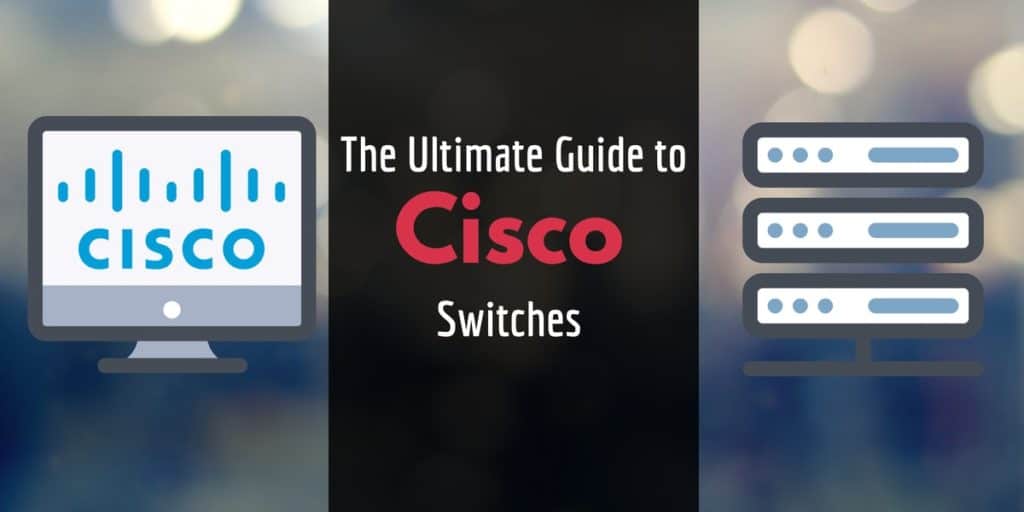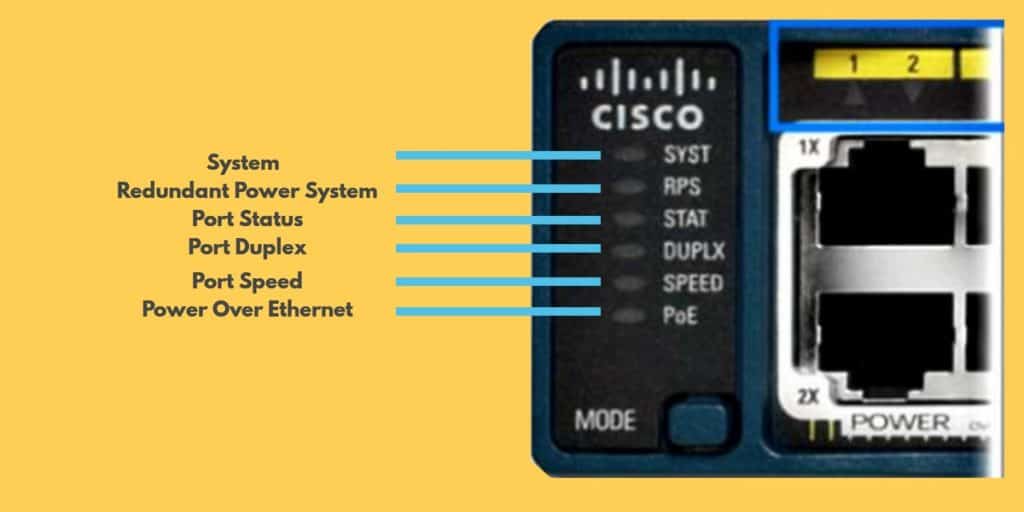Cisco Systems is one of the most renowned IT solution providers in the world, celebrated for its transformative impact on both modern computing and networking. Founded in 1984 by Leonard Bosack and Sandy Lerner, Cisco initially gained prominence for its innovative multi-protocol router technology. Over the decades, it has expanded its portfolio to include a wide range of hardware, software, and services that underpin the infrastructure of global communications. Today, Cisco is a dominant force in networking, with products ranging from routers and switches to security solutions and cloud management tools.
Among Cisco’s offerings, its switches stand out as a cornerstone of modern network infrastructure. Cisco switches are widely regarded for their reliability, scalability, and advanced features, which cater to businesses of all sizes—from small offices to enterprise-level data centers. The breadth of the Cisco switch lineup is remarkable, offering models designed for diverse use cases, including access layer, aggregation, and core networking. This diversity underscores Cisco’s enduring relevance and its commitment to meeting the evolving needs of the IT landscape.
For anyone planning to incorporate Cisco switches into their network, understanding the functionality and features of these devices is crucial. Cisco switches play a critical role in managing data traffic efficiently, enhancing network performance, and ensuring fault-free connectivity across devices and systems.
While monitoring tools tailored specifically for Cisco devices are essential for ensuring optimal performance and security, they fall outside the scope of this discussion. Check out our article, The Best Cisco Monitoring Tools for more information on what systems you should have in place to track the performance of your Cisco devices. Instead, this guide focuses on exploring Cisco switches, how they work, and an overview of some of their most popular series. Whether you are building a network from scratch or upgrading an existing one, understanding Cisco’s switch offerings is a vital step in optimizing your infrastructure.
Cisco Switches: The Basics
Before delving deeper into the switches themselves it is important to note that Cisco offers a range of different switches depending on the requirements of the user. Two of the main categories of switches are called Catalyst and Nexus. Catalyst switches are designed for campus networks and Nexus switches are aimed at data centers. In this article, we’re going to focus on campus network switches but we will discuss the Nexus range of switches as well.
Campus Network Switches
There are two main types of network switches used by Cisco; fixed configuration switches and modular switches. The difference between these two is explained below:
- Fixed Configuration Switches – This type of switch doesn’t allow you to swap or add in an additional module.
- Modular Switches – A modular switch allows you to swap and add in additional modules.
The switch that you encounter within a networking environment depends on the requirements of the network. We’ve included a list of some of the most popular Cisco campus switches below. For now, we’re going to limit the discussion to the top few switches. At the core layer, you’re most likely to find Cisco Catalyst 6500 or the Catalyst 6800 series. Alternatively, high traffic networks can use switches like the Cisco Catalyst 4500-X series at the Distribution layer.
Managed Switches
A number of network switches are classified as ‘managed’. Managed switches allow the user to configure an IP address on the device. Switches 2960-X, 3850-X, 4500-X, and 6800-X are all types of managed switches. The advantage of these switches is that you can use your managed IP address to connect using Secure Shell or Telnet.
Cisco Catalyst 3850-X Series (Modular Switch)
The Cisco Catalyst 3850-X series of switches allows you to select network modules (Ethernet or fiber optic) and power supply modules. This series is versatile because it can be deployed in both small and large organizations. Smaller organizations can place the switch at the Core layer if they don’t have a Distribution layer and in larger enterprise networks at the Access layer.
Programmable Switches
One of the newest types of switches offered by Cisco is its range of programmable switches (seen in the line of Catalyst 9000 switches). Programmable switches have been utilized as a way for Cisco to implement intent-based networking. These switches have a custom ASIC which is designed to be compatible with emerging technologies well into the future.
These programmable switches work with an intent-based networking platform. Programming network infrastructure through these switches allows administrators to tailor their infrastructure according to the services and experiences they seek to provide. For instance, if a team needed to host a video call with a client, a video application would shape the network around the needs of the call to provide the best performance.
At its core, intent-based networking is about combining the efforts of administrators and developers together in synergy. The intention is to create and sustain services that offer a better experience to the end-user. However, programmable switches also offer network administrators the opportunity to automate routine network administration tasks.
Cisco Switching Methods
There are three different methods that Cisco IOS-based routers use to forward packets across a network. These three methods are as follows:
- Process Switching – Router processor uses software to route and rewrite packets. This is the slowest of the three methods because it isn’t scalable.
- Fast Switching (or route caching) – This is where the first packet of a packet flow is routed and rewritten by a route processor and the following packets are processed by hardware instead.
- Cisco Express Forwarding – Cisco Express Forwarding uses hardware forwarding tables for the most common flows. This frees up the route processor to work on other tasks.
Cisco routers are aimed to prioritize Cisco Express Forwarding where possible. If this or fast switching isn’t possible then process switching can be used. Most Cisco switches have route processors that aren’t designed for process switching and will thus experience poor performance when this is used. However most of the time you’ll be using Cisco Express Forwarding or Fast Switching.
Switch LED Indicators: Performance Monitoring
If you’ve used Cisco Catalyst switches in the past you’ll know that they have a variety of LED lights used to act as indicators of performance. Depending on the model of the switch there will be different LEDs from product to product. On all products, these lights have a diverse range of meanings. We’ve listed some of the key LED indicators in this section below for the Cisco Catalyst 2960 switch.
1. System LED
The System LED is shown at the top of the LED lights and simply shows that the switch is connected to a power source and is functioning correctly. A switch in working operation is denoted by the color green whereas an amber color indicates that there is a problematic connection and the switch isn’t connected correctly. When the LED light is off this is an indication that the user needs to check if the switch is connected to a power source correctly.
2. Redundant Power System (RPS) LED
This LED shows you the status of your Redundant Power System (RPS). The RPS is a feature that Cisco uses to protect your switch from power failures that could damage the device. A green LED indicates that the RPS is up and running. If the RPS light is off then the switch isn’t connected to the backup power supply. If you see a flashing green LED then that means the RPS is connected but is providing power to another device. An amber LED tells you the device is in standby mode. However, if this light blinks then that means the device has failed and the RPS is providing backup power.
3. Port Status LED
The Port Status LED light is used to tell you when port status mode has been selected. When the LED is green this means that port status mode is in operation. This is the default mode of the switch. A green LED light indicates that the port is in the process of sending or receiving data. When the LED is completely turned off and inactive this means that there is no link. Likewise, if the LED alternates between green and amber then there is a link fault. In the event that the port is blocked, you will be notified with an amber light.
4. Port Duplex LED
The Port Duplex LED light is used to indicate when port duplex mode is activated. If you see a green light then all ports that are turned off are in half-duplex mode. A green LED also means that the port is considered to be in full-duplex mode.
5. Port Speed LED
The Port Speed LED is used to indicate how well your switch is performing in terms of speed. When there is no active LED then you know the port is operating at 10 Mb/s. A green LED light tells you that the port is operating at a speed of 100 Mb/s. A blinking green LED port tells you that a port is operating quickly at 1000 Mb/s.
6. Power over Ethernet (PoE) Mode
When PoE mode is selected the LED light will be on. However, if there is no LED then this means that PoE mode hasn’t been selected for use. A green LED means that PoE has been selected and there will also be additional display colors shown on port LEDs containing further information. If the LED is alternating between green and amber then this means that PoE is being denied. This is because providing power to the device takes more power than the switch can provide. A blinking amber LED light means that PoE is unavailable due to a fault.
Cisco Catalyst Switches
Cisco Catalyst switches are specifically designed for enterprise networking environments. Cisco has an extensive range of these campus network switches so we’ve provided you with a guide of the most prominent switches below.
Cisco Catalyst 9000 Series
The Cisco Catalyst 9000 series is a series of switches that has been positioned as Cisco’s next generation of networking switches. These switches are designed using the Cisco Unified Access Data Plane (UADP) and Application-Specific Integrated Circuit (ASIC). The end result is switches that offer Software-Defined Access (SD-Access). SD-Access is advantageous because it allows the user to create and provision services quickly.
Cisco Catalyst 9500 Series
These switches are campus switches with fixed-core switching platforms specifically designed for the IoT and the cloud. They offer support for MPLS, MVPN, NAT, and Layer 2/3 VPNs. They also have their own SD-Access abilities and are virtualized Cisco StackWise Virtual technology.
Cisco Catalyst 9400 Series
The Cisco Catalyst 9400 series of switches is Cisco’s answer to modular enterprise switching. They offer support for up to 9 Tbps system bandwidth and can scale up to 384 access ports. This is a secure switching option that also offers Cisco DNA and SD-Access. The 9400 series is a good choice for organizations looking for scalability and the ability to increase in size.
Cisco Catalyst 9300 Series
The Cisco Catalyst 9300 switches are referred to as a stackable enterprise switching platform. 9300 switches offer support for 802.11ax and 802.11ac Wave 2 access points. This is also a good choice in terms of flexible deployment on account of its use of StackWise virtual technology which supports NSF/SSO architecture. The most unique aspect of these switches is that it is the only switching platform with support front and back-panel stacking.
Cisco Catalyst 6800 Series
The Cisco Catalyst 6800 series are campus switches specifically optimized for secure 1, 10 and 40 Gbps services. They offer support for Cisco DNA and SD-Access as well as being fully-compatible with the Cisco Catalyst 6500-E series chassis. The modular design of this series makes it ideal for organizations looking for a secure and scalable solution.
Cisco Catalyst 6500 Series
The Cisco Catalyst 6500 series is considered to be comprised of backbone switches. This is a popular series on account of its robust performance and scalability. It offers up to 44 ports 40 GE and 534 1GE. There is also complete support for Cisco DNA and SD-Access.
Cisco Catalyst 3650 and 3850 Series
Both the Cisco Catalyst 3650 and 3850 series are stackable switches designed for data, voice video, wired, and wireless performance. There is an integrated wireless controller alongside Layer 2 and 3 access. There is full support for Cisco DNA and SD-Access. This series uses multigigabit Ethernet technology to keep performance high.
Cisco Catalyst 2960-X/XR Series
Cisco Catalyst 2960-X/XR series switches are scalable switches designed for data, voice and video. This series has Layer 2 and 3 access along with up to 80 Gbps stacking. There are also 10 Gbps SFP+ uplinks. They have dual redundant power supplies with built-in fans to ensure the stability of the service.
Cisco Catalyst 4500E Series
The Cisco Catalyst 4500 series of switches are fixed-core switches with modular access designed for organizations in search of scalability. This series of switches has been specifically designed for 1 Gbps and 10 Gbps services. There is also complete support for Cisco DNA and SD-Access.
Cisco Catalyst 3560-CX and 2960-CX Series
Cisco Catalyst 3560-CX and 2960 CX switches are fixed configuration switches aimed towards enterprise users. They have been designed for 8 and 12 Gbps services. These switches have the capacity to support Cisco FlexStack-Plus. These switches are designed to connect computers, wireless access points, IP phones, and surveillance cameras.
Cisco Catalyst 2960-L Series
Another popular kind of fixed configuration switches is the Cisco Catalyst 2960-L series. The Cisco Catalyst 2960-L Series of switches is one of the more reliable lines in the Catalyst collection. This series is available in 8 port to 48 port configurations. The 8, 16 and 24 port versions offer a fanless design. All versions support Power Over Ethernet (PoE).
Cisco Catalyst Digital Building Series
The Cisco Catalyst Digital Building is a fixed configuration series of switches. They have been designed with lightweight installation and network administration in mind. Like the Cisco Catalyst 2960-L series this series operates silently with a fanless design which reduces the risk of hardware failure.
Nexus Data Center Switches
As mentioned at the beginning of this article, the Nexus series was designed with data centers in mind. In this section, we’re going to look at some of the top data center switches that Cisco has to offer.
Cisco Nexus 9000 Series
The Cisco Nexus 9000 series was created to give data centers high performance and low latency. These switches operate in two modes: Cisco NX-OS Software and Application Centric Infrastructure (Cisco ACI). Cisco ACI works much like an SDN solution and puts the application itself as one of the centers. The consequence is a switch that is accessible, transparent, and secure.
Cisco Nexus 9200 Series
The Nexus 9200 series platform has been built with fixed-configuration switches designed to support a range of connectivities. For instance, these switches support 1, 10, 25, 40, 50, and 100 Gbps connectivity. The Cisco Nexus 9200 series also uses the Cisco NX-OS software operating system.
Leaf and Access Data Center Switches; Cisco Nexus 9300 and 9300-EX, FX, and F2
Theses switches happen to be some of the most advanced at Cisco’s disposal. The Cisco Nexus 9300 platform uses ASIC and has been created for the express purpose of creating cloud-based deployments. The architecture is highly scalable with support for both Cisco ACI and Cisco NX-OS.
Cisco Nexus 9500 Series
The Cisco Nexus 9500 series is one of the most versatile switches that Cisco offers. There are three modular options available: the Cisco Nexus 9504 switch (includes four slots), the Cisco Nexus 9508 switch (includes eight slots) and the Cisco Nexus 9516 switch (includes 16 slots). Each of these switches offers support for 1, 10, 25, 40, 50, and 100 gigabit Ethernet interfaces.
Cisco Nexus 7000 Series
The Cisco Nexus 7000 series is a range of modular switches that include Cisco NX-OS. However, what really makes this series special is that it includes open-source tools that can be programmed and structured according to the needs of a software platform. One of the advantages of this series is that the distributed fabric architecture makes it one of the more scalable switches on the market.
Cisco Nexus 5000 Series
These switches were designed to bring 10/40 Gigabit Ethernet to Layer 2 and Layer 3. This series includes Cisco NX-OS and a scalable experience. The 5000 series includes both the Cisco Nexus 5500 and 5600 platforms. This series can also support an impressive 2304 ports through a single management domain.
Cisco Nexus 3000 Series
The Cisco Nexus 3000 series is well-known for its ability to deliver a low latency service. The main intention of these switches is to provide you a reliable Layer 2 and 3 switching experience. They are particularly ideal for scalable data centers and cloud services.
Cisco Switches: Cisco Catalyst Series
That concludes our guide to Cisco switches. As you can see, there is plenty of choices in both the Catalyst and Nexus series. If you’d like to find more information about Cisco switches you can do by clicking on this link here. On the Cisco site, you can choose between the following switches: LAN Access, LAN Digital Building, LAN Core and Distribution, Data Center, Cloud-Scale Data Center, Industrial Ethernet and Small Business.
There is some crossover in what these switches do but if you’re working within an enterprise or office environment we recommend looking at the Catalyst series in particular. These switches are built specifically for that environment and they aren’t too complex.
Cisco switches FAQs
Is there a GUI for Cisco switches?
Every Cisco switch has a management console that is presented as a Web page. You access the GUI interface for your switch by contacting it over the network from your desktop. The switch sends back the page that offers a menu of tools to query and manage the switch.
How many Cisco commands are there?
The Cisco IOS CLI has a lot of commands, roughly 16790 of them.
How do I check the logs on a Cisco switch?
You can read through the log files that your Cisco switch generates at the command line with a series of show commands. Here are the most important:
- show logging last X – substitute the number of lines that you want to see for X, such as show logging last 5
- show logging logfile start-time X end-time Y – specifies a time range of log file time stamps and will return a list of files that have timestamps between the from and to times. Both parameters are optional and should have the format yyyy mmm dd hh : mm : ss
- show logging console – displays the console logging configuration