Electronic Data Interchange (EDI) X12 is a widely used standard for exchanging business documents between organizations in a structured electronic format.
Initially developed in the 1970s by the American National Standards Institute (ANSI), EDI X12 allows businesses to automate the transfer of documents such as purchase orders, invoices, and shipment notices, reducing the reliance on paper-based processes and manual data entry.
The standardized format ensures that data can be transmitted quickly, securely, and accurately between different computer systems, regardless of the hardware or software used.
EDI X12 is used across a wide variety of industries, including retail, healthcare, finance, and manufacturing, enabling seamless communication between suppliers, customers, and other partners. The primary benefit of EDI X12 is its ability to streamline business transactions, reduce errors, improve efficiency, and cut costs. By automating document exchanges, organizations can accelerate their supply chain processes, improve order accuracy, and ensure timely payments.
In addition to its ability to facilitate business transactions, EDI X12 is also highly secure, with encryption and authentication protocols designed to protect sensitive data. The standard is continually updated to keep pace with evolving technology and business needs, ensuring its relevance in today’s fast-paced, data-driven business environment.
In this article, we will explore what EDI X12 is, how it works, and the benefits it offers businesses looking to optimize their operations. We will also delve into its key components, such as transaction sets, segments, and envelopes, and discuss its role in enhancing business efficiency and improving collaboration between trading partners.
What industries use EDI X12?
The EDI X12 standard isn’t subject to any particular industry, however, there are five different industry-specific transactional subsets to the standard that are used to improve the efficiency of the standards for industries. Those industries are Finance, Transportation, Supply Chain, Insurance, and Communications.
Further subsets are dedicated to specific industries and are managed by each industry’s leading organizations.
- HIPAA – Health Insurance Portability and Accountability Act
- PIDX – American Petroleum Institute
- AIAG – Automotive Industry Action Group
- VICS – Voluntary Interindustry Commerce Standards
- UCS – Uniform Communication Standard
- EIDX – Electronics Industry Data Exchange Group (CompTIA)
- CIDX – Chemical Industry Data Exchange
What are the main benefits of using EDI X12?
Standard information transactions have benefits that extend beyond just the ability to exchange documents. Before EDI was used, exchanging POs, reviewing medical documents, or swapping shipping information took significantly more time and money.
With paper documents being completely replaced by electronic document formats businesses now spend significantly less on office supplies. This may seem like a small cost but adds up quickly over time, especially in industries like healthcare and retail.
EDI has also helped improve the efficiency and security of document exchanges by automating the auditing process and creating a clear digital chain of custody for documents. In the past, physical documents could be lost, copied, or destroyed quite easily. In the digital world automatic backups, built-in redundancy, and disaster recovery make EDI X12 documents much more protected than their paper predecessors.
Tools such as SolarWinds Security Event Manager can be configured to monitor and access EDI files, as well as alert management to any changes that occur on specific documents. When files are stored digitally it allows organizations to secure their files as granularly as they’d like.
Lastly, EDI X12 file exchanges drastically shorten the business cycle and allow businesses to close deals faster. It also decreases the amount of errors business documents have by using computer programs that automatically scan and audit documents that pass through the EDI system.
In the past, physical quotes, purchase orders, and healthcare documents would rely on the postal service to reach their trading partner. Documents could take days or weeks to arrive at their destination and would sometimes be completely lost in transit.
Now transactions that would take weeks, can take a little under an hour to complete with extreme accuracy and auditing capabilities. This allows businesses to get paid faster, move inventory more efficiently, and improve their overall monthly cash flow.
Pre Trading Requirements
Before documents can be exchanged between two trading parties both parties usually verify and agree upon which version of X12 they will be using and the types of documents that will be shared. Many larger organizations have their own internal standards that extend beyond the EDI X12 framework. For this, each party usually exchanges a separate document called a Companion Guide. Inside this guide are all of the specific requirements that the vendor will need to follow when trading information.
How To Exchange EDI X12 Files
After pre-trading requirements are established and any other company-specific information is shared, organizations will need a way to exchange those transaction sets. Some of the most common ways to exchange EDI X12 documents are through services such as FTP, SFTP, or FTPS.
FTP is a simple File Transfer Protocol and is used to transfer files between two servers securely. FTP is common both for transferring EDI, as well as other types of documents between two computers, such as web servers or online backup storage.
SolarWinds Serv-U File Transfer Protocol Server
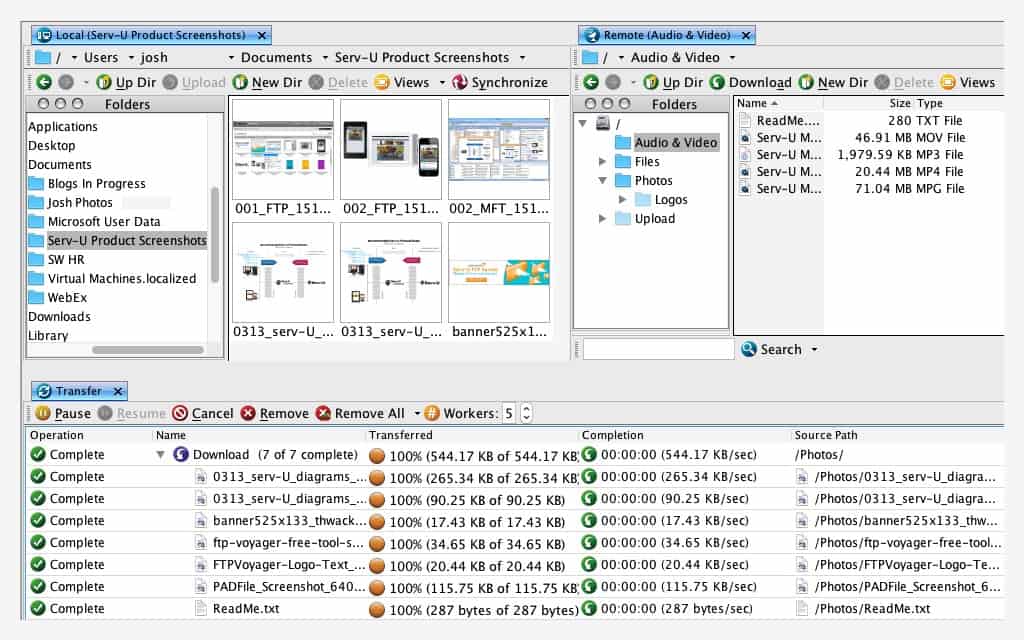
Products like SolarWinds Serv-U File Transfer Protocol Server make setting up secure FTP servers secure and simple with drag and drop file support, and even supports file transfers from mobile devices.
Pros:
- Supports FTP, FTPS, and SFTP file transfers, making it a more flexible option than some of its competitors
- Robust search features are ideal for large file transfers over long periods of time
- Built with the enterprise in mind
- Supports drag and drop transfers, making it an easy option for end-users
- Built-in schedule works well for EDI and other regular transfers
Cons:
- Would like to see a longer trial period for testing
Protocols like OFTP and AS2 are sometimes also used and were built specifically to handle the sharing of EDI files between trading partners. The benefit of using AS2 or OFTP is that their protocols include the option for automation, automatic electronic receipts, and security features such as in-transit encryption. These protocols are less common than FTP, so utilizing them to their full potential requires some technical know-how.
In less common cases email services can be used, but email is inherently inefficient at processing and managing EDI X12 transactions at scale.
EDI X12 Document Breakdown
Many X12 documents consist of the same individual sections that keep the document organized. Each segment of the documents starts with a two or three-letter abbreviation. While many of these segments will vary depending on the industry, there are a handful of sections that are necessary for all EDI X12 documents.
- ISA – The Interchange Header begins the documents and contains information about the sender and recipient.
- GS – The Functional Group Header describes the document type, date, time, sender, and recipient information for a set of X12 documents.
- ST – The Transaction Set Header notes the beginning of a transaction in an interchange.
- SE – The Transaction Set Trailer notes the end of a transaction set.
- GE – The Functional Group Trailer displays the number of functional groups in a set of documents along with the control group number.
- IEA – Marks the end of an interchange and contains the interchange control reference number as well as the number of functional groups.
Examples of EDI X12 Document Requests
To better understand how EDI X12 documents are composed, below are a few examples of how a document is formatted, and what information is contained within them. The examples are responses to an EDI code 278, or health care services review information request.
Generic request by a physician for patient eligibility:
ISA*00* *00* *ZZ*123456789012345*ZZ*123456789012346*080503*1705*>*00501*000010216*0*T*:~GS*HS*1234567890*1234567890*20080503*1705*20213*X*005010X279A1~ST*270*1235*005010X279A1~BHT*0022*13*10001235*20060501*1320~HL*1**20*1~NM1*PR*2*ABC COMPANY*****PI*842610001~HL*2*1*21*1~NM1*1P*1*JONES*MARCUS****SV*0202034~HL*3*2*22*1~NM1*IL*1******MI*11122333301~HL*4*3*23*0~TRN*1*93175-012547*9877281234~NM1*03*1*SMITH*MARY~DMG*D8*19781014~DTP*291*D8*20060501~EQ*30~SE*15*1235~GE*1*20213~IEA*1*000010216~
Response to generic request for patient eligibility:
ISA*00* *00* *ZZ*123456789012345*ZZ*123456789012346*080503*1705*>*00501*000010216*0*T*:~GS*HB*1234567890*1234567890*20080503*1705*20213*X*005010X279~ST*271*4322*005010X279~BHT*0022*11*10001235*20060501*1319~HL*1**20*1~NM1*PR*2*ABC COMPANY*****PI*842610001~HL*2*1*21*1~NM1*1P*2*BONE AND JOINT CLINIC*****SV*2000035~HL*3*2*22*1~NM1*IL*1*SMITH*JOHN****MI*123456789~N3*15197 BROADWAY AVENUE*APT 215~N4*KANSAS CITY*MO*64108~DMG*D8*19630519*M~HL*4*3*23*0~TRN*2*93175-012547*9877281234~NM1*03*1*SMITH*MARY~N3*15197 BROADWAY AVENUE*APT 215~N4*KANSAS CITY*MO*64108~DMG*D8*19981014*F~INS*N*19~DTP*346*D8*20060101~EB*1**30**GOLD 123 PLAN~EB*L~EB*1**1>33>35>47>86>88>98>AL>MH>UC~EB*B**1>33>35>47>86>88>98>AL>MH>UC*HM*GOLD 123 PLAN*27*10*****Y~EB*B**1>33>35>47>86>88>98>AL>MH>UC*HM*GOLD 123 PLAN*27*30*****N~LS*2120~NM1*P3*1*JONES*MARCUS****SV*0202034~LE*2120~SE*28*4322~GE*1*20213~IEA*1*000010216~
Error response from payer to a clinic (ineligible):
ISA*00* *00* *ZZ*123456789012345*ZZ*123456789012346*080503*1705*>*00501*000010216*0*T*:~GS*HB*1234567890*1234567890*20080503*1705*20213*X*005010X279A1~ST*271*4323*005010X279A1~BHT*0022*11*10001234*20060501*1319~HL*1**20*1~NM1*PR*2*ABC COMPANY*****PI*842610001~HL*2*1*21*1~NM1*1P*2*BONE AND JOINT CLINIC*****SV*2000035~AAA*Y**50*N~SE*8*4323~GE*1*20213~IEA*1*000010216~
EDI X12 & HIPAA
Due to the complexity of the healthcare industry, especially in the United States, EDI X12 is used to share information between healthcare providers, insurance companies, and other organizations in order to validate healthcare costs, plans, and subscriptions.
EDI X12 documents can be labeled or grouped with transaction IDs that describe what the documents contain. A few examples of transaction codes are 837 for medical claims, 834 for benefit enrollment, 270 for eligibility, and 276 for claim status.
HIPAA-related EDI documents still abide by the X12 formatting, but sometimes are labeled as X12N when multiple documents are in a transaction group that is HIPAA protected.
The primary transaction sets for HIPAA EDI are:
- EDI 270 Health Care Eligibility/Benefit Inquiry
- EDI 271 Health Care Eligibility/Benefit Response
- EDI 276 Health Care Claim Status Request
- EDI 277 Health Care Claim Status Notification
- EDI 278 Health Care Service Review Information
- EDI 820 Payroll Deducted and other group Premium Payment for Insurance Products
- EDI 834 Benefit Enrollment and Maintenance
- EDI 835 Health Care Claim Payment/Advice
- EDI 837 Health Care Claim and Maintenance
- EDI 999 Functional Acknowledgement
How are EDI X12 files read?
EDI documents can be difficult to read if not loaded into an EDI translator. However, most EDI X12 documents can be opened with a simple text editor like Notepad or Notepad++. Computers have to be able to interpret EDI documents as well. Many organizations have an EDI system that has multiple components that perform transactions, validate documents, and manage the database.
Below are the components for a simple EDI system:
- EDI Translator: The EDI Translator is either part of a larger EDI system, or works as its own separate program to perform incoming and outgoing transactions. These translators work to ensure different computer systems can read and properly interpret EDI documents.
- EDI Validator: Validators are usually a part of EDI systems that handle large amounts of documents each day, and checks for errors in the control numbers, segment counts and validates mandatory values.
- EDI Processing: This is normally used to carry out automation such as scheduling documents to be sent at specific times, certain intervals, or to execute an action in response to another. These EDI processes usually exist on a dedicated server or service.
- Form Scanning: Certain programs are used to transcribe written documents via scan to prepare them for EDI translation. This interprets written handwriting and converts that document into electronic text format to make it compatible with EDI translation.
- EDI Reporting: Reporting tools extract and display EDI X12 documents in a human-readable format. EDI Translators work to make EDI documents readable to computers, EDI reporting tools make those same documents readable to humans. These tools often contain features that help the user find specific information in the EDI document, and format them in a consistent way for the viewer.
- Database Loader: Database loaders perform checks on information coming from the EDI translator. The database loader reads incoming documents and can compare them to existing records. This helps catch any possible duplicate documents and can be used to determine whether a record is replaced, modified, or added at all.
Conclusion
It’s clear that EDI X12 is a game-changer for document exchange in the modern era. While there can be many moving parts to an EDI system, implementing electronic document interchange is most certainly worth it for businesses that rely on frequent business communications with other companies.




