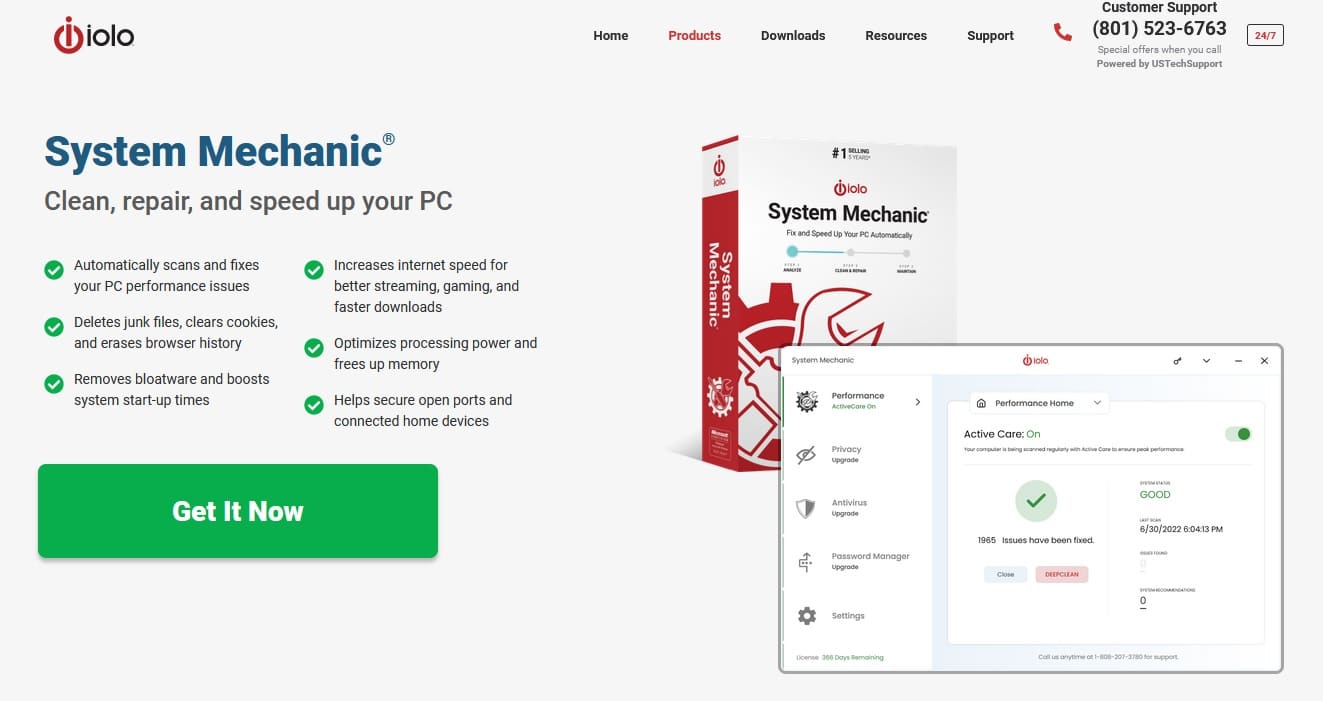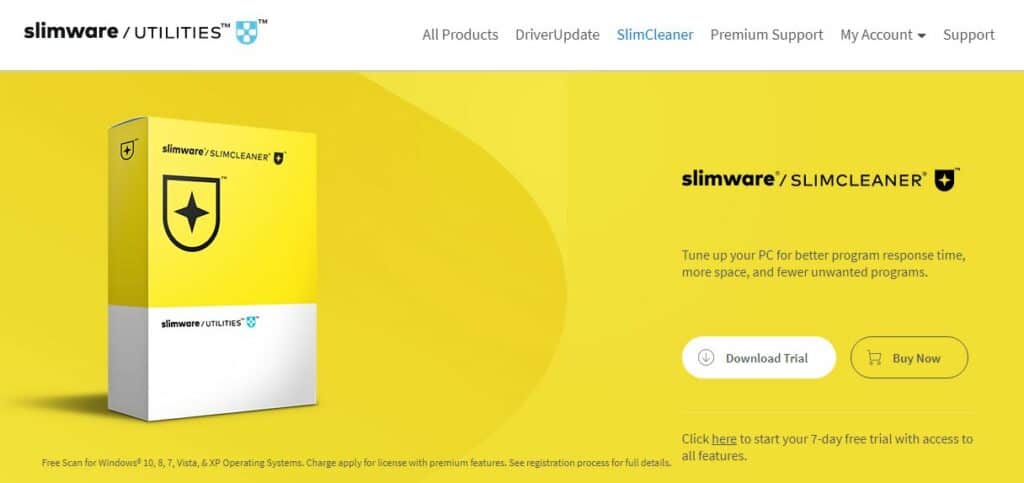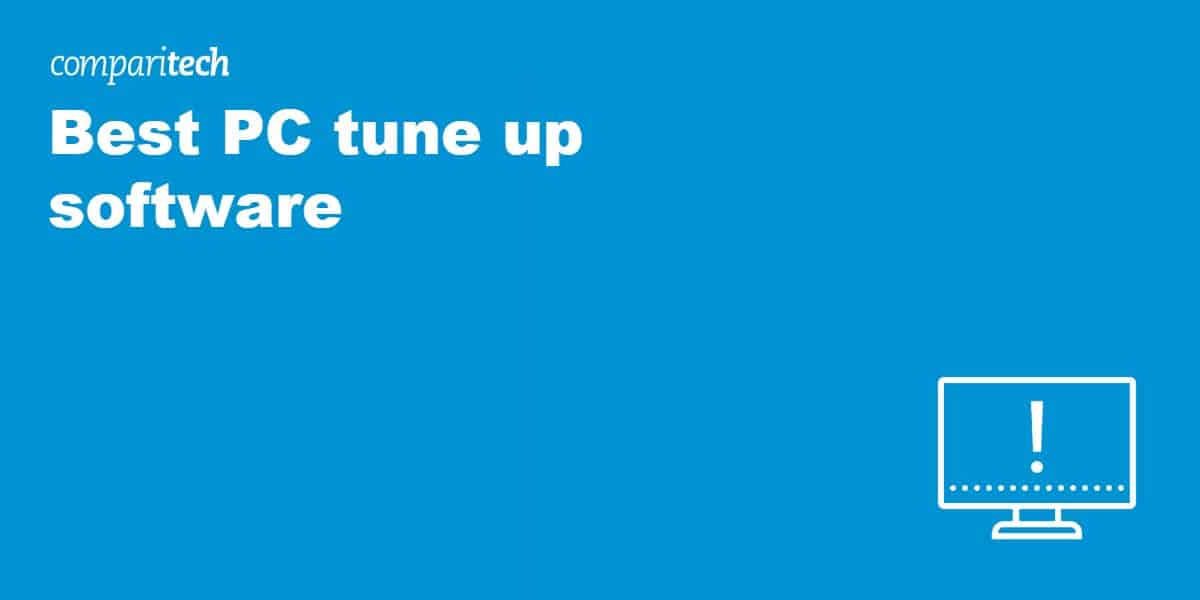
Just like your car, your PC needs a tune-up from time to time to keep it in top working order. Many of us use our computers on a daily basis, and increasing numbers rely their PCs for work tasks or running a business. In other words, lack of maintenance can lead to a lack of productivity, longer loading times, and if nothing else, increased frustration.
Thankfully, there are a ton of options available to help perform regular maintenance. These tools often work with little user input but can have a dramatic impact on the health and performance of your PC.
In this post, we reveal the best PC tune-up software to consider. In case you don’t have time to read the full thing, you’ll find an at-a-glance guide to our top picks below:
The best PC tune-up software and tools:
- IOLO System Mechanic: Our top recommendation for PC tune-up software. IOLO System Mechanic boosts your PC’s performance and covers all your home computers under one license.
- iObit Advanced SystemCare: Freemium tune-up tool with some excellent security features.
- AVG TuneUp: Slightly more expensive but with performance to match its price
- Norton Utilities Ultimate: Premium tool backed by a strong reputation.
- Slimware SLIMCLEANER: Feature-rich software that uses crowdsourcing to provide real-time recommendations.
- Ashampoo WinOptimizer: Free version is robust and the paid program impresses with its improved interface.
While there are a ton of options available, not all PC tune-up software are worth your time, with services differing in a variety of factors. We based our selections for the top PC tune-up software on the following criteria:
- Offers significant performance improvement
- Has a range of features
- Supports all newer Windows versions
- Easy to use
- Provides solid customer support
- Offers value for money
See also: How to speed up a low laptop or PC
Best PC tune up software
Here’s our list of the best PC tune-up programs:
1. IOLO System Mechanic
Iolo System Mechanic is a reputable tune-up app that is known for its excellent performance and ease of use. It can detect and repair over 30,000 issues and will automatically start working whenever your computer is idle. Better still, Iolo Labs is constantly pushing out updates to help keep things running as smoothly as possible.
System Mechanic will defragment your hard drive, remove useless files and unwanted startup programs, control CPU and RAM usage, and more. One neat feature is NetBooster which will optimize your internet settings to improve download speeds and page load times. Privacy and security protections include the wiping of browsing history and patching of Windows vulnerabilities.
A huge bonus with this tool is that you pay one price to cover all PCs in your home, whereas some other utilities require you to purchase a separate license for each computer or limit the number of PCs you can cover. This makes Iolo System Mechanic an ideal choice for a family or a group of housemates.
This utility is suitable for use with Windows XP and newer. Support is available via live chat or over the phone.
Pros:
- Optimizes your computer and internet speed
- Easy to use
- Additional privacy features
- Use on all PCs in your household
- Supports Windows XP and above
- Great value for money
- Includes live-chat support
Cons:
- Some rivals offer a couple more advanced features
Price:A one-year subscription costs just $24.97 for Comparitech readers (the regular price is $49.95). With this subscription, you can use the tool on an unlimited number of PCs. Subscriptions include a 30-day money-back guarantee.
2. iObit Advanced SystemCare
iObit System Care offers both a free and premium version. If you’re just looking for a basic cleanup, you may find that the free version has enough to offer. It gives you low-level cleaning and optimization, the ability to fix disk errors with one click, and real-time system condition monitoring. It also comes with a few privacy and security features, including spyware removal, automatic FaceID intruder capture, and an email filter.
While the free tool is decent, the Pro version promises many more features at a reasonable price. For instance, its AI mode examines your PC’s performance and makes system-specific tweaks to minimize startup lag and other common problems. This app is also capable of removing old registry data, defragmenting hard drives, clearing up RAM leaks, and updating your other apps automatically. It can even clear junk files from apps like Photoshop, Spotify, and Steam, plus it claims that it can cut startup times by up to 50 percent, which is no small feat.
Believe it or not, we’re still not done. Privacy and security features include digital fingerprint cloaking, personal data protection, and real-time protection. The Pro version also includes automatic updates and around-the-clock technical support.
This program’s sleek, modern dashboard is easy to use and suitable for beginners and advanced users alike. iObit System Care does install additional programs by default, including a VPN, so make sure you go for the custom install option to control exactly what’s installed and how the application behaves. This tool works with Windows XP and newer.
Pros:
- Intuitive dashboard
- Works with Windows XP and newer
- Allows for one-click cleanup
- Can set it to work automatically
- Improves boot time
- Clear junk files to free up disk space
Cons:
- Installs additional software
Price: You can use the basic version completely free but the Pro plan costs $16.77 per year for one PC or $19.99 per year for three PCs. Subscriptions include a 60-day money-back guarantee.
3. AVG TuneUp
AVG offers a free version but this only scans your PC for problems. For actual tune-up, you’ll need the paid version.This claims to improve system startup times by 79 percent, with around a 30 percent increase in overall performance. Those are impressive claims, but how well does it actually work?
In a word, excellently. The app wastes no time getting to work, starting off with a registry clean and automatic maintenance routine. One of the neatest features of this tool is the live optimization. This lets you put certain programs to sleep on a priority basis just like your phone can, lowering the drain on your computer’s memory and CPU and speeding up your systems. This is especially handy if you multitask a lot.
This tool will also deep-clean your hard drive, installer files, registry, cache, old backups, and temporary system files, leaving you with more space. It also removes temporary data and other online leftovers from browsers (including Chrome, Firefox, and Microsoft Edge) to get them back to their original speeds. AVG’s software updater will automatically install updates for over 50 popular apps, plus it can automatically remove bloatware or junk apps for you.
AVG Tune Up supports Windows XP and newer. Support is in the form of online tutorials and FAQs unless you want to pay extra for phone assistance.
Pros:
- Intuitive dashboard
- Feature-rich
- Cleans up over 200 apps
- Speeds up browsing
- Automatic software updates
- Full 30-day free trial
Cons:
- Free version isn’t usable
- Paid version is pricey
Price:The free version of AVG TuneUp doesn’t actually clean up your PC so you’ll need to go for the paid version. The price is pretty steep at $34.99 for your first year and $79.99 per year afterward. On the plus side, you can use it on 10 devices and there is a free seven-day trial which doesn’t require you to enter credit card details.
4. Norton Utilities Ultimate
Norton has several tune-up products on offer including Computer Tune Up and Norton Utilities Ultimate (previously called Norton Utilities Premium). However, the Tune Up is actually a one-time remote access service whereby a technician takes over your computer to analyze and optimize it.
If you’d prefer to be able to run maintenance whenever you like, you can opt for Norton Utilities Ultimate. This provides an intuitive dashboard that allows you to optimize your PC in one click. It will free up hard drive space and help speed up program access. Unwanted startup programs are identified and removed and common issues are fixed to prevent crashes and slowdowns. There’s even a simulator feature that’ll let you see what using your PC would be like if you uninstalled specific apps!
Norton Utilities Ultimate will automatically optimize your computer’s memory and processing power. It fixes common problems to speed up your device, and can detect and remove unwanted startup programs. You can improve your digital privacy by taking advantage of the browser file download removal feature. A file shredder will dispose of personal documents securely such that they can’t be accessed by others.
This software runs automatically while your PC is idle. It works with Windows 7 and newer. The interface is easy to use but support is available through phone and email in case you need help.
Pros:
- Great for improving performance
- Monitors system in real time
- Includes a file shredder
- Works with Windows 7 and up
- Phone support available
Cons:
- Limited licenses
- Fairly pricey
Price:Norton’s one-time Computer Tune Up service costs $49.99 per service. For use on up to 10 devices, Norton Utilities Ultimate will cost you $39.99 for the first year and $69.99 annually afterward. Norton products come with a 60-day money-back guarantee.
5. Slimware SLIMCLEANER
Slimware SLIMCLEANER offers plenty of features for helping to keep your PC running quickly and smoothly. There’s no free version of this software, but it does offer a seven-day free trial. A one-click scan enables you to quickly detect issues with your PC. Other features include performance boost mode, start time optimizations, and deletion of unnecessary startup items.
This software includes a unique community rating system that provides recommendations for software and startup programs based on ratings from other users. This means you have up-to-date information from the field being applied to optimize your PC’s performance. Slimware SLIMCLEANER will remove junkware and unnecessary files, freeing up space and protecting your privacy.
This tool supports Windows XP and later. It is very easy to use but support is available via phone or email should you need assistance.
Pros:
- Boosts performance and optimizes start time
- Crowdsourced Instant Alert feature
- Several pricing tiers available
- Very easy to use
- Email and phone support
Cons:
- Limited licenses
Price:A one-computer license costs $29.97 for one year. You can try it out with a seven-day free trial.
6. Ashampoo WinOptimizer
Ashampoo WinOptimizer offers both a free and paid version. The no-cost option is fully functional and cleans your system, improving performance. Several privacy and security features are bundled in, including AntiSpy (deals with items such as remote access and folder sharing), a privacy manager, cookie manager, and a file wiper tool (ensures deleted files are irrecoverable). Ashampoo WinOptimizer free will also clear browser junk files and cache and provides configuration options for browser and cookies settings.
Although the free version is an excellent choice for anyone on a budget, Ashampoo WinOptimizer offers additional features that you may be willing to pay for. This software delivers excellent results in terms of speed optimization. It offers an improved dashboard which has boosted its user-friendliness. It’s feature-rich and provides disk defragmentation, browser extension management, benchmark tests, automatic cleaning, and more.
Ashampoo has a special Privacy Traces cleaner that uses custom algorithms to search for unneeded data left behind by apps that you’ve already uninstalled. Additionally, it has several automatic features working in the background to improve performance. These include Game Booster which closes non-essential background processes while you’re gaming and restarts them after you finish playing. If you’re interested in seeing exactly what the tool is doing, you can view detailed analysis logs.
This tool works with Windows 7 and up. Support is available via live chat or webform.
Pros:
- Solid optimization
- Works with Windows 7 and up
- Extensive range of optimization tools
- Usable free version
- Easy-to-use interface
Cons:
- Limitations on the license
Price:The free version of WinOptimizer is robust and comes with a decent selection of features. You can pay a one-time fee of $50 for a one-device, lifetime license or $14 per year to use the service on three systems simultaneously. Ashampoo offers a 30-day money-back guarantee.
Computer Tune-up FAQs
How often should I defragment my computer?
If you have newer solid-state drives (including M2 drives), DO NOT defragment them. This will not improve performance and will only shorten the lifespan of the product.
However, if your system still has a hard disk (one with moving parts that occasionally whirs or clicks when accessing data), defragmentation can really help. Generally speaking, we recommend that you defragment your hard drive once a month. Alternatively, you should defragment your drive when it has become 10% or more fragmented.
The good news is that Windows has a built-in defrag tool that you can use to keep your hard drive optimized. This ensures that you can keep your hard drive healthy without the need for any third-party tools.
If you want to defragment your hard drive (or check on its status), simply type “defrag” into the Windows search bar on the bottom left of your screen. Now, select the defrag window and choose Defragment and Optimize Drives.
What is a tune-up program?
Quite simply, a tune-up program is a piece of software that is designed to clean up your system, thereby improving its performance. After all, your system only has a limited amount of resources, and these are often eaten up by apps you no longer use or files you didn’t know were there.
The best tune-up programs take care of these issues for you using features such as disk defragmentation, browser extension management, benchmark testing, and automatic cleaning (removal of unwanted or unused files).