UPDATE: SERVICE DISCONTINUED
ON AUGUST 23, 2024, IVACY WILL MERGE WITH PUREVPN.
Ivacy announced it will migrate existing users to PureVPN, a well-respected provider owned by the same parent company.
You can find more information on the discontinuation of Ivacy here:
https://www.ivacy.com/announcement
We will keep this review live for the time being. If you are looking for an alternative product, you can explore our articles on VPNs we recommend.
Alternatively, you can read our review of NordVPN here.
Singapore-based Ivacy is definitely not new to the ranks having been around since 2007. This provider has a fairly large network but remains a fierce competitor when it comes to price. It has strong security credentials too, claiming to be the first provider to have introduced split tunneling functionality.
We’ve taken it for a test run to see how it stacks up against the competition.
As part of our 2021 Ivacy review, we wanted to answer the following questions:
- Can Ivacy unblock services like BBC iPlayer, Disney+, and Hulu?
- Is Ivacy fast enough for day-to-day tasks like streaming?
- Does Ivacy offer strong security and privacy protections?
- What kind of information does Ivacy log?
- Is Ivacy worth its price?
Do we recommend Ivacy?
With its low price and relatively low profile, you might not expect a lot from Ivacy. However, this provider performed well on all fronts. It offers decent speeds and can securely access platforms like Netflix and BBC iPlayer. It gives users unlimited bandwidth to play with, as well as P2P-optimized servers, so torrenters won’t be disappointed either. What’s more, security and privacy are comparable to many top providers.
Customer support is generally reliable and knowledgeable, although you may have to contact the company directly with more technical questions.
Ivacy Key data
| OVERALL RANK: #0 of 62 ”VPNs” | |
|---|---|
| Speed | |
| Average Speed*: | ”30 |
| Video Streaming Support: | ”4K |
| Streaming | |
| Netflix: | ”Yes” |
| Other Streaming Services: | ”Hulu, |
| Security | |
| Encryption Type: | ”256-bit |
| Kill Switch: | ”Yes” |
| Log Policy: | ”No |
| Protocols: | ”L2TP, |
| Value for Money | |
| Lowest Monthly Cost: | ”$1.17″ |
| Money Back Guarantee: | ”30 |
Ivacy pros and cons
Pros:
- Fast enough for most day-to-day tasks
- Works well with popular streaming platforms
- Decent set of security tools
- Inexpensive
- Easy-to-use apps
Cons:
- Live chat not great for technical questions
- Leak protection not enabled by default
Speeds: is Ivacy fast?
Ivacy has a pretty large network, with over 3,400 servers in 50+ countries. You can select your server based on country or city, or you can use the special tabs to choose one for a specific use case such as downloading or streaming.
We tested several servers and the overall performance we experienced was excellent. You might expect otherwise from a lower-cost provider, but Ivacy did not disappoint. We were able to play online games using test servers in the US and the UK with no issues. We used the same servers to stream 1080p video with no noticeable buffering.
The general time to connect to a server was fast and there was no noticeable slowdown with respect to general browsing with any of the servers we tried.
When performing speed tests, we aim to be as empirical as possible. First, we ran control tests at each point in time without the use of a VPN.
Next, we ran speed tests on servers in the US, Germany, and Japan at three different times of day, then averaged the results to see how significantly the VPN slowed us down. We then performed the same test with two of its competitors, NordVPN and StrongVPN, to provide some context.
As you can see in the graph below, Ivacy’s speeds are decent for the most part. Notably, even the slowest server we encountered was still fast enough to stream live HD video, although you might run into trouble if there are lots of people using your connection at the same time.
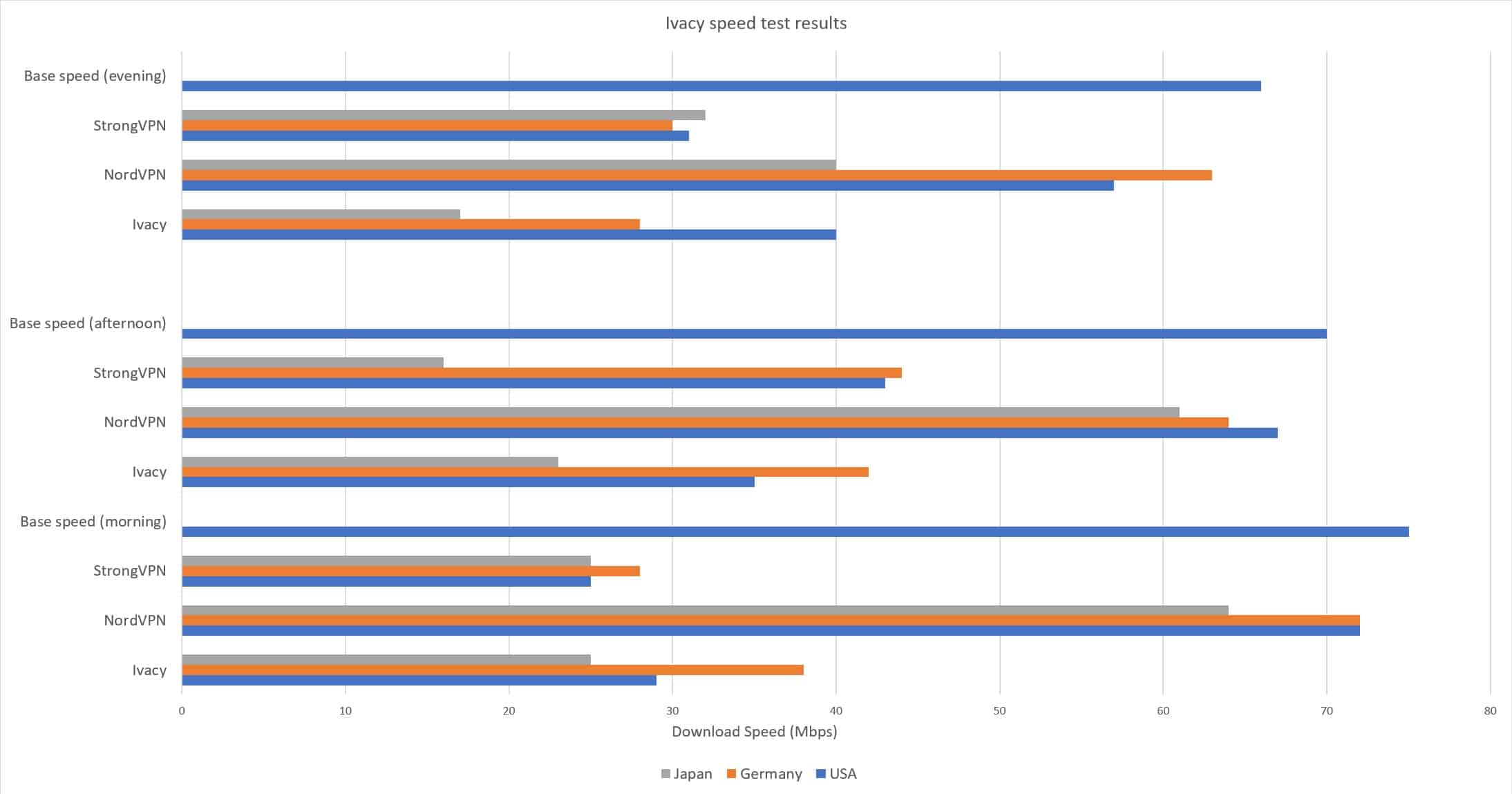
As expected, the Japanese servers were quite a bit slower, with speeds about 30% of the control. However, we ran these tests in the UK, and it’s likely that you’d notice significantly improved performance in a country closer to Japan.
It’s important to point out that these tests aren’t definitive and simply serve as a general indication of the performance you may see. The inherent volatility of the internet adds a significant factor of randomness, so these tests should be taken with a grain of salt. They were run while using a 70Mbps connection, so you’ll likely see longer wait times with a slower connection, and perhaps smaller or larger discrepancies.
Are Ivacy’s apps easy to use?
Once you’re set up with an account, downloading and installing the apps is simple. For the purposes of this review, we’re using the Windows and Android apps.
Desktop
After you log into the client, you’ll arrive at a sleek, modern-looking main screen. Here you have a server dropdown that you can set to display countries or cities.
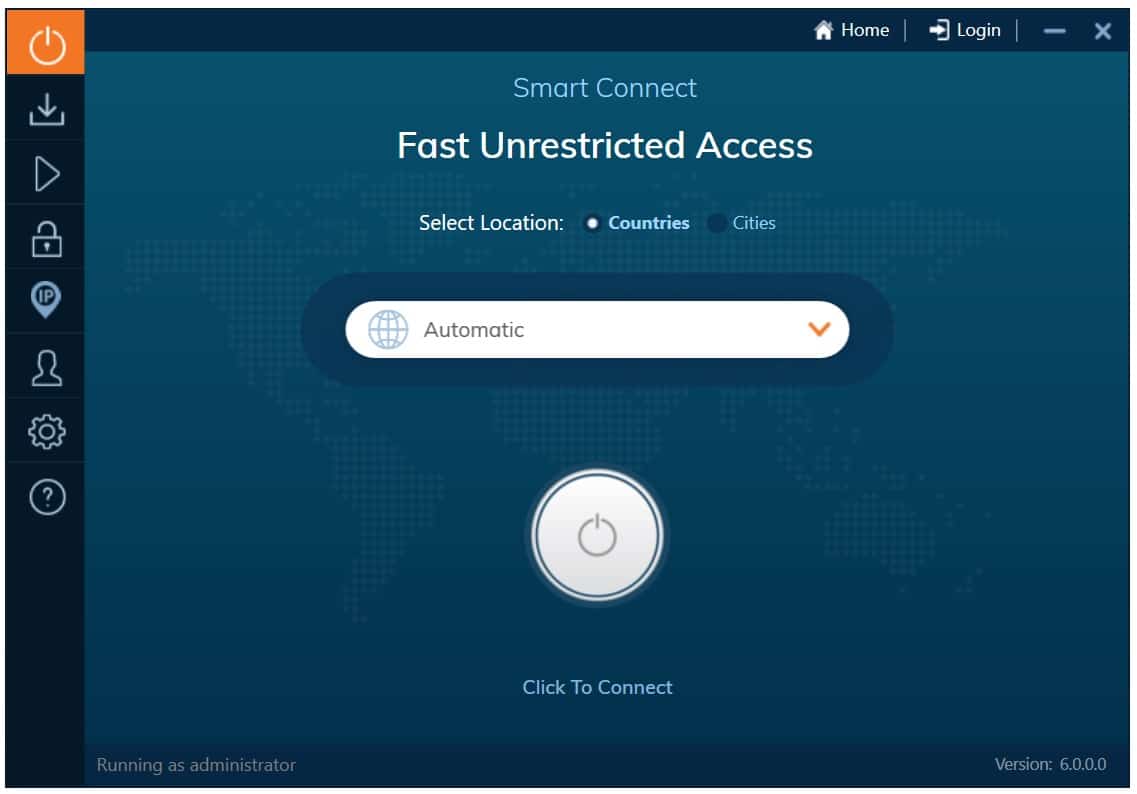
Once you’ve selected your server, you’ll see your new IP and the amount of time you’ve been connected to the VPN for your current session.

Using the left navigation pane to switch screens, the next four options are Secure Download, Streaming, Unblocking, and Dedicated IP respectively. The first three of these screens let you select the country you want to connect through (or the service you’d like to securely access, in the case of the streaming tab). However, you’ll have to enter the hostname of your dedicated IP server manually, since this costs an extra $3.99 per month and is unique to each user.
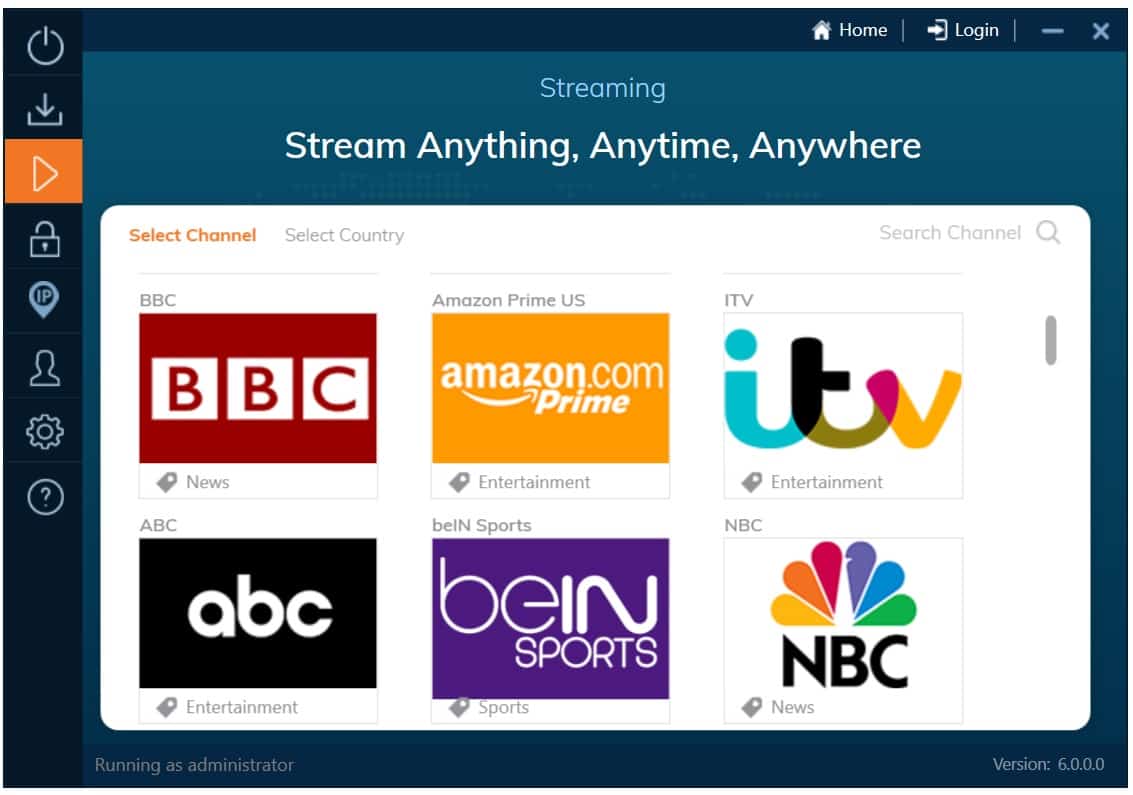
Next on the navigation bar is an option to view your account info, followed by the Settings screen. Here you’ll find two tabs, General and Connection. In the first, you’ll see startup options along with IPv6 and DNS leak protection. Note that the latter is disabled by default.
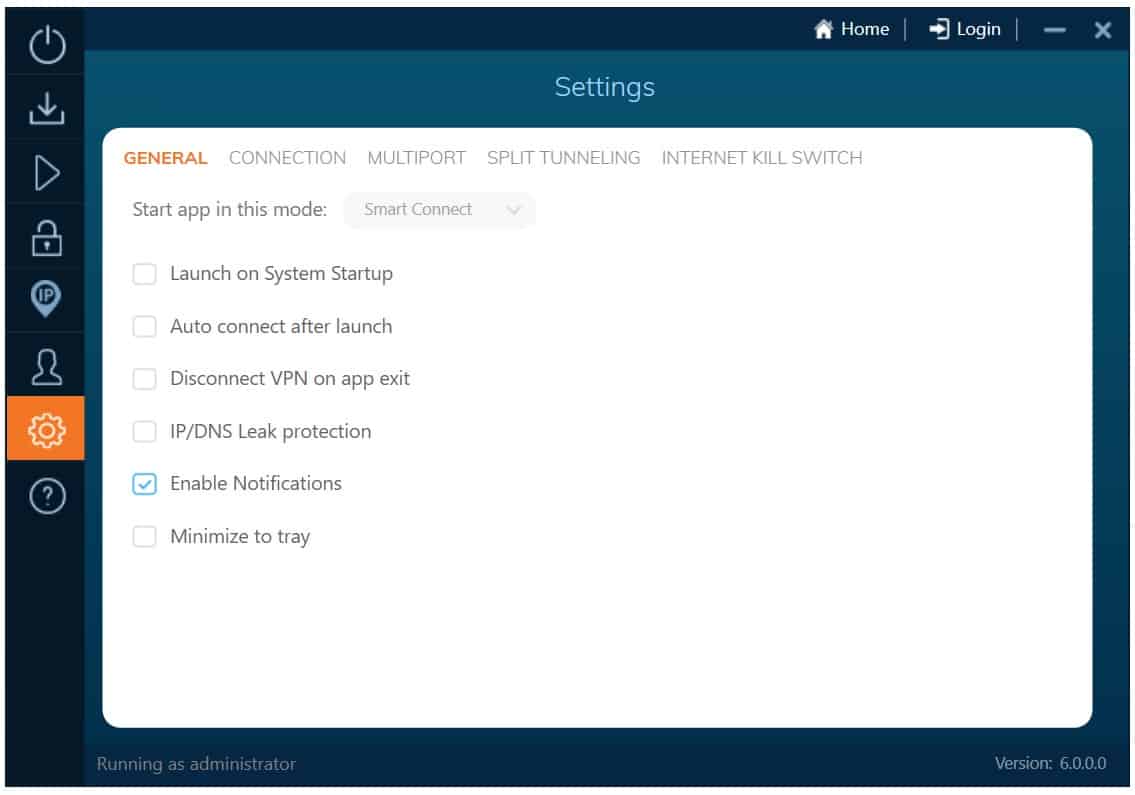
In the Connection tab, you can select your protocol or enter a server address manually. Notably, the split tunnelling settings that were previously here have been moved to their own tab:
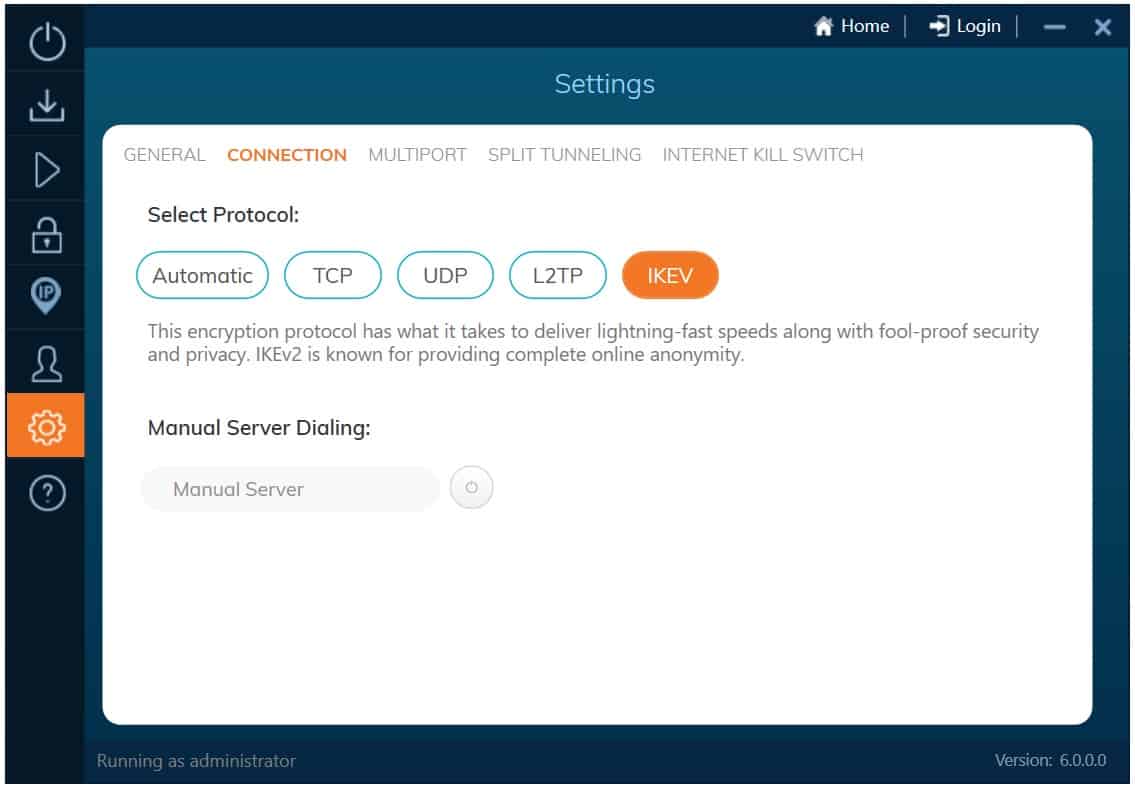
Overall, this is a well-designed and intuitive app that won’t be off-putting for beginners but provides enough options for those with more specific needs.
Mobile
Over in the mobile app, you’ll find an equally intuitive interface with a clean, modern aesthetic. The main screen features a large connect button that will automatically connect you to the fastest available server. The location chosen will depend on where you are in the world; in this instance, it connected us to a British server since we ran this test in the UK.
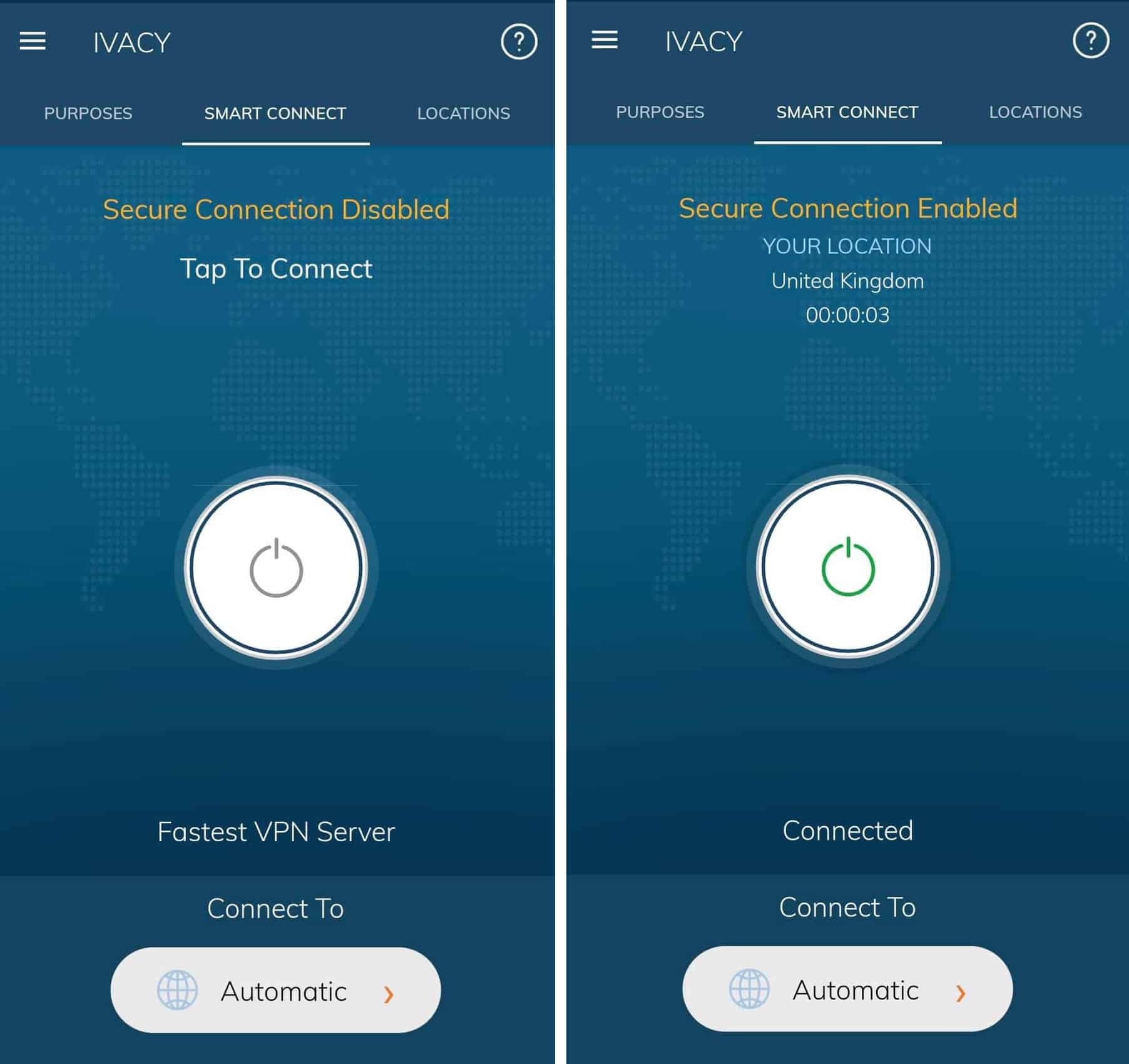
Once connected, you’ll also be able to see your current location and IP address. At the bottom of the screen is the Connect to option, which takes you to the country list. You can opt to view cities instead by selecting the Cities tab.
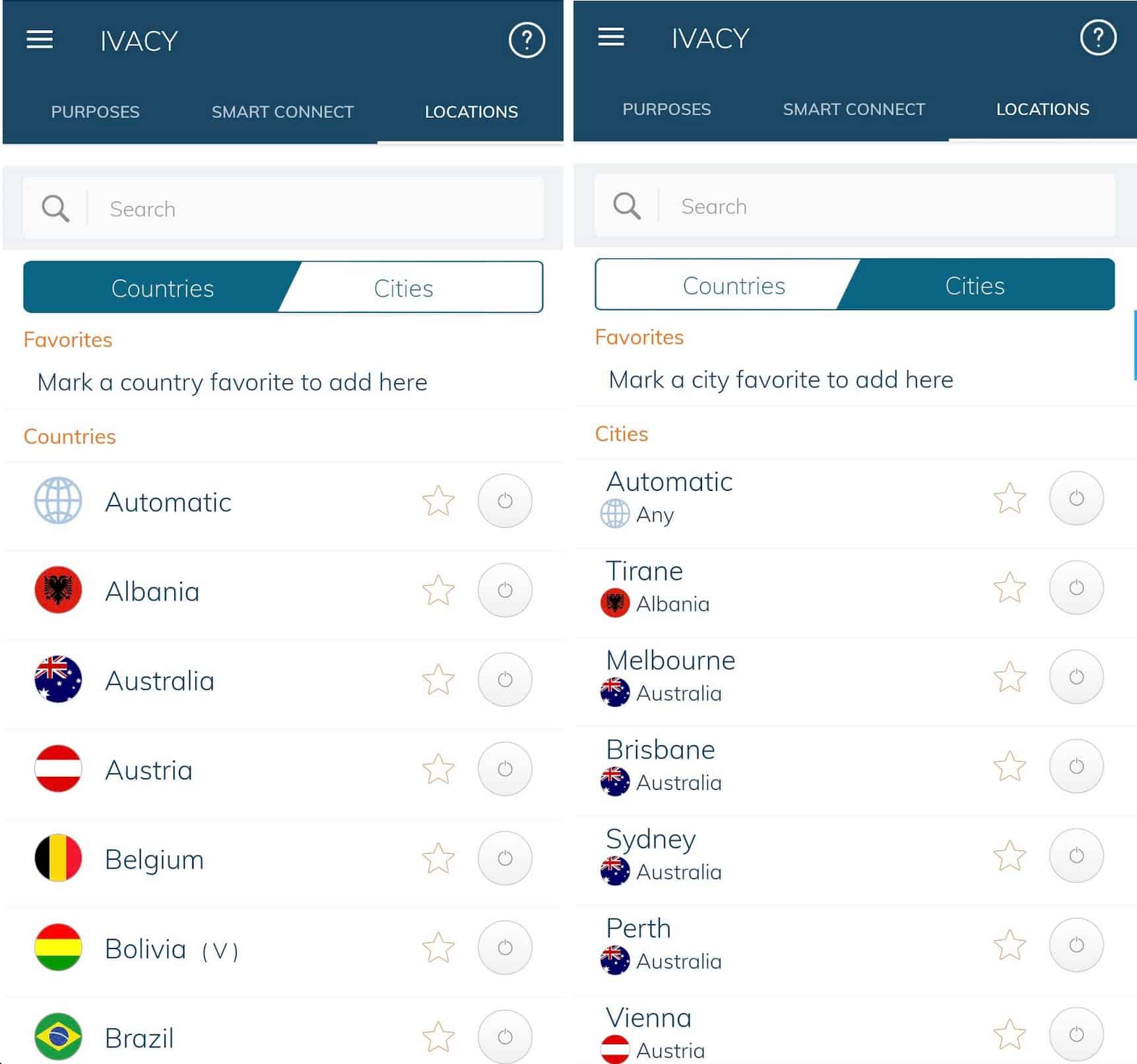
These lists are also accessible by selecting the Locations tab near the top right of the app. Once you’ve chosen your location, you’ll automatically be connected to the fastest available server in that location.
The final tab (on the left of the navigation pane) is Purposes. Here you have three options — Start Streaming, Secure Downloading, and Start Unblocking — similar to those found in the desktop client.
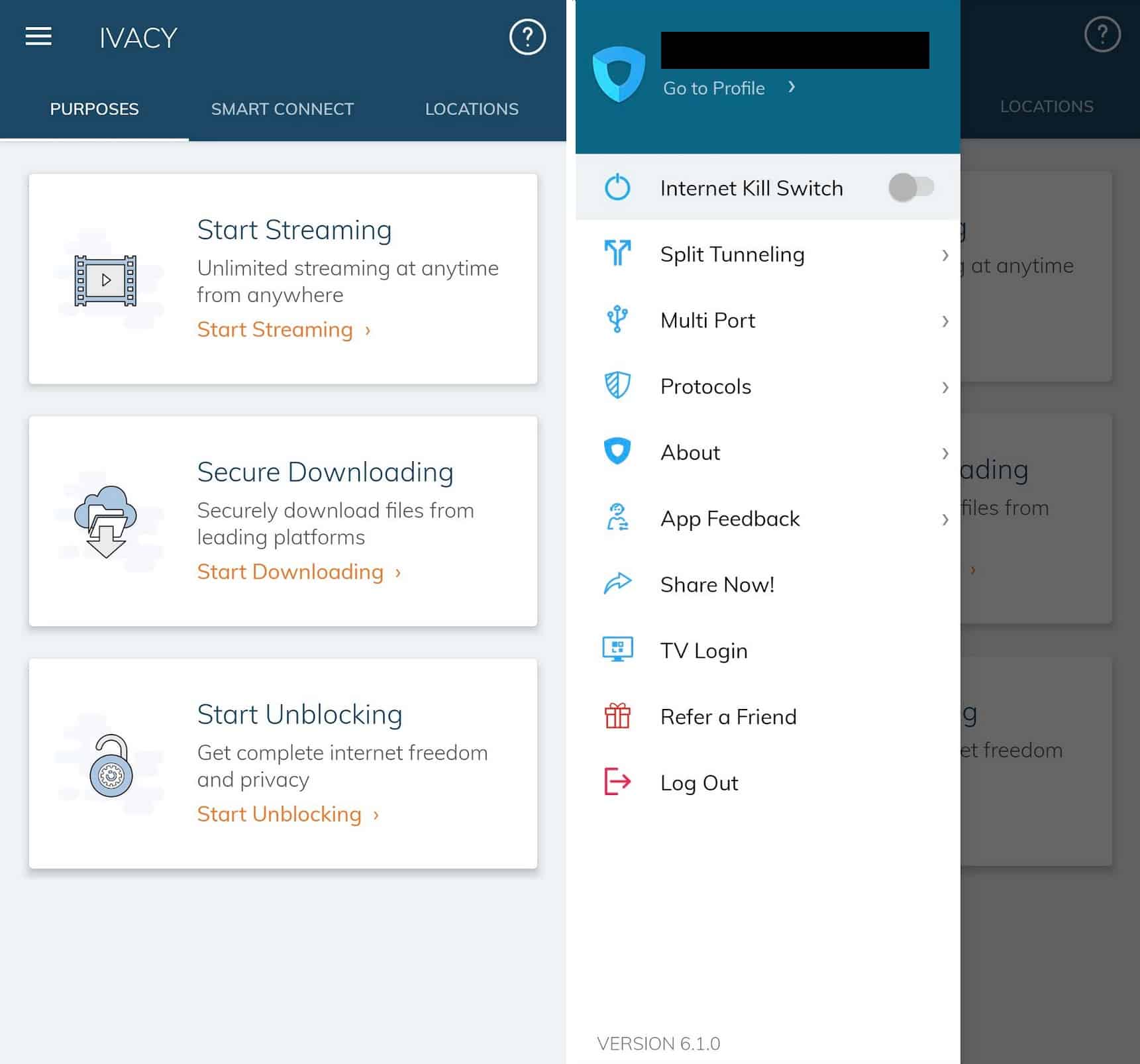
Finally, you have the app Settings accessible by clicking the menu icon in the top left-hand corner of the main screen. The good news is that mobile users have access to all of the same functionality that desktop users do. In fact, the app even lets you quickly sign in to the Smart TV apps by scanning a QR code with your phone.
Streaming, Netflix, and Kodi
Does Ivacy VPN work with Netflix?
Yes.
With Netflix cracking down on the use of VPNs to access its libraries, it’s becoming more and more difficult for providers to keep up. As such, it’s commonplace to have to ask customer support for specific servers, as the ones publicly listed have often already been blocked. However, given that Ivacy has specific servers dedicated to this task, we had high hopes.
Things got off to a rocky start. Neither the streaming servers, nor the general-purpose US servers we tried were able to access Netflix. Likewise, we weren’t able to watch via the Netflix mobile app. When we raised this point with customer support, we were told to use the Chrome browser extension instead of the desktop app — this allowed us to securely access both the US and UK libraries.
In previous tests, customer service agents have provided us with specific server addresses. If you find yourself in a similar situation, simply head to Settings>Connection in the desktop app and enter the server address in the Manual Server spot. In the mobile app, you have to go to Settings>Manual Dialing.
Does Ivacy VPN’s Kodi addon work?
Ivacy is one of very few VPNs with a dedicated Kodi addon. Most VPNs have to be started outside of Kodi, whereas Ivacy’s addon enables you to connect and disconnect from within Kodi itself. However, it’s currently only available for OpenELEC systems and hasn’t been updated to work with any versions later than Krypton.
This presents a real problem. Not only is Krypton a significantly outdated version of Kodi, but it runs on an older codebase. In practice, this means that most newer addons won’t work on Krypton. In fact, many developers have stopped supporting older versions entirely, meaning that there’ll be fewer and fewer addons that still work as time goes on.
In short: the Ivacy Kodi addon needs a major overhaul to be considered usable in any real capacity.
Security and privacy
Ivacy is based in Singapore which is far from the reaches of EU mass government surveillance. The name “Ivacy” is a play on “privacy,” but does this provider live up to its moniker?
Ivacy provides users with a clear privacy policy. Upon reading, it becomes evident that Ivacy indeed takes user privacy very seriously and operates with a true no-logs policy. It doesn’t track any traffic or connection data, “meaning we cannot identify and connect a specific activity with a particular user of our service.”
Security comes in the form of military-grade 256-bit encryption with 2,048-bit RSA keys for authentication and perfect forward secrecy. You have a number of protocol options to choose from, including PPTP, L2TP, and OpenVPN.
IPv6 and DNS leak protection are built in but disabled by default. You can switch them on by going to Settings>General. A built-in kill switch is also disabled by default, but you can enable it by going to Settings>Internet Kill Switch. This adds an additional layer of security by automatically killing the internet connection if the VPN connection is lost for whatever reason.
A neat feature we mentioned earlier is the option of split tunneling. This isn’t an uncommon feature among VPN providers but it definitely isn’t a standard option so may win over some users. With split tunneling, you can opt for some applications to go through the VPN server and others to go through your regular connection.
This is ideal if you want to access both foreign and local web services at the same time. In this case, you could direct traffic from one browser through the VPN and another not. It also enables you to mitigate potential slowdowns for certain apps.
Does Ivacy VPN work in China?
***UPDATE*** IVACY VPN NO LONGER WORKS IN CHINA
With China’s Great Firewall blocking access to many VPN websites as well as connections to VPN servers, it’s often a struggle to find one that still works. Thankfully for Ivacy customers, this is an area that the company is focusing on, and it’s able to provide access to users in China through customized servers.
There is some configuration required and you may need guidance from the support team. While the VPN works in China, the website itself may be blocked, restricting your access to support. As such, it’s a good idea to make sure you know how to set up the VPN for use in China before traveling there. Simply navigate to the Settings page, move to the Multiport tab, and make sure the Activate Multiport option is enabled.
How is Ivacy’s customer service?
If you run into any issues or need help with setting things up, Ivacy offers several options for customer support. The searchable support pages cover getting started, troubleshooting common technical issues, and general FAQs. If you can’t find what you’re looking for, you can use the 24/7 live chat to get a prompt answer.
As mentioned, a live chat agent quickly got us up and running with Netflix in a matter of minutes. The response to more technical security questions was a little less knowledgeable. In case a live agent can’t help you out, you could submit a ticket through the contact form. Because the live chat is outsourced, submitting a ticket might be a preferable option for more privacy-conscious users anyway. Alternatively, you could connect with Ivacy through Facebook or Twitter, where the company appears to be fairly active.
Is Ivacy fairly priced?
Ivacy offers a single package with three different pricing plans, dependent on the length of term you sign up for. A monthly plan will cost you $10.45 USD per month, however, sign up for a longer term and you’ll see steep discounts. The price of a one-year term works out to $3.99 per month and a five-year term averages out at only $1.17 per month.
CHECK THE LATEST IVACY VPN DEALS AND OFFERS HERE

Ivacy apps are available for Windows, MacOS, Android, and iOS. The VPN can be set up manually on Linux and some routers. With each plan, you can connect up to ten devices simultaneously, which is roughly double the industry standard and ample for most users.
An Ivacy account gives you access to over 3,400 servers covering more than 50 countries. These include some P2P-optimized servers in various countries, including the US and Canada. You get unlimited bandwidth for downloading and uploading as much as you want, making this ideal for torrenters.
Security perks include 256- bit AES encryption, built-in IPv6 and DNS leak protection, and a kill switch. You can choose from multiple protocols (OpenVPN, IKEv2, or L2TP) depending on your needs, and take advantage of app-based split tunneling that enables you to choose which traffic goes through the VPN.
Ivacy coupons
We keep an eye on the latest VPN deals and discounts so that you don’t have to. Below, you’ll find the best (and only) deal that is available for Ivacy:
CHECK THE LATEST IVACY VPN DEALS AND OFFERS HERE
Should I buy Ivacy?
If you’re looking for a privacy-conscious VPN that can help you access your usual streaming services while on a very tight budget, Ivacy might be just what you need. However, if you’re willing to spend just a little more, you can get NordVPN or Surfshark, both of which are significantly faster, with a wider range of supported protocols and security features. Here’s how these three services stack up:
| No value | Ivacy VPN | NordVPN | Surfshark |
| Website | Ivacy.com | NordVPN.com | Surfshark.com | Average Speed (Mbps) | 28 Mbps | 300 Mbps | 100+ Mbps | OpenVPN data encryption | 256-bit AES | 256-bit AES | 256-bit AES | Kill Switch | Windows only | Allows Torrenting | Connection logs | Effectively none | Unblocks Netflix US | Unblocks Prime Video | Unblocks Hulu | Unblocks BBC iPlayer | Lowest monthly cost | $1.17 | $3.39 | $1.99 | Money back guarantee | 30 days | 30 days | 30 days | Overall rating | 6.5 | 9.7 | 9.6 |
|---|---|---|---|
| Best deal (per month) | $1.17 Get an 89% discount on 5-yr plans | $3.39 Up to 76% off 2 year plans + free Amazon Gift Card | $1.99 87% OFF + 3 months free |
