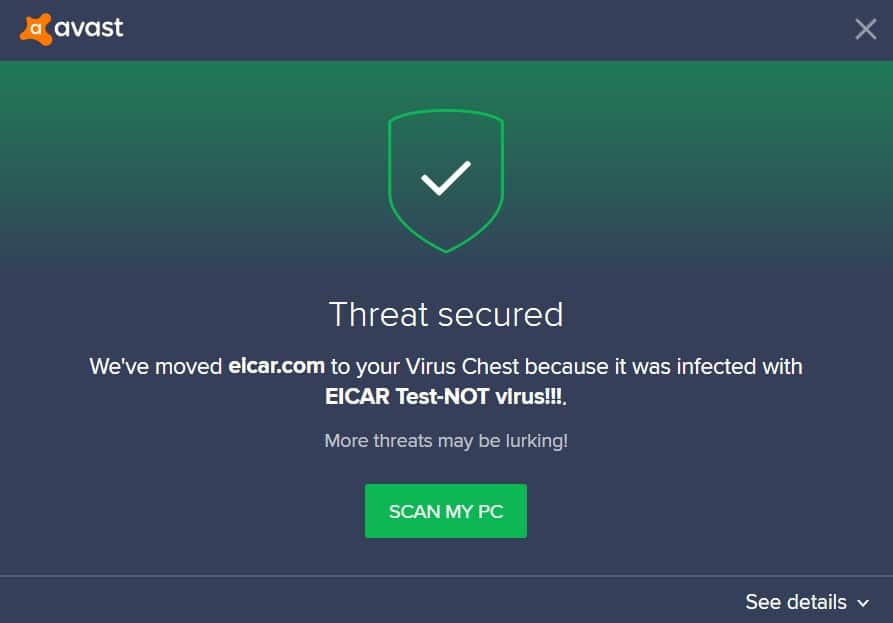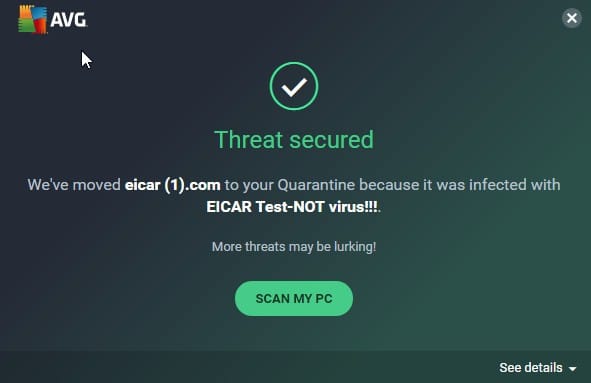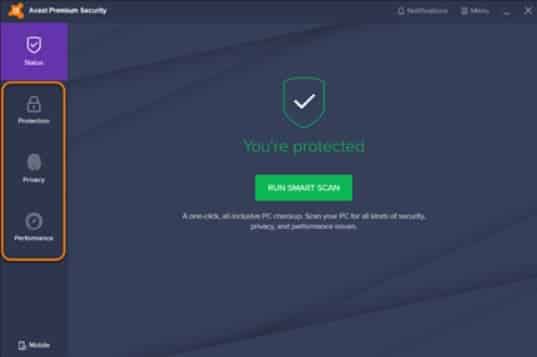Avast and AVG both deliver robust antivirus solutions, but they’re distinct brands despite Avast’s acquisition of AVG in 2016. This analysis aims to help you distinguish between the two and identify the superior option.
Key factors include the efficacy of malware protection, encompassing threats like adware, viruses, and trojans, and additional features, performance, design, and customer support.
In a nutshell, Avast takes the crown. It offers a well-rounded security suite with high malware protection rates and solid performance. Its transparent pricing structure features four clear tiers to help you choose the most suitable package.
Interested in the full breakdown? Keep reading to see how each product fared in my tests.
Summary: Avast vs AVG
Avast Premium Protection
- Ransomware protection
- Sandbox tool
- Password manager
AVG Internet Security
- Enhanced firewall
- Password protection
- Data shredder
| No value | Avast | AVG |
| Website | avast.com | avg.com | Antivirus and Antispyware | Firewall | Web protection/anti phishing | Parental controls | Password Manager | Webcam protection | PC Cloud Backup | VPN | Ransomware protection | Banking and Payment Protection | Network Attack Protection | Secure data encryption | Automatically update apps | File Shredder | Performance Optimization | Identity Theft Protection |
|---|---|---|
| Best deal (per month) | $2.10 Holiday SALE! Save up to 65% | $6.49 Save 53% on the annual plan - 10 devices |
BEST DEAL FOR AVAST:Get 70% off Avast Ultimate including all of its great security features and a VPN to protect your online activity.
BEST DEAL FOR AVG:Save 70% on AVG Ultimate and protect up to 10 compatible devices.
Background
Avast
Based in Prague, Avast has more than 435 million active users, making it the second-largest antivirus software company in the world as of April 2020. Avast is dedicated to creating a world that provides safety and privacy. Its large-scale cloud-based machine learning engine receives a constant stream of data from millions of users.
AVG Technologies
AVG was founded in 1991, just as Czechoslovakia transitioned from communism to capitalism. In the early 2000s, AVG expanded internationally. Now, it protects home users and businesses worldwide and provides consumers with the right security to stay safe online.
Pricing and compatibility
Avast has two product tiers: one free and one paid. This simple product lineup doesn’t allow great flexibility, but it’s easy to understand.
A free antivirus can be tempting but it only covers the most basic threats. It doesn’t give you much protection when carrying out online activities such as banking or shopping. It’s always best to pay for advanced antivirus software.
Avast offers a range of discounts on the first year of subscription. Premium protection for one PC will cost $50.28. It costs $69.48 for up to 10 devices. It comes with a 30-day money-back guarantee.
Avast’s multi-device product is compatible with all major operating systems including Windows, Mac, and Android.
| No value | Avast One Free Antivirus | Avast One | Avast Premium Security | Avast One Individual | Avast One Family |
| Website | avast.com | avast.com | avast.com | avast.com | avast.com | One year price | Free | $39.99 | $50.28 | $50.28 | $69.48 | Renewal price | N/A | $69.99 | $75.99 | $99.99 | $139.99 |
|---|---|---|---|---|---|
| Best deal (per month) | Free FREE download | $2.80 GET 66% off 2 year plans | $2.10 GET 66% off 2 year plans | $2.80 GET 66% off 2 year plans | $3.95 GET 66% OFF 2 YEAR PLANS |
Like Avast, AVG offers a free antivirus. The next tier is AVG Internet Security and there are options to protect one device or up to 10 devices. The most expensive product is AVG Ultimate, at $139.99 per year protecting 10 devices. AVG offers a monthly subscription, which is great if you are on a tight budget.
At the time of writing, AVG is offering impressive discounts. AVG Internet Security is $46.68 for the year and AVG Ultimate is $59.88. AVG also offers a 30-day money-back guarantee.
The Ultimate plan is compatible with Windows, Mac, Android, and iOS devices.
| No value | AVG Free | AVG Internet Security | AVG Ultimate |
| Website | avg.com | avg.com | avg.com | One year price | Free | $46.68 | $59.88 | Renewal price | N/A | $75.99 | $127.99 |
|---|---|---|---|
| Best deal (per month) | Free FREE download | $2.70 Save up to 53% | $6.49 Save 53% on the annual plan - 10 devices |
Effectiveness against malware
Hackers are posing a threat to your security, using malware to access your personal information.
To see which antivirus is best at protecting you, I tested Avast and AVG in real-time. I downloaded four malware samples from the European Institute of Computer Antivirus Research (EICAR). As an additional test, I ran three live samples, including adware and Trojans. The results are outlined in the table below.
| No value | Avast | AVG |
| Website | avast.com | avg.com | Eicar Sample 1 | Allowed | Blocked | Eicar Sample 2 | Allowed | Blocked | Eicar Sample 3 | Allowed | Allowed | Eicar Sample 4 | Allowed | Allowed | Live Sample 1 (Adware) | Blocked | Blocked | Live Sample 2 (Trojan) | Blocked | Blocked | Live Sample 3 (Trojan) | Blocked | Blocked |
|---|---|---|
| Best deal (per month) | $2.10 Holiday SALE! Save up to 65% | $6.49 Save 53% on the annual plan - 10 devices |
Avast managed to block three of the live samples and protected my device. For the EICAR samples, Avast allowed all of them when downloaded over HTTPS, but blocked them on HTTP. AVG similarly blocked all of the live malware files immediately. For the EICAR samples, the real-time scanner allowed zipped files to be downloaded but blocked the unzipped files.
To further investigate Avast and AVG in terms of protection rates, I went on to look at some data from AV-Test and AV-Comparatives. Both labs provide the latest test results on antivirus performance and protection. AV-Test’s most recent protection report from May 2020 and June 2020 gave both Avast and AVG a 100 percent score for both months. The test used 339 samples, providing very trustworthy data. The industry average protection rate is 98.8 percent, so it’s easy to see that Avast and AVG are leaders in the field.
The latest Real-World Protection Test summary from AV-Comparatives captured data from February 2020 to May 2020. Avast and AVG came out with similar results again, both scoring 99.7 percent. Both Avast and AVG had eight false alarms during this period (a false alarm is when a file is mistakenly identified as a threat. This is a reasonable number, with the average across competitors being nine false alarms.
Avast and AVG came out with pretty similar results in both my own tests and independent tests, so it’s hard to differentiate between the two in this round.
Impact on PC performance
If you regularly use your device, any slowdown in performance can be annoying. The more programs you have running on your computer, the slower it becomes. It’s best to choose antivirus software that has minimal impact on your PC performance.
I tested both Avast and AVG whilst running a full and quick scan, and while no scan was running, to see how many system resources it used.
| No value | Avast | AVG |
| Website | avast.com | avg.com | Full Scan Time (minutes) | 60 | 35 | Number of scanned objects | 1870000 | 403167 | Full Scan CPU Utilization % | 72 | 35 | Full Scan Memory Utilization % | 300 | 71 | Full Scan Disk Utilization (seconds) | 19 | 425 | Control CPU Utliization % (no scan) | 72 | 51 | Control Memory Utilization % (no scan) | 28 | 86 | Control Disk Utilization (seconds) (no scan) | 32 | 121 | Quick Scan Time (seconds) | 64 | 22 | Quick Scan CPU Utilization % | 42 | 36 | Quick Scan Memory Utilization % | 73 | 79 | Quick Scan Disk Utilization (seconds) | 5801 | 1227 |
|---|---|---|
| Best deal (per month) | $2.10 Holiday SALE! Save up to 65% | $6.49 Save 53% on the annual plan - 10 devices |
Avast took 60 minutes to complete a full scan and scanned 1,870,000 files. AVG took less time at 35 minutes but only scanned 403,167 items. This shows Avast is more thorough in its scanning methods. The quick scan for Avast took 146 seconds and AVG just 22 seconds. Overall, AVG’s CPU, memory, and disk utilization were all lower when performing this scan.
While no scan was present, Avast used far fewer system resources than AVG in all areas. During a full scan, AVG used fewer system resources, but as stated, did not scan as many items as Avast.
AV-Comparatives also looks at the performance of leading antivirus software. Its latest performance test ran in April 2020. It tested common tasks including:
- Downloading files
- Browsing websites
- File copying: first and subsequent run
- Installing/uninstalling applications
- Archiving/unarchiving
- Launching applications: first and subsequent run
Avast and AVG were both rated as fast for launching applications and downloading files and all other tasks were rated as very fast.
Avast and AVG are very similar in their performance and use of system resources. Avast scanned many more items than AVG, which just gives it an edge. You cannot compromise on safety and Avast’s thorough approach makes it the winner in this round.
Features
Along with the antivirus scanner, antivirus software has many features to keep you safe online. I have listed the features of both Avast Premium and AVG Internet Security to show you what you are getting.
- Secure passwords
- Block malware
- Block spam and phishing emails
- Safer shopping
- Webcam protection
- Lockout hackers with an advanced firewall
- Scan for wi-fi security weaknesses
- Get an extra layer of ransomware security
- Safely run suspicious apps
- Permanently shred sensitive files
- Automatically update apps
- Install on all your devices
- Advanced antivirus
- Behavior shield
- AI detection
- Real-time updates
- Do not disturb mode
- Password protection
- Webcam protection
- Data shredder
Here are the best features of both:
Avast Premium
- Auto-Update Apps: Keep your software up-to-date and less vulnerable to attacks with Avast’s one-click update feature.
- Wi-Fi Security: The Wi-Fi Inspector scans your home network for weak spots and guides you through security enhancements.
- Secure Shopping: This feature ensures you’re not redirected to fraudulent sites, safeguarding your account information and passwords.
AVG Internet Security
- Webcam Protection: Control which apps can access your webcam, preventing unauthorized use.
- Data Shredder: Permanently delete files to ensure they’re unrecoverable, adding an extra layer of security.
- Password Protection: Block unauthorized apps from accessing saved passwords in your browsers.
While both offer similar features, Avast pulls ahead with advanced firewalls and additional security layers, offering greater peace of mind during device usage. Hence, Avast emerges as the winner in this category.
Signup and installation
Once you’ve decided on your software, the next step is signup and installation. It’s a fairly simple process but I have outlined what you can expect below.
If you’ve chosen Avast, you select the software version you want and are taken to the payment screen straight away. The layout is simple, clearly outlining your purchase and the billing period. There’s no option to add on any other products, which means you have to navigate your way back to the main website if you want to add extras.
AVG follows a similar layout, with customer details and payment all on the one page.
Both provide the installation links within seconds. You can have the software successfully installed on your device in minutes.
How easy is the interface to use?
Next up is the interface. The useability and appeal of any software is important, as you’ll be using it regularly to complete scans. For beginners, it’s also important that it’s user-friendly.
Avast’s interface is minimalistic. On opening up the software, you’ll see your current protection status. On the main page, there’s also an option to run a smart scan in just one click. This scans for security, privacy, and any performance issues. This process is not complicated. The left-hand panel allows you to navigate to protection, privacy, and performance sections and a number of subsections. This could end up being quite confusing if you don’t know what section a specific feature belongs to. Overall the design is nice and simple.
AVG is more modern in its approach, using pictures and a visual approach to its interface. You clearly know if you’re protected, with the status displayed at the top of the window. A smart scan can be launched with one click. You can navigate easily to the various sections for more in-depth options.
Customer support
If there’s a problem with your software, you don’t want the hassle of trapping the internet to find the answer, as many people prefer speaking directly to someone.
Avast allows you to contact someone through live chat and email. If you want to speak to someone over the phone, it comes at an extra cost. The website has plenty of questions and answers, help guides, and support. It’s all easy to navigate, so you should find the answer you seek.
AVG’s website has a contact form but doesn’t state how long it will take for your query to be answered, so you may be waiting a while. The support hub allows you to search for your question or specific problem, taking you to associated answers and help guides. There is a support phone line, but it is only for sales, not technical support.
Avast vs AVG Conclusion
Avast and AVG use different approaches to malware protection. My winner has to be Avast. Avast provides multi-layer protection and security with an extensive feature list. Avast goes for the simple approach in terms of product offerings with just one paid option, making it easy for the consumer to understand what they’re getting.
See also: