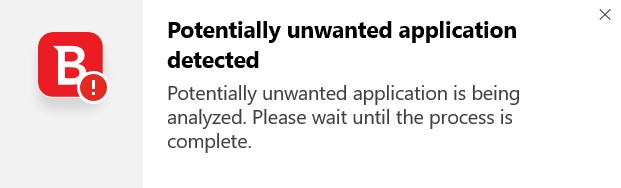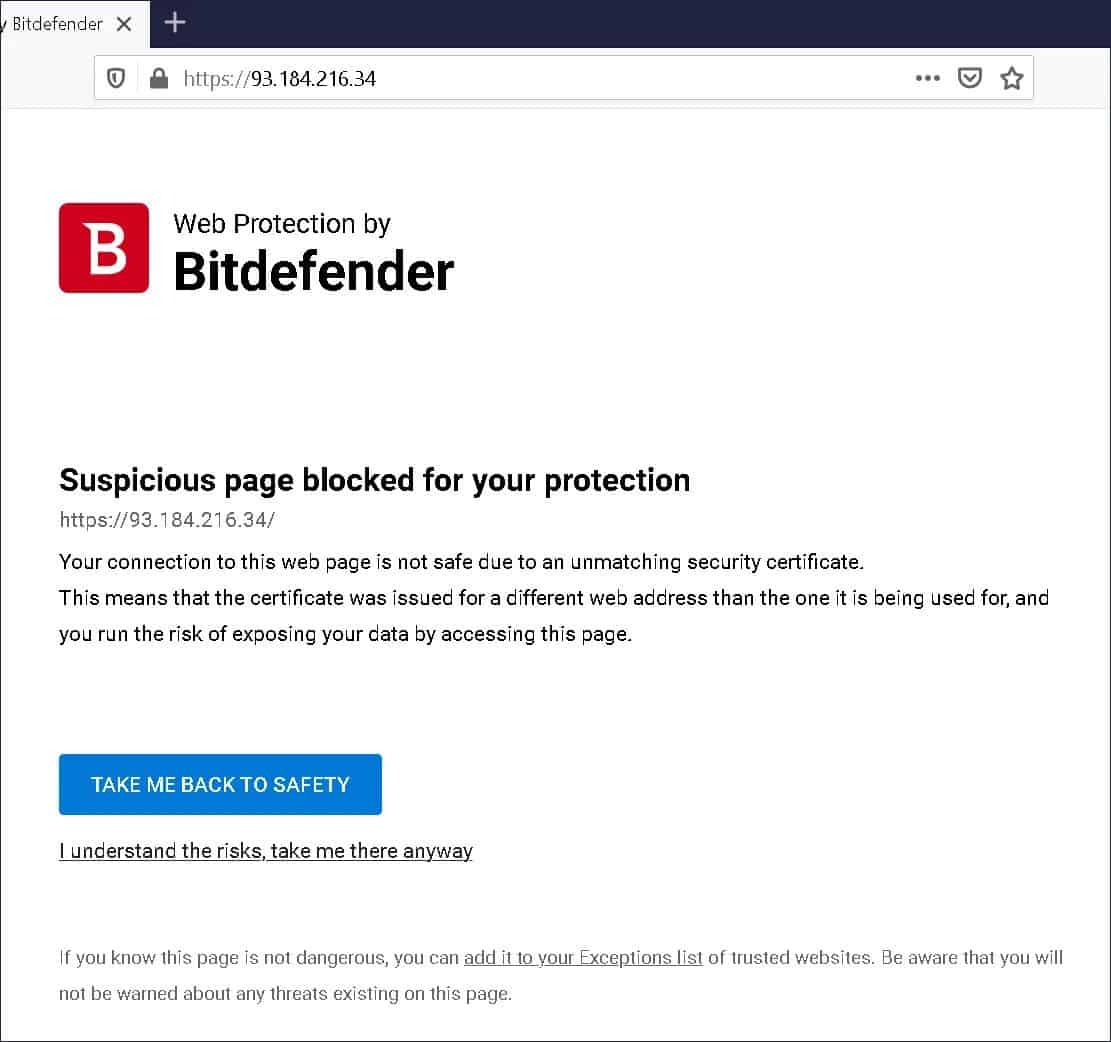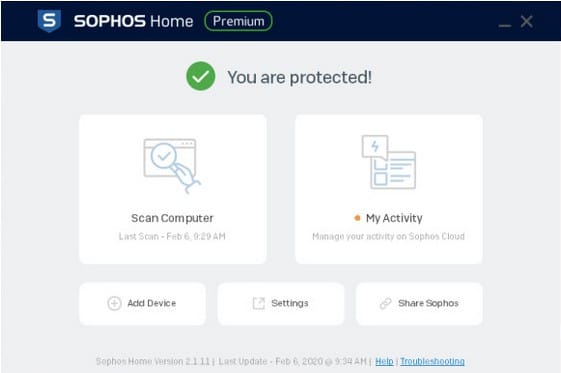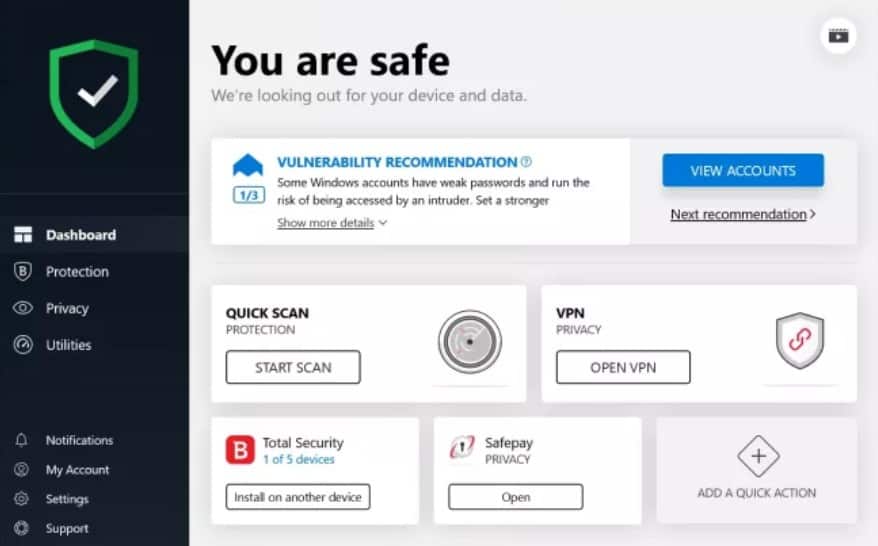If you’re looking into antivirus programs, chances are you’re at least somewhat aware of the risk that malware poses.
With an abundance of antivirus software on the market all claiming to help protect you from these potential viruses and threats, it’s hard to know which one to choose. To help, we are pitting two of the bigger antivirus brands on the market – Bitdefender and Sophos – against each other to see which comes out on top.
In a series of tests, I will look to see which software outperforms the other in areas like price, features, usability, reliability, and more.
Which is better, Bitdefender or Sophos?
Based on the results of my testing, Bitdefender is better. Offering outstanding malware protection bundled in a simple and easy-to-use UI with robust features that make browsing the web easier and safer, Bitdefender beats out Sophos for me.
Want more details? Read on for a full comparison of Bitdefender and Sophos.
Bitdefender Vs Sophos: Results summary
Bitdefender Premium Security Features
- Protection against ransomware
- Password manager
- Unlimited and secure VPN
Sophos Home Premium Features
- Privacy protection
- Safe browsing
- Real-time protection
| No value | Bitdefender | Sophos |
| Website | Bitdefender.com | sophos.com | Antivirus and Antispyware | Firewall | Web protection/anti phishing | Parental controls | Password Manager | Webcam protection | PC Cloud Backup | VPN | (As a separate subscription) | Ransomware protection | Banking and Payment Protection | Network Attack Protection | Secure data encryption | Automatically update apps | File Shredder | Performance Optimization | Identity Theft Protection |
|---|---|---|
| Best deal (per month) | $4.16 Get 50% OFF! | $3.74 SAVE 25% on an annual plan |
Background
Bitdefender
Founded in 2001, Romanian company Bitdefender has 500+ million business and home users across the world. Having won several industry awards and accolades, and providing innovative ways to stay safe online, Bitdefender has rocketed to one of the most trusted names in cybersecurity in the industry.
Sophos
Sophos was founded in Britain in 1985, so there’s history behind the brand. Over the years its primary focus has been on protecting organizations and large businesses. However, it also has a free and premium antivirus offering for at-home users too. Sophos currently protects over 400,000 organizations in more than 150 countries worldwide.
Pricing and compatibility
Prices for antivirus software vary drastically, as does the level of protection. It may be tempting to opt for a no or low-cost service, but you can’t be sure you’re going to get the same level of protection that you would expect from a more premium-priced counterpart.
Both Bitdefender and Sophos offer a free antivirus package that, according to our tests, will protect you from the most basic threats encountered online. But, in terms of testing, we’re mostly focused on the premium paid plans that come with more features and a better standard of protection.
| No value | Bitdefender Antivirus Plus | Bitdefender Internet Security | Bitdefender Total Security | Bitdefender Premium Security |
| Website | Bitdefender.com | bitdefender.com | bitdefender.com | bitdefender.com | One year price | $29.99 | $34.99 | $39.98 | $69.98 | Renewal price | $59.99 | $79.99 | $89.99 | $159.99 |
|---|---|---|---|---|
| Best deal (per month) | $2.49 Get 50% OFF! | $3.54 Save 50% on 1 year plans - 3 devices | $4.16 Save 50% on 1 year plans - 5 devices | $6.66 SAVE 50% on 1 year plans - 10 devices |
| No value | Sophos Antivirus Free | Sophos Antivirus Home Premium |
| Website | sophos.com | sophos.com | One year price | Free | $44.99 | Renewal price | N/A | $59.99 |
|---|---|---|
| Best deal (per month) | Free Free download | $3.74 SAVE 25% on annual plans |
As you can see from the table above, both Sophos and Bitdefender have two very different approaches to pricing, with Sophos being much easier to understand. Sophos offers just two plans: a free version and one premium alternative. The premium plan builds on what you get in the free plan by offering additional features such as webcam and browser protection, as well as extending the number of devices you can cover to ten.
Bitdefender, by comparison, offers many different plans that aim to suit a variety of different needs. Prices range from free up to $159.99 for the highest tier option offering protection for up to ten devices. Aside from those listed above, there are other options including a family pack, a small business plan, or the new Bitdefender BOX.
Both Sophos and Bitdefender are currently offering discount pricing for their software.
If you are still undecided, both Bitdefender and Sophos offer a free 30-day trial, so you can try before you buy. You can try Sophos Home Premium for thirty days, and then it reverts to the free version, which is great if you don’t want to get caught out by the automatic payment. Bitdefender provides downloads for full trial versions of its software, without the need to submit your credit card details.
At the time of writing, both brands are offering discounts. You can get Sophos Home Premium for $44.99 per year, a saving of 25 percent. And, there are additional savings that you can snag by committing to a multi-year subscription. Bitdefender, by comparison, is also offering deep discounts that are making their pricing much more competitive. To get the most bang for your book I recommend opting for the Bitdefender Premium Security plan which comes in at $49.99 for the first year.
If getting value for money is something you’re looking for and you want to protect multiple different devices, then compatibility is something you’re going to want to consider. Both Bitdefender and Sophos offer apps and software to cover Windows, Android, iOS and Mac devices. However, It’s important to carefully read the level of protection that is offered as it can vary from platform the platform. For example, the level of protection from Bitdefender on Android and Mac is not quite as comprehensive as it is on other platforms.
Effectiveness against malware
Malware is a broad term used online to refer to anything that could threaten your device, including trojans, worms, adware, ransomware, and more. The true litmus test for an antivirus is its effectiveness at protecting against these threats.
In order for us to understand how effective Sophos and Bitdefender are as antivirus programs, I put them through their paces with some sample malware.
I downloaded four sample malware files from The European Institute for Computer Antivirus Research (EICAR) and turned off real-time detection. You can see the results in the table under ‘EICAR Sample.’ The second test evaluated the performance of the software in real time and how well malware was detected and quarantined. These results are shown in columns labeled ‘Live Sample.’
| No value | Bitdefender | Sophos |
| Website | Bitdefender.com | sophos.com | Eicar Sample 1 | Blocked | Blocked | Eicar Sample 2 | Blocked | Blocked | Eicar Sample 3 | Blocked | Blocked | Eicar Sample 4 | Blocked | Blocked | Live Sample 1 (Adware) | Blocked | Blocked | Live Sample 2 (Trojan) | Blocked | Blocked | Live Sample 3 (Trojan) | Blocked | Blocked |
|---|---|---|
| Best deal (per month) | $4.16 Get 50% OFF! | $3.74 SAVE 25% on an annual plan |
As the table above shows, both Bitdefender and Sophos managed to detect and block all four EICAR samples.
Both Bitdefender and Sophos also blocked all three live samples.
Even though both Bitdefender and Sophos performed exceptionally in my own tests, I wanted to see how they measured up in independent tests.
AV-Test and AV-Comparative are both leading websites in their field and provide in-depth data to discover which brand offers the best protection. AV-Test results from May 2020 and June 2020 showed that Bitdefender scored 100 percent in their real-world testing which included 339 samples. Sophos Home scored 96.3 percent in May and 100 percent in June.
AV-Comparatives most recent real-world protection test from February 2020 to May 2020 showed Bitdefender scoring a 99.3 percent protection rate. AV-Comparatives did not include Sophos in the tests from February 2020 to May 2020.
During the test period of March 2020, AV-Comparatives also highlighted false alarms. The false alarm test shows how accurately a file is picked up as safe or a threat. Bitdefender picked up seven false alarms which placed it in the top five performers in the test. As Sophos was not in this test, we cannot compare the two.
To sum up, Bitdefender and Sophos both provided outstanding protection against malware in my own tests. Bitdefender earned a perfect score in AV-Test’s assessment which makes it the winner in this round.
Impact on PC performance
Unoptimized antivirus software can make your computer slower due to the amount of processing power required to perform virus scans and virus database updates, etc. This obviously isn’t ideal and can hinder your ability to perform other tasks at the same time that these processes are running.
To understand the impact that Bitdefender and Sophos had on my computer’s performance, I ran some tests to see their impact on my CPU and memory during a full and quick scan. Note that Sophos does not have a quick scan option.
| No value | Bitdefender | Sophos |
| Website | Bitdefender.com | sophos.com | Full Scan Time (minutes) | 110 | 15 | Number of scanned objects | 4200000 | N/A | Full Scan CPU Utilization % | 56 | 97 | Full Scan Memory Utilization % | 81 | 85 | Full Scan Disk Utilization (seconds) | 3577 | 15 | Control CPU Utliization % (no scan) | 32 | 79 | Control Memory Utilization % (no scan) | 74 | 81 | Control Disk Utilization (seconds) (no scan) | 65 | N/A | Quick Scan Time (seconds) | 338 | N/A | Quick Scan CPU Utilization % | 56 | N/A | Quick Scan Memory Utilization % | 81 | N/A | Quick Scan Disk Utilization (seconds) | 3557 | N/A |
|---|---|---|
| Best deal (per month) | $4.16 Get 50% OFF! | $3.74 SAVE 25% on an annual plan |
The scan results show a stark contrast between Sophos and Bitdefender. Sophos completed a full scan in just 15 minutes, while Bitdefender took nearly two hours (110 minutes) to scan my full computer. It’s hard to say exactly why there was such a large discrepancy in the scan times because, while Bitdefender reports it scanned 4,200,000 files, Sophos offered no such information – which I found odd for an antivirus program.
But, the speed of a scan isn’t everything, I also wanted to know what impact it had on my PCs performance while the scans were running. The table above indicates the impact on performance both Bitdefender and Sophos had on my PC when a scan was running and when a scan wasn’t running.
As you can see, Bitdefender had minimal impact on my PC compared to Sophos when a scan was not taking place, at just 32 percent CPU utilization. Bitdefender also had similar results when a full scan was taking place, at just 56 percent CPU utilization compared to Sophos’ 97 percent.
AV-Comparative provides some data on PC performance, which is handy to compare my results against. The test shows the impact antivirus software has on PC performance when performing eight common tasks:
- Downloading files
- Browsing websites
- File copying: first and subsequent run
- Installing and uninstalling applications
- Archiving and unarchiving
- Launching applications: first and subsequent run
In April 2020, Bitdefender scored a very fast rating for all, with the exception of file copying on its first run which scored just a fast rating. Sophos did not take part in the April 2020 Performance Test.
So based on my own findings and independent testing, Bitdefender outperforms Sophos in terms of PC performance impact. Considering Sophos did not take part in the independent performance test, this round goes to Bitdefender.
Features
Besides pricing and effectiveness, features are another area in which antivirus programs can differ from one another. It can quickly become confusing when attempting to compare antivirus features, so I have picked out a few of the standout features from Bitdefender Premium and Sophos Home Premium to compare.
Bitdefender Premium Protection Features
- Unlimited VPN traffic
- Priority Support
- Device Optimizer
- Window, MacOS, Android, and iOS protection
- Parental Control
- Multi-layer Ransomware Protection
- Protection against malware, spyware, adware
Sophos Home Premium Features
- Malware Remover
- Artificial Intelligence (AI)
- Real-Time Antivirus
- Ransomware Security
- Banking Protection
- Privacy Protection
- Identity Protection
- Advanced Web Security
- Parental Web Filtering
- Remote Management
- Premium Support
Bitdefender
Unlimited VPN Traffic – A Virtual Private Network (VPN) is an important tool when protecting yourself online. It secures your online presence by encrypting all your internet traffic, helping protect things like your banking information, passwords, and downloads. The Bitdefender VPN has apps for Windows, MacOS, Android, and iOS.
Multi-layer Ransomware Protection – The multi-layered approach ensures that your documents, pictures, videos, and music are safeguarded against all kinds of ransomware attacks.
Device Optimizer – This feature is great if you don’t want the software to bother you with unnecessary requests. It can detect when you work, play, or watch a movie, and will pause popups and alter visual settings so you can use your device without interruption.
Sophos Home Premium
Parental Web Filtering – With this feature you can control the content your children view online by easily filtering categories around inappropriate content or websites.
Web Security – This feature blocks websites that are potentially compromised, creating safe browsing for banking, shopping, and other activities.
Identity Protection – This will prevent malware from stealing your usernames or passwords stored in your device’s memory.
Bitdefender and Sophos have similar features as outlined earlier in the comparison table. That said, Bitdefender’s VPN and multi-layered approach to prevent malware is exceptional and provides you with the ultimate protection.
Signup and installation
Whether you’re a complete novice or an advanced user, the signup and installation process needs to be quick and easy. Sophos provides a clear and simple design outlining the price, and an option to see what multiple years of subscription would cost. It highlights your discount and provides an intuitive form for inputting your personal details and payment information.
Bitdefender has a similar signup page, clearly showing your discount, product, and plan type. The only difference is that there is no subscription length option. Bitdefender does highlight that plans are on auto-renewal whereas Sophos does not, so this might be something to be wary of when purchasing any of Sophos’ products.
Both programs are easy to install within minutes.
How easy is the interface to use?
With all the added features antivirus software comes with, the interface needs to be easy to navigate. When opening Bitdefender’s dashboard, you will be told if you are safe. There are options to start a quick scan, open the VPN, and access the safe pay section. The panel on the left allows easy access to Bitdefender’s extra features, and there’s an option to head to the support site if needed. The gray and green color scheme is easy on the eye and clear to read.
The Sophos Home Premium interface is a lot simpler in comparison, so it should be intuitive, even for beginners. It clearly shows if you’re protected and provides an option to start a full scan of your computer. There aren’t many features to navigate, only managing your activity and adding a device, so it’s pretty self-explanatory. The color scheme could use some improvement as it makes the content a bit difficult to read.
Customer Support
The best antivirus software providers offer solid customer support; this ultimately gains rapport and trust between the brand and its customers. Bitdefender provides support 24/7 through phone, online chat, or a ticket system. If your request isn’t urgent, you can try the vast online support hub with top solutions and how-to videos.
Sophos Home Premium customers can contact the support team between the hours of 8 am and 8 pm through phone or online chat. It’s important to note that Sophos does not offer any support for free home users, aside from the knowledge base available on the website. This means if you have any complex questions, then you would need to reach out to Sophos directly.
Which antivirus is more user-friendly?
Bitdefender stands out for its user-friendly interface, which is not only intuitive but also easy to navigate. This unique feature makes it a top choice for both beginners and advanced users. The software goes the extra mile by providing in-program tutorials and guides, ensuring that users can fully utilize its extensive features without feeling overwhelmed.
In contrast, while Sophos also offers a user-friendly GUI, it can be marred by small but irritating issues that detract from the overall user experience.
Which antivirus has better speed and performance?
When it comes to speed and performance, Bitdefender takes the lead. Its cloud-based antivirus engine ensures a minimal impact on system resources, a key factor that sets it apart from Sophos. In tests, Bitdefender has consistently shown fast scan times and efficient malware detection without significantly slowing down the system.
On the other hand, while Sophos provides robust security features, users have reported significant slowdowns, especially when enabling features like DOS and IPS, which can drastically reduce internet speeds.
Which antivirus offers better user privacy?
Bitdefender is committed to user privacy, as evidenced by its clear privacy policy. The policy outlines the types of data collected and the stringent measures taken to anonymize and protect this data. Despite past incidents, Bitdefender has been transparent and proactive in addressing security flaws and breaches, further bolstering its commitment to user privacy.
In contrast, Sophos has faced concerns regarding the extent of control and visibility it provides to employers over employees’ personal devices, which can be intrusive and raise privacy issues.
Conclusion
To conclude, Bitdefender is my winner. Sophos mainly focuses on its business clients rather than home users, which shows through its simple interface and features. Sophos also only offers two plans (free and premium), limiting customer options. Bitdefender is one of the leaders in the antivirus world and has outstanding malware protection and performance rates, as well as a VPN and world-class privacy protection. Although considerably more expensive than Sophos, it’s worth the extra money when you consider the additional privacy and security.
See also: