
Kaspersky and Bitdefender are established leaders in the antivirus world, although they may not be as well known to many consumers as providers such as Norton and McAfee. In this comparison, I will give you all the background information you need to know and take a look at the numbers behind each program’s performance and effectiveness against malware.
I will be delving into the important things to consider before purchasing your antivirus software. I will compare the effectiveness of malware protection, PC performance, and the overall usability of the software. The comparable plans will be Kaspersky Total Protection and Bitdefender Premium Security, both excellent antivirus software for a novice or more technically savvy user.
Want the short version? Who wins between Kaspersky and Bitdefender?
Bitdefender is my winner. It has superb protection against malware and other online threats, with minimal impact on my PC performance. It also has many added features such as secure data encryption and enhanced identity theft protection, plus the setup is simple and easy.
Here’s what I found out when comparing Kaspersky to Bitdefender:
Summary
Kaspersky
- Privacy and identity theft protection
- Encrypted Browser
- File Protection
Bitdefender
- Multi-layer Ransomware Protection
- Unlimited and secure VPN
- Advanced Parental Controls
| No value | Kaspersky | Bitdefender |
| Website | kaspersky.com | Bitdefender.com | Antivirus and Antispyware | Firewall | Web protection/anti phishing | Parental controls | Password Manager | Webcam protection | PC Cloud Backup | VPN | Ransomware protection | Banking and Payment Protection | Network Attack Protection | Secure data encryption | Automatically update apps | File Shredder | Performance Optimization | Identity Theft Protection |
|---|---|---|
| Best deal (per month) | $2.49 GET 70% OFF | $4.16 Get 50% OFF! |
Background
Kaspersky
Kaspersky is one of the world’s largest privately-owned cybersecurity companies, with over 4,000 specialists working on online safety products. It operates in 200 countries and territories around the world and protects 400 million users worldwide. Endpoint security has always been the core of Kaspersky, and the company expects its future growth to be in the enterprise market. Kaspersky is constantly expanding its enterprise portfolio with security solutions and services to provide the best protection. Some experts are wary of Kaspersky due to its alleged links with the Russian government, although the company’s founder recently responded by saying there is no foundation for the claims made against Kaspersky by the U.S. Government.
Bitdefender
Bitdefender is a Romanian cybersecurity company and was founded in 2001. It protects half a billion users worldwide and it also works with government organizations, SMEs and private individuals across 150 countries. Bitdefender employs over 1600 people and is one of the most innovative IT security software vendors in the world today.
Pricing and Compatibility
The price of an antivirus program is one of the top points to consider for most consumers. Antivirus programs are an investment, especially if you opt for a more premium package. Bitdefender and Kaspersky are quite different in their pricing. For Kaspersky Total Security you will pay $89.99 to protect five devices, whereas Bitdefender Premium Security is $159.99 for ten devices. Both of these plans offer protection for a year, after which you can decide whether to renew.
Kaspersky offers a free basic antivirus software to protect against the core threats online, whereas Bitdefender has no free offering. The table below outlines the different packages and prices that both Kaspersky and Bitdefender offer.
| No value | Kaspersky Security Cloud | Kaspersky Antivirus | Kaspersky Internet Security | Kaspersky Total Security | Kaspersky Security Cloud Personal |
| Website | https://kaspersky.ca/ | https://kaspersky.ca/ | https://kaspersky.ca/ | https://kaspersky.ca/ | https://kaspersky.ca/ | One year price | Free | $17.99 | $23.99 | $26.99 | $26.99 | Renewal price | N/A | $59.99 | $79.99 | $89.99 | $89.99 |
|---|---|---|---|---|---|
| Best deal (per month) | Free Free download | $2.49 Save 70% on Antivirus solutions | $1.99 70% OFF - 1 year - 3 devices | $2.49 GET 70% OFF | $2.24 70% first year discount |
| No value | Bitdefender Antivirus Plus | Bitdefender Internet Security | Bitdefender Total Security | Bitdefender Premium Security |
| Website | Bitdefender.com | bitdefender.com | bitdefender.com | bitdefender.com | One year price | $29.99 | $34.99 | $39.98 | $69.98 | Renewal price | $59.99 | $79.99 | $89.99 | $159.99 |
|---|---|---|---|---|
| Best deal (per month) | $2.49 Get 50% OFF! | $3.54 Save 50% on 1 year plans - 3 devices | $4.16 Save 50% on 1 year plans - 5 devices | $6.66 SAVE 50% on 1 year plans - 10 devices |
Many programs offer discounts for your first year. Kaspersky and Bitdefender are no different. Bitdefender offers $110 off your first year, making Bitdefender Premium Security $49.99. Kaspersky offers a savings of 70%, making your first year of Total Security $49.99.
What happens if you’re not satisfied with your product? Both companies offer a 30-day money-back guarantee if you are not happy with your product. It gives you the peace of mind of being able to test out the software and interface first.
Both Kaspersky and Bitdefender work with all the major operating systems, which include, Windows, MacOS, and Android devices.
Effectiveness against malware
The most important thing about antivirus programs is protection. It’s important to choose one that provides all-round security when using your PC, whether for work or leisure. As digital threats become more and more sophisticated, it’s imperative to choose an antivirus with strong protection.
To find out which one came out on top in terms of protection, I ran a test to check for malware threats in real-time. The next step I took was to download sample malware files from The European Institute for Computer Antivirus Research (EICAR). To decide how well the malware was detected, I turned off real-time detection and ran a full system scan and also a quick scan. The results are in the table below.
| No value | Kaspersky | Bitdefender |
| Website | kaspersky.com | Bitdefender.com | Eicar Sample 1 | Blocked | Blocked | Eicar Sample 2 | Blocked | Blocked | Eicar Sample 3 | Blocked | Blocked | Eicar Sample 4 | Blocked | Blocked | Live Sample 1 (Adware) | Blocked | Blocked | Live Sample 2 (Trojan) | Blocked | Blocked | Live Sample 3 (Trojan) | Blocked | Blocked |
|---|---|---|
| Best deal (per month) | $2.49 GET 70% OFF | $4.16 Get 50% OFF! |
As you can see from the table, both Kaspersky and Bitdefender excelled in blocking and detecting the threats.
Both programs blocked all of the EICAR samples. The live samples were also blocked by Bitdefender. For Kaspersky, all live samples were deleted after unlocking and unzipping.
From my tests, both programs detected, blocked, and deleted the samples efficiently.
To see if my results were accurate and to add more depth, I looked at some of the latest test results from some leading independent analysts: AV-Test and AV-Comparatives.
The first from AV Test looks at protection rates against malware attacks, inclusive of web and email threats. During March and April 2020, Bitdefender scored 100%. Kaspersky received a 100% score in March and 99% in April.
Next, I looked at AV-Comparatives latest Malware Protection test from September 2019. Bitdefender scored 99.5% and Kaspersky 99.9%.
AV-Comparatives false alarm test is also a useful tool in determining how many false positives occur when the antivirus program flags a non-malware file as malware. This can be extremely irritating for the user, resulting in false notifications and even preventing legitimate programs from running. In this test from September 2019, Bitdefender showed seven false alarms whilst Kaspersky showed zero.
To sum up, both Kaspersky and Bitdefender score very well in regards to protection rates, both in my own tests and the ones run independently by leading websites. As Kaspersky flagged zero false alarms, it edges out Bitdefender in detection rates.
See also: Common types of Malware explained
Impact on PC Performance
Most antivirus programs are relatively large pieces of software installed on your PC, so they can affect your PC’s performance when running scans in the background. To decipher which one is less impactful on my PC’s performance, I ran a number of tests and captured some data while running both a full scan and a quick scan.
The table below shows my findings for both the full scan and quick scan.
| No value | Kaspersky | Bitdefender |
| Website | kaspersky.com | Bitdefender.com | Full Scan Time (minutes) | 227 | 110 | Number of scanned objects | 2100000 | 4200000 | Full Scan CPU Utilization % | 100 | 56 | Full Scan Memory Utilization % | 76 | 81 | Full Scan Disk Utilization (seconds) | 316 | 3577 | Control CPU Utliization % (no scan) | 46 | 32 | Control Memory Utilization % (no scan) | 70 | 74 | Control Disk Utilization (seconds) (no scan) | 12 | 65 | Quick Scan Time (seconds) | 273 | 338 | Quick Scan CPU Utilization % | 71 | 56 | Quick Scan Memory Utilization % | 73 | 81 | Quick Scan Disk Utilization (seconds) | 531 | 3557 |
|---|---|---|
| Best deal (per month) | $2.49 GET 70% OFF | $4.16 Get 50% OFF! |
To sum up the findings, a full scan with Kaspersky took 227 minutes while Bitdefender took 110 minutes. However, Kaspersky only took 273 seconds for the quick scan while Bitdefender took 338 seconds.
The table also sums up the impact the scans had on my PC performance.
The findings in the table show that Bitdefender had lower CPU utilization at 32% when there was no scan running, compared to Kaspersky at 46%. The full scan utilization also showed similar results with Kaspersky recording 100% and Bitdefender 56%.
As with the malware protection test, I took a look at some more independent tests from the AV-Comparatives website to determine if my findings were similar to these benchmarking results. The test run by AV-Comparatives shows how each antivirus impacts on PC performance during eight common tasks:
- Downloading files
- Browsing Websites
- File Copying: First and subsequent run
- Installing/uninstalling applications
- Archiving / unarchiving
- Launching applications: First and subsequent run
Each task is given a rating ranging between very fast and slow. In October 2019 Performance Test, Bitdefender and Kaspersky scored very fast in tests for all common tasks.
Both Kaspersky and Bitdefender are similar in performance and cannot be at all differentiated in AV Comparatives’ results. My own tests indicated Kaspersky was slightly faster and more responsive of the two programs.
Features
As Bitdefender and Kaspersky have similar comparability in protection and performance, let’s take a look at the features both have to offer. Many antivirus programs come with an abundance of features to make them more appealing to potential customers. Below I have outlined the extra features of each program.
- Defends against viruses, ransomware & more
- Protects without slowing you down
- Easy to set up and use
- PC Mac and Mobile
- Blocks phishing
- Encrypted browser
- Safe Kids
- Password Manager
- File Protection
- Unlimited VPN traffic
- Priority Support
- Device Optimiser
- Windows, macOS, Android and iOS protection
- Parental Control
- Multi-layer ransomware protection
- Protection against malware, spyware, adware
Both programs offer some interesting features that users would benefit from. Below I have highlighted some key ones that might persuade you into purchasing each program.
Safe Kids Parental Controls – Includes ‘bad content’ blocker, GPS tracker, and more on PC, Mac & mobile. You will be able to easily manage and regulate your child’s activities online and check reports easily via your account. This is great if you are looking for protection for a family computer that is used frequently by children.
Safe banking – If you often bank online, Kaspersky will launch an encrypted browser to protect online transactions on PC and Mac.
Privacy – Kasperksy’s privacy features are second to none. It stops webcam hijacks and also hides your browsing activity on PC and Mac. Kaspersky also blocks phishing attempts.
Unlimited VPN Traffic – Bitdefender Premium VPN protects your online presence by encrypting all internet traffic including your bank info, passwords and downloads. Bitdefender Premium Security includes unlimited encrypted traffic for your Windows, Android, macOS and iOS devices.
Anti-Theft – Bitdefender Premium Security packs effective anti-loss and anti-theft tools for your Windows laptop or tablet, remotely accessible from anywhere in the world via your Bitdefender account.
Multi-layer ransomware protection – Bitdefender’s multi-layered approach against ransomware includes a data-protection layer that safeguards your documents, pictures, videos and music against any kind of ransomware attack.
Sign Up and Installation
If you’re a newbie at antivirus software or tech in general, easy installation is a must. Luckily, most programs are simple to sign up and install and Kaspersky and Bitdefender are no different. Both programs clearly highlight their discounts and price above the ‘Buy Now’ button on their website.
Kaspersky greets you with a pop-up window to upgrade to more devices, which is a handy reminder to make sure all your devices are protected, but could annoy some users.
Both programs have automatic renewal toggled on by default, so if you do not wish to renew the following year, switch this to off to avoid automatic renewal. Both programs only took a few minutes to go from purchase to installation.
How easy is the interface to use?
Both programs’ dashboards are clean and simple. When opening the dashboard for Bitdefender, you will be greeted by a ‘You are safe’ slogan. It also has the usual overview of your device and protection, privacy, and utilities section. There is also a section for you to share your suggestions and things you would like to see in any future updates.
Similarly, Kaspersky’s dashboard will give you a green check to let you know that everything is running accordingly. There are also common tools that you may need such as scan, database update, safe money, privacy protection, password manager, backup and restore, and parental control. This makes it really easy to navigate to the right section. The design is fairly simple, with a light grey and green color scheme.
Customer Support
Having reliable customer support is important when purchasing antivirus software. Having someone on hand to answer any questions or resolve problems gives you peace of mind for any future problems that may arise. Below is a brief summary of Kaspersky and Bitdefender’s customer support.
Kaspersky technicians are on call via phone between the hours of 7 a.m. and 1 a.m., seven days a week. Customer support is also available via email or online chat. There are also extensive videos, FAQs and other useful information you can find on its website if you do not wish to speak to someone directly.
Bitdefender Premium Security offers an extensive support hub, with many common problems answered on its website or shown through online videos, which is great if you want an easy fix. If this is not doable, you can contact support via email, phone call, online chat, or through the expert community forum. Bitdefender is available to answer any questions 24/7, giving you that peace of mind if something goes wrong.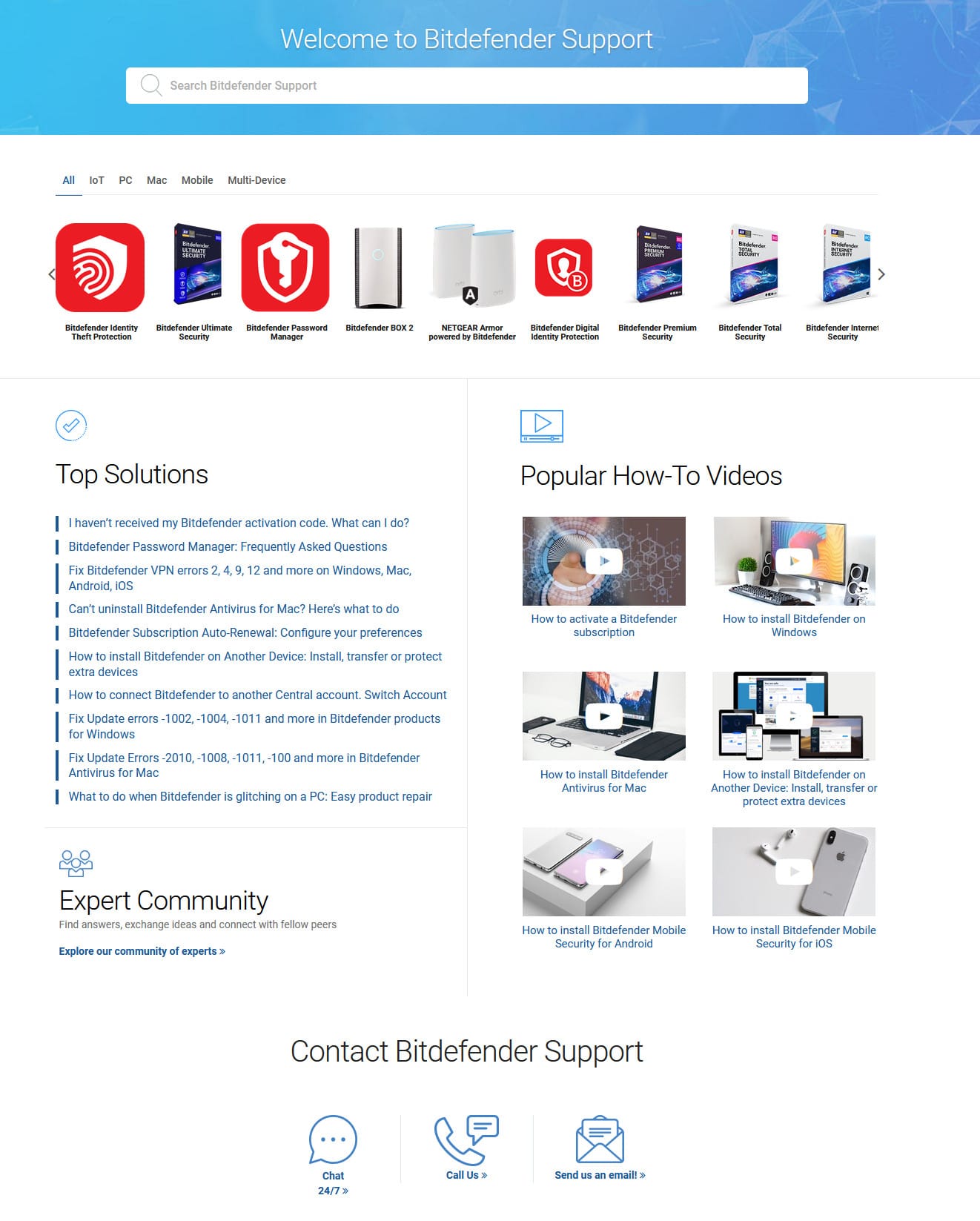
Which antivirus is more user-friendly?
When it comes to user-friendliness, both Kaspersky and Bitdefender offer clean and simple dashboards that are a breeze to navigate. Both programs are a cinch to install and set up, with automatic renewal toggled on by default. However, Bitdefender’s interface is noted for being particularly clean and straightforward, which might give it a slight edge in user-friendliness.
Which antivirus has better speed and performance?
In terms of speed and performance, Bitdefender outshines Kaspersky. During tests, Bitdefender completed a full scan in 110 minutes compared to Kaspersky’s 227 minutes. For quick scans, Kaspersky was faster at 273 seconds versus Bitdefender’s 338 seconds. However, Bitdefender had lower CPU utilization during both full and quick scans, indicating a lesser impact on system performance.
Which antivirus offers better user privacy?
Regarding user privacy, Kaspersky and Bitdefender both offer robust features that ensure your personal data is well-protected. However, Kaspersky’s zero false alarms in independent tests and its extensive privacy tools make it a slightly better option for users prioritizing privacy.
Conclusion
Kaspersky and Bitdefender rank fairly similarly in terms of protection and performance, with results being difficult to differentiate in my own tests and the independent tests done by AV-Test and AV-Comparatives.
They differ in the plans and pricing, with Bitdefender offering a great range of discounts for new sign-ups. Bitdefender is also much lighter than Kaspersky on system resources, and it was rapid to detect every malware samples I tested it with.
One of the most enticing features of Bitdefender is its unlimited VPN inclusion, which helps to protect your privacy as your browse, stream, and download on the web. It also includes a file shredder that wipes all traces of specified data from your system and performance optimizations that speed up your device.
Bitdefender is the better option for customer support, with a broader range of support options and availability 24/7. Its interface is clean and straightforward to use, and its money-back guarantee is easy to take advantage of, with refunds processed via live chat.
See also:

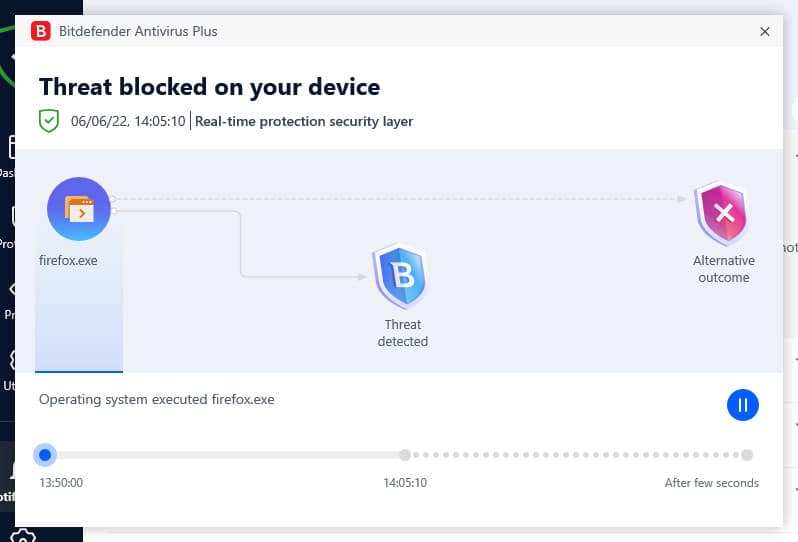
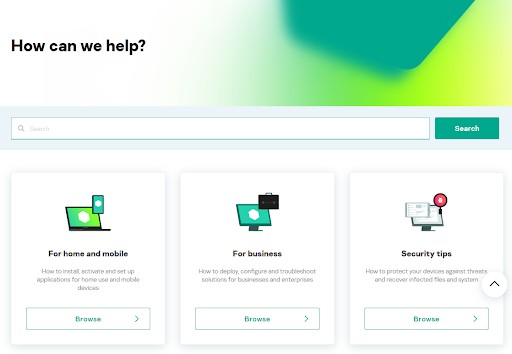

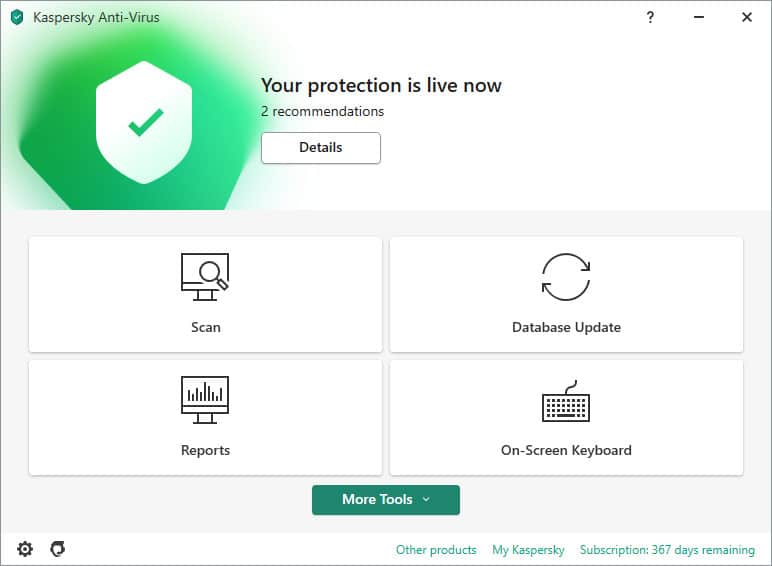
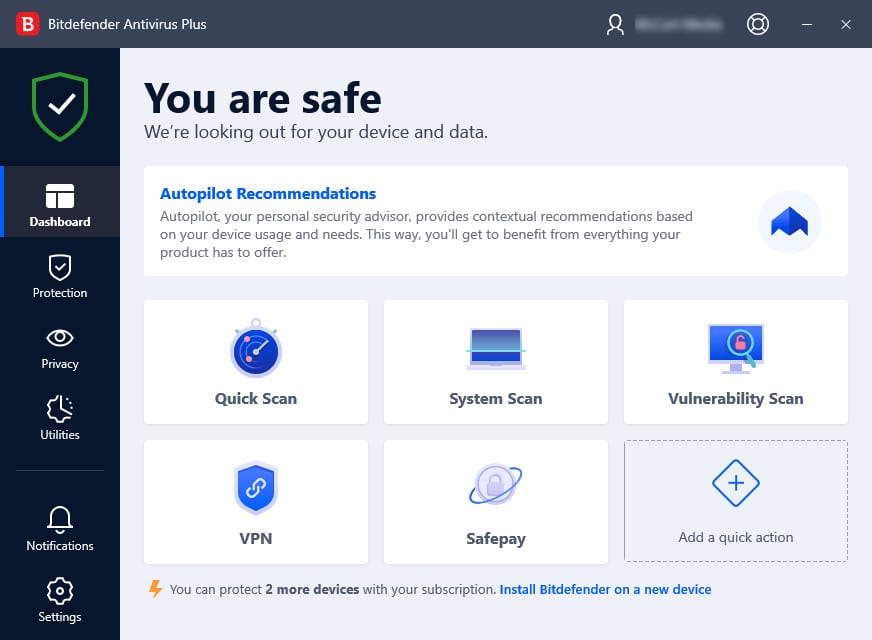


I tried using Bitdefender and Kaspersky. Both software products blocked Push Pay (a service by Pay Pal for church contributions) and my email Web site. I had to go back to Microsoft Defender.
These antivirus programs are much too invasive in your Windows 10 program software.
I wish Microsoft would make Microsoft Defender easier to use when it came to deleting threats that is finds.