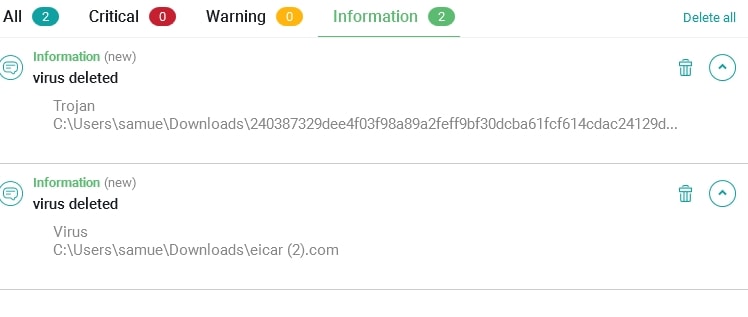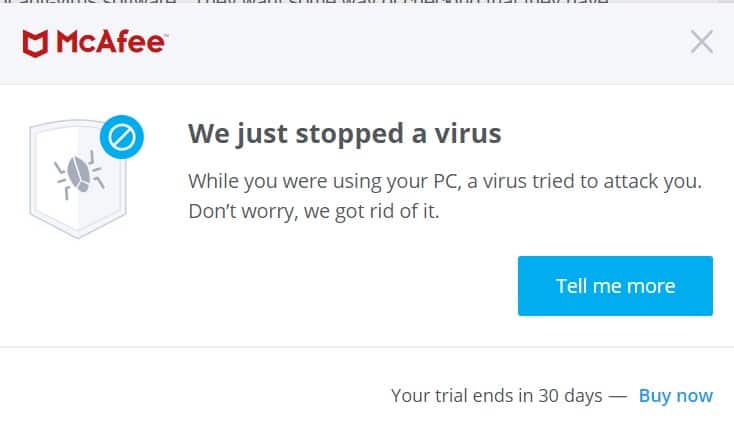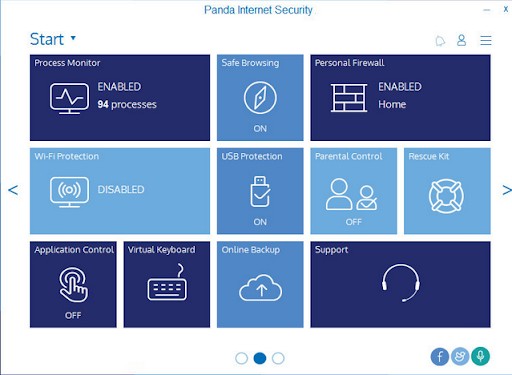For many of us, both our work and personal lives revolve around our computers and we spend far more time online than ever before. With this in mind, it has never been more important to ensure we protect our devices. The number of online threats grows daily, so selecting the best antivirus software is crucial.
This article will compare two of the best programs, McAfee and Panda, and present their respective pros and cons. I will delve into analyses of their robustness against malware threats, as well as consider their pricing, standout features, and other important factors.
If you want the simple answer, I find McAfee to be the best option. It’s easy to use and offers industry-leading levels of protection against malware and other viruses at competitive prices.
Read on for a detailed explanation of why McAfee is my choice.
TIP: While McAfee wins this comparison, it comes with a premium price. However, it is frequently discounted so check the discounts page for current deals.
Summary: McAfee vs Panda
McAfee
- Multi-faceted privacy protection
- Comprehensive security
- McAfee Shredder
Panda
- Low system impact, cloud-based antivirus
- Premium VPN
- Parental controls
| No value | McAfee | Panda |
| Website | mcafee.com | pandasecurity.com | Antivirus and Antispyware | Firewall | Web protection/anti phishing | Parental controls | Password Manager | Webcam protection | PC Cloud Backup | VPN | Ransomware protection | Banking and Payment Protection | Network Attack Protection | Secure data encryption | Automatically update apps | File Shredder | Performance Optimization |
|---|---|---|
| Best deal (per month) | $3.33 SAVE $80 on a 2 year plan - 5 devices | $5.58 SAVE 50% on a 1 year plan |
Background
McAfee
An established player in the antivirus market, McAfee has been protecting PC users since 1987. Based in the United States, it is trusted by over 525 million users globally.
Panda
Founded in 1990, Panda Security hails from Spain and is one of the most innovative antivirus platforms. It claims its Cloud Antivirus is the first program to offer online security entirely from the cloud.
Pricing and compatibility
Peace of mind when it comes to antivirus protection comes at a cost. Therefore, users have to make the decision of how much they are willing to pay for online security. I have delved into price comparisons for both companies below.
| No value | McAfee Total Protection Basic | McAfee Total Protection Plus | McAfee Total Protection Premium | McAfee Total Protection Advanced |
| Website | mcafee.com | mcafee.com | mcafee.com | mcafee.com | One year price | $29.99 | 39.99 | $49.99 | $89.99 | Renewal price | $84.99 | $109.00 | $129.99 | $179.99 |
|---|---|---|---|---|
| Best deal (per month) | $2.49 $2.49/mo for the annual plan - 1 device | $3.33 SAVE $80 on a 2 year plan - 5 devices | $4.16 SAVE $85 on a 2 year plan - 10 devices | $6.24 Unlimited Devices - $6.24/mo 1yr plan |
| No value | Panda Dome Essential | Panda Dome Advanced | Panda Dome Complete | Panda Dome Premium |
| Website | pandasecurity.com | pandasecurity.com | pandasecurity.com | pandasecurity.com | One year price | $23.99 | $37.99 | $47.99 | $66.99 | Renewal price | $47.99 | $75.99 | $95.99 | $133.99 |
|---|---|---|---|---|
| Best deal (per month) | $2.39 SAVE 50% on an annual plan! | $2.84 SAVE 40% on a 1 year plan! | $3.99 GET 50% OFF an annual plan! | $5.58 SAVE 50% on an annual plan |
Both McAfee and Panda offer differing price options. McAfee ranges from $84.99 to $179.99 per year, whilst Panda offers its Essential coverage for $47.99 per year. Panda Premium coverage costs $133.99 on an annual basis.
If this sounds expensive to you the good news is both companies offer discounts for new customers. At the time of writing McAfee is offering $85 off its Total Protection (5 devices) package for the first year, reducing the price to $39.99.
Panda is currently offering first-year discounts across all its pricing options, reducing the initial annual prices to the following:
- Panda Dome Essential: $23.99
- Panda Dome Advanced: $37.99
- Panda Dome Complete: $47.99
- Panda Dome Premium: $66.99
Both McAfee and Panda offer 30-day free trials and are compatible with Windows, Android, and MacOS.
Effectiveness against malware
The core function of antivirus software is to block cyberthreats. These dangers are increasingly sophisticated, so it’s important that our antivirus programs can withstand an array of different threats. To gauge their effectiveness, I subjected McAfee and Panda to a range of tests. I also utilized data from larger independent studies.
To begin with, I use four malware samples from the European Institute for Computer Antivirus Research (EICAR) as well as some of my own live samples. Here’s what I found.
| No value | McAfee | Panda |
| Website | mcafee.com | pandasecurity.com | Eicar Sample 1 | Blocked | Blocked | Eicar Sample 2 | Blocked | Blocked | Eicar Sample 3 | Blocked | Allowed | Eicar Sample 4 | Blocked | Allowed | Live Sample 1 (Adware) | Blocked | Blocked | Live Sample 2 (Trojan) | Blocked | Blocked | Live Sample 3 (Trojan) | Blocked | Blocked |
|---|---|---|
| Best deal (per month) | $3.33 SAVE $80 on a 2 year plan - 5 devices | $5.58 SAVE 50% on a 1 year plan |
McAfee was faultless at this stage, keeping my device safe from every piece of malware I threw its way.
Panda’s response to the viruses requires some explanation. It allowed all unzipped EICAR files through until I actively unzipped them — after that two were blocked and the other couple went undetected. Similarly, it allowed all the live malware samples through until the point at which I ran them as programs.
This gave me cause for concern as it seems Panda’s effectiveness against viruses is not automatic, whereas McAfee was effective at the point of download. My own data sample was small, however, so I looked further afield for a wider-ranging set of data.
I looked into studies by independent testing website AV-Comparatives which included Panda and McAfee in their comprehensive studies on antivirus effectiveness. These tests were repeated several times to ensure validity of data.
The study analyzed both programs’ success when confronted with over 700 antivirus samples. These tests were carried out from February to May 2020. The results showed that McAfee scored a 98.9 percent rate of effectiveness. Panda, on the other hand, managed a near-perfect score of 99.9 percent.
Another thorough independent study by AV-Test looked at McAfee’s strengths against malware threats. It found that in May 2020 McAfee was 98.8 percent effective, beating this with a score of 100 percent the following month. Panda, however, was not included in AV-Test’s data.
Declaring the winner during this round is not clear-cut. McAfee evidently beat Panda during my own tests. But Panda showed a high degree of effectiveness in AV-Comparatives’ more comprehensive study. Indeed, in this study, it beat McAfee by just over a percentage point.
Although McAfee was similarly robust in the other study, Panda was unfortunately not included. Both programs display a very high rate of effectiveness against viruses. However, Panda’s inability to automatically block some of my own samples immediately after download may be something to bear in mind.
Impact on PC performance
Another important factor to consider is how the software affects the running of your PC. Antivirus programs tend to be large and utilize a lot of processing power. So will McAfee and Panda slow down your device? Read on to find out just how much impact McAfee and Panda had on my device.
| No value | McAfee | Panda |
| Website | mcafee.com | pandasecurity.com | Full Scan Time (minutes) | 223 | 40 | Number of scanned objects | 785000 | 241385 | Full Scan CPU Utilization % | 100 | 48 | Full Scan Memory Utilization % | 75 | 80 | Full Scan Disk Utilization (seconds) | 253 | 284 | Control CPU Utliization % (no scan) | 12 | 19 | Control Memory Utilization % (no scan) | 10 | 85 | Control Disk Utilization (seconds) (no scan) | 66 | 27 | Quick Scan Time (seconds) | 633 | 3 | Quick Scan CPU Utilization % | 39 | 38 | Quick Scan Memory Utilization % | 77 | 87 | Quick Scan Disk Utilization (seconds) | 912 | 384 |
|---|---|---|
| Best deal (per month) | $3.33 SAVE $80 on a 2 year plan - 5 devices | $5.58 SAVE 50% on a 1 year plan |
These results demonstrate the time it takes for a thorough scan and a quick scan’s impact on processing power. A quick scan is the type we tend to utilize more on a day-to-day basis.
Comparing the two, McAfee took a lot longer to complete a full scan. Panda, on the other hand, took just 40 minutes. That being said, McAfee’s scan was far more comprehensive, scanning more than double the number of items that Panda analyzed. Therefore, McAfee’s full scan is more exhaustive, albeit at a cost when it comes to time.
Panda’s quick scan likewise was remarkably rapid, taking just 22 seconds. On the other hand, it did utilize more of my device’s memory during this process in comparison to McAfee. If speed alone is your priority, then choose Panda. For me, however, the longer amount of time that McAfee takes in comparison to Panda is worth it. Its full scan is comprehensive and gives me a lot more peace of mind.
Next, I looked at the effects on my device during a full scan and when the programs were running in the background.
What this shows is that when running passively, McAfee has a lighter impact on processing power and memory utilization. This meant my machine could run more smoothly during normal tasks in comparison to Panda. During the full scan, however, Panda had less of an impact. Although, when carrying out a full scan, we should give priority to this task and let the software do its job without worrying about slowing down our machines.
The verdict for me is that McAfee wins on this front. Its full scan is more thorough in terms of items scanned, and when running as usual, it frees up more space for normal functioning.
I returned to AV-Comparatives for more in-depth data that looked at both programs’ impact whilst doing the following:
- Downloading files
- Browsing Websites
- File Copying: First and subsequent run
- Installing and uninstalling applications
- Archiving and unarchiving
- Launching applications: First and subsequent run
On each of these metrics, a rating ranging from “very fast” to “slow” is assigned. To add to my satisfaction with McAfee’s performance so far, during these tests, it was judged to have carried out each task “very fast.”
Panda had similar results. It performed “very fast” on five out of six tasks. It did, however, stumble on the category of archiving and unarchiving files, scoring “fast” on this task, although this difference was probably marginal.
Looking at the overall results, McAfee has to be the winner with its meticulous full scan and low impact on day-to-day performance when not scanning.
Features
Antivirus programs offer a range of features to enhance protection. I have listed the standout aspects of McAfee’s and Panda’s offerings to help you make your choice.
- Antivirus
- Performance Optimization
- Home Network Security
- Security Experts and Online Support
- Multi-device Compatibility
- Password Manager
- Safe Web Browsing
- File Shredder
- Encrypted Storage
- Identity Theft Protection
- Antivirus and firewall
- Real-time protection
- Wifi protection against hackers
- Scanning of external devices for infection prevention
- Parental control for Windows: monitor and restrict device usage for your children
- Identity protection for safe online shopping and browsing
- Password generator
- Cleanup: removal of files that slow down your PC
- Premium VPN: secure, private, and unlimited internet browsing
You may ask yourself what exactly do some of these features do? I have selected a few of each programs’ particular aspects to help you make the choice between the two.
McAfee Shredder: I often worry about the traces I leave behind when deleting files from my PC. With this feature, I can rest safely as it deletes files in a truly permanent manner. Now I can delete sensitive information with full peace of mind.
Password Manager: This tool securely stores your passwords in such a way that they can’t be compromised by hackers.
Identity Theft Protection: For me, one of the most terrifying thoughts is that hackers could steal my personal information and land me in trouble. Fortunately, McAfee puts a stop to these fears.
You can read more about the features on offer in our full McAfee antivirus review.
VPN: When browsing the web, sites can access your IP address and thus your real-world location. VPNs allow us to generate a random IP address and hide where we are. This is also useful if you want to access geo-blocked content.
Parental controls: The internet can be a scary place. Panda helps parents ensure their children stay safe online through parental locks.
Password generator: The passwords we choose are often overly simplistic and easy for hackers to guess through their sophisticated tools. Panda’s password generator creates complex secure codes and stores them securely.
If you want to know more about the other features on this list then take a look at our full Panda antivirus review.
Both Panda and McAfee have their own unique features, and some will be more useful to specific users than others. You can make your own mind up here, but for me, McAfee’s protection against identity theft (a feature Panda lacks) makes it the winner of this round.
Signup and installation
McAfee’s website is easy to use and informative. It outlines the various options users have in a clear, concise manner. When you arrive at the checkout, you can clearly see your first-year discount. The 30-day free trial includes an excellent bonus clause: you will receive an email just before the trial runs out so that you don’t begin your subscription without realizing first.
Panda has a modern, clean website. Upon checking out there is the option of a one or three-year subscription. You’re also advised of the free 30-day free trial. Panda lists its phone number right on the checkout page in case you have any issues with your order and need assistance.
How easy is the interface to use?
Clunky, over-complicated designs are extremely frustrating and counter-intuitive. Luckily, this isn’t a problem with either software and both programs’ interfaces are easy to use.
McAfee’s user screen is simple to navigate and not unnecessarily complicated. It allows you to toggle different features such as “real-time scanning” and “firewall.” The latter proves useful when you’re trying to download a file you know is safe but your firewall continues to block.
The interface also has a great feature that allows you to view how many “apps, web connections, and background processes” are being protected right at that moment.
Panda’s interface is similarly attractive and contains the same ability to toggle different features. It allows you to access support from the home screen without having to go to the website. I found the interface incredibly easy to use.
Customer support
Sometimes things go wrong with the products we buy. When we pay for services we expect to receive a decent level of support.
McAfee offers 24/7 live chat support which offers great peace of mind. It also provides lots of answers to FAQs and comprehensive troubleshooting on the support pages of its website.
Panda outsources its customer service, offering help through phone and email. There’s a premium support package available which offers 24/7 assistance. If you’d rather try to troubleshoot yourself, there are plenty of guides and FAQs available on the Panda website.
Conclusion
I have covered in-depth the advantages and disadvantages of each program. With Panda and McAfee offering similarly effective levels of protection against antivirus, I have had to look to other categories to make my decision.
One of the factors tilting the decision in McAfee’s favor is the fact it doesn’t tax my machine excessively when running in the background. This ensures I can have industry-leading protection without any performance lags. On top of that, its excellent features ensure my computer runs securely during various tasks. Its file shredder and identity theft protection assure me that I don’t have to worry about leaving traces of personal information behind. McAfee has the edge and is my winner.
McAfee has all the advantages that modern antivirus software needs, including an excellent interface design. The 24/7 live chat support provides extra peace of mind for the user.
See also: