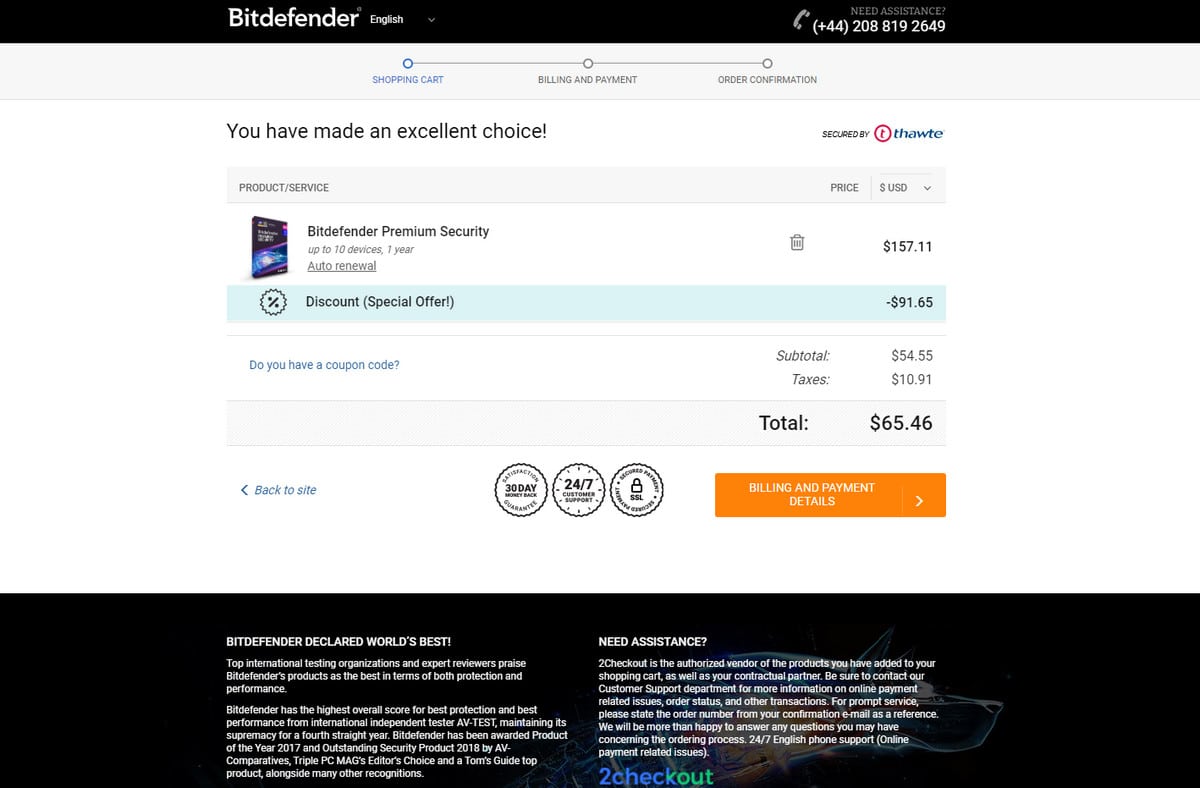Bitdefender and Microsoft Defender are stalwarts in the antivirus industry, each offering unique features and capabilities. The question remains: How do they stack up when subjected to rigorous testing? This comprehensive analysis aims to provide you with a detailed comparison, covering aspects from malware detection to customer service.
The conclusion is clear for those short on time: Bitdefender is our winner, offering comprehensive protection beyond basic antivirus capabilities. It safeguards various aspects of your digital life, including webcam and microphone security, and even includes a robust VPN service for enhanced privacy.
Interested in the detailed analysis that led to this conclusion? Continue reading for an in-depth comparison.
Summary: Microsoft Defender vs Bitdefender
Microsoft Defender
- Completely free
- Included with Windows OS
- Parental control options
Bitdefender
- Includes a VPN
- Webcam and microphone protection
- File shredder
| Feature | Microsoft Defender | Bitdefender |
|---|---|---|
| Antivirus and Antispyware | ✔ | ✔ |
| Firewall | ✔ | ✔ |
| Webcam Protection | ✖ | ✔ |
| Password Manager | ✔ (Windows hello) | ✔ |
| Anti-Phishing | ✔ | ✔ |
| Ransomware protection | ✔ | ✔ |
| Banking and Payment Protection | ✖ | ✔ |
| Parental Control | ✔ | ✔ |
| Network Attack Protection | ✖ | ✔ |
| Encrypted storage | ✖ | ✖ |
| Automatically update apps | ✔ | ✔ |
| VPN | ✖ | ✔ |
| PC Cloud backup | ✖ | ✖ |
| File Shredder | ✖ | ✖ |
| Performance optimization | ✖ | ✔ |
| Identity theft protection | ✖ | ✔ |
BEST DEAL FOR MICROSOFT DEFENDER:Microsoft Defender is completely free so you don’t need to worry about subscription costs.
BEST DEAL FOR BITDEFENDER:Save 56% on Bitdefender Premium Security and get extra perks like a VPN and a 30-day money-back guarantee.
Background
Bitdefender
Bitdefender operates its HQ from Romania and has been around since 2001. There is a team of over 1000 employees working around the clock to look after their 500 million users (figure accurate as of 2018). It provides antivirus and internet security solutions for consumers and enterprises in their quest to protect the world from cyber threats.
Microsoft Defender
Microsoft Defender, previously known by the alias of Windows Defender and Windows Defender Antivirus, is owned by Microsoft and forms part of the broader Windows Security suite. The first installment of the software came as a free download in 2001 for Windows XP users and has since evolved to cover a wide range of internet security tools.
Microsoft Defender vs Bitdefender pricing
Microsoft Defender doesn’t technically have a pricing plan, it’s a free antivirus solution that integrates with Windows. That’s it. When you purchase a PC or laptop with Windows 10 or 11 pre-installed, Microsoft defender will already be active until you install another antivirus application.
Likewise, if you purchase the Windows 10 OS or upgrade from a previous OS, Microsoft Defender will be up and running.
Microsoft does have a solution for enterprises it calls Microsoft Defender for Endpoint, which provides businesses with an on-hand Microsoft Security engineer to intervene when things get dangerous. This solution aims to protect devices and networks from more sophisticated cyber security threats compared to the less extreme attacks launched against home users.
| Windows Defender |
|---|
| Free |
| Bitdefender Antivirus Plus | Bitdefender Internet Security | Bitdefender Total Security | Bitdefender Premium Security |
|---|---|---|---|
| $29.99 - first year | $34.99 - first year | $39.98 - first year | $74.99 - first year |
Bitdefender is a different ball game, offering its users four pricing levels to choose from. The higher you climb up the pricing tiers, the more features you get.
To give you an overview of what you’ll be getting from each level of pricing, I’ve provided a summary of them below.
First up is Bitdefender Antivirus Plus, the company’s basic level of protection that first-year users can get for $29.99. After 12 months, this creeps up to $59.99 annually. As well as antivirus and malware protection, you’ll get anti-phishing, anti-fraud, and ransomware protection. It also includes Autopilot, which gives you tips on system performance enhancements. Dissimilar to Microsoft defender, it also gives you a VPN to protect your online privacy, although this comes with a 200MB daily limit per device.
The next plan starts at $34.99 for the first 12 months and then rises to $79.99 after that. Bitdefender Internet Security comes with all of the features you get with its base plan, but it also includes social Network Protection, a Password Manager, Microphone Monitor, and webcam monitoring.
It’ll cost you $39.98 for Bitdefender Total Security in the first year, and then it goes up to $89.99. This plan has tools that speed up your system and supports macOS, iOS, and Android (Antivirus Plus and Internet Security plans are Windows-only).
My recommended plan is Bitdefender Premium Security, as it has all the features of the rest of the plans in addition to unlimited VPN data, parental controls, a privacy firewall, and network threat protection. First-year sign-ups will pay $74.99, and then it renews at $149.99.
Each Bitdefender plan includes a 30-day money-back guarantee, so you can try the product features, and if you aren’t happy, you can get all of your money back.
Bitdefender has apps for Windows, iOS, Android, and macOS, whereas Microsoft Defender only works with Windows 10.
Effectiveness against malware
Most of us look to antivirus software, assuming it’ll handle viruses and malware at the very minimum, before focusing on the other security features. To make sure Bitdefender and Microsoft Defender were up to the malware challenge, I carried out a few tests to see how good their detection is.
I downloaded a series of live samples consisting of trojans and adware, along with some test samples downloaded from the EICAR (The European Institute for Computer Antivirus Research). The EICAR samples consist of an executable, a .txt file, and two compressed .exe files. The live samples are all compressed executables.
In theory, the real-time detection tool for each software should pick up the malware the moment I download them.
Real-time test
| Test File | Eicar Sample 1 | Eicar Sample 2 | Eicar Sample 3 | Eicar Sample 4 | Live Sample 1 (Adware) | Live Sample 2 (Trojan) | Live Sample 3 (Trojan) |
|---|---|---|---|---|---|---|---|
| Microsoft Defender | Blocked | Blocked | Blocked | Blocked | Blocked | Blocked | Blocked |
| Bitdefender | Blocked | Blocked | Blocked | Blocked | Blocked | Blocked | Blocked |
Bitdefender and Microsoft Defender blocked each of the samples instantaneously.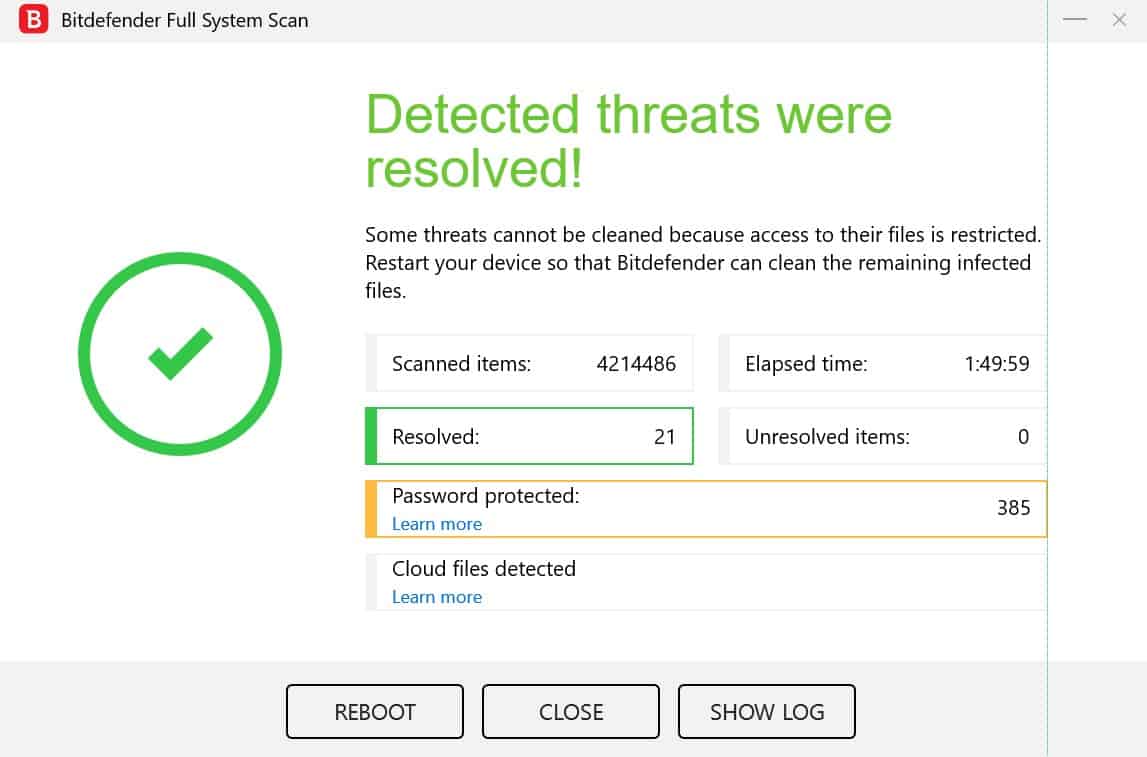
On-demand scan results (quick)
I disabled real-time protection and downloaded the samples again. I ran a quick scan, but neither of the application tools picked the samples up.
On-demand scan results (full)
Finally, I ran the full scan utility and found that Bitdefender blocked every sample as it did in real-time. Microsoft defender blocked all the samples except the first executable, which was off considering it picked it up in real-time scanning.
I researched further to see how some of the world’s leading test bodies benchmarked each provider in their tests.
A real-world detection test by AV-Comparatives put each provider up against 743 threats to see if they’d block them. 741 of the threats were picked up by Microsoft Defender and Bitdefender, both providing a 99.7% detection rate.
AV-Test offers its own report to see how each provider dealt with 10013 malware test samples in March 2021. Microsoft defender achieved a detection rate of 99.85%, blocking 9998 of the samples. Bitdefender achieved a 100% detection rate after stopping all 10013 samples.
Impact on PC performance
Antivirus software becomes a nightmare if it slows down your system when running in the background or performing scans. To see how much of an impact each provider had on my PC, I performed some extra tests.
| Test Type | Full Scan Time (minutes) | Full Scan # Items Scanned | Quick Scan CPU Utilization % | Quick Scan Memory Utilization % | Quick Scan Disk Utilization % | Quick Scan Time (seconds) |
|---|---|---|---|---|---|---|
| Microsoft Defender | 186 | 302823 | 64 | N/A | 88 | 19 |
| Bitdefender | 110 | 4200000 | 56 | 81 | 3577 | 338 |
Bitdefender scanned 4200000 files and took 110 minutes to complete. It’s quick scan completed in 338 seconds.
In contrast, Microsoft defender only scanned 302823 files and took 186 minutes to complete. The quick scan was much faster, though, finishing in 19 seconds.
| Test Type | Control CPU Utilization % (no scan) | Control Memory Utilization % (no scan) | Control Disk Utilization (seconds) (no scan) | Full Scan CPU Utilization % | Full Scan Memory Utilization % | Full Scan Disk Utilization (seconds) |
|---|---|---|---|---|---|---|
| Microsoft Defender | 64 | N/A | 3 | 100 | N/A | 300 |
| Bitdefender | 32 | 74 | 65 | 56 | 81 | 3577 |
I ran the Windows performance monitor during a full scan by each program for 60 seconds. I also ran the same analysis to see the performance while the processes ran in the background.
Bitdefender had lower CPU control utilization than Microsoft Defender, whereas memory control and full scan utilization was zero for MS Defender vs. Bitdefender. Bitdefender also had a higher control and full scan disk utilization than MS Defender, but I didn’t notice any lag or speed drops for either provider whatsoever.
I checked the benchmarks available with AV-Test and Av-Comparatives to see how they scored each provider.
For context, AV-Test provides a performance score out of 6.0. Both Bitdefender and Microsoft Defender achieved the full 6.0 during the benchmarking.
AV-Comparatives’ testing uses the following categories to rank the security software it tests, including the following:
- Downloading files
- Browsing websites
- File copying
- Installing/uninstalling applications
- Archiving / unarchiving
- Launching applications
The performance test showed that Microsoft Defender failed on the file copying category for first-run tests and unarchiving/archiving. In contrast, Bitdefender slipped up on launching applications and file copying during the first runs.
Microsoft Defender vs Bitdefender features
Next up, I looked at the extra features provided by each internet security suite rather than simply analyzing the malware and antivirus properties. Check out the features below to see what you’ll get with each provider.
Microsoft Defender
- Antivirus and antimalware
- Ransomware Protection
- OneDrive Cloud Backup 5 GB
- Windows Hello
- Microsoft Family Safety
- App and browser control
Bitdefender Premium Security
- Ransomware protection
- File protection
- Unlimited VPN
- On-demand customer support
- Parental controls
- Anti-phishing
- Anti-spam
- Firewall support
- Rescue Mode
- Network protection
- Game mode, Movie mode, Work mode, and Battery mode
- Password Manager
- Access to a vulnerability assessment
- Anti-theft
- Banking protection
- Webcam and microphone protection
To give you a clearer idea of the exclusive features each provider offers and how they’ll benefit your internet security protection, I’ve provided a closer look below.
Microsoft Defender
- App and Browser Controls – With app and browser controls in the Windows Security suite, unsafe apps are blocked automatically to ensure there’s no hidden malware waiting to infect your device.
- OneDrive Backup – Imagine all of the photos, videos, and music you have saved on your computer were wiped because of a system failure. With OneDrive cloud backup, your files are backed up in case of these scenarios to give you peace of mind that your files are safely available when you need them.
- Microsoft Family Safety: Microsoft’s answer to parental controls lets you see what your kids are up to online, set up screen time, and protect them from websites intended for mature audiences.
Bitdefender Premium Security
- Password Manager – Bitdefender’s password manager stores all of your passwords in a secure vault, so you’ll never have to remember your passwords again or think up new ones.
- Anti-phishing – Bitdefender scans your emails for links to determine if they contain threat vectors that may attempt to direct you to malicious websites. If found, the software notifies you and blocks the link.
- Banking protection: Safepay is a browser that lets you shop, pay, and access online banking securely without fear of your details being logged or stolen.
Sign up & Installation
Signing up for an internet security product should be a straightforward process, so I signed up for Bitdefender Premium Security to make sure I didn’t need to jump through hoops to protect my system.
You only need to enter a few details like your name, email address, and home address for registration, as you’d expect. You can pay by PayPal, credit, debit card, or wire transfer, and once you complete checkout, you’ll be redirected to a downloads page.
The software was downloaded within a couple of minutes, and the setup wizard was easy enough to follow. I was running my first scan in less than ten minutes.
Microsoft Defender doesn’t compete in this category as there’s no sign-up required.
How easy is the interface to use?
Clean, eye-catching, and easy to navigate is what most look for with any software application, so I took a closer look at each provider to see how they matched up in this category.
Microsoft Defender ticks the box for the clean and simple interface, which tailors to beginners but lacks some advanced options of other software. The software forms part of the broader Windows Security suite and can be accessed from the settings within Windows 10 and 11.
At a glance, you’ll see an overview of areas that need your attention with a yellow warning and priority actions marked in red. When everything runs smoothly, everything will be green.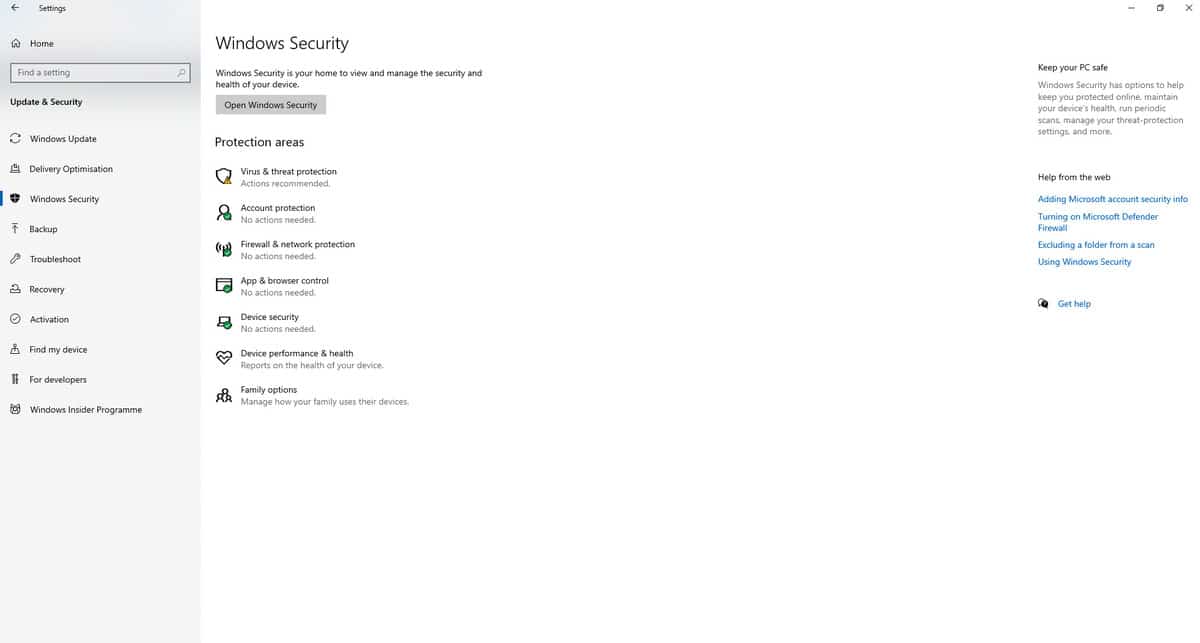
You can click one of the tabs to drill down into additional options. For example, selecting Family Options will show your parental controls, which you can tweak, such as screen time for children or online protection.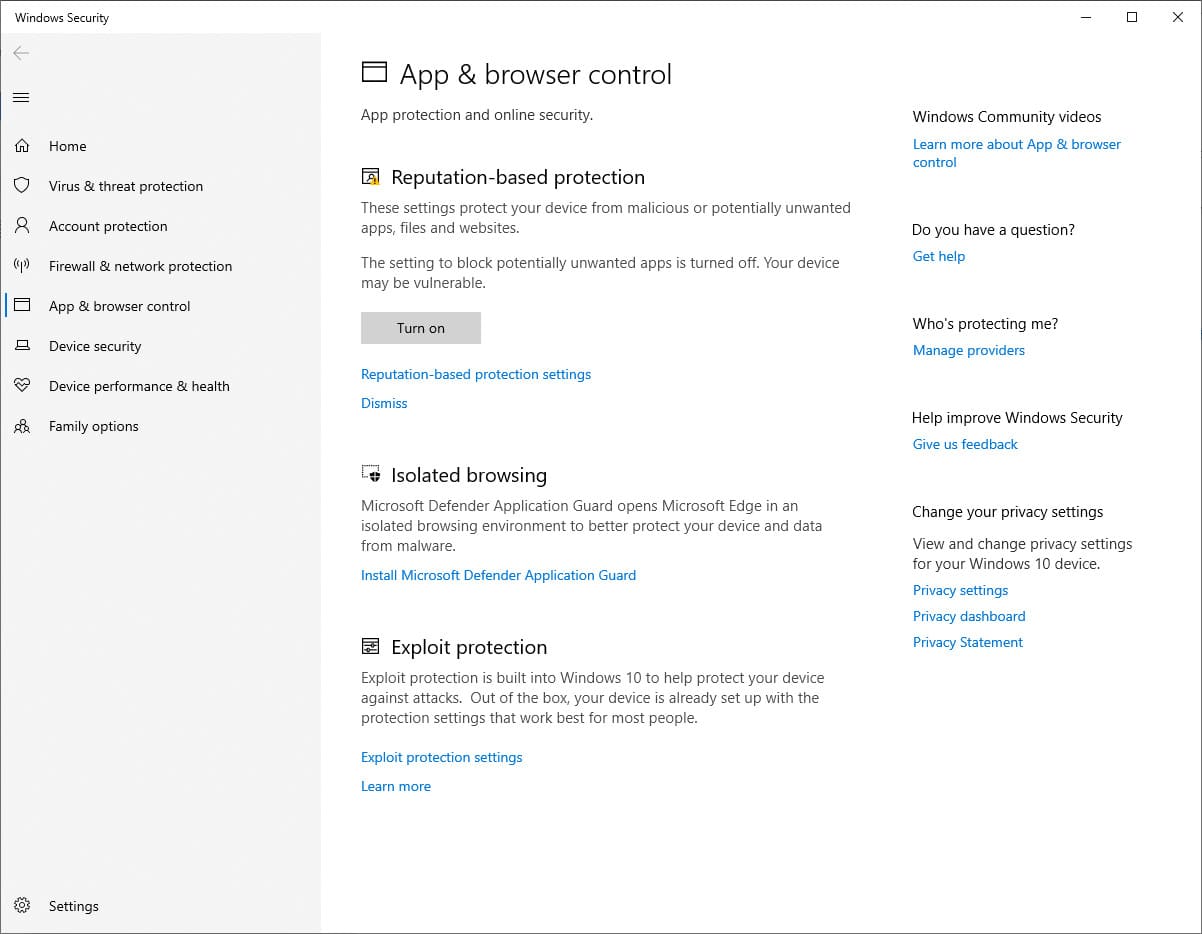
Antivirus and Threat protection lets you run scans, see scan history and enable ransomware. There’s not a huge range of options with Microsoft defender, but it gives you peace of mind that you have basic protection if no other protection is installed.
Bitdefender Premium Security is much more comprehensive, consisting of a more corporate and professional-looking user interface. The most used features are right in front of you on the main dashboard, letting you run scans or enable the smart firewall with a couple of clicks. A broader list of the functions you can perform is available in a left-hand menu pane, making it easier than ever to get on with the tasks you need.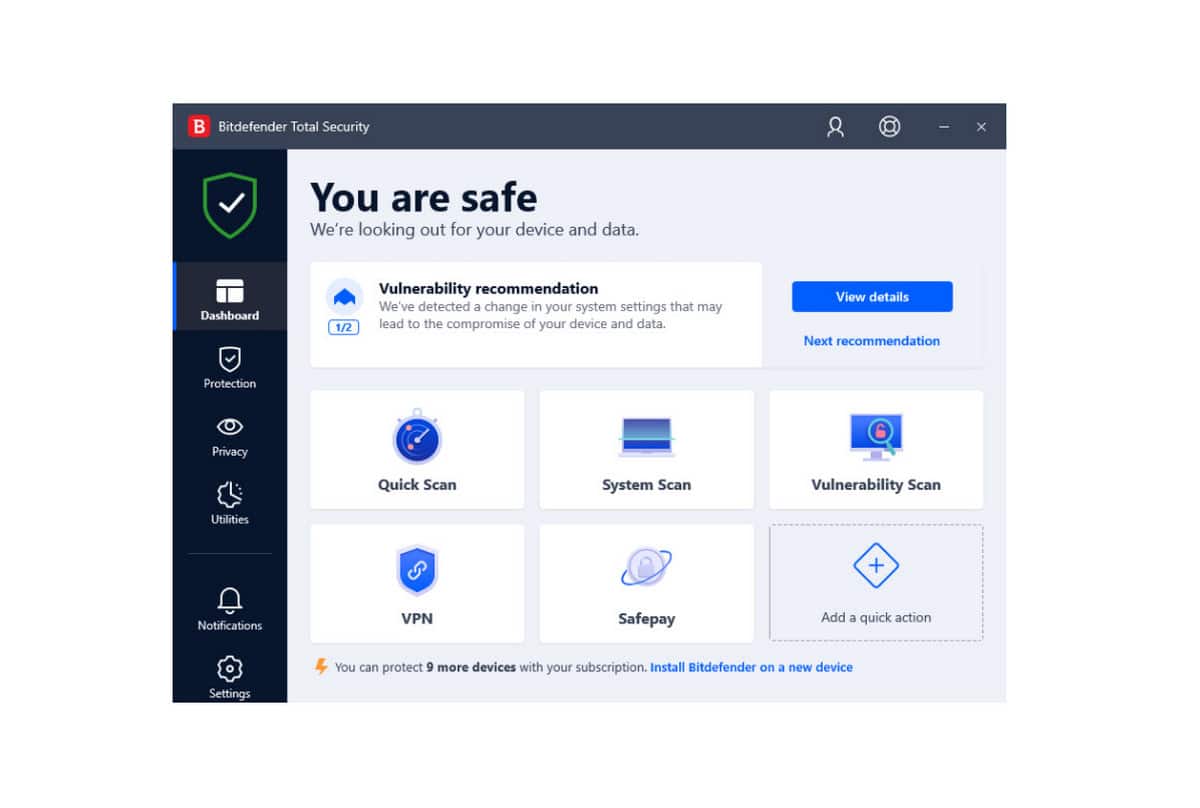
Customer support
It’s good to know there’s help available when you need it. Unfortunately, that help isn’t there with Microsoft Defender unless you’re a Microsoft Defender for Endpoint customer. The rest of us are limited to using Microsoft’s community forum when we need help with its security suite.
Bitdefender Premium Security has a much more attractive range of support options, including LiveChat and phone support during operating hours for those times when issues can’t wait for a response. A knowledge base is packed full of useful resources that aim to resolve the most common queries or less urgent questions.
The Winner: Bitdefender
So, you’ve either skipped ahead, or you’re back for the detailed scoop. Either way, here’s why Bitdefender Premium security reigns supreme over Microsoft Defender.
Bitdefender isn’t just an antivirus; it’s a full-fledged security suite. It offers a buffet of privacy features, including an unlimited VPN service and robust webcam and microphone protection. On the financial side, Bitdefender rolls out a range of discounts that make it budget-friendly without skimping on features.
But what really sets it apart is its performance. In my malware detection tests, Bitdefender didn’t just pass; it aced them. Add to that an intuitive user interface and responsive customer support, and you have a package that’s hard to beat.
Microsoft Defender vs Bitdefender FAQs
Is Microsoft Defender good enough to protect my system?
Yes and no. Microsoft Defender integrates with Windows 10 and 11 to provide a basic level of protection from malware and virus threats, but it’s missing lots of the other features offered by Bitdefender Premium Security, like a VPN and webcam protection.
Can Bitdefender remove existing threats?
Absolutely. When you install Bitdefender, it runs the first scan to look for any infections hiding on your system. Once removed, real-time scanning will monitor your device for new threats and block them.
Can Bitdefender and Microsoft Defender run simultaneously?
Yes, although this isn’t usually the case with other antivirus software. We’d never usually recommend running two antivirus apps at once, but when you install Bitdefender on Windows, Microsoft Defender automatically disables some of its features so that Bitdefender can do its thing to protect your system.
How much cloud storage is included with Windows Security?
Windows users will get 5 GB cloud storage with OneDrive, but you can upgrade anytime to back up more of your files. You get the free OneDrive storage whether or not you use Windows Security, so feel free to try BitDefender or another antivirus program.